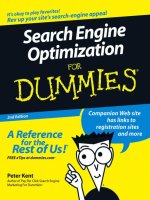Pay per click -search engine marketing for dummies; peter kent (wiley, 2006)
Bạn đang xem bản rút gọn của tài liệu. Xem và tải ngay bản đầy đủ của tài liệu tại đây (12.97 MB, 387 trang )
Pay Per Click
Search Engine Marketing
FOR
DUMmIES
‰
by Peter Kent
Author of Search Engine Optimization For Dummies
01_754943 ffirs.qxp 12/28/05 7:08 PM Page i
01_754943 ffirs.qxp 12/28/05 7:08 PM Page iv
Pay Per Click
Search Engine Marketing
FOR
DUMmIES
‰
by Peter Kent
Author of Search Engine Optimization For Dummies
01_754943 ffirs.qxp 12/28/05 7:08 PM Page i
Pay Per Click Search Engine Marketing For Dummies
®
Published by
Wiley Publishing, Inc.
111 River Street
Hoboken, NJ 07030-5774
www.wiley.com
Copyright © 2006 by Wiley Publishing, Inc., Indianapolis, Indiana
Published by Wiley Publishing, Inc., Indianapolis, Indiana
Published simultaneously in Canada
No part of this publication may be reproduced, stored in a retrieval system or transmitted in any form or
by any means, electronic, mechanical, photocopying, recording, scanning or otherwise, except as permit-
ted under Sections 107 or 108 of the 1976 United States Copyright Act, without either the prior written
permission of the Publisher, or authorization through payment of the appropriate per-copy fee to the
Copyright Clearance Center, 222 Rosewood Drive, Danvers, MA 01923, (978) 750-8400, fax (978) 646-8600.
Requests to the Publisher for permission should be addressed to the Legal Department, Wiley Publishing,
Inc., 10475 Crosspoint Blvd., Indianapolis, IN 46256, (317) 572-3447, fax (317) 572-4355, or online at
/>Trademarks: Wiley, the Wiley Publishing logo, For Dummies, the Dummies Man logo, A Reference for the
Rest of Us!, The Dummies Way, Dummies Daily, The Fun and Easy Way, Dummies.com, and related trade
dress are trademarks or registered trademarks of John Wiley & Sons, Inc., and/or its affiliates in the United
States and other countries, and may not be used without written permission. All other trademarks are the
property of their respective owners. Wiley Publishing, Inc., is not associated with any product or vendor
mentioned in this book.
LIMIT OF LIABILITY/DISCLAIMER OF WARRANTY: THE PUBLISHER AND THE AUTHOR MAKE NO REP-
RESENTATIONS OR WARRANTIES WITH RESPECT TO THE ACCURACY OR COMPLETENESS OF THE
CONTENTS OF THIS WORK AND SPECIFICALLY DISCLAIM ALL WARRANTIES, INCLUDING WITHOUT
LIMITATION WARRANTIES OF FITNESS FOR A PARTICULAR PURPOSE. NO WARRANTY MAY BE CRE-
ATED OR EXTENDED BY SALES OR PROMOTIONAL MATERIALS. THE ADVICE AND STRATEGIES CON-
TAINED HEREIN MAY NOT BE SUITABLE FOR EVERY SITUATION. THIS WORK IS SOLD WITH THE
UNDERSTANDING THAT THE PUBLISHER IS NOT ENGAGED IN RENDERING LEGAL, ACCOUNTING, OR
OTHER PROFESSIONAL SERVICES. IF PROFESSIONAL ASSISTANCE IS REQUIRED, THE SERVICES OF A
COMPETENT PROFESSIONAL PERSON SHOULD BE SOUGHT. NEITHER THE PUBLISHER NOR THE
AUTHOR SHALL BE LIABLE FOR DAMAGES ARISING HEREFROM. THE FACT THAT AN ORGANIZATION
OR WEBSITE IS REFERRED TO IN THIS WORK AS A CITATION AND/OR A POTENTIAL SOURCE OF FUR-
THER INFORMATION DOES NOT MEAN THAT THE AUTHOR OR THE PUBLISHER ENDORSES THE
INFORMATION THE ORGANIZATION OR WEBSITE MAY PROVIDE OR RECOMMENDATIONS IT MAY
MAKE. FURTHER, READERS SHOULD BE AWARE THAT INTERNET WEBSITES LISTED IN THIS WORK
MAY HAVE CHANGED OR DISAPPEARED BETWEEN WHEN THIS WORK WAS WRITTEN AND WHEN IT
IS READ.
For general information on our other products and services, please contact our Customer Care
Department within the U.S. at 800-762-2974, outside the U.S. at 317-572-3993, or fax 317-572-4002.
For technical support, please visit www.wiley.com/techsupport.
Wiley also publishes its books in a variety of electronic formats. Some content that appears in print may
not be available in electronic books.
Library of Congress Control Number: 2005935147
ISBN-13: 978-0-471-75494-7
ISBN-10: 0-471-75494-3
Manufactured in the United States of America
10 9 8 7 6 5 4 3 2 1
1B/RY/QR/QW/IN
01_754943 ffirs.qxp 12/28/05 7:08 PM Page ii
About the Author
Peter Kent is the author of numerous books about the Internet, including
Search Engine Optimization For Dummies, the Complete Idiot’s Guide to the
Internet, and the widely reviewed title, Poor Richard’s Web Site: Geek-Free,
Commonsense Advice On Building a Low-Cost Web Site. His work has been
praised by USA Today, BYTE, CNN.com, Windows Magazine, The Philadelphia
Inquirer, and many others.
Peter has been online since 1984, doing business in cyberspace since 1991,
and writing about the Internet since 1993. Peter’s experience spans virtually
all areas of doing business online, from editing and publishing an e-mail
newsletter to creating e-commerce Web sites, from online marketing and PR
campaigns to running a Web-design and hosting department for a large ISP.
Peter was the founder of an e-Business Service Provider funded by one of the
world’s largest VC firms, Softbank/Mobius. He was the VP of Web Solutions
for a national ISP and VP of Marketing for a Web applications firm. He was
also the founder of a computer-book publishing company launched through a
concerted online marketing campaign.
Peter now consults with businesses about their Internet strategies, helping
them to avoid the pitfalls and to leap the hurdles they’ll encounter online. He
also gives seminars and presentations on subjects related to online market-
ing in general and search engine marketing in particular. He can be contacted
at
, and more information about his
background and experience is available at
www.PeterKentConsulting.com.
01_754943 ffirs.qxp 12/28/05 7:08 PM Page iii
01_754943 ffirs.qxp 12/28/05 7:08 PM Page iv
Dedication
For Cheryl
Author’s Acknowledgments
Thanks again to Wiley’s staff, in particular Acquisitions Editors Terri Varveris
and Tiffany Franklin and Project Editor Blair Pottenger, for putting up with my
idiosyncrasies and believing that indeed they would finally end up with a
book, more or less on time. And, of course, the many Wiley staff members
editing, proofreading, and laying out the book.
01_754943 ffirs.qxp 12/28/05 7:08 PM Page v
Publisher’s Acknowledgments
We’re proud of this book; please send us your comments through our online registration form
located at
www.dummies.com/register/.
Some of the people who helped bring this book to market include the following:
Acquisitions, Editorial, and
Media Development
Project Editor: Blair J. Pottenger
Acquisitions Editors: Terri Varveris,
Tiffany Franklin
Copy Editor: Andy Hollandbeck
Technical Editor: Paul Chaney
Editorial Manager: Kevin Kirschner
Media Development Manager:
Laura VanWinkle
Media Development Supervisor:
Richard Graves
Editorial Assistant: Amanda Foxworth
Cartoons: Rich Tennant
(
www.the5thwave.com)
Composition Services
Project Coordinator: Jennifer Theriot
Layout and Graphics: Carl Byers, Andrea Dahl,
Stephanie D. Jumper, Barry Offringa
Proofreaders: Leeann Harney, TECHBOOKS
Production Services
Indexer: TECHBOOKS Production Services
Publishing and Editorial for Technology Dummies
Richard Swadley, Vice President and Executive Group Publisher
Andy Cummings, Vice President and Publisher
Mary Bednarek, Executive Acquisitions Director
Mary C. Corder, Editorial Director
Publishing for Consumer Dummies
Diane Graves Steele, Vice President and Publisher
Joyce Pepple, Acquisitions Director
Composition Services
Gerry Fahey, Vice President of Production Services
Debbie Stailey, Director of Composition Services
01_754943 ffirs.qxp 12/28/05 7:08 PM Page vi
Contents at a Glance
Introduction 1
Part I: Preparing for Your Campaign 7
Chapter 1: Introducing Pay Per Click Advertising 9
Chapter 2: The Different Forms of PPC 27
Chapter 3: Calculating ROI (Return on Investment) 43
Chapter 4: Selecting Keywords 65
Chapter 5: Creating Landing Pages 93
Chapter 6: Finding the Right Words for Your Ad 119
Chapter 7: Bidding on Keywords 141
Part II: Using the PPC Systems 165
Chapter 8: Working with Yahoo! Sponsored Search 167
Chapter 9: Buying Traffic from Google AdWords 197
Chapter 10: Harnessing MSN Keywords 223
Chapter 11: Using the Second-and Third-Tier PPC Systems 241
Chapter 12: Using Geo-Targeting 249
Chapter 13: Working with Content or Contextual Placement 273
Chapter 14: Other PPC Services — Shopping Directories,
Yellow Pages, and More 293
Part III: Managing Your Campaign 305
Chapter 15: Using Click Tracking and Conversion Tracking Tools 307
Chapter 16: Working with Bid-Management Tools 317
Chapter 17: Avoiding Click Fraud 325
Part IV: The Part of Tens 335
Chapter 18: Ten Ways to Make Money Selling Clicks 337
Chapter 19: Ten Ways to Stay Up-to-Date and Track Down the Details 345
Index 351
02_754943 ftoc.qxp 12/28/05 7:08 PM Page vii
02_754943 ftoc.qxp 12/28/05 7:08 PM Page viii
Table of Contents
Introduction 1
About This Book 1
Foolish Assumptions 2
How This Book Is Organized 3
Part I: Preparing for Your Campaign 3
Part II: Using the PPC Systems 4
Part III: Managing Your Campaign 4
Part IV: The Part of Tens 5
Icons Used in This Book 5
Part I: Preparing for Your Campaign 7
Chapter 1: Introducing Pay Per Click Advertising . . . . . . . . . . . . . . . . . .9
The Days before PPC 9
Understanding PPC: What It Is and Why You Should Care 11
PPC, 1-2-3 12
PPC pulls the banner down 13
The power of search advertising 15
Is Everyone Making Money with PPC? 20
Why use PPC if you’re losing money? 20
Most advertising doesn’t work 21
So can you make money with PPC? 22
Why Bother Using PPC? 23
Placing Eggs in Several Baskets 24
Chapter 2: The Different Forms of PPC . . . . . . . . . . . . . . . . . . . . . . . . . . .27
The Big Two PPC Search Engines 27
Who Feeds Whom? 29
Second-Tier PPC Systems 30
Third-Tier Search Engines 32
Geo-targeting 33
Content-Match or Contextual PPC 33
First-tier content-match systems 34
Second-tier content-mach systems 35
Underlined Words 36
Paid Inclusion 38
Trusted Feeds 38
Shopping Directories 39
02_754943 ftoc.qxp 12/28/05 7:08 PM Page ix
eBay Keywords 40
Pay Per Call 41
PPA — The Next Wave? 42
It’s Not Just Google and Yahoo! 42
Chapter 3: Calculating ROI (Return on Investment) . . . . . . . . . . . . . . . .43
Conversion Ratio, Click Value, ROI, and More 44
Calculating Gross Profit and Breakeven Cost Per Sale 46
Breakeven Cost Per Click 49
Figuring Out Return on Investment (ROI) 51
Calculating gross profit per campaign 52
Calculating return on investment 53
Deferred Actions 54
Offline Sales 54
Including Lifetime Value 56
Forget the Value of Branding 57
What are brands and branding? 58
Why brand advertising won’t work in your PPC campaign 59
More reasons branding won’t work 60
So small businesses should forget awareness advertising? 61
Pulling It All Together 62
Modifying the Essential Factors 63
Chapter 4: Selecting Keywords . . . . . . . . . . . . . . . . . . . . . . . . . . . . . . . . .65
Understanding the Importance of Keywords 66
Thinking Like Your Prey 67
Starting Your Keyword Analysis 67
Identifying the obvious keywords 67
Looking at your Web site’s traffic stats 71
Examining competitors’ keyword tags 71
Brainstorming with colleagues 72
Using a Keyword Tool 72
The Yahoo! Keyword Selector Tool 72
Other keyword tools 74
Using Wordtracker 76
Creating a Wordtracker project 78
Adding keywords to your initial project list 80
Cleaning up the list 83
Exporting the list 84
Competitive analysis 84
More ways to find keywords 86
Narrowing Your Keyword Choices 86
Specific is better than general 86
Different meanings 88
Avoiding ambiguous terms 88
Building keyword phrases 89
Avoiding Trademark Problems 89
Pay Per Click Search Engine Marketing For Dummies
x
02_754943 ftoc.qxp 12/28/05 7:08 PM Page x
Chapter 5: Creating Landing Pages . . . . . . . . . . . . . . . . . . . . . . . . . . . . .93
Landing Pages That Work 94
Landing Pages That Could Be Better 97
Picking a Landing Page 101
It’s Not Just about Pricing 102
Landing Page Tips 104
Make your landing pages relevant 104
Design pages to be clear 105
Call to action 105
Think about the message 106
Be careful not to lead them away 107
Test your landing pages 108
Your Site’s Part of the PPC Campaign 109
Making Your Web Site Sell 109
Traditional Web site planning 110
The right way to plan a Web site! 111
Tips for an Effective Web Site 114
Consider the marketing message 114
Focusing your Web site 114
Remove clutter 114
Use images and boxes to attract the eye 115
Ugly doesn’t sell 115
Pure E-commerce Sites 116
PPC Rules of Landing Pages 118
Chapter 6: Finding the Right Words for Your Ad . . . . . . . . . . . . . . . . .119
Small Changes = Huge Benefits 120
Different Systems, Different Ads 122
Viewing the Editorial Guidelines 125
Encouraging Clicks 126
Include keywords 126
Selling the sizzle — Think benefits 127
Think competitive advantage 129
Be clear and direct 130
Use “power words” 131
Try calls to action 132
Add some urgency 132
Use mixed-case domain names 132
Check spelling, grammar, and punctuation 133
Discouraging People from Clicking 133
Avoiding Rejection 135
Check the banned list 135
Watch your superlatives!!!!! 136
Avoid, avoid, avoid repetitions 136
DON’T OVER-CAPITALIZE 137
Use symbols appropriately 137
xi
Table of Contents
02_754943 ftoc.qxp 12/28/05 7:08 PM Page xi
Be relevant and honest 137
No phone numbers 138
Appealing rejection 138
Testing your ads 138
Chapter 7: Bidding on Keywords . . . . . . . . . . . . . . . . . . . . . . . . . . . . . .141
Understanding Basic Bidding 142
Using Bidding Strategies 146
Remembering your breakeven click value 146
Bidding too high to be matched 147
Forcing competitors to pay too much 148
Do you really want position #1? 149
Bidding above the fold 151
Bidding for distribution 153
Look for bid gaps 155
Adjusting based on CTR 155
Bidding to position or bidding to price 156
Bidding from different accounts 156
Use Auto-Bidding Software 157
Finding Cheaper Clicks 157
Keyword Matching Methods 158
Understanding the search tail 158
Using Google’s matching choices 159
Using Yahoo!’s matching choices 161
Picking the best matching method 162
Where will you be ranked? 164
Part II: Using the PPC Systems 165
Chapter 8: Working with Yahoo! Sponsored Search . . . . . . . . . . . . .167
Picking a Membership Level 167
Creating Your Yahoo! Account 168
Serving Yourself 170
Entering keywords 172
Creating your ad 174
Creating multiple ads 176
Bidding on your keywords 177
Completing the account setup 180
Adjusting Account Settings 181
Checking Editorial Status 183
Creating More Ads 185
Uploading a spreadsheet 185
Copying (and deleting) ads 187
Pay Per Click Search Engine Marketing For Dummies
xii
02_754943 ftoc.qxp 12/28/05 7:08 PM Page xii
Managing Your Yahoo! Campaign 187
The Manage Categories page 187
The Manage Bids page 190
Editing Listings 191
Modifying Bids 193
Setting Match Type options 194
Removing ads 195
Chapter 9: Buying Traffic from Google AdWords . . . . . . . . . . . . . . . . .197
Creating Your Google Account 198
Creating your ad 200
Entering keywords 201
Entering budget information 203
Completing your account sign up 203
Removing Content Placement 206
Using the All Campaigns Page 208
Editing Campaign Settings 208
Creating More Campaigns, Ad Groups, and Ads 210
Using Dynamic Keyword Insertion 210
Specifying bids and URLs for keywords 211
Managing a Campaign 212
Managing Your Ad Groups 213
The Vagaries of Google Bidding 214
Google’s minimum bids and the Quality Score 215
Google’s “discounter” 217
Improving ad performance 218
Getting Help Placing Bids 218
Using the Budget Optimizer 219
Using the Find and Edit Max CPCs tool 220
Changing Matching Options 221
Reviewing Rejected Ads 222
Chapter 10: Harnessing MSN Keywords . . . . . . . . . . . . . . . . . . . . . . . .223
Creating Your MSN AdCenter Account 224
Adding your keywords 229
Creating the ad 235
Importing your ads 236
The Summary page 236
Managing Your Campaigns 237
Creating new campaigns and orders 237
Viewing campaign and order results 238
Using the Price Estimation tool 239
xiii
Table of Contents
02_754943 ftoc.qxp 12/28/05 7:08 PM Page xiii
Chapter 11: Using the Second- and Third-Tier PPC Systems . . . . . .241
Three Reasons to Use Tier II Systems 242
Will Tier II Systems Work for You? 243
Finding Tier II Systems 244
Tier II Features 246
Working with Tier III Systems 247
Chapter 12: Using Geo-Targeting . . . . . . . . . . . . . . . . . . . . . . . . . . . . . .249
Why Is Geo-Targeting So Important? 250
How Does Local Search Work? 251
Creating Your Ads 254
Using Google Local Targeting 255
Local targeting while setting up your account 257
Using geo-targeting in the Google management console 265
Using Yahoo! Local Advertising 265
Setting up Local Advertising 267
Setting up Sponsored Search 270
Working with MSN Location Targeting 270
Don’t Forget the Yellow Pages 271
Other PPC Services 272
Chapter 13: Working with Content or Contextual Placement . . . . . .273
What Is Content Placement? 273
The Problems with Content Placement 276
Searchers are more receptive 276
It’s hard to match ads with content 277
Beware click fraud! 278
It’s difficult to control where your ad appears 278
Using Content Placement Despite the Problems 279
Working with Google’s Content Network 279
Configuring the content network 280
Using site targeting 281
Google’s different content network ad formats 285
Using Yahoo!’s Content Match 289
Using Other Content Placement Systems 289
Chapter 14: Other PPC Services — Shopping Directories,
Yellow Pages, and More . . . . . . . . . . . . . . . . . . . . . . . . . . . . . . . . . . . . .293
Using Vertical Targeting 293
Using the Shopping Directories 295
PPA or CPA Services 298
Working with the Yellow Pages 299
Using Paid Inclusion and Trusted Feeds 300
What is paid inclusion . . . and should you use it? 301
Why are trusted feeds so trusted? 301
Using Pay Per Call 302
Pay Per Click Search Engine Marketing For Dummies
xiv
02_754943 ftoc.qxp 12/28/05 7:08 PM Page xiv
Part III: Managing Your Campaign 305
Chapter 15: Using Click Tracking and Conversion
Tracking Tools . . . . . . . . . . . . . . . . . . . . . . . . . . . . . . . . . . . . . . . . . . . . . .307
Tracking the Sales Funnel from A to Z 308
Using the Reports 309
Working with Basic Tracking Techniques 311
Using JavaScript tracking codes 311
Using URL tags 312
More advanced tracking 312
Working with Google 314
Using Advanced Third-Party Systems 315
Chapter 16: Working with Bid-Management Tools . . . . . . . . . . . . . . .317
Why Bid Management? 317
Designing the Ideal PPC Manager 318
Using Proprietary Bid Managers 320
Using Atlas OnePoint BidManager 321
Finding Other Bid-Management Tools 322
Build Your Own Bid-Management Tool 323
Using a Bid-Management Firm 324
Chapter 17: Avoiding Click Fraud . . . . . . . . . . . . . . . . . . . . . . . . . . . . . .325
Understanding Click Fraud 326
Fraudulent use of contextual advertising 326
Hurting you financially 326
Different Fraud Tactics 327
Watching for Impression Fraud 328
What Are the PPC Companies Doing about Click Fraud? 329
Protecting Yourself 330
Identifying Click Fraud 331
Using a Click Fraud Detection Service 333
Complaining to the PPC Service 334
Part IV: The Part of Tens 335
Chapter 18: Ten Ways to Make Money Selling Clicks . . . . . . . . . . . .337
Generating a Lot of Traffic 337
Picking High-Value Keywords 338
Buying Clicks to Sell Clicks 339
Combining and Experimenting with Ad Systems 340
Signing Up with Google AdSense 340
Experimenting with Different Features 341
Working with the Yahoo! Publisher Network 342
xv
Table of Contents
02_754943 ftoc.qxp 12/28/05 7:08 PM Page xv
Finding Other PPC Systems 342
Creating Your Own PPC System 342
Thinking about Affiliates 343
Chapter 19: Ten Ways to Stay Up-to-Date
and Track Down the Details . . . . . . . . . . . . . . . . . . . . . . . . . . . . . . . . . .345
Let Me Help Some More 345
The PPC Systems Themselves 345
The Google Learning Center 346
Yahoo!’s Training Manual 346
SearchEngineWatch 347
WebMasterWorld 347
PayPerClickSearchEngines.com 347
Pandia 348
Open Directory Project’s PPC Category 348
Yahoo! Directory 348
Other PPC Sites 349
Search Engine Optimization For Dummies 349
Index 351
Pay Per Click Search Engine Marketing For Dummies
xvi
02_754943 ftoc.qxp 12/28/05 7:08 PM Page xvi
Introduction
W
elcome to Pay Per Click Search Engine Marketing For Dummies. If
you’re reading this book, you’ve undoubtedly heard all the talk about
Pay Per Click, advertising for the masses. Anyone with a credit card and a
Web site . . . wait, no, you don’t even need a Web site anymore. . . . Anyone
with just a credit card can place ads on major search engines and major con-
tent Web sites with just a few minutes’ work.
You’ve probably heard how simple Pay Per Click (or PPC, as we insiders know
it) really is. But if that’s the case, how have I managed to fill an entire book on
the subject?
Well, as is almost always the case, things aren’t as simple as they appear.
Getting started with PPC is very easy; what takes a bit more time and under-
standing is getting started and making it work. I know companies that are
doing very well with PPC advertising — one company that even spends $2
million on PPC ads every month. I also know companies that are losing money
with their PPC ads.
Making a PPC campaign work takes some brains, and although this is the For
Dummies book series, the publishers of this series have always believed they
were publishing for smart people; it’s just that, at the point of picking up the
book for the first time, those people don’t feel so smart about the subject. In
fact, they feel a little lost. They want the straight dope, and they want it fast,
in an easy-to-digest format. That’s just what you get with this book. By the
time you finish this book, you’ll be no dummy in the PPC world. You’ll have a
good idea of where to begin and where to go.
About This Book
This book simplifies the whole Pay Per Click advertising business for you.
You find out how to make PPC ads work for you, not against you. In this book
I show you how to
ߜ Figure out where to place your PPC ads. You have many choices.
ߜ Make sure that you’re using the right keywords to trigger your PPC ads.
ߜ Calculate your breakeven and gross profit numbers.
03_754943 intro.qxp 12/28/05 7:09 PM Page 1
ߜ Calculate your return on investment (ROI).
ߜ Pick the keywords that will connect you with your customers.
ߜ Write ads that encourage the right people to click your ads . . . and dis-
courage the wrong people.
ߜ Bid on your ads in a way that makes sense (and cents).
ߜ Work with the major PPC systems — Yahoo!, Google, and MSN.
ߜ Use geo-targeting to put your ads in front of people close to your business.
ߜ Work with content-placement systems to place your ads on non-search
Web sites.
ߜ Track the effects of your ads, in terms of sales and other conversion types.
ߜ And plenty more!
Foolish Assumptions
You and I have a lot to cover in this book, so we don’t have time for the
basics. So I assume that, if you’re reading this book, you already know a few
things about the Internet and search engines, such as
ߜ You have access to a computer that has access to the Internet, and you
know how to connect.
ߜ You know how to use a Web browser to get around the Internet.
ߜ You know how to carry out searches at the major search engines, such
as Google and Yahoo!.
ߜ You know how to use Web-based form systems. You’ll be using a variety
of online systems to create your ads.
ߜ You, or someone working with or for you, know how to create Web
pages. You’ll probably be pointing PPC ads to those pages (although it is
possible to run PPC ads, in some cases, without having a Web site).
ߜ You have some basic writing skills. You’ll be writing simple little text
ads, so you need to be able to string a sentence or two together.
ߜ You can do a little in the way of math. You’ll need to carry out the simple
calculations required for figuring out whether you’re making or losing
money on your PPC campaign.
There’s actually very little in the way of nasty technical stuff in this book. I do
discuss IP numbers, but don’t worry; it’s only in passing, and I explain what
they are. Perhaps the most complicated technical stuff in the book is in the
2
Pay Per Click Search Engine Marketing For Dummies
03_754943 intro.qxp 12/28/05 7:09 PM Page 2
chapter on tracking conversions and sales (Chapter 15), but it’s really quite
straightforward. Anyone who creates Web pages should be able to under-
stand how to enter tracking codes into those pages.
How This Book Is Organized
Like all good reference tools, this book is set up to be read “as needed.” It’s
divided into several parts, which I discuss shortly. So if you want to jump
right in and learn about working with Yahoo!’s Sponsored Search PPC system,
just skip to Chapter 8. If you need to understand how to write good PPC ads
that the PPC services won’t reject and that will encourage the right sort of
people to click through to your site, then read Chapter 6. If you need to
understand the different options open to you for tracking traffic as it comes
to your site and figuring out what those visitors actually do on your site, then
flip to Chapter 15.
However, I really recommend that you read everything in the book because it
will make a big difference to your chances of success. When I wrote the book,
I put the basic foundation knowledge at the beginning, the information on
how to get started in the middle, and the more-advanced details at the end.
You really should understand how to write ads (Chapter 6) before you start
working with the PPC systems (Chapters 8 through 14), and you need to
know how different bidding strategies can hurt and hinder you (Chapter 7)
before you actually invest a lot of money in your PPC campaigns.
This book contains a lot of information, and you never know what you might
need. Are the clicks on the major systems too expensive? Then you might try
a few lesser-known systems (see Chapter 11); have you seen a sudden surge
in clicks to your site, but without an increase in sales? Maybe you should
read Chapter 5. PPC can be very profitable for companies that understand
how to use it, so make the most of the book you are holding in your hands.
Don’t forget to visit the Web site associated with this book. At www.dummies.
com/go/payperclick, you can find all the links in this book. And don’t
forget to visit my Web site at www.PCBulletin.com, where you can find
links to special discounts on a variety of PPC services.
Part I: Preparing for Your Campaign
I start at the beginning, getting you ready for your PPC campaign. In this part,
you find out just exactly what PPC is and where it came from. You discover
the different places you can place ads, from search engines to content sites,
3
Introduction
03_754943 intro.qxp 12/28/05 7:09 PM Page 3
from the monsters of the PPC world — Yahoo!, Google, and MSN — to the
second- and third-tier systems — Kanoodle, Miva, Searchfeed, myGeek,
Quigo, and many more. You find out how to calculate your “return on invest-
ment,” how to pick keywords for your campaign, and how to write ads that
work well. You also get the lowdown about how advertisers bid for the posi-
tion of their ads on the search-results page and about a number of bidding
strategies. Bidding for position is not like bidding at an auction, so I show you
a number of strategies that can make or save you money.
Part II: Using the PPC Systems
In this part, I explain how to work with the major PPC systems. Each one
works a little differently and has its own advantages and idiosyncrasies.
Yahoo!, Google, and MSN are responsible for the majority of the world’s PPC
ads. But what if their ads are too expensive? Or what if they work really well,
but you want more clicks? I also show you other places where you can buy
PPC ads — the second- and third-tier PPC systems.
But there’s more! How about using the PPC systems of content-placement ser-
vices such as Quigo? Or the PPC-based shopping directories, like Yahoo!
Shopping, or perhaps the Yellow Pages PPC systems? You need to understand
geo-targeting, too, with which you can present your ads to Internet users in
particular locations, even down to circles with a half-mile radius in American
cities (in theory, anyway; I explain why practice is different).
Part III: Managing Your Campaign
Your advertising campaign may be up and running, but don’t think that
means you can sit back and rest on your laurels as the sales pour in. There
are a number of things you need to know about to make sure everything
stays on track.
Running a PPC campaign without any kind of tracking is a recipe for disaster.
You’ll miss opportunities, as well as problems. How do you really know
whether you’re making money from PPC if you aren’t measuring how many
people come to your site and what they do when they get there? How do you
know which keywords and ads work well, and which are losing you money, if
you don’t track? You don’t. So in this part of the book, I show you how to
keep track of how many visitors come to your site from the PPC services and
what actions they carry out on your site.
I also point out the various bid-management tools available to you; that is,
tools that are more advanced than the basic systems provided to you by the
4
Pay Per Click Search Engine Marketing For Dummies
03_754943 intro.qxp 12/28/05 7:09 PM Page 4
PPC services — tools designed to make life easier for people tracking hun-
dreds, or thousands, of keywords and thousands of PPC ad impressions
every day.
Oh, and before leaving this part of the book, I examine a controversial sub-
ject: click fraud. Perhaps 20 percent of all clicks on PPC ads are fraudulent,
according to some experts. Fraud rates have even hit as high as 80 percent
for some advertising campaigns. Why would people click PPC ads fraudu-
lently? For two good reasons . . . which I explain in this part.
Part IV: The Part of Tens
All For Dummies books have the Part of Tens. In this part, you find ten ways
to make money by selling clicks . . . by, in effect, getting into the business of
selling PPC ads. You also find out about ten useful tools for planning and
managing your PPC campaigns, and ten ways to continue your PPC education
and keep up with the latest information and innovations.
Icons Used in This Book
This book, like all For Dummies books, uses icons to highlight certain para-
graphs and to alert you to particularly useful information. Here’s a rundown
of what those icons mean:
A Tip icon means I’m giving you a little extra, an additional snippet of infor-
mation that may help you on your way or provide some extra understanding
to help you really understand the concepts.
The Remember icon points out things that I may already have told you, but
that bear repeating. Hey, we all forget something sometimes.
This icon indicates geeky stuff that you can skip if you really want to . . .
though you may want to read it if you’re the kind of person who has to have
the background info.
The Warning icon is here to help you stay out of trouble. It’s intended to grab
your attention to make sure you avoid a pitfall that can harm your Web site
or business in some way.
5
Introduction
03_754943 intro.qxp 12/28/05 7:09 PM Page 5
6
Pay Per Click Search Engine Marketing For Dummies
03_754943 intro.qxp 12/28/05 7:09 PM Page 6