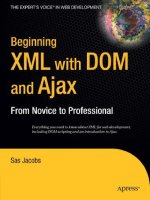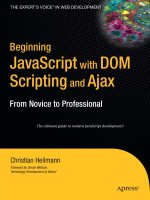apress beginning web development silverlight and asp.net ajax, from novice to professional (2008)
Bạn đang xem bản rút gọn của tài liệu. Xem và tải ngay bản đầy đủ của tài liệu tại đây (8.01 MB, 431 trang )
Laurence Moroney
Beginning Web Development,
Silverlight, and ASP.NET AJAX
From Novice to Professional
Beginning Web Development, Silverlight, and ASP.NET AJAX: From Novice to Professional
Copyright © 2008 by Laurence Moroney
All rights reserved. No part of this work may be reproduced or transmitted in any form or by any means,
electronic or mechanical, including photocopying, recording, or by any information storage or retrieval
system, without the prior written permission of the copyright owner and the publisher.
ISBN-13 (pbk): 978-1-59059-959-4
ISBN-10 (pbk): 1-59059-959-4
ISBN-13 (electronic): 978-1-4302-0582-1
ISBN-10 (electronic): 1-4302-0582-2
Printed and bound in the United States of America 9 8 7 6 5 4 3 2 1
Trademarked names may appear in this book. Rather than use a trademark symbol with every occurrence
of a trademarked name, we use the names only in an editorial fashion and to the benefit of the trademark
owner, with no intention of infringement of the trademark.
Lead Editor: Kevin Goff
Technical Reviewers: Fabio Claudio Ferracchiati, Bob Lair
Editorial Board: Clay Andres, Steve Anglin, Ewan Buckingham, Tony Campbell, Gary Cornell,
Jonathan Gennick, Kevin Goff, Matthew Moodie, Joseph Ottinger, Jeffrey Pepper, Frank Pohlmann,
Ben Renow-Clarke, Dominic Shakeshaft, Matt Wade, Tom Welsh
Project Manager: Richard Dal Porto
Copy Editor: Damon Larson
Associate Production Director: Kari Brooks-Copony
Production Editor: Ellie Fountain
Compositor: Dina Quan
Proofreader: April Eddy
Indexer: Brenda Miller
Artist: Kinetic Publishing Services, LLC
Cover Designer: Kurt Krames
Manufacturing Director: Tom Debolski
Distributed to the book trade worldwide by Springer-Verlag New York, Inc., 233 Spring Street, 6th Floor,
New York, NY 10013. Phone 1-800-SPRINGER, fax 201-348-4505, e-mail
, or
visit .
For information on translations, please contact Apress directly at 2855 Telegraph Avenue, Suite 600,
Berkeley, CA 94705. Phone 510-549-5930, fax 510-549-5939, e-mail , or visit
.
Apress and friends of ED books may be purchased in bulk for academic, corporate, or promotional use.
eBook versions and licenses are also available for most titles. For more information, reference our Special
Bulk Sales–eBook Licensing web page at />The information in this book is distributed on an “as is” basis, without warranty. Although every precau-
tion has been taken in the preparation of this work, neither the author(s) nor Apress shall have any
liability to any person or entity with respect to any loss or damage caused or alleged to be caused directly
or indirectly by the information contained in this work.
The source code for this book is available to readers at .
Contents at a Glance
About the Author . . . . . . . . . . . . . . . . . . . . . . . . . . . . . . . . . . . . . . . . . . . . . . . . . . . . . . . . . . . . . . . . . . xv
About the Technical Reviewer. . . . . . . . . . . . . . . . . . . . . . . . . . . . . . . . . . . . . . . . . . . . . . . . . . . . . . xvii
Introduction. . . . . . . . . . . . . . . . . . . . . . . . . . . . . . . . . . . . . . . . . . . . . . . . . . . . . . . . . . . . . . . . . . . . . . xix
PART 1
■ ■ ■
Building Web Applications
■CHAPTER 1 Introduction to Web Development . . . . . . . . . . . . . . . . . . . . . . . . . . . . . . . 3
■CHAPTER 2 Basics of Web Development with ASP.NET . . . . . . . . . . . . . . . . . . . . . . 9
■CHAPTER 3 Web Forms with ASP.NET . . . . . . . . . . . . . . . . . . . . . . . . . . . . . . . . . . . . . . 37
■CHAPTER 4 Data Binding with ASP.NET . . . . . . . . . . . . . . . . . . . . . . . . . . . . . . . . . . . . 69
■CHAPTER 5 ASP.NET Web Services. . . . . . . . . . . . . . . . . . . . . . . . . . . . . . . . . . . . . . . . 105
■CHAPTER 6 Deploying Your Web Site. . . . . . . . . . . . . . . . . . . . . . . . . . . . . . . . . . . . . . 129
PART 2
■ ■ ■
Next Generation Technologies for
Web Development
■CHAPTER 7 .NET 3.0: Windows Communication Foundation . . . . . . . . . . . . . . . . 155
■CHAPTER 8 .NET 3.0: Windows Presentation Foundation . . . . . . . . . . . . . . . . . . . 177
■CHAPTER 9 .NET 3.0: Windows Workflow Foundation . . . . . . . . . . . . . . . . . . . . . . 209
■CHAPTER 10 .NET 3.0: Programming with CardSpace . . . . . . . . . . . . . . . . . . . . . . . 233
■CHAPTER 11 Ajax Applications and Empowering the
Web User Experience
. . . . . . . . . . . . . . . . . . . . . . . . . . . . . . . . . . . . . . . . . 253
■CHAPTER 12 AJAX Extensions for ASP.NET . . . . . . . . . . . . . . . . . . . . . . . . . . . . . . . . . 279
■CHAPTER 13 Ajax Scripts and Services . . . . . . . . . . . . . . . . . . . . . . . . . . . . . . . . . . . . . 309
■CHAPTER 14 JavaScript Programming with ASP.NET AJAX . . . . . . . . . . . . . . . . . . 331
■CHAPTER 15 Enhancing the Web Experience with Silverlight . . . . . . . . . . . . . . . . 353
■CHAPTER 16 Programming Silverlight with XAML and JavaScript. . . . . . . . . . . . 375
■INDEX . . . . . . . . . . . . . . . . . . . . . . . . . . . . . . . . . . . . . . . . . . . . . . . . . . . . . . . . . . . . . . . . . . . . . . . 415
v
Contents
About the Author . . . . . . . . . . . . . . . . . . . . . . . . . . . . . . . . . . . . . . . . . . . . . . . . . . . . . . . . . . . . . . . . . . xv
About the Technical Reviewer. . . . . . . . . . . . . . . . . . . . . . . . . . . . . . . . . . . . . . . . . . . . . . . . . . . . . . xvii
Introduction. . . . . . . . . . . . . . . . . . . . . . . . . . . . . . . . . . . . . . . . . . . . . . . . . . . . . . . . . . . . . . . . . . . . . . xix
PART 1
■ ■ ■
Building Web Applications
■CHAPTER 1 Introduction to Web Development . . . . . . . . . . . . . . . . . . . . . . . . . . 3
The Internet and the Birth of the Web . . . . . . . . . . . . . . . . . . . . . . . . . . . . . . . 3
Going Beyond the Static Web . . . . . . . . . . . . . . . . . . . . . . . . . . . . . . . . . . . . . . 6
The Arrival of ASP.NET . . . . . . . . . . . . . . . . . . . . . . . . . . . . . . . . . . . . . . . . . . . . 7
Summary. . . . . . . . . . . . . . . . . . . . . . . . . . . . . . . . . . . . . . . . . . . . . . . . . . . . . . . . 8
■CHAPTER 2 Basics of Web Development with ASP.NET. . . . . . . . . . . . . . . . . 9
Using Visual Studio . . . . . . . . . . . . . . . . . . . . . . . . . . . . . . . . . . . . . . . . . . . . . . . 9
Creating the Application . . . . . . . . . . . . . . . . . . . . . . . . . . . . . . . . . . . . . . 9
Exploring the IDE . . . . . . . . . . . . . . . . . . . . . . . . . . . . . . . . . . . . . . . . . . . 12
Visual Studio and Solutions . . . . . . . . . . . . . . . . . . . . . . . . . . . . . . . . . . 17
The Code and Design Windows. . . . . . . . . . . . . . . . . . . . . . . . . . . . . . . 28
Architecture of ASP.NET. . . . . . . . . . . . . . . . . . . . . . . . . . . . . . . . . . . . . . . . . . 32
The ASP.NET Worker Process and State Management. . . . . . . . . . . 33
Using the Web Configuration File . . . . . . . . . . . . . . . . . . . . . . . . . . . . . 34
Summary. . . . . . . . . . . . . . . . . . . . . . . . . . . . . . . . . . . . . . . . . . . . . . . . . . . . . . . 36
■CHAPTER 3 Web Forms with ASP.NET . . . . . . . . . . . . . . . . . . . . . . . . . . . . . . . . . . 37
Understanding Page Processing . . . . . . . . . . . . . . . . . . . . . . . . . . . . . . . . . . . 37
Looking at Web Forms . . . . . . . . . . . . . . . . . . . . . . . . . . . . . . . . . . . . . . . . . . . 39
HTML Forms . . . . . . . . . . . . . . . . . . . . . . . . . . . . . . . . . . . . . . . . . . . . . . . 39
An HTML Forms Example in ASP.NET . . . . . . . . . . . . . . . . . . . . . . . . . 41
Using a Server Control to Provide Feedback. . . . . . . . . . . . . . . . . . . . 46
vii
Using ASP.NET Events and Automatic Postbacks . . . . . . . . . . . . . . . 52
View State. . . . . . . . . . . . . . . . . . . . . . . . . . . . . . . . . . . . . . . . . . . . . . . . . 55
Processing Web Forms. . . . . . . . . . . . . . . . . . . . . . . . . . . . . . . . . . . . . . . . . . . 56
Page Framework Initialization . . . . . . . . . . . . . . . . . . . . . . . . . . . . . . . . 57
Application Code Initialization . . . . . . . . . . . . . . . . . . . . . . . . . . . . . . . . 57
Performing Validation . . . . . . . . . . . . . . . . . . . . . . . . . . . . . . . . . . . . . . . 58
Performing Event Handling. . . . . . . . . . . . . . . . . . . . . . . . . . . . . . . . . . . 58
Performing Data Binding . . . . . . . . . . . . . . . . . . . . . . . . . . . . . . . . . . . . 59
Server Tidies Up Objects . . . . . . . . . . . . . . . . . . . . . . . . . . . . . . . . . . . . 59
Pages and Controls . . . . . . . . . . . . . . . . . . . . . . . . . . . . . . . . . . . . . . . . . . . . . . 59
Accessing the Page Head. . . . . . . . . . . . . . . . . . . . . . . . . . . . . . . . . . . . 62
Creating Controls at Runtime. . . . . . . . . . . . . . . . . . . . . . . . . . . . . . . . . 64
The Page Object. . . . . . . . . . . . . . . . . . . . . . . . . . . . . . . . . . . . . . . . . . . . . . . . . 66
The Request Object . . . . . . . . . . . . . . . . . . . . . . . . . . . . . . . . . . . . . . . . . 66
The Response Object . . . . . . . . . . . . . . . . . . . . . . . . . . . . . . . . . . . . . . . 66
Summary. . . . . . . . . . . . . . . . . . . . . . . . . . . . . . . . . . . . . . . . . . . . . . . . . . . . . . . 67
■CHAPTER 4 Data Binding with ASP.NET . . . . . . . . . . . . . . . . . . . . . . . . . . . . . . . . 69
What Is ADO.NET?. . . . . . . . . . . . . . . . . . . . . . . . . . . . . . . . . . . . . . . . . . . . . . . 69
Using ADO.NET. . . . . . . . . . . . . . . . . . . . . . . . . . . . . . . . . . . . . . . . . . . . . 70
SQL Server 2005 Express . . . . . . . . . . . . . . . . . . . . . . . . . . . . . . . . . . . . . . . . 71
Downloading and Installing SQL Server 2005 Express . . . . . . . . . . . 72
Starting the Install . . . . . . . . . . . . . . . . . . . . . . . . . . . . . . . . . . . . . . . . . . 72
Using SQL Server Management Studio Express. . . . . . . . . . . . . . . . . 78
Installing the AdventureWorks Database. . . . . . . . . . . . . . . . . . . . . . . 79
Using ADO.NET to Build Data-Driven Applications. . . . . . . . . . . . . . . . . . . . 82
The Connection Class and Connection Strings. . . . . . . . . . . . . . . . . . 82
Using Commands . . . . . . . . . . . . . . . . . . . . . . . . . . . . . . . . . . . . . . . . . . 86
Data Binding with Server Controls . . . . . . . . . . . . . . . . . . . . . . . . . . . . . . . . . 91
Using the SQLDataSource Control . . . . . . . . . . . . . . . . . . . . . . . . . . . . 92
Using the GridView Control. . . . . . . . . . . . . . . . . . . . . . . . . . . . . . . . . . . 96
Using the DataList Control . . . . . . . . . . . . . . . . . . . . . . . . . . . . . . . . . . . 99
Summary . . . . . . . . . . . . . . . . . . . . . . . . . . . . . . . . . . . . . . . . . . . . . . . . . . . . . 103
■CONTENTSviii
■CHAPTER 5 ASP.NET Web Services. . . . . . . . . . . . . . . . . . . . . . . . . . . . . . . . . . . . . 105
Web Services Architecture. . . . . . . . . . . . . . . . . . . . . . . . . . . . . . . . . . . . . . . 106
Building a Web Service in Visual Studio . . . . . . . . . . . . . . . . . . . . . . . . . . . 108
The ASMX and Code-Behind Files . . . . . . . . . . . . . . . . . . . . . . . . . . . 108
Running Your Web Service. . . . . . . . . . . . . . . . . . . . . . . . . . . . . . . . . . 110
Creating the Address Service . . . . . . . . . . . . . . . . . . . . . . . . . . . . . . . . . . . . 112
Adding Data to a Web Service. . . . . . . . . . . . . . . . . . . . . . . . . . . . . . . 113
Using the DataSet in a Web Method. . . . . . . . . . . . . . . . . . . . . . . . . . 117
Creating a Web Service Client. . . . . . . . . . . . . . . . . . . . . . . . . . . . . . . . . . . . 120
Data Binding in a Web Service . . . . . . . . . . . . . . . . . . . . . . . . . . . . . . 122
Summary. . . . . . . . . . . . . . . . . . . . . . . . . . . . . . . . . . . . . . . . . . . . . . . . . . . . . . 127
■CHAPTER 6 Deploying Your Web Site . . . . . . . . . . . . . . . . . . . . . . . . . . . . . . . . . . 129
Internet Information Services . . . . . . . . . . . . . . . . . . . . . . . . . . . . . . . . . . . . 129
Creating Web Sites and Applications with IIS Manager . . . . . . . . . 131
How IIS Handles URLs. . . . . . . . . . . . . . . . . . . . . . . . . . . . . . . . . . . . . . 134
Side-by-Side Execution . . . . . . . . . . . . . . . . . . . . . . . . . . . . . . . . . . . . 138
Manually Deploying Your ASP.NET Applications . . . . . . . . . . . . . . . . . . . . 138
Configuring Your Data Connections . . . . . . . . . . . . . . . . . . . . . . . . . . 140
Deploying Your Service Tier. . . . . . . . . . . . . . . . . . . . . . . . . . . . . . . . . 146
Deploying Your Client Tier . . . . . . . . . . . . . . . . . . . . . . . . . . . . . . . . . . 148
Summary. . . . . . . . . . . . . . . . . . . . . . . . . . . . . . . . . . . . . . . . . . . . . . . . . . . . . . 150
PART 2
■ ■ ■
Next Generation Technologies for
Web Development
■CHAPTER 7 .NET 3.0: Windows Communication Foundation . . . . . . . . . 155
WCF and Productivity . . . . . . . . . . . . . . . . . . . . . . . . . . . . . . . . . . . . . . . . . . . 156
WCF and Interoperability . . . . . . . . . . . . . . . . . . . . . . . . . . . . . . . . . . . . . . . . 158
WS-Security . . . . . . . . . . . . . . . . . . . . . . . . . . . . . . . . . . . . . . . . . . . . . . 159
WS-ReliableMessaging. . . . . . . . . . . . . . . . . . . . . . . . . . . . . . . . . . . . . 159
WS-Transactions . . . . . . . . . . . . . . . . . . . . . . . . . . . . . . . . . . . . . . . . . . 160
■CONTENTS ix
■CONTENTSx
WCF and Service Orientation. . . . . . . . . . . . . . . . . . . . . . . . . . . . . . . . . . . . . 160
Programming WCF . . . . . . . . . . . . . . . . . . . . . . . . . . . . . . . . . . . . . . . . . . . . . 161
Creating an Address Service in WCF . . . . . . . . . . . . . . . . . . . . . . . . . 168
Creating the Address Service Client . . . . . . . . . . . . . . . . . . . . . . . . . . 172
Summary. . . . . . . . . . . . . . . . . . . . . . . . . . . . . . . . . . . . . . . . . . . . . . . . . . . . . . 176
■CHAPTER 8 .NET 3.0: Windows Presentation Foundation. . . . . . . . . . . . . 177
XAML . . . . . . . . . . . . . . . . . . . . . . . . . . . . . . . . . . . . . . . . . . . . . . . . . . . . . . . . . 177
Using Expression Blend . . . . . . . . . . . . . . . . . . . . . . . . . . . . . . . . . . . . . . . . . 182
Creating UIs with Blend . . . . . . . . . . . . . . . . . . . . . . . . . . . . . . . . . . . . 184
Using Layout. . . . . . . . . . . . . . . . . . . . . . . . . . . . . . . . . . . . . . . . . . . . . . 188
Using Expression Blend to Build a Data Application . . . . . . . . . . . . . . . . . 196
Adding a Simple Timeline Animation . . . . . . . . . . . . . . . . . . . . . . . . . 203
Using the Blend Artifacts in Visual Studio . . . . . . . . . . . . . . . . . . . . . 206
Summary. . . . . . . . . . . . . . . . . . . . . . . . . . . . . . . . . . . . . . . . . . . . . . . . . . . . . . 207
■CHAPTER 9 .NET 3.0: Windows Workflow Foundation . . . . . . . . . . . . . . . . 209
Using WF. . . . . . . . . . . . . . . . . . . . . . . . . . . . . . . . . . . . . . . . . . . . . . . . . . . . . . 211
Using Visual Studio to Build Workflows. . . . . . . . . . . . . . . . . . . . . . . . . . . . 211
Adding Input Parameters to an Application. . . . . . . . . . . . . . . . . . . . 218
Out-of-the-Box Activities . . . . . . . . . . . . . . . . . . . . . . . . . . . . . . . . . . . . . . . . 223
Workflow and the Web . . . . . . . . . . . . . . . . . . . . . . . . . . . . . . . . . . . . . . . . . . 224
Summary. . . . . . . . . . . . . . . . . . . . . . . . . . . . . . . . . . . . . . . . . . . . . . . . . . . . . . 230
■CHAPTER 10 .NET 3.0: Programming with CardSpace. . . . . . . . . . . . . . . . . . 233
Using CardSpace . . . . . . . . . . . . . . . . . . . . . . . . . . . . . . . . . . . . . . . . . . . . . . . 234
Adding a New Card to Your CardSpace Wallet . . . . . . . . . . . . . . . . . 235
Using Cards on the Web . . . . . . . . . . . . . . . . . . . . . . . . . . . . . . . . . . . . 237
Creating a Web Site That Uses CardSpace . . . . . . . . . . . . . . . . . . . . . . . . . 240
Preparing Your Development Environment for CardSpace . . . . . . . 240
Creating Your Own CardSpace-Secured Web. . . . . . . . . . . . . . . . . . 244
Summary . . . . . . . . . . . . . . . . . . . . . . . . . . . . . . . . . . . . . . . . . . . . . . . . . . . . . 251
■CHAPTER 11 Ajax Applications and Empowering the Web
User Experience
. . . . . . . . . . . . . . . . . . . . . . . . . . . . . . . . . . . . . . . . . . . . 253
A Brief History of Ajax. . . . . . . . . . . . . . . . . . . . . . . . . . . . . . . . . . . . . . . . . . . 253
Coding with Ajax . . . . . . . . . . . . . . . . . . . . . . . . . . . . . . . . . . . . . . . . . . 256
Communicating with the Web Server. . . . . . . . . . . . . . . . . . . . . . . . . 256
Simple Ajax and ASP.NET Example . . . . . . . . . . . . . . . . . . . . . . . . . . . . . . . 257
Improving the UI Using Ajax. . . . . . . . . . . . . . . . . . . . . . . . . . . . . . . . . 259
Using Ajax for Forward Caching . . . . . . . . . . . . . . . . . . . . . . . . . . . . . . . . . . 265
Building the Image Server . . . . . . . . . . . . . . . . . . . . . . . . . . . . . . . . . . 266
Accessing the Image Server from HTML . . . . . . . . . . . . . . . . . . . . . . 270
Writing the Forward-Caching Ajax Client. . . . . . . . . . . . . . . . . . . . . . 271
Summary. . . . . . . . . . . . . . . . . . . . . . . . . . . . . . . . . . . . . . . . . . . . . . . . . . . . . . 277
■CHAPTER 12 AJAX Extensions for ASP.NET. . . . . . . . . . . . . . . . . . . . . . . . . . . . . 279
ASP.NET AJAX Overview . . . . . . . . . . . . . . . . . . . . . . . . . . . . . . . . . . . . . . . . 279
Editions of ASP.NET AJAX . . . . . . . . . . . . . . . . . . . . . . . . . . . . . . . . . . . . . . . 282
Getting Started with ASP.NET AJAX . . . . . . . . . . . . . . . . . . . . . . . . . . . . . . . 282
Migrating ASP.NET to AJAX . . . . . . . . . . . . . . . . . . . . . . . . . . . . . . . . . . . . . . 289
Building a Simple Ajax Application with ASP.NET . . . . . . . . . . . . . . . . . . . 292
Using Ajax with Web Services. . . . . . . . . . . . . . . . . . . . . . . . . . . . . . . . . . . . 300
Summary. . . . . . . . . . . . . . . . . . . . . . . . . . . . . . . . . . . . . . . . . . . . . . . . . . . . . . 308
■CHAPTER 13 Ajax Scripts and Services . . . . . . . . . . . . . . . . . . . . . . . . . . . . . . . . . 309
The ScriptManager Class. . . . . . . . . . . . . . . . . . . . . . . . . . . . . . . . . . . . . . . . 309
Partial Page Rendering . . . . . . . . . . . . . . . . . . . . . . . . . . . . . . . . . . . . . 309
Managing Custom Scripts . . . . . . . . . . . . . . . . . . . . . . . . . . . . . . . . . . 311
Using Web Services from Script . . . . . . . . . . . . . . . . . . . . . . . . . . . . . 312
Using Application Services from Script . . . . . . . . . . . . . . . . . . . . . . . 314
Using Profile Data . . . . . . . . . . . . . . . . . . . . . . . . . . . . . . . . . . . . . . . . . 327
Summary . . . . . . . . . . . . . . . . . . . . . . . . . . . . . . . . . . . . . . . . . . . . . . . . . . . . . 329
■CONTENTS xi
■CHAPTER 14 JavaScript Programming with ASP.NET AJAX . . . . . . . . . . . 331
Object-Oriented Extensions to JavaScript. . . . . . . . . . . . . . . . . . . . . . . . . . 331
Using Classes in JavaScript. . . . . . . . . . . . . . . . . . . . . . . . . . . . . . . . . 331
Using Namespaces in JavaScript . . . . . . . . . . . . . . . . . . . . . . . . . . . . 332
Creating and Using a Simple JavaScript Class. . . . . . . . . . . . . . . . . 333
Using Inheritance in JavaScript. . . . . . . . . . . . . . . . . . . . . . . . . . . . . . 338
Using Interfaces in JavaScript. . . . . . . . . . . . . . . . . . . . . . . . . . . . . . . 341
Reflection in JavaScript . . . . . . . . . . . . . . . . . . . . . . . . . . . . . . . . . . . . 343
Array Type Extensions to JavaScript . . . . . . . . . . . . . . . . . . . . . . . . . . . . . . 344
Adding Items to an Array . . . . . . . . . . . . . . . . . . . . . . . . . . . . . . . . . . . 344
Adding a Range of Items to an Array . . . . . . . . . . . . . . . . . . . . . . . . . 345
Clearing an Array . . . . . . . . . . . . . . . . . . . . . . . . . . . . . . . . . . . . . . . . . . 345
Cloning an Array. . . . . . . . . . . . . . . . . . . . . . . . . . . . . . . . . . . . . . . . . . . 345
Checking Array Contents . . . . . . . . . . . . . . . . . . . . . . . . . . . . . . . . . . . 345
Dequeuing an Array. . . . . . . . . . . . . . . . . . . . . . . . . . . . . . . . . . . . . . . . 346
Looping Through an Array . . . . . . . . . . . . . . . . . . . . . . . . . . . . . . . . . . 346
Finding a Specific Element in an Array . . . . . . . . . . . . . . . . . . . . . . . 346
Inserting an Item into an Array . . . . . . . . . . . . . . . . . . . . . . . . . . . . . . 347
Removing an Item from an Array . . . . . . . . . . . . . . . . . . . . . . . . . . . . 347
Boolean Type Extensions . . . . . . . . . . . . . . . . . . . . . . . . . . . . . . . . . . . . . . . . 348
Date Type Extensions . . . . . . . . . . . . . . . . . . . . . . . . . . . . . . . . . . . . . . . . . . . 348
Formatting a Date . . . . . . . . . . . . . . . . . . . . . . . . . . . . . . . . . . . . . . . . . 348
Formatting a Date Using Locale . . . . . . . . . . . . . . . . . . . . . . . . . . . . . 348
Parsing a Value into a Date . . . . . . . . . . . . . . . . . . . . . . . . . . . . . . . . . 349
Error Type Extensions. . . . . . . . . . . . . . . . . . . . . . . . . . . . . . . . . . . . . . . . . . . 349
Number Type Extensions . . . . . . . . . . . . . . . . . . . . . . . . . . . . . . . . . . . . . . . . 350
Formatting a Number . . . . . . . . . . . . . . . . . . . . . . . . . . . . . . . . . . . . . . 350
Parsing a Number . . . . . . . . . . . . . . . . . . . . . . . . . . . . . . . . . . . . . . . . . 350
String Extensions. . . . . . . . . . . . . . . . . . . . . . . . . . . . . . . . . . . . . . . . . . . . . . . 351
String Matching . . . . . . . . . . . . . . . . . . . . . . . . . . . . . . . . . . . . . . . . . . . 351
String Trimming . . . . . . . . . . . . . . . . . . . . . . . . . . . . . . . . . . . . . . . . . . . 351
Summary . . . . . . . . . . . . . . . . . . . . . . . . . . . . . . . . . . . . . . . . . . . . . . . . . . . . . 351
■CONTENTSxii
■CHAPTER 15 Enhancing the Web Experience with Silverlight . . . . . . . . . 353
Introducing Silverlight. . . . . . . . . . . . . . . . . . . . . . . . . . . . . . . . . . . . . . . . . . . 354
Silverlight Feature Highlights. . . . . . . . . . . . . . . . . . . . . . . . . . . . . . . . 355
Current and Future Versions of Silverlight. . . . . . . . . . . . . . . . . . . . . 355
The Anatomy of a Silverlight Application. . . . . . . . . . . . . . . . . . . . . . . . . . . 356
Using Silverlight.js . . . . . . . . . . . . . . . . . . . . . . . . . . . . . . . . . . . . . . . . . 357
Using XAML. . . . . . . . . . . . . . . . . . . . . . . . . . . . . . . . . . . . . . . . . . . . . . . 357
Creating an Instance of the Silverlight Plug-In . . . . . . . . . . . . . . . . . 358
Writing Application Logic . . . . . . . . . . . . . . . . . . . . . . . . . . . . . . . . . . . 359
Putting It All Together in HTML . . . . . . . . . . . . . . . . . . . . . . . . . . . . . . 360
Programming with the Silverlight Control . . . . . . . . . . . . . . . . . . . . . . . . . . 362
The Silverlight Control Properties . . . . . . . . . . . . . . . . . . . . . . . . . . . . 362
The Silverlight Control Events . . . . . . . . . . . . . . . . . . . . . . . . . . . . . . . 368
The Silverlight Control Methods . . . . . . . . . . . . . . . . . . . . . . . . . . . . . 370
Using the Downloader Object . . . . . . . . . . . . . . . . . . . . . . . . . . . . . . . 371
Summary. . . . . . . . . . . . . . . . . . . . . . . . . . . . . . . . . . . . . . . . . . . . . . . . . . . . . . 373
■CHAPTER 16 Programming Silverlight with XAML and JavaScript. . . . 375
Layout in XAML . . . . . . . . . . . . . . . . . . . . . . . . . . . . . . . . . . . . . . . . . . . . . . . . 375
Using Brushes in XAML . . . . . . . . . . . . . . . . . . . . . . . . . . . . . . . . . . . . . . . . . 378
The SolidColorBrush . . . . . . . . . . . . . . . . . . . . . . . . . . . . . . . . . . . . . . . 379
The LinearGradientBrush . . . . . . . . . . . . . . . . . . . . . . . . . . . . . . . . . . . 379
The RadialGradientBrush . . . . . . . . . . . . . . . . . . . . . . . . . . . . . . . . . . . 381
The ImageBrush. . . . . . . . . . . . . . . . . . . . . . . . . . . . . . . . . . . . . . . . . . . 383
The VideoBrush . . . . . . . . . . . . . . . . . . . . . . . . . . . . . . . . . . . . . . . . . . . 385
Using Strokes with Brushes. . . . . . . . . . . . . . . . . . . . . . . . . . . . . . . . . 386
Using Visual Elements in XAML. . . . . . . . . . . . . . . . . . . . . . . . . . . . . . . . . . . 388
Dimension and Position Properties. . . . . . . . . . . . . . . . . . . . . . . . . . . 388
Opacity. . . . . . . . . . . . . . . . . . . . . . . . . . . . . . . . . . . . . . . . . . . . . . . . . . . 388
Cursor Behavior . . . . . . . . . . . . . . . . . . . . . . . . . . . . . . . . . . . . . . . . . . . 388
Using Shapes in XAML . . . . . . . . . . . . . . . . . . . . . . . . . . . . . . . . . . . . . . . . . . 389
The Ellipse. . . . . . . . . . . . . . . . . . . . . . . . . . . . . . . . . . . . . . . . . . . . . . . . 389
The Rectangle. . . . . . . . . . . . . . . . . . . . . . . . . . . . . . . . . . . . . . . . . . . . . 390
The Line. . . . . . . . . . . . . . . . . . . . . . . . . . . . . . . . . . . . . . . . . . . . . . . . . . 390
The Path . . . . . . . . . . . . . . . . . . . . . . . . . . . . . . . . . . . . . . . . . . . . . . . . . 390
■CONTENTS xiii
XAML Controls . . . . . . . . . . . . . . . . . . . . . . . . . . . . . . . . . . . . . . . . . . . . . . . . . 391
The Image Control . . . . . . . . . . . . . . . . . . . . . . . . . . . . . . . . . . . . . . . . . 392
The Glyphs Control . . . . . . . . . . . . . . . . . . . . . . . . . . . . . . . . . . . . . . . . 392
The TextBlock Control. . . . . . . . . . . . . . . . . . . . . . . . . . . . . . . . . . . . . . 392
Transformations. . . . . . . . . . . . . . . . . . . . . . . . . . . . . . . . . . . . . . . . . . . 393
Storyboards and Animation . . . . . . . . . . . . . . . . . . . . . . . . . . . . . . . . . 394
Programming with JavaScript. . . . . . . . . . . . . . . . . . . . . . . . . . . . . . . . . . . . 394
Editing Properties. . . . . . . . . . . . . . . . . . . . . . . . . . . . . . . . . . . . . . . . . . 395
Using Common Methods . . . . . . . . . . . . . . . . . . . . . . . . . . . . . . . . . . . 396
Using MediaElement Methods. . . . . . . . . . . . . . . . . . . . . . . . . . . . . . . 398
Handling Events . . . . . . . . . . . . . . . . . . . . . . . . . . . . . . . . . . . . . . . . . . . 399
MediaElement Events . . . . . . . . . . . . . . . . . . . . . . . . . . . . . . . . . . . . . . 401
Putting It All Together: Creating a Casual Game in Silverlight. . . . . . . . . 401
Designing the Game XAML. . . . . . . . . . . . . . . . . . . . . . . . . . . . . . . . . . 402
Implementing the Code. . . . . . . . . . . . . . . . . . . . . . . . . . . . . . . . . . . . . 408
Summary. . . . . . . . . . . . . . . . . . . . . . . . . . . . . . . . . . . . . . . . . . . . . . . . . . . . . . 414
■INDEX . . . . . . . . . . . . . . . . . . . . . . . . . . . . . . . . . . . . . . . . . . . . . . . . . . . . . . . . . . . . . . . . . . . . . . . 415
■CONTENTSxiv
About the Author
■LAURENCE MORONEY is a senior technology evangelist at Microsoft.
He specializes in Silverlight and promoting how Silverlight can be
used in real-world systems to enhance the user experience. Author of
many computer books and hundreds of articles, he’s usually found
tapping at his keyboard. Outside of his computer passions, he’s big
into all kinds of sports, and has been involved with professional
men’s and women’s soccer.
xv
About the Technical Reviewer
■FABIO CLAUDIO FERRACCHIATI is a senior consultant and a senior analyst/developer using
Microsoft technologies. He works for Brain Force (
www.brainforce.com) at its Italian
branch (
www.brainforce.it). He is a Microsoft Certified Solution Developer for .NET, a
Microsoft Certified Application Developer for .NET, a Microsoft Certified Professional,
and a prolific author and technical reviewer. Over the past ten years, he’s written articles
for Italian and international magazines and coauthored more than ten books on a variety
of computer topics. You can read his LINQ blog at
www.ferracchiati.com.
xvii
Introduction
This book is aimed at equipping you, the developer, to understand the technologies that
are available to allow you to rapidly build secure, quality web experiences. Note that I use
the term
experiences and not applications or sites. That is because the user experience is
the heart of the future Web.
Before you can start looking at the future, it is good to understand the current suite of
web development and deployment technologies that are available to you. In Part 1 of this
book, you’ll look at the Microsoft stack of technologies that allow you to build web serv-
ices and applications, and how you’ll deploy them. It will be scenario-driven, so instead
of going into depth on the various APIs, you’ll get your hands dirty in a step-by-step
approach to building, testing, and deploying multitier web applications. You’ll look at
databases and how to connect your application to them, and you’ll manage these con-
nections through the deployment process. Ultimately, in the first six chapters, you’ll get
a whirlwind tour of the full life cycle of application development using the .NET Frame-
work (which always looks good on a resume!).
If you are new to ASP.NET, these six chapters will condense everything you need to
know to get up and running with the framework. By the end of them, you’ll have learned
the technology, the tools, and the servers, and gained the know-how to deploy a multiple-
tier web service–based application to the enterprise server technology from Microsoft.
Even if you are experienced with ASP.NET, this is a nice refresher!
Chapter 1 will give you a tour of the history of web development, from static HTML
served up from the network, through activation of servers using CGI, to activation of
pages using ASP, PHP, and other technologies. It ends with a survey of the managed APIs
that are available for building web applications, including J2EE, PHP, and ultimately
ASP.NET.
In Chapter 2, you will look into ASP.NET in a little more detail, going through the
basics of web development with this API. You’ll see its architecture and how it uses the
concept of
controls to generate markup from the server. You’ll see how it hangs together
with the standard web technologies of HTML, JavaScript, DHTML, and more. There is a
great suite of tools available to the ASP.NET developer, including the free Web Developer
Express, and you’ll look at how to download, install, and use this to build, deploy, and
debug ASP.NET server applications. Finally, you’ll survey the lifetime of an ASP.NET appli-
cation, learning how the framework can provide stateful communication in an inherently
stateless environment.
xix
Chapter 3 takes you further into building ASP.NET web applications through the use
of web forms. You’ll look into the page processing model, postbacks, and how events are
handled in web applications. You’ll also start to look into data in your web applications.
You’ll see how to download, configure, and manage a SQL Server Express instance, and
how to access the data and functionality in it from code, from UI tools, and from data
binding.
Chapter 4 brings you further down the data path, looking at data binding in ASP.NET
and explaining the fundamentals of the ADO.NET API. You’ll look into the architecture of
this flexible data framework, including data providers, and the DataSet and DataAdapter
components. You’ll also see how some of the data-aware controls such as the GridView
are used to provide great data experiences for your users.
Chapter 5 takes you in a different direction, looking at Web Services and how this
vital technology is implemented using ASP.NET. You’ll see how to build a web service that
wraps a database and exposes its contents to users in a platform-agnostic, technology-
agnostic way. With Web Services, the technology that implements the service should be
abstract, and you’ll see how this is achieved using XML and the WS-I basic profile. You’ll
see how you can build your services to be consumed by applications running on other
technologies, such as Java. You’ll expand on some of the examples from Chapter 4, seeing
how a multitier application can be built using Web Services as the data tier, and binding
controls such as the GridView to them.
Part 1 of the book wraps up in Chapter 6. Here you will look at how to get your appli-
cations deployed and running using Windows Server 2003, SQL Server, and IIS 6. You’ll
look at how IIS serves pages up, and go through the scenario of deploying the multiple-
tier application that you built in Chapter 5, moving it in a phased manner, performing
unit testing on each tier. You’ll also look at how to use the tools to automatically set up
the virtual web sites that your application will run in.
Once you’ve wrapped all that up, you’ll be ready to move into Part 2, which delves
into the next-generation web technologies, and take an in-depth look at AJAX extensions
for .NET, Windows Communication Foundation, Windows Presentation Foundation,
Silverlight, and more.
■INTRODUCTIONxx
Building Web
Applications
PART 1
Introduction to Web
Development
To understand web development, you have to understand the Web, and to understand
the Web, you have to understand the Internet that the Web is built on. This chapter will
give you a brief history of the connected world, discussing first the origins of the Internet,
then the origins of the Web, and finally the technologies used by developers to build
applications on the Web. It will hopefully be a fun and informative ride!
The Internet and the Birth of the Web
The Internet dates back to the early development of general communication networks. At
its heart, this concept of a computer network is an infrastructure that enables computers
and their users to communicate with each other. There have been many types of com-
puter networks over time, but one has grown to near ubiquity: the Internet.
Its history dates back to the 1960s and the development of networks to support the
Department of Defense as well as various academic institutions. Interoperability of these
different networks was a problem. In 1973, Robert E. Kahn of United States Defense
Advanced Research Projects Agency (DARPA and ARPANET) and Vinton Cerf of Stanford
University worked out a common “internetwork protocol” that they called the TCP/IP
Internet Protocol Suite. This was both a set of standards that defined how computers
would communicate as well as conventions for how the computers should be named and
addressed, and thus how traffic would be routed between them.
At its core, TCP/IP follows most of the OSI (Open Systems Interconnection) model,
which defines a network as an entity of seven layers:
Application layer: Provides the user interface (UI) to the network as well as the appli-
cation services required by this interface, such as file access. In terms of the Internet,
these application services are those typically provided by the browser, giving access
to the file system to save favorites, print, and more.
3
CHAPTER 1
Presentation layer: Translates the data from the network into something that the user
can understand and vice versa, translating user input into the language used by the
network to communicate. For example, when you use a browser to access a page, you
type the address of that page. This address gets translated for you into an
HTTP-GET
command by the browser.
Session layer: Used to establish communication between applications running on
different nodes of the network. For example, your request from the browser sets up
a session that is used to communicate with the server that serves up the page. The
lower levels are used to discover that server and facilitate the flow, but at this level
you have a communication session storing all the data needed to manage the flow
of data to the presentation tier for representation on the client.
Transport layer: Handles the task of managing message delivery and flow between
nodes on the network. Networks are fundamentally unreliable because packets of
data can be lost or received out of sync. Thus, a network protocol has to ensure deliv-
ery in a timely manner or trigger an action upon nondelivery. It also works to ensure
that the messages are routed, assembled, and delivered correctly. For example, when
using an Internet browsing session, your message is broken down into small packets
as part of the TCP/IP protocol. The TCP/IP stack manages sending these packets to
the server and assembling them correctly once they reach it.
Network layer: Used to standardize the way that addressing is accomplished between
different linked networks. For data to flow from A to B, the locations and paths
between A and B need to be known. This address awareness and routing is achieved
by the network layer. There is almost never a direct connection between a client and
a server. Instead, the traffic has to be routed across a number of networks through
connections that involve changes of addresses between them. For example, a server
might have the Internet protocol (IP) address 192.168.0.1 on its internal network, but
that internal network faces the world using a different IP. A client calling the server
calls the external IP, and has traffic on the web port routed to 192.168.0.1. This is all
handled by the network layer.
Data link layer: Defines how the physical layer is accessed—that is, what protocols
are used to talk to it, how the data is broken up into packets and frames, and how the
addressing is managed on the physical layer. In the example just described, TCP/IP is
the protocol. This is used on the network layer and above to manage communication
between the client and the server. At this layer, the frames and routing information
for TCP/IP packets are defined as to how they will run on the line as electrical signals.
Network bridges operate at this layer.
CHAPTER 1 ■ INTRODUCTION TO WEB DEVELOPMENT4
Physical layer: Defines the type of medium, the transmission method, and the rates
available for the network. Some networks have broadband communication, meas-
ured in megabits per second, whereas others have narrower communication in the
kilobit range or less. Because of the wide variance in bandwidth, different behavior
can be expected, and applications that implement network protocols have to be
aware of this. Thus, the physical layer has to be able to provide this data to the next
layer up, and respond to command instructions from it.
You can see this seven-layer model, and how typical TCP/IP applications such as the
web browser fit into it, in Figure 1-1.
Figure 1-1. OSI seven-layer model
This model provided the foundation for what would become the Internet, and the
Internet provided the foundation for what would become the World Wide Web.
By using TCP/IP, it became possible to build first a file transfer protocol (FTP) and
ensuing application. From there, Tim Berners-Lee expanded the idea to having a “live”
view of the file in an application called a “browser.” Instead of just transferring a docu-
ment from a distant machine to your own, the application would also render the file. To
do this, the file would need to be marked up in a special way that could be understood
by the browser. A natural progression to this is to allow documents to be linked to each
other, so that when the user selects a link, they are taken to the document that the link
refers to. This introduced the concept of
hypertext, and thus HTML (Hypertext Markup
Language) was invented.
CHAPTER 1 ■ INTRODUCTION TO WEB DEVELOPMENT 5
An HTML document is a text document containing special markup that provides
instructions to the browser for how to render the document.
Tags such as <H1> and <H2>
are used to provide styling information so that the document can be viewed as more than
just text. Links to other documents are provided via another tag,
<a> (for anchor), where a
piece of text is defined as linking to another document, and the browser renders it differ-
ently (usually with a blue underline).
Once HTML was developed, the Web grew rapidly. Thanks to TCP/IP and the Internet,
people could put documents on any server in the world and provide an address, called a
URL (Universal Resource Locator), which could enable these documents to be found.
These URLs could then be embedded as links in other documents and used to find those
documents. Quickly, a huge network of interconnected, browsable documents was
created: the World Wide Web.
Going Beyond the Static Web
This Web—a network of linked documents—was very useful, but in essence very static.
Consider the scenario of a store wanting to provide links to potential customers of their
current products. Their inventory changes rapidly, and static documents require people
who understand the inventory and can constantly generate documents containing new
details. Every time something is bought or sold by the store, these documents need to be
updated. This, as you can imagine, is a time-consuming, difficult, and non-cost-effective
task!
We needed some way to automatically generate documents instead of creating them
manually. Also, these documents needed to be generated not in overnight batch runs, but
rather upon request so that the information would always be up-to-date.
Thus, the “active” Web was born. New servers were written on the Common Gateway
Interface (CGI) standard, which allowed developers to write code (usually in C) that exe-
cuted in response to user requests. When a request came in for a document, this code
could run, and in the case of our store scenario, that code could read a database or an
inventory system for the current status and generate the results as an HTML document.
This document would then be sent back to the browser. This system worked well, and
was very powerful and widely used.
Maintenance of CGI applications became quite difficult, however, and CGI applica-
tions were also platform-specific, so if you had a cluster of servers, some of which were
based on different technologies and/or versions of operating systems, you could end up
with multiple versions of the same program to support! So, for example, if you wanted to
run the same program on your cluster, but had different versions of an operating system,
your code would have to be tailored for each machine.
But when there is a problem, there is also opportunity. And where there is opportu-
nity, there is innovation. One of these opportunities was moving toward a
managed
cross-platform code
approach in which a high-level language such as Java could be used
CHAPTER 1 ■ INTRODUCTION TO WEB DEVELOPMENT6
to build an application that generates dynamic pages. Because Java is a cross-platform
language, the platform on which the code ran no longer mattered, and server-side Java,
called
servlets, became an effective replacement for CGI.
But the problem of generating HTML still existed. In these applications, string man-
agement, or
printf statements, were used to write HTML, leading to ugly and onerous
code. In another approach, HTML defined the output, and special extension tags
instructed the server to do something when it reached those tags and fill in the place-
holders. The code would look like the pseudocode here:
<h3>We have <% nQuantity %> widgets in stock. </h3>
The <% %> contains code that will be executed by the server. In this case, it is a value
calculated on the fly as part of the session. When it’s evaluated, the result is injected into
the HTML and returned to the browser.
This is the underpinning of technologies such as classic ASP, which runs on Internet
Information Server (IIS) and uses a Microsoft Visual Basic–like language between the
tags. A similar architecture is used by Personal Hypertext Processor (PHP), which runs on
its own interpreter that can be an IIS or other web server extension, and uses its own
C++-like language. There are many other examples as well, such as Java Server Pages
(JSP), which uses an approach where the HTML is not written out using code, but instead
contains tags that are interpreted and replaced at runtime with calculated values; or
Ruby, an object-oriented scripting language that works well for generating web content.
The opportunity was there for a best-of-both-worlds approach. And here is where
ASP.NET arrived to fill the gap.
The Arrival of ASP.NET
ASP.NET was the result of developers and architects sitting back and thinking about the
direction in which web development had taken to date. In some ways, developers had
been painted into a corner by rapid innovation and were now in a nonoptimal develop-
ment environment.
ASP.NET was designed to get around a number of issues regarding how to develop
web applications at the time. At the same time, it began spurring innovation of new types
of applications that previously might not have been possible.
First, it was designed to be a code-friendly environment using sophisticated object-
oriented methodology that allowed for rapid code development and reuse, as opposed to
the scripting-like environment used previously.
Second, it was designed to be a multiple-language single runtime, allowing develop-
ers from different backgrounds to use it with minimal retraining. For the Visual Basic folk,
Visual Basic .NET was available, and for those used to more traditional object-oriented
languages such as C++ or Java, a new language—C#—was introduced.
CHAPTER 1 ■ INTRODUCTION TO WEB DEVELOPMENT 7
Third, the concept of web services was identified as being vital for the future of the
Web, because they are a device-agnostic, technology-agnostic means for sharing data
across the multi-platform Internet. ASP.NET was designed to make the complicated
process of creating, exposing, and consuming web services as simple as possible.
Finally, performance of the Web depends not only on the speed of the network, but
also on the speed of the application serving you. Absolute performance, defined as the
overall speed of the application, is difficult enough, but application performance under
different user loads implemented concurrently across multiple servers is more of a trick.
ASP.NET was designed with optimizations for this in mind, including a compiled code
model, where all the source code is turned into native machine language ahead of time,
instead of an interpreted one, where all the source code is turned into native machine
language step by step as it executes. It also includes a scalable data access mode, a way to
keep state between client and server, data caching, and much more.
Summary
This chapter has given you a very brief background on what the Internet is, how the Web
fits into the Internet, and how web application development has evolved to this point. It
has also introduced you to the ASP.NET technology.
In this book, you’ll look at ASP.NET in the .NET Framework and how it is used to
build the web applications and services of today and tomorrow. In Part 1, you’ll learn
about the framework for building traditional web applications. Then, in Part 2, you’ll
move on to looking at how innovations for technologies such as Ajax and Windows Pre-
sentation Foundation (WPF) allow you to start improving the overall user experience.
You’ll also look at the development frameworks of tomorrow to learn how you can take
the Web into the next phase of its evolution—that is, toward the next-generation Web,
where the user experience is at the heart of everything you do.
CHAPTER 1 ■ INTRODUCTION TO WEB DEVELOPMENT8
Basics of Web Development
with ASP.NET
In Chapter 1, we looked at the history of web development technologies, culminating in
smart server-oriented code that generates client-side markup as well as script that gets
rendered by the browser for your users. The Microsoft technology that achieves this is
ASP.NET, where
ASP stands for Active Server Pages, and .NET is Microsoft’s contemporary
software runtime environment. In this chapter, you’ll get an overview of what ASP.NET is
and how it works. You’ll first look at the tools that are available to build ASP.NET applica-
tions, from the free Microsoft Visual Studio Express tools to the various professional
Visual Studio 2008–based packages. You’ll see how to build an ASP.NET application with
these tools before digging into the architecture of ASP.NET so that you can understand
how it all fits together.
Using Visual Studio
Before we go into the architecture of ASP.NET, it’s a good idea to create a simple ASP.NET
application that can be used to demonstrate its architectural principles. This application
is a multiple-tier application that consumes a back-end web service to expose a stock
quote to the user. The examples in this chapter are built using Visual Web Developer
Express (VWDE), downloadable for free from Microsoft at
/>vstudio/express/vwd/. (For those who are not familiar with Visual Studio, we will look into
the different versions available in a little more detail later in this chapter.) This section
assumes that you aren’t familiar with building ASP.NET applications, so we will follow the
process in small steps.
Creating the Application
VWDE enables you to create web site applications that run on either the Visual Studio
2005 Web Server (also known as Cassini), which comes with Visual Studio, or from Inter-
net Information Services (IIS). The first example will use Cassini.
9
CHAPTER 2
■Note When running Visual Studio in Windows Vista, if you want to debug your application you should run
it as an administrator.
To begin creating the application, launch Visual Studio or VWDE, select the File
menu, and then select New Web Site (see Figure 2-1).
Figure 2-1. Creating a new web site
The New Web Site dialog box appears, in which you can select the type of web site
application that you want to create. The available default options are as follows:
ASP.NET Web Site: This is a web site that uses ASP.NET to execute. It comes with a
sample file called
Default.aspx, which is an ASP.NET Web Forms application. (This is
the type of web site application you’ll create in this chapter; web forms are discussed
in detail in Chapter 3.)
ASP.NET Web Service: A web service is a device- and platform-agnostic implementa-
tion of business logic. It does not have a UI, but instead is called using an XML
vocabulary called Simple Object Access Protocol (SOAP). Web services are the under-
pinnings of the Service-Oriented Architecture (SOA) and methodologies of the Web.
You’ll be looking into this important technology in Chapter 5.
Personal Web Site Starter Kit: This kit includes a template for everything that you can
use to create a simple personal-use web site that hosts pages, pictures, and more.
Empty Web Site: This option creates the stubs that you need to build a web site,
including all the required ASP.NET configuration files, but no sample pages or web
forms.
CHAPTER 2 ■ BASICS OF WEB DEVELOPMENT WITH ASP.NET10
The Location drop-down list is important in this dialog box. As you can see in
Figure 2-2, the options available are File System, HTTP, and FTP.
The
File System option creates a directory on your hard drive for your web applica-
tion and treats that directory like a web site. This option uses the embedded Visual
Studio 2005 web server to run your application (that is to say, it uses Cassini as the
web server rather than a full web server, easing administration and debugging).
The
HTTP option is used to connect to an IIS instance. If you choose to create your
web application on a remote server, that server will need to have IIS installed and
running, as well as Front Page (Server) Extensions (FPE). You may also need to
administer IIS in some cases to enable remote debugging (be sure to see an IIS
administrator for help with this!). To run your new web application under IIS on your
local machine, make sure IIS is installed and running (FPE will have been installed
for you when you installed Visual Studio), and then specify
http://localhost as the
server. This will create a new directory under
C:\Inetpub\wwwroot for your application,
and IIS will serve it from there.
The
FTP option enables you to use FTP to connect to a server. This server can be run-
ning IIS or another web server. However, to use ASP.NET applications as opposed to
simple HTML pages, the server must be running IIS. If you use an alternative server,
such as Apache, you can still create a blank web site and standard HTML pages by
using VWDE and deploy those pages to Apache by using the FTP option.
In the following section, you’ll learn about the integrated development environment
(IDE) and use it to edit your web site application. But first, you need to create a new web
site on your file system. To do this, select File System from the Location drop-down list
(as shown in Figure 2-2) and select your preferred language. The examples in this book
will be using C#, but if you prefer Visual Basic, converting between the two is fairly
straightforward. Next, set a location for where you want the web site to be stored, as
well as the desired name for your site. For example, Figure 2-2 shows the path as
C:\WebNextBook\Chapter2Example1, so this will create a new web site called Chapter2-
Example1 in the
C:\WebNextBook directory. When you click OK, Visual Studio will create
the web site and launch the IDE, which enables you to create and edit your application’s
various web form pages and support files.
CHAPTER 2 ■ BASICS OF WEB DEVELOPMENT WITH ASP.NET 11