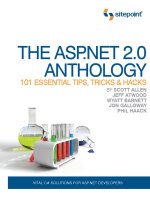apress comet and reverse ajax, the next-generation ajax 2.0 (2008)
Bạn đang xem bản rút gọn của tài liệu. Xem và tải ngay bản đầy đủ của tài liệu tại đây (12.37 MB, 142 trang )
Contents
Chapter 1: What Are Comet and Reverse Ajax? 1
The Tmiihle with HTTP
> ,
2
Some Common Use Cases 5
Monitoring and Data Feeds 5
Progress Updates 6
Chat and Collaboration 8
Siimmaiy ^
Chapter 2: Simple Ways to Achieve Push 11
The Magnetic Poetry Appiicatkm i
I
Creating New Words 15
Reading Words 15
Updating Words 17
Deleting Words 18
Ifttroiinemg Push Using Polling 19
Improving Efficiency Using Piggyhaeiiing 25
Sinmmijy ^
Chapter 3: Introducing Comet 33
Implementing a Comet Feed Using XHR 33
Script Tags, Iframes, ami Comei 40
Comet and Reverse Aiax firstPress i
Long Polling •. 41
Issues with Naive Comet Implementations 47
Request Limits in the Browser 48
Server-Side Performance Concerns 50
Network Infrastructure 50
Summary 51
Chapter 4: Comet the Easy Way 53
The Emergence of Comet Tools .••. 53
Direct Web Remoting • 54
DWR in Action 55
DWRServlet 58
DWR and
Comet.
• • 62
Magnetic Poetry Meets DWR on the Client Side 62
Magnetic Poetry and DWR on the Server Side 64
Routing Magnetic Poetry Events 66
Wrapping Up This Implementation 68
Summary 69
Chapter 5: Scaling Comet in Java 71
Thread Management for the Web 71
wait/notify 72
Difficulties in Using wait/notify with Comet 76
Jetty 6 77
Using Jetty Continuations 77
Understanding the Continuation Mechanism 80
Drawbacks of Continuations 82
ii firstPress Comet and Reverse Ajax
Jetty Continuations and DWR • •
*•
83
Future Comet Support in Java 84
Summary 85
Chapter 6: Introducing Bayeux 87
HTTP Request Management 88
Naming Channels 90
Message Format .91
Standard Channels 94
Transport Negotiation 95
Client-Side Implementations 98
Server-Side Implementations 102
Using Bayeux with Dojo and Jetty 104
Server-Side Messaging Ill
Summary 114
Chapter 7: Combining Comet with CRUD 117
Revisiting Magnetic Poetry 119
Client-Side Initialization Code 120
Server-Side Initialization Code 125
Creating Domain Objects. 128
Comet and Reverse Aiax firstPress iii I
Updating Domain Ot)je€is 130
Deleting Domain ()hjecis ^
Using Comeidfor Progress Repfpris 133
Additionai Resonrces 136
Further Reading 136
Further Implementations 137
Emerging Standards 137
SMnijmirv^^^^^^*^^^^^^^^^^^^^^^^^>^^^^^^^^^*^^^^^^^*^^^^^^^*^^^^^^^^^^
i3S
iv firstPress Comet and Reverse Ajax
Comet and Reverse
Ajax:
The
Next-Generation Ajax 2.0
by Dave Crane and Phil McCarthy
This is a small book about a big subject.
As a technology, Ajax was small enough to be described in a few sentences, but it
catalyzed huge changes in how we use web technologies (and
communities,
and
business models). The full ramifications of those changes are still unfolding.
And in the middle of this change and
upheaval,
along comes Comet. Comet,
simply
put,
allows you to send information from the server to the browser without
the browser having to ask for it first. That 5 //—simple and itself very catalytic!
Comet is still in its early
days,
but we believe that it's going to have a big impact
on the way the Web unfolds over the next few years.
We 're
lucky enough to have our names on the front of this
book,
in exchange for
which we spent
the
prescribed number of late nights in our lonely garrets,
putting electronic pen
to
paper. However, a host of talented people behind us
have made
this
possible.
We
'd
like
to extend our thanks to Tom
Welsh,
Richard
Dal
Porto,
and Heather Lang of Apress for keeping us on schedule (and being
patient when we weren
't!)
and for turning our rough drafts into flowing prose.
We
'd also like to thank Joe Walker of the DWR project, Greg Wilkins of the Jetty
Web
Server
project,
and Dylan Schiemann of the Dojo toolkit for answering our
questions and for being generally supportive of our efforts to write this
book—
and, of
course,
for their broader support of the Ajax and Comet communities and
turning out such interesting Open Source code in the first place.
Our friends, families, colleagues, and household pets have also been extremely
patient and
understanding,
and we
W like
to thank everyone in the Crane and
McCarthy
households,
at Historic Futures, and Skillsmatter for their support.
Comet and Reverse Aiax firstPress v
Chapter
1:
What Are Comet and Reverse
Ajax?
The term "Comet" was coined by Alex Russell of the Dojo project to
describe exchanges between a client and a server in which the server, rather
than the client, initiates the contact. Joe Walker of the Direct Web
Remoting (DWR) project refers to a similar mechanism as "Reverse Ajax."
Much like when the term "Ajax" was coined in 2005, the name "Comet"
has served as a rallying point around a number of previously disconnected
technological projects, such as the nonblocking I/O introduced into Java in
2002,
message queue technologies, and, further back, HTTP l.l's
persistent connections and the push technologies of the late 1990s.
These technologies have in common an interest in initiating
communication between a client and a server from the server's end.
Conventional web-based applications are all about client-led
communication, but there has been a repeated need to discuss server-led
communication within the web development community and to provide a
name for it. To understand the phenomenon of Comet and Reverse Ajax,
we need to consider why there is a need for it and why it is so out of the
ordinary as to require a label of
its
own.
In this short book, you're going to address two tasks. You're going to learn
the techniques being used to deliver Comet and Reverse Ajax in today's
cutting-edge web toolkits. You're also going to cut your way through the
various tangled incamations of Comet, Reverse Ajax, and push to figure
out why developers persist in trying to tum the HTTP request-response
sequence on its head. What business need is there that only Comet (a.k.a.
Reverse Ajax) can deliver? And is Comet always the best way to meet
these needs?
Comet and Reverse Aiax firstPress l
The Trouble with HTTP
To understand Comet, first you need to understand HTTP. As web
developers, we're all somewhat familiar with HTTP—mostly as a part of
the infrastructure that we take for granted and generally don't need to pay
much attention to. Let's stop to give it our full attention for a moment.
HTTP was designed as a protocol for retrieving documents from remote
servers, as illustrated in Figure 1-1. As such, it has two important
characteristics:
• Communication between the client and the server is always initiated by the
client and never by the server.
• Connections between the client and server are transient, and the server does
not maintain any long-term state information regarding the client.
At least, this was the state of play with version 1.0 of the HTTP
specification. By version 1.1, more application-like features, such as
12 firstPress Comet and Reverse Ajax
conversational state and persistent connections, were being talked about.
We'll get to those shortly.
Figure 1-1. In a coi^ventional HTTP request and response^ the client
initiates the communication.
Comet challenges that first assumption and allows the server to decide
when it should contact the client, as illustrated in Figure 1-2. According to
the ground rules of HTTP then, Comet is already kicking up a storm.
Figure 1-2. In a Comet or Reverse Ajax exchange communication is
initiated by the
server.
Comet and Reverse Aiax firstPress 3
Figure 1-2 illustrates a single Comet exchange between server and client.
Unlike the classic HTTP exchange depicted in Figure 1-1, the
communication is only one-way, and it starts at the server. This is
analogous to Steps 3 and 4 in Figure 1-1. Typically, the client won't
respond to the server as part of this exchange, although within the larger
life cycle of the application, the client will probably also talk to the server
by initiating conventional HTTP requests.
Although Comet doesn't agree with HTTP, a number of workarounds can
be used to implement Comet. In fact, we shouldn't really be bothered about
breaking the ground rules of HTTP at all. If you look at the second rule
stated previously, you can see that that is challenged by another common
piece of infrastructure that we take for granted, namely the HTTP session.
HTTP was never designed to preserve conversational state on the server,
and in fact, the continuity of a session is ensured by the client (by passing a
header or cookie to the server every time it makes a request to remind the
server who it is).
At the time of
its
introduction, the HTTP session was seen as a clever hack
of the HTTP model and as a catalyst that opened up many new use cases
for the web, spawning the first generation of web applications. The concept
of HTTP sessions is now well supported by all but the simplest of web
servers and by all major web programming tools. Perhaps in time. Comet
will become a standard part of the infrastructure that we can take for
granted
too.
As you'll see in Chapters 6 and 7, work is already underway in
reengineering web servers to better support Comet. For now, though, know
that Reverse Ajax will suffice, so let's consider the reasons why you want
to make use of this technique.
4 firstPress Comet and Reverse Aiax
Some Common Use Cases
Let's assume for now that Comet can be made to work. Before starting to
look at the technical details, we should perhaps ask why you're considering
Comet at all. As you'll see in Chapter 2, there are several technical ways to
address the problem, and you need to understand the nature of the problem
correctly in order to pick the most suitable solution. Why, then, should you
want the server to be able to contact the client? There are, in fact, several
common use cases, so let's look at each one in turn.
Monitoring and Data Feeds
Most applications are designed to let the user actively engage with a
domain model, for instance, by querying and updating it. On a desktop PC,
applications that interact with the domain model include word processors,
spreadsheets, file system browsers, and most of the functionality of
clients. On the web, we include e-commerce applications and search
engines in this category.
However, in a smaller but important class of application, the domain model
is active, and the client takes on the role of a dashboard or monitor. E-mail
clients function this way when they automatically check for new mail, as
do utilities such as battery monitors. Within vertical industries, there is
often strong demand for monitoring applications of this type, including
applications to monitor specialized hardware in science/engineering and
security applications, and stock ticker and other market data feeds in the
financial arena. Message queue technologies, a standard part of the
enterprise developer's toolkit, have been developed around these types of
applications.
If we were to sketch the communication pattem between client and server
for such an application, we might come up with something very similar to
Figure 1-2.
Comet and Reverse Aiax firstPress 5
Progress Updates
A second category in which Comet has a useful role to play is
communicating progress on long-running server-side activities. In most
web applications, contact with the server initiates server-side activity that is
relatively
brief,
typically the execution of some business logic followed by
a commit of the results to a database. In these cases, it is reasonable to
make the user wait until the activity is completed before offering any
feedback.
In some situations, however, contacting the server will initiate a longer
running process. In this case, the process is best executed in a different
thread, as illustrated in Figure 1-3. In this case, the user ought to be kept up
to date as the long-running process unfolds, and the server may need to
send several messages up to the client, possibly stating what percentage of
the task is complete or listing key milestones.
6 firstPress Comet and Reverse Ajax
Figure I-J; l/sing Comet to report progress on a long-running server
task
When reporting progress on a long-running server-side task, the connection
may be kept open while the task executes, with response data being drip-
fed to the client as significant milestones are reached.
Comet and Reverse Aiax firstPress 7
Chat and Collaboration
In the applications that we have described so far, a single user has sole
access to the domain
model.
While this is still true of the majority of
desktop applications, on the web, multiple users frequently share a larger
domain model (e.g.,
e-commerce
and photo-sharing sites and chat
systems). In these types of applications, the majority of traffic between
client and server is still client-driven, but situations will arise in which one
user has modified the shared model in such a way that it will affect other
users'
views of the model, as illustrated in Figure 1-4.
Figure l-A: Mixing conventional Ajax and Reverse Ajax in a
collaborative application
8 firstPress Comet and Reverse Max
The sequence of events in this situation combines conventional Ajax HTTP
calls with reverse Ajax. When one user submits an update, in a client-
initiated exchange, the server may decide that other clients need to receive
that update immediately. Reverse Ajax is then used to communicate these
updates.
You don't always need Comet to deal with this situation. If the urgency of
communicating the changes to the other users is low, you can simply wait
for them to refresh their views and issue a waming if they try to commit
updates that are no longer appropriate. Altemately, you may elect to notify
them by an alternate route, such as sending e-mail.
These approaches may work for photo-sharing sites, for example, in which
the timing of receiving an update is not critical. However, in other
collaborative applications, for example, live chat systems and auctions, the
entire workflow depends on instantaneous updates, so Comet has a
significant role to play.
Summary
We've outlined three common scenarios in web application development in
which we perceive a need for Comet. In the next chapter, you'll look at
ways of implementing Comet and see how they fit the requirements that
we've outlined here.
Comet and Reverse Aiax firstPress 9
Chapter 2: Simple Ways to Achieve Push
In Chapter 1, we identified three common use cases that could benefit from
using Comet. In this chapter, weMl cover some simple techniques that
might address these use cases, without having to resort to Comet. In
Chapter 3, you'll move on to look at simple implementations of Comet
itself If you want to really understand Comet, then you'll need to evaluate
the alternatives and recognize the situations in which Comet is the best
solution.
The Magnetic Poetry Application
As you're starting to delve into the nitty-gritty aspects of coding at this
point, an example application would be useful. The application that you'll
work with in this section (and through much of this book) is an online
version of
a
magnetic 'fridge poetry set, in which words can be placed onto
a surface and rearranged to make (hopefully) humorous or insightful
phrases.
To add a Web 2.0-style twist to our application, we've decided to share the
workspace among all users who are logged on. In terms of
the
use cases
described in the "Common Use Cases" section of Chapter 1, you're
creating a collaborative application in which multiple users will be
manipulating a shared domain model at the same time.
You'll see the implementation details of our application in more detail as
we proceed. For now. Figure 2-1 presents a screenshot of the application.
Comet and Reverse Ajax firstPress 11 j
Figure 2-1. User interface of the magnetic poetry application
The UI of the application is fairly simple. The shared workspace on which
the words appear occupies the majority of the screen space. The box on the
left provides a drop-down form that allows users to add new words to the
workspace and specify the text and the color. When first created, each word
will be placed randomly on the workspace. Users position words (those
they create themselves or those created by others—^there's no permissions
system!) using drag and
drop.
Finally, users can remove words from the
12 firstPress Comet and Reverse Max
workspace by dragging them into the trash can, which is situated near the
bottom-left comer of the virtual refrigerator.
To implement the application in a single-user form (i.e., ignoring issues of
collaboration for the moment), you need to provide Ajax callbacks for the
basic CRUD methods-creating, reading, updating, and deleting elements.
You'll make use of these in the following order:
1.
When you first load the application, you'll make a call to the server to
read
the contents of the workspace (at this stage, reading could just as easily
happen while loading the page, but we've made it a separate Ajax call
because we know you'll need it to be that way as soon as you introduce
collaboration).
2.
When the user adds a new word to the workspace, you'll make an Ajax call to
create the entity on the server-side domain model.
3.
When the user moves a word, you'll update the coordinates in the domain
model.
4.
When the user drags a word into the trash can, you'll delete it from the
domain model.
We've implemented the server side using Groovy on Grails, simply
because that system is very well suited to quickly setting up this sort of
application. On the client side, you'll be using the Prototype and
Scriptaculous libraries to implement the application to make easy work of
creating the drag-and-drop features. We've chosen to send data between
the client and server using the JavaScript Object Notation (JSON) format,
because Grails and Prototype both support it very well and because it is
simple to use. We also cheated and read the rest of this book first, so we
know that the Comet community is standardizing on JSON for the Bayeux
protocol, which we discuss in Chapters 6 and 7.
Comet and Reverse Aiax firstPress 13
We won't run through the entire codebase of the Magnetic Poetry
appHcation in detail here; you'll just cover the basic CRUD methods. The
full source code is available from the Source Code/Download link on the
Apress web site, and we want to get back to the topic at hand in pretty short
order.
14 firstPress Comet and Reverse Ajax
Creating New Words
The user of
the
appHcation can create a new word simply by filling in the
form and submitting it. You're intercepting the form programmatically and
making an Ajax call to the server, as follows:
function addWord(){
var text=$F('word_text');
var color=$F('word_color');
var x=Math.floor(Math.random()*350);
var y=Math.floor(Math.random()*420);
var paramsObj={ text:text, coloricolor, x:x, y:y };
new Ajax.Request(
"simple/create",
{ parameters:
paramsObj,
evalJSON:"force",
onSuccess:function(response){
new Word(response.responseJSON.created);
}
}
Reading Words
As we noted in our discussion of Figure
2-1,
the user supplies the text and
color for the word, and the word's initial position is randomly allocated by
the client. The server will return a JSON expression that evaluates to an
object that contains the full set of data for our new word, including the
database ID. You can use this to define a client-side word object that then
renders itself onscreen using Prototype's DOM helper and string
interpolation methods. Here are the constructor and the render () method
of
the
Word object:
Comet and Reverse Aiax firstPress 15
var Word=Class.create({
initialize:function(props){
Object.extend(this,props);
Words ["__"
+this . id] =this ;
this.render();
render:function(){
var tmpl="<div id='note_#{id}* class='note'
"
+"style='top:#{y}px;left:#{x}px;"
+"background-color:#{color}'>"
+"#{text}</div>";
var html=tmpl.interpolate(this)
$("board").insert({top:html});
this.body=$
("note__"+this
. id)
;
this.body.word=this;
new Draggable(this.body);
}
}
Note that you don't create the client-side object until the server has
responded, so that you can assign the ID of the object. You'll need that ID
when you update or delete the object later.
You can use a similar JSON format when the application initializes to read
the set of words stored in the database. The callback function from this
Ajax call is similar, except that you need to iterate through an array of
result items. Here's the implementation of the getwords () function:
function getWords(){
new
Aj
ax.Request(
"simple/read",
{ evalJSON: "force",
onComplete:function(response){
var results=response.responseJSON.results;
results.each(
function(result){
new
Word(result);
}
);
16 firstPress Comet and Reverse Aiax
}
);
Updating Words
Now that you've sorted out the "C" and "R" of
CRUD,
you need to
implement update and delete functionality. You can add these as methods
of the Word object rather than top-level functions. When the user moves a
word, you call Word. update ():
update:function(dx,dy){
this.x=parselnt(this.x)+dx;
this.y=parselnt(this.y)+dy;
var params={
id: this.id,
x: this.x,
y: this.y
};
new Ajax.Request(
"simple/update",
{ parameters: params,
evalJSON: "force",
onSuccess:function(response){
var updated=response.responseJSON.updated;
}.bind(this)
);
In this implementation, update () is essentially a fire-and-forget method.
The response lists a few properties of the updated item, but you have no
real need to read them at this point.
Comet and Reverse Aiax firstPress 17
Deleting Words
Your implementation of delete is similar. The function is called
deleteMe (), because "delete" is a reserved word in Internet Explorer's
JScript. You can also treat deleteMe () as a fire-and-forget method for
now and not worry about parsing the server response:
deleteMe:function(){
this.pendingDeletion=true;
new Ajax.Request(
"simple/delete",
{ parameters: { id: this.id },
evalJSON: "force",
onSuccess:
function(response){
var deleted=response.responseJSON.deleted;
if (deleted.id==this.id){
this.body.style.zlndex=3;
new Effeet.Puff(this.body);
Words["_"+this.attr.id]=null;
}
}.bind(this)
}
) ;
}
You've now created the basic CRUD functionality for your application, but
it's a single-user application, and composing magnetic poetry on the
refrigerator door only really becomes fun when your family or housemates
join in. To support a shared workspace in which several users can add
words simultaneously, you'll need to introduce some form of push into our
application. In the next section, you'll see how to modify the application to
do that.
18 firstPress Comet and Reverse Aiax
Introdyclng Push Using Polling
Ideally, you want several users to be able to log in to our application at
once.
When one user adds a new word, moves a word, or drags a word to
the trash can, you want every client to be updated. In terms of the use cases
for push that we described in Chapter 1, you're effectively describing a
collaborative application.
The simplest way to implement this collaborative ability is by polling the
server, as illustrated in Figure 2-2. The client makes a regular request to the
server asking for updates, and the server responds—often simply reporting
that there's nothing to report. Polling tends to be wasteful of network and
server resources, but it's an easy place to start, so let's see how you get on
with it.
Figure 2-2. I/i simple poiling^r the client repeatedly contacts the
server to check for changes in the domain model. Updates initiated
by the user do not affect the polling schedule.
Comet and Reverse Aiax firstPress 19
First, you need to handle the business of setting up the repeated requests to
the server. You can do this using JavaScript's built-in timeout mechanism,
as illustrated in the following code:
var poll={
timer mull,
interval:3,
run:function(){
this.stop 0;
this.timer=setTimeout(
function0{ getWords(); }.bind(this),
this.interval*1000
);
stop:function(){
if (this.timer){
clearTimeout(this.timer);
}
}
};
Here, you define a little helper with two methods: run () and stop ().
When you invoke run (), you set up a timer that will call the get words ()
function in the future, and you take a reference to the timer, so that you can
clear it by calling the stop () method.
JavaScript has a built-in method set interval (), which can be used to
invoke a function repeatedly. That sounds ideal for a polling interval, so
why haven't you used it? The answer lies in the fact that the network is
inherently unreliable. In order for your updates to be received in a timely
fashion, you want to set a short polling interval, a few seconds at most. If
network conditions are bad, it might take an equivalent time to receive a
response from the server, so you'd be firing multiple requests
simultaneously. Instead, you will fire a new request when you receive the
response from the previous one. Hence, modify the read method as follows:
120 firstPress Comet and Reverse Aiax