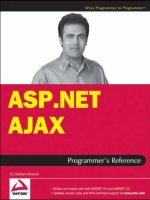ProfessionalWeb Parts and Custom Controls with ASP.NET 2.0 pdf
Bạn đang xem bản rút gọn của tài liệu. Xem và tải ngay bản đầy đủ của tài liệu tại đây (8.69 MB, 482 trang )
Professional
Web Parts and Custom Controls
with ASP.NET 2.0
Peter Vogel
01_57860x ffirs.qxd 10/4/05 9:29 PM Page iii
Professional
Web Parts and Custom Controls
with ASP.NET 2.0
01_57860x ffirs.qxd 10/4/05 9:29 PM Page i
01_57860x ffirs.qxd 10/4/05 9:29 PM Page ii
Professional
Web Parts and Custom Controls
with ASP.NET 2.0
Peter Vogel
01_57860x ffirs.qxd 10/4/05 9:29 PM Page iii
Professional Web Parts and Custom Controls
with ASP.NET 2.0
Published by
Wiley Publishing, Inc.
10475 Crosspoint Boulevard
Indianapolis, IN 46256
www.wiley.com
Copyright © 2006 by Wiley Publishing, Inc., Indianapolis, Indiana
Published simultaneously in Canada
ISBN-13: 978-0-7645-7860-1
ISBN-10: 0-7645-7860-X
Manufactured in the United States of America
10 9 8 7 6 5 4 3 2 1
1B/SR/RQ/QV/IN
Library of Congress Cataloging-in-Publication Data
Vogel, Peter, 1953–
Professional Web parts and custom controls with ASP.NET 2.0 / Peter Vogel.
p. cm.
Includes bibliographical references and index.
ISBN-13: 978-0-7645-7860-1 (paper/website : alk. paper)
ISBN-10: 0-7645-7860-X (paper/website : alk. paper)
1. Active server pages. 2. Web sites—Authoring programs. 3. Web site development. 4. Microsoft.net. 5. User interfaces
(Computer systems) 6. Computer software—Development. I. Title.
TK5105.8885.A26V64 2005
005.2 76—dc22
2005021557
No part of this publication may be reproduced, stored in a retrieval system or transmitted in any form or by any means,
electronic, mechanical, photocopying, recording, scanning or otherwise, except as permitted under Sections 107 or 108
of the 1976 United States Copyright Act, without either the prior written permission of the Publisher, or authorization
through payment of the appropriate per-copy fee to the Copyright Clearance Center, 222 Rosewood Drive, Danvers, MA
01923, (978) 750-8400, fax (978) 646-8600. Requests to the Publisher for permission should be addressed to the Legal
Department, Wiley Publishing, Inc., 10475 Crosspoint Blvd., Indianapolis, IN 46256, (317) 572-3447, fax (317) 572-4355, or
online at />LIMIT OF LIABILITY/DISCLAIMER OF WARRANTY: THE PUBLISHER AND THE AUTHOR MAKE NO REPRESEN-
TATIONS OR WARRANTIES WITH RESPECT TO THE ACCURACY OR COMPLETENESS OF THE CONTENTS OF THIS
WORK AND SPECIFICALLY DISCLAIM ALL WARRANTIES, INCLUDING WITHOUT LIMITATION WARRANTIES OF
FITNESS FOR A PARTICULAR PURPOSE. NO WARRANTY MAY BE CREATED OR EXTENDED BY SALES OR PROMO-
TIONAL MATERIALS. THE ADVICE AND STRATEGIES CONTAINED HEREIN MAY NOT BE SUITABLE FOR EVERY
SITUATION. THIS WORK IS SOLD WITH THE UNDERSTANDING THAT THE PUBLISHER IS NOT ENGAGED IN
RENDERING LEGAL, ACCOUNTING, OR OTHER PROFESSIONAL SERVICES. IF PROFESSIONAL ASSISTANCE IS
REQUIRED, THE SERVICES OF A COMPETENT PROFESSIONAL PERSON SHOULD BE SOUGHT. NEITHER THE PUB-
LISHER NOR THE AUTHOR SHALL BE LIABLE FOR DAMAGES ARISING HEREFROM. THE FACT THAT AN ORGA-
NIZATION OR WEBSITE IS REFERRED TO IN THIS WORK AS A CITATION AND/OR A POTENTIAL SOURCE OF
FURTHER INFORMATION DOES NOT MEAN THAT THE AUTHOR OR THE PUBLISHER ENDORSES THE INFORMA-
TION THE ORGANIZATION OR WEBSITE MAY PROVIDE OR RECOMMENDATIONS IT MAY MAKE. FURTHER,
READERS SHOULD BE AWARE THAT INTERNET WEBSITES LISTED IN THIS WORK MAY HAVE CHANGED OR DIS-
APPEARED BETWEEN WHEN THIS WORK WAS WRITTEN AND WHEN IT IS READ.
For general information on our other products and services please contact our Customer Care Department within the
United States at (800) 762-2974, outside the United States at (317) 572-3993 or fax (317) 572-4002.
Trademarks: Wiley, the Wiley logo, Wrox, the Wrox logo, Programmer to Programmer, and related trade dress are trade-
marks or registered trademarks of John Wiley & Sons, Inc. and/or its affiliates, in the United States and other countries,
and may not be used without written permission. All other trademarks are the property of their respective owners. Wiley
Publishing, Inc., is not associated with any product or vendor mentioned in this book.
Wiley also publishes its books in a variety of electronic formats. Some content that appears in print may not be available in
electronic books.
01_57860x ffirs.qxd 10/4/05 9:29 PM Page iv
About the Author
Peter Vogel (MBA, MCSD) is a principal in PH&V Information Services. PH&V provides consulting ser-
vices in client/server and Web development. Its clients include Volvo, Christie Digital, the Canadian
Imperial Bank of Commerce, the Government of Ontario, and Microsoft. Peter’s white papers appeared
in the Visual Studio .NET and Office 2003 release package. Peter is the editor of the Smart Access news-
letter from Pinnacle Publishing, and wrote The Visual Basic Object and Component Handbook, which has
been called “The definitive guide to ‘thinking with objects.’” Peter was the founding editor of the XML
Developer newsletter. In addition to teaching for Learning Tree International, Peter wrote their ASP.NET
1.1, ASP.NET 2.0, and Technical Writing courses. His articles have appeared in every major magazine
devoted to VB-based development and can be found in the Microsoft Developer Network libraries.
Peter lives in Goderich, Ontario, Canada, and presents at conferences all over the world, frequently as
the keynote speaker.
01_57860x ffirs.qxd 10/4/05 9:29 PM Page v
01_57860x ffirs.qxd 10/4/05 9:29 PM Page vi
Credits
Senior Acquisitions Editor
Jim Minatel
Development Editor
Sara Shlaer
Technical Editors
Derek Comingore
Richard Purchas
Copy Editor
Nancy Rapoport
Editorial Manager
Mary Beth Wakefield
Production Manager
Tim Tate
Vice President and Executive Group Publisher
Richard Swadley
Vice President and Executive Publisher
Joseph B. Wikert
Graphics and Production Specialists
Denny Hager
Joyce Haughey
Barbara Moore
Alicia South
Quality Control Technicians
John Greenough
Leeann Harney
Media Development Specialists
Angela Denny
Kate Jenkins
Steve Kudirka
Kit Malone
Travis Silvers
Media Development Coordinator
Laura Atkinson
Proofreading and Indexing
TECHBOOKS Production Services
01_57860x ffirs.qxd 10/4/05 9:29 PM Page vii
01_57860x ffirs.qxd 10/4/05 9:29 PM Page viii
This book is for my beautiful sons, in order of appearance:
Christopher, Jamie, and Jason.
01_57860x ffirs.qxd 10/4/05 9:29 PM Page ix
01_57860x ffirs.qxd 10/4/05 9:29 PM Page x
Contents
Acknowledgments xix
Introduction xxi
Part I: Introducing Controls 1
Chapter 1: Creating Your Own Controls 3
The Three Kinds of Controls 3
User Controls 4
Custom Controls 5
Web Parts 5
The Benefits of Reusable Controls 6
Beyond Reusability with Web Parts 7
Allowing Customization with Web Parts 7
Implementing Reusability with Controls 9
Controls in Action 10
Exploring the Different Kinds of Controls 13
When to Use a User Control 15
When to Use a Custom Control 15
Web Parts in Action: Customization 16
Providing for Personalization 18
Understanding the Personalization Framework 19
Summary 21
Chapter 2: Creating Customizable Pages 23
The Web Part Framework Controls 24
Creating a Customizable Page 25
Adding Controls to a Zone 27
Wrapping Controls in Web Parts 28
Accessing Controls in a Zone 29
Configuring a Zone 32
Configuring Customization Verbs 32
Configuring the Verb Menu 34
Styling the Zone 34
02_57860x ftoc.qxd 10/4/05 9:30 PM Page xi
xii
Contents
Turning on Customization 36
Customization Tool Controls 39
Editing the Controls with an EditorZone Control 40
Adding New Controls with a CatalogZone Control 44
Configuring the Tool Zones 49
Summary 51
Part II: Creating Controls 53
Chapter 3: Creating Custom Controls 55
Creating a Visual Studio Solution 56
Starting a Custom Control Project 57
Configuring the Solution 57
Staying in Sync 60
Organizing Your Custom Controls 61
An Organization Case Study 62
Extending Existing Controls 66
Creating a Complete Custom Control 68
Adding Constituent Controls 69
Writing HTML 78
Combining Controls and HTML 85
Breaking up the Render Method 87
Supporting AutoPostback 88
Handling Returned Data 92
Controlling Related HTML 96
Design-Time HTML 96
Run-Time HTML 98
Extracting and Controlling WebControl Properties 101
Server-Side Properties 102
Determining the Tag 102
Managing Your Custom Control’s Style 103
Themes and Skins 104
Using Cascading Stylesheet Classes 104
Updating the Style 105
Dealing with Design Mode 113
Managing Code at Design Time 113
Controlling How Visual Studio Handles Your Control 114
Summary 115
02_57860x ftoc.qxd 10/4/05 9:30 PM Page xii
xiii
Contents
Chapter 4: Building User Controls 117
User Controls, WebForms, Custom Controls 117
Starting a User Control 118
Writing Code for Your Control 122
Simulating a Constructor 123
Dynamic Interfaces 124
Using Web Parts 125
Working with a User Control 126
Accessing the Control 129
User Control HTML 130
Summary 130
Chapter 5: Building Web Parts 131
Enabling Personalization for Control Properties 132
Turning on Customization 132
Preserving Customization 133
Sharing Customizations 134
Enabling Customization for Inherited Properties 135
Documenting Properties 135
Creating a Full-Fledged Web Part 136
Checking Personalizable Data 137
Accessing Attributes 137
Adding New Verbs 139
Creating a Verb List 139
Sharing Routines 141
Creating a Verb Routine 142
Configuring the Verb 143
HTML for Web Parts 145
Top Level: The WebPartZone 145
Middle Level: Web Parts 146
Bottom Level: Title Bar 147
Bottom Level 2: Web Part 148
Constituent Control Name and id Attributes 148
Configuring the Web Part 150
Controlling Your Web Part’s User Interface 150
Finding out about Your Web Part 153
Turning off Personalization 154
Providing Help 155
Summary 157
02_57860x ftoc.qxd 10/4/05 9:30 PM Page xiii
xiv
Contents
Chapter 6: Maintaining State with the ViewState 159
Using the ViewState 160
Accessing the ViewState Directly 160
Managing ViewState Efficiently 162
Managing State for Controls 166
Clearing State 170
Creating Case-Sensitive Keys 171
Integrating with the Cache 172
Serializing Objects Efficiently 175
Using Your TypeConverter 178
Associating a TypeConverter with a Class 179
Summary 180
Chapter 7: Developer Tools 181
Debugging Your Controls at Design Time 181
Deploying Controls 183
Deployed Web Site Formats 184
Updating User Controls 186
Updating Custom Controls and Web Parts 187
Sharing Custom Controls and Web Parts 189
Strong Names 192
Licensing Your Control 195
Managing the Personalization Subsystem 200
Identifying the User 200
Setting up Personalization Providers 203
Summary 204
Part III: Extending Controls 205
Chapter 8: Adding Business Functionality 207
Factoring Your Code 208
Methods and Events 208
Methods versus Properties 211
The Role of Events 211
Using Events in the Web Environment 213
The Life Cycle of a Custom Control 214
The Custom Control’s Events 214
The Host Page’s Events 215
02_57860x ftoc.qxd 10/4/05 9:30 PM Page xiv
xv
Contents
Constituent Control Events 215
Handling Events 217
Running Events at Design Time 218
Adding Code to Constituent Controls 219
Creating the Routine 219
Wiring the Routine to the Control 220
Creating Custom Methods, Properties, and Events 221
Access Levels 221
Custom Properties 222
Saving Design Time Changes 226
Configuring Your Property 228
Shared/Static Methods and Properties 229
Configuring Methods and Properties for Visual Studio 2005 229
Adding Custom Events 231
Configuring Events for Visual Studio 241
Managing Events from Multiple Controls 242
Managing the Controls Collection 245
Summary 246
Chapter 9: Adding Advanced Functionality 247
Integrating Client-Side Code 247
ASP.NET Client-Side Code 248
Static and Dynamic Client-Side Code 249
Triggering Client-Side Code 250
Dynamically Generating Code 253
Support for Client-Side Script 256
Building CallBack Functions 260
Specialized Controls 270
Validator Controls 271
Templated Controls 278
Databinding to Multiple Records 283
Databinding Properties 283
Retrieving Data 285
Displaying Data 288
Performing Updates 290
Design-Time Support 292
Handling Complex Properties 292
Designers 310
Summary 318
02_57860x ftoc.qxd 10/4/05 9:30 PM Page xv
xvi
Contents
Chapter 10: Communicating Between Web Parts 319
Using Connectable Parts 319
Setting up the Page 320
Making Connections 320
Managing Connections 323
Creating Connectable Web Parts 324
Creating a Provider Web Part 324
Creating a Consumer Part 327
A Two-Way Street 328
Predefined Interfaces 330
Handling Incompatible Interfaces 340
Connection Point Parameters 343
Making Your Own Connections 344
Types of Connections 344
Making Connections Through Code 344
Creating Static Connections 348
Managing Persistent and Static Connections 350
Connection Events 351
Configuring ConnectionsZone Text 352
Summary 352
Chapter 11: Working with the Web Part Architecture 353
Setting Personalization Options on the WebPartManager 354
Controlling WebPartManager Personalization Options 354
Applying Changes to Other Users 355
Implementing Authorization 355
Managing Personalization for Web Parts 357
Checking Whether a DisplayMode Is Supported 358
Managing Personalization Changes 360
Manipulating Web Parts from Code 370
Closing a Web Part 370
Moving a Web Part 371
Adding a Closed Web Part 371
Adding a Web Part from a Catalog 372
Creating a Web Part 374
Exporting and Importing Web Parts 375
Summary 381
02_57860x ftoc.qxd 10/4/05 9:30 PM Page xvi
xvii
Contents
Part IV: Controls in Action 383
Chapter 12: A Custom Control Case Study 385
Designing the Control 386
Setting Up the Solution 386
Adding Controls 389
Setting the Default Style 394
Positioning the Controls 395
Overriding the Render Method 395
Using a Table 397
Using Absolute Positioning 400
Switching Between Display and Update Modes 403
Tailoring the Control for the Developer 407
Saving State 409
Defining a Data Structure for Saving State 409
Saving to the ControlState 410
Retrieving User Data 412
Raising an Event 415
Defining a Custom Event Arguments Object 416
Defining the Event 418
Raising the Event 418
Supporting the Next Control Developer 419
Displaying User Data on Postback 421
Exposing and Accepting Data 423
Supporting Customization 425
Adding Verbs 427
Communication 429
Defining an Interface 429
Implementing the Provider 430
Implementing the Consumer 431
Summary 432
Index 433
02_57860x ftoc.qxd 10/4/05 9:30 PM Page xvii
02_57860x ftoc.qxd 10/4/05 9:30 PM Page xviii
Acknowledgments
A book is the product of many minds, only a few of whom have their names on the cover. The acknowl-
edgments are where the author admits the truth: The book wouldn’t be here (let alone be any good)
without the work of Sara Shlaer, an editor of both skill and patience (who is not in Australia), and
Richard Purchas of Factotum Information Services, Sydney, a technical editor with more good ideas
than should have been possible (and who is in Australia). The book that you’re reading is better because
I got to work with Sara and Richard. Thanks, guys — you are the best things that could have happened
to this book.
The reason this book exists comes down to two people: Neil Salkind of StudioB and Jim Minatel of Wiley
Publishing. Neil got me this job — I didn’t think I needed an agent until I worked with Neil. The linch-
pin of this project was Jim Minatel, who kept seeing the opportunities for this book as we worked
through its various incarnations.
03_57860x flast.qxd 10/4/05 9:19 PM Page xix
03_57860x flast.qxd 10/4/05 9:19 PM Page xx
Introduction
Custom controls and Web Parts can make you more productive by enabling you to create re-usable com-
ponents for your WebForms. You can package up a piece of your user interface and re-use it within your
Web site or across many Web sites. But that’s only one way that these controls make you more produc-
tive. If you’ve ever had an ASP.NET control that you wished worked slightly differently, you can now
create the control that you want. When you build your own custom controls and Web Parts, you can
have the control do as much (or as little) as you want.
If you’ve worked with ASP.NET you’re familiar with ASP.NET server controls. You may even have tried
building user controls or your own custom controls and have seen what ASP.NET controls look like from
the inside. However, Web Parts are new with ASP.NET 2.0, and provide functionality that is very differ-
ent from what you’ve seen with ASP.NET controls. Web Parts enable you to give your users the ability to
customize your application to meet their needs. By using Web Parts, you can involve your users in creat-
ing their own user interfaces — yet another way of making you more productive.
This book’s focus is on how to use Visual Studio 2005 most effectively to create your controls (although
the information you need to create custom controls, user controls, and Web Parts using any text editor is
also included). Visual Studio 2005 provides you with the best support for creating ASP.NET applications
and creating your own controls.
The approach in this book is simple: “If you want this, code this; if you code this, you’ll get this.”
Throughout the book, the emphasis is on the code that you need to create controls that you can use
when building Web applications. There’s no code in here, for instance, on how to calculate the square
root of every number less than 2,000. The code in this book is based on business-related applications.
This also means that this book does not provide much background on how ASP.NET works, unless it
makes a difference to you when you’re writing code. If you’re familiar with how ASP.NET works “under
the hood,” that knowledge will deepen your understanding of the material in this book. On the other
hand, if you’ve been able to create applications without knowing that material — well, you won’t need
to know it to understand the examples in this book, either.
Where there is more than one way to accomplish a goal, I describe the costs and benefits of each method
and identify the typical scenarios in which you would use each technique so that you can make an
informed decision about what you want to do.
There’s probably material in this book that you won’t need, at least not initially. But when you do need
that information, it’s in here with lots of examples (in Visual Basic 2005 and C#) to show you how to do
it. For instance, when you first build a custom control you may not intend to distribute that control out-
side of your company. As a result, you won’t need to read the section on licensing. If, later on, you need
that material, it’s here (in Chapter 7, to be exact).
03_57860x flast.qxd 10/4/05 9:19 PM Page xxi
xxii
Introduction
Whom This Book Is For
This book is written for the professional Web developer. I assume that you know how to create a
WebForm and now want to take advantage of the features to create your own controls. I do not, how-
ever, assume that you are an experienced object developer. If you do have some experience with creating
objects, you’ll find a few pages of review material in here covering basic object-oriented (OO) concepts
and how to implement them in Visual Basic 2005 and C#. I also assume that you’re new to creating
objects in Visual Studio 2005, so I’ve included some information at the start of Chapter 3 on how to set
up your development environment to make you as productive as possible.
A note on the syntax: You’ll probably realize that much of the sample code in this book could be a great
deal terser — what is done in the sample code in three or four lines could often be done in one. The code
in this book is written to be both readable and obvious: You shouldn’t have to puzzle anything out
when reading the sample code. The naming convention I use throughout (for example, putting a three-
character prefix on all variable names) is also designed to be obvious. Newer naming conventions no
longer use this style (what used to be called “Hungarian Notation”), but it still has advantages in a
learning environment. You can tell that <strTextName> is a string without having to hunt for the vari-
able’s declaration.
In addition, I use the same style for both the C# and the Visual Basic 2005 code samples to make it easier
to compare the two versions. In most cases I use the full object names (for example, System.Web.UI
.WebParts.WebControl instead of just WebControl) to ensure that the code should run as advertised.
While these practices makes sense for a book designed to help you understand how all of this technol-
ogy works, you’ll probably want to take advantage of the many shortcuts that both Visual Basic 2005
and C# offer you to write terser code.
How This Book Is Structured
This book is divided into four parts. Part I (Chapters 1 and 2) introduces the basic concepts of custom
controls, user controls, and Web Parts. Part II (Chapters 3 through 7) covers everything that you need to
know to implement all three types of controls. Part III (Chapters 8 through 11) explains how to build on
the basics of the three controls to add business-specific functionality and build specialized controls, and
addresses other advanced topics. Part IV contains Chapter 12, a custom control case study.
The following is a summary of the topics covered in each chapter:
❑ Chapter 1, “Creating Your Own Controls”: This chapter describes the role of user controls, cus-
tom controls, and Web Parts. You also see what the differences are between the three types of
controls and when to use each. This chapter discusses how to know when you have a problem
that can be solved with one of the three types of controls and how to pick the right kind.
❑ Chapter 2, “Creating Customizable Pages”: New to ASP.NET 2.0 is the ability to create cus-
tomizable pages, which is where Web Parts are used. In this chapter you see, through a case
study, how customizable pages can be used in an application and how this changes the process
of building Web pages. This chapter includes the components of the Web Part framework that
you will use with your Web Part.
03_57860x flast.qxd 10/4/05 9:19 PM Page xxii
xxiii
Introduction
❑ Chapter 3, “Creating Custom Controls”: This chapter covers the essentials of implementing a
custom control. You see both how to create a control that adds HTML to a page, and how to cre-
ate a control that incorporates other ASP.NET controls. This chapter also shows you how to set
up your custom control project in Visual Studio 2005.
❑ Chapter 4, “Building User Controls”: If you know how to build a WebForm, you know most of
what you need to know to create a user control. This chapter builds on your knowledge of creat-
ing WebForms so that you can create user controls for your Web application.
❑ Chapter 5, “Building Web Parts”: Web Parts are a new feature in ASP.NET 2.0. This chapter
shows you how to create a Web Part by leveraging your knowledge of creating custom controls,
and how to extend the framework by adding new functions to your Web Part. You also learn
how to enable customization for properties on custom controls.
❑ Chapter 6, “Maintaining State with the ViewState”: A key issue in any Web application is
keeping track of information between a user’s requests for pages. ASP.NET 2.0 provides some
new features for managing state in your controls. This chapter introduces you to all of the
ASP.NET tools — both the tools available in previous versions of ASP.NET and the new features
of ASP.NET 2.0.
❑ Chapter 7, “Developer Tools”: Of course, building a control is only the beginning of your con-
trol’s life — you still have to deploy it and update it. In this chapter you see how to deploy your
control both publicly and privately. You also find out how you can update your controls without
having to redeploy your application. This chapter also discusses how to program the personal-
ization system that manages Web Parts.
❑ Chapter 8, “Adding Business Functionality”: Now that you’ve built a custom control, you’ll
want to incorporate some of your application’s functionality into it. This chapter shows you
how to add properties, methods, and events to your custom control. You also see where in the
life cycle of a control you should put your application-related code.
❑ Chapter 9, “Adding Advanced Functionality”: This chapter covers a variety of specialized top-
ics. You see how to add client-side code to your custom control, build your own Validator con-
trol, create a databinding control, and add design-time support to your control.
❑ Chapter 10, “Communicating Between Web Parts”: In addition to supporting customization,
Web Parts have a feature that no other type of control has: the ability to pass information
between themselves. This chapter shows you how to create Web Parts that can communicate
with each other and how to manage that from your page’s code.
❑ Chapter 11, “Working with the Web Part Architecture”: Web Parts are only part of the frame-
work that supports customized pages. This chapter goes beyond Web Parts to describe other
customization features that you can take advantage of in the Web Parts framework.
❑ Chapter 12, “A Custom Control Case Study”: This chapter pulls together material from the pre-
vious chapters to build a complete custom control/Web Part. While previous chapters examined
individual pieces of custom control and Web Part technology, this chapter shows how they all
work together to show how to build a custom control using constituent controls with customiz-
able properties and a Verb menu. In addition to this case study, you can find a second case study
(describing how to create a databound control with a template editor) on the Wrox Web site at
www.wrox.com. with the rest of source code for this book.
03_57860x flast.qxd 10/4/05 9:19 PM Page xxiii