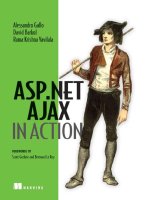sams teach yourself asp.net ajax in 24 hours (2009)
Bạn đang xem bản rút gọn của tài liệu. Xem và tải ngay bản đầy đủ của tài liệu tại đây (3.83 MB, 409 trang )
800 East 96th Street, Indianapolis, Indiana, 46240 USA
Joydip Kanjilal and
Sriram Putrevu
Sams Teach Yourself
24
in
Hours
ASP.NET
Ajax
Sams Teach Yourself ASP.NET Ajax in 24 Hours
Copyright © 2009 by Pearson Education, Inc.
All rights reserved. No part of this book shall be reproduced, stored in a retrieval system, or
transmitted by any means, electronic, mechanical, photocopying, recording, or otherwise, without
written permission from the publisher. No patent liability is assumed with respect to the use of
the information contained herein. Although every precaution has been taken in the preparation of
this book, the publisher and authors assume no responsibility for errors or omissions. Nor is any
liability assumed for damages resulting from the use of the information contained herein.
ISBN-13: 978-0-672-32967-8
ISBN-10: 0-672-32967-0
The Library of Congress Cataloging-in-Publication Data is on file.
Printed in the United States of America
First Printing July 2008
Trademarks
All terms mentioned in this book that are known to be trademarks or service marks have been
appropriately capitalized. Sams Publishing cannot attest to the accuracy of this information. Use
of a term in this book should not be regarded as affecting the validity of any trademark or service
mark.
Warning and Disclaimer
Every effort has been made to make this book as complete and accurate as possible, but no war-
ranty or fitness is implied. The information provided is on an “as is” basis. The authors and the
publisher shall have neither liability nor responsibility to any person or entity with respect to any
loss or damages arising from the information contained in this book.
Bulk Sales
Sams Publishing offers excellent discounts on this book when ordered in quantity for bulk pur-
chases or special sales. For more information, please contact
U.S. Corporate and Government Sales
1-800-382-3419
For sales outside the U.S., please contact
International Sales
Editor-in-Chief
Karen Gettman
Executive Editor
Neil Rowe
Development
Editor
Mark Renfrow
Managing Editor
Kristy Hart
Project Editor
Betsy Harris
Copy Editor
Water Crest
Publishing, Inc.
Indexer
Lisa Stumpf
Proofreaders
San Dee Phillips
Language Logistics
Technical Editor
J. Boyd Nolan
Publishing
Coordinator
Cindy Teeters
Book Designer
Gary Adair
Compositor
Bronkella Publishing
Contents at a Glance
Part I: Getting Started with Ajax
HOUR 1 Getting Started with ASP.NET Ajax 3
2 Understanding the ASP.NET Ajax Architecture
23
3 Working with the
XMLHttpRequest Object 37
4 Understanding Client-Side Scripting
53
5 Data Communication with the Server
69
6 Working with the Microsoft Ajax Library
85
Part II: Working with Ajax
HOUR 7 Using ASP.NET Ajax Server Extensions 103
8 Working with the
UpdatePanel and UpdateProgress Controls 117
9 Working with the
ScriptManager and Timer Controls 135
10 Working with Ajax Control Toolkit—Part I
147
11 Working with Ajax Control Toolkit—Part II
161
12 ASP.NET Ajax and Web Parts
175
13 ASP.NET Ajax Client Life Cycle Events
195
Part III: Advanced Concepts
HOUR 14 Working with Web Services Using Ajax 209
15 Working with Authentication Service Using Ajax
221
16 Working with Profile Service Using Ajax
235
17 Extending the Ajax Library
249
18 Implementing Localization and Globalization Using ASP.NET Ajax
259
19 Debugging and Tracing in ASP.NET Ajax
273
20 The ASP.NET Ajax Futures CTP
285
Part IV: Using ASP.NET Ajax to Build a Sample E-Commerce Application
HOUR 21 Introducing e-Commerce and Designing the Application 299
22 Setting Up the Application
317
23 Searching and Shopping for the Products
343
24 Generating and Managing Orders
375
Index
393
iv
Sams Teach Yourself ASP.NET Ajax in 24 Hours
Table of Contents
Part I: Getting Started with Ajax
HOUR 1: Getting Started with ASP.NET Ajax 3
Things You Should Know 4
Ajax—A Paradigm Shift
4
Technologies That Make Up Ajax
5
The Pros and Cons of Using Ajax
6
The Downsides of Using Ajax
6
Looking Back in Time
7
What Is ASP.NET Ajax?
7
Other Ajax Frameworks
8
Goals of ASP.NET Ajax
9
Installing Ajax
9
Setting Up Your Environment
10
Installing ASP.NET Ajax
10
Creating Your First Ajax Application
13
Creating a Generic Function for Instantiating the
XMLHttpRequest Object 14
How Does It Work?
15
What Does the Previous Code Do?
17
Summary
19
Workshop
20
Quiz
20
Answers
20
HOUR 2:
Understanding the ASP.NET Ajax Architecture 23
Introducing ASP.NET 23
A Quick Look at the ASP.NET Architecture
24
The Application Life Cycle Events
24
The Page Life Cycle Events
25
A Bird’s-Eye View of the ASP.NET Ajax Architecture 28
What’s Inside the ASP.NET Ajax Server Framework?
30
What’s Inside the ASP.NET Ajax Client Framework?
32
Summary
33
Workshop
33
Quiz
33
Answers
34
HOUR 3:
Working with the XMLHttpRequest Object 37
An Overview of the XMLHttpRequest Object 37
Looking Back in Time
38
Creating the
XMLHttpRequest Object 38
Synchronous and Asynchronous Data Retrieval Using the
XmlHttpRequest
Object 40
Synchronous Data Retrieval
40
Asynchronous Data Retrieval
42
Working with the
XMLHttpRequest Object 44
Simulating Ajax Behavior Without Using the
XMLHttpRequest Object 50
Summary
51
Workshop
51
Quiz
51
Answers
51
HOUR 4:
Understanding Client-Side Scripting 53
Introducing DHTML 53
What Is CSS?
54
Event Handling with JavaScript
58
JavaScript and the Document Object Model
60
The Document Object
62
The Element Object
63
Implementing Client-Side Scripting
63
Summary
66
vi
Sams Teach Yourself ASP.NET Ajax in 24 Hours
Contents
vii
Workshop
67
Quiz
67
Answers
67
HOUR 5:
Data Communication with the Server 69
The Request and Response Cycle 69
Understanding the Data Interchange Formats
71
HTML Content
71
The Most Common Plain Text or String Format
71
XML—The Language of the Web for Data Exchange
72
Introducing JSON
73
Using Arrays to Store Multiple Ordered Items
74
Using Object Literals to Store Name/Value Pairs
75
Understanding JSON
76
Parsing JSON
77
Using JSON with Ajax
78
Summary
82
Workshop
82
Quiz
82
Answers
82
HOUR 6:
Working with the Microsoft Ajax Client Library 85
Introducing the Microsoft Ajax Client Library 85
Goals of the Microsoft Ajax Client Library
86
Inside the Microsoft Ajax Client Library Namespaces
87
The
Global Namespace—Extending JavaScript 87
The
Sys Namespace—The Root of All Namespaces 88
The
Sys.Net Namespace 89
The
Sys.Serialization Namespace 89
The
Sys.Services Namespace 89
The
Sys.UI Namespace 89
The
Sys.WebForms Namespace—Enabling Partial Rendering 89
The Building Blocks of the Microsoft Ajax Client Library 90
What’s Inside the Core Framework?
91
What’s Inside the User Interface Framework?
93
Extending the JavaScript Library with the Microsoft Ajax JavaScript
Extensions Framework
95
Summary
97
Workshop
98
Quiz
98
Answers
98
Part II: Working with Ajax
HOUR 7: Using ASP.NET Ajax Server Extensions 103
The ASP.NET Ajax Server Extensions Framework 103
Looking at the Components of the ASP.NET Ajax Server Extensions
Framework
106
What Are the ASP.NET Ajax Server Controls?
106
A Quick Look at the Microsoft Ajax Server Reference Library
110
The
System.Web.UI Namespace 110
The
System.Web.UI.Design Namespace 111
The
System.Web.Configuration Namespace 112
The
System.Web.Handlers Namespace 112
The
System.Web.Script Namespace 113
The
System.Web.Script.Services Namespace 113
Summary
113
Workshop
114
Quiz
114
Answers
114
HOUR 8:
Working with the UpdatePanel and UpdateProgress Controls 117
What Is Partial-Page Rendering? 117
Why Use Partial-Page Rendering?
118
Looking Back in Time
118
viii
Sams Teach Yourself ASP.NET Ajax in 24 Hours
The UpdatePanel Server Control—Your Companion for Implementing
Partial Updates
119
What Is a ContentTemplate?
122
What Are Triggers?
127
Looking at the
UpdateProgress Control 129
Summary
132
Workshop
132
Quiz
132
Answers
132
HOUR 9:
Working with the ScriptManager and Timer Controls 135
An Overview of the ScriptManager Control 135
Error Handling Using Ajax
137
Working with the
Timer Control 140
Implementing Partial Page Updates Using the
UpdatePanel and the
Timer Controls 142
Summary
145
Workshop
145
Quiz
145
Answers
146
HOUR 10:
Working with the Ajax Control Toolkit—Part I 147
Introducing the Control Toolkit 147
What Are Ajax-Enabled Controls?
148
Extender
150
Script Control
151
Working with the Control Toolkit
152
The AutoComplete Extender
153
Summary
158
Workshop
158
Quiz
158
Answers
159
Contents
ix
HOUR 11: Working with the Ajax Control Toolkit—Part II 161
The ConfirmButton Extender 161
The
DropDown Extender 169
Summary
173
Workshop
173
Quiz
173
Answers
174
HOUR 12:
ASP.NET Ajax and Web Parts 175
Introducing Web Parts 176
Features of Web Parts
177
Creating a Web Part
179
A Look into Custom Web Parts
182
Developing Web Parts Using User Controls
183
Introducing Ajax into Web Parts
185
Using
UpdatePanel 186
Client-Side Callbacks
188
Summary
192
Workshop
192
Quiz
192
Answers
193
HOUR 13:
ASP.NET Ajax Client Life Cycle Events 195
Understanding the ASP.NET Ajax Client-Side Event Model 195
How Do I Handle the
PageRequestManagerParserErrorException? 198
Reproducing the Dreaded
PageRequestManagerParserErrorException 200
Avoiding the
PageRequestManagerParserErrorException 202
Summary
203
Workshop
204
Quiz
204
Answers
204
x
Sams Teach Yourself ASP.NET Ajax in 24 Hours
Part III: Advanced Concepts
HOUR 14: Working with Web Services Using Ajax 209
The Asynchronous Communication Layer 209
What Does the Asynchronous Communication Layer Support?
210
Sending an HTTP Request from the Client
211
Calling Web Services Using Client Script
214
Working with the Web Service Proxy Classes
217
Working with the Page Method Proxy Classes
217
Summary
219
Workshop
219
Quiz
219
Answers
220
HOUR 15:
Working with Authentication Service Using ASP.NET Ajax 221
What Is Authentication? What Are Its Types? 222
Working with Authentication Service Using Client-Side Scripts
223
Implementing a Sample Application
224
Summary
232
Workshop
232
Quiz
232
Answers
232
HOUR 16:
Working with Profile Service Using ASP.NET Ajax 235
Working with the Profile Service 235
Enabling the Profile Service
235
Defining the Profile Section
236
Implementing a Sample Application
237
Summary
247
Workshop
247
Quiz
247
Answers
247
Contents
xi
HOUR 17: Extending the Microsoft Ajax Library 249
How Do You Extend the Microsoft Ajax Library? 249
Extending the Ajax Library Using Components
250
Extending the Ajax Library Using Controls
255
Extending the Ajax Library Using Behaviors
256
Summary
256
Workshop
256
Quiz
256
Answers
257
HOUR 18:
Implementing Localization and Globalization Using ASP.NET Ajax 259
Understanding Localization and Globalization 259
Script Globalization and Localization Using JavaScript
264
Embedding Script Resources in an Assembly
267
Using the Embedded Script and Resource Assembly
270
Summary
271
Workshop
272
Quiz
272
Answers
272
HOUR 19:
Debugging and Tracing in ASP.NET Ajax 273
Debugging and Tracing—A Quick Look 274
Working with the
Sys.Debug Class 274
How Do I Debug My Code?
278
Enabling Debugging Support in the
web.config File 280
Enabling Debugging Support in Internet Explorer
280
Enabling Debugging Support in Visual Studio
282
Summary
283
Workshop
283
Quiz
283
Answers
284
xii
Sams Teach Yourself ASP.NET Ajax in 24 Hours
HOUR 20: The ASP.NET Ajax Futures CTP 285
The ASP.NET Ajax Futures CTP Release 285
Pure Client-Side Controls in the
Sys.Preview.UI Namespace 286
What Are Dynamic Data Web Sites?
287
Dynamic Data Controls—Manipulate Data with Even Less Code
288
Support for Returning DataSet, DataTable, or DataRow Instances
292
Ajax—What About Tomorrow?
293
Summary
294
Workshop
294
Quiz
294
Answers
295
Part IV: Using ASP.NET Ajax to Build a Sample e-Commerce Application
HOUR 21: Introducing e-Commerce and Designing an Application 299
Introducing e-Commerce 299
Modules in the Application
300
Home Page, Registration, and Login
300
Product Display/Search and Shopping Cart Management
301
Order Generation and Online Payment
301
User and Role Management
302
Order and Product Management
302
Architecture and Operational Flow
303
Database Design
305
Tables and Relationships
308
Summary
315
Workshop
315
Quiz
315
Answers
315
HOUR 22:
Setting Up the Application 317
Getting Started with the Master Page 317
User and Role Management
322
Contents
xiii
Registering a Customer 327
Navigating the Site
334
Summary
339
Workshop
339
Quiz
339
Answers
340
HOUR 23:
Searching and Shopping for the Products 343
Setting Up the Categories, Images, and Products 343
Building the Business Objects for the Application
346
Adding/Editing Categories
350
Searching for Products
359
Product Details Page
363
Adding Products to Cart
365
Manipulating the Cart
366
Summary
372
Workshop
372
Quiz
372
Answers
372
HOUR 24:
Generating and Managing Orders 375
Placing an Order 376
Review the Order
376
Enter Shipping Address
378
Payment Details
379
Track Your Order
382
Manage Pending Orders
384
Order History
388
Summary
391
Workshop
391
Quiz
391
Answers
392
Index 393
xiv
Sams Teach Yourself ASP.NET Ajax in 24 Hours
About the Authors
Joydip Kanjilal is a Microsoft Most Valuable Professional in ASP.NET since 2007. He has
more than 12 years of industry experience in IT, with more than 6 years in Microsoft .NET
and its related technologies. He has authored many articles for some of the most reputable
sites, such as www.asptoday.com, www.devx.com, www.aspalliance.com,
www.aspnetpro.com, www.sql-server-performance.com, www.sswug.com, and so on. A lot of
these articles have been selected at www.asp.net—Microsoft’s official site on ASP.NET. Joydip
was also a community credit winner at www.community-credit.com a number of times.
He is currently working as a Lead Architect at a reputable company in Hyderabad, India.
He has years of experience in designing and architecting solutions for various domains. His
technical strengths include C, C++, VC++, Java, C#, Microsoft .NET, Ajax, Design Patterns,
SQL Server, Operating Systems, and Computer Architecture. Joydip blogs at http://
aspadvice.com/blogs/joydip and spends most of his time reading books, blogging, and writ-
ing books and articles. His hobbies include watching cricket and soccer and playing chess.
Joydip can be reached at
Sriram Putrevu has an MCA (Master of Computer Applications) from Osmania University,
India. He is currently working as a Lead Developer at a multinational company (MNC) in
Hyderabad, India. Sriram specializes in the Microsoft .NET technologies and has been work-
ing with this technology for the last 5 and 1/2 years. He is also a Microsoft Certified
Technology Specialist in .NET Framework 2.0 and Web Applications.
Over the years, Sriram has gained vast experience in developing several high-scale applica-
tions across various domains in healthcare, supply chain/logistics, EAI, and e-commerce. His
current ambitions involve architecting and implementing next-generation .NET-based appli-
cations.
When not at work, Sriram likes to spend time with family and friends. He is also very pas-
sionate about the sport cricket and keenly follows this game. Sriram blogs at http://
sriramputrevu.blogspot.com/ and can be reached at
Acknowledgments
Writing a book is always a rewarding experience. It is a great feeling when ideas eventually
turn into books. My special thanks to Neil Rowe for providing me with the opportunity to
author this book—turning this idea into a reality. I am thankful to the entire Sams team for
their support.
My thanks to Sriram Putrevu for his hard work, dedication, and keeping me focused with
the latest trends and happenings in and around Ajax. I am also thankful to Abhishek Kant
(Microsoft), Steve Smith (AspAlliance), Russell Jones (DevX), Steve Jones (SSWUG), Jude Kelly
(SQL Server Performance), Douglas Paterson (Packt Publishing), and Anand Narayaswamy
(AspAlliance) for their inspiration and support. My heartiest thanks to my friends Tilak
Tarafder and Rituraj Singh for their continued encouragement.
My deepest respect and gratitude to my parents for their love, blessings, and encourage-
ment throughout my life. My thanks to my other family members too, for their support,
and to little Jini in particular, for her continued inspiration and love.
Thank you all so much!
—Joydip Kanjilal
First and foremost, I would like to thank my coauthor Joydip Kanjilal for having faith and
confidence in me to deliver this book. Without his encouragement, I couldn’t have made
this huge step forward in writing this book.
My special thanks to the entire Sams team, for their continuous support during several
phases of this project. Their input and suggestions helped me to do a better job.
I would also like to express my gratitude to all my employers, who have given me an
opportunity to work with them and experience different facets of professional life.
And finally, my heartfelt thanks to my entire family—especially my dad (P.V.D. Nageswara
Rao), my mom (P. Rajeswari), my brother (P. Loknath), and to the little Poorvika and
Rushil, and my inspirational grandfather (P.V.K. Punneswara Rao), and to every other
member in the family for all their love and endless support, not only during this phase of
the project, but also throughout my life. Thank you all very much!
—Sriram Putrevu
We Want to Hear from You
As the reader of this book, you are our most important critic and commentator. We value
your opinion, and we want to know what we’re doing right, what we could do better, what
areas you’d like to see us publish in, and any other words of wisdom you’re willing to pass
our way.
You can email or write me directly to let me know what you did or didn’t like about this
book—as well as what we can do to make our books stronger.
Please note that I cannot help you with technical problems related to the topic of this book, and
that because of the high volume of mail I receive, I might not be able to reply to every message.
When you write, please be sure to include this book’s title and authors, as well as your
name and phone number or email address. I will carefully review your comments and
share them with the authors and editors who worked on the book.
Email:
Mail: Neil Rowe
Executive Editor
Sams Publishing
800 East 96th Street
Indianapolis, IN 46240 USA
Reader Services
Visit our website and register this book at informit.com/register for convenient access to any
updates, downloads, or errata that might be available for this book.
There is a ReadMe.doc file on the website along with the sample application. This file con-
tains instructions on how to use the application (developed in Part IV) on your system.
PART I
Getting Started with Ajax
HOUR 1 Getting Started with ASP.NET Ajax 3
HOUR 2
Understanding the ASP.NET Ajax Architecture 23
HOUR 3
Working with the XMLHttpRequest Object 37
HOUR 4
Understanding Client-Side Scripting 53
HOUR 5
Data Communication with the Server 69
HOUR 6
Working with the Microsoft Ajax Client Library 85
HOUR 1
Getting Started with ASP.NET
Ajax
What You’ll Learn in This Hour:
.
Introducing Ajax
.
Technologies that make up Ajax
.
The pros and cons of using Ajax
.
ASP.NET Ajax
.
Goals of ASP.NET Ajax
.
Installing Ajax
.
Creating your first Ajax application
The solution to building applications with fast, user-friendly, and responsive user inter-
faces is here. Yes! Ajax is in. Ajax is an acronym for Asynchronous JavaScript and XML—a
technology that can reduce web page postbacks significantly and yield better response
times for your web applications. Using Ajax, the hits to the web server are reduced—thus,
you have fewer page refreshes. Moreover, you can use Ajax to ensure that a specific por-
tion of the page is refreshed and not the entire page content.
Usage of Ajax provides rich user experience with a responsive user interface, which even-
tually results in an awesome user experience. The ASP.NET 2.0 Server development plat-
form is now integrated with the client-side libraries that incorporate cross-browser
JavaScript and DHTML technologies. ASP.NET Ajax was available as a separate package
in ASP.NET 2.0. With ASP.NET 3.5, you have the Ajax framework built in. In other words,
you need not download and install the Ajax package separately in your system; you have
built-in support for all Ajax features. There have been a lot of improvements to Ajax in
ASP.NET 3.5. We discuss these improvements later in this book. In this hour, we take a
look at ASP.NET Ajax, its ingredients, and how we can get started with it.
4
HOUR 1: Getting Started with ASP.NET Ajax
Things You Should Know
To understand the concepts covered in this book, you need a basic understanding of
the following:
.
JavaScript
.
ASP.NET 2.0
.
C#
Ajax—A Paradigm Shift
The advent of Ajax has put an end to the arduous struggle of web application devel-
opment communities worldwide to find a technology that can not only improve
response times, but also allow for asynchronous processing. Ajax is a technology
with cross-platform, cross-architecture, and even cross-browser support. In fact, Ajax
has already become recognized in Microsoft and Sun development communities for
building lightning-fast web applications with improved response times, which
results in awesome user experiences. Note that Ajax is a technology; it is not specific
to ASP.NET or Java. You can use Ajax in both of the preceding technologies. More-
over, you can use Ajax in any web browser, such as IE, Mozilla, Firefox, and so on.
Prior to Ajax, we could register client-side scripts ASP.NET 2.0 Ajax Page level
methods. Here is an example:
Page.ClientScript.GetPostBackEventReference(this, String.Empty);
There’s an old proverb that says, “The old order changeth yielding place to new.”
With the introduction of Ajax, there has been a paradigm shift—we have moved
away from the earlier trend in which we had to force a postback to retrieve data
from the server. With Ajax, we can do the same even without a postback to the web
server. The result is improved response times and better performance of the applica-
tion as a whole.
Ajax uses the
XMLHttpRequest object, a JavaScript object that can communicate
directly with the web server to retrieve data, without the need to reload web pages
each time data is requested. We discuss more on
XMLHttpRequest object in Hour 3,
“Working with the
XMLHttpRequest Object.”
By the
Way
Technologies That Make Up Ajax
5
Technologies That Make Up Ajax
Ajax is, in itself, a combination of existing technologies. These include the
following:
.
XMLHttpRequest object
.
JavaScript
.
DHTML
.
DOM
.
XML
Let’s briefly discuss each of them.
JavaScript is a scripting language developed initially by Netscape, but having the
capability to be used on all known browsers. It is an interpreted language that can
be used both on the client and server side as a scripting language. JavaScript can be
easily used to interact with the HTML elements, validate user input, and manage
your settings, such as the color and background color of different controls on a form.
Like any other programming language, JavaScript contains variables, arrays, loops,
functions, operators, exception handling in the form of “try” and “catch” state-
ments, and so on. You can place your JavaScript code directly on the same HTML
page or even in a separate .js file and link your web page with it.
All the HTML elements in your web page are organized in a Document Object
Model, a W3C recommendation that every browser follows. This model describes
how all the elements in an HTML page, such as input fields, paragraphs, images,
anchors, and so on, are related to the topmost structure: the “document.” This
model defines the structure in a tree consisting of all the attributes and methods
defined for an object in the document.
Fine, but what is DHTML? DHTML is the acronym for Dynamic Hypertext Markup
Language, a technology that you can use to make your web page dynamic with the
use of JavaScript. The word “dynamic” implies the capability of the browser to alter
the look and style of HTML elements after the document has been loaded onto the
browser. This dynamic content can be realized in several ways, either by applying
properties to elements or by applying layers to a document.
CSS, or Cascading Style Sheets, are files that store the styles of your web page HTML
elements. These files typically have the .css extension. Note that CSS is basically
used to provide a customized look and feel to your HTML elements. You can use CSS
6
HOUR 1: Getting Started with ASP.NET Ajax
files to store the formatting and style information of elements at a common place
and then reuse it in your web forms to facilitate easy maintenance and enforce the
consistency of the look and feel of the user interface elements.
As an example, you can store all the headings in all the web pages of an applica-
tion by defining them as a class in the
.css file. Later, if the heading style needs to
be changed, you can do this just in one place—the
.css file. The changes would be
reflected across all web pages of your application wherever this class has been used.
The Pros and Cons of Using Ajax
Some of the many benefits of using Ajax in web-based applications include the fol-
lowing:
.
Improved user experience
.
Asynchronous processing
.
Reduced server hits and network load
.
Platform and architecture neutrality
.
Multibrowser support
.
Faster page renders and improved response times
We discuss each of these as we progress through the hours of this book.
The Downsides of Using Ajax
Now let’s discuss the drawbacks of using Ajax or, more precisely, areas where Ajax
can fit and those where it can’t. Although Ajax comes with a lot of advantages,
there are quite a few downsides to using Ajax in your web applications. The major
drawback is its massive usage and dependency on JavaScript. It should be noted
that JavaScript is implemented differently for various browsers, such as Internet
Explorer, Netscape, Mozilla, and so on. This becomes a constraint especially when
you need to make Ajax work across browsers.
Added to this, you do not have support for JavaScript in mobile browsers. So, taking
Ajax’s dependency on JavaScript into consideration, Ajax might not be well suited
for designing mobile applications.
Usage of Ajax makes your web page difficult to debug, increases the code size of
your web page, and makes your web page prone to potential security threats.
Moreover, its usage—and the asynchronous operations thereafter—tend to increase
What Is ASP.NET Ajax?
7
the load on the web server. When using Ajax, making your application cross-
browser compliant is rather difficult (although not impossible, of course), and the
Back button of your web browser does not work.
Looking Back in Time
The technologies that make up Ajax are not new; they’ve been around for years.
Netscape’s LiveScript (eventually called JavaScript) allowed for asynchronous pro-
cessing some time ago.
Netscape came up with support for Dynamic XML and Microsoft with the
XMLHttpRequest object within the browser that can be used to retrieve data from
the server asynchronously. This phenomenon was later called Ajax by Jesse James
Garrett of Adaptive Path in early 2005. Ajax was born. However, it was only in the
fall of the same year that Ajax made its presence felt within development communi-
ties worldwide.
Google led the drive to make Ajax known to these communities by announcing the
first public implementation of Ajax in Google Suggest. Because of these efforts,
examples of the public use of Ajax can be found worldwide; a few of these examples
are as follows:
.
Google Maps
.
Google Suggest
.
GMail
.
Live.com
And, the list goes on!
What Is ASP.NET Ajax?
ASP.NET Ajax, formerly known as Atlas, is an extension of ASP.NET 2.0. It allows
you to leverage the power of Ajax while developing ASP.NET Ajax web applications.
The MSDN states, “ASP.NET Ajax is a set of technologies to add Ajax (Asynchronous
JavaScript and XML) support to ASP.NET. It consists of a client-side script framework,
server controls, and more. Although Ajax is essentially a client-side technique, most
of its real-world deployments call for server-side processing.”
8
HOUR 1: Getting Started with ASP.NET Ajax
The ASP.NET Ajax architecture has a framework developed for both client side and
server side. The client-side framework comes in the form of the Microsoft Ajax
Library. This Library includes a collection of client-side libraries that include support
for creating client-side components, browser compatibility, managing asynchronous
requests, web and application services, different core services in serialization,
JavaScript base class extensions, and so on.
The ASP.NET Ajax server components consist of several web server controls and com-
ponents to handle the flow and the user interface. It also shows the functionality of
ASP.NET 2.0 Ajax server extensions, which include support for localization, global-
ization, debugging, tracing, web services, and application services.
Moreover, ASP.NET Ajax has come up with several server controls—namely,
ScriptManager, UpdatePanel, UpdateProgress, and Timer—that enable a faster
response. These controls are responsible for faster updates, better response times,
and improved performance and efficiency. We’ll look at each of these controls in
detail in the hours that follow.
ASP.NET Ajax also provides web services that can be used from the client script to
work with different application services for forms authentication and user profiles.
There are several ASP.NET application services provided with the Ajax server exten-
sions, which can be accessed by web service calls from the client script. This data
transfer can be handled by different network components that make it easy to
return results of a web service call.
Other Ajax Frameworks
Apart from Microsoft’s ASP.NET Ajax, there are plenty of other Ajax frameworks. We
discuss only the major ones—that is, those frameworks that are widely in use. Our
list includes the following:
.
Atlas
.
AJAXPro.NET
.
MagicAJAX.NET
.
Anthem.NET
Atlas, as mentioned previously, is the older form of Microsoft Ajax Library. It is a
framework that integrates the Client-Side JavaScript Library and is freely available
and can be used with ASP.NET 2.0 to develop Ajax applications. It has cross-browser
Installing Ajax
9
support and exposes a number of object-oriented APIs, which can be used to develop
web applications that minimize server hits or postbacks and perform asynchronous
calls.
AJAXPro.NET is an Ajax library for use with the ASP.NET engine. The best part of
AJAXPro.NET is that you can use it in the Internet Explorer event if the
ActiveX
object is disabled in your browser. Furthermore, it has certain distinct advantages
over Atlas. It does not have any web service layer and is compliant with both ver-
sions of .NET—.NET 1.x and .NET 2.0—and is simple to understand and implement
in your web applications.
MagicAJAX.NET, or the Magic Ajax engine for use with the ASP.NET engine, is also a
freely available Ajax framework. It is a flexible Ajax framework for use in the
ASP.NET platform. It was published in an article at www.codeproject.com. Since
then, it was improved a lot and was later provided free at www.sourceforge.net.
Anthem.NET is an open source Ajax framework that is compliant with ASP.NET 1.x
and 2.0 versions. This framework was developed by Jason Diamond and contains a
rich set of Ajax-enabled controls that can be used to Ajax-enable your web applica-
tions. You have support for View State in Anthem.NET with a rich set of controls and
server-side events.
Goals of ASP.NET Ajax
There are many goals for Ajax. The following are some of the most important:
.
Improving performance and efficiency by negating page postbacks
.
Introducing partial page updates to refresh only parts of a web page
.
Reducing the network load
.
Providing a framework with a collection of integrated server- and client-side
components to ease development of web applications that can leverage the
power of Ajax
The section that follows discusses the steps for installing Ajax.
Installing Ajax
To start developing ASP.NET Ajax applications using Visual Studio 2005, you first
need to install and configure ASP.NET Ajax.