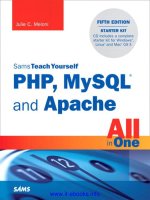Sams Teach Yourself PHP, MySQL, and Apache in 24 Hours docx
Bạn đang xem bản rút gọn của tài liệu. Xem và tải ngay bản đầy đủ của tài liệu tại đây (7.37 MB, 561 trang )
[ Team LiB ]
Table of Contents
Index
Examples
Sams Teach Yourself PHP, MySQL and Apache in 24 Hours
By Julie C Meloni
Publisher: Sams Publishing
Pub Date: December 11, 2002
ISBN: 0-6723-2489-X
Pages: 528
Sams Teach Yourself PHP, MySQL, and Apache in 24 Hours combines coverage of these three popular
open-source Web development tools into one easy-to-understand book and it comes with one easy-to-use
Starter Kit CD-ROM for Windows or Linux.
The book teaches the reader to install, configure and set up the PHP scripting language, the MySQL database
system, and the Apache Web server.
By the end of this book the reader will understand how these technologies work, and more importantly how
they can work together to create a dynamic Web site.
After creating a simple Web site using these tools, the reader will be able to manage a simple mailing list, and to
create an online address book, shopping cart, and storefront.
The book also teaches the reader how to fine tune Apache and MySQL, and covers simple Web server security.
[ Team LiB ]
This document is created with the unregistered version of CHM2PDF Pilot
[ Team LiB ]
Table of Contents
Index
Examples
Sams Teach Yourself PHP, MySQL and Apache in 24 Hours
By Julie C Meloni
Publisher: Sams Publishing
Pub Date: December 11, 2002
ISBN: 0-6723-2489-X
Pages: 528
Copyright
Lead Author
Contributing Authors
Acknowledgments
We Want to Hear from You!
Reader Services
Introduction
Who Should Read This Book?
How This Book Is Organized
Conventions Used in This Book
Part I: Getting Up and Running
Hour 1. Installing and Configuring MySQL
How to Get MySQL
Installing MySQL on Linux/Unix
Installing MySQL on Windows
Troubleshooting Your Installation
Basic Security Guidelines
Introducing the MySQL Privilege System
Working with User Privileges
Summary
Q&A
Workshop
Hour 2. Installing and Configuring Apache
Choosing the Appropriate Installation Method
Installing Apache on Linux/Unix
Installing Apache on Windows
Apache Configuration File Structure
This document is created with the unregistered version of CHM2PDF Pilot
Apache Log Files
Apache-Related Commands
Starting Apache for the First Time
Troubleshooting
Summary
Q&A
Workshop
Hour 3. Installing and Configuring PHP
Building PHP on Linux/Unix with Apache
Installing PHP Files on Windows
php.ini Basics
Testing Your Installation
Getting Installation Help
The Basics of PHP Scripts
Summary
Q&A
Workshop
Part II: Basic Language Elements
Hour 4. The Building Blocks of PHP
Variables
Data Types
Operators and Expressions
Constants
Summary
Q&A
Workshop
Hour 5. Flow Control Functions in PHP
Switching Flow
Loops
Code Blocks and Browser Output
Summary
Q&A
Workshop
Hour 6. Working with Functions
What Is a Function?
Calling Functions
Defining a Function
Returning Values from User-Defined Functions
Dynamic Function Calls
Variable Scope
Saving State Between Function Calls with the static Statement
More About Arguments
Creating Anonymous Functions
Testing for the Existence of a Function
Summary
Q&A
Workshop
Hour 7. Learning Basic SQL Commands
Learning the MySQL Data Types
This document is created with the unregistered version of CHM2PDF Pilot
Learning the Table Creation Syntax
Using the INSERT Command
Using the SELECT Command
Using WHERE in Your Queries
Selecting from Multiple Tables
Using JOIN
Using the UPDATE Command to Modify Records
Using the REPLACE Command
Using the DELETE Command
Summary
Q&A
Workshop
Hour 8. Interacting with MySQL Using PHP
Connecting to MySQL with PHP
Working with MySQL Data
Summary
Workshop
Part III: Getting Involved with the Code
Hour 9. Working with Forms
Predefined Variables
Creating a Simple Input Form
Accessing Form Input with User-Defined Arrays
Combining HTML and PHP Code on a Single Page
Using Hidden Fields to Save State
Redirecting the User
Sending Mail on Form Submission
Creating the Form
Creating the Script to Send the Mail
Working with File Uploads
Summary
Workshop
Hour 10. Working with Files
Including Files with include()
include_once()
Testing Files
Creating and Deleting Files
Opening a File for Writing, Reading, or Appending
Reading from Files
Writing or Appending to a File
Working with Directories
Summary
Q&A
Workshop
Hour 11. Working with Dates and Times
Using Date and Time Functions in PHP
Using Date and Time Functions in MySQL
Summary
Workshop
Hour 12. Creating a Simple Calendar
This document is created with the unregistered version of CHM2PDF Pilot
Building a Simple Display Calendar
Creating a Calendar Library
Summary
Q&A
Workshop
Hour 13. Working with Strings
Formatting Strings with PHP
Investigating Strings in PHP
Manipulating Strings with PHP
Frequently Used String Functions in MySQL
Summary
Q&A
Workshop
Hour 14. Creating a Simple Discussion Forum
Types of Table Relationships
Understanding Normalization
Following the Design Process
Creating a Discussion Forum
Summary
Q&A
Workshop
Hour 15. Restricting Access to Your Applications
Authentication Overview
Apache Authentication Module Functionality
Using Apache for Access Control
Combining Apache Access Methods
Limiting Access Based on HTTP Methods
Introducing Cookies
Setting a Cookie with PHP
Restricting Access Based on Cookie Values
Summary
Q&A
Workshop
Hour 16. Working with User Sessions
Session Function Overview
Starting a Session
Working with Session Variables
Passing Session IDs in the Query String
Destroying Sessions and Unsetting Variables
Summary
Q&A
Workshop
Hour 17. Logging and Monitoring Server Activity
Standard Apache Access Logging
Standard Apache Error Logging
Managing Apache Logs
Logging Custom Information to a Database
Summary
Q&A
Workshop
This document is created with the unregistered version of CHM2PDF Pilot
Part IV: Simple Projects
Hour 18. Managing a Simple Mailing List
Developing the Subscription Mechanism
Developing the Mailing Mechanism
Summary
Q&A
Workshop
Hour 19. Creating an Online Address Book
Planning and Creating the Database Tables
Creating a Menu
Creating the Record Addition Mechanism
Viewing Records
Creating the Record Deletion Mechanism
Adding Subentries to a Record
Summary
Workshop
Hour 20. Creating an Online Storefront
Planning and Creating the Database Tables
Displaying Categories of Items
Displaying Items
Summary
Workshop
Hour 21. Creating a Shopping Cart Mechanism
Planning and Creating the Database Tables
Integrating the Cart with Your Storefront
Payment Methods and the Checkout Sequence
Summary
Workshop
Part V: Administration and Fine-Tuning
Hour 22. Apache Performance Tuning and Virtual Hosting
Scalability Issues
Load Testing with ApacheBench
Proactive Performance Tuning
Preventing Abuse
Implementing Virtual Hosting
Summary
Q&A
Workshop
Hour 23. Setting Up a Secure Web Server
The Need for Security
The SSL Protocol
Installing SSL
Managing Certificates
SSL Configuration
Summary
Q&A
Workshop
This document is created with the unregistered version of CHM2PDF Pilot
Hour 24. Optimizing and Tuning MySQL
Building an Optimized Platform
MySQL Startup Options
Optimizing Your Table Structure
Optimizing Your Queries
Using the FLUSH Command
Using the SHOW Command
Summary
Q&A
Workshop
Index
[ Team LiB ]
This document is created with the unregistered version of CHM2PDF Pilot
[ Team LiB ]
This document is created with the unregistered version of CHM2PDF Pilot
Copyright
Copyright 2003 by Sams Publishing
All rights reserved. No part of this book shall be reproduced, stored in a retrieval system, or transmitted by any
means, electronic, mechanical, photocopying, recording, or otherwise, without written permission from the publisher.
No patent liability is assumed with respect to the use of the information contained herein. Although every precaution
has been taken in the preparation of this book, the publisher and author assume no responsibility for errors or
omissions. Nor is any liability assumed for damages resulting from the use of the information contained herein.
Library of Congress Catalog Card Number: 2002115016
Printed in the United States of America
First Printing: December 2002
05 04 03 02 4 3 2 1
Trademarks
All terms mentioned in this book that are known to be trademarks or service marks have been appropriately
capitalized. Sams Publishing cannot attest to the accuracy of this information. Use of a term in this book should not
be regarded as affecting the validity of any trademark or service mark.
Warning and Disclaimer
Every effort has been made to make this book as complete and as accurate as possible, but no warranty or fitness is
implied. The information provided is on an "as is" basis. The author and the publisher shall have neither liability nor
responsibility to any person or entity with respect to any loss or damages arising from the information contained in this
book or from the use of the CD or programs accompanying it.
Credits
ACQUISITIONS EDITOR
Shelley Johnston
DEVELOPMENT EDITOR
Chris Newman
MANAGING EDITOR
Charlotte Clapp
PROJECT EDITOR
Tricia Liebig
COPY EDITORS
Chip Gardner
Mike Henry
Chuck Hutchinson
Matt Wynalda
INDEXER
Sharon Shock
PROOFREADER
Wendy Ott
TECHNICAL EDITOR
Chris Newman
TEAM COORDINATOR
Lynne Williams
MULTIMEDIA DEVELOPER
Dan Scherf
INTERIOR DESIGNER
Gary Adair
COVER DESIGNER
Alan Clements
PAGE LAYOUT
Point 'n Click Publishing, LLC.
GRAPHICS
Tammy Graham
This document is created with the unregistered version of CHM2PDF Pilot
[ Team LiB ]
This document is created with the unregistered version of CHM2PDF Pilot
[ Team LiB ]
Lead Author
Julie C. Meloni is the technical director for i2i Interactive (www.i2ii.com), a multimedia company located in Los
Altos, California. She's been developing Web-based applications since the Web first saw the light of day and
remembers the excitement surrounding the first GUI Web browser. She has authored several books and articles on
Web-based programming languages and database topics, and you can find translations of her work in several
languages, including Chinese, Italian, Portuguese, Polish, and even Serbian!
[ Team LiB ]
This document is created with the unregistered version of CHM2PDF Pilot
[ Team LiB ]
Contributing Authors
Daniel López Ridruejo is a senior developer with Covalent Technologies, Inc., which provides Apache software,
support, and services for the enterprise. He is the author of several popular Apache and Linux guides and of
Comanche, a GUI configuration tool for Apache. Daniel is a regular speaker at open source conferences such as
LinuxWorld, ApacheCon, and the O'Reilly Open Source Convention. He holds a Master of Science degree in
telecommunications from the Escuela Superior de Ingenieros de Sevilla and Danmarks Tekniske Universitet. Daniel is
a member of the Apache Software Foundation.
Matt Zandstra () is a technical consultant. With his business partner, Max Guglielmino, he runs
Corrosive Web Design (), a company specializing in information design, usablity, and the
creation of dynamic environments. Before this book took over his life once again, Matt was writing an
XML/Java-based scripting language and interpreter for extracting content from Web pages. He is currently keen on
design patterns, unit tests, extreme programming, and space operas. Matt is fatter than he was, but is still an urban
cyclist. He says he is working on a novel, but he has been saying that for a long time. He lives by the sea in Brighton,
Great Britain, with his partner, Louise McDougall, and their daughter, Holly.
[ Team LiB ]
This document is created with the unregistered version of CHM2PDF Pilot
[ Team LiB ]
Acknowledgments
The Apache Foundation, the PHP Group, and MySQL AB deserve much more recognition than they ever get for
creating these super products that drive a great portion of the Web.
Daniel Lopez (author of Sams Teach Yourself Apache 2 in 24 Hours) and Matt Zandstra (author of Sams Teach
Yourself PHP in 24 Hours) wrote super books, which form a significant portion of this book. Obviously, this book
would not exist without them!
Great thanks especially to all the editors and layout folks at Sams who were involved with this book, for their hard
work in seeing this through!
Thanks as always to everyone at i2i Interactive for their never-ending support and encouragement.
[ Team LiB ]
This document is created with the unregistered version of CHM2PDF Pilot
[ Team LiB ]
We Want to Hear from You!
As the reader of this book, you are our most important critic and commentator. We value your opinion and want to
know what we're doing right, what we could do better, what areas you'd like to see us publish in, and any other
words of wisdom you're willing to pass our way.
You can email or write me directly to let me know what you did or didn't like about this book—as well as what we
can do to make our books stronger.
Please note that I cannot help you with technical problems related to the topic of this book, and that due to the high
volume of mail I receive, I might not be able to reply to every message.
When you write, please be sure to include this book's title and author as well as your name and phone number or
email address. I will carefully review your comments and share them with the author and editors who worked on the
book.
Email:
Mail:
Mark Taber
Associate Publisher
Sams Publishing
201 West 103rd Street
Indianapolis, IN 46290 USA
[ Team LiB ]
This document is created with the unregistered version of CHM2PDF Pilot
[ Team LiB ]
Reader Services
For more information about this book or others from Sams Publishing, visit our Web site at www.samspublishing.com
. Type the ISBN (excluding hyphens) or the title of the book in the Search box to find the book you're looking for.
[ Team LiB ]
This document is created with the unregistered version of CHM2PDF Pilot
[ Team LiB ]
Introduction
Welcome to Sams Teach Yourself PHP, MySQL, and Apache in 24 Hours! This book combines the hours found in
Sams Teach Yourself PHP in 24 Hours, Sams Teach Yourself MySQL in 24 Hours, and Sams Teach Yourself
Apache in 24 Hours, to provide you with a solid and painless introduction to the world of developing Web-based
applications using these three technologies.
Through a series of 24 easy hours, you'll learn the basics of programming in PHP, the methods for using and
administering the MySQL relational database system, and the concepts necessary for configuring and managing
Apache. The overall goal of the book is to provide you with the foundation you need to understand how seamlessly
these technologies integrate with one another, and to give you practical knowledge of how to integrate them.
[ Team LiB ]
This document is created with the unregistered version of CHM2PDF Pilot
[ Team LiB ]
Who Should Read This Book?
This book is geared toward individuals who possess a general understanding of the concepts of working in a
Web-based development environment, be it Linux/Unix or Windows. Installation and configuration lessons assume
that you have familiarity with your operating system and the basic methods of building (on Linux/Unix systems) or
installing (on Windows systems) software.
The lessons that delve into programming with PHP assume no previous knowledge of the language, but if you have
experience with other programming languages such as C or Perl, you will find the going much easier. Similarly, if you
have worked with other databases before, such as Oracle or Microsoft SQL Server, you will have a good
foundation for working through the MySQL-related lessons.
The only real requirement is that you understand static Web content creation with HTML. If you are just starting out
in the world of Web development, you will still be able to use this book, though you should consider working through
an HTML tutorial. If you are comfortable creating basic documents and can build a basic HTML table, you will be
fine.
[ Team LiB ]
This document is created with the unregistered version of CHM2PDF Pilot
[ Team LiB ]
How This Book Is Organized
This book is divided into five parts, corresponding to particular topics. The lessons within each part are designed to
be read one right after another, with each lesson essentially building on the information found in those before it:
•
Part I, "Getting Up and Running," will walk you through the installation and configuration of PHP, MySLQ,
and Apache. You'll need to complete the lessons in Part I before moving on to the remaining lessons, unless
you already have access to a working installation of these technologies. Even if you don't need to install and
configure PHP, MySQL, and Apache in your environment, you should still skim these lessons so that you
understand the basics.
•
Part II, "Basic Language Elements," is predominantly devoted to teaching you the basics of the PHP
language, and will get you in the habit of writing code, uploading it to your server, and testing the results. One
of the lessons offers a basic SQL primer, and this part wraps up with an hour devoted to the integration of
PHP and MySQL.
•
Part III, "Getting Involved with the Code," consists of lessons that cover intermediatelevel application
development topics, including working with forms and files, access restriction, and other small projects
designed to introduce a specific concept.
•
Part IV, "Simple Projects," contains lessons devoted to performing a particular task. These lessons consist of
projects that integrate all the knowledge you have gained so far, and walk you through the process of building
and testing the elements you will create.
•
Part V, "Administration and Fine-Tuning," is devoted to administering and tuning MySQL and Apache, and
also includes information on virtual hosting and setting up a secure Web server.
If you find that you are already familiar with a topic, you can skip ahead to the next lesson. However, in some
instances, lessons will refer to specific concepts learned in previous hours, so be aware that you may have to skim
through a skipped lesson so that your development environment remains consistent with the book.
At the end of each hour, there are a few quiz questions that will test how well you've learned the material. Additional
activities provide another way to apply the information learned in the lesson and guide you toward using this
newfound knowledge in the next hour.
[ Team LiB ]
This document is created with the unregistered version of CHM2PDF Pilot
[ Team LiB ]
Conventions Used in This Book
This book uses different typefaces to differentiate between code and plain English and also to help you identify
important concepts. Throughout the lessons, code, commands, and text you type or see onscreen appear in a
computer typeface. New terms appear in italics at the point in the text where they are defined. Additionally, icons
accompany special blocks of information:
A Note presents an interesting piece of information related to the current topic.
A Tip offers advice or teaches an easier method for performing a task.
A Caution warns you about potential pitfalls and explains how to avoid them.
A new term icon will appear next to text introducing terms to the reader for the first time.
[ Team LiB ]
This document is created with the unregistered version of CHM2PDF Pilot
[ Team LiB ]
Part I: Getting Up and Running
Hour
1 Installing and Configuring MySQL
2 Installing and Configuring Apache
3 Installing and Configuring PHP
[ Team LiB ]
This document is created with the unregistered version of CHM2PDF Pilot
[ Team LiB ]
Hour 1. Installing and Configuring MySQL
Welcome to the first hour of Sams Teach Yourself PHP, MySQL, and Apache in 24 Hours. This is the first of three
"installation" hours, in which you will learn how to set up your development environment. We'll tackle the MySQL
installation first, because the PHP installation is much simpler when MySQL is already installed.
In this hour, you will learn
•
How to install MySQL
•
Basic security guidelines for running MySQL
•
How to work with the MySQL user privilege system
[ Team LiB ]
This document is created with the unregistered version of CHM2PDF Pilot
[ Team LiB ]
How to Get MySQL
The method you'll use to get MySQL depends on which distribution you want. Methods range from downloading a
large file (or several large files) to buying an off-the-shelf product.
•
MySQL AB distributes the open source version of MySQL on their Web site: />There is no shrink-wrapped product; what you get is what you download from the site, which includes binary
distributions for Windows and Linux/Unix, as well as RPMs and source distributions.
•
NuSphere Corporation sells a variety of products including the NuSphere Technology Platform, which
includes a version of MySQL with NuSphere-specific enhancements, such as the Gemini table type.
NuSphere's products are available for purchase from their Web site: />
•
AbriaSoft distributes MySQL as part of their Merlin Server (a Web development platform), which is
available for download and purchase at their Web site: />
•
Linux distribution CDs usually contain some version or another of the open source MySQL distribution,
although it's usually a bit out-of-date.
The installation instructions in this hour are based on the official MySQL-Pro 4.0 distributions from MySQL AB. The
process of installing the 3.23 version of MySQL is virtually identical, but if you choose to install that version, read the
instructions that ship with the distribution just to be on the safe side. Any functional differences between versions 3.23
and 4.0 will be noted in later hours.
[ Team LiB ]
This document is created with the unregistered version of CHM2PDF Pilot
[ Team LiB ]
This document is created with the unregistered version of CHM2PDF Pilot
Installing MySQL on Linux/Unix
The process of installing MySQL on Linux/Unix is straightforward, whether you use RPMs or install the binaries. If
you choose to install from RPMs, there are several that make up a full distribution. For a minimal installation you need
•
MySQL-VERSION.i386.rpm— The MySQL server
•
MySQL-client-VERSION.i386.rpm— The standard MySQL client programs
To perform the minimal installation, type the following at the prompt:
#> rpm -i MySQL-VERSION.i386.rpm MySQL-client-VERSION.i386.rpm
Replace VERSION in the filename with the actual version you downloaded. For example,
the current MySQL-Pro 4.0 server RPM is called MySQL-4.0.4-0.i386.rpm.
Another painless installation method is to install MySQL from a binary distribution. This method requires gunzip and
tar to uncompress and unpack the distribution and also requires the ability to create groups and users on the system.
The first series of commands in the binary distribution installation process has you adding a group and a user and
unpacking the distribution, as follows:
#> groupadd mysql
#> useradd -g mysql mysql
#> cd /usr/local
#> gunzip < /path/to/mysql-VERSION-OS.tar.gz | tar xvf -
Next, the instructions tell you to create a link with a shorter name:
#> ln -s mysql-VERSION-OS mysql
#> cd mysql
Once unpacked, the README and INSTALL files will walk you through the remainder of the installation process
for the version of MySQL you've chosen. In general, the following series of commands will be used:
#> scripts/mysql_install_db
#> chown -R root /usr/local/mysql
#> chown -R mysql /usr/local/mysql/data
#> chgrp -R mysql /usr/local/mysql
#> chown -R root /usr/local/mysql/bin
You're now ready to start the MySQL server.
This document is created with the unregistered version of CHM2PDF Pilot
[ Team LiB ]
This document is created with the unregistered version of CHM2PDF Pilot