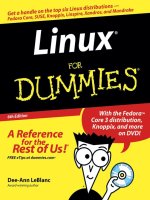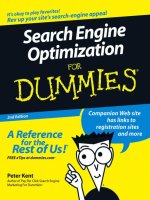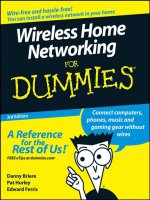VBA For Dummies, 5th Edition pot
Bạn đang xem bản rút gọn của tài liệu. Xem và tải ngay bản đầy đủ của tài liệu tại đây (5.77 MB, 428 trang )
VBA
FOR
DUMmIES
‰
5TH EDITION
by John Paul Mueller
01_046500 ffirs.qxp 12/5/06 5:32 PM Page i
VBA For Dummies
®
, 5th Edition
Published by
Wiley Publishing, Inc.
111 River Street
Hoboken, NJ 07030-5774
www.wiley.com
Copyright © 2007 by Wiley Publishing, Inc., Indianapolis, Indiana
Published by Wiley Publishing, Inc., Indianapolis, Indiana
Published simultaneously in Canada
No part of this publication may be reproduced, stored in a retrieval system or transmitted in any form or
by any means, electronic, mechanical, photocopying, recording, scanning or otherwise, except as permit-
ted under Sections 107 or 108 of the 1976 United States Copyright Act, without either the prior written
permission of the Publisher, or authorization through payment of the appropriate per-copy fee to the
Copyright Clearance Center, 222 Rosewood Drive, Danvers, MA 01923, (978) 750-8400, fax (978) 646-8600.
Requests to the Publisher for permission should be addressed to the Legal Department, Wiley Publishing,
Inc., 10475 Crosspoint Blvd., Indianapolis, IN 46256, (317) 572-3447, fax (317) 572-4355, or online at
/>Trademarks: Wiley, the Wiley Publishing logo, For Dummies, the Dummies Man logo, A Reference for the
Rest of Us!, The Dummies Way, Dummies Daily, The Fun and Easy Way, Dummies.com, and related trade
dress are trademarks or registered trademarks of John Wiley & Sons, Inc., and/or its affiliates in the United
States and other countries, and may not be used without written permission. All other trademarks are the
property of their respective owners. Wiley Publishing, Inc., is not associated with any product or vendor
mentioned in this book.
LIMIT OF LIABILITY/DISCLAIMER OF W
ARRANTY: THE PUBLISHER AND THE AUTHOR MAKE NO REP-
RESENTATIONS OR WARRANTIES WITH RESPECT TO THE ACCURACY OR COMPLETENESS OF THE
CONTENTS OF THIS WORK AND SPECIFICALLY DISCLAIM ALL WARRANTIES, INCLUDING WITHOUT
LIMITATION WARRANTIES OF FITNESS FOR A PARTICULAR PURPOSE. NO WARRANTY MAY BE CRE-
ATED OR EXTENDED BY SALES OR PROMOTIONAL MATERIALS. THE ADVICE AND STRATEGIES CON-
TAINED HEREIN MAY NOT BE SUITABLE FOR EVERY SITUATION. THIS WORK IS SOLD WITH THE
UNDERSTANDING THAT THE PUBLISHER IS NOT ENGAGED IN RENDERING LEGAL, ACCOUNTING, OR
OTHER PROFESSIONAL SERVICES. IF PROFESSIONAL ASSISTANCE IS REQUIRED, THE SERVICES OF A
COMPETENT PROFESSIONAL PERSON SHOULD BE SOUGHT. NEITHER THE PUBLISHER NOR THE
AUTHOR SHALL BE LIABLE FOR DAMAGES ARISING HEREFROM. THE FACT THAT AN ORGANIZATION
OR WEBSITE IS REFERRED TO IN THIS WORK AS A CITATION AND/OR A POTENTIAL SOURCE OF FUR-
THER INFORMATION DOES NOT MEAN THAT THE AUTHOR OR THE PUBLISHER ENDORSES THE
INFORMATION THE ORGANIZATION OR WEBSITE MAY PROVIDE OR RECOMMENDATIONS IT MAY
MAKE. FURTHER, READERS SHOULD BE AWARE THAT INTERNET WEBSITES LISTED IN THIS WORK
MAY HAVE CHANGED OR DISAPPEARED BETWEEN WHEN THIS WORK WAS WRITTEN AND WHEN IT
IS READ.
For general information on our other products and services, please contact our Customer Care
Department within the U.S. at 800-762-2974, outside the U.S. at 317-572-3993, or fax 317-572-4002.
For technical support, please visit www.wiley.com/techsupport.
Wiley also publishes its books in a variety of electronic formats. Some content that appears in print may
not be available in electronic books.
Library of Congress Control Number: 2006936829
ISBN: 978-0-470-04650-0
Manufactured in the United States of America
10 9 8 7 6 5 4 3 2 1
5O/SS/RS/QW/IN
01_046500 ffirs.qxp 12/5/06 5:32 PM Page ii
About the Author
John Mueller is a freelance author and technical editor. He has writing in his
blood, having produced 71 books and over 300 articles to date. The topics
range from networking to artificial intelligence and from database manage-
ment to heads-down programming. Some of his current books include a
Windows power optimization book, a book on .NET security, and books on
Amazon Web Services, Google Web Services, and eBay Web Services. His
technical editing skills have helped more than 50 authors refine the content
of their manuscripts. John has provided technical editing services to both
Data Based Advisor and Coast Compute magazines. He has also contributed
articles to magazines like
DevSource, InformIT, Informant, DevX, SQL Server
Professional
, Visual C++ Developer, Hardcore Visual Basic, asp.netPRO,
Software Test & Performance, and Visual Basic Developer.
When John isn’t working at the computer, you can find him in his workshop.
He’s an avid woodworker and candle maker. On any given afternoon, you can
find him working at a lathe or putting the finishing touches on a bookcase. He
also likes making glycerin soap and candles, which comes in handy for gift
baskets. You can reach John on the Internet at
He is
also setting up a Web site at
http:// www.mwt.net/~jmueller/; feel free
to look and make suggestions on how he can improve it. Check out John’s
weekly blog at
/>01_046500 ffirs.qxp 12/5/06 5:32 PM Page iii
01_046500 ffirs.qxp 12/5/06 5:32 PM Page iv
Dedication
This book is dedicated to Uncle Bob on his birthday; thanks for helping me
understand the need to enjoy some time off.
Author’s Acknowledgments
Thanks to my wife, Rebecca, for working with me to get this book completed.
I really don’t know what I would have done without her help in researching
and compiling some of the information that appears in this book. She also did
a fine job of proofreading my rough draft.
Russ Mullen deserves thanks for his technical edit of this book. He greatly
added to the accuracy and depth of the material that you see here. I really
appreciate the time he devoted to checking my code for accuracy. I also
spent a good deal of time bouncing ideas off Russ as I wrote this book, which
is a valuable aid to any author.
A number of people read all or part of this book to help me refine the
approach, test the examples, and generally provide input that every reader
wishes they could have. These unpaid volunteers helped in ways too numer-
ous to mention here. I especially appreciate the efforts of Eva Beattie, who
read the entire book and selflessly devoted herself to this project. Members
of various newsgroups and the support staff from Microsoft were instrumen-
tal in helping me overcome obstacles. A number of other people, including
Tom Rider and Chellingi Prasad, helped me in ways too numerous to men-
tion. I’d love to thank by name each person who wrote me with an idea, but
there are simply too many to name.
Finally, I would like to thank Kyle Looper, Nicole Sholly, Rebecca Whitney,
and the rest of the editorial and production staff for their assistance in bring-
ing this book to print. It’s always nice to work with such a great group of
professionals.
01_046500 ffirs.qxp 12/5/06 5:32 PM Page v
Publisher’s Acknowledgments
We’re proud of this book; please send us your comments through our online registration form
located at
www.dummies.com/register/.
Some of the people who helped bring this book to market include the following:
Acquisitions, Editorial, and
Media Development
Project Editor: Nicole Sholly
Acquisitions Editor: Kyle Looper
Copy Editor: Rebecca Whitney
Technical Editor: Russ Mullen
Editorial Manager: Kevin Kirschner
Media Development Specialists: Angela Denny,
Kate Jenkins, Steven Kudirka, Kit Malone
Media Project Supervisor: Laura Moss
Media Development Manager:
Laura VanWinkle
Editorial Assistant: Amanda Foxworth
Sr. Editorial Assistant: Cherie Case
Cartoons: Rich Tennant
(
www.the5thwave.com)
Composition Services
Project Coordinator: Adrienne Martinez
Layout and Graphics: Carl Byers,
Stephanie D. Jumper, Barbara Moore,
Barry Offringa, Heather Ryan,
Ronald Terry
Proofreaders: Susan Moritz, Dwight Ramsey,
Techbooks
Indexer: Techbooks
Anniversary Logo Design: Richard Pacifico
Publishing and Editorial for Technology Dummies
Richard Swadley,
Vice President and Executive Group Publisher
Andy Cummings, Vice President and Publisher
Mary Bednarek, Executive Acquisitions Director
Mary C. Corder, Editorial Director
Publishing for Consumer Dummies
Diane Graves Steele,
Vice President and Publisher
Joyce Pepple, Acquisitions Director
Composition Services
Gerry Fahey,
Vice President of Production Services
Debbie Stailey, Director of Composition Services
01_046500 ffirs.qxp 12/5/06 5:32 PM Page vi
Contents at a Glance
Introduction 1
Part I: An Overview of VBA 7
Chapter 1: Getting to Know VBA 9
Chapter 2: Your First VBA Program 33
Part II: Learning the Ropes 49
Chapter 3: Writing Structured VBA Programs 51
Chapter 4: Storing and Modifying Information 79
Chapter 5: Creating Structured Programs 111
Chapter 6: Trapping Errors and Squashing Bugs 133
Chapter 7: Interacting with the User 155
Part III: Expanding Your VBA Horizons 179
Chapter 8: Object-Oriented Programming 181
Chapter 9: Working with Arrays and Collections 205
Chapter 10: Working with Disk Files 229
Chapter 11: VBA Programming with XML 239
Part IV: Programming for Applications 255
Chapter 12: VBA Programming in Office 257
Chapter 13: VBA Programming in Word 277
Chapter 14: VBA Programming in Excel 305
Chapter 15: VBA Programming in Access 329
Chapter 16: Applications that Work Together 355
Part V: The Part of Tens 379
Chapter 17: Ten Kinds of VBA Resources 381
Chapter 18: Ten Ways to Update Your Old VBA Code Quickly 389
On the Web
Bonus Chapter 1: VBA Programming in FrontPage BC1
Bonus Chapter 2: VBA Programming in Visio BC25
Bonus Chapter 3: Ten Really Cool Things You Can Do with VBA BC43
Index 397
02_046500 ftoc.qxp 12/5/06 5:32 PM Page vii
02_046500 ftoc.qxp 12/5/06 5:32 PM Page viii
Table of Contents
Introduction 1
About This Book 1
Conventions Used in This Book 2
What You Should Read 2
What You Don’t Have to Read 3
Foolish Assumptions 3
How This Book Is Organized 3
Part I: An Overview of VBA 4
Part II: Learning the Ropes 4
Part III: Expanding Your VBA Horizons 4
Part IV: Programming for Applications 5
Part V: The Part of Tens 5
The accompanying Web site 5
Icons Used in This Book 6
Where to Go from Here 6
Part I: An Overview of VBA 7
Chapter 1: Getting to Know VBA . . . . . . . . . . . . . . . . . . . . . . . . . . . . . . . . .9
Batteries Included — VBA Comes with Office 10
VBA: It’s Not Just for Programmers 12
Automating documents 12
Customizing an application’s interface 12
Performing calculations 13
Getting stuff from a database 13
Adding new application features 14
Making special tools 14
Having things your way 14
Other Products Use VBA, Too 15
A Room with a View 15
Looking at the Integrated Development Environment (IDE) 16
Looking at the VBA Toolbox 17
Looking at objects 18
Starting the Visual Basic Editor 18
Word 2007, Excel 2007, and PowerPoint 2007 19
Access 2007 19
OneNote 2007, Publisher 2007, Visio 2007, Project 2007,
and all older versions of Office 19
Security under Vista 19
02_046500 ftoc.qxp 12/5/06 5:32 PM Page ix
Setting macro security for Word 2007, Excel 2007,
PowerPoint 2007, and Access 2007 20
Setting macro security for OneNote 2007, Publisher 2007,
Visio 2007, Project 2007, and all older versions of Office 21
Using Project Explorer 21
Using the Properties window 23
Using the Code window 25
Using the Immediate window 27
Using Object Browser 29
Chapter 2: Your First VBA Program . . . . . . . . . . . . . . . . . . . . . . . . . . . . . .33
Deciding What to Do 34
Steps to Create a VBA Program 35
Step 1: Design the program 35
Step 2: Implement the design 36
Step 3: Test, test, test 38
Step 4: Swat the bugs 39
Four Ways to Run Your Program 40
Using the Macro dialog box 40
Using the quick-launch methods 42
Accessing the program from other VBA code 45
Executing the VBA program automatically 46
Using Help to Your Advantage — Stealing Microsoft’s Code 47
Part II: Learning the Ropes 49
Chapter 3: Writing Structured VBA Programs . . . . . . . . . . . . . . . . . . . .51
Parts of a Program 52
Defining the parts of a program 52
Understanding the VBA programming blocks 53
Using the Macro Recorder 54
Using Subs 60
Using Functions 61
Modifying the project settings 61
Defining compiler options 65
Taking the Lego Approach 66
Creating an application plan 67
Defining the project 68
Adding a module 69
Designing procedures 70
Writing statements 70
Writing Your First Sub 71
Writing Your First Function 73
VBA For Dummies, 5th Edition
x
02_046500 ftoc.qxp 12/5/06 5:32 PM Page x
Getting the Scoop on Scope 75
Understanding the purpose of scope 75
Defining the effects of scope 76
Creating Readable Code 77
Telling Others about Your Code 77
Writing basic comments 78
Knowing when to use comments 78
Understanding how to create a good comment 78
Chapter 4: Storing and Modifying Information . . . . . . . . . . . . . . . . . . . .79
Understanding Variables and Constants 80
Making the declaration 80
Knowing which storage type to use 81
Defining scope 83
Defining the Data Types 83
Using strings for text 84
Using numbers for calculations 92
Using Boolean values to make decisions 98
Using scientific values for math calculations 99
Using currency values for money calculations 100
Using date and time values 101
Working with variant data 103
Presenting data in a pleasing format 104
Working with Operators 106
Applying What You Know to Design an Excel Report 107
Chapter 5: Creating Structured Programs . . . . . . . . . . . . . . . . . . . . . . .111
Exercising Control with Structures 111
Making a Decision with the If Then Statement 112
Using the If Then statement 113
Using the If Then Else statement 115
Using the If Then ElseIf statement 117
Using the IIf function 119
Making a Choice by Using the Select Case Statement 120
Using the Select Case statement 120
Using the Case Else clause 123
Performing a Task More than Once by Using Loops 124
Using the Do While Loop statement 124
Using the Do Loop While statement 126
Using the Do Until Loop statement 126
Using the Do Loop Until statement 126
Using the For Next statement 127
Using the For Each Next statement 129
Redirecting the Flow by Using GoTo 130
Using the GoTo statement correctly 130
Avoiding misuse of the GoTo statement 131
xi
Table of Contents
02_046500 ftoc.qxp 12/5/06 5:32 PM Page xi
Chapter 6: Trapping Errors and Squashing Bugs . . . . . . . . . . . . . . . . .133
Knowing the Enemy 134
Understanding syntax errors 134
Understanding compile errors 135
Understanding run-time errors 136
Understanding semantic errors 137
Prevention Is Better than a Cure 138
Avoiding run-time errors 139
Recovering from an error 140
Understanding error handlers 143
Writing your own error-handling code 144
Reporting errors 146
Saving and Restoring Code 147
Exporting a module from a program 147
Importing a module in a program 147
Time for a Bug Hunt 148
Executing a break 148
Taking individual steps 149
Viewing the data tips 149
Using the Immediate window to your advantage 150
Using the Locals Window 151
Using the Watches Window 152
Adding a new watch expression 153
Using the Add Watch window 153
Chapter 7: Interacting with the User . . . . . . . . . . . . . . . . . . . . . . . . . . .155
Understanding Forms 155
Using forms creatively 156
Designing a form for your application 156
Considering the form layout 157
Using the Basic Controls 158
Adding controls to the form 159
Understanding the two parts of a form 160
Using the Label control to display text 160
Getting user input with text boxes 161
Executing tasks with command buttons 163
Saying yes or no with check boxes and toggle buttons 165
Making choices with option buttons and frames 167
Choosing options with list boxes and combo boxes 170
Adding controls to the Toolbox 172
Using the Forms You Create 173
Modifying the form and control properties 173
Making your form pretty 174
Creating a connection between forms and modules 175
Validating user input 175
Handling form events 176
VBA For Dummies, 5th Edition
xii
02_046500 ftoc.qxp 12/5/06 5:32 PM Page xii
Part III: Expanding Your VBA Horizons 179
Chapter 8: Object-Oriented Programming . . . . . . . . . . . . . . . . . . . . . . .181
Understanding Classes 181
Understanding object-oriented programming concepts 182
Understanding properties, methods, and events 183
Defining classes 183
Considering class types 184
Using classes to improve your applications 185
Designing a Basic Class 185
Defining properties 186
Defining methods 191
Defining events 193
Using enumerated constants 194
Defining initialization 195
Setting the Instancing property 197
Creating useful classes 197
Using Your New Object in an Application 198
Adding Error Handling to Classes 200
Using the With Statement 202
Adding a Digital Signature to Your Creation 203
Obtaining a digital signature 203
Creating a test digital signature 203
Applying the digital signature to a project 204
Chapter 9: Working with Arrays and Collections . . . . . . . . . . . . . . . .205
Using Arrays for Structured Storage 206
Understanding array usage 206
Understanding the array types 208
Copying data from one array to another 211
Using Collections to Create Data Sets 213
Understanding collection usage 213
Adding keyed data to the collection 217
Accessing predefined collection items 219
Defining Your Own Data Types 221
Understanding user-defined data types 221
Knowing when to create your own data type 222
Accessing and manipulating data 222
Chapter 10: Working with Disk Files . . . . . . . . . . . . . . . . . . . . . . . . . . .229
Using Disk Storage 230
Application configuration information 230
Data translation 231
Data storage 231
xiii
Table of Contents
02_046500 ftoc.qxp 12/5/06 5:32 PM Page xiii
Working with Settings 232
Writing an INI file 232
Reading an INI file 235
Chapter 11: VBA Programming with XML . . . . . . . . . . . . . . . . . . . . . . .239
Comparing WordML with Saved XML 240
Manipulating XML Data 243
Writing the data to disk 243
Defining a schema 243
Defining XSD to worksheet linkage 245
Exporting the data to disk 246
Importing the data from disk 247
Creating a Simple Word XML Document 247
Changing the Face of XML with XSLT 249
Saving your Word document by using XSLT 250
Automating the Word XML process 252
Part IV: Programming for Applications 255
Chapter 12: VBA Programming in Office . . . . . . . . . . . . . . . . . . . . . . . .257
Working with the User Environment 257
Beneficial changes that you can make 258
Problems that you should consider 259
Manipulating Toolbars and Menus 260
Displaying or hiding toolbars and menus 261
Modifying the toolbar or menu content 263
Adding and removing toolbars and menus 265
Working with the New Ribbon Interface 266
Understanding the application file content 267
Obtaining and using the Office 2007 Custom UI Editor 267
Adding a tab, group, and button 269
Performing tasks when the Ribbon loads 271
Modifying existing tabs 272
Chapter 13: VBA Programming in Word . . . . . . . . . . . . . . . . . . . . . . . .277
Understanding the Word-Related Objects 278
Using the Documents collection 278
Using the Templates collection 281
Using the Windows collection 283
Accessing the Word Document 286
Using the Registry with VBA 289
Overcoming UAC problems in Vista 289
Accessing any Registry locations in Office 290
VBA For Dummies, 5th Edition
xiv
02_046500 ftoc.qxp 12/5/06 5:32 PM Page xiv
Selecting Objects in a Word Document 291
Understanding object connectivity 291
Working with embedded objects by using the
InlineShape collection 292
Manipulating Text 295
Working with Envelopes and Labels 299
Designing the envelope and label form 300
Printing envelopes 301
Printing labels 302
Chapter 14: VBA Programming in Excel . . . . . . . . . . . . . . . . . . . . . . . .305
Understanding the Excel-Related Objects 306
Using the Workbooks collection 306
Using the Sheets collection 308
Using the Charts collection 314
Using the Windows collection 319
Selecting Objects within Excel 321
Developing Custom Functions in Excel 324
Performing data conversion 325
Defining math calculations 326
Adding comments to your functions 326
Chapter 15: VBA Programming in Access . . . . . . . . . . . . . . . . . . . . . . .329
Understanding the Access-Related Objects 331
Understanding Access and sub-procedure use 331
Using the Application object effectively 332
Defining your work area with the Workspaces collection 334
Working with the DBEngine object 336
Using the CurrentDB and related objects 341
Understanding the Database objects 344
Accessing special commands with the DoCmd object 345
Understanding SQL: A Quick Overview 347
Creating a SQL query the easy way 347
Using the SQL query 349
Adding Form-Related Applications 351
Creating Automatic Applications 354
Chapter 16: Applications that Work Together . . . . . . . . . . . . . . . . . . .355
Understanding Why You Should Work with
More than One Application 356
Starting and Stopping External Applications 357
Deciding how to perform the task 357
Creating the Win32 API calls 358
Encapsulating the process 362
Calling the AccessExternalProgram function 364
xv
Table of Contents
02_046500 ftoc.qxp 12/5/06 5:32 PM Page xv
Processing Outlook E-Mail Messages with Word 365
Sending E-Mail Messages with Outlook 368
Sending Notes from Word to Excel 374
Part V: The Part of Tens 379
Chapter 17: Ten Kinds of VBA Resources . . . . . . . . . . . . . . . . . . . . . . .381
Using Magazines and Periodicals 382
Traditional paper magazines and periodicals 382
Free electronic newsletters 382
Using RSS to Obtain the Latest Information 383
Finding Interesting Newsgroups and List Servers 384
Microsoft-specific newsgroups 384
Third-party newsgroups 385
List servers that you access through e-mail and Web sites 386
Locating Just the Right Code 386
Getting Tools to Make Programming Easier 387
Downloading ActiveX Controls and Third-Party Components 388
Using the Author As a Resource 388
Chapter 18: Ten Ways to Update Your Old VBA Code Quickly . . . . . .389
Debugging Your Code Before Making Changes 390
Using Search-and-Replace to Your Advantage 390
Asking Others About a Fix 391
Finding fixes that Microsoft provides 392
Finding third-party solutions to problems 393
Maintaining a Log 393
Grabbing Helpful Code from VBA Help 394
Getting Your Users to Help You 394
Creating an Update Plan 395
Learning When That Old Code Won’t Update 395
Using the Code in This Book for Updates 396
On the Web
Bonus Chapter 1: VBA Programming in FrontPage . . . . . . . . . . . . . .BC1
Bonus Chapter 2: VBA Programming in Visio . . . . . . . . . . . . . . . . . .BC25
Bonus Chapter 3: Ten Really Cool Things
You Can Do with VBA . . . . . . . . . . . . . . . . . . . . . . . . . . . . . . . . . . . . . .BC43
Index 397
VBA For Dummies, 5th Edition
xvi
02_046500 ftoc.qxp 12/5/06 5:32 PM Page xvi
Introduction
W
elcome to your first look at Visual Basic for Applications (VBA)!
You might think that VBA is a secret code used by advanced com-
puter users to intimidate the rest of us. Nothing could be further from the
truth. VBA is all about doing things your way. When you want an application
to perform a task in a certain way, use VBA to extend it. VBA makes
you the
boss. After you discover the wonders of VBA, you can customize a number
of applications to make them work the way you want them to work.
VBA is a tool that empowers you to perform tasks you never thought possible
in a fraction of the time that it takes to perform the task by hand. For exam-
ple, you can add new toolbars, create custom reports, and perform special
kinds of data analysis. When you write a VBA program, you become the
master of your environment — someone who gets the job done quickly.
Over 500 readers of the previous edition of this book sent me e-mail, many of
whom told me about their current projects. After reviewing those messages
for this edition of the book, I can truly say that VBA is an amazing tool because
you’re doing amazing things with it. After seeing everything that people are
doing with VBA, it’s easy to say that this is the tool for everyone!
About This Book
VBA For Dummies, 5th Edition, is a reference book. You don’t have to read it
in any particular order, and you can skip anything that you don’t find inter-
esting. Readers who have VBA programming experience can skip to the
advanced examples at the end of the book or explore new language elements
as needed. That said, I did put the book into a logical order. When you begin
at Chapter 1 and progress through the book chapter by chapter, you acquire
a complete view of VBA, even if you’ve never used it.
This book contains many examples from my own library. I write VBA pro-
grams for all my applications that support it because I know that using VBA
can save me time and effort. In addition, I write VBA programs for some of my
consulting clients. This real-world approach to using VBA will help you get
started quickly.
Some of the new examples are the result of my experiments with the new
Ribbon interface. You’ll find that the Ribbon adds a new dimension to work-
ing with VBA and that it breaks some of your older code. Fortunately, you’ll
find many of the answers for fixing your applications in this book.
03_046500 intro.qxp 12/5/06 5:32 PM Page 1
Conventions Used in This Book
I always try to show you the fastest way to accomplish any task. In many cases,
this means using a menu command, such as Tools
➪Macro➪Visual Basic Editor.
When you’re working with the Ribbon, I’ll tell you which tab to access first
and then which feature to use on that tab.
I’m assuming that you’ve worked with Windows long enough to know how
the keyboard and mouse work. You should also know how to use menus and
other basic Windows features.
Whenever possible, I use shortcut keys to help you access a command faster.
For example, you can also start the VBA Integrated Development Environment
(IDE) by pressing Alt+F11.
This book also uses special type to emphasize some information. For exam-
ple, entries that you need to type appear in
bold. All code, Web site URLs,
and onscreen messages appear in
monofont type. Whenever I define a new
word, you’ll see that word in
italics.
Because you use two applications when working with VBA, I always tell
you to move from one application to the next. When a chapter begins, I
assume that you’re in the VBA IDE unless I tell you otherwise. All the com-
mands in that chapter are for the VBA IDE until I specifically tell you to move
to the host application. I also specifically tell you when it’s time to move
back to the VBA IDE.
What You Should Read
What you read depends on your level of experience — you need to know
how to use at least one Microsoft Office application. It also helps to know
something about VBA before you tackle the programs at the end of the book.
With this in mind, you probably want to read Chapters 1 through 7 in order
before you begin discovering other parts of the book.
You might have used VBA before and want to know only what you can add
to your knowledge. The programs become progressively more complex
and application specific as the book progresses. When you want to find out
how to work with Word only, feel free to select Chapter 13. You might find
Chapter 17 a good place to start because, in it, I tell you about interesting
VBA resources that you might not know about. Of course,
all the content in
this book is great, and I hope that you eventually read it all.
2
VBA For Dummies, 5th Edition
03_046500 intro.qxp 12/5/06 5:32 PM Page 2
Because Office 2007 is so different from previous versions, I provide a special
chapter to address those changes. Although you’ll find tips for working with the
Ribbon interface spread throughout the book, anyone moving from toolbars
and menus to the Ribbon will want to pay particular attention to Chapter 12.
What You Don’t Have to Read
Most chapters contain some advanced material that interests only some
readers. When you see one of these specialized topics, such as writing infor-
mation to the Windows Registry, feel free to skip it. You can also skip any
material marked with a Technical Stuff icon. This material is helpful, but you
don’t have to know it in order to use VBA. I include this material because I
find it helpful in my programming efforts and hope that you will, too.
Foolish Assumptions
You might find it difficult to believe that I have assumed anything about you
(after all, I haven’t even met you yet!), but I have. Although most assumptions
are indeed foolish, I made these assumptions to provide a starting point for
the book.
I assume that you’ve worked with Windows long enough to know how the
keyboard and mouse work and how to use menus and other basic Windows
features. It’s essential to know how to use at least one Office application.
If you’re working with a Ribbon example, I assume that you have spent
time discovering how to use the Ribbon in a new Office 2007 application.
Some portions of the book work with Web pages, and others use eXtensible
Markup Language (XML); you need to know at least a little about these tech-
nologies to use those sections. You don’t have to be an expert in any of these
areas, but more knowledge is better.
How This Book Is Organized
This book contains several parts. Each part demonstrates a particular VBA
feature and helps you build your VBA knowledge. In each chapter, I discuss a
particular topic and include example programs that you can use to discover
more about VBA on your own. You can find the source code for this book,
along with Bonus Chapters, on the Dummies.com Web site at
http://
www.dummies.com/go/vbafd5e
.
3
Introduction
03_046500 intro.qxp 12/5/06 5:32 PM Page 3
Part I: An Overview of VBA
The main purpose of this part of the book is to help you use the VBA IDE to
write programs. In Chapter 1, I tell you about the various windows and other
physical features of the VBA IDE. In Chapter 2, I tell you about the parts of a
VBA program and show you various methods for running any VBA program
you create. You also gain some experience with the Microsoft help files in
this chapter.
Part II: Learning the Ropes
The main purpose of this part of the book is to help you understand the VBA
language. VBA uses
statements (commands) to perform work. Just like in any
language, parts of these statements are very much like human language.
In Chapter 3, I show you how to create various kinds of VBA program contain-
ers. In Chapter 4, you see how to store and manage data. Controlling a program
is important (you don’t want it to run amok), so in Chapter 5 you see exam-
ples of how to perform this task. We all know the results of buggy programs,
so in Chapter 6 I show you how to avoid this problem. Finally, in Chapter 7,
I demonstrate methods of interacting with the user.
Part III: Expanding Your VBA Horizons
The main purpose of this part of the book is to help you build your VBA
knowledge. In Chapter 8, you see how to work with objects — an essential
skill when you discover the benefits of writing programs to create documents
automatically. In Chapter 9, I demonstrate how to use
arrays and collections,
which are special kinds of data storage containers that VBA uses. Storing
information on disk is very important, so read Chapter 10 to discover how
to access the disk drive. Microsoft is touting XML as the next best thing for
Office users; see Chapter 11 for how to use XML files to your benefit.
Part IV: Programming for Applications
The main purpose of this part of the book is to help you become productive
by using VBA with a particular application. However, before you begin read-
ing about a specific Office application, in Chapter 12 I show you how to make
4
VBA For Dummies, 5th Edition
03_046500 intro.qxp 12/5/06 5:32 PM Page 4
some Office-specific changes by using VBA code. Make sure that you read
Chapter 12 to understand how the Ribbon interface will affect your existing
applications.
In this part, I discuss the three main Office applications: Word (Chapter 13),
Excel (Chapter 14), and Access (Chapter 15). You probably don’t use just one
application, so in Chapter 16 I extend the idea of individual application pro-
gramming into working with multiple applications by using a single program.
Part V: The Part of Tens
We all accumulate cool tips and techniques that other people find helpful.
Chapter 17 tells about ten kinds of resources that you can use to make VBA
better, easier to use, or simply more productive. Chapter 18 describes ten
ways to upgrade your existing VBA code quickly.
The accompanying Web site
This book contains a lot of code, and you might not want to type it. Fortunately,
you can find the source code for this book on the Dummies.com Web site at
The source code is organized by
chapter, and I always tell you about the example files in the text. The best way
to work with a chapter is to download all the source code for it at one time.
The Web site also has three Bonus Chapters: one on FrontPage, a second on
Visio, and a third on ten cool things that you can do with VBA. The FrontPage
chapter describes how you can use VBA to make FrontPage easier to use.
In fact, you’ll find an application that lets you create the initial part of a
Web page automatically. Other programs show how to discover more about
FrontPage features and demonstrate how to customize those features to meet
specific needs, such as exchanging data between applications.
The Visio chapter describes how you can use VBA to automate some Visio
drawing tasks. For example, you’ll discover that you can create Visio draw-
ings significantly faster by automating required setup tasks that you can’t
easily perform using a stencil or template. This Bonus Chapter relies on Visio
2007. Although many of the macros will work with older versions of Visio,
you’ll still want to use Visio 2007 to obtain the maximum benefit from this
Bonus Chapter.
5
Introduction
03_046500 intro.qxp 12/5/06 5:32 PM Page 5
Icons Used in This Book
The tips in this book are timesaving techniques or pointers to resources that
you should try in order to get the maximum benefit from VBA.
I don’t want to sound like an angry parent or some kind of maniac, but you
should avoid doing anything marked with a Warning icon. Otherwise, you
could find that your program melts down and takes your data with it.
Whenever you see this icon, think advanced tip or technique. Skip these bits
of information whenever you like.
This material usually contains an essential process or bit of material that you
must know to write VBA programs successfully.
You’ll see this icon whenever the book has Web content to present — the
source code and Bonus Chapters that come with this book. You’ll definitely
want to download the Web content to get the most from this book and reduce
the work required to use the book.
This icon helps you locate features that Microsoft has added to VBA as part of
Office 2007. Use this icon to look for upgrade issues as well. Anyone who has
existing VBA applications that they want to upgrade should look for this icon.
Where to Go from Here
It’s time to start your VBA adventure! I recommend that anyone who has only
a passing knowledge of VBA go right to Chapter 1. This chapter contains
essential, get-started information that you need to write your first program.
Those who already know VBA might want to skip to Part IV to sink their teeth
into some complex examples. You might want to check out the resources in
Part V if you find your current VBA experience lacking. The VBA refresher
course begins in Part II and ends in Part III. Start with the part that best suits
your needs.
6
VBA For Dummies, 5th Edition
03_046500 intro.qxp 12/5/06 5:32 PM Page 6
Part I
An Overview
of VBA
04_046500 pt01.qxp 12/5/06 5:33 PM Page 7
In this part . . .
Y
ou might wonder whether you need to visit this part
of the book. This section of the book contains essen-
tial information that you need to use VBA effectively. In
Chapter 1, I introduce all the windows and other graphical
elements of the VBA Integrated Development Environment
(IDE). In addition, you create your first program in this
chapter. In Chapter 2, I describe the steps for creating a
program and show you four methods to run it. This chap-
ter contains the first permanent program for the book. The
most important idea to take away from these initial chap-
ters is that you can write programs by using VBA — it’s
not something that only advanced computer users can do.
04_046500 pt01.qxp 12/5/06 5:33 PM Page 8