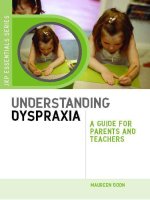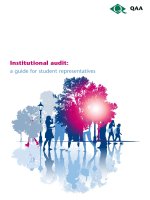Programming VB .NET: A Guide For Experienced Programmers pot
Bạn đang xem bản rút gọn của tài liệu. Xem và tải ngay bản đầy đủ của tài liệu tại đây (3.91 MB, 513 trang )
Programming VB.NET:
A Guide for Experienced
Programmers
GARY CORNELL AND JONATHAN MORRISON
Programming VB.NET: A Guide for Experienced Programmers
Copyright ©2002 by Gary Cornell
All rights reserved. No part of this work may be reproduced or transmitted in any form or by any
means, electronic or mechanical, including photocopying, recording, or by any information
storage or retrieval system, without the prior written permission of the copyright owner and the
publisher.
ISBN (pbk): 1-893115-99-2
Printed and bound in the United States of America 12345678910
Trademarked names may appear in this book. Rather than use a trademark symbol with every
occurrence of a trademarked name, we use the names only in an editorial fashion and to the
benefit of the trademark owner, with no intention of infringement of the trademark.
Editorial Directors: Dan Appleman, Gary Cornell, Jason Gilmore, Karen Watterson
Technical Reviewers: Ken Getz, Tim Walton
Managing Editor and Production Editor: Grace Wong
Copy Editors: Steve Wilent, Tracy Brown Collins
Compositor: Susan Glinert Stevens
Artist: Allan Rasmussen
Indexer: Valerie Haynes Perry
Cover Designer: Karl Miyajima
Marketing Manager: Stephanie Rodriguez
Distributed to the book trade in the United States by Springer-Verlag New York, Inc.,175 Fifth
Avenue, New York, NY, 10010
and outside the United States by Springer-Verlag GmbH & Co. KG, Tiergartenstr. 17, 69112
Heidelberg, Germany
In the United States, phone 1-800-SPRINGER, email , or visit
.
Outside the United States, fax +49 6221 345229, email
, or visit
.
For information on translations, please contact Apress directly at 901 Grayson Street, Suite 204,
Berkeley, CA 94710.
Phone 510-549-5930, fax: 510-549-5939, email , or visit .
The information in this book is distributed on an “as is” basis, without warranty. Although every
precaution has been taken in the preparation of this work, neither the author nor Apress shall
have any liability to any person or entity with respect to any loss or damage caused or alleged to
be caused directly or indirectly by the information contained in this work.
The source code for this book is available to readers at
in the Down-
loads section.
iii
Dedication
To the people at Apress: the best group of people I can ever imagine working with.
iv
Contents at a Glance
Dedication iii
Contents v
Acknowledgments
viii
About This Book ix
Chapter 1 Introduction 1
Chapter 2 The VB .NET IDE: Visual Studio .NET
11
Chapter 3 Expressions, Operators, and Control Flow
47
Chapter 4 Classes and Objects (with a Short Introduction
to Object-Oriented Programming)
97
Chapter 5 Inheritance and Interfaces
177
Chapter 6 Event Handling and Delegates
237
Chapter 7 Error Handling the VB .NET Way:
Living with Exceptions
265
Chapter 8 Windows Forms, Drawing, and Printing
279
Chapter 9 Input/Output
333
Chapter 10 Multithreading 379
Chapter 11 A Brief Introduction to Database Access
with VB .NET
423
Chapter 12 A Brief Overview of ASP .NET
443
Chapter 13 .NET Assemblies, Deployment, and COM Interop
463
Index 479
Contents
Dedication
iii
Acknowledgments
xiii
About This Book
xv
Chapter 1 Introduction
1
Visual Basic Then and Now
1
The Versions of Visual Basic
2
The .NET Mentality Shift
3
The Common Language Runtime 4
Completely Object Oriented 5
Automatic Garbage Collection: Fewer Memory Leaks 6
Structured Exception Handling
6
True Multithreading
6
Why You Will Need To Learn a Whole Lot of New Concepts
to Use VB .NET
7
Should You Use C# and Not Bother with VB .NET?
9
Chapter 2 The VB .NET IDE: Visual Studio .NET
11
Getting Started
12
Creating a New Solution 13
A Tour of the Main Windows in the IDE
17
The Editor 19
The Solution Explorer 24
Properties Window 25
References and the Reference Window 26
Output Window and Command Window 27
Working with a Solution
28
Adding Projects to a Solution 33
Compiling
34
Multiple Compilations 36
Build Options 38
Debug vs. Release Versions 39
Output Files 40
Contents
vi
Debugging in VB .NET
40
New Debugger Features 41
Chapter 3 Expressions, Operators,
and Control Flow
47
Console Applications
48
Statements in VB .NET
51
Comments
52
Variables and Variable Assignments
52
Literals and Their Associated Data Types
54
Non-Numeric Literals 58
Declaring Variables
59
Conversion between Values of Different Types 61
Strings
64
String Functions 65
Formatting Data 68
Arithmetic Operators
69
Parentheses and Precedence 72
Math Functions and Math Constants 73
Constants
75
Repeating Operations—Loops
75
Determinate Loops 75
Indeterminate Loops 77
Conditionals—Making Decisions
79
Scoping Changes 80
Short Circuiting 81
Select Case
81
The GoTo
82
The Logical Operators on the Bit Level
83
Arrays
84
The For-Each Construct 86
Arrays with More than One Dimension 87
Procedures: User-Defined Functions and Subs
87
Functions 88
Sub Procedures 90
Using Arrays with Functions and Procedures 92
Procedures with a Variable or Optional Number of Arguments 93
Recursion
94
Contents
viivii
Chapter 4 Classes and Objects (with a Short
Introduction to Object-Oriented
Programming)
97
Introduction to OOP
98
Classes As (Smart) User-Defined Types 99
The Vocabulary of OOP
101
The Relationships between Classes in Your Programs 101
How to Objectify Your Programs
107
What about Individual Objects?
109
Advantages to OOP
110
Creating Object Instances in VB .NET
111
More on Constructors: Parameterized Constructors 114
Example: The
String
Class 115
Example: The
StringBuilder
Class 115
Namespaces
120
Imports 120
Help and the (Vast) .NET Framework
124
Example: The Framework Collection Classes 127
More on Object Variables
134
Is and Nothing 136
TypeName
and
TypeOf
137
Subtleties of Passing Object Variables by Value 138
Building Your Own Classes
140
Overloading Class Members 144
More on Constructors 147
More on Properties 148
Scope of Variables 150
Nested Classes 152
Shared Data and Shared Members Inside Classes
155
Shared Members 157
The Object Life Cycle
158
Object Death 160
Value Types
161
Enums 163
Structure Types 165
Namespaces for Classes You Create
168
The Class View Window
169
Debugging Object-Based Programs
170
Summary
175
Contents
viii
Chapter 5 Inheritance and Interfaces
177
Inheritance Basics
178
Getting Started with Inheritance 180
Overriding Properties and Methods 184
Abstract Base Classes 195
Object: The Ultimate Base Class
201
The Most Useful Members of Object 202
The Fragile Base Class Problem: Versioning
209
Overview of Interfaces
215
Mechanics of Implementing an Interface 217
When to Use Interfaces, When To Use Inheritance?
222
Important Interfaces in the .NET Framework
222
ICloneable 223
IDisposable 225
Collections
225
For Each and IEnumerable 226
Chapter 6 Event Handling and Delegates
237
Event Handling from an OOP Point of View
237
What Goes into the Functions Called by Events? 239
Basic Event Raising
241
Hooking Up the Listener Objects to Event Source Objects 243
Building Your Own Event Classes 247
Dynamic Event Handling 249
Handling Events in an Inheritance Chain 253
Delegates
254
Building Up a Delegate 255
A More Realistic Example: Special Sorting 257
Delegates and Events 264
Chapter 7 Error Handling the VB .NET Way:
Living with Exceptions
265
Error Checking vs. Exception Handling
266
First Steps in Exception Handling 267
Analyzing the Exception 269
Multiple Catch Clauses 269
Throwing Exceptions
272
Exceptions in the Food Chain 275
And Finally…Finally Blocks
277
Some Tips for Using Exceptions
278
Contents
ixix
Chapter 8 Windows Forms, Drawing,
and Printing
279
First, Some History
280
Form Designer Basics
281
Keeping Things in Proportion: The Anchor and Dock Properties 284
The Tab Order Menu 287
Returning to a Simple Program
287
More Form Properties 292
Menu Controls and the New Visual Studio Menu Editor
294
Context Menus 297
MDI Forms 298
ColorDialog 301
FontDialog 302
FileDialogs 302
Adding Controls at Run Time 303
Form Inheritance: AKA Visual Inheritance
305
Building Custom Controls through Control Inheritance
306
Overriding an Event 306
The Inheritance Chains in the
System.Windows.Forms
Assembly
313
Basic Control Class Functionality 316
Graphics: Using GDI+
318
Simple Drawing 320
Drawing Text 321
Printing
325
Chapter 9 Input/Output
333
Directories and Files
334
The Path Class 335
The Directory Class 336
The File Class 338
The DirectoryInfo and FileInfo Classes
340
Working Recursively through a Directory Tree 341
The Most Useful Members of the FileSystemInfo, FileInfo,
and DirectoryInfo Classes 344
Streams
347
Writing to Files: File Streams 350
Getting Binary Data into and out of Streams:
BinaryReader
and
BinaryWriter
355
TextReader
,
TextWriter
, and Their Derived Classes 358
Object Streams: Persisting Objects 361
Simple Serialization 362
Contents
x
Simple Deserialization 364
Network Streams 370
Writing a File System Monitor
375
Going Further with File Monitoring 378
Chapter 10 Multithreading
379
Getting Started with Multithreading
380
The Mechanics of Thread Creation 383
Join 388
Thread Names, CurrentThread, and ThreadState
389
The Threads Window 390
Putting a Thread to Sleep 391
Ending or Interrupting a Thread 392
A More Serious Example: Screen Scraping Redux 394
The Big Danger: Shared Data
397
The Solution: Synchronization 401
More on SyncLock and the Monitor Class 403
Deadlock: the Danger of Synchronization 404
Sharing Data as It Is Produced 410
Multithreading a GUI Program
415
Chapter 11 A Brief Introduction to Database Access
with VB .NET
423
Why ADO .NET Is Not ADO++
423
Disconnected Data Sets: The New Way to Use Databases
424
The Classes in
System.Data.DLL
425
System.Data.OleDb 425
System.Data.SqlClient 429
Calling a Stored Procedure
430
A More Complete VB .NET Database Application
431
Chapter 12 A Brief Overview of ASP .NET
443
Some History
443
A Simple ASP .NET Web Application
444
What Gets Sent to the Client? 448
The Web.config File 451
A Simple Web Service
455
Client-Side Use of a Web Service 458
Contents
xixi
Chapter 13 .NET Assemblies, Deployment,
and COM Interop
463
How COM Works
464
.NET Assemblies
465
The Manifest 467
Drilling Down into a Manifest 469
Shared Assemblies and the GAC
471
Adding and Removing Assemblies from the GAC 473
Strong Names = Shared Names 473
Generating a Key Pair 474
Signing an Assembly 476
COM Interoperability and Native DLL Function Calls
476
DLL Function Calls 477
xiii
Acknowledgments
O
NE OF THE BEST PARTS
of writing a book is when the author gets to thank those who
have helped him or her, for rarely (and certainly not in this case) is a book solely
the product of the names featured so prominently on the cover. First and foremost, I
have to thank my friends and colleagues at Apress, but especially Grace Wong,
whose efforts to get this book out under quite stressful conditions was nothing
short of amazing! I would also like to thank Steve Wilent, Tracy Brown Collins,
Susan Glinert Stevens, Valerie Haynes Perry for all their efforts on my behalf.
Next, Ken Getz did an amazingly thorough job of reviewing this book under terri-
bly tight constraints. He caught dozens of obscurities and helped me avoid dozens of
false steps (any errors that remain are solely my responsibility!). Karen Watterson
and Tim Walton made comments that were very useful as well. Rob Macdonald,
Carsten Thomsen, and Bill Vaughn all helped me to understand how ADO .NET
relates to classic ADO. Thanks also go to my friend Dan Appleman—suffice it to say
that not only have I learned an immense amount about every version of Visual
Basic from him, but his general guidance on so many things have helped me over
many difficult spots during these stressful times. While my friend Jonathan Morrison
had to step away from this project before it could be completed, his insights into
VB were very helpful as I worked to finish this book.
Finally, thanks to all my family and friends who put up with my strange ways
and my occasionally short temper for lo so many months.
Gary Cornell
Berkeley, CA
September 2001
xv
About This Book
T
HIS BOOK IS A COMPREHENSIVE
, hands-on guide to the Visual Basic .NET programming
language addressed to readers with some programming background. No background
in Visual Basic is required, however.
While I show you the syntax of VB .NET, this book is not designed to teach you
syntax. I have taken this approach because trying to force VB .NET into the frame-
work of older versions of VB is ultimately self-defeating—you cannot take advantage of
its power if you continue to think within an older paradigm.
First off, I have tried to give you a complete treatment of object-oriented
programming in the context of the VB .NET language. I feel pretty strongly that
without a firm foundation here, it is impossible to take full advantage of the power
that VB .NET can bring to you.
Also, I have tried to cover at the least the fundamentals of every technique that a
professional VB .NET developer will need to master. This includes topics like multi-
threading, which are too often skimped on in most books. This does not mean that
I cover all the possible (or even the majority of) applications of VB .NET to the .NET
platform; that would take a book two or three times the size of this one. This is a book
about the techniques you need to master, not the applications themselves. (I have
tried to make most of the examples realistic, avoiding toy code as much as possible.)
Finally, since most people reading this book will have programmed with some
version of Visual Basic before, I have also tried to be as clear about the differences
between VB .NET and earlier versions of VB as I could. However, I want to stress
that this book does not assume any knowledge of earlier versions of VB, just some
programming experience.
How This Book Is Organized
Chapter 1, “Introduction,” explains what is so different about VB .NET. Experienced
VB programmers will benefit from reading this chapter.
Chapter 2, “The VB .NET IDE: Visual Studio .NET,” introduces you to the Visual
Studio .NET Integrated Development Environment (IDE).
Chapter 3, “Expressions, Operators, and Control Flow,” covers what I like to call
the “vocabulary” of VB .NET. This is the basic syntax for code including variables,
loops, and operators.
Chapter 4, “Classes and Objects (with a Very Short Introduction to Object-Oriented
Programming),” is the first of the core object-oriented programming chapters. It
shows you how to construct objects and use them.
Chapter 5, “Inheritance and Interfaces,” covers the other key parts of object-oriented
programming in VB .NET: inheritance and interfaces. This chapter also contains an
About This Book
xvi
introduction to the useful .NET collection classes which allow you to efficiently
manage data inside a program.
Chapter 6, “Event Handling and Delegates,” takes up events and the new .NET
notion of a delegate. Event-driven programming is still the key to good user interface
design, and .NET depends on it just as much as Windows did.
Chapter 7, “Error Handling the VB .NET Way: Living with Exceptions,” covers
exceptions, the modern way of dealing with errors that lets you banish the archaic
On Error GoTo
syntax that has plagued VB since its start.
Chapter 8, “Windows Forms, Drawing, and Printing,,” takes up building Windows
user interfaces, graphics and printing. Although the browser is obviously becoming
more important as a delivery platform, traditional Windows-based clients aren’t going
away, and this chapter gives you a firm foundation to build them under .NET.
Chapter 9, “Input/Output,” presents I/O, with a complete treatment of streams,
which are at the root of .NET’s way of handling I/O.
Chapter 10, “Multithreading,” is a concise treatment of the fundamentals of mul-
tithreading. Multithreading is an amazingly powerful technique of programming
that is nonetheless fraught with peril. I hope this chapter does not just teach you
enough “to be dangerous,” but rather, enough so that you can use this powerful
technique safely and effectively in your programs.
Chapter 11, “A Brief Introduction to Database Access with VB .NET,” and Chapter 12,
“A Brief Overview of ASP .NET,” are very brief introductions to two of the most
important applications of .NET: ASP .NET and ADO .NET. Please note these chapters
are designed to give you just a taste, and you will have to look at more detailed
books to learn how to use ASP .NET or ADO .NET in production-level code.
Chapter 13, “.NET Assemblies, Deployment, and COM Interop,” is a brief intro-
duction to what goes on under the hood in .NET that includes a look the idea of
assemblies and COM Interop. While I have tried to give you a flavor of these
important topics, you will also need to consult a more advanced book to learn
more about the topics.
Contacting Me
I would love to hear about your experiences with this book, suggestions for
improvements, and any errata you may find. (The current list of errata may be found
at the Apress Web site at
www.apress.com
). You can contact me at
.
Gary Cornell
Berkeley, CA
September 2001
1
CHAPTER 1
Introduction
W
EHOPETHISBOOK
will be useful to experienced programmers of all languages,
but this introduction is primarily aimed at Visual Basic programmers. Other
programmers can jump to Chapter 2, to begin delving into an incredibly rich
integrated development environment (IDE) backed by the first modern fully
object-oriented language in the BASIC
1
family. Programmers accustomed to
Visual Basic for Windows may need some convincing that all the work they face
in moving to VB .NET is worth it. Hence this chapter.
Visual Basic Then and Now
Visual Basic for Windows is a little over ten years old. It debuted on March 20, 1991,
at a show called “Windows World,” although its roots go back to a tool called Ruby
that Alan Cooper developed in 1988.
2
There is no question that Visual Basic caused a stir. Our favorite quotes came
from Steve Gibson, who wrote in InfoWorld that Visual Basic was a “stunning new
miracle” and would “dramatically change the way people feel about and use
Microsoft Windows.” Charles Petzold, author of one of the standard books on
Windows programming in C, was quoted in the New York Times as saying: “For those
of us who make our living explaining the complexities of Windows programming to
programmers, Visual Basic poses a real threat to our livelihood.” (Petzold’s com-
ments are ironic, considering the millions of VB books sold since that fateful day
in 1991.) But another quote made at Visual Basic’s debut by Stewart Alsop is more
telling: Alsop described Visual Basic as “the perfect programming environment
for the 1990s.”
But we do not live in the 1990s anymore, so it should come as no surprise that
Visual Basic .NET is as different from Visual Basic for Windows as Visual Basic for
Windows Version 1 was from its predecessor QuickBasic. While we certainly feel
there is a lot of knowledge you can carry over from your Visual Basic for Windows
programming experience, there are as many changes in programming for the
1. Read BASIC as meaning “very readable-with no ugly braces.…”
2. Its code name, “Thunder,” appeared on one of the rarest T-shirts around—it says “Thunder
unlocks Windows” with a lightning bolt image. You may also see a cool screen saver that looks
like the shirt.
Chapter 1
2
.NET platform
3
using Visual Basic.NET (or VB .NET for short) as there were in
moving from QuickBasic for DOS to VB1 for Windows.
The Versions of Visual Basic
The first two versions of Visual Basic for Windows were quite good for building
prototypes and demo applications—but not much else. Both versions tied excellent
IDEs with relatively easy languages to learn. The languages themselves had rela-
tively small feature sets. When VB 3 was released with a way to access databases
that required learning a new programming model, the first reaction of many
people was, “Oh great, they’ve messed up VB!” With the benefit of hindsight, the
database features added to VB3 were necessary for it to grow beyond the toy stage
into a serious tool. With VB4 came a limited ability to create objects and hence a
very limited form of object-oriented programming. With VB5 and VB6 came more
features from object-oriented programming, and it now had the ability to build
controls and to use interfaces. But the structure was getting pretty rickety since
the object-oriented features were bolted on to a substructure that lacked support
for it. For example, there was no way to guarantee that objects were created correctly
in VB—you had to use a convention instead of the constructor approach used by
practically every other object-oriented language. (See Chapter 4 for more on what
a constructor does.) Ultimately the designers of VB saw that, if they were going to
have a VB-ish tool for their new .NET platform, more changes were needed since,
for example, the .NET Framework depends on having full object orientation.
We feel that the hardest part of dealing with the various changes in VB over
the years is not so much in that the IDE changed a little or a lot, or that there were
a few new keywords to learn, the pain was in having to change the way that you
thought about your VB programs. In particular, to take full advantage of VB5 and
VB6, you had to begin to move from an object-based language with an extremely
limited ability to create your own objects to more of an
object
-
oriented
language
where, for example, interfaces was a vital part of the toolset. The trouble really
was that many VB programmers who grew up with the product had never pro-
grammed using the principles of object-oriented programming before. When
classes were introduced in VB, most VB developers had no idea what a class really
was—never mind why they would ever want to use one.
Still, even with the limited object-oriented features available to you in VB5
and 6, when you learned how to use them they made programming large projects
easier. For example, you could build reusable objects like controls, or on a more
prosaic level, you could do neat things to help make maintaining your programs
easier. You could also banish the
Select Case
statement from maintenance hell.
3. Microsoft takes the word platform seriously. It even calls Windows a platform.
Introduction
33
What we mean is that instead of having to write code that worked more or less
like this:
Select Case kindOfEmployee
Case Secretary
RaiseSalary 5%
Case Manager
RaiseSalary 10%
Case Programmer
RaiseSalary 15%
Case Architect
RaiseSalary 20%
'etc
End Select
which was a pain to maintain because whenever you added a new type of employee
you had to change all the corresponding
Select Case
statements, the compiler
could do the work for you. This was finally possible because starting with VB5,
you could use the magic of interface polymorphism (see Chapter 5 for more on
this) and write code like this:
For Each employee in Employees
employee.RaiseSalary
Next
and know that the compiler would look inside your objects to find the right
RaiseSalary
method.
Classes let you create VB apps in a much more efficient and maintainable
manner. Whether you stick with VB5 or shift to VB .NET we cannot imagine
writing a serious VB app without them.
The .NET Mentality Shift
What does all of this have to do with .NET? Quite a lot. You see, .NET is going to
change the way you design your applications as much as the introduction of
classes to VB changed the best way to build your VB5 or 6 applications. And just as
we VB programmers suffered through the change from the classless to class-
enabled incarnations of VB, so will we feel some pain in the transition to .NET!
4
4. There is a conversion tool supplied with VB .NET, but we guarantee it will not ease the pain much.
Any serious program will not convert well—you’re better off redoing them from scratch.
Chapter 1
4
With that in mind, let us look at some of the things to watch out for—or take
advantage of—when switching from VB6 to VB .NET.
The Common Language Runtime
Visual Basic has always used a runtime, so it may seem strange to say that the
biggest change to VB that comes with .NET is the change to a Common Language
Runtime (CLR) shared by all .NET languages. The reason is that while on the sur-
face the CLR is a runtime library just like the C Runtime library, MSVCRTXX.DLL,
or the VB Runtime library, MSVBVMXX.DLL, it is much larger and has greater
functionality. Because of its richness, writing programs that take full advantage of
the CLR often seems like you are writing for a whole new operating system API.
5
Since all languages that are .NET-compliant use the same CLR, there is no
need for a language-specific runtime. What is more, code that is CLR can be written
in
any
language and still be used equally well by
all
.NET CLR-compliant languages.
6
Your VB code can be used by C# programmers and vice versa with no extra work.
Next, there is a common file format for .NET executable code, called Microsoft
Intermediate Language (MSIL, or just IL). MSIL is a semicompiled language that
gets compiled into native code by the .NET runtime at execution time. This is a
vast extension of what existed in all versions of VB prior to version 5. VB apps used
to be compiled to p-code (or pseudo code, a machine language for a hypothetical
machine), which was an intermediate representation of the final executable code.
The various VB runtime engines, interpreted the p-code when a user ran the
program. People always complained that VB was too slow because of this,
7
and
therefore, constantly begged Microsoft to add native compilation to VB. This
happened starting in version 5, when you had a choice of p-code (small) or
native code (bigger but presumably faster). The key point is that .NET languages
combine the best features of a p-code language with the best features of compiled
languages. By having all languages write to MSIL, a kind of p-code, and then
compile the resulting MSIL to native code, it makes it relatively easy to have
cross-language compatibility. But by ultimately generating native code you still
get good performance.
5. Dan Appleman, the wizard of the VB API, intends to write a book called something like The VB
.NET Programmers Guide to Avoiding the Windows API. The .NET Framework is so full-
featured that you almost never need the API.
6. Thus, the main difference between .NET and Java is that with .NET you can use any language,
as long as you write it for the CLR; with Java, you can write for any platform (theoretically at
least—in practice there are some problems) as long as you write in Java. We think .NET will be
successful precisely because it leverages existing language skills.
7. Actually, this was not the bottleneck in a lot of cases. People can only click so fast and
compiled code was irrelevant in most UI situations.
Introduction
55
Completely Object Oriented
The object-oriented features in VB5 and VB6 were (to be polite) somewhat limited.
One key issue was that these versions of VB could not automatically initialize the
data inside a class when creating an instance of a class. This led to classes being
created in an indeterminate (potentially buggy) state and required the programmer
to exercise extra care when using objects. To resolve this, VB .NET adds an important
feature called parameterized constructors (see Chapter 4).
Another problem was the lack of true inheritance. (We cover inheritance in
Chapter 5.
8
) Inheritance is a form of code reuse where you use certain objects that
are really more specialized versions of existing objects. Inheritance is thus the
perfect tool when building something like a better textbox based on an existing
textbox. In VB5 and 6 you did not have inheritance, so you had to rely on a fairly
cumbersome wizard to help make the process of building a better textbox tolerable.
As another example of when inheritance should be used is if you want to
build a special-purpose collection class. In VB5 or 6, if you wanted to build one
that held only strings, you had to add a private instance field that you used for
the delegation process:
Private mCollection As Collection 'for delegation
Then you had to have
Initialize
and
Terminate
events to set up and reclaim the
memory used for the private collection to which you delegated the work. Next,
you needed to write the delegation code for the various members of the specialized
collection that you wanted to expose to the outside world. For example:
Sub Add(Item As String)
mCollection.Add Item
End Sub
This code shows delegation at work; we delegated the
Add
method to the private
collection that we used as an instance field.
The sticky part came when you wanted a
For-Each
. To do this you had to add
the following code to the class module:
Public Function NewEnum As IUnknown
Set NewEnum = mCollection.[_NewEnum]
End Function
and then you needed to set the Procedure ID for this code to be –4!
8. Inheritance is useful , but you should know that this is not the be-all, end-all of object-oriented
programming, as some people would have you believe. It is a major improvement in VB .NET
but not the major improvement.
Chapter 1
6
(Obviously, “and then magic happens” is not a great way to code. With inherit-
ance, none of this nonsense is necessary.) In VB .NET you just say
Class MyCollection
Inherits Collection
and you get a
For Each
for free (see Chapter 5).
Automatic Garbage Collection: Fewer Memory Leaks
Programmers who used Visual Basic always had a problem with memory leaks
from what are called circular references. (A circular reference is when you have
object A referring to object B and object B referring to object A.) Assuming this
kind of code was not there for a reason, there was no way for the VB compiler to
realize that this circularity was not significant. This meant that the memory for
these two objects was never reclaimed. The garbage collection feature built into
the .NET CLR eliminates this problem of circular references using much smarter
algorithms to determine when circular references can be “cut” and the memory
reclaimed. Of course, this extra power comes at a cost, and Chapter 4 will explain
the advantages and disadvantages of automatic garbage collection.
Structured Exception Handling
All versions of Visual Basic use a form of error handling that dates back to the first
Basic written almost 40 years ago. To be charitable, it had problems. To be unchar-
itable (but we feel realistic), it is absurd to use
On Error GoTo
with all the spaghetti
code problems that ensue in a modern programming language. Visual Basic adds
structured exception handling (see Chapter 7) the most modern and most powerful
means of handling errors.
True Multithreading
Multithreaded programs seem to do two things at once. E-mail programs that let
you read old e-mail while downloading new e-mail are good examples. Users
expect such apps, but you could not write them very easily in earlier versions of
VB. In Chapter 10 we introduce you to the pleasures and pitfalls of this incredibly
powerful feature of VB .NET.
Introduction
77
Why You Will Need to Learn a Whole Lot of New Concepts
to Use VB .NET
You may be tempted to think that you can use the conversion tool and a little bit of
fiddling to move your VB programs to VB .NET. Do not go down this path. To really
take advantage of VB .NET, you need to understand object-oriented principles and
how the .NET Framework works. Note that we do not mean you have to memorize
the many, many thousands of methods that are in the .NET Framework. However,
in order to read the documentation or to take advantage of the IntelliSense feature of
the IDE, you really do need to understand how the .NET “ticks.” To use the various
Windows and Web form designers in the IDE, you really have to understand these
issues.
The best way to help you see the massive changes that have come is to com-
pare the code you saw when you activated a button in earlier versions of VB. All
you needed to code (and all you saw as a result) was code inside a
Button1_Click
event procedure.
Fair warning: if you add a button to a form in VB .NET, you will get a lot more
code generated by the VB .NET IDE. One of the main purposes of this book is to
show you why all this extra code is worth understanding—and of course, how to
understand it as easily as you can the simple
Button1_Click
of yore.
Here is the code you get (luckily most is automatically generated for you) for
adding a button to a form and having it display a message box when you click on
it (The circled numbers in the code are not from the IDE—they are pointers to
where the concepts relevant to that block of code are explained in this book):
! Public Class Form1
@ Inherits System.Windows.Forms.Form
# #Region " Windows Form Designer generated code "
$ Public Sub New()
% MyBase.New()
'This call is required by the Windows Form Designer.
^ InitializeComponent()
'Add any initialization after the InitializeComponent() call
End Sub
Chapter 1
8
'Form overrides dispose to clean up the component list.
&
Protected Overloads Overrides Sub Dispose(ByVal disposing As Boolean)
If disposing Then
If Not (components Is Nothing) Then
components.Dispose()
End If
End If
MyBase.Dispose(disposing)
End Sub
* Friend WithEvents Button1 As System.Windows.Forms.Button
'Required by the Windows Form Designer
Private components As System.ComponentModel.Container
'NOTE: The following procedure is required by the Windows Form Designer
'It can be modified using the Windows Form Designer.
'Do not modify it using the code editor.
( <System.Diagnostics.DebuggerStepThrough()> Private Sub _
InitializeComponent()
Me.Button1 = New System.Windows.Forms.Button()
Me.SuspendLayout()
'
'Button1
'
Me.Button1.Location = New System.Drawing.Point(109,224)
Me.Button1.Name = "Button1"
Me.Button1.Size = New System.Drawing.Size(200, 48)
Me.Button1.TabIndex = 0
Me.Button1.Text = "Click me!"
'
'Form1
'
Me.AutoScaleBaseSize = New System.Drawing.Size(5,13)
Me.ClientSize = New System.Drawing.Size(292, 266)
Me.Controls.AddRange(New System.Windows.Forms.Control() {Me.Button1})
Me.Name = "Form1"
Me.Text = "First Windows Application"
Me.ResumeLayout(False)
End Sub
#End Region
Introduction
99
_ Private Sub Button1_Click(ByVal sender As System.Object, _
ByVal e As _ System.EventArgs) Handles Button1.Click
MsgBox("Welcome to Visual Basic .NET!")
End Sub
Q End Class
!
Classes are explained in Chapter 4.
@
The keyword
Inherits
is discussed in Chapter 5, and Windows Forms are
discussed in Chapter 8.
#
The new IDE has the ability to define collapsible regions (Chapter 2).
$
The constructor
New
is explained in Chapter 4.
%
This is based on inheritance, which is explained in Chapter 5.
^
This is explained in the Windows Forms chapter (Chapter 8)
&
This is explained in the Inheritance chapter (Chapter 5), but the key idea of a
Dispose
method is explained in Chapters 4 and 5.
*
Events are explained in Chapter 6. Event handling for GUI applications is
covered in Chapter 8.
(
All the important code in this sub is explained in Chapter 8.
_
This is also explained in Chapter 8.
Q
This is explained in Chapter 4.
Should You Use C# and Not Bother with VB .NET?
9
There is certainly something to be said for switching to C#.
10
Most of the .NET
Framework is written in it, so one can argue that C# is the .NET language. Although
C# is a wee bit more powerful than VB .NET, 99 percent of programmers will never
use its extra features.
But for those who have never programmed in a C-style language, C# will look
strange and might be harder to learn than VB .NET. Besides, there are some definite
pluses to VB .NET over C#. Here is our top five countdown:
5. Inclusion of many of the familiar VB/VBScript functions such as Mid
,
Sin(x)
instead of
Math.Sin(x)
, or
FormatNumber
instead of the more cryptic
and often harder to use functions in the .NET Framework.
9. Dan Appleman has a e-book that goes into this question at some length (available at
www.desaware.com
). Still, if you are browsing this chapter in a bookstore trying to decide,
we hope the following are sufficient reasons for choosing VB .NET.
10. We are writing a book tentatively entitled C# for the Experienced (VB) Programmer for those
who want to do this, but VB remains our first love, which is why we wrote this book first.
Chapter 1
10
4. Readability. VB .NET uses human-readable words for everything. For
example, C# uses a “:”, and VB .NET uses “inherits” or “implements.”
C# uses words like
abstract
,
sealed
, and
virtual
, while VB .NET uses
MustInherit
,
NotInheritable
,
Overridable
,
Overrides
,
Shadows
. Which are
clearer to you—even without knowing what the terms mean?
3. You still have background compilation of your code. This means you get
immediate feedback from the compiler. (This is much better than simply
parsing your code, as is done in C#.)
2. VB .NET is case insensitive and has a smart editor that changes the case
to reflect your declarations. C#, like all languages in the C family, is case
sensitive, which, for those inexperienced with case-sensitive languages,
is guaranteed to drive you nuts.
and the #1 reason in our opinion is:
1. It still looks pretty much like Visual Basic 6, the most popular program-
ming language in the world!