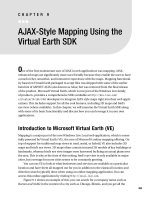Learning the iOS 4 SDK for JavaScript Programmers pdf
Bạn đang xem bản rút gọn của tài liệu. Xem và tải ngay bản đầy đủ của tài liệu tại đây (7.39 MB, 318 trang )
Learning the iOS 4 SDK for
JavaScript Programmers
Download f r o m W o w ! e B o o k < w w w.woweb o o k . c o m >
Learning the iOS 4 SDK for
JavaScript Programmers
Danny Goodman
Beijing
•
Cambridge
•
Farnham
•
Köln
•
Sebastopol
•
Tokyo
Learning the iOS 4 SDK for JavaScript Programmers
by Danny Goodman
Copyright © 2011 Danny Goodman. All rights reserved.
Printed in the United States of America.
Published by O’Reilly Media, Inc., 1005 Gravenstein Highway North, Sebastopol, CA 95472.
O’Reilly
books may be purchased for educational, business, or sales promotional use. Online editions
are also available for most titles (). For more information, contact our
corporate/institutional sales department: (800) 998-9938 or
Editors: Andy Oram and Brian Jepson
Production Editor: Holly Bauer
Copyeditor: Amy Thomson
Proofreader: Kiel Van Horn
Indexer: Ellen Troutman Zaig
Cover Designer: Karen Montgomery
Interior Designer: David Futato
Illustrator: Robert Romano
Printing History:
December 2010:
First Edition.
Nutshell Handbook, the Nutshell Handbook logo, and the O’Reilly logo are registered trademarks of
O’Reilly
Media, Inc. Learning the iOS 4 SDK for JavaScript Programmers, the image of a King Charles
Spaniel, and related trade dress are trademarks of O’Reilly Media, Inc.
Many of the designations used by manufacturers and sellers to distinguish their products are claimed as
trademarks. Where those designations appear in this book, and O’Reilly Media, Inc. was aware of a
trademark claim, the designations have been printed in caps or initial caps.
While every precaution has been taken in the preparation of this book, the publisher and author assume
no responsibility for errors or omissions, or for damages resulting from the use of the information con-
tained herein.
ISBN: 978-1-449-38845-4
[LSI]
1291233444
Table of Contents
Preface .
. . . . . . . . . . . . . . . . . . . . . . . . . . . . . . . . . . . . . . . . . . . . . . . . . . . . . . . . . . . . . . . . . . . . xi
1. Why Go Native? . . . . . . . . . . . . . . . . . . . . . . . . . . . . . . . . . . . . . . . . . . . . . . . . . . . . . . . . . 1
Using an App Offline 2
More Access to the Hardware 3
More Access to the Software 4
What You Lose 6
Distribution 7
Apple iOS Developer Program 8
Content 8
Authoring Platform Choices 8
Taking the Plunge 9
2. Welcome to the iOS SDK . . . . . . . . . . . . . . . . . . . . . . . . . . . . . . . . . . . . . . . . . . . . . . . . . 11
Hardware and OS Requirements 11
Installing the SDK 12
About iOS Developer Programs 12
Inside the SDK 14
Viewing Developer Documentation 15
Loading Code Samples 18
Setting the Project’s Base SDK 21
Trying the iOS Simulator 22
Coming Up 24
3. Creating a Test Workbench . . . . . . . . . . . . . . . . . . . . . . . . . . . . . . . . . . . . . . . . . . . . . . 25
Creating the Project in Xcode 26
Selecting a Project Type 26
Naming and Saving the New Project 29
Welcome to Your Project 29
Editing Your First Files 31
What the runMyCode: Method Does 34
v
Building the User Interface 35
Adding a Button to the View 38
Connecting the Button 42
Going for a Test Ride 46
Congratulations 49
4. Structural Overview of an iOS App . . . . . . . . . . . . . . . . . . . . . . . . . . . . . . . . . . . . . . . . 51
Where It All Begins: APIs 51
APIs You Already Know 51
The Cocoa Touch APIs 52
Frameworks 53
Foundation Framework 54
UIKit Framework 54
CoreGraphics Framework 55
Adding Frameworks 55
Frameworks Set in Stone 56
Welcome to Class Files 57
The JavaScript Way 57
The Objective-C Way 58
Header File Details 61
Using Xcode to Create DGCar Class Files 65
Editing the @interface Section 68
Message Passing 70
Editing the @implementation Section 70
Integrating the DGCar Class into Workbench 75
Creating Object Instances 76
NSLog() and String Formats 77
Running the Code 78
What About Accessing Instance Variables? 79
Recap 81
5. App Execution Flow . . . . . . . . . . . . . . . . . . . . . . . . . . . . . . . . . . . . . . . . . . . . . . . . . . . . 83
Some C Language Roots in an iOS App 83
An Introduction to Delegates 85
How UIApplication Appoints Its Delegate 87
The App’s Info.plist File 87
Inside MainWindow.xib 88
iPhone App Development Design Patterns 92
The Model-View-Controller Design Pattern 92
Other Design Patterns 94
The Importance of Views 95
The App Window—UIWindow 96
Adding Another View to Workbench 97
vi | Table of Contents
Recap 106
6. Central Objective-C Concepts: Pointers, Data Types, and Memory Management . .
107
Pointers 108
Pointers and Memory 108
Pointers and Objective-C Variables 110
Pointer Notation 111
Determining Pointer Usage 113
Data Typing 115
Objective-C Data Types 116
Cocoa Touch Data Types 116
Objective-C Variable Declarations 118
Objective-C Method Declarations 118
The id Data Type 122
Converting Objective-C Data Types 123
Memory Management 125
Cleaning Up After Yourself 125
The Retain Count 127
Autorelease Pools 129
Observing Memory Usage 130
Recap 131
7. C Language Fundamentals .
. . . . . . . . . . . . . . . . . . . . . . . . . . . . . . . . . . . . . . . . . . . . 133
Variable Names 133
Variable Scope 136
Instance Variables 137
Local Variables 137
Local Variables in Control Structure Blocks 138
Static Local Variables 140
Global Variables 140
Constant Values 141
Functions 142
C Structures 148
C Arrays 151
Enumerated Types 152
Operators 153
Program Flow Constructions 153
Boolean Values 154
Math Object Equivalents in C 155
Inserting Comments 157
Recap 157
Table of Contents | vii
8. Objective-C/Cocoa Touch Fundamentals . . . . . . . . . . . . . . . . . . . . . . . . . . . . . . . . . . 159
More About Classes 159
Temporary Objects 160
Subclassing Framework Classes 161
Defining Your Own Custom Subclasses 162
Adding to a Class Without Subclassing—Categories 166
Real Classes in Real Action 168
TheElements Overview 168
TheElements Class File Structure 171
Class Properties 175
Specifying Properties in the Header File 176
Synthesizing Properties in the Implementation File 178
Using Properties 178
Properties in Framework Classes 180
About NSString 181
Creating an NSString 182
JavaScript String Method Equivalents in Objective-C 185
NSMutableString 189
About NSArray 190
Creating an NSArray 192
Retrieving Array Elements 193
JavaScript Array Method Equivalents in Objective-C 193
NSMutableArray 194
About NSDictionary 195
Creating an NSDictionary 195
Retrieving Dictionary Entries 197
NSMutableDictionary 198
Arrays and Dictionaries in Action 199
Recap 202
9. Common JavaScript Tasks in Cocoa Touch . . . . . . . . . . . . . . . . . . . . . . . . . . . . . . . . . 203
Formatting Numbers for Display 203
Preformatted Number Styles 204
Rounding Numbers for Display 206
Creating a Date Object 207
Adding a UIDatePicker to Workbench 207
Understanding NSDate 210
Creating a Date Object for a Specific Date 211
Extracting Components from an NSDate Object 213
Creating NSDate Objects from Strings 214
Converting an NSDate to a String 217
Calculating Dates 219
10 Days in the Future 219
viii | Table of Contents
Days Between Dates 220
Comparing Dates 221
Downloading Remote Files Asynchronously 222
Example Project 223
Creating the Request 224
Initializing the NSMutableData Object 225
Delegate Methods 226
Downloading Only When Needed 228
Accounting for Fast App Switching 231
Reading and Writing Local Files 233
iOS App Directories 233
Obtaining Directory Paths 235
Obtaining Paths to Files Delivered with Your App 236
Writing Files to Disk 236
Reading Files from Disk 238
Writing and Reading Property List Files 239
Performing File Management Tasks 240
Sorting Arrays 241
Sorting with a Selector 241
Sorting with a Function 243
Sorting Arrays of Dictionaries with NSSortDescriptor 245
Capturing User-Entered Text 246
The Code Portion 247
The Interface Builder Portion 250
Validating Text Entry with Regular Expressions 251
Modifying the Code 253
Modifying the User Interface 255
Using Regular Expressions for Text Search and Replace 255
Dragging a View Around the Screen 258
The Code Portion 259
The Interface Builder Portion 264
Recap 265
A. Getting the Most from Xcode Documentation . . . . . . . . . . . . . . . . . . . . . . . . . . . . . . 267
B. Common Beginner Xcode Compiler Errors . . . . . . . . . . . . . . . . . . . . . . . . . . . . . . . . . 277
Glossary . . . . . . . . . . . . . . . . . . . . . . . . . . . . . . . . . . . . . . . . . . . . . . . . . . . . . . . . . . . . . . . . . . . 281
Index . . . . . . . . . . . . . . . . . . . . . . . . . . . . . . . . . . . . . . . . . . . . . . . . . . . . . . . . . . . . . . . . . . . . . 285
Table of Contents | ix
Preface
You don’t have to be an Apple fanboy or fangirl to give Apple Inc. credit for redefining
mobile gadgetry and its surrounding industries. First the company used the iPod to
reshape the music industry and strongly influence how we acquire and consume tunes.
Just count the number of people wearing iPod-connected earbuds in a subway car.
Then the iPhone rewrote the cellular telephone industry manual, while opening the
world’s eyes to the potential of being connected to the Internet nearly everywhere, all
the time. It’s happening again with the iPad, where electronic publishing is evolving
right before our eyes.
Although the iPhone was an early success with just the workable but limited set of
Apple-supplied applications that came with the phone, programmers couldn’t wait to
get their hands on the platform. The first word that Apple let drop about third-party
developers, however, landed with a bit of a thud: they were graciously allowed to create
web apps. Sure, the iPhone’s WebKit-based browser let creative HTML, CSS, and
JavaScript programmers create far more than dull web pages, but the apps still faced
frustrating limits compared to Apple’s native apps.
It took some additional months, but Apple eventually released a genuine software
development kit (SDK) to allow third-party programmers to create native applications
for what was then called the iPhone OS. Part of Apple’s task was also creating the App
Store to distribute apps—yet another industry-transforming effort. Many existing Mac
OS X developers rejoiced because the iPhone OS was derived from Mac OS X. The
iPhone SDK was based on the same Xcode tools that Mac developers had been using
for some time. The language of choice was Objective-C.
As a happy iPhone early adopter, I eagerly awaited the iPhone SDK. Unfortunately,
despite my years of being a dedicated Mac user since 1984 and a scripter since 1987
and the HyperCard days, I had never done any Mac OS X programming. I didn’t know
much about C and next to nothing about Objective-C. Still, I thought perhaps my years
of experience in JavaScript would be of some help. After all, at one time I even learned
enough Java to write a small browser applet to demonstrate how JavaScript code in a
web page can communicate with the applet. At least I knew what a compiler did.
xi
Download f r o m W o w ! e B o o k < w w w.woweb o o k . c o m >
When the iPhone SDK landed on my Mac, I was simply overwhelmed. The old meta-
phor of trying to sip from a firehose definitely applied. The more I read Apple’s early
developer documentation, the more I felt as though I had to know a lot more than I
knew just to understand the “getting started” texts. With JavaScript having been the
most recent language acquisition for me (albeit back in late 1995), I looked for anything
I could borrow from that experience to apply to iPhone app development. I’d see
occasional glimmers, but I was basically flying blind, not knowing what I had to discard
and what I could keep.
The SDK was evolving during that time as well. I’d read a tutorial here and there, but
I wasn’t making much headway at first. Some tools, especially Interface Builder, felt
incomplete to me. Frankly, I had a couple of false starts where I walked away until a
future SDK version appeared. Finally, I reached a point that was “put up or shut up.”
After sticking with it and reading many of the documents many times, I was, indeed,
getting tastes from the firehose. Working on iPhone development as a part-time effort
over a three-month period, I managed to go from the starting line to submitting my
first app to the App Store in January 2009.
Since then I’ve been monitoring the developer communities on both the native app and
web app sides. I’ve even sat in online courses for web app developers to see what they’re
saying in the chat room. A lot of web app developers seem to look enviously to native
iPhone and iPad development. I suspect many have gone through the same false starts
that I did. And yet I know from my own experience that it is possible to make the
transition from web app to native app developer if you know how to channel your
JavaScript knowledge into what is now known as the iOS SDK environment.
What You Need to Start
I have written this book specifically for the web developer who is comfortable in the
JavaScript language. Even if you use a bit of JavaScript to glue together apps from third-
party JavaScript libraries and frameworks, you should be ready for this book. Unlike
most entry-level iOS programming books, this one assumes that you have not neces-
sarily worked in a compiled language before. You probably have little or no experience
with C or Objective-C. But you do know what a string and an array are because you
use them in your JavaScript work. I will be introducing you to the way Objective-C
works by comparing and contrasting what you use in JavaScript. It’s the kind of hand-
holding that I wish I had when I started learning iPhone app development.
You will get more from this book if you are the adventurous type. By adventurous, I
mean that you will follow the instructions throughout to try things for yourself. Along
the way I will help you build an app called Workbench, where you will be able to play
and learn by experimenting with little pieces of code here and there. Creating projects,
editing files, and building apps is the only way to really get to know the SDK.
xii | Preface
Of course, you’ll need a Macintosh running Mac OS X version 10.6 (Snow Leopard)
or later. I’ll have more details about getting set up with hardware and SDK software in
Chapter 2.
What’s in This Book
Perhaps because my programming knowledge has been completely self-taught over the
decades, this book does not follow what some might term traditional programming
language training. First of all, you already come to the book with specialized knowledge.
The goal of the book is to pick up where that knowledge leaves off and fill in the gaps
with the new material. There’s no doubt about it: there is a lot of new material for you.
But I have tried to establish a learning progression that will make sense and keep you
interested while you learn the decidedly unglamorous—but essential—parts of iOS
programming.
Chapter 1 goes into detail about the differences between web app and native app pro-
gramming for devices running iOS. It’s not all roses for native app development, as
you’ll see, but I believe the positives outweigh the negatives. In Chapter 2, you will
install the iOS SDK, inspect one of the sample apps, and run it on the iOS Simulator.
Then in Chapter 3, I put you to work to create your first iPhone app—the Workbench
app that you’ll use throughout the rest of the book. The steps are intended to help you
get more comfortable with Xcode and learn what it’s like to work on an app in the
environment.
In Chapter 4, you will use the Workbench app to build your first Objective-C object
and compare the process against building the same object in JavaScript. You will spend
a lot of time in Xcode. And if you’ve used JavaScript frameworks for your web app
development, wait until you get a peek at the frameworks you’ll be using in iOS
app development.
The focus of Chapter 5 is understanding how the code you write commands an iOS
device to launch your app and get it ready for a user to work with. In the process, you’ll
learn a great deal about how an app works. In fact, by the end of this chapter, you will
add a second screen to Workbench and animatedly switch between the two.
Sometimes while learning new material, you have to take your medicine. That happens
in Chapter 6, where you meet three programming concepts that are foreign to what
you know from JavaScript: pointers, data typing, and memory management. There
will be plenty of sample code for you to try in the Workbench app to learn these new
concepts.
Objective-C is built atop the C language. There is still a bit of C that you should know
to be more comfortable in the newer language. Chapter 7 shows you what you need to
know from C. The good news is that a fair amount of it is identical to JavaScript.
Hooray! And most of the esoterica isn’t needed because it’s all covered in more robust
Preface | xiii
and friendly ways in Objective-C, as covered in Chapter 8. There you’ll learn how
Objective-C handles strings, arrays, and other data collections.
The final chapter, Chapter 9, is also the longest. It provides a catalog of programming
tasks you’re accustomed to, but implemented in the iOS SDK. Most of the jobs will be
familiar to you—formatting numbers, performing date calculations, sorting arrays,
working with user-entered text, having Ajax-like communications with a server, and
even dragging an item around a screen. I don’t expect you to learn and remember
everything described in Chapter 9, but know what’s there and how to find it when the
need arises in your own iOS development.
Two appendixes round out the offering. One provides tips on using the iOS SDK’s
documentation to its fullest extent. The other presents a list of common Xcode compiler
errors that beginners encounter and what the errors really mean. Unintelligible error
messages in the early going of learning a new environment can be very frustrating
and discouraging. Appendix B makes it possible to learn more quickly from newbie
mistakes.
Conventions Used in This Book
The following typographical conventions are used in this book:
Plain text
Indicates menu titles, menu options, menu buttons, and keys.
Italic
Indicates new terms, URLs, email addresses, filenames, file extensions, and direc-
tories.
Constant width
Indicates variables, methods, types, classes, properties, parameters, values,
objects, XML tags, the contents of files, and logging output.
Constant width bold
Highlights new code or code of special importance in examples.
Constant width italic
Shows text that should be replaced with user-supplied values.
This icon signifies a tip, suggestion, or general note.
This icon indicates a warning or caution.
xiv | Preface
Using Code Examples
This book is here to help you get your job done. In general, you may use the code in
this book in your programs and documentation. You do not need to contact us for
permission unless you’re reproducing a significant portion of the code. For example,
writing a program that uses several chunks of code from this book does not require
permission. Selling or distributing a CD-ROM of examples from O’Reilly books does
require permission. Answering a question by citing this book and quoting example
code does not require permission. Incorporating a significant amount of example code
from this book into your product’s documentation does require permission.
We appreciate, but do not require, attribution. An attribution usually includes the title,
author, publisher, and ISBN. For example: “Learning the iOS 4 SDK for JavaScript
Programmers by Danny Goodman (O’Reilly). Copyright 2011 Danny Goodman,
9781449388454.”
If you feel your use of code examples falls outside fair use or the permission given above,
feel free to contact us at
How to Contact Us
Please address comments and questions concerning this book to the publisher:
O’Reilly Media, Inc.
1005 Gravenstein Highway North
Sebastopol, CA 95472
800-998-9938 (in the United States or Canada)
707-829-0515 (international or local)
707-829-0104 (fax)
We have a web page for this book, where we list errata, examples, and any additional
information. You can access this page at:
/>To comment or ask technical questions about this book, send email to:
For more information about our books, conferences, Resource Centers, and the
O’Reilly Network, see our website at:
Preface | xv
Safari® Books Online
Safari Books Online is an on-demand digital library that lets you easily
search over 7,500 technology and creative reference books and videos to
find the answers you need quickly.
With a subscription, you can read any page and watch any video from our library online.
Read books on your cell phone and mobile devices. Access new titles before they are
available for print, and get exclusive access to manuscripts in development and post
feedback for the authors. Copy and paste code samples, organize your favorites, down-
load chapters, bookmark key sections, create notes, print out pages, and benefit from
tons of other time-saving features.
O’Reilly Media has uploaded this book to the Safari Books Online service. To have full
digital access to this book and others on similar topics from O’Reilly and other pub-
lishers, sign up for free at .
Acknowledgments
Having published over 45 books since the early 1980s, I have witnessed many changes
across the computer-book universe. But one beacon of quality has always burned
brightly: O’Reilly. The opportunity to publish a title through O’Reilly inspires an
author to produce a work commensurate with an impeccable publishing record. It was
a comfort to have super-knowledgeable editors Brian Jepson and Andy Oram chal-
lenging me to compose a better book at every step. Technical reviewers Alasdair Allan
and Zachary Kessin responded above and beyond the call of duty to make sure my facts
were factual and the reader’s best interests were being served.
xvi | Preface
CHAPTER 1
Why Go Native?
Those who frequently develop mobile web applications with HTML, CSS, JavaScript,
and related technologies tend to find a way to reuse those comfortable tools for every
app challenge. The iOS (formerly iPhone OS) platform has attracted much attention
in the web developer community, and Apple continues to evangelize web app devel-
opment for the platform.
At the same time, there’s evidence of a desire among developers to adapt their web
technologies to replicate the look and feel of native iPhone and iPad apps, whose look
and feel users know from the built-in apps and other apps downloaded from the App
Store. Perhaps you’ve used third-party libraries, such as iUi or jQTouch, to deploy your
content and application ideas so that they look and behave like native iOS apps.
Despite advances in web technologies—especially the HTML5 and WebKit extensions
to CSS and Document Object Model (DOM)—an iPhone or iPad web app lacks access
to several key facilities built into iOS. You must also deal with the Mobile Safari browser
address bar, especially if your users aren’t experienced enough to generate a home
screen icon for your app. Additionally, even though both your iPhone-specific styles
and scripts target a single OS platform, you still may encounter compatibility issues
with earlier versions of Mobile Safari running on iPhone and iPod touch units in the
field that haven’t been updated to the latest OS versions. For example, I saw from my
server logs that nine months after the release of iPhone OS 3.0, some users of my native
iPhone apps continued to use iPhone OS 2.2, especially with iPod touch devices (most
of whose users once had to pay for major OS upgrades).
In other words, the choice to reach iPhone and iPad users through web applications,
which were supposed to simplify development, introduces its own set of complications.
Maybe it’s time to make the leap and start developing native iOS apps. This chapter
highlights iOS features you can use if you choose to develop native apps—features that
are not available to web-only apps. Even if your app designs don’t require a lot of native
OS support, a native app still has advantages over web apps. To provide a fair and
balanced picture, I’ll also discuss what you lose by using a native app over a web app.
1
Using an App Offline
It is hard to argue with the fact that iOS devices are intended to be used in a connected
world. WiFi is built into all devices by default; iPhones and iPads (and likely future
devices) equipped with 3G also have cellular data connections that free users from
lurking around WiFi hotspots. Unfortunately, users may be out of WiFi range, have
no cellular connection, be running dangerously low on battery power, or be secured
inside a jet-powered flying metal tube whose attendants prohibit radio contact with the
ground. When an iOS device cannot access the Internet, a traditional web app—which
resides entirely on your web server—is not accessible. Although it is possible to code
a browser-based web app to be copied and stored on a device, the mechanism isn’t
foolproof.
A native app, however, is at least launchable even when the device has no connection
to the Internet. Exactly how usable the app is while offline depends on the nature of
the app, of course, but it’s clear from the apps that Apple supplies on every device that
an iOS device does not completely die if Internet connectivity is missing. You can still
listen to music, watch previously downloaded videos, look up your contacts, and tap
out notes; with an iPhone and iPod touch, you can still be awoken by an alarm or
calculate a total; and with any camera-equipped device, you can take pictures. Appli-
cations you download from the App Store let you do tons more things, such as play
games, read gorgeous-looking downloaded books, edit photos, figure out restaurant
bill tips, look up a dictionary definition, or identify a bird in the nearest tree—all with-
out the need for a constant Internet connection.
Many native apps also connect with the Internet for some functions. Games commonly
upload scores so you can see how well you perform against other users around the
world. Many apps also rely on the Internet for up-to-date information, such as email
apps, news readers, weather apps, Twitter and Facebook clients, and many more. For
designers of many of these types of apps, the challenge is to create an app that can
perform its basic functions offline, even if it means the user needs to download some
current content before cutting the wireless cord. Once disconnected from the cloud
(perhaps even while flying above the clouds), the user can relaunch the app and still
access fairly recent content.
Unfortunately, you cannot rely on Mobile Safari to preserve a downloaded web page’s
content for long. Even if the user manages to keep the Safari window open, restoring
it for use sometimes causes the page to attempt to reload itself from the server. No
server? No content, even though it may be in a cache someplace on the device.
Some web apps have successfully been converted to bookmarklets. A bookmarklet is a
browser bookmark that contains a javascript: or data: URL whose code generates the
HTML, CSS, image data, and JavaScript code for a web page when chosen from the
browser’s bookmarks list. It’s true that this method allows a web app to be stored
entirely on the user’s device, but a web page generated in this fashion has some
2 | Chapter 1: Why Go Native?
additional limitations over regular web pages. For example, a bookmarklet app cannot
use browser cookies because of security restrictions in the browser.
Mobile Safari does support the HTML5 offline application cache. This mechanism
allows web app publishers to code their pages (and configure their web servers) in a
way that allows the browser to store a copy of a web page and additional resources
(e.g., images) on the device. Developers deploying this technique have a variety of limits
to attend to, such as a maximum of 25 KB for any resource file, including any images.
Of greater concern, however, is that if the user reboots the device (completely powering
down the unit), all data in this offline cache can be lost. Native apps, however, survive
such system reboots every time.
There is a risk that when you have been designing Internet-based content and software
for a long time, you tend to take Internet connectivity for granted—after all, you have
always-on broadband at home or work. Additionally, all the buzz about cloud com-
puting makes it sound as though every computer user on the planet has ubiquitous and
nearly free access to an Internet that is as reliable as the sun rising tomorrow morning.
That is not always the case for all users.
More Access to the Hardware
It doesn’t take long to learn that web pages developed for general-purpose web browsers
are encumbered with many restrictions. For example, a web page does not have free
rein over the host computer’s filesystem, making it impossible for well-meaning scripts
to read or write files on the hard disk (except for closely monitored dedicated files for
items such as cookies and HTML5 data storage). JavaScript is granted very limited
access to even the host browser’s environment or settings. Despite the possible con-
venience afforded by automatically adding the current web page to a user’s bookmarks
list, such access is out of bounds for web pages.
All of these restrictions, of course, are imposed for the sake of security and privacy. Left
unfettered, a script on a malicious hacker’s website could wreak havoc on every browser
that lands at the site. Not many users would like unknown computers reading their
recent browser histories or replacing system files with ones that could cause banking
website visits to be redirected to lookalike phony sites that capture usernames and
passwords. Cyber crooks are constantly on the prowl for vulnerabilities in popular
browsers that they can exploit without the user’s knowledge—the so-called drive-by
attacks that have plagued various browsers through the years.
An application designed to run natively on popular desktop computer operating sys-
tems, on the other hand, typically has exceptionally broad freedom to rummage around
the computer at will. On some operating systems that are set up for user accounts, the
user must grant specific permission to the program’s installer. Such permission is taken
to mean that the user trusts the installer and the program(s) it installs to do no harm.
Developers who publish software with a goal of building a software business avoid
More Access to the Hardware | 3
doing bad things to customers’ computers even though users essentially hand over the
key to the system. On the other hand, if a program has a hidden agenda (e.g., loading
spyware onto every user’s computer), the nefarious activity will likely be discovered
sooner or later. News of the offenses will carry quickly across the Internet and the
company’s reputation will be ruined.
Apple engineers have thus far greatly restricted the hardware features available to web
apps running in Mobile Safari. Despite some cool hardware, such as the digital compass
in the iPhone 3GS, web apps simply have no access to most of the neat stuff. About the
only hardware-based features that a web app can count on are:
• Accelerometer orientation changes (e.g., portrait or landscape)
• Gyroscope motion (iOS 4.2 or later)
• Multitouch events (e.g., two-finger pinching or stretching)
• Location services (as many as are supported by the device)
Native apps, however, have substantially more access to the hardware—although not
necessarily every piece that developers might like. For example, apps built for devices
containing cameras can capture images (and video, where available) to facilitate image
editing tasks. Devices equipped with a digital compass expose the current heading of
the device. Sound captured by the device’s built-in (or plugged-in) microphone can be
recorded and further processed by code inside a native app. An app can read informa-
tion about the battery state and an iPhone’s proximity detector (which knows when a
user has the handset near her face). Native apps can also read from and write to files
of their own construction (albeit within some security-driven confines of the directory
structure reserved for the app).
Although Apple has begun to expose limited parts of the hardware to web apps
(essentially creating objects, properties, and methods that extend the DOM), such
exposure lags well behind the range of hardware features waiting to be used by native
app developers. I expect more hardware access to come in future iOS versions, but
web app access will likely stay several steps behind native app capabilities.
More Access to the Software
On the software side of the iOS, native app development offers a wide range of features
that web app developers don’t typically have available. For example, here is a list of
software features introduced with iPhone OS 3.0 that are available only to native apps:
• iPod library access to read library contents and play tracks
• Displaying interactive embedded Google Maps with many of the same capabilities
and identical performance to that of the Maps app
• Peer-to-peer communications for multiplayer game play
• Precise control over how cut/copy/paste works in an app
4 | Chapter 1: Why Go Native?
• Powerful structured data mechanisms ideally suited to displaying lists (the Core
Data framework)
• Precise control over audio recording details (sampling rates, audio formats, etc.)
• Push notifications to signal users about important events that launch your app
• Creating and sending email messages from within the app
• Reading and selecting information from the Contacts app
• Very powerful OpenGL ES 2.0 3-D graphics composition platform
• In-app purchases to encourage users to add paid features or extend subscriptions
If that list doesn’t send your imagination into overdrive, perhaps several new native
app features of iOS 4 will:
• Playing audible media while the app is suspended in the multitasking environment
• Receiving system notifications of changing between active and suspended mode
• Posting notifications to users at predetermined times, even if the app is suspended
• Integrating with Calendar app data
• Displaying revenue-generating advertisements from Apple’s iAd service
It’s not uncommon for native app developers to apply several of these advanced
software features (along with hardware features mentioned in the previous section) to
augment their apps. For example, one of my own native apps, iFeltThat Earthquake,
uses the in-app email feature to make it easy for users to contact me with questions
and suggestions about the app. The app also lets users select an entry from their
Contacts list to create a geographical center point around which recent earthquake
activity is shown (the app uses geocoding to convert a contact’s street address to map
coordinates).
All of this native software goodness still allows developers to fold useful web content
into a native application. iOS supplies a mechanism for displaying live web content
within a native app. The “viewer” used for such web content has all the HTML, CSS,
and JavaScript features of Mobile Safari (and its WebKit engine), but without the
chrome of the Safari app. You simply define a rectangular viewing region on the screen
and supply a URL to the web viewer. In iFeltThat Earthquake, for example, I keep users
informed about news and user tips via an HTML-authored page made available from
a web server. Each time the app launches, it looks to see if the news web page has been
modified since the last visit; if so, it downloads the page, stores a copy on the device,
and signals the user that a news flash is available for reading.
I chose to compose the news material in HTML for a couple of reasons. First, as a
veteran HTML handcoder, I am, of course, comfortable generating content in that
format. It allows for quick composition and easy testing of the page from a local server
using Mobile Safari on an iPhone-compatible device. It also means I am free to change
the styles (CSS) of the news page without having to update the entire app. The second
reason for choosing HTML is that I can easily provide links to other HTML content,
More Access to the Software | 5
whether composed by me or served from a different external source. Because the news
page is shown within a web viewer inside the app, links operate as they do in any
browser, replacing the current page with the destination of the link. My in-app web
viewer provides just a minimum of browser controls for reloading, stopping a load, and
back and forward navigation.
In many ways, web development skills are powerful adjuncts to native iOS app devel-
opment. Being comfortable in both environments means you can call on the right
deployment tool for various parts of a native app. Hardcore Objective-C and Cocoa
developers might be wary or unaware of the web powers that you have in your hip
pocket. Once you master native app development, you’ll have a distinct advantage over
your Objective-C-only colleagues.
What You Lose
By and large, the full iOS SDK feature set offers your app designs far more flexibility
and the ability to recreate the full range of user interface features you see on Apple’s
own apps and apps developed by third parties. But there are costs—in monetary and
toil currencies—to obtain those native app powers.
Except for apps designed for in-house corporate use, native apps that run on
nonmodified devices—i.e., iPhones and iPads that have not been jailbroken (hacked
to allow unapproved third-party apps)—must be distributed via the iTunes App
Store. This is both a blessing and, for some, a curse for several reasons.
About Jailbreaking
When
the first-generation iPhone landed in developers’ hands in 2007, quite a few
programmers were put off by the lack of a publicly available development environment
for applications. Apple granted itself the power to build native apps included with the
phone, but the developer community was shunted to the web app world—with a
Mobile Safari version boasting far fewer app-friendly features than today’s HTML5-
empowered model. Some adventurous programmers, however, found ways to gain
access to the same interior programming functionality that Apple’s engineers had and
opened up native programming to third parties. Having pierced through Apple’s re-
strictions, they called the technique jailbreaking. To run one of these independent apps,
an iPhone user had to “jailbreak” the device using a software-run process that grew
easier and easier over time as jailbreaking tools improved.
Several months after the initial iPhone debut—and perhaps pushed by the encroaching
jailbreak programming efforts—Apple released the iPhone SDK to allow third parties
to write native apps, but only with publicly documented routines. That restriction still
rankles some developers, so jailbreaking is still alive today, even as Apple continually
opens more internal routines to all developers. Jailbroken devices reportedly account
for as much as 10% of the world’s iPhone and iPad population (but a higher percentage
of active tech bloggers, who make jailbreaking seem more prevalent than it is). Although
6 | Chapter 1: Why Go Native?
jailbroken devices can still download apps from Apple’s App Store, a separate store,
called Cydia Store, offers apps designed for jailbroken iPhones and iPads.
Some programmers believe it is almost an obligation to jailbreak their devices, lest they
appear captive to the will of Steve Jobs. I personally prefer not to jailbreak my devices,
for practical, rather than ideological, reasons: I want to know that when I test my App
Store apps, the devices are working like the ones owned by 90% or more of my potential
customer base. The ultimate choice, however, is yours.
Distribution
On the one hand, since the App Store is a single point of distribution, all users of
unhacked iPhone, iPod touch, and iPad devices go to the App Store in search of apps
that will help them scratch an itch. While you may have to choose your app’s descrip-
tion keywords carefully to help potential users search for your product, at least you
don’t have to play search engine optimization games to get your app high in search
engine results.
On the other hand, the App Store becomes the one-and-only gatekeeper between your
app and the consuming public. You must submit your finished app to the App Store
for approval before it appears in the store. Approval times can vary widely, often with-
out explanation. Sometimes it’s a matter of only a couple of days; other times it can
take weeks. The same is true for updates to existing apps. If you need to issue an update
to fix a bug, the approval time can be just as long—and, inexplicably, sometimes
longer—to get that maintenance release out to the world. You can apply for an emer-
gency update to help hasten the approval, but if you abuse that privilege, you risk
upsetting the gatekeepers.
App Updates
Speaking of updates, the web app scenario is far superior to the App Store native app.
You instantly deploy an update to the server that hosts the web app whenever you want,
as often as you want. This encourages web app developers to issue frequent incremental
updates rather than storing up fixes to submit to the App Store in less-frequent batches.
If your app updates are more content-oriented, you can still pass along those updates
to a native app in a couple of ways. I described earlier how I use HTML to supply my
native apps with news updates. Similarly, updated material can be supplied in other
formats (e.g., property list XML files), which a native app can read whenever it launches.
Users can save newly acquired material to the device so that it is available to the app
even if the device is not connected to the Internet the next time the app launches.
Implementing this approach to updating an app takes a bit of advance planning, so it
is well worth exploring the possibility early in the design phases of any iOS app.
What You Lose | 7