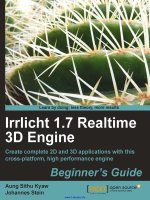Cocos2d for iPhone 0.99 Beginner''''s Guide doc
Bạn đang xem bản rút gọn của tài liệu. Xem và tải ngay bản đầy đủ của tài liệu tại đây (11.82 MB, 368 trang )
Cocos2d for iPhone 0.99
Beginner's Guide
Make mind-blowing 2D games for iPhone with this fast,
exible, and easy-to-use framework!
Pablo Ruiz
BIRMINGHAM - MUMBAI
Downloa d f r o m W o w ! e B o o k < w w w.woweb o o k . c o m >
Cocos2d for iPhone 0.99 Beginner's Guide
Copyright © 2010 Packt Publishing
All rights reserved. No part of this book may be reproduced, stored in a retrieval system,
or transmied in any form or by any means, without the prior wrien permission of the
publisher, except in the case of brief quotaons embedded in crical arcles or reviews.
Every eort has been made in the preparaon of this book to ensure the accuracy of the
informaon presented. However, the informaon contained in this book is sold without
warranty, either express or implied. Neither the author, nor Packt Publishing, and its dealers
and distributors will be held liable for any damages caused or alleged to be caused directly or
indirectly by this book.
Packt Publishing has endeavored to provide trademark informaon about all of the
companies and products menoned in this book by the appropriate use of capitals. However,
Packt Publishing cannot guarantee the accuracy of this informaon.
First published: December 2010
Producon Reference: 1081210
Published by Packt Publishing Ltd.
32 Lincoln Road
Olton
Birmingham, B27 6PA, UK.
ISBN 978-1-849513-16-6
www.packtpub.com
Cover Image by Charwak ()
Credits
Author
Pablo Ruiz
Reviewers
Chris Cockcro
Hai "EvilJack" Nguyen
Mathieu Roy
Acquision Editor
Usha Iyer
Development Editor
Susmita Panda
Technical Editor
Azharuddin Sheikh
Copy Editor
Neha Shey
Indexer
Monica Ajmera Mehta
Rekha Nair
Hemangini Bari
Editorial Team Leader
Akshara Aware
Project Team Leader
Lata Basantani
Project Coordinator
Vishal Bodwani
Proofreader
Aaron Nash
Graphics
Nilesh Mohite
Producon Coordinator
Alwin Roy
Cover Work
Alwin Roy
About the Author
Pablo Ruiz has six years of experience in soware development and a lifeme of
experience playing games. Aer years of programming in dierent languages, he started
developing applicaons for iPhone and he did not look back. Aer making his rst game,
Aqua Rush for iPhone, he dedicated himself to working as a consultant. In 2010, he and his
partner formed their own company, Innix, So-Digital Soluons, oering other companies
their experse in Mobile soware development.
I would like to thank my family for their constant support, especially to
my girlfriend, Tamara, for without her advice, support, and paence I
wouldn't be where I am. I'd also like to thank Julieta Vicente for making
such beauful illustraons for the example games presented throughout
the book. Finally, thanks to my cousin, Victor, for listening to me and
encouraging me to do everything I do and my partner, Ivan, for working
so hard that I have one less thing to worry about. Of course, this book
wouldn't have been possible without Ricardo Quesada's huge eort into
making this excellent framework.
About the Reviewers
Chris Cockcro has over twelve years of experience in the graphic design and illustraon
industry. Chris Cockcro has more recently become involved in iOS interacve entertainment
in both design and development roles. In addion to self-publishing several tles built
around the Cocos2d frameworks, Chris also worked with developer Andreas Ehnbom on the
visual design of the popular Cocos2d-driven (and Apple-featured) tle, Fuji Leaves. Chris's
work can be viewed at www.chriscockcroft.com.
Hai "EvilJack" Nguyen ts your typical engineering stereotype: scrawny, loves to program,
and scared to death of women. He spends his free me nkering with gadgets and updang
his Facebook status.
Aer nishing graduate school at the University of Florida, Jack moved to Taiwan in mid
2003. Shortly thereaer SARS hit the Asia pacic region (unrelated to Jack's arrival, of
course). He then joined a soware company that worked on mobile phones (Aplix) and got a
chance to play with all the latest phones and gadgets.
Eventually, he le that awesome job and moved to Korea a few years later (to chase a girl)
and spent the beer part of a year studying Korean. Shortly aer moving there, North Korea
began conducng tests on their nuclear stockpile (unrelated to Jack's arrival, of course).
Eventually, he moved back to the USA and began working for a voice over IP startup creang
mobile applicaons for them. Shortly aer moving back to the US (2007), the greatest
nancial crisis in almost a century occurred (unrelated to Jack's arrival, of course).
Jack currently splits his me between California and Florida while trying to avoid geng
kicked out of (yet) another country.
Mathieu Roy is a young programmer in his 20s, who started programming and doing
some heavy PHP for various projects and contracts. As soon as iPhone came out, he went
straight to Objecve-C and OpenGL, wanng to make games. His rst tle, Rocket Boy 2D,
is available on the applicaon store. His blog is at www.qcmat.com. He is the paral owner
and programmer of PowPowGames. They are a new company, developing games for iPhone,
iPod, and iPad. PowPowGame's website is www.powpowgames.com.
I'd like to thanks my family, especially my daughter, who encourage me and
believe in me.
Table of Contents
Preface 1
Chapter 1: Geng Started with Cocos2d 11
Downloading Cocos2d for iPhone 12
Time for acon – opening the samples project 12
Installing the templates 14
Time for acon – installing the templates 14
Creang a new project from the templates 16
Time for acon – creang a HelloCocos2d project 16
Managing the game with the CCDirector 17
Types of CCDirectors 18
Time for acon – taking a rst look at the 18
HelloCocos2dAppDelegate 18
Scene management 21
Doing everything with CCNodes 22
Time for acon – peeking at the HelloWorldScene class 22
CCNodes properes 25
Handling CCNodes 26
Checking your ming 27
Time for acon – using mers to make units shoot each second 27
Delaying a method call 31
Time for acon – destroying your units 31
Debugging cocos2d applicaons 33
Time for acon – checking Cocos2d debug messages 33
Time for acon – checking deallocing messages 34
Time for acon – knowing your errors 35
Time for acon – removing debug messages 35
Summary 36
Table of Contents
[ ii ]
Chapter 2: Playing with Sprites 37
Making a puzzle game 38
Beginning a new project 38
Time for acon – creang a new project 38
Displaying images with CCSprites 41
Time for acon – adding a background image to the game 41
Creang CCSprites 43
Pixel formats 43
More ways of creang CCSprites 44
Time for acon – creang the Stone class 44
Creang the game board 48
Time for acon – placing stones in the grid 49
Interacng with sprites 53
Time for acon – registering the stones for receiving touches 54
Time for acon – handling touches for swapping stones 55
Time for acon – swapping the stones around 59
Time for acon – checking for matches 62
Making them fall! 68
Time for acon – relling the grid 68
Analyzing the logic 70
Playing with CCSprite's properes 73
Time for acon – making a me bar 74
Changing a sprite's texture at runme 76
Time for acon – changing textures on the y 77
The CCTextureCache 78
Using Spritesheets 79
Time for acon – creang sprites from Spritesheets 81
Creang Spritesheets with zwoptex 85
Time for acon – creang more colored stones 86
with Spritesheets 86
Preloading images 88
Time for acon – preloading your images 89
Making OpenGl Calls 90
Time for acon – selecng a stone for swapping 90
Summary 92
Chapter 3: Let's Do Some Acons 93
Basic acons 94
Time for acon – animang the stone falling 94
Using other basic acons 95
Time for acon – destroying stones with acons 98
Time for acon – nng the me bar 99
Table of Contents
[ iii ]
Composion acons 101
Time for acon – making a nice disappear eect 101
More composion acons 102
Time for acon – making stones fall and grow 103
Time for acon – animang the grid 103
Ease acons 105
Time for acon – modifying animaons with ease acons 106
Eect acons 107
Time for acon – making the background shake when 108
matching ve stones 108
Applying a single acon to mulple CCNodes 110
Special acons 111
Time for acon – ready, set, go! 111
Using CCCallFuncND 114
Time for acon – telling the player he lost 115
Animaons 116
Time for acon – animang the stones 117
CCSpriteFrame and the CCSpriteFrameCache 121
The CCAnimaon class 123
Summary 124
Chapter 4: Pasng Labels 125
Using CCLabels 126
Time for acon – rst me tutorials 126
Displaying texts with CCLabelAtlas 133
Time for acon – displaying and updang scores with 134
CCLabelAtlas 134
Creang texts with CCBitmapFontAtlas 136
Time for acon – showing feedback 137
Time for acon – running acons on texts 140
Making your own BitmapFontAtlas with BM Font tool 142
Time for acon – creang your own Bitmap font 142
Wrapping up the game 148
Summary 148
Chapter 5: Surng through Scenes 149
Aerial Gun, a vercal shooter game 150
Creang new scenes 150
Time for acon – creang the splash and main menu scene 151
Transioning through scenes 158
Time for acon – moving through scenes in a nice way 158
Implemenng the game logic 159
Table of Contents
[ iv ]
Preparing for the game 160
Making a hero 162
Time for acon – creang the hero class 162
Making yourself some enemies 165
Time for acon – throwing enemies at your hero 165
Forging some bullets 171
Time for acon – creang and reusing bullets 171
Handling accelerometer input 176
Time for acon – moving your hero with the accelerometer 177
Handling touches on layers 179
Time for acon – ring the bullets 180
Detecng collisions 184
Time for acon – shoong down your enemies 184
Time for acon – losing your life 188
Adding more layers to scenes 192
Time for acon – creang a HUD to display lives and the score 192
Time for acon – creang a pause menu 198
Time for acon – pausing the game while inacve 204
Summary 206
Chapter 6: Menu Design 207
Creang a simple menu 207
Time for acon – adding a menu with texts to the main scene 208
Using image menu items 212
Time for acon – adding a diculty selecon screen 212
Animang menu items 216
Time for acon – animang the main menu 216
Using toggle menu items 218
Time for acon – creang the opons menu 218
Saving and loading preferences 225
Time for acon – persisng opons data 225
Summary 227
Chapter 7: Implemenng Parcle Systems 229
Taking a look at the prebuilt parcle systems 230
Time for acon – running the parcle test 231
Time for acon – analyzing the ParcleMeteor system 231
Parcle system properes 232
Implemenng parcle systems in your game using Gravity mode 234
CCPointParcleSystem 234
CCQuadParcleSystem 234
Time for acon – making bombs explode 235
Downloa d f r o m W o w ! e B o o k < w w w.woweb o o k . c o m >
Table of Contents
[ v ]
Using the radius mode 239
Time for acon – hurng your enemies 240
Changing the way parcle systems move 243
Using Parcle Designer to create parcle systems 244
Time for acon – creang a smoke trail 245
Summary 249
Chapter 8: Familiarizing Yourself with Tilemaps 251
Using lemaps 251
Creang lemaps with Tiled 253
Time for acon – creang your rst map 253
Loading lemaps in Cocos2d 259
Time for acon – using lemaps in Cocos2d 260
Time for acon – running acons on layers 261
Time for acon – reaching the end of the level 262
Time for acon – xing black gaps and glitches 263
Using layers to hold objects 265
Time for acon – adding object layers in led 265
Time for acon – retrieving objects in Cocos2d 266
Summary 270
Chapter 9: Playing Sounds with CocosDenshion 271
What is CocosDenshion? 271
Geng started with sounds 272
Time for acon – using SimpleAudioEngine 272
Methods for handling sound eects 273
Time for acon – playing background music with 274
SimpleAudioEngine 274
Methods for handling background music 274
Using CDSoundEngine 275
Time for acon – seng it up 276
Time for acon – playing sound eects for explosions 278
Time for acon – loading eects asynchronously with 279
CDSoundEngine 279
Time for acon – playing background music with 280
CDAudioManager 280
Summary 282
Chapter 10: Using Physics Engines 283
A word about physics engines 284
Box2d 284
Chipmunk 284
So, which one should I use? 285
Table of Contents
[ vi ]
Totem balance, a physical game 285
Time for acon –taking a look at the Chipmunk template 286
Understanding cpBodies and cpShapes 289
Preparing the game 291
Bringing objects to life 292
The Totem 292
Time for acon – creang a poly-shaped object 292
Time for acon – creang the goal plaorm 296
Removable blocks 299
Time for acon – building blocks 299
Time for acon – destroying shapes with touch 306
Collision callbacks 309
Time for acon –losing the game 310
Time for acon –winning the game 312
Placing stac shapes 314
Summary 316
Chapter 11: Integrang OpenFeint 317
Signing up and downloading the SDK 318
Time for acon – signing up and downloading the SDK 318
Integrang OpenFeint into your game 320
Time for acon – making OpenFeint work 320
Time for acon – displaying the OpenFeint dashboard 322
Adding leaderboards to your game 326
Time for acon – creang a leaderboard 326
Adding achievements to your game 329
Time for acon – creang an achievement 330
Subming your game for OpenFeint approval 333
Summary 333
Appendix: Pop Quiz Answers 335
Chapter 2: 335
Playing with Sprites 335
Chapter 3: 335
Let’s do some acons 335
Chapter 4: 335
Pasng labels 335
Chapter 5: 336
Surng through scenes 336
Chapter 6: 336
Menu design 336
Table of Contents
[ vii ]
Chapter 7: 336
Implemenng parcle systems 336
Chapter 8: 336
Familiarizing yourself with lemaps 336
Chapter 9: 337
Playing sounds with CocosDenshion 337
Chapter 10: 337
Using physics engine 337
Chapter 11: 337
Integrang OpenFeint 337
Index 339
Preface
Cocos2d for iPhone is a framework for building 2D games, applicaons, presentaons,
demos, and more. It was originally made for Python and then ported to IPhone by Ricardo
Quesada as an open source project with the MIT license.
This book will teach you the fundamentals of how to write games with this framework. As
this book is meant to give you a basic knowledge of the most important aspects of Cocos2d,
it will cover a lot of subjects very quickly. However, do not worry! Almost every chapter will
include tasks for you to complete and examples for you to pracce. Throughout this book,
we'll make three dierent games and each chapter will build on the previous one, but can
also be considered independently, so feel free to skip to any chapter that interests you.
Learning to use Cocos2d is really easy and will allow you to start building your games in no
me. It includes a lot of sample code full of comments explaining every lile part of it.
One of the greatest key points of this framework is its big, acve community. Every me you
get stuck with something or nd some bug, you can pay a visit to their forum where a lot of
great people will surely help you. You will also nd a lot of useful ps and code to enhance
your game.
Cocos2d follows the 'copyle' idea, so when you start making your own modicaons to
any core part of the framework, you should send them so that they can be added to the
framework. You are not obligated to do so, but if you do, you will help the community and
the framework itself a lot.
As of this wring, Cocos2d for iPhone is in its 0.99.5 version. I have been using it from
Version 0.7x and the improvements made by its author and the community have been huge.
Right now, it is one of the most used 2D game frameworks available for iPhone development.
Cocos2d can be used to build any kind of 2D game; from simple puzzle games to intensive
physics simulaons. Right now, there are more than 2000 applicaons made with it. Among
all those applicaons, there are some bestsellers such as Trainyard, Farmville, and Sck Wars.
Preface
[ 2 ]
What this book covers
This book is designed to get you familiarized with Cocos2d for iPhone, allowing you to build
your own games. To that end, the book is organized in easy-to-follow examples. Through
the book, we'll be building three dierent types of games that exploit all the power that
Cocos2d has.
Chapter 1, Geng Started with Cocos2d, starts by taking a look at the sample projects that
are included in the source. Then you will learn how to install the templates to easily start
a new project and then you'll make your rst simple project. We'll also talk about some
Cocos2d basic concepts. Finally, we'll take a look at the debugging features of Cocos2d.
Chapter 2, Playing with Sprites, allows you to learn all there is to Sprites. By the end of the
chapter, you will be able to create and manage your own objects. We'll also start building
the rst of the three games that we'll make in the book. We'll take a look at how to begin
developing a simple puzzle game.
Chapter 3, Let's Do Some Acons, allows you to move, scale, nt, and apply a lot more eects
to objects over me. In this chapter, we'll connue enhancing the rst game to make it look
nicer.
Chapter 4, Pasng Labels, explains that every game needs to show some text at some point.
It could be an instrucon text, hints, scores, or a lot of other things. So, this chapter will take
a look at all the ways Cocos2d has to place texts on the screen and modify them.
Chapter 5, Surng Through Scenes, Layers, and Transions, discusses how Scenes and Layers
are where all the content of Cocos2d games is placed. Your game may consist of just one
Scene with one Layer, or as many as you want! This chapter will get into the details of how to
make the best use of them, switch between scenes with Transions, and also how to handle
accelerometer and touch input on the layers.
Chapter 6, Menu Design, highlights the importance of menus, which are a very important
part of any game. Cocos2d comes with several ways to create them. It even let's you animate
them like you would animate any other Sprite. This chapter will also talk about saving
preferences and loading them back.
Chapter 7, Implemenng Parcle Systems, explains the importance of using ashy eects.
This chapter explains how to implement the exisng parcle systems that are included in
Cocos2d and you will even create your own.
Chapter 8, Familiarizing Yourself with Tilemaps, provides informaon about Tilemaps,
which are used to create big levels while using small images to create the maps. You can
use Tilemaps to create games such as Shrumps, plaorm games, or RPGs quite easily. This
chapter will take a look at how to create these Tilemaps with Tiled and how to load and
manipulate them with Cocos2d.
Preface
[ 3 ]
Chapter 9, Playing Sounds with CocosDenshion, covers topics related to playing sound and
music in your game. Almost every game needs to play sound and music. Cocos2d includes
a great sound engine for all your sound needs. You will be using background music and
sound eects in no me aer reading this chapter. Here we will also learn some
preloading techniques.
Chapter 10, Using Physics Engines, explains the importance and role of physics engines. A lot
of games that have come out lately make use of physics engines. These engines allow games to
behave like they would in real life. Cocos2d can be integrated with Chipmunk and Box2d (two
great physics engines). This chapter will explain how to use Chipmunk in any game you want.
Chapter 11, Integrang Cocos2d with Social Networks, tells us that once you have completed
your game there is a lot to be done. You may want to moneze it by using Admob ads or add
social aspects to it such as leaderboards or achievements, allowing users to post their scores
to Facebook and Twier. So, this chapter will take a look at the basics of making your game
reach the enre world.
Appendix, Pop Quiz Answers, contains answers to all the Pop Quizzes in the book.
What you need for this book
You'll need the following things to get started with wring Cocos2d games (or any kind of
applicaon) for iPhone:
• An Intel-based Macintosh running Leopard(OS X 10.5.3 or later)
• Xcode
• You must be enrolled as an iPhone developer in order to test the example projects in
your device
• Games require a lot of assets such as images, UI design, sounds, and music; this
book comes with the resources that you'll need to build the example projects
• And of course, the latest Cocos2d for iPhone sources
For your own games, you will need some graphic design soware to make
your own images, and sound design soware for your music and sounds.
If you are not comfortable doing that, you should hire someone who can.
There are lots of sites dedicated to help people meet with designers to work
together. Alternavely, there are lots of sites where you can buy royalty-free
images and sounds at a low rate; these are very useful for small projects or
when you are low on budget.
Preface
[ 4 ]
Who is this book for?
This book is for anyone who wishes to get into game programming.
Game programming is one of the most dicult subjects for a beginner but it is a very
rewarding experience, so you should have some paence if this is your rst me!
Fortunately, Cocos2d makes it very easy for you to start working and seeing some results.
Cocos2d-iPhone uses Objecve-C as its main language, so some basic knowledge of
Objecve-C is a must. This book assumes that you understand the fundamentals of
object-oriented programming and programming in general. Cocos2d includes two physics
engines, Chipmunk and Box2d, which are programmed in C and C++ respecvely, so you
should have some basic understanding of those languages in order to be able to work with
physics simulaons.
Previous knowledge of game programming is not needed but it is a plus.
This book is designed to get you to make your own games for iOS, so you should be familiar
with the iPhone/iPad itself. The iPhone is a great plaorm for programming. It looks nice and
feels nice. I guess you already know that and you have already played a lot of games in it.
Once you have started programming your own games, take a look at the ones you like. Play
them and try to understand how they behave and what makes them great.
What games will you be making in this book?
Throughout this book, I will show you how to create three dierent games that explore a lot
of Cocos2d topics and general game programming concepts.
Coloured Stones
This is a simple match three puzzle game. It will have a grid with stones and you will be able
to match three or more of them by swapping their posions.
Preface
[ 5 ]
AerialGun
This is an acon vercal shooter game. You will take the role of an accelerometer controlled
plane taking out opposing forces by shoong and bombing them.
Totem balance
In this physics based game, you will have to remove elements from the screen while not
leng the Totem fall to the ground.
Preface
[ 6 ]
Cocos2d open source and commercial projects
This is a list of some Cocos2d projects made available by their authors. Take a look at them
aer you have learned the basics. They provide a lot of useful material that may help you
make your own game beer or learn some new concepts from real games.
Have in mind that most of them were made with older versions of Cocos2d, so they will most
likely need some changes if you want to try them using the latest Cocos2d version.
If you need to change or test these games using the latest Cocos2d version,
visit />guide:migrating_to_0_9 to migrate from the older version to 0.9x or
newer.
ABC123
• Author:
• Homepage: />kve45bK4RO1qav61q
• License: />DeBlock
• Author: />• Homepage: />• License: Open Source (URL)
Gorillas
• Author:
• Homepage: />kve45bK4RO1qav61q
• License: />Grabbed
• Author: />• Homepage: />• License: Open source
Preface
[ 7 ]
Pusher
• Author:
• Homepage: />• License: />Thrown
• Author: />• Homepage: />• License: Open source
Tweejump
• Author:
• Homepage: />• License: Open source
Sapus Tongue
• Author: />• Homepage: />• License: Commercial
Conventions
In this book, you will nd a number of styles of text that disnguish between dierent
kinds of informaon. Here are some examples of these styles, and an explanaon of their
meaning.
Code words in text are shown as follows: " In the
GameScene.m le, nd the checkGroups
method and where we were checking if three or more stones matched."
A block of code is set as follows:
if([n count]>=3)
{
for(Stone * c in n)
{
// not relevant code
[c.mySprite setTextureRect:CGRectMake(34,2,32, 32)];
Preface
[ 8 ]
[c.mySprite runAction:[CCFadeOut actionWithDuration:0.5]];
}
// not relevant code
}
When we wish to draw your aenon to a parcular part of a code block, the relevant lines
or items are set in bold:
-(void)step:(ccTime *)dt
{
[hero update];
for(Bullet * b in bullets)
{
if(b.fired)
{
[b update];
}
else
{
if(self.playerFiring && hero.lastTimeFired > hero.fireInterval)
{
[b fire:1 position:hero.mySprite.position
fspeed:hero.firingSpeed];
hero.lastTimeFired=0;
}
}
}
//enemy updating code
}
Any command-line input or output is wrien as follows:
# cp /usr/src/asterisk-addons/configs/cdr_mysql.conf.sample
/etc/asterisk/cdr_mysql.conf
New terms and important words are shown in bold. Words that you see on the screen,
in menus or dialog boxes for example, appear in the text like this: "Each me you change
anything, remember to press the Reset Cache buon to see the changes".
Preface
[ 9 ]
Warnings or important notes appear in a box like this.
Tips and tricks appear like this.
Reader feedback
Feedback from our readers is always welcome. Let us know what you think about this book—
what you liked or may have disliked. Reader feedback is important for us to develop tles
that you really get the most out of.
To send us general feedback, simply send an e-mail to
, and
menon the book tle via the subject of your message.
If there is a book that you need and would like to see us publish, please send us a note in the
SUGGEST A TITLE form on
www.packtpub.com or e-mail
If there is a topic that you have experse in and you are interested in either wring or
contribung to a book, see our author guide on
www.packtpub.com/authors.
Customer support
Now that you are the proud owner of a Packt book, we have a number of things to help you
to get the most from your purchase.
Downloading the example code for this book
You can download the example code les for all Packt books you have
purchased from your account at . If you
purchased this book elsewhere, you can visit ktPub.
com/support and register to have the les e-mailed directly to you.
Downloa d f r o m W o w ! e B o o k < w w w.woweb o o k . c o m >
Preface
[ 10 ]
Errata
Although we have taken every care to ensure the accuracy of our content, mistakes do
happen. If you nd a mistake in one of our books—maybe a mistake in the text or the code—
we would be grateful if you would report this to us. By doing so, you can save other readers
from frustraon and help us improve subsequent versions of this book. If you nd any
errata, please report them by vising selecng
your book, clicking on the errata submission form link, and entering the details of your
errata. Once your errata are veried, your submission will be accepted and the errata will
be uploaded on our website, or added to any list of exisng errata, under the Errata secon
of that tle. Any exisng errata can be viewed by selecng your tle from http://www.
packtpub.com/support
.
Piracy
Piracy of copyright material on the Internet is an ongoing problem across all media. At Packt,
we take the protecon of our copyright and licenses very seriously. If you come across any
illegal copies of our works, in any form, on the Internet, please provide us with the locaon
address or website name immediately so that we can pursue a remedy.
Please contact us at
with a link to the suspected
pirated material.
We appreciate your help in protecng our authors, and our ability to bring you
valuable content.
Questions
You can contact us at if you are having a problem with any
aspect of the book, and we will do our best to address it.