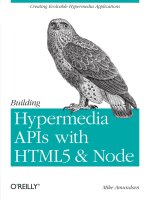Beginning iOS Apps with Facebook and Twitter APIs docx
Bạn đang xem bản rút gọn của tài liệu. Xem và tải ngay bản đầy đủ của tài liệu tại đây (28.99 MB, 315 trang )
COMPANION eBOOK
US $39.99
Shelve in
Mobile Computing
User level:
Beginning–Intermediate
www.apress.com
BOOKS FOR PROFESSIONALS BY PROFESSIONALS
®
B
eginning iOS Apps with Facebook and Twitter APIs shows you how to add
the power of social networking to your mobile apps on iPhone, iPad, and
iPod touch. With this book as your guide, you can write apps that connect
to Facebook and Twitter quickly, securely, and discreetly. Instead of starting
from scratch, you will build on the vast resources, data storage capacity, and
familiar features of these platforms which have become part of everyday life
for hundreds of millions worldwide.
Beginning iOS Apps with Facebook and Twitter APIs introduces you to the devel-
opment tools, techniques, and design practices you will need to work with
the APIs. It helps you decide whether to use Facebook, Twitter, or both, and
explains the important issues of design, branding, and permissible use guide-
lines. You will see how to guarantee privacy and use OAuth for authentication
and single sign-on.
Create news apps, shopping apps, contact apps, GPS apps, guides, and
more, that let users transparently:
•
Sign on once, then freely work with and manage their Facebook
and Twitter accounts.
•
Publish high game scores, post likes, links, and status updates.
•
Send messages, share pictures, and forward Tweets.
•
Tweet a link to an event, show themselves as attending,
and see who else is there.
•
Show Tweets that are relevant to a topic within a news app.
•
Show Tweets about a restaurant.
•
Organize a group or community.
From time-to-time, new forms of communication come along that make it eas-
ier for people to communicate and manage their social lives. Like phone calls
and SMS before them, Facebook and Twitter have, in a short amount of time,
become essential parts of the social fabric of life for an ever growing number
of people throughout the world. The knowledge you gain from Beginning iOS
Apps with Facebook and Twitter APIs will help you create exciting and popular
iOS apps that your users will rely on every day to help make their lives more
meaningful and connected.
Learn to connect your apps and games to the most
popular social networking sites like Twitter and Facebook
Companion
eBook
Available
SOURCE CODE ONLINE
Dannen
White
iOS Apps with Facebook and Twitter APIs
Beginning
Beginning
iOS Apps with
and Twitter APIs
for iPhone, iPad, and iPod touch
Chris Dannen | Christopher White
RELATED TITLES
www.it-ebooks.info
For your convenience Apress has placed some of the front
matter material after the index. Please use the Bookmarks
and Contents at a Glance links to access them.
www.it-ebooks.info
iii
Contents at a Glance
Contents iv
About the Authors viii
About the Technical Reviewer ix
Acknowledgments x
Preface xi
■Chapter 1: What the Social Graph Can Do for Your App 1
■Chapter 2: Privacy, Privacy, Privacy 9
■Chapter 3: Choose Your Weapon! 15
■Chapter 4: Getting Set Up 21
■Chapter 5: Working Securely with OAuth and Accounts 37
■Chapter 6: Getting Your App Ready for Social Messaging 65
■Chapter 7: Accessing People, Places, Objects, and Relationships 81
■Chapter 8: POSTing, Data Modeling, and Going Offline 105
■Chapter 9: Working with Location Awareness and Streaming Data 135
■Chapter 10: Using Open Source Tools and Other Goodies 179
■Chapter 11: Apps You Can (and Cannot) Build 211
■Chapter 12: UI Design and Experience Guidelines for Social iOS Apps 235
■Chapter 13: Twitter UI Design 247
■Chapter 14: Facebook UI Design 267
Index 281
www.it-ebooks.info
1
1
Chapter
What the Social Graph
Can Do for Your App
Once upon a time, there were “social” networks that helped people connect with friends.
Nowadays, every application and web service can be considered social. Why? Simply
put, it’s because people like to share. Whether it’s publishing a high score in a video
game or posting a picture where friends can see it, iOS users have become accustomed
to showing their digital life to their network of friends, family, and colleagues.
That network of people is called the social graph. A person’s social graph describes
everyone he knows and how those people are connected. Since Facebook CEO Mark
Zuckerberg coined the term in 2007, the social graph has become more than just who
you know. Other “nodes” that have been added include places, events, brands, and
multimedia. All these things can act as vectors by which people connect to one another.
Facebook and Twitter exist to document the social graph of its users and push them to
make new connections. Both companies have powerful incentives to expand the social
graph of its users: knowing users’ connections and predilections allows them to sell
targeted advertisements, deliver recommendations, and initiate partnerships around e-
commerce and real-world commerce alike.
For app developers, the opportunities are much the same. Adding Facebook or Twitter
functionality to an iOS app can open up vast new opportunities for monetization and
new features, but there is plenty of other cool stuff in store, too. Connecting your app to
the social graph makes it easier for users to log in, manage their account, and transfer
information in and out. And both Facebook and Twitter have built extensive APIs and
frameworks that can spare developers from having to reinvent the wheel. (Facebook, for
example, has even made its custom iOS frameworks open source.)
Both services have audiences of hundreds of millions of users looking to explore. Now
that all those folks have invested time building out a Facebook profile or cranking out a
stream of tweets, many of them are curious how else they can use their accounts. Show
them!
1
www.it-ebooks.info
CHAPTER 1: What the Social Graph Can Do for Your App
2
What Is This Book for?
This book shows iOS developers how you can build Facebook and/or Twitter into your
apps, allowing you to build more secure, flexible, and usable apps. But there is a lot
more than just technical guidance here. The chapters of this book will also delve into
some of the philosophical questions that go into utilizing the social graph. For example,
it will address design and branding, so that users will recognize the Facebook and
Twitter features they love when they’re inside your app.
What You’ll Need
This book won’t endeavor to teach you how to build an entire iOS app from the ground
up, so you’ll want to have some semblance of an app already built by the time you pick
up the Facebook and Twitter APIs. And while we’ll be working in trusty ol’ Cocoa Touch
and Objective-C, there will also be plenty of Web stuff that requires JavaScript, HTML,
and CSS. Picking up the APIs we’ll discuss in this book will go more smoothly if you’ve
programmed for the Web before.
What You Should Know
The social graph is about people. It’s about their content, their friends, and their
businesses. Some of the interactions you’ll encounter are socially sophisticated—you’re
messing with peoples’ relationships here. The way these relationships function online
will be hard to understand if you’ve never spent much time using Facebook or Twitter. If
you’re thinking about adding one of these APIs to your app, you’ll find it worth taking the
time to get comfortable with the services. Do this, and you’ll gain a more nuanced
understanding of the privacy issues (there are many); the platforms (they’re not perfect);
and most importantly, an idea of what these things are actually useful for.
What You’ll Learn
By the time you’re finished with this book, you’ll know how to build an app that can
connect to the world’s most popular social Web services quickly, securely, and
discreetly. You’ll understand how to leverage the social graph to make your software
more useful, more fun, and more popular. You’ll also see where the weak spots in the
platform lie and understand better how the APIs will evolve in the future.
But perhaps most crucially, you’ll understand the beginnings of a significant moment in
the development of the Web and the iOS: the coalescence of online life and real life.
There is immense power being endowed in the Web now as people bring their real-life
relationships, experiences, interests, and emotions into the social graph. The more rack
space that Twitter and Facebook build, the more user data becomes available to your
app. And the better you know the user, the more useful your programs become.
www.it-ebooks.info
CHAPTER 1: What the Social Graph Can Do for Your App
3
Learning the Social Graph
If you haven’t seen the movie “The Social Network,” we’ll save you the trouble. “You
don't even know what the thing is yet,” Sean Parker says to Zuckerberg at the film’s
apogee. And he’s absolutely right: no one knows what Facebook is, or what it will
become.
Both Facebook and Twitter, as large and well-funded as they are, are probably still in
their incipience. A lot is going to change as business and society come to mold their
media, communication, and commerce around these platforms. If you can’t think of a
killer use-case for Facebook or Twitter in your app at this stage in the game, don’t
worry—you’re only on page three. It may take some thinking (and plenty of prototyping)
before you understand how to put the social graph to the best possible use in your app.
But that’s okay because everyone else is in the same boat.
To get your brain on its way to ginning up good ideas, we’ll cover some very basic
things you can do with Facebook and Twitter inside an app by manipulating their APIs.
Use-Cases, Briefly
There are plenty of things that an iOS application can get from Facebook and Twitter
APIs. Some very basic use cases consist of, but are not limited to, what’s described in
the following sections. You’ll learn how to do all the things described in these sections in
this book; you’ll also learn how to concoct much more complex use cases.
Here are some examples that illustrate how a developer could use Facebook inside a
hypothetical app:
Upload a photo or a video created in a camera app to a user’s profile
Post a link to a content within a news app to a user’s wall
Post likes to a user’s wall from inside a shopping app
Post a status update to a user’s profile
Display a list of a user’s friends and their profile photos in a contacts
application
Let a user set herself as attending an event from within an application
Show users who else is at an event from inside an app
Display search results of public Facebook data, so that users can
search for people, places, or content
www.it-ebooks.info
CHAPTER 1: What the Social Graph Can Do for Your App
4
Here are some examples that illustrate how a developer could use Twitter inside a
hypothetical app:
Tweet a link to an event from within a location-based app
Tweet a photo from with a photo editing app
Send direct messages to specific Twitter users
Show tweets that are relevant to a topic within a news application
Display a list of a user’s followers and followees and their profiles in a
contacts application
Automatically tweet a user’s location from within a GPS application
Organize a group or community around your app
Show tweets about a restaurant in a food guide application
Publicize a high score in a game
Search up to the minute news or photos
Use trends or trending topics as input
Brief Overview of the APIs and Services
Facebook and Twitter are both robust platforms, but they don’t always let you do what
you want. If you already have some idea of what you want to add to your app, here are
basic summaries of what these platforms allow.
The Facebook API is currently in an ongoing, transitional phase. The original Facebook
API was a Representational State Transfer (REST) API, but this API is being phased out
and is officially deprecated.
All Facebook development moving forward should use Facebook’s new Graph API. The
Graph API is where you will find support for all new and future Facebook features, and it
is continuously updated to include the full set of original features from the REST API.
Note that the Graph API only supports responses as JavaScript Object Notation (JSON)
objects.
A basic summary of these APIs follows.
Reading
This API provides access to the basic information stored in the Facebook Graph.
www.it-ebooks.info
CHAPTER 1: What the Social Graph Can Do for Your App
5
Publishing
This API enables you to add comments, likes, and so on to the Facebook Graph.
Searching
This API allows you to search public objects in the social graph, such as all public posts,
people, events, places, and so on.
All of the Facebook APIs are HTTP based, so data is retrieved via an HTTP GET, and data
is submitted via an HTTP POST.
To make the lives of iOS developers easier, Facebook also makes available an iOS
Objective-C Facebook SDK. This SDK is open source and functions as a wrapper
around the Facebook HTTP-based Graph API. This book will use the iOS Objective-C
Facebook SDK, but will refer back to the HTTP APIs where appropriate or wherever they
provide additional insight.
Twitter’s API has evolved to be somewhat segmented—it was mostly developed in-
house, but augmented by major code infusions that were purchased from third-parties.
The result is an API that consists of two Representational State Transfer (REST) APIs, a
Core API and a Search API, and one Streaming API. Twitter’s API supports both XML
and JSON formats, but we will be using the default XML format when discussing
technical details and when showing example code. A basic summary of these APIs
follows.
Core API
This API provides the basic Twitter functionality of twitter.com: tweet, follow, and
timeline.
Search API
This API provides a real-time search index of Twitter and global and local trends.
Streaming API
This API is currently designed primarily for server-to-server integrations via HTTP long-
poll connections, and it provides tweets in real-time. Twitter is in the process of
experimenting with server-to-client integrations via this API.
All of the APIs are HTTP-based and usage is rate limited. Just like Facebook, data in
Twitter is retrieved via an HTTP GET, and data is submitted via an HTTP POST.
www.it-ebooks.info
CHAPTER 1: What the Social Graph Can Do for Your App
6
Note that Twitter has gone to great lengths to adhere to the following principles when
developing each of these APIs:
To be ridiculously simple
To be obvious
To be self-describing
The Social Graph on iOS
Back when it was known as the iPhone OS, Apple’s mobile platform didn’t offer much to
social graph applications, which weren’t allowed to achieve anything close to parity with
a desktop experience. But slowly, Apple began giving more power to its devices and
more tools to developers.
Now with multitasking and a new Sleep mode, iOS 4 has
empowered social apps to evolve even deeper functionality. In the process, Apple has
solved some very deep usability problems with rather elegant (if sometimes limited)
solutions.
Sure, you can do a lot of the stuff we’ll talk about in this book with other platforms, but it
won’t work as well (or look as good) as it will on the iOS. Here are some of the new
goodies that come with iOS 4:
Multitasking allows your app to go about its business in the
background. Whatever your app does, it can keep on doing it without
the user needing to manually activate it.
Better spell-check and text-replacement options make data entry
easier.
WiFi connections now have limited persistence in Sleep mode, which
means that iOS devices can continue to perform Web-related
operations when the device isn’t being used.
NOTE: When an app is running in the background on iOS, it can’t perform all its functions in that
state. For reasons relating to reliability and battery life, Apple has chosen to restrict background
processing to the seven specific APIs (see Chapter 10 for more information on this topic).
Other changes introduced in iOS 4 will make programming for the social graph more
robust. Some of those changes include the following.
Local Notifications
iOS has had Push notifications for a while, but now Apple has introduced Local
notifications, too. These alerts don’t travel through Apple’s Push server, but instead
reside on the device itself, waiting in the background until it’s time to pop out at the
user. The notification that someone is calling you on Skype is an example of a Local
notification.
www.it-ebooks.info
CHAPTER 1: What the Social Graph Can Do for Your App
7
Task Completion
If a task is underway when a user exits an app, iOS can now register that thread and
keep it going in the background, even after the user has moved on to doing something
else. Keeping that single thread open allows the user to shut down the remainder of the
app, releasing most of the memory back to the system. iOS will shut the app down
completely once that task is done.
Fast Task Switching and Saved State
Before iOS 4, it was very difficult to build a persistent app that would save the user’s
progress upon exit. Saved states are now recommended for all iOS apps. This means
that when a user returns to an app, the app’s current state has been preserved in
memory and appears just as the user left it. This functionality is managed by the new
“task switcher” that appears when you double-tap the Home button. This state-saving is
especially useful when apps call other apps, such as when a user chooses to compose
an email from inside an app. After the email is sent, the app the user was using when
she initiated the email will return to the screen, just as she left it.
Background Music, Location, and VOIP
Apple has also made provisions for music, location-based, and VOIP apps to continue
operations in the background while the user navigates through other apps. This means
that music can continue playing, and “check-in” apps can be notified of a change of
venue—even when the user is outside a music or location app. VOIP apps can deliver
notifications (for incoming phone calls, for example), which makes telephony more
robust, too.
SMS: Search and in-app SMSing
Apple has created a new API with iOS 4 that allows in-app SMS composition inside
third-party apps. There’s no unified messaging service, as on other platforms, but
Facebook’s new Messages service might serve as a stand-in.
More Powerful Photos and Calendars
Apple has granted developers new access to the Calendar app, allowing third-party
apps to create events inside a user’s calendar. Apple has also added developer access
to the device’s entire photo and video library, not just the “image picker” available in the
old OS.
New Camera and Flash
The iPhone’s rear-facing camera now supports zoom and adjustable focus, and
developers have also been given access to the front-facing camera that appears on new
www.it-ebooks.info
CHAPTER 1: What the Social Graph Can Do for Your App
8
iPods and iPhones. Better yet, developers get full playback and recording access, as
well as access to the LED flash.
Map Overlays
Developers can add their own overlays to embedded Google Maps to show additional
information (like directions or annotations) inside an app.
iAd
Sure, iAd is tightly controlled by Apple, and the minimum buy-ins are tremendous. But
iAd is an option in iOS 4 nonetheless, giving developers the option of delivering
interactive, aesthetically pleasing, and precise advertisements to users in HTML5.
Quick Look
In Mac OS X, you can tap the spacebar in Finder to preview a file. The same ability has
now been delivered to iOS developers, who can peek at files and attachments before
deciding whether to open them in full.
Math APIs
Games and location apps will benefit from a couple of thousand new hardware-
accelerated math APIs that should boost graphics-intensive performance.
File Transfer
The iPad has had the File Transfer feature for a while, but the other iOS devices now
have the ability to transfer files between a computer and an iOS device inside iTunes.
Summary
There are a ton of new opportunities in iOS 4, as well as in the respective APIs of
Facebook and Twitter. The audiences are massive: 500 million Facebook members and
130 million Twitter users—and both are growing. Whatever your iOS app can do, it can
probably become more functional and more appealing with a social layer.
The most crucial thing you can take way from this chapter is our advice to spend plenty
of time using these services before you finish prototyping. Both of these services—but
especially Facebook—have a lot of objects, properties, and interactions whose functions
can get confusing. Knowing the way that users expect these resources to be used will
help you design an app that works reliably and consistently.
Once you’re done with this book, you’ll know exactly what to add to your app and how
to build it. Now turn the page and get going!
www.it-ebooks.info
9
9
Chapter
Privacy, Privacy, Privacy
There was a time in the not-so-distant past when most people shared their life
experiences via email or direct instant messaging (IM). With respect to privacy and
security, it was a simpler time—users logged in directly to their email or IM accounts and
sent links, pictures, and so on directly from their desktop or laptop to one or more
specific recipients.
As the Web has evolved, the ways in which users share information have become
increasingly complex and interrelated; information has moved away from a user’s
desktop and into the cloud. However, this added complexity and interrelatedness has
resulted in a world where it is much harder to ensure privacy and security for individual
users because there are more opportunities for a company or an individual with
malicious intentions to gain access to a user’s credentials for one of his accounts.
After reading this chapter, we hope you walk away with two salient lessons:
People are sharing more—and sharing more valuable information—
with the social graph, which is Facebook’s term for your network of
online friends.
Standards for security and privacy are changing.
NOTE: Security and privacy should be handled with the utmost seriousness. Wisely or not, users
entrust Facebook and Twitter with extremely sensitive and personal information. If your app puts
their privacy or their interests at risk, they will hate you, pummel your app in the App Store
reviews, and say terrible things about your mother. When working with Facebook and Twitter
APIs, make the user’s privacy and security of utmost concern.
The Old Way
User-generated content now passes through more hands than ever, which increases the
risk of somebody or something screwing up. Let’s look at a classic example: using an
online service to print digital photos.
2
www.it-ebooks.info
CHAPTER 2: Privacy, Privacy, Privacy
10
In the past, a user would create an account on a photo-printing site, log in to her
account, and upload photos from her desktop that she would like to have printed. From
a privacy perspective in this scenario, the user only has to trust that the photo-printing
site has the appropriate measures in place to prevent someone from hacking into its site
and gaining usernames, passwords, personal photos, and even credit card information.
But there are relatively few variables in this example: the only parties involved are the
user and the photo-printing site.
A Quick History of Hot-Button Issues
Neither Facebook nor Twitter has escaped its share of privacy and security snafus in the
last several years. While most of those concerns have been allayed, it helps to know a
little bit of history, so you can identify any hot-button issues before you roll out your app.
Facebook’s Track Record
Perhaps the most salient privacy blunder in Facebook’s history was Facebook Beacon,
an opt-out platform app built by Facebook that was intended to let users share what
they are buying. Facebook was attacked for collecting user data without permission,
and sharing this data with advertisers. Since the Beacon incident in 2007, numerous
software services have created tools that let users share purchases with their social
graph, including Swipely, Blippy, and Mint.com. All three of these companies repurpose
that buyer data, although none have done so with the flippancy that Facebook did.
Since Beacon, users, journalists and analysts have been ready to jump on any security
loophole they can find in Facebook, and each successive disclosure of a problem leads
to a rash of Facebook protests and campaigning.
The lesson: It’s not necessarily what you do with users’ data that matters—it’s whether
you make your service opt-in and ask permission at every step along the way. As
subsequent Beacon-like services have proven, users are quite willing to experiment with
their own privacy if they feel that the process is open and transparent.
Twitter’s Track Record
Compared with Facebook, Twitter’s record of privacy snafus seems more bumbling, but
also less strategic. Users generally aren’t quite as suspicious of Twitter’s motives as
they are of Facebook’s; then again, most users don’t imbue their Twitter profiles with the
same amount of private content. Twitter is, almost by nature, a public-facing tool, so
users have been primed to think of their tweets as public property. (And with several
search engines now indexing real-time content from Twitter, those tweets are truly the
province of the wider Web.)
Still, Twitter has its sensitive spots, too. Whenever security problems pop up on Twitter,
they inevitably speak to the company’s meteoric growth—and all the growing pains that
come with it. In 2007, SMS tweets were shown to be vulnerable to spoofing, which
www.it-ebooks.info
CHAPTER 2: Privacy, Privacy, Privacy
11
could allow malicious actors to pull a user’s phone number from his profile information.
In 2009, a handful of celebrity profiles were compromised after a hacker used a
dictionary attack to figure out a Twitter employee’s administrator password. Other bugs
have allowed users to manipulate other users into following them; late-night host Conan
O’Brien’s account fell victim to this kind of attack. In the Fall of 2010, an XSS worm was
discovered that exploited a simple JavaScript function to affect pranks.
All these breaches have since been addressed, but not before they gave Twitter a little
bit of a bad rep. In 2010, the FTC brought charges against Twitter for its security
breaches; however, those charges have since been settled. While Twitter doesn’t evoke
the same amount of suspicion that Facebook does among its users, its segmented APIs
and its adolescent growth spurt mean that more loopholes probably exist. You need to
take great care with users’ Twitter accounts. You should also remember that, while
tweet-streams may not seem vital at first glance, you never know what your users are
hoping to hide there.
How OAuth Changes Everything
In this day and age, though, one could imagine that the photo-printing site mentioned
previously now has an API in place that provides the ability for third-party web sites,
applications, and services to import or share photos from a user’s account, as long as
the user grants the third-party apps permission to do this. This usually happens when
the user enters his credentials—his username and password—for the photo site inside
that third-party app.
By giving outside sites access to a user’s account, the photo sharing site is creating a
situation where a third-party could gain complete access to a user’s account and
personal information—and even potentially change the user’s password. Not only that,
but that third-party app now has access to other account information stored on the
photo site.
So why do users trust that this will all turn out okay?
One reason (although the user may not know it) is OAuth, a bifurcated security protocol
that is becoming fairly standard among social APIs. OAuth was designed to let users
share the resources in their account with third parties without having to give the third
parties their username and password, thereby jeopardizing their whole account (and
whatever other accounts share those credentials).
We say OAuth is bifurcated because it has two versions (1.3 and 2.0) that are actively in
use, but not across the board. OAuth 2.0 is being promulgated mostly by Facebook. If
you’re going to be adding Facebook to your app, you’ll be working with the latter
version. Twitter allows you to use OAuth 1.3. Facebook won’t allow OAuth 1.3 apps, and
Twitter won’t allow OAuth 2.0.
Assume a third party wanted to gain access to a user’s account via OAuth in the case of
the photo-printing site; the interaction would look like this:
www.it-ebooks.info
CHAPTER 2: Privacy, Privacy, Privacy
12
1. The third party would contact the photo-printing site and ask for access
to the user’s account via OAuth.
2. The user would be presented with a login page from the photo-printing
site. This page asks the user to grant permission by entering his
username and password.
3. The third-party site would then receive an OAuth token that could be
used to access the user’s account without needing the user’s username
and password.
A New Standard Emerges
OAuth is quickly becoming the default standard for sites to allow shared access to a
user’s resources from third-party sites, applications, and services. Facebook, Twitter,
and most other social networking sites now encourage or require the use of OAuth from
third parties, and this trend is likely to continue.
So we have dedicated most of Chapter 5 to covering OAuth in detail to help you
integrate your iOS application with Facebook and Twitter. It’s no coincidence that this is
the second chapter in the book; nothing is more important than security when working
with social APIs.
What Users “Want”
Now that we’ve talked about security, let’s talk about privacy. There are vastly disparate
opinions on how users feel about privacy. Here is a brief summary of the respective
camps, so that you can decide where you (and your users) want your app to fit in the
privacy spectrum.
Christopher Poole, aka “Moot,” the founder of 4chan.org, has historically been a
proponent of complete anonymity online. He said the following at a TED conference in
June 2010:
“We’re moving towards social networking, we’re moving towards persistent identity.
We’re moving towards a lack of privacy; really, we’re sacrificing a lot of that, and I think
in doing so, in moving towards those things, we’re losing something valuable.” Later, he
summarized: “Saying whatever you like is powerful.”
Powerful, indeed. The upshot of Poole’s argument is that users’ desire to be “heard”
may be entirely discrete from their desire for attribution. So while your iOS app may
want to make provisions for publicizing something created inside the app—perhaps by
publishing an iPad drawing or the results of a game—it’s vital to keep in mind that using
the social graph to publish that information has the potential to make it searchable and
traceable information for as long as Google and Bing are crawling the Web.
Mark Zuckerberg, Facebook’s CEO, has a diametrically opposed point of view. He
believes that the urge to keep online data private is some silly vestigial instinct that we’ll
www.it-ebooks.info
CHAPTER 2: Privacy, Privacy, Privacy
13
all eventually abandon. Here is what he said in an interview in January 2010 about the
changing norms of privacy:
“ In the last five or six years, blogging has taken off in a huge way, and all these
different services that have people sharing all this information. People have really gotten
comfortable not only sharing more information and different kinds, but more openly and
with more people. That social norm is just something that has evolved over time. We
view it as our role in the system to constantly be innovating and be updating what our
system is to reflect what the current social norms are.
“A lot of companies would be trapped by the conventions and their legacies of what
they’ve built—doing a privacy change for 350 million users is not the kind of thing that a
lot of companies would do. But we viewed that as a really important thing, to always
keep a beginner’s mind and what would we do if we were starting the company now,
and we decided that these would be the social norms now, and we just went for it.”
1
The authors of this book are (perhaps strategically) centrists in this debate. Yes, there is
value to being anonymous, especially where minors are at play (as in iOS Game Center
apps). But it’s also increasingly normal to have your real-life identity connected to your
online identity. It’s up to you to decide whether your app will contribute to a user’s
persona in the social graph—or whether it will be a hideaway where they can use your
app with impunity.
What’s at stake besides your users’ reputation? The value of their data. Twitter and
Facebook both claim ownership over the data created by their users, and they’re free to
monetize that data however they wish. Does that open users up to hyper-targeted
advertising? Can we be segmented and marketed to because we’ve disclosed our real
demographic information? Certainly, and both companies are already segmenting and
targeting their user audiences. But many users would consider these realities to be a
small price to pay for the benefits of building a real persona online.
Educating Your Users
Whatever you believe is the right level of privacy for your users, we strongly recommend
following two general principles when dealing with the social graph.
Notify your users of everything that is being posted or gotten from the social graph.
Follow Apple’s example here: they provide a pop-up every time iOS accesses the
location of a device. With the pop-up, the majority of users are absolutely fine with their
device knowing their location. However, if this process were happening in the
background on an opt-out basis, many users would be enraged. The lesson: You have a
lot of latitude with privacy, and users are willing to experiment with your app—provided
your app is completely transparent about what it is doing with user data, and why.
1
_privacy_is_ov.php
www.it-ebooks.info
CHAPTER 2: Privacy, Privacy, Privacy
14
Be sure that the user knows the ramifications of the actions your app is taking. For
computer-savvy users, it may be enough to tell them about a POST or GET event. But
many users might be unfamiliar with the consequences of these events. If your app has
any potential whatsoever to reveal personal or private information, be sure to clearly
state the risks somewhere in your app. It can be hard to integrate such warnings or
helper text into an iOS app without ruining visual design and cluttering the interaction,
but Chapter 5 of this book can help you figure out when and where to do this.
A Note on Feeds
At the risk of belaboring the point, we feel we must mention that a lot of the actions
enabled by the Facebook and Twitter APIs have somewhat irreversible consequences.
Are the risks life or death? Probably not. But once information is posted to the social
graph, it is extremely hard (if not impossible) to remove.
On Twitter, tweet streams are indexed by search engines immediately, so the text of a
tweet can live on long after the tweet has been deleted by the user. Facebook statuses are
not indexable by search engines, but they are pushed to a user’s friends in the Facebook
News Feed application and cannot be erased from others’ News Feeds, even if the original
post is deleted. Keep this in mind, and don’t be careless with your users’ information.
What to Do if You Encounter a Security Loophole
If you discover what you think may be a security problem with the Facebook or Twitter
platform while developing an app, you should report the flaw immediately to the
appropriate entities.
For Facebook, this means entering a ticket in the platform’s bug tracking system, which
is located at
. For bigger issues, you can fill
out the form located at
dev_suppor
t, although the company says that response times to this form are not as
rapid as with the bug tracker.
Twitter has a more nuanced reporting system. The company has several different
reporting systems that are segmented by the kind of flaw you find. To see your options for
reporting, check out
you can glance at the @support feed to see if the issue has already been addressed.
Summary
We think you get the picture: privacy is important, and security is even more important.
Prototype, test, and test some more. Don’t rely on Apple to vet the security chops of
your app. Use the appropriate version of OAuth and consider all the use-cases you can
imagine to prevent holes. Do this at every stage of development, and don’t roll out a
finished product until you’re sure it’s safe. And don’t forget: once something is
published to the social graph, it can be almost impossible to redact. Publish carefully!
www.it-ebooks.info
15
15
Chapter
Choose Your Weapon!
Both Facebook and Twitter have multifarious uses, and many of them overlap. Figuring
out which service to integrate (or which to integrate first) is the job of this chapter. Let’s
dig in and see what Facebook and Twitter give us to work with.
After reading this chapter, you should know the following:
What you can do with Facebook’s iOS SDK and its Mobile Web SDK.
How to make it easier to include Twitter’s API in iOS.
What Are They Good For?
Which integration you consider primary will have more to do with your specific app than
anything else. However, there are some general considerations that come into play
when deciding where to focus your energy. The more you know about Facebook and
Twitter, the better you’ll be able to choose which one is right for your app (or whether
gasp!you have to include both).
Facebook has over 500 million registered users, 100 million of whom access Facebook
from mobile devices. That’s a very big audience. If your app is going to rely on a
platform for its ubiquity, then Facebook is the de facto first choice because of its
incredible international popularity.
That said, Facebook’s content (by the numbers) is mostly private photos. Facebook
Photos is by far the most popular use of the platform, and some of the code supporting
this feature on iOS is open source. Facebook statuses deal mostly with private thoughts,
and its messaging system is used primarily for personal missives between members.
Brands and corporations are present, but mostly in the form of fan pages that get most
of their nods from the Like button.
3
www.it-ebooks.info
CHAPTER 3: Choose Your Weapon!
16
Twitter is a very different beast than Facebook. It has become the most important vector
for breaking news, and much of what is said on Twitter is meant to be shared as quickly
as possible. This is almost the opposite of the Facebook ecosystem, where elaborate
privacy settings keep content from trickling out in an uncontrolled fashioned (at least, in
principal). The vast majority of Twitter’s 65 million daily tweets are public, not private,
and it generates so much content per day that it doesn’t have room to archive every
tweet that passes through its system. (Facebook, in contrast, saves files and profiles
even after users delete them.) About 190 million people use Twitter per month at the
time of writing.
NOTE: Startups like to throw around “user” statistics in the tens of millions, but what do these
numbers really mean? We’ll start with Facebook. Facebook is virtually useless unless you’re
registered and logged in. So when Facebook says it has half a billion users (and growing), it is
referring to the number of people who have registered and entered some personal information
into the system. Twitter, by contrast, is read by millions of lurkers, or people without profiles. At
the time of writing, ComScore estimates that Twitter gets 83.6 million unique visitors a month
worldwide, and about 24 million in the U.S., which are smaller numbers than Twitter reports. It’s
also worth mentioning that, of those 65 million daily tweets, it’s unknown how many are
automated bots or spammers. However you cut it, Facebook is a much, much larger service, but
Twitter contains much more publicly accessible (and publicly valuable) information.
Getting Started with Facebook’s Awesome
Developer Tools
Facebook has a special iOS SDK to help ease integration. Facebook likes to trumpet the
fact that its SDK makes it easy to do single sign-on, so that users don’t have to log into
your app every time they open it up. But there’s more to it than that. With Facebook’s
iOS SDK, you can easily accomplish the following:
Prompt users to log into Facebook and grant access permission to
your application.
Make requests to the Graph API and older REST API.
Show users common Facebook dialogs for creating wall posts and
more.
www.it-ebooks.info
CHAPTER 3: Choose Your Weapon!
17
On iOS devices that run a 4.x version of iOS and support multitasking,
you can take advantage of Facebook’s single sign-on feature. This
feature allows multiple applications to share a user’s Facebook login.
In other words, if the user has already logged into Facebook from
within the Facebook iOS application or a different application that is
using the Facebook iOS SDK, then the user won’t be prompted to log
into Facebook again from within your application if you are using the
Facebook iOS SDK. You’ll learn more about this later in chapter 5.
Facebook’s iOS SDK was built by Joe Hewitt, the company’s original
mobile developer. He was kind enough to make most of his work open
source, which is available on GitHub at
Facebook’s
developer kit comes pre-loaded with some sample projects, but we’ll
include more with this book that you can download online.
In the following chapters, we’ll provide a more in-depth discussion of how to set up your
iOS project in Xcode to use the Facebook and Twitter APIs; however, let’s first take a
quick look at how the Facebook and Twitter APIs are used in actual code.
Using Facebook’s API
Now let’s take a look at how you use Facbook’s API. Begin by instantiating the
Facebook object:
Facebook* facebook = [[Facebook alloc] init];
With the iOS SDK, you can do three main things:
Handle Authentication and Authorization: Prompt users to log into
Facebook and grant permissions to your application.
Make API Calls: Fetch user profile data, as well as information about
a user’s friends.
Display a Dialog: Interact with a user via a UIWebViewthis is useful
for enabling quick Facebook interactions (such as publishing to a
user’s stream) without requiring upfront permissions or implementing a
native UI.
Making API Calls
The Facebook Graph API presents a simple, consistent view of the Facebook social
graph, uniformly representing objects in the graph (e.g., people, photos, events, and fan
pages) and the connections between them (e.g., friend relationships, shared content,
and photo tags).
You can access the Graph API by passing the Graph Path to the request() method.
www.it-ebooks.info
CHAPTER 3: Choose Your Weapon!
18
For example, this code enables you to access information about the logged-in user call:
[facebook requestWithGraphPath:@"me" andDelegate:self];
And this code enables you to obtain the logged-in user’s friends call:
[facebook requestWithGraphPath:@"me/friends" andDelegate:self];
Your delegate object should implement the FBRequestDelegate interface to handle your
request responses. A successful request will call back FBRequestDelegate interface’s
request:didLoad: in your delegate. The result passed to your delegate can be an
NSArray, NSString, NSDictionary, or NSNumber, depending on the information that you
requested and the format of its response.
Advanced applications may want to provide their own custom parsing and/or error
handling, depending on their individual needs.
Displaying Dialogs
This SDK provides a method for popping up a Facebook dialog. The currently supported
dialogs are the login and permissions dialogs used in the authorization flow and a dialog
for publishing posts to a user’s stream.
Use this code to invoke a dialog to post a message to a user’s stream:
[facebook dialog:@"feed" andParams:nil andDelegate:self];
The preceding code allows you to provide basic Facebook functionality in your
application with a single line of codethere’s no need to build native dialogs, make API
calls, or handle responses. For further examples, refer to the included sample
application.
Error Handling
Errors are handled by the FBRequestDelegate and FBDialogDelegate protocols.
Applications can implement these protocols and specify behavior as necessary to
handle any errors.
Logging Out
When the user wants to stop using Facebook integration with your application, you can
call the logout method to clear all application state and make a server request to
invalidate the current access token, as shown here:
[facebook logout:self];
Note that logging out will not revoke your application’s permissions, but simply clear
your application’s access token. If a user that has previously logged out of your
application returns, he will simply see a notification that he’s logging into your
application, not a notification to grant permissions. To modify or revoke an application’s
www.it-ebooks.info
CHAPTER 3: Choose Your Weapon!
19
permissions, a user must visit the Applications, Games, and Websites tab of his
Facebook privacy settings dashboard.
Twitter’s Less Awesome (but Still Great!) Tools
Twitter hasn’t built a specific SDK for iOS, but there are some shortcuts to making
development easier. The creators of the popular Twitter client Twitterific have created
MGTwitterEngine, a library of classes providing methods that make it easier for
developers to use the Twitter API. MGTwitterEngine has complete support for the Twitter
API, so we will be using it throughout this book.
However, it’s easy to roll your own, too, because Twitter gives you the option of having
feeds in XML or JSON format. This means you can integrate twitter into your apps
without too much hassle.
Using MGTwitterEngine
The MGTwitterEngine API makes it easy to publish to Twitter from inside your app. Begin
by instantiating the MGTwitterEngine object:
MGTwitterEngine *engine = [[MGTwitterEngine alloc] initWithDelegate:self];
Making API Calls
The MGTwitterEngine API makes it easy to accomplish tasks with Twitter.
You can then make requests of the MGTwitterEngine, such as obtaining updates from
people the user follows on Twitter:
NSString *connectionID = [twitterEngine getFollowedTimelineFor:nil since:nil
startingAtPage:0];
Your class that created the MGTwitterEngine object will have to implement the
MGTwitterEngineDelegate to handle your request responses.
A successful request will call back MGTwitterEngineDelegate’s requestSucceeded: in
your object. Then, depending on the nature of the request, one of three other callbacks
will be executed (you’ll learn more about this later in the book in chapter 6).
Advanced applications may want to provide their own custom parsing and/or error
handling, depending on their individual needs.
Error Handling
Errors are handled via the MGTwitterEngineDelegate interfaces. Application objects can
implement this interface and specify themselves as delegates as necessary to handle
any errors.
www.it-ebooks.info
CHAPTER 3: Choose Your Weapon!
20
Using ShareKit
ShareKit is another offering for iOS that makes it easy to publish to Twitter from inside
your app. We encourage you to explore what ShareKit can do for your apps, as well.
Summary
The rest of this book will be dedicated to coding and designing apps using both Twitter
and Facebook. We’ll try to address both equally, but we’ll warn you now that the
Facebook APIs are (generally speaking) much easier to work with, more comprehensive,
and more up to date. Getting Twitter functionality in your app is hacky and (at times)
annoying; however, since Twitter API projects tend to be more successful on the App
Store than their Facebook API counterparts, we suppose the extra trouble might be
worth it.
www.it-ebooks.info
21
21
Chapter
Getting Set Up
This chapter is devoted to providing a step-by-step walkthrough of getting set up with
the Facebook and Twitter iOS SDKs in actual iOS Xcode projects. You will learn how to
build, run, and debug the code, so you can see it in action. Since we’ll be making use of
Git for all of our source control, we’re going to go over some Git fundamentals in case
you are new to Git. Finally, we will set up our iOS Facebook and Twitter projects in
Xcode.
This chapter (and the rest of the book) assumes that you already have at least a basic
understanding of how to use Xcode to do iOS development, and that you are familiar
with the Mac OS X terminal. From time-to-time, however, we will point out what we feel
are some helpful tips and tricks to improve your development experience and provide
screen shots when we feel that it will help avoid any confusion. We assume that you are
using version 4.0 of Xcode with support for iOS 4.3.
NOTE: If you need to review Apple’s IDE setup documents, you can find them here:
/>c=Getting+Started
After reading this chapter, you should know the following:
How to use Git.
How to create an iOS project that is ready for Facebook or Twitter
functionality.
Git ’Er Dun
It just so happens that the source code for all the open source libraries that we are using
in this book is managed by their respective developers using the Git source control
management system. You can learn more about Git at .
The source code for the sample projects in this book is also managed in a Git repository,
so we’re going to take a moment to go over how it’s used.
4
www.it-ebooks.info
CHAPTER 4: Getting Set Up
22
NOTE: Before we get any further, go here and download Git client at this URL: http://git-
scm.com/.
Git has become tremendously popular within the software development community, so
we thought it would be useful to provide a basic lay of the land in case you are new to
Git. If you aren’t new to Git, you can most likely skip this section. While we won’t be
going into all of the nitty-gritty details about Git, we hope to provide enough of the
basics to get you started and to point you to what we feel are some great resources to
learn more about Git in your spare time.
Github.com
If you are new to Git, then you will need to become familiar with Github.com. Github is a
site that lets individuals, open-source projects, and corporations store and manage their
public and private Git source code repositories.
If say you come from a Subversion background, then you have most likely set up your
own Subversion server, used one within your company, or possibly used a Subversion
repository hosting site, such as Beanstalk.com. Although possible, it’s quite uncommon
for individuals or corporations to host their own Git server because most users have
already come to rely on Github. It’s a well-designed site with a fair price structure. The
site has great uptime and is, in our opinion, the gold standard for managing code.
If you don’t already have one, we encourage you to sign up for a Github account and
consider moving your source control there.
NOTE: If you are working for a company and you want to host your repositories on Github, then
you we recommend checking out the following blog post on Github for organizations:
Installing Git
Follow these steps to install Git locally on your machine:
1. Navigate to the following URL:
2. Select your operating system at the upper right.
3. Download the release that is compatible with your OS. Figure 4–1
shows the download screen for Mac OS X.
www.it-ebooks.info