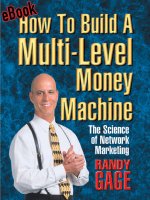Marketing Your Library’s Online Resources - HOW TO BUILD AWARENESS AND INCREASE USAGE OF YOUR LIBRARY’S ONLINE ASSETS ppt
Bạn đang xem bản rút gọn của tài liệu. Xem và tải ngay bản đầy đủ của tài liệu tại đây (927.29 KB, 4 trang )
Marketing Your Library’s
Online Resources
Get Prepared
Know your product
Know your customer
Make your library’s resources easy to find
Speak your patron’s language online
Go get ‘em!
Get the Word Out
Seize opportunities in the library
Network, network, network
Meet the press
Advertise
Don’t give up!
HOW TO BUILD AWARENESS AND INCREASE USAGE OF YOUR LIBRARY’S ONLINE ASSETS
MARKETING TOOLKIT:
How-to Brochure
2
1
GET PREPARED
How often do people rely on incomplete or dubious information from a
general search engine, when the library’s databases offer complete
and authoritative content free of charge, 24 hours a day? How often
have genealogists, business people, and other members of your
community paid for access to databases that your online gateway
delivers to them free?
Sadly, many people don’t know what your library has to offer. It’s time
to show them what they’re missing—a virtual “bookmobile” for the 21
st
century, bringing your entire electronic collection to their homes or
offices. Who wouldn’t like free and easy access to reliable references,
newspapers, magazines, e-books, and more, once they knew about it?
This guide will help you as you put the power of marketing to work for
your library.
This text is divided into two sections. “Get Prepared” will help you make
sure that, when users do reach your site, they’ll have a good experience.
Once you’re prepared for their arrival, you’ll want to “Get the Word Out”
by following the steps in the second section. The order is important: don’t
spread the word until you’re sure you’re ready for prime time!
HOW OFTEN DO PATRONS TELL YOU THAT NO ONE HAS THE INFORMATION THEY NEED,
WHEN YOU KNOW IT’S AVAILABLE ONLINE VIA THE LIBRARY’S WEBSITE?
Step 1. Know your product.
You can’t market a product that you don’t understand,
so be sure you know the “ins and outs” of the
databases on your website. What information needs
are they designed to serve? When would you use
one of them as opposed to another database in your
collection? What makes them better than a general
search engine? Are they useful to kids? Can you
effectively describe and demonstrate them for your
patrons?
IN YOUR MARKETING TOOLKIT…
• Look over the enclosed database descriptions
and sample user guide.
• Take a minute to read the templates and absorb
the language. These pieces are meant to teach
patrons when to use general search engines and
when to go for the good stuff at the library. They
also help library staff describe your resources and
how they stack up against the competition.
Now YOU know the databases—who else on the
staff should know and love them like you do? Spread
your knowledge so the entire library staff can be an
advocate for your electronic resources.
IDEA!
• Pick your staff’s brains. Which databases are
their favorites, and why? Create an online forum
for staff to share ideas and tips about each of the
databases, and save them in an online reference
folder so new staff members can get up and
running faster
. Or borrow a trick from bookstores,
where titles flagged as “staff picks” always sell
more. Choose your favorite resource, explain why
it’s great in a brief note, and add your signature
(picture too, if you want) for the personal touch.
Post that on your website and watch usage go up.
(For extra oomph, have a user contribute a short
note on his or her favorite electronic resource, plus
name and picture if willing). Be sure to rotate
these “reviews” regularly.
Step 2. Know your customer
Product knowledge goes hand-in-hand with
understanding the customer
. Look at your current
patron base and identify potential new patrons who
might want to use your resources. Chances are,
they’re already using general search engines to do
online research. Y
our task is to modify their behavior
by proving that your new mousetrap is better than
the one they’re using now, in ways that matter to
them personally.
■
Start by making a list of the
major market groups using your library. For example,
a public library might have a list like this:
• Families with school-age children
• Seniors
• Genealogists
…and so on
Each of these groups has research needs that your
library’s databases and general search engines can
meet. The point is, your resources meet those needs
far better, and your job is to make sure your
community knows all the ways how. These are just
a few of the possibilities:
• Parents want safe Internet experiences for their
kids, but the unmediated Web is notoriously risky
for children. Searching through the library’s
gateway allows kids to do research in a safe
environment that gives them accurate information
• Seniors need reliable, accurate answers to their
questions about health. Searching the library’s
gateway takes them to vetted, authoritative
sources.
• Genealogists need historical information that
usually requires an expensive subscription. The
same information—and better—is free when they
use the library’s Web gateway.
Your patrons’ needs may be different, but you get
the idea—you’re matching your language to what
your patrons want, whether it’s homework help or
genealogy. If you don’t know what your community
wants, find out. Talk with your patrons, and with
citizens at large. Ask them about their interests,
their frustrations with Internet searching, whether
they know about the library’s Web gateway, and
what changes might make them use it more.
IDEA!
• Assemble focus groups of patrons and potential
patrons to discuss the library’s Web gateway.
Since information searching can vary widely, you’ll
want to schedule targeted focus groups based on
market segment (e.g. parents with young children,
young adults, seniors, etc.). Send invitations and
follow up by phone until you’ve confirmed at least
a dozen people. Have your discussion questions
ready (broad, open-ended questions such as
“What kinds of questions do you use the Internet
to answer?”) and be prepared to demonstrate the
gateway and its resources. Encourage honest
feedback and take notes. Keep your eyes open for
particularly insightful guests. Note that “insight” is
different from “talkative.” Draw out those whose
comments ring true or, even better, cause you to
think “aha!” You may want to stay in touch with
these insightful guests as you develop your Web
program. These are potential opinion-shapers and
library advocates in your community.
This “need” language is the basis for crafting a
message for each of your markets. Make sure your
staff is on board and understands your message for
each market. Use your messaging consistently in all
your outreach and discussion.
(continued on outside panel)
5
4
3
Step 3: Make your library’s
resources easy to find Is your
database gateway easy for non-librarians to use?
Can they find the resources quickly? People have
become attuned to self-service, and they expect
those services to be intuitive. In an environment rife
with alternatives, people quickly abandon those that
are puzzling. If you want patrons to turn to your
virtual library first, and regularly
, for their
information needs, you must make sure they can get
t
o your resources quickly and easily.
IDEA!
• Quick field test! Is it really that quick and easy to
find your homepage and online resources? Go to
the coffee shop and find a laptop volunteer who’ll
trade outspoken feedback for a latte superissimo.
Have him find your library’
s homepage, and then
the online resources. Take copious notes, and put
any problems at the top of your “must fix” list.
[You can field-test anyone who doesn’t already
know the library, like your neighbor or relative…
but give yourself a break. You deserve a trip to the
coffee shop and a latte yourself, hard as you work.]
Let’s start with the library’s Web address. Your
competition’s addresses are easy to remember:
google.com, yahoo.com, etc. If your library’s address
still ends in something like “city.lib.state.us” you’re
burdening your patrons’ memories and fingers.
What do your patrons call the library? Consider
buying a domain name that matches that name.
For example, the Chicago Public Library is
www.chicagopubliclibrary.org. It’s an easy
address for Chicago residents (plus everyone else)
to both guess and remember
.
■
Once you have
visitors on your homepage, the gateway to your
online resources should be bold and inviting. Don’t
make your visitors hunt for them or they might give
up. Consider a click-through graphic that not only
invites visitors but tells them what they’ll find:
ENTER YOUR VIRTUAL LIBRARY: Click here for free
online resources that answer your questions 24/7!
• Homework Help
• Magazines
• Newspapers
…all available with a mouse-click
IN YOUR MARKETING TOOLKIT…
• Take it a step further by including a promotion for
your library’s resources right on your homepage.
Download the Flash promotion provided on the
enclosed CD to your homepage. Visitors can click
on it to learn how and why to use your library’s
online resources.
Step 4. Speak your patron’s
langu
age online L
ibraries are rife with
industry jargon and systems that can confuse
patrons (or worse, make them feel unwelcome). Your
library’s Web gateway will likely be experienced
r
emotely, with no librarian to guide the visitor. You
must speak your patrons’ language online so they
can navigate with ease.
■
Start with the basics: do
your patrons use “databases” or do they visit
websites? If they don’t use the word “databases,”
don’t describe them that way. Don’t know which
word they use? Ask. Talk with your patrons, show
them the gateway, and ask if they understand what
the label means. Take it a step further and ask if
there’s a better way to label the gateway.
■
Next,
look at the resources’ labels. Is there simply a list of
resources, such as “ProQuest Platinum” or “SIRS
Researcher”? Unless your patrons work in the
information industry, they won’t know what the titles
mean. If you do use an industry label, make sure you
add a description of it in words you patrons will
understand.
IN YOUR MARKETING TOOLKIT…
• Don’t reinvent the wheel: A range of brief
ProQuest database descriptions have been
provided for use on your library’s website. These
friendly and inviting descriptions explain the
contents and uses of many of the resources
available through your library’s gateway. You can
customize these to reflect your library’s
subscriptions by accessing the enclosed CD.
Step 5: Go get ‘em! If you followed steps
1 through 4, it’s time to spread the word. Read on for
how to “Get the word out.”
2
1
GET THE WORD OUT
5
4
3
Step 1. Seize opportunities in
the library You have a built-in audience
every day at the library, and every encounter with
patrons is an opportunity to teach them about your
online resources. Seize those moments!
■
Create
brief, easy-to read-brochures that advertise the
gateway. (Remember to use the messages you
developed for your patron base in addressing their
needs—see “Get prepared: Step 2”). Put brochures
at the circulation desk and send one home with
every patron checking out a book. Keep a stack at
the reference desk, as well.
■
Speaking of the
reference desk, the staff here are ideally placed to
introduce your online resources as they help patrons
with their questions. Encourage the reference staff
to introduce the entire gateway, rather than
answering just one question. These folks are also
positioned to gather feedback about patron
response—whether positive or negative—that can
help you fine-tune the format, language, and
contents of your online library.
IN YOUR MARKETING TOOLKIT…
• A Patron Brochure Done! See sample enclosed
in your marketing toolkit. You can customize and
print your own version by accessing the enclosed CD.
Where do patrons stop and linger in the library?
Watch for natural stopping points and take
advantage of them to spread the word about your
online resources. Create a one-page ad that briefly
summarizes the contents and needs that can be met.
Post it in places where patrons can easily see it and
have time to read it.
IN YOUR MARKETING TOOLKIT…
• Promotional Flier Done! See sample enclosed
in your marketing toolkit. You can customize and
print your own version by accessing the enclosed CD.
These ideas are the tip of the iceberg. Create these
marketing tools and consider every encounter with
patrons an opportunity to teach them about all the
good things their library gives them online.
Step 2. Network, network,
net
work Imagine that perfect day, when
your staff personally demonstrates the library
gateway and its electronic riches to every patron and
potential patron in your community
. If that day
comes, go for it! But you can also build a network of
a
dvocates to do it for you, every day.
■
In “Get
Prepared: Step 2,” you made a list of your library’s
major market segments. You looked at their needs;
now look at who influences them. The public library
whose list we used earlier cited:
• Families with school-age children
• Seniors
• Genealogists
• and so on
These groups might have influencers that include
teachers, pediatricians, doctors, and the local
genealogical society. Introducing these groups to the
gateway is a great way to get THEM to spread the
word to the people you want to reach. And with that
word of mouth comes endorsement.
■
When, where,
and how can you reach them? Doctors might be best
reached with a letter about your gateway (be sure to
mention your health resources!) plus the brochure
you developed. Teachers and community groups
might be accessible through meetings, where you
can demonstrate the gateway and its contents. Be
prepared to take your show on the road.
IDEA!
• Your library is part of a larger network—a
government, a school administration, etc.
Because of its information resources, libraries are
in a unique position to serve this community
. For
example, while a public library representative may
already be attending municipal meetings, you can
add some kick and boost the library’s profile by
bringing information “goody bags” for
representatives of other departments—research
culled from the library’s online resources to help
them with their projects. Be sure to include the
source, Web address, and any passwords they’ll
need to access more information.
Step 3. Meet the press One of the biggest
influencers for public library patrons is the local media.
Newspapers, radio, and TV stations can reach your
major markets more effectively than almost any other
source. Their coverage carries weight—an implicit
endorsement—that can make phones ring and mice
click. Don’
t overlook or back down from these
opportunities. In fact, make the opportunities happen.
■
First, make a list of the reporters, editors, and producers
whose beat includes the library. Don’t know? Call the
media’s main line and ask. Gather contact information and
keep it accessible. Next, pay close attention to their
coverage—read, listen, view—to learn their style. You’ll
soon understand how they approach their stories.
IDEA!
• Now that you know what your beat reporter’s
interests are, send her an information “care
package.” Assemble research and resources from
the library’s online resources that match her
interest areas. Be sure to include W
eb addresses,
access instructions, and any password she might
need. Follow up by phone to see if she has
questions or further needs. Be prepared to tell the
library’s story (“the service is free to residents and
can be accessed from home,” etc.)
• Schedule a no-strings-attached lunch with your
beat reporter. Tell her that you would value
coverage of the library and ask how you can make
that happen. Be prepared to tell the story of your
library’s online resources and ask how it fits with
her beat. Be sure to follow any advice she provides.
Now it’s time to go after a story. Prepare a press release
that helps the reporter accomplish her goals—giving
the nuts and bolts of a news piece. Make sure your
message is loud and clear, and tell her why it’s
important, or fascinating; why it’s timely, and how
readers/viewers/listeners will benefit from this story.
IN YOUR MARKETING TOOLKIT…
• Press Release Done! A template press release
has been provided. Fill in your library’s pertinent
information and adjust as needed. Then, go get
the coverage!
Before you send the release, be sure you’ve identified
a spokesperson at the library who is comfortable
talking with the press AND has the expertise to
provide a rich interview.
■
Email is the preferred
method of press release delivery for most reporters.
Land mail is marginally effective, at best. The most
effective? Email with a phone call to follow up. When
you call, pitch your story again just as if you never sent
the email. Remember: you have the advantage of
being one of the “good guys.” Libraries are beloved
institutions—be proud and confident when you call.
■
If you get the story, congratulations! If you don’t get
it, don’t give up. No matter the outcome, cultivate a
relationship with the reporter. Stay in touch by sending
news from the library and be sure to follow her career.
When you see a story under her byline that you like,
send a quick email to tell her so. You’ll find that every
time you pitch a story, it gets easier.
Step 4. And the cl
a
ssic:
Advertise Advertising can be expensive, but
there are plenty of budget-conscious options, too.
No matter what you’re spending, your approach
should be strategic—don’
t squander opportunities to
t
alk with your markets.
■
Start with your
markets/needs list developed in “Get Prepared: Step
2.” What are the media reaching these markets?
Radio stations, newspapers, newsletters, etc.
Contact them to get their ad rates and schedules.
Advertising salespeople can help you with good
editorial matches (for example, perhaps there’s a
back-to-school segment featuring homework tips for
parents). Don’t overlook the obvious like your
library’s newsletter.
■
Before you tap the budget, be
sure the expense is worth it. Consider the breadth of
coverage and the match between the coverage and
your markets. An inexpensive piece of advertising
real estate may be money ill spent if it doesn’t go to
the markets you’re seeking. Also, ask if your library
qualifies for free space through the Ad Council or a
radio PSA (public service announcement).
IDEA!
• Some media (especially public radio and TV
stations) will barter advertising time or space in
return for research services. You have information
professionals on staff who can do fact-checking or
conduct research to support their reporting staff.
Offer a trade for services before you spend.
Next, develop the ad. For print: Copy first, with the
appropriate market message as the anchor
. Design
second. Remember: your competition is fierce and
slick. Invest in professional copy and design,
creating pieces that can be used multiple times. And
remember that ads are “teasers,” not your whole
story. With too much text or art, ads are too busy for
busy people to bother with.
IN YOUR MARKETING TOOLKIT…
• Ad Slick Done! See sample “ad
slick” and radio script in your toolkit. Add
your library’s pertinent information and go!
Step 5: Don’t give up! Effective
marketing is an ongoing commitment that gets
easier over time. Think of it as part of your library’s
daily operations. Just as you set a course for the
development of your online collections, marketing
these resources requires goals and planning, too.
Samples from your
Marketing Toolkit
>>
HAVE QUESTIONS? SUCCESSES OR LESSONS LEARNED YOU WANT TO REPORT ON? We want to hear from
you. Send your feedback, questions, thoughts, and ideas on marketing online resources to We’ll
share what we hear and continue to learn from each other!
We want to hear from you
ProQuest Information and Learning © 2007
P4828/5M/1-07