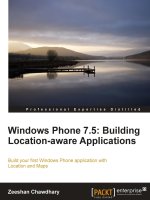Microsoft SharePoint 2010 Enterprise Applications on Windows Phone 7 doc
Bạn đang xem bản rút gọn của tài liệu. Xem và tải ngay bản đầy đủ của tài liệu tại đây (12.95 MB, 252 trang )
www.it-ebooks.info
Microsoft SharePoint 2010
Enterprise Applications on
Windows Phone 7
Create enterprise-ready websites and applications that
access Microsoft SharePoint on Windows Phone 7
Todd Spatafore
professional expertise distilled
P U B L I S H I N G
BIRMINGHAM - MUMBAI
www.it-ebooks.info
Microsoft SharePoint 2010 Enterprise Applications on
Windows Phone 7
Copyright © 2011 Packt Publishing
All rights reserved. No part of this book may be reproduced, stored in a retrieval
system, or transmitted in any form or by any means, without the prior written
permission of the publisher, except in the case of brief quotations embedded in
critical articles or reviews.
Every effort has been made in the preparation of this book to ensure the accuracy
of the information presented. However, the information contained in this book is
sold without warranty, either express or implied. Neither the author, nor Packt
Publishing, and its dealers and distributors will be held liable for any damages
caused or alleged to be caused directly or indirectly by this book.
Packt Publishing has endeavored to provide trademark information about all of the
companies and products mentioned in this book by the appropriate use of capitals.
However, Packt Publishing cannot guarantee the accuracy of this information.
First published: May 2011
Production Reference: 1170511
Published by Packt Publishing Ltd.
32 Lincoln Road
Olton
Birmingham, B27 6PA, UK.
ISBN 978-1-849682-58-9
www.packtpub.com
Cover Image by Meir ()
www.it-ebooks.info
Credits
Author
Project Coordinator
Todd Spatafore
Zainab Bagasrawala
Reviewers
Proofreader
Gilles de Bordeaux
Kevin McGowan
Ray Jensen
Louis-Philippe Pinsonneault
Vikram Pendse
Acquisition Editor
Kerry George
Development Editor
Maitreya Bhakal
Technical Editor
Indexer
Monica Ajmera Mehta
Production Coordinators
Arvindkumar Gupta
Alwin Roy
Cover Work
Arvindkumar Gupta
Alwin Roy
Azharuddin Sheikh
www.it-ebooks.info
Foreword
In 2009, Microsoft Chairman Bill Gates announced the company's leading web
application platform for organizations, SharePoint, has exceeded 1 billion dollars in
profits with over 100 million licenses sold. I was in the audience when he said that
and couldn't help but reflect on how far SharePoint has come in less than a decade.
In the subsequent year, Microsoft announced Windows Phone 7 with its target
audience of "Life Maximizers". That's probably you: An individual with an equal
passion for working smart and living life to its fullest; a person who needs a mobile
platform to support that lifestyle.
As you're reading this, you're probably interested in how to develop Windows
Phone support for SharePoint. Microsoft took a solid first step in that direction,
by providing some SharePoint features as first-class citizens of Windows Phone 7.
However, as SharePoint professionals know, a limited built-in feature set isn't where
this story ends. Every organization is inherently different, every user has different
requirements, and every business has a unique workflow.
Todd Spatafore, the author of the book you're currently reading, recognized this
gap and has worked tirelessly to bridge the mobile world and the business world.
Customizing SharePoint is at times a daunting and uninviting task, but the moment
Windows Phone 7 became available, Todd labored endlessly to bring SharePoint
to Windows Phone 7. It requires a visionary person to recognize an untapped
integration point and to persue its research and development fully. Todd Spatafore,
in my humble opinion, is such a bold thinker and a technology evangelist.
Many leading technology analysts are now predicting Windows Phone 7 will
overtake iOS and/or Android in a few years: Gartner, IDC, Pyramid, and others.
With SharePoint, adoption at an all-time record high and Windows Phone 7
adoption sky-rocketing, it's essential that resources on how to customize SharePoint
for Windows Phone 7 be made available. This book is an Avant-garde work in that
field and a superbone at that.
www.it-ebooks.info
If you're interested in taking existing or new SharePoint assets to Windows Phone 7,
then this is the book for you.
Sincerely,
Justin Angel
(former) Microsoft Silverlight Program Manager and Microsoft Most Valuable
Professional
www.it-ebooks.info
About the Author
Todd Spatafore is a professional web developer and software architect who
enjoys living life on the sharp edge of technology. Todd is an expert on HTML, CSS,
JavaScript, ASP.NET (WebForms and MVC), C#, and Silverlight. Todd is currently
the Director of Technology at Draftfcb.
Before starting at Draftfcb, Todd was a Senior Software Architect for MRM
Worldwide. Todd was the principal software architect for many of Microsoft's
websites including Windows Server 2008, Microsoft Office 2007 Real Life Tools,
and SQL Server 2008. In addition to these defining pages, Todd worked closely
with internal teams at Microsoft to introduce a new content management system
for Microsoft.com, the fourth most visited website on the Internet. These content
management systems were designed and built on top of SharePoint 2010.
Prior to MRM, Todd was a Software Architect building websites such as the
California Teachers Association, Novellus, and Technology Credit Union (TechCU).
These sites utilized the Microsoft Content Management System, which has since been
integrated into SharePoint.
Beyond traditional websites and campaign landing sites, Todd has worked on
unique applications such as a Windows Media Center application for ClickStar, a
Santa Monica startup designed to showcase independent films from very
well-known filmmakers.
Todd maintains his own blog at on which he muses
about current programming topics such as Silverlight, JavaScript, HTML, CSS, and
Hyper-V. Currently, Todd is working on a few independent Windows Phone 7 apps,
and speaks at MSDN conferences on web application architecture, RIA development
in Silverlight, Windows Phone 7, and SharePoint. Follow Todd on Twitter @Spatacoli.
Todd graduated from Montana State University with a BS in Physics.
To my wife Leanne, you will always be walking on top of clouds. My
daughter Inara, keep on giggling. "How can I stand here with you
and not be moved by you?"
www.it-ebooks.info
About the Reviewers
Gilles de Bordeaux is a software engineer working on embedded systems
(Nuclear submarine, Ariane satellite launcher) and applications (payroll, accounting,
front and back office for hotel and retail chains). He worked for companies such
as Cap Gemini, ICL, AT&T, NCR, Thomson/RCA, and for startups including his
own, OpenTV, Vudu, Akimbo, and Wantsa. His specialty is now managing projects,
products, programs, and international software development and quality teams. His
professional headline is: "Deriving order and predictability out of chaos".
During his free time, Gilles enjoys developing Android and Windows Phone 7
applications. He won a few design and development prizes, both alone and as a
member of a team.
I would like to thank my parents for everything they have done, for
teaching us hard work and fairness, right from wrong and above
all, for showing us the right way all along. Also, I thank them for all
of the sacrifices that they have made for me in the past, and for the
sacrifices that they continue to make still today.
Ray Jensen has worked as a software professional for the past 25 years and has
worked with all the major languages and technologies serving as an architect,
designer, and programmer. He has developed government and commercial
embedded, desktop, and web applications with many organizations including the
US Army, Magnavox, Sony, BAE, and Command Systems. He has also worked as a
contractor and an independent software consultant. He continues to work with the
latest Adobe and Microsoft applications, web, and database technologies.
He and his wife have lived in many parts of the US and Europe. They currently live
in Sunnyvale, CA. and have very busy lives. They enjoy spending time with their
family including their three granddaughters. They often combine their passion for
photography with sailing in San Francisco Bay or traveling around the globe.
www.it-ebooks.info
I'd like to thank my wife for never complaining about the many
hours of time I diverted from our personal life to be a technical
editor for this book. She is truly the love of my life and I am blessed
to be her husband.
Louis-Philippe Pinsonneault is a senior .NET developer and trainer at
Runatserver. He has over 10 years of experience with .NET technology. He is a
Microsoft Certified Professional Developer (MCPD) and a Microsoft Certified
Technology Specialist .NET Framework 3.5 ASP.NET Application and Silverlight 4.
He also teaches Silverlight and ASP.NET at Technologia, Montréal. He was awarded
an MVP for Device Application Development in 2010. He works on many Windows
Phone 7 applications and is really dedicated to his projects.
I would like to thank my family (Veronick, Sandrine, and Alek) for
their support in all of my projects, including the reviewing of this
book. Also, to my co-workers who help me bypass my own comfort
zone, which makes me grow as a person.
Vikram Pendse is a Microsoft MVP and first Silverlight MVP in India. He is very
passionate about Microsoft technologies. He completed his Masters in Computer
Management at IndSearch, Pune. He is also involved as a Speaker in various
Microsoft events such as Tech.Ed India, Virtual Tech Days, DevCon, and other
community events such as CSI Annual Meets, IT Expo, Architect Day, and so on.
He actively works with the Pune User Group ()
as User Group Lead, which is supported by Microsoft and INETA. Silverlight,
Windows Phone 7, C#, WPF, and ASP.NET are his core areas of interest. In the past,
he has executed large scale web applications for healthcare and hospitals, which
include product development and implementation of HL7 standards. He also created
POCs for many banking projects and healthcare applications using cutting edge
technologies such as Silverlight, WCF RIA, and LINQ. He maintains his blog at
.
I am very grateful to my family and friends for supporting me
always for my work and community activities. Also, I am very
grateful to India MVP Program and the Silverlight team at Microsoft
for their continuous support and encouragement.
www.it-ebooks.info
www.PacktPub.com
Support files, eBooks, discount offers and more
You might want to visit www.PacktPub.com for support files and downloads related to your book.
Did you know that Packt offers eBook versions of every book published, with PDF and ePub files
available? You can upgrade to the eBook version at www.PacktPub.com and as a print book
customer, you are entitled to a discount on the eBook copy. Get in touch with us at service@
packtpub.com for more details.
At www.PacktPub.com, you can also read a collection of free technical articles, sign up for a range
of free newsletters and receive exclusive discounts and offers on Packt books and eBooks.
Do you need instant solutions to your IT questions? PacktLib is Packt's online digital book
library. Here, you can access, read and search across Packt's entire library of books.
Why Subscribe?
•
Fully searchable across every book published by Packt
•
Copy & paste, print and bookmark content
•
On demand and accessible via web browser
Free Access for Packt account holders
If you have an account with Packt at www.PacktPub.com, you can use this to access
PacktLib today and view nine entirely free books. Simply use your login credentials
for immediate access.
Instant Updates on New Packt Books
Get notified! Find out when new books are published by following @PacktEnterprise
on Twitter, or the Packt Enterprise Facebook page.
www.it-ebooks.info
www.it-ebooks.info
Table of Contents
Preface1
Chapter 1: Introducing Windows Phone 7
7
Overview of the phone
8
Working with e-mail, contacts, and calendars
11
Outlook e-mail
12
Calendar14
Contacts16
Office Hub
18
OneNote19
Documents20
Word21
Excel24
PowerPoint26
SharePoint Workspace Mobile
Forefront Unified Access Gateway
27
29
Windows Marketplace
30
Getting apps on the phone
31
Marketplace approval process
31
Summary33
Chapter 2: Getting Started with Internet Explorer Mobile
35
Web page architecture
36
HyperText Markup Language (HTML)
36
Cascading Style Sheets (CSS)
37
JavaScript38
Putting HTML, CSS, and JavaScript together
38
Internet Explorer Mobile
40
Internet Explorer Mobile User Agent
40
Client side browser detection
41
Server-side detection
42
www.it-ebooks.info
Table of Contents
XHTML Mobile Profile
44
Enhancing JavaScript in Internet Explorer Mobile
45
CSS enhancements
46
Available fonts
47
Plugins48
HTML548
Mobile-friendly META tag settings
48
HandheldFriendly50
MobileOptimized50
Viewport51
Building a simple web page—enhanced for Internet Explorer Mobile
52
Support.aspx52
Style.css56
Mobile.css59
Desktop view
60
Windows Phone 7 view
61
Summary63
Chapter 3: Enhancing SharePoint Sites for Windows Phone 7
Why do we customize SharePoint sites?
Sites, collections, webs, and web applications
Content hierarchy
Physical objects hierarchy
Services hierarchy
SharePoint development environment
Visual Studio 2010 SharePoint project types
SharePoint root
Summary of site definitions
How to build a custom site
Creating a site template
Creating the site
Adding an issue tracking list to the site
Removing the Circulations list
Adding a picture library
Customizing the home page
Changing the site theme
Saving the template
Testing it out
Moving a template
65
66
67
69
70
70
71
73
73
75
78
80
80
81
82
84
86
87
90
91
92
Summary92
Chapter 4: Building SharePoint Pages for Windows Phone 7
The difference between lists and libraries
Searching content with iFilters
[ ii ]
www.it-ebooks.info
93
94
94
Table of Contents
Adding columns to a list
94
Customizing the list item output
101
Creating a project for our custom template
102
Adding a mapped folder for the custom control template
104
Creating the custom template
105
Customizing the template
107
Replacing the mobile home page
112
Summary116
Chapter 5: Customizing SharePoint Communities for
Windows Phone 7
Blogs
Creating a blog site in SharePoint
Customizing a SharePoint blog site
117
117
118
119
About this blog
119
Categories120
Blog Tools
122
Links125
Getting SharePoint blog sites working well with Windows Phone 7
126
Wiki131
Creating wiki site pages
131
Making wiki pages work with Windows Phone 7
133
Summary134
Chapter 6: Introduction to Programming Windows Phone 7
with the SharePoint Client Services
Security in SharePoint 2010
Central Administration
Site Permissions
Using WebClient to get data from the web
Creating the base project
Displaying WebClient results by adding a text block
Creating a WebClient
Requesting the contents of our SharePoint home page
Displaying the raw HTML that is returned
RSS feeds available from SharePoint
Parsing XML in Windows Phone 7
Replacing the text block display with a list box
Creating a simple view model for an RSS Item
Parsing the XML
Creating a list of RSS Items
Binding the list of RSS Items to the list box
[ iii ]
www.it-ebooks.info
135
135
136
138
139
140
141
142
142
142
144
146
147
147
148
149
150
Table of Contents
Simple page navigation
152
Building a details view page
152
Setting up a new event handler
153
Building the Uri for navigation
154
Navigating to the details view page
155
Handling loaded events on the details page
155
Using the WebBrowser control to display the post
157
Adding a WebBrowser to the details view
157
Navigating to the post's URL
158
Summary159
Chapter 7: Building a Windows Phone 7 Dashboard
Application with SharePoint Data
161
Forms-based authentication
162
Connecting with forms based authentication
163
Accessing the RSS feeds securely
163
Removing anonymous access
167
Managed Client Object Model on the desktop
176
ECMAScript interface
176
Silverlight interface
177
WCF Data Services to the rescue
178
REST178
WCF Data Services and OData
179
ASP.NET Web Services
180
Creating a dashboard application
180
Creating the calendar
181
Reading the calendar data
182
Authentication182
Calendar data service
185
Displaying the calendar data
191
Organizing the calendar data
197
Creating the task status site
198
Reading the task status site data
199
Displaying the task status overview chart
204
Summary208
Appendix A: Additional Resources
209
Sites with good information on SharePoint and Windows Phone 7
209
MSDN209
SharePoint 2010 site on MSDN
The mobile rendering system
SPListTemplateType Enumeration
Windows Phone 7 documentation
210
211
212
212
[ iv ]
www.it-ebooks.info
Table of Contents
App Hub
Stack Overflow
Control vendors
212
212
212
Infragistics213
Telerik213
Mindscape213
Blogs with good articles on SharePoint and Windows Phone 7
214
SharePoint Developer Team Blog
214
SharePoint in Pictures
214
IE for Windows Phone Team Weblog
215
JohnPapa.net216
Delay's Blog
216
Steve on Security
217
Blankenblog217
Appendix B: What Wasn't Covered in This Book and Why?
219
Alerts219
Office Message Service and Short Message Service
220
Mobile document viewers
220
OData SDK for Windows Phone 7
221
Debugging tools
223
Fiddler223
Silverlight Spy
223
Conclusion224
Index225
[v]
www.it-ebooks.info
www.it-ebooks.info
Preface
Microsoft Windows Phone 7 is a reinvention of the Windows Mobile platform and
improves productivity by taking a fresh approach to the most common Smartphone
business usage scenarios such as e-mail, calendar, contacts, and collaboration.
Microsoft SharePoint is a web technology-based server that can be used to build
portals, collaboration sites, and also content management sites.
Windows Phone 7 allows you to integrate with Microsoft SharePoint 2010 and create
enterprise-ready websites and applications that access Microsoft SharePoint Server
on Windows Phone 7. This book will show you how to do so.
The book starts by providing an overview of the out-of-the-box features of Windows
Phone 7 for enterprises then moves on to an overview of the web browser that is
included on the phone, Internet Explorer Mobile, covering the improvements found
compared to the desktop version of Internet Explorer 7 and the limitations of the
browser. The book then dives deep into topics such as Windows Phone 7 Web
Development, building SharePoint Sites for Windows Phone 7, building SharePoint
Pages for Windows Phone 7, and SharePoint Communities amongst others.
What this book covers
Chapter 1, Introducing Windows Phone 7. Windows Phone 7 is a reinvention of the
Windows Mobile platform. This chapter begins with an overview of the phone
controls and capabilities. Then Microsoft Outlook capabilities are covered.
This includes working with e-mail, contacts, and calendars. Next the full range
of Microsoft Office capabilities is reviewed covering OneNote, Word, Excel,
PowerPoint, and SharePoint. The chapter concludes with a brief overview of the
Windows Marketplace.
www.it-ebooks.info
Preface
Chapter 2, Getting Started with Internet Explorer Mobile. Windows Phone 7 includes a
mobile version of Internet Explorer that has most of the rendering features found in
the desktop Internet Explorer 7 and the JavaScript capabilities of desktop Internet
Explorer 8. This chapter begins with a brief discussion of web page architecture. It
follows that up with a more in-depth investigation of the browser found in Windows
Phone 7. Next is a discussion of the mobile friendly META tag settings. The chapter
concludes with an example of building a single web page that will render for both
the desktop browsers and Windows Phone 7 Internet Explorer.
Chapter 3, Enhancing SharePoint Sites for Windows Phone 7. SharePoint is a powerful
tool and this chapter begins to expose the power found in SharePoint by discussing
the customizations available to users and administrators. Next, an overview of
the structure of SharePoint from sites to web applications is discussed. Then, an
overview of the development environment used for the rest of the book is examined.
This leads into a summary of the various site templates available in SharePoint. The
chapter concludes with an example of building a custom site.
Chapter 4, Building SharePoint Pages for Windows Phone 7. Within a site, data is
stored as either lists or libraries. This chapter begins with an examination of these
differences. Then it describes adding columns to a list and customizing the list item
output. The chapter ends with an example of replacing the mobile home page.
Chapter 5, Customizing SharePoint Communities for Windows Phone 7. This chapter
focuses on customizing SharePoint communities for use on Windows Phone 7. The
SharePoint communities of interest are blogs and Wikis.
Chapter 6, Introduction to Programming Windows Phone 7 with the SharePoint Client
Services. This chapter moves away from programming SharePoint's web interface for
Windows Phone 7 to building Windows Phone 7 applications that utilize SharePoint
data. After a brief discussion of security in SharePoint, the chapter provides an
example of building a simple RSS reader. The simple RSS reader gets data from an
anonymous RSS feed from a SharePoint list, and discusses many of the basics of
building a Windows Phone 7 application.
Chapter 7, Building a Windows Phone 7 Dashboard Application with SharePoint Data. The
chapter begins with another discussion of security in SharePoint and the example
in this chapter utilizes forms based authentication in SharePoint. The example from
Chapter 6 is revisited, but this time a username and password are used to access
the data. After a brief discussion of the tools available for building SharePoint
applications on the desktop the focus turns to building out the dashboard application
for Windows Phone 7.
[2]
www.it-ebooks.info
Preface
Appendix A, Additional Resources. There are a lot of resources on the Internet that
provide the bits and pieces required to build the exceptional applications that
enterprise consumers will require from their phones. This chapter provides a list of
additional resources that could come in handy while developing for both SharePoint
and Windows Phone 7.
Appendix B, What wasn't covered in this book and why? This book isn't an exhaustive
reference for how to develop Windows Phone 7 applications and sites for SharePoint.
This appendix will cover some topics that weren't described in any detail, but might
be of use for an enterprise SharePoint application on Windows Phone 7.
What you need for this book
For working with samples and development situations in the book, two machines
and ideally a Windows Phone 7 device will be required.
1. Windows 7 with Visual Studio 2010 and the Windows Phone 7
Development Tools
2. Windows Server 2008 R2 with SharePoint 2010 Foundation, Visual Studio
2010, and the SharePoint 2010 SDK
It is worth noting that the Windows Phone 7 Emulator will not run on a machine
running other virtualization software and as such, the Windows 7 machine can
neither run on a virtual machine nor on other virtual machines while the emulator
is running. For more information on setup, please refer to Chapter 3, Enhancing
SharePoint Sites for Windows Phone 7.
Who this book is for
If you are a .NET developer who wants to create enterprise-ready websites and
applications that access Microsoft SharePoint Server 2010 on Windows Phone 7, then
this book is for you. You should have a basic knowledge of Windows Phone 7 and
SharePoint Server 2010. This book also assumes some knowledge of C#, managed
code in general, and a basic level of familiarity with Visual Studio.
Conventions
In this book, you will find a number of styles of text that distinguish between
different kinds of information. Here are some examples of these styles, and an
explanation of their meaning.
[3]
www.it-ebooks.info
Preface
Code words in text are shown as follows: "We next take the selected item cast it into
an RSSItem and save the result in a variable named selectedItem."
A block of code is set as follows:
var items = from item in rssElement.Descendants("item")
select new RSSItem
{
Title = item.Element("title").Value,
Date = item.Element("pubDate").Value,
PostUrl = item.Element("link").Value
};
When we wish to draw your attention to a particular part of a code block, the
relevant lines or items are set in bold:
public DetailsView() {
InitializeComponent();
this.Loaded += new RoutedEventHandler(DetailsView_Loaded);
}
New terms and important words are shown in bold. Words that you see on the
screen, in menus or dialog boxes for example, appear in the text like this: "In the
dialog that appears, select Wiki Page Library, as shown in the following screenshot".
Warnings or important notes appear in a box like this.
Tips and tricks appear like this.
Reader feedback
Feedback from our readers is always welcome. Let us know what you think about
this book—what you liked or may have disliked. Reader feedback is important for us
to develop titles that you really get the most out of.
To send us general feedback, simply send an e-mail to ,
and mention the book title via the subject of your message.
If there is a book that you need and would like to see us publish, please send
us a note in the SUGGEST A TITLE form on www.packtpub.com or e-mail
[4]
www.it-ebooks.info
Preface
If there is a topic that you have expertise in and you are interested in either writing
or contributing to a book, see our author guide on www.packtpub.com/authors.
Customer support
Now that you are the proud owner of a Packt book, we have a number of things to
help you to get the most from your purchase.
Downloading the example code for this
book
You can download the example code files for all Packt books you have purchased
from your account at . If you purchased this book
elsewhere, you can visit and register to have
the files e-mailed directly to you.
Errata
Although we have taken every care to ensure the accuracy of our content, mistakes
do happen. If you find a mistake in one of our books—maybe a mistake in the text or
the code—we would be grateful if you would report this to us. By doing so, you can
save other readers from frustration and help us improve subsequent versions of this
book. If you find any errata, please report them by visiting ktpub.
com/support, selecting your book, clicking on the errata submission form link, and
entering the details of your errata. Once your errata are verified, your submission
will be accepted and the errata will be uploaded on our website, or added to any list
of existing errata, under the Errata section of that title. Any existing errata can be
viewed by selecting your title from />
Piracy
Piracy of copyright material on the Internet is an ongoing problem across all media.
At Packt, we take the protection of our copyright and licenses very seriously. If you
come across any illegal copies of our works, in any form, on the Internet, please
provide us with the location address or website name immediately so that we can
pursue a remedy.
Please contact us at with a link to the suspected
pirated material.
[5]
www.it-ebooks.info
Preface
We appreciate your help in protecting our authors, and our ability to bring you
valuable content.
Questions
You can contact us at if you are having a problem with
any aspect of the book, and we will do our best to address it.
[6]
www.it-ebooks.info
Introducing Windows
Phone 7
Windows Phone 7 is a dramatic shift in focus for Microsoft, for both enterprise users
and consumers. Windows Mobile 6.5 was rewritten with the consumer in mind to
create Windows Phone 7. Microsoft has greatly simplified the user interface and
made it so that all Windows Phone 7 devices have the same look and feel. They have
also centralized application management into a Marketplace with tight control over
the applications that are available to install on the phone. This makes the phone
a much more stable platform, but eliminates a convenient management path for
enterprises to install their own custom applications. That doesn’t necessarily leave
the enterprise user out in the cold though. There are a lot of features within the
phone that can work well for an enterprise user.
Windows Phone 7 has the first class support of Microsoft’s Office family of products.
Every Windows Phone comes with Word, Excel, Outlook, PowerPoint, and OneNote
built-in at no additional fee. Each of these applications is vital to the enterprise user.
Although there are many other features of the phone that come built-in out of the
box, we will focus our attention on the enterprise features of the phone. These
include the following:
•
•
•
Overview of the controls
Working with e-mail, contacts, and calendars
Office Hub
•
°° OneNote
°° Documents
°° SharePoint
Windows Marketplace
So, let’s begin with the overview of the phone controls.
www.it-ebooks.info
Introducing Windows Phone 7
Overview of the phone
With Windows Phone 7, Microsoft wanted to create a phone that is familiar no
matter which device manufacturer made it. They wanted to have a single user
interface that the consumer and developer alike could count on being available. In
addition to this user interface, they wanted to make sure that the physical device had
the same user input controls across the board. This means that whether our phone is
a Samsung Focus or an HTC HD7, it will still have the following:
•
A 480x800 pixel resolution capacitive 4-point multi-touch screen. That means
no stylus is required.
•
A back button
•
A start button
•
A search button
•
A power/sleep button
•
A camera button
•
Volume up and down buttons
In the past, Windows Mobile has had a host of different sized and shaped screens
available. This made developing applications that ran well on all devices a challenge.
With Windows Phone 7, Microsoft defined a single set of hardware and software
requirements allowing developers to focus more on their applications and less on
testing in the various hardware configurations available.
[8]
www.it-ebooks.info