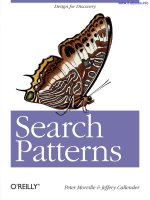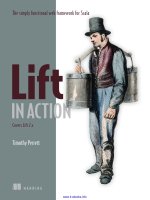Designing for XOOPS potx
Bạn đang xem bản rút gọn của tài liệu. Xem và tải ngay bản đầy đủ của tài liệu tại đây (13.88 MB, 126 trang )
www.it-ebooks.info
www.it-ebooks.info
Designing for XOOPS
www.it-ebooks.info
www.it-ebooks.info
Designing for XOOPS
Sun Ruoyu
Beijing
•
Cambridge
•
Farnham
•
Köln
•
Sebastopol
•
Tokyo
www.it-ebooks.info
Designing for XOOPS
by Sun Ruoyu
Copyright © 2011 XOOPS Foundation. All rights reserved.
Printed in the United States of America.
Published by O’Reilly Media, Inc., 1005 Gravenstein Highway North, Sebastopol, CA 95472.
O’Reilly books may be purchased for educational, business, or sales promotional use. Online editions
are also available for most titles (). For more information, contact our
corporate/institutional sales department: (800) 998-9938 or
Editor: Julie Steele
Production Editor: Kristen Borg
Proofreader: O’Reilly Production Services
Cover Designer: Karen Montgomery
Interior Designer: David Futato
Illustrator: Robert Romano
Printing History:
July 2011: First Edition.
Nutshell Handbook, the Nutshell Handbook logo, and the O’Reilly logo are registered trademarks of
O’Reilly Media, Inc. Designing for XOOPS, the image of a crested ibis, and related trade dress are trade-
marks of O’Reilly Media, Inc.
Many of the designations used by manufacturers and sellers to distinguish their products are claimed as
trademarks. Where those designations appear in this book, and O’Reilly Media, Inc., was aware of a
trademark claim, the designations have been printed in caps or initial caps.
While every precaution has been taken in the preparation of this book, the publisher and authors assume
no responsibility for errors or omissions, or for damages resulting from the use of the information con-
tained herein.
ISBN: 978-1-449-30896-4
[LSI]
1310562719
www.it-ebooks.info
Table of Contents
Preface . . . . . . . . . . . . . . . . . . . . . . . . . . . . . . . . . . . . . . . . . . . . . . . . . . . . . . . . . . . . . . . . . . . . . ix
1. Before the Journey . . . . . . . . . . . . . . . . . . . . . . . . . . . . . . . . . . . . . . . . . . . . . . . . . . . . . . 1
Prepare the Tools 1
General Workflow of Designing a XOOPS Theme 1
2. Elements of a XOOPS Theme . . . . . . . . . . . . . . . . . . . . . . . . . . . . . . . . . . . . . . . . . . . . . . 5
Necessary Elements of a XOOPS Theme 5
A Simple Example 6
Block-Displaying Structures 8
Content and Footer 10
3. Converting an Existing XHTML Template . . . . . . . . . . . . . . . . . . . . . . . . . . . . . . . . . . . 11
Get the CSS Template 11
Plug It into XOOPS 14
Further Modifications 16
Head Part 16
Logo and Navigation Bar 17
Footer 17
The Last Fix to Make the Theme Work 17
4. Styling XOOPS and Creating a Theme from 960 . . . . . . . . . . . . . . . . . . . . . . . . . . . . . . 21
More on Styling XOOPS 21
Global Style 21
Theme-Specific Style 21
XOOPS System Template Style 22
Dealing with XOOPS Template Style 22
#MainMenu 22
#Usermenu 23
Table and Cells 23
Smarty: I Want to Know More 24
v
www.it-ebooks.info
Header Tags 25
XOOPS General 25
XOOPS User-Related 26
Smarty Flow Control 26
Include and Assign 27
More on Smarty: Tricks and Examples 27
Module-Based Navigation 27
What About a Block Without a Title? 28
Custom Block Filter 28
Create a Theme with 960 30
5. jQuery and UI Libraries for XOOPS Themes . . . . . . . . . . . . . . . . . . . . . . . . . . . . . . . . . . 31
Link Your Theme to jQuery 31
Case1: jQuery Used Separately (Adding a Slider to Your Theme) 32
Get the Graphics Done 33
Coding (X)HTML and CSS 34
Adding jQuery Effect 36
Case2: jQuery Integration (Transform Your Blocks into Tabs) 38
jQuery Tools as UI Library 38
Implementing Tabs Separately 39
Integration: How to Come Up with an Idea 40
Integration: How to Implement the Idea 41
6. Module Template Override . . . . . . . . . . . . . . . . . . . . . . . . . . . . . . . . . . . . . . . . . . . . . . 45
An Experiment in Module Template Override 46
Dig Deeper 48
Case Study: Gallery Slideshow Block 50
Preparation 51
Clean Up the Markup 51
Integrate with the InsMinimal theme 52
A Test Run 53
A Look Back 54
7. Block Anywhere Techniques . . . . . . . . . . . . . . . . . . . . . . . . . . . . . . . . . . . . . . . . . . . . . 55
How to Get XOOPS Tools Module 55
A First Play-around 56
What’s the Difference? 58
8. Case Study: My TinyMag . . . . . . . . . . . . . . . . . . . . . . . . . . . . . . . . . . . . . . . . . . . . . . . . 61
Wireframing 61
Mock Up a Design 62
Code the Mock-Up Design 63
Header 63
vi | Table of Contents
www.it-ebooks.info
How to Deal with Content 68
Content Markup 69
Set Up Blocks 74
Publisher FAQ 74
Where are the advanced editing options? 74
Why can’t I upload article images? 79
Construct Header Feature 81
Construct the Main Feature 84
Construct the Content 85
Construct Latest Article Categories 87
Poll 91
Archives and Discussions 92
Archives 92
Forum 94
User Menu 96
Publisher + Disqus 96
Final Check 102
Appendix: XOOPS Cheatsheets . . . . . . . . . . . . . . . . . . . . . . . . . . . . . . . . . . . . . . . . . . . . . . . . 105
Table of Contents | vii
www.it-ebooks.info
www.it-ebooks.info
Preface
What Is XOOPS?
Before you dive into this book, I would like to first extend my warm welcome to you
as you enter the world of XOOPS. XOOPS is an acronym of eXtensible Object Oriented
Portal System. It is an open-source application platform and Content Management
System (CMS) written in PHP. It is built for developing a variety of solutions in a mod-
ular fashion, for both small and large interactive dynamic community websites, com-
pany portals, intranets, weblogs, and much more. By installing different modules, you
can build quite different websites.
XOOPS is released under the terms of the GNU General Public License (GPL) and is
free to use and modify. It is also free to redistribute as long as you abide by the distri-
bution terms of the GPL.
Why Use XOOPS?
XOOPS is shipped with a nice installer and can be easily deployed on a web-hosted
server. In XOOPS 2.5, a more user-friendly backend administration has been intro-
duced. This makes managing a complex website very easy and intuitive. You need
almost no programming knowledge to build a website!
Due to the very flexible architecture of XOOPS, a developer (or even an advanced user),
can create a vast variety of applications on top of XOOPS, including diaries,
team rankings for sporting events, school administration systems, photo galleries,
newspapers/magazines, and sophisticated ecommerce packages.
Powerful Modules
The most common application for XOOPS is as a CMS. With powerful modules con-
tributed by developers all over the world, you can create and manage content easily.
ix
www.it-ebooks.info
Themes and Templates
XOOPS uses Smarty—one of the most popular template engines in PHP—as its tem-
plate engine. This makes it easier for designers to get used to the syntax. You don’t
have to deal with raw PHP code.
In addition, XOOPS is equipped with a lot of Smarty plug-ins to make life easier for
designers.
User Management
XOOPS has a robust user management system. This is a key feature for applications
like community websites. Users can search for other users by various criteria, or send
email and private messages to other users through a template-based messaging system.
And there are “social network” modules for XOOPS that can help enhance user inter-
action. XOOPS also has a powerful and user-friendly permissions system, which ena-
bles administrators to set permissions by group.
Supported Worldwide
XOOPS was created and is maintained by a team of several hard-working volunteers
located all over the world. The XOOPS community has more than a dozen official
support sites around the world for non-English-speaking users. XOOPS fully supports
multi-byte languages, including Japanese, Simplified and Traditional Chinese, Korean,
and so on.
If you have any questions, the community can always help you. And as you become an
expert on XOOPS, please join the community and make your own contribution!
Brief History of XOOPS
The roots of XOOPS go back to PHPNuke, which was created by Francisco Burzi in
2000. As it sometimes happens within open source projects, a few of the developers
who worked on PHPNuke decided to create something closer to their vision for a CMS,
which they felt should be written with Object Oriented Programming (OOP) principles
and technology. The result of their work became what we know today as XOOPS.
Over its 10 years of existence, XOOPS has reinvented itself many times. Besides being
one of the OOP pioneers in the CMS area, it was also one of the first to add the Smarty
templating system. Although Smarty is somewhat controversial, no one can deny that
using it is much easier than using raw PHP code to create themes. In addition, we can
take advantage of different Smarty plug-ins to enhance its flexibility.
Now XOOPS is evolving again. This time, it has been rewritten from scratch using the
Zend Framework. While currently in Alpha release, the new version’s release is planned
for the end of 2011.
x | Preface
www.it-ebooks.info
What This Book Covers
This book covers the whole workflow of building a XOOPS theme from scratch.
Chapter 1, Before the Journey, generally describes the workflow and introduces the basic
concepts that you need to know. It briefly covers how to set up Apache, PHP, and
MySQL environments for XOOPS. I’ll also talk about what tools you need to build a
theme.
Chapter 2, Elements of a XOOPS Theme, starts by introducing the plain framework for
themes. Although you can build your theme from a blank XHTML file, it simply takes
too much time and requires a lot of thinking. By using the simplest theme framework,
I will introduce the template engine structures of XOOPS.
Chapter 3, Converting an Existing XHTML Template, mainly introduces how to apply
an existing XHTML template to XOOPS. This will give you a more thorough look at
the template engine.
Chapter 4, Styling XOOPS and Creating a Theme from 960, introduces more details on
CSS styling. It will also illustrate how to create a XOOPS theme using 960 Framework
for XOOPS, and how to make use of the theme framework to save time and code.
Chapter 5, jQuery and UI Libraries for XOOPS Themes, briefly discusses how to add
jQuery and jQuery-based UI libraries to the theme to achieve complex effects. Two
detailed case studies will help give you a deeper understanding of this subject.
Chapter 6, Module Template Override, covers the module template override. This allows
you to control the template of each individual module by your XOOPS theme. jQuery
integrations will also be discussed in this chapter
Chapter 7, Block Anywhere Techniques, mainly discusses “block anywhere” techniques.
Chapter 8, Case Study: My TinyMag, will summarize all you’ve learned in previous
chapters in a case study: we’ll go from an idea to a complete website.
To take it to the next level, see the materials available on the book’s support site at
If you have the ebook, you were also given a file named
cny_sale_package.zip that contains premium themes (which I hope will help your stud-
ies), free to those who purchase this book. If you purchased a hard copy, you can get
these themes by going to the instructions there and use
the coupon code DFXT11.
What You Need to Know
This is a designer’s guide. So I assume that you know XHTML and CSS quite well.
A little prior knowledge of XOOPS is very helpful. You should at least know how to
install XOOPS and conduct basic operations. And your knowledge of other CMSes
might also help you.
Preface | xi
www.it-ebooks.info
There are also some things you don’t need to know:
• PHP know-how is not necessary. In fact, I will not talk about PHP at all. Many
great PHP programmers develop XOOPS to save designers from the dealing with
PHP code.
• In-depth JavaScript knowledge is not required, though a basic understanding of
JavaScript is quite useful. This book focuses on jQuery, a JavaScript Library that
allows designers to write less and do more. It is much easier than the traditional
JavaScript approach.
• Unix/Linux server-related knowledge is not needed (though it is recommended for
webmasters). This book focuses on the designing process. In fact, the main oper-
ating system used here is Windows. Server-related configuration is not covered.
Who Is This Book For?
If you fall into any of these categories, this book is for you:
• You are running a XOOPS website and have some basic understanding of the
framework. Now you want to customize the look of your website. This book in-
cludes in-depth discussions on designing techniques and tricks.
• You have planned several other websites powered by XOOPS, but you want to
improve your design skills with regard to XOOPS. You will definitely benefit from
the comprehensive coverage of XOOPS design, especially the last case study, which
explains how to turn an idea into a full-featured website.
• You are a designer and new to XOOPS, and you want to design for XOOPS to
extend your career opportunities. This book makes several comparisons between
(X)HTML template and the XOOPS theme engine. There is also a tutorial on how
to port an existing (X)HTML template to XOOPS in Chapter 3.
For absolute beginners, I will not go through the basic concepts here. But XOOPS is
quite easy to use, especially the latest version, 2.5, which has a very intuitive backend.
And you can always get help from the XOOPS community at www.xoops.org. After
you have some basic knowledge of XOOPS, this book will quickly deepen your un-
derstanding of XOOPS themes and templates.
Conventions Used in This Book
The following typographical conventions are used in this book:
Italic
Indicates file names, directories, new terms, URLs, clickable items in the interface
such as menu items and buttons, and emphasized text.
xii | Preface
www.it-ebooks.info
Constant width
Used for program listings, as well as within paragraphs to refer to program elements
such as variable or function names, databases, data types, environment variables,
statements, and keywords.
Constant width bold
Shows commands or other text that should be typed literally by the user, as well
as the filename at the beginning of a code example.
Constant width italic
Shows text that should be replaced with user-supplied values or by values deter-
mined by context.
This icon signifies a tip, suggestion, or general note.
This icon indicates a warning or caution.
Path and Folders
XOOPS represents your XOOPS root path. Therefore, XOOPS may translate to C:
\XAMPP\htdocs\XOOPS\ on your computer.
XOOPS/themes means the themes folder in your XOOPS root. You might notice that
Windows uses the backslash (\)—but I will use slash (/), which is the convention in
Linux.
Using Code Examples
This book is here to help you get your job done. In general, you may use the code in
this book in your programs and documentation. You do not need to contact us for
permission unless you’re reproducing a significant portion of the code. For example,
writing a program that uses several chunks of code from this book does not require
permission. Selling or distributing a CD-ROM of examples from O’Reilly books does
require permission. Answering a question by citing this book and quoting example
code does not require permission. Incorporating a significant amount of example code
from this book into your product’s documentation does require permission.
We appreciate, but do not require, attribution. An attribution usually includes the title,
author, publisher, and ISBN. For example: “Designing for XOOPS by Sun Ruoyu.
Copyright 2011 XOOPS Foundation, 978-1-449-30896-4.”
Preface | xiii
www.it-ebooks.info
If you feel your use of code examples falls outside fair use or the permission given above,
feel free to contact us at
We’d Like to Hear from You
Please address comments and questions concerning this book to the publisher:
O’Reilly Media, Inc.
1005 Gravenstein Highway North
Sebastopol, CA 95472
(800) 998-9938 (in the United States or Canada)
(707) 829-0515 (international or local)
(707) 829-0104 (fax)
We have a web page for this book, where we list errata, examples, and any additional
information. You can access this page at:
/>To comment or ask technical questions about this book, send email to:
For more information about our books, courses, conferences, and news, see our website
at .
Find us on Facebook: />Follow us on Twitter: />Watch us on YouTube: />Safari® Books Online
Safari Books Online is an on-demand digital library that lets you easily
search over 7,500 technology and creative reference books and videos to
find the answers you need quickly.
With a subscription, you can read any page and watch any video from our library online.
Read books on your cell phone and mobile devices. Access new titles before they are
available for print, and get exclusive access to manuscripts in development and post
feedback for the authors. Copy and paste code samples, organize your favorites, down-
load chapters, bookmark key sections, create notes, print out pages, and benefit from
tons of other time-saving features.
O’Reilly Media has uploaded this book to the Safari Books Online service. To have full
digital access to this book and others on similar topics from O’Reilly and other pub-
lishers, sign up for free at .
xiv | Preface
www.it-ebooks.info
Acknowledgments
First, I have to thank the core developers of XOOPS—without them, I could not have
written this book. Also thanks to the many module developers whose modules I made
use of while putting together this book.
Publishing the book is not easier than writing it; I got a lot of help from the community.
I want to especially thank Michael (Mamba), who helped me deal with the publishing
world. Mirza (Bleekk) reviewed the technical details of the book, and provided a lot of
useful feedback. The editor of this book, Julie Steele; production editor Kristen Borg;
and the whole O’Reilly team have done a wonderful job during the publishing process.
Finally, I want to thank my friends and family, who have always been supporting me
and made this happen.
Preface | xv
www.it-ebooks.info
www.it-ebooks.info
CHAPTER 1
Before the Journey
Prepare the Tools
There is an old Chinese saying: “To do a good job, one must first sharpen one’s tools.”
So before you start designing a XOOPS theme, you must first get yourself (and your
computer) prepared.
I’ll first describe the general workflow and list what tools you will need for each step.
General Workflow of Designing a XOOPS Theme
Step 1: Create a Web Design
As a designer, you are of course familiar with this procedure. Whether you start with
pencil and paper or Photoshop is up to you. As long as your final output is (X)HTML
and CSS, it will be fine.
Step 2: Convert the XHTML template to a XOOPS theme
In this step, you will need a copy of XOOPS installed on your computer. XOOPS re-
quires PHP and MySQL, so you should first set up the environment. There are plenty
of ways to do this, but the most simple way is to use XAMPP.
First, go to You can choose the appro-
priate version according to your operating system. For the illustration in Figure 1-1, I
used Windows. I recommend you download the Lite version.
After you get the file, extract it or let it self-extract. Then, enter the folder where you
extracted XAMPP Lite, and you will see xampp-control.exe, as shown in Figure 1-2.
1
www.it-ebooks.info
Figure 1-1. This is the Windows distribution of XAMPP Lite I downloaded
Figure 1-2. The executable file appears in the extracted folder
Double-click to open it, and you will see an interface similar to that shown in Figure 1-3.
Figure 1-3. The XAMPP Lite interface for Windows
Click the Start button next to Apache and MySQL.
2 | Chapter 1: Before the Journey
www.it-ebooks.info
When you see the Running label next to Apache and MySQL, you have successfully set
up the AMP (Apache + MySQL + PHP) environment on your computer.
The next thing to do is to install a copy of XOOPS. It is quite easy, as XOOPS has a
very user-friendly installer. Download the archive, extract it, set up the database, run
the installer and you’re done! There are many tutorials on how to do that, so I’m not
going to go into details here.
Step 3: Testing and debugging
You might encounter various problems when you code your theme. Some of them may
relate to the template itself—for example, you may make a mistake in the CSS code of
the template. Others may be caused by an incorrect implementation of XOOPS tem-
plate engine. You should make sure that the first type of bugs is fully eliminated before
you implement the XOOPS template engine. Otherwise, it will take you twice the time
to debug: you will have to consider the bugs in both the original template and the
XOOPS template engine implementation.
XOOPS will not turn on the debug option by default. You need to turn it on and select
an appropriate method for different purposes (System Options→Preferences→General
Settings). See Figure 1-4.
Figure 1-4. Turn on debug mode manually, since the XOOPS default leaves it off
For CSS debugging, I recommend two tools, and they are both add-ons for Firefox:
Web Developer Toolbar and Firebug (Figure 1-5).
Figure 1-5. The Web Developer Toolbar and Firebug add-ons for Firefox are helpful debugging tools
As a designer, you have probably already installed copies of major browsers so you can
debug cross-browser-wise. But if not, you should do that now, too.
Prepare the Tools | 3
www.it-ebooks.info
www.it-ebooks.info
CHAPTER 2
Elements of a XOOPS Theme
Now we can really start our journey. It may not be an easy road, but don’t worry—I’ll
be your guide.
Necessary Elements of a XOOPS Theme
Please go to the XOOPS/theme/default directory; this holds the default theme of
XOOPS. There you can see lots of CSS, HTML, and graphics files, as shown in
Figure 2-1.
Are all those files necessary? Of course not. The simplest XOOPS theme needs only
one file: theme.html. And since you are not in prehistoric times, you should use CSS to
control the style instead of directly controlling it in HTML. You can use theme.html
and style.css to build your theme. In the beginning, we will be dealing with these two
files pretty much all the time.
Now go to XOOPS/theme/, create a new folder, and name it whatever you’d like. I’ll
use firsttheme.
Now let me explain how it works. If we choose to use firsttheme as our theme, XOOPS
will display theme.html under the firsttheme folder, no matter what’s in that file. Sup-
pose that you write a static HTML file, name it theme.html and put it in firsttheme.
XOOPS will display that HTML file.
Then why bother with XOOPS? You could display that file by double-clicking it. It will
not make much difference.
What you are going to do is add some markup that can be read by the XOOPS theme
engine. The engine can read your instructions and actually control the way XOOPS
displays your website. That’s basically the mechanism of the XOOPS theme engine,
and is pretty easy to understand.
The next question is how to make use of the “special markup.” Instead of introducing
these options one by one, I will first give you an example and then explain the markup
in it.
5
www.it-ebooks.info
A Simple Example
Erol Konik (known in the forums as aph3x) provides a plain XOOPS theme in the
XOOPS forum ( It is a very good theme to start with:
theme.html
<!DOCTYPE html PUBLIC "-//W3C//DTD XHTML 1.0 Transitional//EN"
" /><html xmlns=" xml:lang="<{$xoops_langcode}>"
lang="<{$xoops_langcode}>">
<head>
<meta http-equiv="content-type" content="text/html; charset=<{$xoops_charset}>" />
<meta http-equiv="content-language" content="<{$xoops_langcode}>" />
<meta name="robots" content="<{$xoops_meta_robots}>" />
<meta name="keywords" content="<{$xoops_meta_keywords}>" />
<meta name="description" content="<{$xoops_meta_description}>" />
<meta name="rating" content="<{$xoops_meta_rating}>" />
<meta name="author" content="<{$xoops_meta_author}>" />
<meta name="copyright" content="<{$xoops_meta_copyright}>" />
<meta name="generator" content="XOOPS" />
<title><{$xoops_sitename}> - <{$xoops_pagetitle}></title>
<link href="<{$xoops_url favicon.ico}>" rel="SHORTCUT ICON" />
<link rel="stylesheet" type="text/css" media="screen"
href="<{$xoops_url xoops.css }>" />
<link rel="stylesheet" type="text/css" media="screen" href="<{$xoops_themecss}>" />
Figure 2-1. The default theme directory in XOOPS contains CSS, HTML, and graphics files
6 | Chapter 2: Elements of a XOOPS Theme
www.it-ebooks.info
<{$xoops_module_header}>
</head>
<body>
<! LEFT >
<{foreach item=block from=$xoBlocks.canvas_left }>
<{$block.title}>
<{$block.content}>
<{/foreach}>
<! CENTER >
<{foreach item=block from=$xoBlocks.page_topcenter }>
<{$block.title}>
<{$block.content}>
<{/foreach}>
<! CENTER LEFT >
<{foreach item=block from=$xoBlocks.page_topleft }>
<{$block.title}>
<{$block.content}>
<{/foreach}>
<! CENTER RIGHT >
<{foreach item=block from=$xoBlocks.page_topright }>
<{$block.title}>
<{$block.content}>
<{/foreach}>
<! CONTENT PAGES >
<{$xoops_contents}>
<! BOTTOM CENTER >
<{foreach item=block from=$xoBlocks.page_bottomcenter}>
<{$block.title}>
<{$block.content}>
<{/foreach}>
<! BOTTOM CENTER LEFT >
<{foreach item=block from=$xoBlocks.page_bottomleft}>
<{$block.title}>
<{$block.content}>
<{/foreach}>
<! BOTTOM CENTER RIGHT >
<{foreach item=block from=$xoBlocks.page_bottomright}>
<{$block.title}>
<{$block.content}>
<{/foreach}>
<! RIGHT >
<{foreach item=block from=$xoBlocks.page_right }>
<{$block.title}>
<{$block.content}>
<{/foreach}>
A Simple Example | 7
www.it-ebooks.info