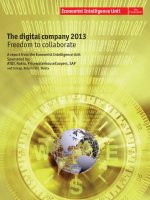Pen Testing Databases by Michael T. Raggo, CISSP, NSA-IAM, CCSI, SCSA, CSI pdf
Bạn đang xem bản rút gọn của tài liệu. Xem và tải ngay bản đầy đủ của tài liệu tại đây (1.08 MB, 71 trang )
Pen Testing Databases
by Michael T. Raggo, CISSP, NSA-IAM, CCSI, SCSA, CSI
ISSA Charlotte
ISSA Charlotte
Charlotte, NC, March 25
th
, 2008
Objectives
The objective of this session is to familiarize attendees with
common and more uncommon database vulnerabilities and
exploits. Weaknesses of common databases will be covered, as
well as assessment tools and security best practices for protecting
these databases.
Topics include:
SQL Server
Oracle
Other Databases
Goal
Goal – Gain administrator level access to the Database
How?
Gain Access to the Operating System housing the DB
Gain Access to the Database via remote listener/client
Break into the datacenter and sit at the console (C’mon,
we’re not Kevin Mitnick!).
Remember, this is “Ethical” hacking. We don’t want to
Remember, this is “Ethical” hacking. We don’t want to
damage or steal information from the your company’s
or customer’s database. We simply want to identify
vulnerabilities and prove a point. “We were able to
remotely access your database.”
Microsoft SQL Server
SQL Server Versions
SQL Server 7.0
SQL Server 2000
Microsoft Desktop Engine (MSDE) 2000
Free, redistributable version that can be distributed with
Free, redistributable version that can be distributed with
3
rd
-Party software
No GUI, limited concurrent connections and scalability
SQL Server 2005 (multiple versions)
Interesting fact: “A recent survey of SQL Server
Magazine readers showed that 81 percent are still on
SQL Server 2000 and only 40 percent are using SQL
Server 2005.”
Microsoft SQL Server 2005 Improvements
Regardless of authentication mode and policy enforcement,
SQL Server 2005 Setup Wizard does not permit blank
passwords for sa account during the installation.
YEAHHHHH!!!
Password complexity improved for SQL Server passwords:
–
length of the password must be at least 6 characters
–
length of the password must be at least 6 characters
– password must contain at least three out of four types of
characters such as uppercase letters, lowercase letters,
numbers, and non-alphanumeric characters
– password can not match any of the values: "Admin",
"Administrator", "Password", "sa", "sysadmin", name of
the compute hosting SQL Server installation, and all or
part of the name of currently logged on Windows
account.
Microsoft SQL Server Ports
SQL Server Ports
1433 tcp
Client Database connectivity
1434 udp
New in SQL Server 2000 and higher
SQL Monitor aka SQL Server Resolution Service (SSRS)
Referral services for multiple server instances running on same
Referral services for multiple server instances running on same
machine
Returns the IP address and port number of SQL Server instance
2433 tcp
Default port when the "Hide server" check box is selected in the
TCP/IP properties of the Server Network Utility.
Little know fact
Other than the default instance running on port 1433, additional
instances run on ports which are dynamically assigned!
Microsoft SQL Server Authentication
SQL Server Authentication
Windows Only (aka Windows Mode Only)
Clients present their credentials to the operating system and are
identified and authenticated via their SID (Security Identifier)
Advantages
Connection string contains no password
Ease of administration (leveraging your existing Windows
Ease of administration (leveraging your existing Windows
infrastructure)
Can grant by Window groups and per user
Windows security model supports security options that SQL
authentication does not
Account lockout
Password Lifetimes
Complexity Rules
Disadvantages
Problematic when clients are not Windows-based
Microsoft SQL Server Authentication
SQL Server Authentication (continued)
SQL Server and Windows mode (aka Mixed Mode)
Clients present their credentials to the operating system and are
identified and authenticated via their SID (Security Identifier)
OR
Clients are authenticated through the native SQL Server
Clients are authenticated through the native SQL Server
authentication
Advantages
Ease of administration in that no NT users need to be created
Client platform independent
Disadvantages
Lack advanced security features
Doesn’t stand up to Brute Force attacks
Microsoft SQL Server Encryption
SQL Server 7
– Passwords sent in the clear (if using Mixed Mode – SQL Server
Authentication)
– Encrypted “if” client installs necessary drivers
– Simple hash, more on this later…
SQL Server 2000 and higher
SQL Server 2000 and higher
– New in SQL Server 2000 and higher is the Super Socket network
library – aka SSL
– Obtain an SSL certificate from a Certificate Authority
– Can enforce encryption from both the client and server sides
– Note: Not enabled by default!
Note: SQL Server 2005 supports certificate authentication
Microsoft SQL Server Roles
• SQL Server Roles
Server Roles
– SQL Server administration
Database Roles
– Add/remove users
–
Read/Write/Delete data
–
Read/Write/Delete data
– Backup the database
Application Roles
– For applications where you want the user to access SQL
Server, but only heightened privileges when they use the
app
Attacking SQL Server
Scanning and identifying SQL Server
Port Scanning
1433/tcp, 1434/udp, 2433/tcp,other dynamically assigned ports???
Information gathering
SQLping
Gathers the TCP port of each instance by querying the SQL
Server Resolution Service on 1434!
Server Resolution Service on 1434!
Additional information such as the instance version and
supported netlibs are identified
Supports IP ranges
Osql
Microsoft provided probing tool
Only returns a list of server names and instances
Not as detailed as SQLping
SQLRecon
TCP: Port scan of TCP 1433/2433 (no auth required).
1433 is the default TCP port for SQL Server and MSDE.
2433 is the default port when the "Hide server" check box is
selected in the TCP/IP properties of the Server Network Utility.
SQLRecon
SQL Server Versions Database – sqlsecurity.com
SQL Server Account Acquisition
• SQL Server Account Acquisition
Attacks the native SQL Server authentication model
SQLdict – www.ntsecurity.nu/toolbox/
– Password brute force tool
forceSQL – www.nii.co.in/tools.html
– Password brute force tool
SQLPing v3.0 – www.sqlsecurity.com
– Password brute force tool with LOTS of options
SQL Server Common Accounts
• SQL Server Common Accounts
sa
– Null/Blank by default
distributor_admin
– Sometimes Null/Blank also
–
Found when using replication
–
Found when using replication
SQL Server Account Acquisition
SQLdict
SQL Server Account Acquisition
SQLPing v3.0
SQL Server Hashing
SQL Server Hashing
SQL Server passwords are hashed
Sniff the network to obtain SQL traffic (non-SSL of
course!)
Gain access to the machine and steal the hashes
Decrypting these the hard way:
SQL Server Exploits
SQL Server Types of Exploits
Brute Force attacks against SQL Server passwords
Buffer Overflows
Denial of Service
Privilege Escalation
Stored Procedure Vulnerabilities
Others…
SQL Server Global Variables
SQL Server Global Variables for Enumeration
SELECT @@<variable name>
GO
@@version – SQL Server Service Pack and Version
Note: must convert to Hex to reveal version
@@servicename – name of running service
@@servername
–
name of server
@@servername
–
name of server
@@spid – current process server ID
A comprehensive list of version numbers
/>SQL Server Stored Procedures
SQL Server Stored Procedures for Enumerating
sp_configure
Returns internal database settings
sp_helpextendedproc
Returns list of all extended stored procedures
sp_spacedused
Returns database names, size, and unallocated space
Returns database names, size, and unallocated space
sp_who, sp_who2
Displays usernames and the hosts their connected from, etc…
sp_columns <table>
Returns the column names of table
SQL Server Ext Stored Procedures
SQL Server Extended Stored Procedures
Xp_cmdshell
Executes a native operating system common on the host
system
Xp_cmdshell <command>
Xp_enumgroups
Xp_enumgroups
Displays groups for a specificed Windows NT Domain
Xp_enumgroups <domain name>
SQL Server Ext Stored Procedures
Privilege escalation with xp_cmdshell stored
procedure
Executes a command as an operating system
command shell and returns the output
EXEC master.dbo.xp_cmdshell ‘dir c:\*.*’
Same as doing a “dir” at the DOS prompt!!!
Same as doing a “dir” at the DOS prompt!!!
Executes a native operating system common on the host
system
The possibilities are endless…
SQL Server Ext Stored Procedures
Privilege escalation with xp_cmdshell stored procedure
Adding a Windows account “joe” with a password of “hacker”
Xp_cmdshell ‘net user <username> <password> /ADD’
Xp_cmdshell ‘net user joe hacker /ADD’
Adding a “joe” to the administrators group!
Adding a “joe” to the administrators group!
Xp_cmdshell ‘net localgroup /ADD Administrators
<username>’
Xp_cmdshell ‘net localgroup /ADD Administrators joe’