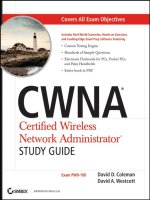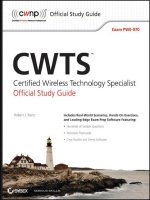MICROSOFT TECHNOLOGY ASSOCIATE Student Study Guide: EXAM 98-364 Database Administration Fundamentals doc
Bạn đang xem bản rút gọn của tài liệu. Xem và tải ngay bản đầy đủ của tài liệu tại đây (2.35 MB, 65 trang )
Student Study Guide
MICROSOFT TECHNOLOGY ASSOCIATE
EXAM 98-364
Database Administration Fundamentals
MICROSOFT TECHNOLOGY ASSOCIATE (MTA)
STUDENT STUDY GUIDE FOR DEVELOPERS
Preparing for MTA Certifi cation
MICROSOFT TE
C
C
HNOLOGY SSOCIATE
(
(
M
M
T
S
T
U
D
E
N
T
S
T
U
D
Y
G
U
I
D
E
F
P
E
R
Preparing
f
f
o
o
r MTA
C
e
r
t
t
i
i
fi
c
a
a
tio
n
A
S
S
n
A
A
SSOCIATE
F
O
R
D
E
V
E
L
O
C
C
e
e
r
r
t
t
i
i
fi
fi
c
c
a
a
ECHNOLOGY ASSOCIATE (MTA
UDY GUIDE FOR DEVELOPERS
for MTA Certifi cation
A)
S
98-364 Database Administration
Fundamentals
Peggy Fisher (Web Development and Database Administration).
Peggy teaches computer science at a rural high school in central,
Pennsylvania. Indian Valley High School offers courses in
programming (C#, VB, and Java for the AP course), and Web design
(Expression Web, HTML, JavaScript, and CSS). Peggy worked for a
large insurance company outside Philadelphia, Pennsylvania, prior
to leaving the corporate world to join the fi eld of education. She has
been at IVHS for the past eight years and truly enjoys her new career.
Peggy also teaches part-time at Pennsylvania State University in the
Continuing Education program. Her goal in teaching is to instill the
love of learning so that her students will graduate and become life-
long learners. Peggy is the co-author of the Web Development Exam
Review Kit in the MTA Exam Review Kit series.
Patricia Phillips (Lead Author and Project Manager). Patricia taught
computer science for 20 years in Janesville, Wisconsin. She served
on Microsoft’s National K-12 Faculty Advisory Board and edited
the Microsoft MainFunction website for technology teachers for
two years. For the past fi ve years she has worked with Microsoft
in a variety of roles related to K-12 curriculum development and
pilot programs including Expression Studio web design and XNA
game development. In her role as an author and editor, Patricia
wrote several articles and a student workbook on topics including
computer science, web design, and computational thinking. She is
currently the editor of the Computer Science Teachers Association
newsletter, the Voice.
Authors
This content is only for use by or provision to students for their personal use.
Some examples depicted herein are provided for illustration only and are fi ctitious. No real association or connection is intended or should
be inferred.
Microsoft and other trademarks listed at />.aspx are trademarks of the Microsoft group of companies. All other marks are property of their respective owners.
© 2010 Microsoft Corporation. All Rights Reserved. This content is provided “as-is” and Microsoft makes no warranties, express or implied.
Introduction . . . . . . . . . . . . . . . . . . . . . . . . . . . . . . . . . . . . . . . . . . . . . . . v
Career Planning . . . . . . . . . . . . . . . . . . . . . . . . . . . . . . . . . . . . . . . . . . . vi
Exploring Job Roles . . . . . . . . . . . . . . . . . . . . . . . . . . . . . . . . . . . . . . . viii
Value of Certifi cation . . . . . . . . . . . . . . . . . . . . . . . . . . . . . . . . . . . . . . . . x
98-364 DATABASE ADMINISTRATION FUNDAMENTALS
CHAPTER 1 Understanding Core Database Concepts . . . . . . . . . . . . . . . . . . . . . . .3
1.1 Understand how data is stored in tables . . . . . . . . . . . . . . . . . . . . . . . 5
1.2 Understand relational database concepts . . . . . . . . . . . . . . . . . . . . . . 7
1.3 Understand data manipulation language (DML) . . . . . . . . . . . . . . . . 9
1.4 Understand data defi nition language (DDL) . . . . . . . . . . . . . . . . . . . 11
CHAPTER 2 Creating Database Objects . . . . . . . . . . . . . . . . . . . . . . . . . . . . . . . . . . 13
2.1 Choose data types . . . . . . . . . . . . . . . . . . . . . . . . . . . . . . . . . . . . . . . . . 15
2.2 Understand tables and how to create them . . . . . . . . . . . . . . . . . . . 17
2.3A Create views using T-SQL . . . . . . . . . . . . . . . . . . . . . . . . . . . . . . . . . . . 19
2.3B Create views using a graphical designer . . . . . . . . . . . . . . . . . . . . . . 21
2.4 Create stored procedures and functions . . . . . . . . . . . . . . . . . . . . . . 23
C
HAPTER
1
C
HAPTER
2
Contents
98-364
D
ATABA
S
E ADMINI
S
TRATI
O
N FUNDAMENTAL
S
CHAPTER 3 Manipulating Data . . . . . . . . . . . . . . . . . . . . . . . . . . . . . . . . . . . . . . . . .25
3.1A Select data utilizing SELECT with simple queries . . . . . . . . . . . . . . . 27
3.1B Select data utilizing SELECT with complex queries . . . . . . . . . . . . . . 29
3.2 Insert data . . . . . . . . . . . . . . . . . . . . . . . . . . . . . . . . . . . . . . . . . . . . . . . . 31
3.3 Update data . . . . . . . . . . . . . . . . . . . . . . . . . . . . . . . . . . . . . . . . . . . . . . 33
3.4 Delete data . . . . . . . . . . . . . . . . . . . . . . . . . . . . . . . . . . . . . . . . . . . . . . . 35
CHAPTER 4 Understanding Data Storage . . . . . . . . . . . . . . . . . . . . . . . . . . . . . . . .37
4.1 Understand normalization . . . . . . . . . . . . . . . . . . . . . . . . . . . . . . . . . . 39
4.2 Understand primary, foreign, and composite keys . . . . . . . . . . . . . 41
4.3 Understand indexes . . . . . . . . . . . . . . . . . . . . . . . . . . . . . . . . . . . . . . . . 43
CHAPTER 5 Administering a Database . . . . . . . . . . . . . . . . . . . . . . . . . . . . . . . . . .45
5.1 Understand database security concepts . . . . . . . . . . . . . . . . . . . . . . 47
5.2 Understand database backup and restore . . . . . . . . . . . . . . . . . . . . 49
CHAPTER 6 Database Concepts Review . . . . . . . . . . . . . . . . . . . . . . . . . . . . . . . . . .51
Database administration fundamentals review . . . . . . . . . . . . . . . . . 53
C
HAPTER
3
C
HAPTER 4
C
HAPTER
5
C
HAPTER
6
iv Contents
M
TA validates building-block technology concepts
and helps students explore, discover and
pursue successful careers in Information Technology
(IT) in an exciting and rewarding way! As the fi rst step
in the Microsoft Technology Certifi cation Series, this
new, entry-level certifi cation provides students with
confi dence, credibility, and differentiation.
Explore IT career options without committing
a lot of time and resources MTA exams validate
the core technology knowledge that is in demand
today by businesses around the world. Whether you
want to explore becoming a network administrator,
software engineer, web developer, or database
analyst, MTA gets you started on the right path.
Prepare to compete A little investment in IT can
go a long way in today’s job market. Becoming MTA
certifi ed helps you build a solid foundation to prepare
for intermediate technology studies and for Microsoft
Certifi ed Technology Specialist (MCTS) certifi cations.
It can also help you compete on college admissions
and jumpstart your IT career planning!
Empower yourself As the fi rst step toward
becoming an MCTS, MTA shows your commitment to
technology while connecting you with a community
of more than fi ve million Microsoft Certifi ed
Professionals. Learn from them and show them what
you know by becoming MTA certifi ed!
This MTA Student Study Guide serves as a study tool
to help students prepare for their MTA certifi cation
exam. Students are challenged with real-life situations
for each of the major topics covered in the exam.
Although successful completion of the study guide
exercises does not guarantee that you will pass your
MTA exam, it is an excellent way to gauge your
readiness to take the exam and build confi dence
that you know your stuff on exam day.
I wish you all the best as you prepare for a successful
career in technology!
Victoria Pohto
Victoria Pohto
MTA Product Marketing Manager
Introduction
Introduction v
Career Planning
M
ost IT solutions or infrastructure built on
Microsoft technologies require profi ciency
with one or all of the following products, often
referred to as “The Microsoft Stack.”
• Microsoft Windows
®
Server
®
as the data center
or development platform
• Microsoft SQL Server
®
as the data and business
intelligence (BI) platform
• Microsoft Visual Studio
®
as the suite of application
life-cycle management tools
MTA is the starting point of Microsoft technology
certifi cations, providing aspiring technologists with
the fundamental knowledge essential to succeed
with continued studies and a successful career with
technology.
Preparing for and becoming MTA certifi ed helps you
explore a variety of career paths in technology with-
out investing a lot of time and money in a specialized
career path. When you fi nd a path that is right for
you, Microsoft learning products and certifi cation can
help you prepare and guide your longer-term career
planning.
If you already know that you want to start building
a career in technology, MTA preparation and certi-
fi cation is the recommended entry point. Becoming
MTA certifi ed shows that you have a fi rm working
knowledge of the fundamental IT concepts critical
for success with intermediate learning and
certifi cations such as Microsoft Certifi ed Technology
Specialist (MCTS). Moreover, Microsoft certifi cations
demonstrate an individual’s commitment of self-
investment and confi dence to take his or her
knowledge and skills to the next level with an
industry-recognized credential.
MTA is not a “career certifi cation,” meaning that
employers recognize you as “job ready,” but it is the
fi rst step toward that career goal and can help
differentiate you for an internship or to college
admissions committees. As you prepare for your fi rst
job focusing on technology, be sure that you
are equipped with an MCTS credential—the
intermediate level certifi cation that validates
Microsoft product and technology skills.
The MTA Certifi cation path on the next page shows
you the MTA exams that are recommended prior
to taking on some of Microsoft’s intermediate
technology certifi cation, MCTS.
vi Career Planning
Career Planning vii
Exploring Job Roles
C
hoosing a career path is a big decision and it’s
not always easy, but you’re not alone! Microsoft
created a career site to help students understand the
options and possibilities of pursuing a career in IT.
The site also connects you with learning resources,
student techie communities, and much more to help
you prepare for a career in technology.
To chart your career with Microsoft technology,
visit www.microsoft.com/learning/career/en/us/
career-org-charts.aspx.
Database Administrator
As a database administrator, you are in charge
of important databases that span multiple
platforms and environments. You are a strong
team player who thrives in a fast-paced
environment. You build complex, highly scalable
databases that meet business needs and security
requirements. You are an expert in optimizing,
maintaining, and troubleshooting databases, but also
in designing archival, data distribution, and high-
availability solutions.
Server Administrator
As a server administrator, you are in charge
of implementing and managing some
of the most important technology in your
organization—the servers. You use extensive
monitoring and profi ling tools to manage the
network and tune systems so they perform at optimal
levels. You are an expert in Active Directory
®
, and you
have an in-depth understanding of network
protocols, and fi le and directory security.
Computer Support Technician
Consider starting your IT career by becoming
a consumer support technician. You don’t
need any formal work experience, but a
company might require that you know how to
install, administer, and troubleshoot operating
systems in a home network environment that has
desktop computers, laptops, and printers. As a
consumer support technician, you’ll also handle
network, virus, malicious software, and hardware
support issues. You’ll typically fi nd this position in
small to medium-sized organizations.
viii Exploring Job Roles
Web Developer
As a web developer, you are an expert in
using the dynamic programming tools and
languages that fuel the web. You might work
independently or be part of a team that builds
and integrates interactive web sites, applications, and
services for both internal and public sites. Your role is
to make it work, which means developing web
applications and testing them on various browsers,
enhancing and modifying them as necessary to
ensure the best experience for the user. As a web
developer, you might also architect websites, design
data-driven applications, and fi nd effi cient client-
server solutions. You must have an in-depth under-
standing of the software development life cycle and
be able to communicate project status, issues, and
resolutions.
Windows Developer
As a Windows client developer, knowing how
to optimize Windows code and track bugs is a
given. But you also know how to use Microsoft
Visual Studio
®
and the Microsoft .NET frame-
work to design, develop, test, and deploy Windows-
based applications that run on both corporate servers
and desktop computers. Your key talents include
understanding multiple Windows application models
and n-tier applications, and knowing how to work
with object-oriented programming, algorithms, data
structures, and multithreading. Windows developers
have an in-depth understanding of software engi-
neering principles, software life cycles, and security
principles.
Additional Online Resources for New Developers:
/>Imagine Cup
The Imagine Cup is the
world’s premier student
technology competition
where students from
around the world can learn new skills, make new
friends, and change the world. Competitions
include Software Design, Embedded Development,
Game Design, Digital Media and Windows Phone 7.
The brightest young minds harness the power of
technology to take on the world’s toughest problems.
www.imaginecup.com
Exploring Job Roles
Exploring Job Roles ix
Value of Certifi cation
T
echnology plays a role in virtually everything
we do. In the 20-plus years since Microsoft has
been certifying people on its products and technolo-
gies, millions of people have gained the knowledge,
expertise, and credentials to enhance their careers,
optimize business solutions, and create innovation
within just about every business and social sector
imaginable. Today’s Information Technology (IT)
hiring managers are more often using professional
credentials, such as Microsoft certifi cation, to identify
properly skilled IT candidates. Certifi cation becomes
a way to easily differentiate qualifi ed candidates in a
sea of resumes.
The job outlook for IT professionals, as reported in
a study prepared by the U.S. Department of Labor’s
Bureau of Labor Statistics (BLS), is positive! The BLS
indicates an increase that will be “faster than the
average for all occupations through 2014” for
Computer Support Specialists, Systems Engineers,
Database Administrators, and Computer Software
Engineers. One signifi cant message resulting from
this study is that information and communications
technology (ICT) skills are the entry ticket to the
job market, regardless of the country, industry, or
job function. Information Technology is clearly an
area worth investing time, resources, and education
in – and technology certifi cation is a key part of the
education process, validating product and technology
expertise as a result of their learning experiences.
Microsoft IT Certifi cations provide objective validation
of the ability to perform critical IT functions success-
fully for worldwide IT professionals, developers, and
information workers. Microsoft certifi cations repre-
sent a rich and varied spectrum of knowledge, job
roles, and responsibilities. Further, earning a specifi c
certifi cation provides objective validation of the
candidate’s ability to perform critical IT functions
successfully. Embraced by industry professionals
worldwide, Microsoft certifi cation remains one of the
most effective ways to help reach long-term career
goals.
x Value of Certification
MTA 98-364
DATABASE
ADMINISTRATION
FUNDAMENTALS
1
Understanding
Core Database
Concepts
IN THIS CHAPTER
■
1.1 Understand how data is stored in tables
■
1.2 Understand relational database concepts
■
1.3 Understand data manipulation language (DML)
■
1.4 Understand data defi nition language (DDL)
Understand how data is stored in tables
SCENARIO: High-school student Rajesh M. Patel works part-time in his dad’s cycle shop in Pune, India. Pune was
the fi rst city in India to have dedicated lanes for cycles.
Raj’s dad currently keeps track of his inventory using pencil and paper. Ordering parts and accessories or
counting inventory takes several days. Raj is taking a database management class in school and he realizes
that his dad’s business could benefi t greatly by implementing a database management system.
Raj needs to review a few basic concepts before he starts, and has made of list of topics he knows will be
important in the fi rst steps of the project.
1. Identify tables that Raj might create for the database.
a. a parts table, a cycle table, and an accessories table
b. one table for all parts, cycles, and accessories
c. a table for each part, each cycle, and each type of accessory (a helmet table, a biking glove
table, and so on)
2. Identify the fields that Raj should use for column headings of the parts table.
a. part number, part name, cycle number, and cycle name
b. part number and quantity sold
c. part number, part name, quantity, color, and cycle identifier
3. What is the name of the data located at the intersection of a row and column?
a. field
b. record
c. variable
OBJECTIVE UNDERSTANDING CORE DATABASE CONCEPTS 1.1
Understand how data is stored in tables 5
Think of a database
table as an Excel
®
spreadsheet that con-
tains rows and columns.
The data in one table
may need to reference
data in another.
6 CHAPTER 1: Understanding Core Database Concepts
Answers
1. Raj will need these tables:
a. a parts table, a cycle table, and an accessories table
2. Raj should use these fields for the column headings of the parts table:
c. part number, part name, quantity, color, and cycle number
3. The name of the data located at the intersection of a row and column is:
a. field
Essential details
• A field is a location in a record in which a particular type of data is stored.
• A column is an attribute for a row or record.
• A row is a record within a table.
• A table is a database object consisting of rows and columns.
• A record is a data structure that is a collection of fields (elements), each with its own name and type that
appear in a table as group of fields across one row.
FAST TRACK HELP
• />• />FA
S
T TRA
C
K HEL
P
_______ /3
Understand relational database concepts 7
OBJECTIVE UNDERSTANDING CORE DATABASE CONCEPTS 1.2
Understand relational database concepts
SCENARIO: The next step for Raj in the design of the database to streamline his father’s cycle business is to
determine the most useful relationships between the tables. He knows that he needs to create a relational
database because it will be important to conduct searches by using data in one table to fi nd additional data
in another table. Figuring out a design that best meets the needs of the cycle shop is a critical step. While
reviewing his current business requirements, he realizes that he needs to add another table to include the
suppliers of the parts for the cycles. This new table requires Raj to update the parts table to include
a foreign key to the supplier table.
1. What is the relationship between the supplier table and the parts table?
a. one-to-one
b. one-to-many
c. many-to-many
2. What is a good foreign key for the relationship between the cycle table and the parts table?
a. part number
b. cycle model number
c. part name
3. What is a suggested primary key for the accessory table?
a. accessory number
b. accessory name
c. accessory model
The primary key
must be a value
that is unique to
each record in the
table.
8 CHAPTER 1: Understanding Core Database Concepts
Answers
1. The relationship between the supplier table and the parts table is:
b. one-to-many. Every supplier provides one-to-many parts.
2. A good foreign key for the relationship between the cycle table and the parts table is:
a. part number. Each cycle will have many unique parts.
3. A primary key for the accessory table is:
a. accessory number. Many accessories might have the same name and model.
Essential details
• Most modern database management systems implement a relational model in which the data is organized
in relations (tables).
• A one-to-one relationship is an association between two tables in which the primary key value of each
record in the primary table corresponds to the value in the matching field of one, and only one, record in the
related table.
• A many-to-many relationship is a complex association between two sets of parameters in which many
parameters of each set can relate to many others in the second set.
• A parent/child relationship is a relationship between nodes in a tree data structure in which the parent is
one step closer to the root (that is, one level higher) than the child.
• Primary Keys are unique data identifiers.
FAST TRACK HELP
• />• />• />FA
S
T TRA
C
K HEL
P
s
_______ /3
Understand data manipulation language (DML) 9
OBJECTIVE UNDERSTANDING CORE DATABASE CONCEPTS 1.3
Understand data manipulation language (DML)
SCENARIO: Raj has the cycle database setup for his dad’s cycle shop in India. The next step is to work with his dad
to learn what operations he will need to perform with the database. These are called user requirements.
His dad needs the new application to perform these initial tasks (other requirements will be defi ned later):
• Create various inventory reports
• Produce sales reports (by cycle model, price, and so on)
• Add new inventory to the system when it arrives
• Change the cost of cycles and parts as necessary
• Remove cycles from the database when they are sold
1. What DML (data manipulation language) command must be used to indicate that a cycle was sold
and should be removed from the Cycle table?
a. DELETE FROM Cycle WHERE cycle _ id = T1234
b. REMOVE FROM Cycle WHERE cycle _ id = T1234
c. ERASE FROM Cycle WHERE cycle _ id = T1234
2. What command is used to report on the current on-hand quantities of red cycles?
a. SELECT cycle _ model WHERE cycle _ color = ‘red’
b. SELECT * FROM Cycle WHERE cycle _ color = ‘red’
c. FIND * FROM Cycle WHERE cycle _ color = ‘red’
3. How is a new cycle added to the Cycle table in the database?
a. INSERT INTO Cycle (C3425, ‘Rockrider, ‘red’, 9999.00)
b. ADD INTO Cycle VALUES (C3425, ‘Rockrider’, ‘red’, 9999.00)
c. INSERT INTO Cycle VALUES (C3425, ‘Rockrider’, ‘red’, 9999.00)
Be very careful when
using the DELETE
command; it is easy to
accidentally delete all
rows in a table. Use a
WHERE clause unless
you want the table
erased.
10 CHAPTER 1: Understanding Core Database Concepts
Answers
1. The DML (data manipulation language) command used to indicate that a cycle was sold and should be
removed from the Cycle table is:
a. DELETE FROM Cycle WHERE cycle _ number = T1234
2. The command used to report on the current on-hand quantities of red cycles is:
b. SELECT * FROM Cycle WHERE cycle _ color = ‘red’
3. A new cycle is added to the Cycle table in the database with:
c. INSERT INTO Cycle VALUES (C3425, ‘Rockrider’, ‘red’, 9999.00)
Essential details
• Structured query language (SQL) is a relational database language used in querying, updating, and manag-
ing relational databases and is the de facto standard for database products.
• Data manipulation language (DML) is used to insert, update, and delete data and to query a database.
• Data definition language (DDL) is used to create, modify, or drop relational databases, entities, attributes,
and other objects (e.g. views).
FAST TRACK HELP
• />• />• />FA
S
T TRA
C
K HEL
P
_______ /3
Understand data definition language (DDL) 11
The ALTER
command can be used
to add new fi elds or
change the format of
existing fi elds. Example:
CHAR(20) to
VARCHAR(35).
OBJECTIVE UNDERSTANDING CORE DATABASE CONCEPTS 1.4
Understand data defi nition language (DDL)
SCENARIO: Raj is making excellent progress automating his dad’s cycle shop. He has reduced the amount of
paperwork and provided more accurate information for his dad to maintain the current inventory.
As a result of the automation, his dad has decided that he wants to use a website to advertise and sell cycles.
Raj is in charge of the next phase of this exciting change to the cycle shop business.
Raj immediately realizes that the current database schema needs to be changed. If they are going to allow users
to buy from the internet, he needs to have photos of all their products, including cycles, accessories, and parts.
1. Which DDL command can Raj use to add a new field to the Cycle table to store the filename
of the photo?
a. ALTER TABLE Cycle ADD photo _ file _ name CHAR (30) NULL
b. ADD photo _ file _ name TO TABLE Cycle
c. ALTER Cycle TABLE USING photo _ file _ name CHAR(30) NULL
2. In the example in the previous question, what effect does the word NULL have when
adding a new cycle to the table?
a. requires the user to enter a filename for the photo
b. does not require the user to enter a filename for the photo
c. automatically enters a filename for the photo
3. What is the main difference between the DML command DELETE and the
DDL command DROP?
a. They accomplish the same task; therefore, there is no difference
b. DELETE removes all (or a subset of) records from the table only; it does not
remove the table
c. DROP removes all records from the table only; it does not remove the table
12 CHAPTER 1: Understanding Core Database Concepts
Answers
1. Raj can add a new field to the Cycle table to hold the file name of the photo with:
a. ALTER TABLE Cycle ADD photo _ file _ name CHAR (30) NULL
2. When adding a new cycle to the table, the word NULL:
b. does not require the user to enter a file name for the photo
3. The main difference between the DML command DELETE and the DDL command DROP is:
b. DELETE removes all (or a subset of) records from the table only; it does not remove the table
Essential details
• A schema is a description of a database to a database management system (DBMS) in the language provided
by the DBMS.
• Data definition language (DDL) defines database objects including entities, attributes, views, and indexes.
• CREATE adds databases or objects.
• ALTER changes databases or objects.
• DROP removes databases or objects.
FAST TRACK HELP
• />• />• />FA
S
T TRA
C
K HEL
P
_______ /3
2
Creating Database
Objects
IN THIS CHAPTER
■
2.1 Choose data types
■
2.2 Understand tables and how to create them
■
2.3A Create views T-SQL
■
2.3B Create views using a graphical designer
■
2.4 Create stored procedures and functions