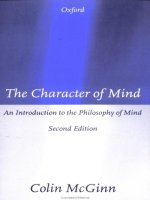apress foundations of wpf an introduction to windows presentation foundation (2007)
Bạn đang xem bản rút gọn của tài liệu. Xem và tải ngay bản đầy đủ của tài liệu tại đây (10.34 MB, 343 trang )
this print for content only—size & color not accurate spine = 0.802" 344 page count
BOOKS FOR PROFESSIONALS BY PROFESSIONALS
®
Author of
Foundations of Atlas
PRO ASP.NET 2.0 in VB 2005
PRO ASP.NET 1.1 in VB.NET
Web Services Security
in the .NET Framework
US $39.99
Shelve in
.NET
User level:
Beginner–Intermediate
Moroney
Foundations of
WPF
CYAN
MAGENTA
YELLOW
BLACK
PANTONE 123 CV
ISBN 1-59059-760-5
9 781590 597606
53999
6 89253 59760 6
Companion
eBook Available
www.apress.com
SOURCE CODE ONLINE
Companion eBook
See last page for details
on $10 eBook version
THE APRESS ROADMAP
Pro WCF: Practical
Microsoft SOA Implementation
Pro WF: Windows
Workflow in .NET 3.0
Pro WPF: Windows
Presentation Foundation
in .NET 3.0
Foundations of WPF:
An Introduction to Windows
Presentation Foundation
Foundations of WF:
an Introduction to
Windows Workflow Foundation
Foundations of WPF: An Introduction to Windows
Presentation Foundation
Dear Reader,
The Windows Presentation Foundation is one of the new “foundations” being
introduced by Microsoft in .NET 3.0. WPF is a vital component to the future of
application development, allowing developers to take control of the sheer power
that is available at the desktop to develop rich, interactive, media-enhanced
user interfaces.
My first professional programming experience was remodeling a text-based
user interface into a Windows-based GUI using Visual Basic 3.0. The productivity
enhancements brought by the new language allowed large-scale changes to be
made in minutes instead of hours or days. The difference was astonishing.
When I look at WPF today, I see the same leap forward. Compared to the
Windows GUIs you are used to, you’ll see a huge performance increase in the
rich-media GUIs that are now available through WPF.
These differences will be clear both to you and to your users. There, on the
screen, will be fast, responsive applications that take full advantage of the
graphics hardware of the machines on which they run; this will provide a richer,
more immersive experience than you have ever experienced. Furthermore,
you’ll achieve these miracles quickly and simply from within a comprehensive
development environment.
WPF has a huge, varied application programming interface (API) that aims
to make even the most complex tasks straightforward, and this book gives you
the introduction you need to get started with it. In addition, this book gets you
ready to go deeper, arming you with skills for designing, implementing, and
deploying applications using WPF.
I hope you have as much fun reading this book as I had writing it!
Laurence Moroney
THE EXPERT’S VOICE
®
IN .NET
Foundations of
WPF
An Introduction to Windows Presentation Foundation
Get started with the rich new presentation framework from Microsoft.
Laurence Moroney
760-5FM.qxd 10/25/06 4:07 PM Page i
Foundations of WPF
An Introduction to Windows
Presentation Foundation
Laurence Moroney
760-5FM.qxd 10/25/06 4:07 PM Page ii
Foundations of WPF: An Introduction to Windows Presentation Foundation
Copyright © 2006 by Laurence Moroney
All rights reserved. No part of this work may be reproduced or transmitted in any form or by any means,
electronic or mechanical, including photocopying, recording, or by any information storage or retrieval
system, without the prior written permission of the copyright owner and the publisher.
ISBN-13 (pbk): 978-1-59059-760-6
ISBN-10 (pbk): 1-59059-760-5
Printed and bound in the United States of America 9 8 7 6 5 4 3 2 1
Trademarked names may appear in this book. Rather than use a trademark symbol with every occurrence
of a trademarked name, we use the names only in an editorial fashion and to the benefit of the trademark
owner, with no intention of infringement of the trademark.
Java™ and all Java-based marks are trademarks or registered trademarks of Sun Microsystems, Inc., in the
US and other countries. Apress, Inc., is not affiliated with Sun Microsystems, Inc., and this book was writ-
ten without endorsement from Sun Microsystems, Inc.
Lead Editor: Ewan Buckingham
Technical Reviewer: John Grieb
Editorial Board: Steve Anglin, Ewan Buckingham, Gary Cornell, Jason Gilmore, Jonathan Gennick,
Jonathan Hassell, James Huddleston, Chris Mills, Matthew Moodie, Dominic Shakeshaft, Jim Sumser,
Keir Thomas, Matt Wade
Project Manager: Denise Santoro Lincoln
Copy Edit Manager: Nicole Flores
Copy Editor: Kim Wimpsett
Assistant Production Director: Kari Brooks-Copony
Production Editor: Ellie Fountain
Compositor: Gina Rexrode
Proofreader: Linda Marousek
Indexer: Michael Brinkman
Artist: Kinetic Publishing Services, LLC
Cover Designer: Kurt Krames
Manufacturing Director: Tom Debolski
Distributed to the book trade worldwide by Springer-Verlag New York, Inc., 233 Spring Street, 6th Floor,
New York, NY 10013. Phone 1-800-SPRINGER, fax 201-348-4505, e-mail , or
visit .
For information on translations, please contact Apress directly at 2560 Ninth Street, Suite 219, Berkeley,
CA 94710. Phone 510-549-5930, fax 510-549-5939, e-mail , or visit .
The information in this book is distributed on an “as is” basis, without warranty. Although every precaution
has been taken in the preparation of this work, neither the author(s) nor Apress shall have any liability to any
person or entity with respect to any loss or damage caused or alleged to be caused directly or indirectly by
the information contained in this work.
The source code for this book is available to readers at in the Source Code/
Download section.
760-5FM.qxd 10/25/06 4:07 PM Page iii
I dedicate this book to my wife, Rebecca, and my wonderful children, Claudia and
Christopher—you are always an inspiration to me and are the greatest blessing
in the world. Thank you for everything!
760-5FM.qxd 10/25/06 4:07 PM Page iv
760-5FM.qxd 10/25/06 4:07 PM Page v
Contents at a Glance
About the Author . . . . . . . . . . . . . . . . . . . . . . . . . . . . . . . . . . . . . . . . . . . . . . . . . . . . . . . . . . . . . . . . . xiii
About the Technical Reviewer . . . . . . . . . . . . . . . . . . . . . . . . . . . . . . . . . . . . . . . . . . . . . . . . . . . . . . xv
Preface . . . . . . . . . . . . . . . . . . . . . . . . . . . . . . . . . . . . . . . . . . . . . . . . . . . . . . . . . . . . . . . . . . . . . . . . . xvii
■CHAPTER 1 Introducing WPF . . . . . . . . . . . . . . . . . . . . . . . . . . . . . . . . . . . . . . . . . . . . . . . . 1
■CHAPTER 2 Programming WPF Applications . . . . . . . . . . . . . . . . . . . . . . . . . . . . . . . . 15
■CHAPTER 3 Building Your First WPF Application. . . . . . . . . . . . . . . . . . . . . . . . . . . . . 33
■CHAPTER 4 Building a Connected WPF Application. . . . . . . . . . . . . . . . . . . . . . . . . . 71
■CHAPTER 5 Exploring the Layout Controls . . . . . . . . . . . . . . . . . . . . . . . . . . . . . . . . . 111
■CHAPTER 6 Working with XAML Controls . . . . . . . . . . . . . . . . . . . . . . . . . . . . . . . . . . 151
■CHAPTER 7 Working with Graphics and Media. . . . . . . . . . . . . . . . . . . . . . . . . . . . . 205
■CHAPTER 8 Working with Animation. . . . . . . . . . . . . . . . . . . . . . . . . . . . . . . . . . . . . . . 233
■CHAPTER 9 Working with 3D Graphics in WPF . . . . . . . . . . . . . . . . . . . . . . . . . . . . . 263
■CHAPTER 10 Distributing Your WPF Applications . . . . . . . . . . . . . . . . . . . . . . . . . . . . 289
■INDEX . . . . . . . . . . . . . . . . . . . . . . . . . . . . . . . . . . . . . . . . . . . . . . . . . . . . . . . . . . . . . . . . . . . . . . . 315
v
760-5FM.qxd 10/25/06 4:07 PM Page vi
760-5FM.qxd 10/25/06 4:07 PM Page vii
Contents
About the Author . . . . . . . . . . . . . . . . . . . . . . . . . . . . . . . . . . . . . . . . . . . . . . . . . . . . . . . . . . . . . . . . . xiii
About the Technical Reviewer . . . . . . . . . . . . . . . . . . . . . . . . . . . . . . . . . . . . . . . . . . . . . . . . . . . . . . xv
Preface . . . . . . . . . . . . . . . . . . . . . . . . . . . . . . . . . . . . . . . . . . . . . . . . . . . . . . . . . . . . . . . . . . . . . . . . . xvii
■CHAPTER 1 Introducing WPF . . . . . . . . . . . . . . . . . . . . . . . . . . . . . . . . . . . . . . . . . . . . . 1
Presentation Layer Architecture: From Yesterday to Tomorrow . . . . . . . . . . 1
The Windows SDK . . . . . . . . . . . . . . . . . . . . . . . . . . . . . . . . . . . . . . . . . . . . . . . . 8
The .NET Framework. . . . . . . . . . . . . . . . . . . . . . . . . . . . . . . . . . . . . . . . . 8
Windows Communication Foundation . . . . . . . . . . . . . . . . . . . . . . . . . . 9
Windows Workflow Foundation . . . . . . . . . . . . . . . . . . . . . . . . . . . . . . . 10
Windows Presentation Foundation . . . . . . . . . . . . . . . . . . . . . . . . . . . . 10
Tools of the Trade . . . . . . . . . . . . . . . . . . . . . . . . . . . . . . . . . . . . . . . . . . . . . . . 12
Visual Studio 2005. . . . . . . . . . . . . . . . . . . . . . . . . . . . . . . . . . . . . . . . . . 12
Microsoft Expression. . . . . . . . . . . . . . . . . . . . . . . . . . . . . . . . . . . . . . . . 13
The WinFX Runtime Components . . . . . . . . . . . . . . . . . . . . . . . . . . . . . 13
The Windows Software Development Kit (SDK) . . . . . . . . . . . . . . . . . 14
Visual Studio Development Tools for WinFX . . . . . . . . . . . . . . . . . . . . 14
Summary . . . . . . . . . . . . . . . . . . . . . . . . . . . . . . . . . . . . . . . . . . . . . . . . . . . . . . 14
■CHAPTER 2 Programming WPF Applications . . . . . . . . . . . . . . . . . . . . . . . . . . . 15
What Are WPF Applications? . . . . . . . . . . . . . . . . . . . . . . . . . . . . . . . . . . . . . . 15
Choices in Application Distribution. . . . . . . . . . . . . . . . . . . . . . . . . . . . . . . . . 17
Choosing a XAML Browser Application . . . . . . . . . . . . . . . . . . . . . . . . 17
Choosing an Installed Application . . . . . . . . . . . . . . . . . . . . . . . . . . . . . 19
Windows Presentation Foundation Architecture. . . . . . . . . . . . . . . . . . . . . . 19
System.Threading.DispatcherObject . . . . . . . . . . . . . . . . . . . . . . . . . . 20
System.Windows.DependencyObject. . . . . . . . . . . . . . . . . . . . . . . . . . 20
System.Windows.Media.Visual . . . . . . . . . . . . . . . . . . . . . . . . . . . . . . . 22
System.Windows.UIElement . . . . . . . . . . . . . . . . . . . . . . . . . . . . . . . . . 22
System.Windows.FrameworkElement . . . . . . . . . . . . . . . . . . . . . . . . . 23
vii
760-5FM.qxd 10/25/06 4:07 PM Page viii
viii ■CONTENTS
■CHAPTER 3
■CHAPTER 4
How to Program WPF Applications . . . . . . . . . . . . . . . . . . . . . . . . . . . . . . . . . 23
Using the Application Object . . . . . . . . . . . . . . . . . . . . . . . . . . . . . . . . . 23
Supporting Application-Level Navigation Events . . . . . . . . . . . . . . . . 28
Using the Application Object to Manage Your Windows . . . . . . . . . . 29
Managing the Shutdown of Your Application. . . . . . . . . . . . . . . . . . . . 29
Window Management. . . . . . . . . . . . . . . . . . . . . . . . . . . . . . . . . . . . . . . . . . . . 29
Using the Window Object . . . . . . . . . . . . . . . . . . . . . . . . . . . . . . . . . . . . 29
Using the NavigationWindow Object. . . . . . . . . . . . . . . . . . . . . . . . . . . 30
Using the Page Object. . . . . . . . . . . . . . . . . . . . . . . . . . . . . . . . . . . . . . . 30
Managing Windows . . . . . . . . . . . . . . . . . . . . . . . . . . . . . . . . . . . . . . . . . 30
Summary . . . . . . . . . . . . . . . . . . . . . . . . . . . . . . . . . . . . . . . . . . . . . . . . . . . . . . 31
Building Your First WPF Application . . . . . . . . . . . . . . . . . . . . . . . 33
Getting Started. . . . . . . . . . . . . . . . . . . . . . . . . . . . . . . . . . . . . . . . . . . . . . . . . . 33
The Application . . . . . . . . . . . . . . . . . . . . . . . . . . . . . . . . . . . . . . . . . . . . . . . . . 34
Building an Application in Expression Interactive Designer . . . . . . . . . . . . 36
Creating the Basic Application Layout . . . . . . . . . . . . . . . . . . . . . . . . . 36
Performing the Basic Data Binding. . . . . . . . . . . . . . . . . . . . . . . . . . . . 41
Running the Application . . . . . . . . . . . . . . . . . . . . . . . . . . . . . . . . . . . . . 48
Exploring the XAML for the Bike Browser . . . . . . . . . . . . . . . . . . . . . . . . . . . 50
Document Root: The Grid . . . . . . . . . . . . . . . . . . . . . . . . . . . . . . . . . . . . 51
Scene Resources . . . . . . . . . . . . . . . . . . . . . . . . . . . . . . . . . . . . . . . . . . . 51
Triggers . . . . . . . . . . . . . . . . . . . . . . . . . . . . . . . . . . . . . . . . . . . . . . . . . . . 52
User Interface Definition. . . . . . . . . . . . . . . . . . . . . . . . . . . . . . . . . . . . . 52
A More Advanced WPF User Interface . . . . . . . . . . . . . . . . . . . . . . . . . . . . . . 55
Setting the Background Gradient . . . . . . . . . . . . . . . . . . . . . . . . . . . . . 55
Creating the 3D “Gel” Effect . . . . . . . . . . . . . . . . . . . . . . . . . . . . . . . . . 59
Creating a Reflection Effect . . . . . . . . . . . . . . . . . . . . . . . . . . . . . . . . . . 66
Summary . . . . . . . . . . . . . . . . . . . . . . . . . . . . . . . . . . . . . . . . . . . . . . . . . . . . . . 69
Building a Connected WPF Application. . . . . . . . . . . . . . . . . . . . 71
Getting Started with WCF . . . . . . . . . . . . . . . . . . . . . . . . . . . . . . . . . . . . . . . . . 72
Creating the Service . . . . . . . . . . . . . . . . . . . . . . . . . . . . . . . . . . . . . . . . . . . . . 73
Creating the WCF Service Application . . . . . . . . . . . . . . . . . . . . . . . . . . . . . . 80
Creating the WCF Service Project . . . . . . . . . . . . . . . . . . . . . . . . . . . . . 80
Adding the Database Wrapper. . . . . . . . . . . . . . . . . . . . . . . . . . . . . . . . 81
Adding the Service Interface . . . . . . . . . . . . . . . . . . . . . . . . . . . . . . . . . 89
Creating the Front End . . . . . . . . . . . . . . . . . . . . . . . . . . . . . . . . . . . . . . 92
Connecting the User Interface to the Service . . . . . . . . . . . . . . . . . . . 93
760-5FM.qxd 10/25/06 4:07 PM Page ix
ix ■CONTENTS
Implementing the Product Detail Service Method . . . . . . . . . . . . . . . 99
Implementing the User Interface for the Product Service Call . . . . 102
Tidying Up the XAML . . . . . . . . . . . . . . . . . . . . . . . . . . . . . . . . . . . . . . . 103
Summary . . . . . . . . . . . . . . . . . . . . . . . . . . . . . . . . . . . . . . . . . . . . . . . . . . . . . 110
■CHAPTER 5 Exploring the Layout Controls. . . . . . . . . . . . . . . . . . . . . . . . . . . . . 111
Understanding Layout Basics . . . . . . . . . . . . . . . . . . . . . . . . . . . . . . . . . . . . 111
Using the StackPanel Control . . . . . . . . . . . . . . . . . . . . . . . . . . . . . . . . . . . . 112
Getting a StackPanel Orientation . . . . . . . . . . . . . . . . . . . . . . . . . . . . 115
Docking a StackPanel . . . . . . . . . . . . . . . . . . . . . . . . . . . . . . . . . . . . . . 117
Using Margins in a StackPanel . . . . . . . . . . . . . . . . . . . . . . . . . . . . . . 120
Understanding When You Would Use a StackPanel . . . . . . . . . . . . . 121
Using the DockPanel Control . . . . . . . . . . . . . . . . . . . . . . . . . . . . . . . . . . . . . 122
Using Child Fills . . . . . . . . . . . . . . . . . . . . . . . . . . . . . . . . . . . . . . . . . . . . . . . . 129
Using the Grid Control. . . . . . . . . . . . . . . . . . . . . . . . . . . . . . . . . . . . . . . . . . . 132
Using Columns and Rows in the Grid. . . . . . . . . . . . . . . . . . . . . . . . . . . . . . 135
Building the UI with Columns and Rows . . . . . . . . . . . . . . . . . . . . . . . . . . . 139
Using the Canvas Control. . . . . . . . . . . . . . . . . . . . . . . . . . . . . . . . . . . . . . . . 140
Using the TabPanel for Tabbed Layout . . . . . . . . . . . . . . . . . . . . . . . . . . . . . 144
Using the WrapPanel Control . . . . . . . . . . . . . . . . . . . . . . . . . . . . . . . . . . . . . 146
Setting the Wrap Flow Direction . . . . . . . . . . . . . . . . . . . . . . . . . . . . . 148
Setting the Orientation . . . . . . . . . . . . . . . . . . . . . . . . . . . . . . . . . . . . . 149
Summary . . . . . . . . . . . . . . . . . . . . . . . . . . . . . . . . . . . . . . . . . . . . . . . . . . . . . 150
■CHAPTER 6 Working with XAML Controls. . . . . . . . . . . . . . . . . . . . . . . . . . . . . . 151
Using the Button Control . . . . . . . . . . . . . . . . . . . . . . . . . . . . . . . . . . . . . . . . 151
Getting Started with the Button Control. . . . . . . . . . . . . . . . . . . . . . . 152
Using Rich Content in a Button . . . . . . . . . . . . . . . . . . . . . . . . . . . . . . 152
Using the CheckBox Control . . . . . . . . . . . . . . . . . . . . . . . . . . . . . . . . . . . . . 155
Getting Started with the CheckBox Control. . . . . . . . . . . . . . . . . . . . 155
Using Rich Content in a CheckBox Control . . . . . . . . . . . . . . . . . . . . 155
Using the ComboBox Control. . . . . . . . . . . . . . . . . . . . . . . . . . . . . . . . . . . . . 157
Getting Started with the ComboBox Control . . . . . . . . . . . . . . . . . . . 157
Using Rich Content in a Combo Box. . . . . . . . . . . . . . . . . . . . . . . . . . 159
Using the Slider Control . . . . . . . . . . . . . . . . . . . . . . . . . . . . . . . . . . . . . . . . . 161
Getting Started with the Slider . . . . . . . . . . . . . . . . . . . . . . . . . . . . . . 161
Using Tick Marks for Improved Feedback . . . . . . . . . . . . . . . . . . . . . 161
Using a Selection Range in a Slider . . . . . . . . . . . . . . . . . . . . . . . . . . 162
Capturing Value Changes on the Slider . . . . . . . . . . . . . . . . . . . . . . . 163
760-5FM.qxd 10/25/06 4:07 PM Page x
x ■CONTENTS
Using the Image Control. . . . . . . . . . . . . . . . . . . . . . . . . . . . . . . . . . . . . . . . . 164
Getting Started with the Image Control . . . . . . . . . . . . . . . . . . . . . . . 164
Taking Care of Memory. . . . . . . . . . . . . . . . . . . . . . . . . . . . . . . . . . . . . 164
Cropping an Image . . . . . . . . . . . . . . . . . . . . . . . . . . . . . . . . . . . . . . . . 164
Rotating an Image . . . . . . . . . . . . . . . . . . . . . . . . . . . . . . . . . . . . . . . . . 165
Converting an Image . . . . . . . . . . . . . . . . . . . . . . . . . . . . . . . . . . . . . . . 166
Using the ListBox Control. . . . . . . . . . . . . . . . . . . . . . . . . . . . . . . . . . . . . . . . 168
Getting Started with the ListBox . . . . . . . . . . . . . . . . . . . . . . . . . . . . . 169
ListBox Selection Modes. . . . . . . . . . . . . . . . . . . . . . . . . . . . . . . . . . . . 169
Using Complex List Items. . . . . . . . . . . . . . . . . . . . . . . . . . . . . . . . . . . 171
Handling ListBox Events . . . . . . . . . . . . . . . . . . . . . . . . . . . . . . . . . . . . 173
Using the RadioButton Control . . . . . . . . . . . . . . . . . . . . . . . . . . . . . . . . . . . 174
Getting Started with the RadioButton. . . . . . . . . . . . . . . . . . . . . . . . . 174
Specifying Option Groups. . . . . . . . . . . . . . . . . . . . . . . . . . . . . . . . . . . 175
Using Complex RadioButton Types . . . . . . . . . . . . . . . . . . . . . . . . . . . 175
Handling RadioButton Events. . . . . . . . . . . . . . . . . . . . . . . . . . . . . . . . 177
Handling Events for Complex Types . . . . . . . . . . . . . . . . . . . . . . . . . . 178
Using the Menu Control . . . . . . . . . . . . . . . . . . . . . . . . . . . . . . . . . . . . . . . . . 179
Getting Started with the Menu Control. . . . . . . . . . . . . . . . . . . . . . . . 180
Using Complex Menu Types . . . . . . . . . . . . . . . . . . . . . . . . . . . . . . . . . 181
Checkable Items . . . . . . . . . . . . . . . . . . . . . . . . . . . . . . . . . . . . . . . . . . 182
Using Menu ToolTips . . . . . . . . . . . . . . . . . . . . . . . . . . . . . . . . . . . . . . . 183
Handling Menu Events . . . . . . . . . . . . . . . . . . . . . . . . . . . . . . . . . . . . . 185
Using the ContextMenu Control . . . . . . . . . . . . . . . . . . . . . . . . . . . . . . . . . . 186
Getting Started with the ContextMenu. . . . . . . . . . . . . . . . . . . . . . . . 187
Using the ListView Control. . . . . . . . . . . . . . . . . . . . . . . . . . . . . . . . . . . . . . . 188
Getting Started with the ListView . . . . . . . . . . . . . . . . . . . . . . . . . . . . 188
Handling ListView Events . . . . . . . . . . . . . . . . . . . . . . . . . . . . . . . . . . . 190
Performing Data Binding with XAML Controls . . . . . . . . . . . . . . . . . . . . . . 190
Control Binding. . . . . . . . . . . . . . . . . . . . . . . . . . . . . . . . . . . . . . . . . . . . 191
Performing XML Binding. . . . . . . . . . . . . . . . . . . . . . . . . . . . . . . . . . . . 195
Using an External XML Data Source. . . . . . . . . . . . . . . . . . . . . . . . . . 199
Object Data Source Binding . . . . . . . . . . . . . . . . . . . . . . . . . . . . . . . . . 200
Summary . . . . . . . . . . . . . . . . . . . . . . . . . . . . . . . . . . . . . . . . . . . . . . . . . . . . . 203
760-5FM.qxd 10/25/06 4:07 PM Page xi
xi ■CONTENTS
■CHAPTER 7 Working with Graphics and Media. . . . . . . . . . . . . . . . . . . . . . . . 205
Introducing the Graphics APIs . . . . . . . . . . . . . . . . . . . . . . . . . . . . . . . . . . . . 205
Using Brushes . . . . . . . . . . . . . . . . . . . . . . . . . . . . . . . . . . . . . . . . . . . . 206
Using Shapes . . . . . . . . . . . . . . . . . . . . . . . . . . . . . . . . . . . . . . . . . . . . . 212
Performing Transformations. . . . . . . . . . . . . . . . . . . . . . . . . . . . . . . . . 224
Using the Imaging APIs . . . . . . . . . . . . . . . . . . . . . . . . . . . . . . . . . . . . . 225
Using Multimedia. . . . . . . . . . . . . . . . . . . . . . . . . . . . . . . . . . . . . . . . . . . . . . . 230
Using the MediaElement Class . . . . . . . . . . . . . . . . . . . . . . . . . . . . . . 230
Using Transforms with Media . . . . . . . . . . . . . . . . . . . . . . . . . . . . . . . 231
Summary . . . . . . . . . . . . . . . . . . . . . . . . . . . . . . . . . . . . . . . . . . . . . . . . . . . . . 232
■CHAPTER 8 Working with Animation. . . . . . . . . . . . . . . . . . . . . . . . . . . . . . . . . . . 233
Getting Started with Animation . . . . . . . . . . . . . . . . . . . . . . . . . . . . . . . . . . . 233
Understanding the Animation Types. . . . . . . . . . . . . . . . . . . . . . . . . . . . . . . 235
Using Keyframe-Based Animation . . . . . . . . . . . . . . . . . . . . . . . . . . . . . . . . 238
Using Keyframes with a Color Animation. . . . . . . . . . . . . . . . . . . . . . 238
Using Keyframes in a Double Animation . . . . . . . . . . . . . . . . . . . . . . 241
Using Key Points in a Point Animation . . . . . . . . . . . . . . . . . . . . . . . . 244
String Animations Using Keyframes . . . . . . . . . . . . . . . . . . . . . . . . . . 246
Animations Using Storyboards and TimeLine Classes . . . . . . . . . . . . . . . 248
Working with Animation and Timelines with Interactive Designer . . . . . 250
Assigning Animations to Events in Interactive Designer. . . . . . . . . . . . . . 259
Summary . . . . . . . . . . . . . . . . . . . . . . . . . . . . . . . . . . . . . . . . . . . . . . . . . . . . . 262
■CHAPTER 9 Working with 3D Graphics in WPF . . . . . . . . . . . . . . . . . . . . . . . . 263
Understanding the Basics of 3D Programming . . . . . . . . . . . . . . . . . . . . . 265
Introducing Points . . . . . . . . . . . . . . . . . . . . . . . . . . . . . . . . . . . . . . . . . 265
Introducing Vertices. . . . . . . . . . . . . . . . . . . . . . . . . . . . . . . . . . . . . . . . 266
Introducing Normals . . . . . . . . . . . . . . . . . . . . . . . . . . . . . . . . . . . . . . . 267
Enough Theory, Let’s See the Code . . . . . . . . . . . . . . . . . . . . . . . . . . . . . . . 268
Examining the ViewPort3D Object. . . . . . . . . . . . . . . . . . . . . . . . . . . . 271
Setting Up the Camera . . . . . . . . . . . . . . . . . . . . . . . . . . . . . . . . . . . . . 271
Setting Up the Lights. . . . . . . . . . . . . . . . . . . . . . . . . . . . . . . . . . . . . . . 274
Using Materials . . . . . . . . . . . . . . . . . . . . . . . . . . . . . . . . . . . . . . . . . . . 276
Seeing a More Complex Example in Action. . . . . . . . . . . . . . . . . . . . . . . . . 279
Using Transforms. . . . . . . . . . . . . . . . . . . . . . . . . . . . . . . . . . . . . . . . . . . . . . . 285
Using Translations . . . . . . . . . . . . . . . . . . . . . . . . . . . . . . . . . . . . . . . . . 286
Using Scaling . . . . . . . . . . . . . . . . . . . . . . . . . . . . . . . . . . . . . . . . . . . . . 286
Using Rotation Transforms . . . . . . . . . . . . . . . . . . . . . . . . . . . . . . . . . . 287
Summary . . . . . . . . . . . . . . . . . . . . . . . . . . . . . . . . . . . . . . . . . . . . . . . . . . . . . 288
760-5FM.qxd 10/25/06 4:07 PM Page xii
xii ■CONTENTS
■CHAPTER 10 Distributing Your WPF Applications. . . . . . . . . . . . . . . . . . . . . . . 289
Deploying a WPF Windows Application . . . . . . . . . . . . . . . . . . . . . . . . . . . . 289
Publishing for Online or Offline Mode. . . . . . . . . . . . . . . . . . . . . . . . . 293
Running and Updating the Application . . . . . . . . . . . . . . . . . . . . . . . . 299
Exploring the Installation . . . . . . . . . . . . . . . . . . . . . . . . . . . . . . . . . . . 300
Deploying a WPF Windows Application in Online Mode Only. . . . . . . . . . 302
Building and Deploying a WinFX Web Application . . . . . . . . . . . . . . 306
Configuring Web Applications for Trust . . . . . . . . . . . . . . . . . . . . . . . 311
Summary . . . . . . . . . . . . . . . . . . . . . . . . . . . . . . . . . . . . . . . . . . . . . . . . . . . . . 312
■INDEX . . . . . . . . . . . . . . . . . . . . . . . . . . . . . . . . . . . . . . . . . . . . . . . . . . . . . . . . . . . . . . . . . . . . . . . 315
760-5FM.qxd 10/25/06 4:07 PM Page xiii
About the Author
■LAURENCE MORONEY is a technologist based in Sammamish, Washington.
When he started writing this book, he worked for Mainsoft, the cross-
platform company, as a technology evangelist helping customers make
the most of their investments in Microsoft code. By the time the book
reaches the shelves, he will have taken a job at Microsoft as a technology
evangelist for Windows Presentation Foundation and Windows Vista, a
task to which he is really looking forward! As someone who has worked
with Microsoft technology in a number of industries—in such diverse environments as jails
and casinos, financial services, and professional sports—he is excited by the direction .NET
technology is taking in version 3.0 and beyond and by how it is going to change the overall
experience of developers and users alike.
xiii
760-5FM.qxd 10/25/06 4:07 PM Page xiv
760-5FM.qxd 10/25/06 4:07 PM Page xv
About the Technical Reviewer
■JOHN GRIEB lives on Long Island, New York, and works for Reuters as
a technical specialist. He is currently the lead developer of a project to
migrate Reuters Messaging to Microsoft Live Communications Server
2005. Prior to that, he spent several years in Reuters’ Microsoft R&D Group
and Innovation Lab gaining experience in a broad range of Microsoft
products and technologies by participating in many of Microsoft’s beta
programs and by developing prototypes demonstrating how they could
be leveraged within Reuters’ products and services.
John has been married for 25 years to his wife, Eileen, and has an 18-year-old daughter
named Stephanie and a 16-year-old son named Robert.
xv
760-5FM.qxd 10/25/06 4:07 PM Page xvi
760-5FM.qxd 10/25/06 4:07 PM Page xvii
Preface
The Windows Presentation Foundation is one of the new “foundations” being introduced by
Microsoft in .NET 3.0, along with the Windows Communication Foundation and the Windows
Workflow Foundation.
The Windows Presentation Foundation is a vital component to the future of application
development, allowing developers to take control of the sheer power that is available at the
desktop to develop rich, interactive, media-enhanced user interfaces.
My first professional programming experience was to model the unproductive text-based
interface used for programming and configuring surveillance systems as a Windows-based
graphical user interface using Visual Basic 3.0. The productivity enhancement that this
brought allowed large-scale systems to be configured in minutes instead of in hours or days.
Going from Windows user interfaces to rich-media user interfaces using Windows Presenta-
tion Foundation will start yielding the same productivity and user experience leaps.
This book is based on the July Community Technical Preview of Windows Presentation
Foundation, and by the time the book is in your hands, the technology may be slightly
different—this is a Foundations book, after all; it’s intended to teach you the fundamentals
of the technology and to take the edge off the learning process.
I hope you have as much fun reading and using it as I had writing it!
Laurence Moroney
xvii
760-5FM.qxd 10/25/06 4:07 PM Page xviii
760-5CH01.qxd 10/6/06 10:02 PM Page 1
CHAPTER 1
Introducing WPF
Welcome to Foundations of WPF: An Introduction to Windows Presentation Foundation. This
book will get you up and running with the framework that is at the heart of the Microsoft Win-
dows Vista experience.
If you haven’t yet encountered Windows Presentation Foundation (WPF), don’t worry—
you soon will. The experience that it gives from the perspective of users, developers, and
designers is as compelling as it is powerful, and before long, just about every application you
see will have an element of WPF in it.
This chapter will bring you up to date and up to speed on web application and user inter-
face technology from the dawn of computing history to today, give you a context of application
architecture and a peek into the future of web application architectures, and show where WPF
fits in and how it works alongside its companion technologies of Windows Communication
Foundation (WCF) and Windows Workflow Foundation (WWF).
Presentation Layer Architecture: From Yesterday
to Tomorrow
The user interface has evolved along a cyclical path from a light footprint to a heavy footprint
and back again. Users’ requirements and demands for extra functionality drive the heavier foot-
print, and users’ requirements and demands for an easy installation, upgrade, and maintenance
drive the lighter footprint. With each iteration, the “lighter” user interfaces gain rich functional-
ity, and the “heavier” user interfaces become easier to install, upgrade, and maintain.
The original user interfaces were probably the lightest clients of all—punch cards that
were fed into a central server that in turn printed results. Figure 1-1 shows this simple
request/response architecture.
As computers became more sophisticated, the punch card and the printer were replaced
by a terminal that fed results into and rendered results from the central server (see Figure 1-2).
For basic processing this was useful, but as the requirements for computer applications
became more sophisticated—for example, to support e-mail or network news—the terminals
had to get smarter. If you remember the old terminal-based e-mail programs such as elm or
the network newsreaders, you’ll remember needing three or four extra fingers to do anything
1
760-5CH01.qxd 10/6/06 10:02 PM Page 2
2 CHAPTER 1 ■ INTRODUCING WPF
useful! Architecturally, this wasn’t much different from the punch-card request/response
architecture, but it unified the point of contact with the mainframe and changed the medium
from paper to electrons. So although the architecture did not change, the implementation
did—and it was this change in implementation that was a driving factor in improving the
overall user experience of applications, a fact that is still true today.
Figure 1-1. Punch-card request/response architecture
Figure 1-2. Terminal-based request/response architecture
With the advent of the personal computer, much of the old server functionality wasn’t
necessary anymore. This was because the main use of servers at that time was for functions
that could easily take place on a personal computer, such as calculations or analyses
(see Figure 1-3). Functionality that required connectivity, such as e-mail and network
newsreaders, could still be achieved on a personal computer through terminal emulation.
760-5CH01.qxd 10/6/06 10:02 PM Page 3
3 CHAPTER 1 ■ INTRODUCING WPF
Figure 1-3. Request/response architecture for personal computer, both online and offline
Then someone had the bright idea of using the power of the personal computer to
enhance the online experience, moving away from the green-and-black terminal toward
a user interface that allowed content such as e-mail, news, and graphics to appear in full
four-color glory (see Figure 1-4). The personal computer flourished in power, and the early
personal computers gave way to much more powerful machines with better graphics, faster
processing chips, more memory, and persistent storage through hard drives.
Figure 1-4. Request/response architecture of user graphical user interface (GUI) application talk-
ing to mainframe
760-5CH01.qxd 10/6/06 10:02 PM Page 4
4 CHAPTER 1 ■ INTRODUCING WPF
With this exponential increase in computing power at the desktop, applications became
more sophisticated, complex, and functional than anything before on centralized mainframe
supercomputers. Full GUIs soon became the norm. Apple, Atari, and other GUI-focused
computers appeared, followed by the Microsoft Windows operating system, which ran on
hardware made by many different companies. Soon after, the popularity of office productivity
applications exploded; as people began using these applications daily, they required even
faster and more sophisticated platforms, and the client continued to evolve exponentially.
■Note In the past, the more sophisticated applications were
disconnected
applications. Office productivity
suites, desktop-publishing applications, games, and the like were all distributed, installed, and run on the
client via a fixed medium such as a floppy disk or a CD. In other words, they weren’t connected in any way.
The other breed of application, which was evolving much more slowly, was the connected
application, where a graphical front end wrapped a basic, text-based communication with a
back-end server for online applications such as e-mail. CompuServe was one of the largest
online providers, and despite an innovative abstraction of its simple back end to make for a
more user-centric, graphical experience along the lines of the heavy desktop applications, its
underlying old-school model was still apparent. Remember the old Go commands? Despite
the buttons on the screen that allowed a user to enter communities, these simply issued a Go
<communityname> command behind the scenes on the user’s behalf.
Although this approach was excellent and provided a rich online experience, it had to be
written and maintained specifically for each platform, so for a multiplatform experience, the
vendor had to write a client application for Windows, Unix, Apple, and all the other operating
systems and variants.
But then, in the early 1990s, a huge innovation happened: the web browser.
This innovation began the slow merging of the two application types (connected and
disconnected)—a merging that continues today. We all know the web browser by now, and it
is arguably the most ubiquitous application used on modern computers, displacing solitaire
games and the word processor for this storied achievement!
But the web browser ultimately became much more than just a new means for abstract-
ing the textual nature of the client/server network. It became an abstraction on top of the
operating system on which applications could be written and executed (see Figure 1-5). This
was, and is, important. As long as applications are written to the specification defined by that
abstraction, they should be able to run anywhere without further intervention or installation
on behalf of the application developer. Of course, the browser has to be present on the system,
but the value proposition of having a web browser available to the operating system was
extremely important and ultimately launched many well-known legal battles.
The problem, of course, with this abstraction was that it was relatively simple and not
originally designed or implemented for anything more complex than laying out and format-
ting text and graphics. I am, of course, referring to Hypertext Markup Language (HTML). This
specification, implemented by a browser, meant that simple text could be placed on a server,
transferred from a server, interpreted by a browser, and laid out in a far more pleasing way
than simple green-on-black text on a page, giving the user a better experience. More impor-
tant, it could generate a whole new breed of application developers; all a developer had to do
760-5CH01.qxd 10/6/06 10:02 PM Page 5
5 CHAPTER 1 ■ INTRODUCING WPF
to create an online, connected application with a graphical experience was to generate it as
HTML, and the browser would do the rest. You wouldn’t need the resources of a CompuServe
or an America Online to build an application that rendered the text for you! All you had to do
was generate HTML, either by coding it directly or by writing a server-side application (in C)
that would generate it for you. Although the Internet had been around for a long time, only at
this point was it really being born.
Figure 1-5. Web browser–based request/response architecture
And guess what happened? The cycle began again.
Everybody jumped the browser bandwagon, and Common Gateway Interface (CGI)
applications, run on a server and delivering content to browsers, were hot. The user experi-
ence, with the only interaction being postbacks to the server (in a similar vein to terminals,
only prettier), soon became too limiting, and new technologies began to emerge to increase
the user experience.
Enter Java and the applet. Java, a virtual machine on top of a virtual machine (the
browser) on top of a virtual machine (the operating system) on top of a real machine (the
underlying hardware), gave a greater abstraction, and it introduced a new platform that devel-
opers could code on and have even richer applications running within the browser. This was
important, because it accelerated what could be done within a browser and was delivered
using the simple transport mechanisms of the Internet but again without requiring the
resources of a huge company writing a GUI platform on which to do it. Of course, it suffered
from constraints; namely, to achieve a cross-platform experience, developers had to follow a
lowest common denominator approach. The clearest example of this was in its support for the
mouse. The Apple operating systems supported one button, the Microsoft Windows–based
760-5CH01.qxd 10/6/06 10:02 PM Page 6
6 CHAPTER 1 ■ INTRODUCING WPF
ones supported two, and many Unix platforms supported three. As such, Java applets could
support only one button, and many Unix users found themselves two buttons short!
The Java virtual machine and language evolved to become a server-side implementation
and a great replacement for C on the server. In addition to this, HTML continued to evolve,
allowing for more flexibility, and its big brother, Dynamic HTML (DHTML), was born. In addi-
tion, scripting was added to the platform (at the browser level), with JavaScript (unrelated to
Java despite the name) and VBScript being born. To handle these scripting languages, inter-
preters were bolted on to the browser, and the extensible browser architecture proved to be a
powerful addition.
Thanks to extensibility, applications such as Macromedia Flash added a new virtual
machine on top of the browser, allowing for even more flexible and intense applications. The
extensible browser then brought about ActiveX technology on the Windows platform, whereby
native application functionality could be run within the browser when using Microsoft
browsers (or alternative ones with a plug-in that supported ActiveX). This was a powerful
solution, because it enabled native functionality to be accessible from networked applications
(see Figure 1-6). This got around the restrictions imposed by the security sandbox and lowest
common denominator approach of the Java virtual machine, but this ultimately led to prob-
lems like those when distributing client-only applications; specifically, a heavy configuration
of the desktop was necessary to get them to work. Although this configuration could be auto-
mated to a certain degree, it produced two show-stopping points for many.
Figure 1-6. Sophisticated browser architecture
The first problem was that it didn’t always work, and the nature of configuration (chang-
ing the Windows registry) often failed; or worse, it broke other applications. ActiveX controls
were rarely self-contained and usually installed runtime support files. Different versions of