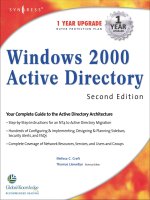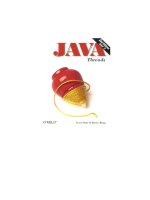o'reilly - active directory 2nd edition
Bạn đang xem bản rút gọn của tài liệu. Xem và tải ngay bản đầy đủ của tài liệu tại đây (6.44 MB, 470 trang )
[ Team LiB ]
• Table of Contents
• Index
• Reviews
• Reader Reviews
• Errata
Active Directory, 2nd Edition
By Robbie Allen, Alistair G. Lowe-Norris
Publisher: O'Reilly
Pub Date: April 2003
ISBN: 0-596-00466-4
Pages: 686
Active Directory, 2nd Edition, provides system and network administrators, IT professionals, technical project
managers, and programmers with a clear, detailed look at Active Directory for both Windows 2000 and Windows
Server 2003. Active Directory, 2nd Edition will guide you through the maze of concepts, design issues and scripting
options enabling you to get the most out of your deployment.
[ Team LiB ]
[ Team LiB ]
• Table of Contents
• Index
• Reviews
• Reader Reviews
• Errata
Active Directory, 2nd Edition
By Robbie Allen, Alistair G. Lowe-Norris
Publisher: O'Reilly
Pub Date: April 2003
ISBN: 0-596-00466-4
Pages: 686
Copyright
Preface
Intended Audience
Contents of the Book
Conventions in This Book
How to Contact Us
Acknowledgments
Part I: Active Directory Basics
Chapter 1. A Brief Introduction
Section 1.1. Evolution of the Microsoft NOS
Section 1.2. Windows NT Versus Active Directory
Section 1.3. Windows 2000 Versus Windows Server 2003
Section 1.4. Summary
Chapter 2. Active Directory Fundamentals
Section 2.1. How Objects Are Stored and Identified
Section 2.2. Building Blocks
Section 2.3. Summary
Chapter 3. Naming Contexts and Application Partitions
Section 3.1. Domain Naming Context
Section 3.2. Configuration Naming Context
Section 3.3. Schema Naming Context
Section 3.4. Application Partitions
Section 3.5. Summary
Chapter 4. Active Directory Schema
Section 4.1. Structure of the Schema
Section 4.2. Attributes (attributeSchema Objects)
Section 4.3. Attribute Syntax
Section 4.4. Classes (classSchema Objects)
Section 4.5. Summary
Chapter 5. Site Topology and Replication
Section 5.1. Site Topology
Section 5.2. Data Replication
Section 5.3. Summary
Chapter 6. Active Directory and DNS
Section 6.1. DNS Fundamentals
Section 6.2. DC Locator
Section 6.3. Resource Records Used by Active Directory
Section 6.4. Delegation Options
Section 6.5. Active Directory Integrated DNS
Section 6.6. Using Application Partitions for DNS
Section 6.7. Summary
Chapter 7. Profiles and Group Policy Primer
Section 7.1. A Profile Primer
Section 7.2. Capabilities of GPOs
Section 7.3. Summary
Part II: Designing an Active Directory Infrastructure
Chapter 8. Designing the Namespace
Section 8.1. The Complexities of a Design
Section 8.2. Where to Start
Section 8.3. Overview of the Design Process
Section 8.4. Domain Namespace Design
Section 8.5. Design of the Internal Domain Structure
Section 8.6. Other Design Considerations
Section 8.7. Design Examples
Section 8.8. Designing for the Real World
Section 8.9. Summary
Chapter 9. Creating a Site Topology
Section 9.1. Intrasite and Intersite Topologies
Section 9.2. Designing Sites and Links for Replication
Section 9.3. Examples
Section 9.4. Summary
Chapter 10. Designing Organization-Wide Group Policies
Section 10.1. How GPOs Work
Section 10.2. Managing Group Policies
Section 10.3. Using GPOs to Help Design the Organizational Unit Structure
Section 10.4. Debugging Group Policies
Section 10.5. Summary
Chapter 11. Active Directory Security: Permissions and Auditing
Section 11.1. Using the GUI to Examine Permissions
Section 11.2. Using the GUI to Examine Auditing
Section 11.3. Designing Permission Schemes
Section 11.4. Designing Auditing Schemes
Section 11.5. Real-World Examples
Section 11.6. Summary
Chapter 12. Designing and Implementing Schema Extensions
Section 12.1. Nominating Responsible People in Your Organization
Section 12.2. Thinking of Changing the Schema
Section 12.3. Creating Schema Extensions
Section 12.4. Wreaking Havoc with Your Schema
Section 12.5. Summary
Chapter 13. Backup, Recovery, and Maintenance
Section 13.1. Backing Up Active Directory
Section 13.2. Restoring a Domain Controller
Section 13.3. Restoring Active Directory
Section 13.4. FSMO Recovery
Section 13.5. DIT Maintenance
Section 13.6. Summary
Chapter 14. Upgrading to Windows Server 2003
Section 14.1. New Features in Windows Server 2003
Section 14.2. Differences With Windows 2000
Section 14.3. Functional Levels Explained
Section 14.4. Preparing for ADPrep
Section 14.5. Upgrade Process
Section 14.6. Post-Upgrade Tasks
Section 14.7. Summary
Chapter 15. Migrating from Windows NT
Section 15.1. The Principles of Upgrading Windows NT Domains
Section 15.2. Summary
Chapter 16. Integrating Microsoft Exchange
Section 16.1. Quick Word about Exchange Server 2003
Section 16.2. Preparing Active Directory for Exchange 2000
Section 16.3. Exchange 5.5 and the Active Directory Connector
Section 16.4. Summary
Chapter 17. Interoperability, Integration, and Future Direction
Section 17.1. Microsoft's Directory Strategy
Section 17.2. Interoperating with Other Directories
Section 17.3. Integrating Applications and Services
Section 17.4. Summary
Part III: Scripting Active Directory with ADSI, ADO, and WMI
Chapter 18. Scripting with ADSI
Section 18.1. What Are All These Buzzwords?
Section 18.2. Writing and Running Scripts
Section 18.3. ADSI
Section 18.4. Simple Manipulation of ADSI Objects
Section 18.5. Further Information
Section 18.6. Summary
Chapter 19. IADs and the Property Cache
Section 19.1. The IADs Properties
Section 19.2. Manipulating the Property Cache
Section 19.3. Checking for Errors in VBScript
Section 19.4. Summary
Chapter 20. Using ADO for Searching
Section 20.1. The First Search
Section 20.2. Other Ways of Connecting and Retrieving Results
Section 20.3. Understanding Search Filters
Section 20.4. Optimizing Searches
Section 20.5. Advanced Search Function—SearchAD
Section 20.6. Summary
Chapter 21. Users and Groups
Section 21.1. Creating a Simple User Account
Section 21.2. Creating a Full-Featured User Account
Section 21.3. Creating Many User Accounts
Section 21.4. Modifying Many User Accounts
Section 21.5. Account Unlocker Utility
Section 21.6. Creating a Group
Section 21.7. Adding Members to a Group
Section 21.8. Evaluating Group Membership
Section 21.9. Summary
Chapter 22. Manipulating Persistent and Dynamic Objects
Section 22.1. The Interface Methods and Properties
Section 22.2. Creating and Manipulating Shares with ADSI
Section 22.3. Enumerating Sessions and Resources
Section 22.4. Manipulating Print Queues and Print Jobs
Section 22.5. Summary
Chapter 23. Permissions and Auditing
Section 23.1. How to Create an ACE Using ADSI
Section 23.2. A Simple ADSI Example
Section 23.3. A Complex ACE Example
Section 23.4. Creating Security Descriptors
Section 23.5. Listing ACEs to a File for All Objects in an OU and Below
Section 23.6. Summary
Chapter 24. Extending the Schema and the Active Directory Snap-Ins
Section 24.1. Modifying the Schema with ADSI
Section 24.2. Customizing the Active Directory Administrative Snap-ins
Section 24.3. Summary
Chapter 25. Using ADSI and ADO from ASP or VB
Section 25.1. VBScript Limitations and Solutions
Section 25.2. How to Avoid Problems When Using ADSI and ASP
Section 25.3. Combining VBScript and HTML
Section 25.4. Binding to Objects Via Authentication
Section 25.5. Incorporating Searches into ASP
Section 25.6. Migrating Your ADSI Scriptsfrom VBScript to VB
Section 25.7. Summary
Chapter 26. Scripting with WMI
Section 26.1. Origins of WMI
Section 26.2. WMI Architecture
Section 26.3. Getting Started with WMI Scripting
Section 26.4. WMI Tools
Section 26.5. Manipulating Services
Section 26.6. Querying the Event Logs
Section 26.7. Querying AD with WMI
Section 26.8. Monitoring Trusts
Section 26.9. Monitoring Replication
Section 26.10. Summary
Chapter 27. Manipulating DNS
Section 27.1. DNS Provider Overview
Section 27.2. Manipulating DNS Server Configuration
Section 27.3. Creating and Manipulating Zones
Section 27.4. Creating and Manipulating Resource Records
Section 27.5. Summary
Chapter 28. Getting Started with VB.NET and System.Directory Services
Section 28.1. The .NET Framework
Section 28.2. Using VB.NET
Section 28.3. Overview of System.DirectoryServices
Section 28.4. DirectoryEntry Basics
Section 28.5. Searching with DirectorySearcher
Section 28.6. Manipulating Objects
Section 28.7. Summary
Colophon
Index
[ Team LiB ]
[ Team LiB ]
Copyright
Copyright © 2003, 2000 O'Reilly & Associates, Inc.
Printed in the United States of America.
Published by O'Reilly & Associates, Inc., 1005 Gravenstein Highway North, Sebastopol, CA 95472.
O'Reilly & Associates books may be purchased for educational, business, or sales promotional use. Online editions
are also available for most titles (). For more information, contact our corporate/institutional
sales department: (800) 998-9938 or
Nutshell Handbook, the Nutshell Handbook logo, and the O'Reilly logo are registered trademarks of O'Reilly &
Associates, Inc. The association between the image of domestic cats and the topic of Active Directory is a trademark
of O'Reilly & Associates, Inc.
While every precaution has been taken in the preparation of this book, the publisher and authors assume no
responsibility for errors or omissions, or for damages resulting from the use of the information contained herein.
[ Team LiB ]
[ Team LiB ]
Preface
Active Directoy is a common repository for information about objects that reside on the network, such as users and
groups, computers and printers, and applications and files. The default Active Directory schema supports numerous
attributes for each object class that can be used to store a variety of information. Access Control Lists (ACLs) are
also stored with objects, which allow you to maintain permissions for who can access and manage them. Having a
single source for this information makes it more accessible and easier to manage. However, to accomplish this with
Active Directory requires a significant amount of knowledge of such topics as LDAP, Kerberos, DNS, multi-master
replication, group policies, and data partitioning, to name a few. This book will be your guide through this maze of
technologies, showing you how to deploy a scalable and reliable Active Directory infrastructure.
Windows 2000 Active Directory has proven itself to be very solid in terms of features and reliability, but after several
years of real-world deployments, there was much room for improvement. With Windows Server 2003, Microsoft
focused on security, manageability, and scalability enhancements that are sure to make even the most recent Windows
2000 deployers consider upgrading. Fortunately, Microsoft has made the upgrade process to Windows Server 2003
Active Directory seamless. You can proceed at your own pace based on how quickly you need to upgrade.
This book is a significant update to the very successful first edition. All of the existing chapters have been brought up
to date with Windows Server 2003, and eight additional chapters have been included to explain new features or
concepts not covered in the first edition. This second edition describes Active Directory in depth, but not in the
traditional way of going through the graphical user interface screen by screen. Instead, the book sets out to tell
administrators exactly how to design, manage, and maintain a small, medium, or enterprise Active Directory
infrastructure. To this end, the book is split up into three parts.
Part I introduces in general terms much of how Active Directory works, giving you a thorough grounding in its
concepts. Some of the topics include Active Directory replication, the schema, application partitions, group policies,
and interaction with DNS.
In Part II we describe in copious detail the issues around properly designing the directory infrastructure. Topics
include in-depth looks at designing the namespace, creating a site topology, designing group policies for locking down
client settings, auditing, permissions, backup and recovery, and a look at Microsoft's future direction with Directory
Services.
Part III is all about managing Active Directory via automation with Active Directory Service Interfaces (ADSI),
ActiveX Data Objects (ADO), and Windows Management Instrumentation (WMI). This section covers how to
create and manipulate users, groups, printers, and other objects that you may need in your everyday management of
Active Directory. It also describes in depth how you can utilize the strengths of WMI and the .NET
System.DirectoryServices namespace to manage Active Directory programmatically via those interfaces.
If you're looking for in-depth coverage of how to use the MMC snap-ins or Resource Kit tools, look elsewhere.
However, if you want a book that lays bare the design and management of an enterprise or departmental Active
Directory, you need look no further.
[ Team LiB ]
[ Team LiB ]
Intended Audience
This book is intended for all Active Directory administrators, whether you manage a single server or a global
multinational with a farm of thousands of servers. Even if you have the first edition, you'll find a considerable amount of
new material in this book, which covers many of the new features in Windows Server 2003. To get the most out of
the book, you will probably find it useful to have a server running Windows Server 2003 and the Resource Kit tools
available so that you can check out various items as we point them out.
If you have no experience with VBScript, the scripting language we use in Part III, don't worry. The syntax is
straightforward, and you should have no difficulty grasping the principles of scripting with ADSI, ADO, and WMI.
For those who want to learn more about VBScript, we provide links to various Internet sites and other books as
appropriate.
[ Team LiB ]
[ Team LiB ]
Contents of the Book
This book is split into three parts:
Part I, Active Directory Basics
Chapter 1 reviews the evolution of the Microsoft NOS and some of the major features and benefits of Active
Directory.
Chapter 2 provides a high-level look at how objects are stored in Active Directory and explains some of the
internal structures and concepts that it relies on.
Chapter 3 reviews the predefined Naming Contexts within Active Directory, what is contained within each,
and the purpose of Application Partitions.
Chapter 4 gives you information on how the blueprint for each object and each object's attributes are stored
in Active Directory.
Chapter 5 details how the actual replication process for data takes place between domain controllers.
Chapter 6 describes the importance of the Domain Name System (DNS) and what it is used for within
Active Directory.
Chapter 7 gives you a detailed introduction to the capabilities of both user profiles and Group Policy
Objects.
Part II, Designing an Active Directory Infrastructure
Chapter 8 introduces the steps and techniques involved in properly preparing a design that reduces the
number of domains and increases administrative control through the use of Organizational Units.
Chapter 9 shows you how to design a representation of your physical infrastructure within Active Directory
to gain very fine-grained control over intrasite and intersite replication.
Chapter 10 explains how Group Policy Objects function in Active Directory and how you can properly
design an Active Directory structure to make the most effective use of these functions.
Chapter 11 describes how you can design effective security for all areas of your Active Directory, in terms of
both access to objects and their properties; it includes information on how to design effective security access
logging in any areas you choose.
Chapter 12 covers procedures for extending the classes and attributes in the Active Directory schema.
Chapter 13 describes how you can back up and restore Active Directory down to the object level or the
entire directory.
Chapter 14 outlines how you can upgrade your existing Active Directory infrastructure to Windows Server
2003.
Chapter 15 gives very basic guidelines on areas to think about when conducting a Windows NT 4.0
migration. This is only an introduction to the subject; readers looking for step-by-step guides or detailed
studies of migration will need to look elsewhere.
Chapter 16 covers some of the important Active Directory-related issues when implementing Microsoft
Exchange.
Chapter 17 looks into what methods exist now and will exist in the future for integrating Active Directory with
other directories and data stores.
Part III, Scripting Active Directory with ADSI, ADO, and WMI
Chapter 18 introduces ADSI scripting by leading you through a series of step-by-step examples.
Chapter 19 delves into the concept of the property cache used extensively by ADSI and shows you how to
properly manipulate any attribute of any object within it.
Chapter 20 demonstrates how to make use of a technology normally reserved for databases and now
extended to allow rapid searching for objects in Active Directory.
Chapter 21 gives you the lowdown on how to rapidly create users and groups, giving them whatever
attributes you desire.
Chapter 22 explains how other persistent objects such as services, shares, and printers may be manipulated;
it also looks at dynamic objects, such as print jobs, user sessions, and resources.
Chapter 23 describes how each object contains its own list of permissions and auditing entries that governs
how it can be accessed and how access is logged. The chapter then details how you can create and
manipulate permission and auditing entries as you choose.
Chapter 24 covers creation of new classes and attributes programmatically in the schema, and modification
of the existing Active Directory snap-ins to perform additional customized functions.
Chapter 25 goes into how you can extend the scripts that have been written by incorporating them into web
pages or even converting them to simple VB programs.
Chapter 26 gives a quick overview of WMI and goes through several examples for managing a system,
including services, the registry, and the event log. Accessing AD with WMI is also covered, along with the
new TrustMon and Replication WMI Providers.
Chapter 27 describes how to manipulate DNS server configuration, zones, and resource records with the
WMI DNS Provider.
Chapter 28 starts off by providing some background information on the .NET Framework and then dives
into several examples using the System.DirectoryServices namespace with VB.NET.
[ Team LiB ]
[ Team LiB ]
Conventions in This Book
The following typographical conventions are used in this book:
Constant width
Indicates command-line elements, computer output, and code examples.
Constant width italic
Indicates variables in examples and registry keys.
Constant width bold
Indicates user input.
Italic
Introduces new terms and indicates URLs, commands, file extensions, filenames, directory or folder names, and
UNC pathnames.
Indicates a tip, suggestion, or general note. For example, we'll tell you if you need to use a
particular version or if an operation requires certain privileges.
Indicates a warning or caution. For example, we'll tell you if Active Directory does not
behave as you'd expect or if a particular operation has a negative impact on performance.
[ Team LiB ]
[ Team LiB ]
How to Contact Us
We have tested and verified the information in this book to the best of our ability, but you might find that features
have changed (or even that we have made mistakes!). Please let us know about any errors you find, as well as your
suggestions for future editions, by writing to:
O'Reilly & Associates, Inc. 1005 Gravenstein Highway North Sebastopol, CA 95472 (800) 998-9938 (in the
United States or Canada) (707) 829-0515 (international/local) (707) 829-0104 (fax)
To ask technical questions or comment on the book, send email to:
We have a web page for this book where we list examples and any plans for future editions. You can access this
information at:
/> For more information about books, conferences, Resource Centers, and the O'Reilly Network, see the O'Reilly web
site at:
[ Team LiB ]
[ Team LiB ]
Acknowledgments
For the First Edition (Alistair)
Many people have encouraged me in the writing of this book, principally Vicky Launders, my partner, friend, and
fountain of useful information, who has been a pinnacle of understanding during all the late nights and early mornings.
Without you my life would not be complete.
My parents Pauline and Peter Norris also have encouraged me at every step of the way; many thanks to you both.
For keeping me sane, my thanks go to my good friend Keith Cooper, a natural polymath, superb scientist, and
original skeptic; to Steve Joint, for keeping my enthusiasm for Microsoft in check; to Dave and Sue Peace for
"Tuesdays," and the ability to look interested in what I was saying and how the book was going no matter how
uninterested they must have felt; and to Mike Felmeri for his interest in this book and his eagerness to read an early
draft.
I had a lot of help from my colleagues at Leicester University. To Lee Flight, a true networking guru without peer,
many thanks for all the discussions, arguments, suggestions, and solutions. I'll remember forever how one morning
very early you took the first draft of my 11-chapter book and spread it all over the floor to produce the 21 chapters
that now constitute the book. It's so much better for it. Chris Heaton gave many years of dedicated and enjoyable
teamwork; you have my thanks. Brian Kerr, who came onto the fast-moving train at high speed, managed to hold on
tight through all the twists and turns along the way, and then finally took over the helm. Thanks to Paul Crow for his
remarkable work on the Windows 2000 client rollout and GPOs at Leicester. And thanks to Phil Beesley, Carl
Nelson, Paul Youngman, and Peter Burnham for all the discussions and arguments along the way. A special thank you
goes to Wendy Ferguson for our chats over the past few years.
To the Cormyr crew: Paul Burke, for his in-depth knowledge across all aspects of technology and databases in
particular, who really is without peer, and thanks for being so eager to read the book that you were daft enough to
take it on your honeymoon; Simon Williams for discussions on enterprise infrastructure consulting and practices, how
you can't get the staff these days, and everything else under the sun that came up; Richard Lang for acting as a
sounding board for the most complex parts of replication internals, as I struggled to make sense of what was going on;
Jason Norton for his constant ability to cheer me up; Mark Newell for his gadgets and Ian Harcombe for his wit, two
of the best analyst programmers that I've ever met; and finally, Paul "Vaguely" Buxton for simply being himself. Many
thanks to you all.
To Allan Kelly, another analyst programmer par excellence, for various discussions that he probably doesn't
remember but that helped in a number of ways.
At Microsoft: Walter Dickson for his insightful ability to get right to the root of any problem, constant accessibility via
email and phone, and his desire to make sure that any job is done to the best of its ability; Bob Wells for his personal
enthusiasm and interest in what I was doing; Daniel Turner for his help, enthusiasm, and key role in getting Leicester
University involved in the Windows 2000 RDP; Oliver Bell for actually getting Leicester University accepted on the
Windows 2000 RDP and taking a chance by allocating free consultancy time to the project; Brad Tipp whose
enthusiasm and ability galvanized me into action at the U.K. Professional Developers Conference in 1997; Julius
Davies for various discussions but among other things telling me how the auditing and permissions aspects of Active
Directory had all changed just after I finished the chapter; Karl Noakes, Steve Douglas, Jonathan Phillips, Stuart
Hudman, Stuart Okin, Nick McGrath, and Alan Bennett for various discussions.
To Tony Lees, director of Avantek Computer Ltd., for being attentive, thoughtful, and the best all-round salesman I
have ever met, many thanks for taking the time to get Leicester University onto the Windows 2000 RDP.
Thanks to Amit D. Chaudhary and Cricket Liu for reviewing parts of the book.
I also would like to thank everyone at O'Reilly but especially my editor Robert Denn for his encouragement,
patience, and keen desire to get this book crafted properly.
For the Second Edition (Robbie)
I would like to thank the people at O'Reilly for giving me the opportunity to work on this book. Special thanks goes
to Robert Denn, who was a great editor to work with.
I would like to thank Alistair Lowe-Norris for providing such a solid foundation in the first edition. While there was a
lot of new material to include, much of the information in the first edition was still pertinent and useful. He deserves a
lot of credit since the first edition was done before Windows 2000 had even been released to the public, and there
was virtually no information on Active Directory available.
Thanks to Alistair, Mitch Tulloch, and Paul Turcotte for providing very insightful feedback during the review process.
Their comments rounded out the rough edges in the book.
And no acknowledgements section would be complete without recognition to my significant other, Janet. She was
supportive during the many late nights and weekends I spent writing. I appreciate everything she does for me.
[ Team LiB ]
[ Team LiB ]
Part I: Active Directory Basics
This section of the book discusses the basics of Active Directory in order to provide a good grounding in the building
blocks and how they function together.
Chapter 1
Chapter 2
Chapter 3
Chapter 4
Chapter 5
Chapter 6
Chapter 7
[ Team LiB ]
[ Team LiB ]
Chapter 1. A Brief Introduction
Active Directory (AD) is Microsoft's network operating system (NOS) directory, built on top of Windows 2000 and
Windows Server 2003. It enables administrators to manage enterprise-wide information efficiently from a central
repository that can be globally distributed. Once information about users and groups, computers and printers, and
applications and services has been added to Active Directory, it can be made available for use throughout the entire
network to as many or as few people as you like. The structure of the information can match the structure of your
organization, and your users can query Active Directory to find the location of a printer or the email address of a
colleague. With Organizational Units, you can delegate control and management of the data however you see fit. If
you are like most organizations, you may have a significant amount of data (e.g., thousands of employees or
computers). This may seem daunting to enter in Active Directory, but fortunately Microsoft has some very robust yet
easy-to-use Application Programming Interfaces (APIs) to help facilitate data management programmatically.
This book is an introduction to Active Directory, but an introduction with a broad scope. In Part I, we cover many of
the basic concepts within Active Directory to give you a good grounding in some of the fundamentals that every
administrator should understand. In Part II, we focus on various design issues and methodologies, to enable you to
map your organization's business requirements into your Active Directory infrastructure. Getting the design right the
first time around is critical to a successful implementation, but it can be extremely difficult if you have no experience
deploying Active Directory. In Part III, we cover in detail management of Active Directory programmatically through
scripts based on Active Directory Service Interfaces (ADSI), ActiveX Data Objects (ADO), and Windows
Management Instrumentation (WMI). No matter how good your design is, unless you can automate your
environment, problems will creep in, causing decreased uniformity and reliability.
Before moving on to some of the basic components within Active Directory, we will now review how Microsoft
came to the point of implementing an LDAP-based directory service to support their NOS environment.
[ Team LiB ]
[ Team LiB ]
1.1 Evolution of the Microsoft NOS
"NOS" is the term used to describe a networked environment in which various types of resources, such as user,
group, and computer accounts, are stored in a central repository that is controlled and accessible to end users.
Typically a NOS environment is comprised of one or more servers that provide NOS services, such as authentication
and account manipulation, and multiple end users that access those services.
Microsoft's first integrated NOS environment became available in 1990 with the release of Windows NT 3.0, which
combined many features of the LAN Manager protocols and OS/2 operating system. The NT NOS slowly evolved
over the next eight years until Active Directory was first released in beta in 1997.
Under Windows NT, the "domain" concept was introduced, providing a way to group resources based on
administrative and security boundaries. NT domains are flat structures limited to about 40,000 objects (users, groups,
and computers). For large organizations, this limitation imposed superficial boundaries on the design of the domain
structure. Often, domains were geographically limited as well because the replication of data between domain
controllers (i.e., servers providing the NOS services to end users) performed poorly over high-latency or
low-bandwidth links. Another significant problem with the NT NOS was delegation of administration, which typically
tended to be an all-or-nothing matter at the domain level.
Microsoft was well aware of these limitations and needed to rearchitect their NOS model into something that would
be much more scalable and flexible. For that reason, they looked to LDAP-based directory services as a possible
solution.
1.1.1 Brief History of Directories
In generic terms, a directory service is a repository of network, application, or NOS information that is useful to
multiple applications or users. Under this definition, the Windows NT NOS is a type of directory service. In fact,
there are many different types of directories, including Internet white pages, email systems, and even the Domain
Name System (DNS). While each of these systems have characteristics of a directory service, X.500 and the
Lightweight Directory Access Protocol (LDAP) define the standards for how a true directory service is implemented
and accessed.
In 1988, the International Telecommunication Union (ITU) and International Organization of Standardization (ISO)
teamed up to develop a series of standards around directory services, which has come to be known as X.500. While
X.500 proved to be a good model for structuring a directory and provided a lot of functionality around advanced
operations and security, it was difficult to implement clients to utilize it. One reason is that X.500 is based on the OSI
(Open System Interconnection) protocol stack instead of TCP/IP, which had become the standard for the Internet.
The X.500 directory access protocol (DAP) was very complex and implemented a lot of features most clients never
needed. This prevented large-scale adoption. It is for this reason that a group headed by the University of Michigan
started work on a "lightweight" X.500 access protocol that would make X.500 easier to utilize.
The first version of the Lightweight Directory Access Protocol (LDAP) was released in 1993 as RFC 1487, but due
to the absence of many features provided by X.500, it never really took off. It wasn't until LDAPv2 was released in
1995 as RFC 1777 that LDAP started to gain popularity. Prior to LDAPv2, the primary use of LDAP was as a
gateway between X.500 servers. Simplified clients would interface with the LDAP gateway, which would translate
the requests and submit it to the X.500 server. The University of Michigan team thought that if LDAP could provide
most of the functionality necessary to most clients, they could remove the middleman (the gateway) and develop an
LDAP-enabled directory server. This directory server could use many of the concepts from X.500, including the data
model, but would leave out all the overheard provided by the numerous features it implemented. Thus the first LDAP
directory server was released in late 1995 by the University of Michigan team, and it turned into the basis for many
future directory servers.
In 1997, the last major update to the LDAP specification was described in RFC 2251. It provided several new
features and made LDAP robust enough and extensible enough to be suitable for most vendors to implement. Since
then, companies such as Netscape, Sun, Novell, and Microsoft have developed LDAP-based directory servers.
Most recently, RFC 3377 was released, which summarizes all of the major LDAP RFCs.
[ Team LiB ]
[ Team LiB ]
1.2 Windows NT Versus Active Directory
As we mentioned earlier, Windows NT and Active Directory both provide directory services to clients (Windows
NT in a more generic sense). And while both share some common concepts, such as Security Identifiers (SIDs) to
identify security principals, they are very different from a feature, scalability, and functionality point of view. Table 1-1
contains a comparison of features between Windows NT and Active Directory.
Table 1-1. A comparison between Windows NT and Active Directory
Windows NT Active Directory
Single-master replication is used, from the PDC master
to the BDC subordinates.
Multimaster replication is used between all domain
controllers.
Domain is the smallest unit of partitioning.
Naming Contexts and Application Partitions are the
smallest unit of partitioning.
System policies can be used locally on machines or set at
the domain level.
Group policies can be managed centrally and used by
clients throughout the forest based on domain, site or
OU criteria.
Data cannot be stored hierarchically within a domain. Data can be stored in a hierarchical manner using OUs.
Domain is the smallest unit of security delegation and
administration.
A property of an object is the smallest unit of security
delegation/administration.
NetBIOS and WINS used for name resolution. DNS is used for name resolution.
Object is the smallest unit of replication.
Attribute is the smallest unit of replication.
In Windows Server 2003 Active Directory, some
attributes replicate on a per-value basis (such as the
member attribute of group objects).
Maximum recommended database size for SAM is 40
MB.
Recommended maximum database size for Active
Directory is 70 TB.
Maximum effective number of users is 40,000 (if you
accept the recommended 40 MB maximum).
The maximum number of objects is in the tens of millions.
Four domain models (single, single-master, multimaster,
complete-trust) required to solve per-domain
admin-boundary and user-limit problems.
No domain models required as the complete-trust model
is implemented. One-way trusts can be implemented
manually.
Schema is not extensible. Schema is fully extensible.
Data can only be accessed through a Microsoft API.
Supports LDAP, which is the standard protocol used by
directories, applications, and clients that want to access
directory data. Allows for cross-platform data access
and management.
First, Windows NT Primary Domain Controllers and Backup Domain Controllers have been replaced by Active
Directory Domain Controllers. It is possible under Active Directory to promote member servers to Domain
Controllers (DCs) and demote DCs to ordinary member servers, all without needing a reinstallation of the operating
system; this is not the case under Windows NT. If you want to make a member server a DC, you can promote it
using the dcpromo.exe wizard. dcpromo asks you a number of questions, such as whether you are creating the first
domain in a domain tree or joining an existing tree, whether this new tree is part of an existing forest or a new forest to
be created, and so on.
Organizational Units are an important change with Active Directory. Under Windows NT, administration was
delegated on a per-domain basis, while under Active Directory, both Organizational Units and domains can be used
as administration boundaries. This can significantly reduce the number of domains you require.
Windows NT used NetBIOS as its primary network communication mechanism, whereas Active Directory is tightly
integrated with DNS and uses TCP/IP. Under previous versions, administrators ended up maintaining two computer
lookup databases—DNS for name resolution and WINS for NetBIOS name resolution—but Active Directory no
longer does traditional NetBIOS name resolution. Instead, it relies on DNS. You can still install and run a WINS
server, but this would be only for backward compatibility until all your machines and applications are upgraded.
The significant difference in replication is that Active Directory will replicate at the attribute rather than object level.
With Windows NT, if you changed the full name of a user object, the whole object had to be replicated out. In the
same scenario with Active Directory, only the modified attribute will be replicated. Coupled with some very clever
changes to the way replication works, this means that you replicate less data for shorter periods, thereby reducing the
two most important factors in replication. See Chapter 5 and Chapter 9 for more on replication.
The suggested maximum Windows NT SAM was 40 MB, which was roughly equivalent to about 40,000 objects,
depending on what proportion of computer, user, and group accounts you had in your domain. Many companies have
gone above 75 MB for the SAM for one domain due to the huge number of groups that they were using, so this rule
was never hard and fast as long as you understood the problems you were likely to experience if you went past the
limit. However, Active Directory is based on the Extensible Storage Engine (ESE) database used by Exchange and
developed to hold millions of objects with a maximum database size of 70 TB. This should be enough for most
people's needs and is also only a recommended maximum limit. Remember, however, that this new database holds all
classes of objects, not just the users, groups, and computers of the previous version's SAM. As more and more
Active Directory-enabled applications are developed, more classes of objects will be added to the schema, and more
objects will be added to the directory. To bring this into perspective, imagine that one of the world's largest aerospace
companies has around half a million computers. Assuming an equivalent number of staff, this still uses only 10% of the
maximum database capacity. However, when you begin to consider all the other objects that will be in Active
Directory, including file shares, printers, groups, organizational units, domains, contacts, and so on, you can see how
that percentage will increase.
For administrators of Windows NT, the significant increase in scalability may be the most important change of all. It
was extremely easy to hit the 40 MB SAM limit within an NT domain, forcing you to split the domain. You ended up
managing multiple domains when you really didn't want to. It was frustrating. None of the domains were organized
into a domain tree or anything of the sort, so they had no automatic trusts between them. This meant that NT
administrators had to set up manual trusts between domains, and these had to be initiated at both domains to set up a
single one-way trust. As you added more domains, you ended up managing even greater numbers of trusts. To
counter this problem, Microsoft introduced four domain models that you could use as templates for your Windows
NT design: the single-domain model, the single-master domain model, the multimaster domain model, and the
complete-trust domain model. All four are shown in Figure 1-1. The most common model after the single-domain
model is probably the multimaster domain model.
Figure 1-1. The four Windows NT domain models
Stated very simply, the single-domain model had, as the name implied, only one domain with a SAM smaller than 40
MB and no trusts. Where multiple domains were needed for resource access but the SAM was still less than 40 MB,
the single-master domain model was used. The single-master domain model was made up of one user domain and
multiple resource domains. The important point was that the resource domains had one-way trusts with the user
domain that held all the accounts. Due to the one-way trusts, the administrators of the resource domains could set
permissions as they wished to their own resources for any accounts in the user domain. This meant that one central set
of administrators could manage the accounts, while individual departments maintained autonomy over their own
resources. When the SAM was going to grow past 40 MB, a multimaster model came into play. The administrators
of the user domain split the user accounts into two or more domains, giving them two-way (i.e., complete) trust
between each other, and then each resource domain had to have a one-way trust with each user domain. Scaling this
up, for a multimaster domain with 10 user domains and 100 resource domains, that's 90 trusts to make up the
intra-user trusts and 1,000 separate resource-to-user trusts that must be manually set. Finally, in some cases, the
complete-trust model was used where any domain could create accounts and allocate resources to any other domain.
Active Directory acts like a single-master domain model in which the Organizational Units function as the resource
domains. As you can see, this eliminates the need for maintaining separate Windows NT resource domains, as these
can be converted to Organizational Units in what was the user domain. All Active Directory domains within a forest
trust each other via transitive trusts. In Windows Server 2003 Active Directory, transitive forest trusts are also
available so that the domains in two different forests can completely trust each other via a single explicit trust between
the forest root domains.
Finally, the Windows NT schema was not extensible. No new object types could be added to it, which was a
significant limitation for most enterprises. When Microsoft products that extended Windows NT—such as Terminal
Server and File and Print for NetWare—were released, each had to store any attribute data that it wanted all together
within one existing attribute. Under Active Directory, the schema is fully extensible, so any new products can extend
the schema and add in objects and attributes as required.
For more information on moving from Windows NT to Active Directory, take a look at
Chapter 15.
[ Team LiB ]