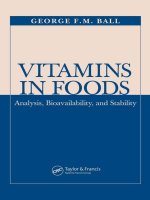Analysis for Civil Structures potx
Bạn đang xem bản rút gọn của tài liệu. Xem và tải ngay bản đầy đủ của tài liệu tại đây (4.2 MB, 316 trang )
Analysis for Civil Structures
i
INDEX
1. Numerical Analysis Model of MIDAS/Civil 1
Numerical Analysis Model / 1
Coordinate Systems and Nodes / 2
Types of Elements and Important Considerations / 4
Truss Element / 4
Tension-only Element / 9
Cable Element / 10
Compression-only Element / 14
Beam Element / 16
Plane Stress Element / 19
Two-Dimensional Plane Strain Element / 25
Two-Dimensional Axisymmetric Element / 32
Plate Element / 39
Solid Element / 46
Important Aspects of Element Selection / 53
Truss, Tension-only and Compression-only Elements / 55
Beam Element / 57
Plane Stress Element / 60
Plane Strain Element / 62
Axisymmetric Element / 62
Plate Element / 63
Solid Element / 64
Element Stiffness Data / 65
Area (Cross-Sectional Area) / 67
Effective Shear Areas (A
sy
, A
sz
) / 68
Torsional Resistance (I
xx
) / 70
Area Moment of Inertia (I
yy
, I
zz
) / 77
Area Product Moment of Inertia (I
yz
) / 79
First Moment of Area (Q
y
, Q
z
) / 82
ii
Shear Factor for Shear Stress (Q
yb
, Q
zb
) / 83
Stiffness of Composite Sections / 84
Boundary Conditions / 85
Boundary Conditions / 85
Constraint for Degree of Freedom / 86
Elastic Boundary Elements (Spring Supports) / 89
Elastic Link Element / 93
General Link Element / 94
Element End Release / 97
Considering Panel Zone Effects / 99
Master and Slave Nodes (Rigid Link Function) / 111
Specified Displacements of Supports / 120
2. MIDAS/Civil Analysis Options 124
Analysis Options / 124
Linear Static Analysis / 125
Free Vibration Analysis / 126
Eigenvalue Analysis / 126
Ritz Vector Analysis / 132
Consideration of Damping / 137
Proportional damping / 137
Modal damping based on strain energy / 139
Response Spectrum Analysis / 142
Time History Analysis / 146
Modal Superposition Method / 146
Linear Buckling Analysis / 150
Nonlinear Analysis / 155
Overview of Nonlinear Analysis / 155
Large Displacement Nonlinear Analysis / 157
P-Delta Analysis / 163
Nonlinear Analysis with Nonlinear Elements / 168
Stiffness of Nonlinear Elements (
N
K ) / 170
iii
Pushover Analysis (Nonlinear Static Analysis) / 172
Boundary Nonlinear Time History Analysis / 185
Inelastic Time History Analysis / 198
Moving Load Analysis for Bridge Structures / 225
Traffic Lane and Traffic Surface Lane / 229
Traffic Lane / 230
Traffic Surface Lane / 233
Vehicle Moving Loads / 239
Vehicle Load Loading Conditions / 252
Heat of Hydration Analysis / 262
Heat Transfer Analysis / 262
Thermal Stress Analysis / 267
Procedure for Heat of Hydration Analysis / 269
Time Dependent Analysis Features / 274
Construction Stage Analysis / 274
Time Dependent Material Properties / 276
Definition and Composition of Construction Stages / 286
PSC (Pre-stressed/Post-tensioned Concrete) Analysis / 293
Pre-stressed Concrete Analysis / 293
Pre-stress Losses / 294
Pre-stress Loads / 301
Bridge Analysis Automatically Considering Support Settlements / 303
Composite Steel Bridge Analysis Considering Section Properties of
Pre- and Post-Combined Sections / 304
Solution for Unknown Loads Using Optimization Technique / 305
1
1. Numerical Analysis Model of
MIDAS/Civil
Numerical Analysis Model
The analysis model of a structure includes nodes (joints), elements and boundary
conditions. Finite elements are used in data entry, representing members of the
structure for numerical analysis, and nodes define the locations of such
members. Boundary conditions represent the status of connections between the
structure and neighboring structures such as foundations.
A structural analysis refers to mathematical simulations of a numerical analysis model
of a structure. It allows the practicing structural engineers to investigate the behaviors
of the structure likely subjected to anticipated eventual circumstances.
For a successful structural analysis, it should be premised that the structural
properties and surrounding environmental conditions for the structure are
defined correctly. External conditions such as loading conditions may be
determined by applicable building codes or obtained by statistical approaches.
The structural properties, however, implicate a significant effect on the
analysis results, as the results highly depend on modeling methods and the
types of elements used to construct the numerical analysis model of the
structure. Finite elements, accordingly, should be carefully selected so that they
represent the real structure as closely as possible. This can be accomplished by
comprehensive understanding of the elements’ stiffness properties that affect the
behaviors of the real structure. However, it is not always easy and may be
sometimes uneconomical to accurately reflect every stiffness property and
material property of the structure in the numerical analysis model. Real
structures generally comprise complex shapes and various material properties.
For practical reasons, the engineer may simplify or adjust the numerical analysis
model as long as it does not deviate from the purpose of analysis. For example,
the engineer may use beam elements for the analysis of shear walls rather than
using planar elements (plate elements or plane stress elements) based on his/her
judgment. In practice, modeling a shear wall as a wide column, represented by a
beam element in lieu of a planar element, will produce reliable analysis results, if
the height of the shear wall exceeds its width by five times. Also, in civil
A
NALYSIS FOR CIVIL STRUCTURES
2
structures such as bridges, it is more effective to use line elements (truss
elements, beam elements, etc.) rather than using planar elements (plate elements
or plane stress elements) for modeling main girders, from the perspective of
analysis time and practical design application.
The analysis model of a building structure can be significantly simplified if rigid
diaphragm actions can be assumed for the lateral force analysis. In such a case,
floors can be excluded from the building model by implementing proper
geometric constraints without having to model the floors with finite elements.
Finite elements mathematically idealize the structural characteristics of members
that constitute a structure. Nevertheless, the elements cannot perfectly represent the
structural characteristics of all the members in all circumstances. As noted earlier, you
are encouraged to choose elements carefully only after comprehensive understanding
of the characteristics of elements. The boundaries and connectivities of the elements
must reflect their behaviors related to nodal degrees of freedom.
Coordinate Systems and Nodes
MIDAS/Civil provides the following coordinate systems:
Global Coordinate System (GCS)
Element Coordinate System (ECS)
Node local Coordinate System (NCS)
The GCS (Global Coordinate System) uses capital lettered “X-Y-Z axes” in
the conventional Cartesian coordinate system, following the right hand rule.
The GCS is used for node data, the majority of data entries associated with nodes
and all the results associated with nodes such as nodal displacements and
reactions.
The GCS defines the geometric location of the structure to be analyzed, and its
reference point (origin) is automatically set at the location, X=0, Y=0 and Z=0,
by the program. Since the vertical direction of the program screen represents the
Z-axis in MIDAS/Civil, it is convenient to enter the vertical direction of the
structure to be parallel with the Z-axis in the GCS. The Element Coordinate
System (ECS) uses lower case “x-y-z axes” in the conventional Cartesian
coordinate system, following the right hand rule. Analysis results such as element
forces and stresses and the majority of data entries associated with elements are
expressed in the local coordinate system.
See “Types of elements
and important
considerations” in
Numerical analysis
model in MIDAS/Civil.
Coordinate Systems and Nodes
3
The Node local Coordinate System (NCS) is used to define input data associated
with nodal boundary conditions such as nodal constraints, nodal spring supports
and specified nodal displacements, in an unusual coordinate system that does not
coincide with the GCS. The NCS is also used for producing reactions in an
arbitrary coordinate system.
The NCS uses lower case “x-y-z axes” in the
conventional Cartesian coordinate system, following the right hand rule.
Figure 1.1 Global Coordinate System and Nodal Coordinates
a node (X
i
, Y
i
, Z
i
)
Reference point
(origin) of the Global
Coordinate System
A
NALYSIS FOR CIVIL STRUCTURES
4
Types of Elements and Important Considerations
The MIDAS/Civil element library consists of the following elements:
Truss Element
Tension-only Element (Hook function included)
Cable Element
Compression-only Element (Gap function included)
Beam Element/Tapered Beam Element
Plane Stress Element
Plate Element
Two-dimensional Plane Strain Element
Two-dimensional Axisymmetric Element
Solid Element
Defining the types of elements, element material properties and element stiffness
data completes data entry for finite elements. Connecting node numbers are then
specified to define the locations, shapes and sizes of elements.
Truss Element
J
Introduction
A truss element is a two-node, uniaxial tension-compression three-dimensional
line element. The element is generally used to model space trusses or diagonal
braces. The element undergoes axial deformation only.
J Element d.o.f. and ECS
All element forces and stresses are expressed with respect to the ECS.
Especially, the ECS is consistently used to specify shear and flexural stiffness of
beam elements.
Types of Elements and Important Considerations
5
Only the ECS x-axis is structurally significant for the elements retaining axial
stiffness only, such as truss elements and tension-only/compression-only
elements. The ECS y and z-axes, however, are required to orient truss members’
cross-sections displayed graphically.
MIDAS/Civil uses the Beta Angle (
β
) conventions to identify the orientation of
each cross-section. The Beta Angle relates the ECS to the GCS. The ECS x-axis
starts from node N1 and passes through node N2 for all line elements
(Figures
1.2 and 1.3). The ECS z-axis is defined to be parallel with the direction of “I”
dimension of cross-sections (Figure 1.44). That is, the y-axis is in the strong axis
direction. The use of the right-hand rule prevails in the process.
If the ECS x-axis for a line element is parallel with the GCS Z-axis, the Beta
angle is defined as the angle formed from the GCS X-axis to the ECS z-axis. The
ECS x-axis becomes the axis of rotation for determining the angle using the
right-hand rule. If the ECS x-axis is not parallel with the GCS Z-axis, the Beta
angle is defined as the right angle to the ECS x-z plane from the GCS Z-axis.
Line Elements in Civil
represent Truss,
Tension-Only,
Compression-Only,
Beam, Tapered Beam
elements, etc., and
Plane elements
represent Plane stress,
Plane, Plane strain,
Axisymmetric etc.
A
NALYSIS FOR CIVIL STRUCTURES
6
(a) Case of vertical members (ECS x-axis is parallel with the global Z-axis)
(b) Case of horizontal or diagonal members
(ECS x-axis is not parallel with the global Z-axis.)
Figure 1.2 Beta Angle Conventions
X’: axis passing through node N1 and parallel with the global X-axis
Y’: axis passing through node N1 and parallel with the global Y-axis
Z’: axis passing through node N1 and parallel with the global Z-axis
GCS
GCS GCS
Types of Elements and Important Considerations
7
J Functions related to the elements
Create Elements
Material: Material properties
Section: Cross-sectional properties
Pretension Loads
J Output for element forces
The sign convention for truss element forces is shown in Figure 1.3. The arrows
represent the positive (+) directions.
Figure 1.3 ECS of a truss element and the sign convention for element forces
(or element stresses)
ECS z-axis
A
xial Force
ECS x-axis
ECS y-axis
A
xial Force
* The arrows represent the positive (+) directions of element forces.
N2
A
NALYSIS FOR CIVIL STRUCTURES
8
Figure 1.4 Sample Output for truss element forces & stresses
Types of Elements and Important Considerations
9
Tension-only Element
J
Introduction
Two nodes define a tension-only, three-dimensional line element. The element is
generally used to model wind braces and hook elements.
This element
undergoes axial tension deformation only.
The tension-only elements include the following types:
Truss: A truss element transmits axial tension forces only.
Hook: A hook element retains a specified initial hook distance. The element
stiffness is engaged after the tension deformation exceeds that distance.
(a) Truss Type (b) Hook Type
Figure 1.5 Schematics of tension-only elements
J Element d.o.f. and the ECS
The element d.o.f. and the ECS of a tension-only element are identical to that of
a truss element.
J Functions related to the elements
Main Control Data
: Convergence conditions are identified for Iterative
Analysis
using tension-only elements.
Material: Material properties
Section: Cross-sectional properties
Pretension Loads
J
Output for element forces
Tension-only elements use the same sign convention as truss elements.
A nonlinear structural
analysis reflects the
change in stiffness due
to varying member
forces. The iterative
analysis means to carry
out the analysis
repeatedly until the
analysis results satisfy
the given convergence
conditions.
Refer to “Analysis>
Main Control Data” of
On-line Manual.
if hook distance = 0
if hook distance > 0
A
NALYSIS FOR CIVIL STRUCTURES
10
Cable Element
J
Introduction
Two nodes define a tension-only, three-dimensional line element, which is
capable of transmitting axial tension force only. A cable element reflects the
change in stiffness varying with internal tension forces.
Figure 1.6 Schematics of a cable element
A cable element is automatically transformed into an equivalent truss element
and an elastic catenary cable element in the cases of a linear analysis and a
geometric nonlinear analysis respectively.
J Equivalent truss element
The stiffness of an equivalent truss element is composed of the usual elastic
stiffness and the stiffness resulting from the sag, which depends on the
magnitude of the tension force. The following expressions calculate the stiffness:
1
1/ 1/
comb
s
ag elastic
K
KK
=
+
22
3
1
12
comb
EA
K
wLEA
L
T
=
+
elastic
EA
K
L
=
,
3
23
12
sag
T
K
wL
=
where, E: modulus of elasticity A: cross-sectional area
L: length w: weight per unit length
T: tension force
pretension
Types of Elements and Important Considerations
11
J Elastic Catenary Cable Element
The tangent stiffness of a cable element applied to a geometric nonlinear
analysis is calculated as follows:
Figure 1.7 illustrates a cable connected by two nodes where displacements
1
∆
,
2
∆ &
3
∆ occur at Node i and
4
∆
,
5
∆
&
6
∆
occur at Node j, and as a result the
nodal forces F
0
1,
F
0
2,
F
0
3,
F
0
4,
F
0
5,
F
0
6
are transformed into F
1,
F
2,
F
3,
F
4,
F
5,
F
6
respectively. Then, the equilibriums of the nodal forces and displacements are
expressed as follows:
14
FF −=
25
FF −=
6300
FF L=− −ω
(except,
0
ω
=ω
assumed)
)F,F,F(fll
321410xx
=∆+∆−=
yy0 2 5 123
ll g(F,F,F)
=
−∆ +∆ =
zz0 3 6 123
ll h(F,F,F)=−∆+∆=
Figure 1.7 Schematics of tangent stiffness of an elastic catenary cable element
A
NALYSIS FOR CIVIL STRUCTURES
12
The differential equations for each directional length of the cable in the Global
Coordinate System are noted below. When we rearrange the load-displacement
relations we can then obtain the flexibility matrix, ([F]). The tangent stiffness,
([K]), of the cable can be obtained by inverting the flexibility matrix. The
stiffness of the cable cannot be obtained immediately, rather repeated analyses
are carried out until it reaches an equilibrium state.
x 123
12 3
y123
12 3
z123
12 3
ff f
dl = dF + dF + dF
FF F
gg g
dl dF dF dF
FF F
hh h
dl dF dF dF
FF F
∂∂∂
∂∂ ∂
∂∂∂
=+ +
∂∂ ∂
∂∂ ∂
=+ +
∂∂ ∂
[]
x1
y2
z3
dl dF
dl dF
dl dF
=
F
,
[]
123
11 12 13
21 22 23
123
31 32 33
123
fff
FFF
fff
ggg
fff
FFF
fff
hhh
FFF
∂∂∂
∂∂∂
∂∂∂
==
∂∂∂
∂∂∂
∂∂∂
F
[]
1x
2y
3z
dF dl
dF dl
dF dl
=
K
, (
1
KF
−
= )
Types of Elements and Important Considerations
13
The components of the flexibility matrix are expressed in the following
equations:
{}{}
()
2
01
11 3 0 3
22
10 30 3
fL1 F 1 1
flnFwLBlnFA
FEAw wBFwLBAFA
∂
==− − + +− +− −
∂+++
()
12
12
22
2303
fFF 1 1
f
FwBFwLBAFA
∂
==− −
∂+++
()
13 0 3
13
22
3303
fFFwLB FA
f
FwBFwLBAFA
∂+++
==− −
∂+++
21 12
1
f
ff
F
∂
==
∂
{}{}
()
2
02
22 3 0 3
22
20 30 3
gL1 F 1 1
flnFwLBlnFA
FEAw wBFwLBAFA
∂
==− − + +− +− −
∂+++
2
23 13
31
gF
ff
FF
∂
==
∂
1
31
1
hF11
f
FwBA
∂
==− −
∂
2
32 31
21
hF
ff
FF
∂
==
∂
0303
33
30
hL1FwLF
f
FEAwB A
∂+
==− − −
∂
()
()
(
)
1/ 2
1/2
2
222 22
123 12 3 0
AFFF ,BFF FwL=++ =+++
{
}
{
}
T
dd=∆FK
(where,
11111 1
123456
22222 2
123456
33333 3
123456
T
11111 1
123456
1222 22
123456
1
FFFFFF
FFFFFF
FFFFFF
FFFFFF
FFFFFF
F
∂∂∂∂∂∂
∂∆ ∂∆ ∂∆ ∂∆ ∂∆ ∂∆
∂∂∂∂∂∂
∂∆ ∂∆ ∂∆ ∂∆ ∂∆ ∂∆
∂∂∂∂∂∂
∂∆ ∂∆ ∂∆ ∂∆ ∂∆ ∂∆
=
∂∂∂∂∂∂
−−−−−−
∂∆ ∂∆ ∂∆ ∂∆ ∂∆ ∂∆
∂∂∂∂∂∂
−−−−−−
∂∆ ∂∆ ∂∆ ∂∆ ∂∆ ∂∆
∂
−
∂
K
ii ij
ii ij
33333
123456
FFFFF
=
−−
∂∂∂∂∂
−−−−−
∆∂∆∂∆∂∆∂∆∂∆
FF
FF
)
A
NALYSIS FOR CIVIL STRUCTURES
14
Compression-only Element
J
Introduction
Two nodes define a compression-only, three-dimensional line element. The
element is generally used to model contact conditions and support boundary
conditions. The element undergoes axial compression deformation only.
The compression-only elements include the following types:
Truss : A truss element transmits axial compression forces only.
Gap
: A gap element retains a specified initial gap distance. The element
stiffness is engaged after the compression deformation exceeds that
distance.
J Element d.o.f. and the ECS
The element d.o.f. and the ECS of a compression-only element are identical to
that of a truss element.
(c) Truss Type
(d) Gap Type
Figure 1.8 Schematics of compression-only elements
See “Analysis>
Main Control Data”
of On-line Manual.
if gap distance = 0
if gap distance > 0
Types of Elements and Important Considerations
15
J Functions related to the elements
Main Control Data: Convergence conditions are identified for Iterative
Analysis using compression-only elements.
Material: Material properties
Section: Cross-sectional properties
Pretension Loads
J
Output for element forces
Compression-only elements use the same sign convention as truss elements.
A
NALYSIS FOR CIVIL STRUCTURES
16
Beam Element
J
Introduction
Two nodes define a Prismatic/Non-prismatic, three-dimensional beam element.
Its formulation is founded on the
Timoshenko Beam theory taking into
account the stiffness effects of tension/compression, shear, bending and
torsional deformations. In the Section Dialog Box, only one section is defined
for a prismatic beam element whereas, two sections corresponding to each end
are required for a non-prismatic beam element.
MIDAS/Civil assumes linear variations for cross-sectional areas, effective shear
areas and torsional stiffness along the length of a non-prismatic element. For
moments of inertia about the major and minor axes, you may select a linear,
parabolic or cubic variation.
J Element d.o.f. and the ECS
Each node retains three translational and three rotational d.o.f. irrespective of the
ECS or GCS.
The ECS for the element is identical to that for a truss element.
J Functions related to the elements
Create Elements
Material: Material properties
Section: Cross-sectional properties
Beam End Release: Boundary conditions at each end (end-release, fixed or
hinged)
Beam End Offsets: Rigid end offset distance
Element Beam Loads: Beam loads (In-span concentrated loads or distributed
loads)
Line Beam Loads: Beam loads within a specified range
Assign Floor Loads: Floor loads converted into beam loads
Prestress Beam Loads: Prestress or posttension loads
Temperature Gradient
See “Model>Properties>
Section” of On-line
Manual.
Types of Elements and Important Considerations
17
J Output for element forces
The sign convention for beam element forces is shown in Figure 1.9. The arrows
represent the positive (+) directions. Element stresses follow the same sign
convention. However, stresses due to bending moments are denoted by ‘+’ for
tension and ‘-’ for compression.
Figure 1.9 Sign convention for ECS and element forces (or stresses) of a beam element
* The arrows represent the positive (+) directions of element forces.
Shear
y
Shea
r
z
Shear
y
Shea
r
z
A
xial Force
A
xial Force
Torque
ECS z-axis
ECS y-axis
M
oment
y
M
oment
z
Torque
M
oment
y
1/4pt.
1/2p
3/4pt.
ECS x-axis
M
oment
z
A
NALYSIS FOR CIVIL STRUCTURES
18
Figure 1.10 Sample output of beam element forces & stresses
Types of Elements and Important Considerations
19
Plane Stress Element
J
Introduction
Three or four nodes placed in the same plane define a plane stress element. The
element is generally used to model membranes that have a uniform thickness
over the plane of each element. Loads can be applied only in the direction of its
own plane.
This element is formulated according to the Isoparametric Plane Stress
Formulation with Incompatible Modes. Thus, it is premised that no stress
components exist in the out-of-plane directions and that the strains in the
out-of-plane directions can be obtained on the basis of the Poisson’s effects.
J Element d.o.f. and the ECS
The element retains displacement d.o.f. in the ECS x and y-directions only.
The ECS uses x, y & z-axes in the Cartesian coordinate system, following the
right hand rule. The directions of the ECS axes are defined as presented in
Figure 1.11.
In the case of a quadrilateral (4-node) element, the thumb direction signifies the
ECS z-axis. The rotational direction (N1N2N3N4) following the right
hand rule determines the thumb direction. The ECS z-axis originates from the
center of the element surface and is perpendicular to the element surface. The
line connecting the mid point of N1 and N4 to the mid point of N2 and N3
defines the direction of ECS x-axis. The perpendicular direction to the x-axis in
the element plane now becomes the ECS y-axis by the right-hand rule.
For a triangular (3-node) element, the line parallel to the direction from N1 to
N2, originating from the center of the element becomes the ECS x-axis. The y
and z-axes are identically defined as those for the quadrilateral element.