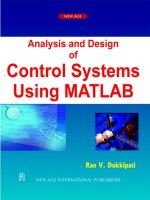SAP2000® Linear and Nonlinear Static and Dynamic Analysis and Design of Three-Dimensional Structures GETTING STARTED doc
Bạn đang xem bản rút gọn của tài liệu. Xem và tải ngay bản đầy đủ của tài liệu tại đây (459.09 KB, 75 trang )
Computers and Structures, Inc.
Berkeley, California, USA
Version 11
October 2006
SAP2000
®
Linear and Nonlinear
Static and Dynamic
Analysis and Design
of
Three-Dimensional Structures
GETTING STARTED
© Copyright Computers and Structures, Inc., 1978–2006
The CSI Logo is a registered trademark of Computers and Structures, Inc.
SAP2000 is a registered trademark of Computers and Structures, Inc.
Windows is a registered trademark of Microsoft Corporation
AutoCAD is a registered trademark of Autodesk, Inc.
FrameWorks Plus is a trademark of Intergraph Corporation
COPYRIGHT
The computer program SAP2000 and all associated documentation are proprietary and
copyrighted products. Worldwide rights of ownership rest with Computers and
Structures, Inc. Unlicensed use of the program or reproduction of the documentation in
any form, without prior written authorization from Computers and Structures, Inc., is
explicitly prohibited.
Further information and copies of this documentation may be obtained from:
Computers and Structures, Inc.
1995 University Avenue
Berkeley, California 94704 USA
tel: (510) 845-2177
fax: (510) 845-4096
e-mail:
web: www.csiberkeley.com
DISCLAIMER
CONSIDERABLE TIME, EFFORT AND EXPENSE HAVE GONE INTO THE
DEVELOPMENT AND DOCUMENTATION OF SAP2000. THE PROGRAM HAS
BEEN THOROUGHLY TESTED AND USED. IN USING THE PROGRAM,
HOWEVER, THE USER ACCEPTS AND UNDERSTANDS THAT NO WARRANTY
IS EXPRESSED OR IMPLIED BY THE DEVELOPERS OR THE DISTRIBUTORS
ON THE ACCURACY OR THE RELIABILITY OF THE PROGRAM. THE USER
MUST EXPLICITLY UNDERSTAND THE ASSUMPTIONS OF THE PROGRAM
AND MUST INDEPENDENTLY VERIFY THE RESULTS.
ACKNOWLEDGMENT
Thanks are due to all of the numerous structural engineers, who over the years have given
valuable feedback that has contributed toward the enhancement of this product to its
current state.
Special recognition is due Dr. Edward L. Wilson, Professor Emeritus, University of
California at Berkeley, who was responsible for the conception and development of the
original SAP series of programs and whose continued originality has produced many
unique concepts that have been implemented in this version.
Contents
Chapter 1 Welcome to SAP2000 1-1
Program Levels and Features 1-1
Chapter 2 Getting Started 2-1
Installing SAP2000 2-1
If You are Upgrading 2-1
About the Manuals 2-2
“Watch & Learn™ Movies” 2-3
Technical Support 2-4
Help Us to Help You 2-4
Phone Support 2-5
Online Support 2-5
Chapter 3 The Structural Model 3-1
Units 3-2
Objects and Elements 3-3
Groups 3-4
Coordinate Systems and Grids 3-5
Properties 3-5
Load Cases 3-6
Functions 3-7
Analysis Cases 3-8
i
SAP2000 Getting Started
Combinations 3-10
Design Settings 3-11
Output and Display Definitions 3-12
Learning More 3-12
Chapter 4 The Graphical User Interface 4-1
The SAP2000 Screen 4-1
Main Window 4-2
Menu Bar 4-2
Toolbars 4-3
Display Windows 4-4
Status Bar 4-4
Using the Mouse 4-5
Viewing Options 4-6
2-D and 3-D Views 4-6
Perspective 4-6
Pan, Zoom, and 3-D Rotate 4-7
Limits 4-7
Element View Options 4-7
Other Options 4-8
Refreshing the Display Window 4-8
Basic Operations 4-8
File Operations 4-9
Defining Named Entities 4-10
Drawing 4-11
Drawing Objects 4-12
Snap Tools 4-13
Drawing Controls 4-14
Selecting 4-14
Selecting Graphically 4-16
Selecting by Feature 4-17
Selecting by Coordinates 4-17
ii
Contents
iii
Selecting using Tables 4-18
Editing 4-18
Assigning 4-19
Undo and Redo 4-20
Analyzing 4-20
Displaying 4-22
Graphical Displays 4-22
Model Definition 4-22
Analysis Results 4-22
Function Plots 4-23
Tabular Displays 4-24
Designing 4-24
Locking and Unlocking 4-25
Entering Numerical Data 4-26
Setting Options 4-26
Getting Help 4-27
Chapter 5 Working with Data Tables 5-1
Classification of Tabular Data 5-1
Model Definition 5-1
Analysis Results 5-2
Design Results 5-2
Tables and Fields 5-2
Uses for Tabular Data 5-3
Selecting using Tables 5-4
Formatted Tables for Presentation 5-4
Structured Database Tables 5-5
Displaying Tabular Data 5-5
Printing Tabular Data 5-7
Custom Report Writer 5-8
Format Control for Display and Printing 5-8
Interactive Table Editing 5-9
SAP2000 Getting Started
Exporting Tabular Data 5-10
Importing Tabular Data 5-11
Automatic Export During Save 5-12
Export During Analysis 5-13
Tabular Database File Formats 5-13
Microsoft Access Database 5-13
Microsoft Excel Spreadsheet 5-13
Plain Text File 5-14
More Information 5-15
iv
1 - 1
Chapter 1
Welcome to SAP2000
SAP2000 represents the most sophisticated and user-friendly release of the
SAP series of computer programs. When initially released in 1996, SAP2000
was the first version of SAP to be completely integrated within Microsoft
Windows. It features a powerful graphical user interface that is unmatched in
terms of ease-of-use and productivity. Creation and modification of the model,
execution of the analysis, and checking and optimization of the design, and
production of the output are all accomplished using this single interface. A
single structural model can be used for a wide variety of different types of
analysis and design.
Program Levels and Features
The latest release of SAP2000 is available in three different analytical levels
that all share the same graphical user interface: SAP2000 Basic, SAP2000
PLUS and SAP2000 Advanced.
All of these programs feature sophisticated capabilities, such as fast equation
solvers, force and displacement loading, non-prismatic frame elements,
tension-only braces, line and area springs, post-tensioning tendons, highly
accurate layered shell elements, Eigen and Ritz modal analysis, multiple
coordinate systems for skewed geometry, many different constraint options, the
SAP2000 Getting Started
1 - 2 Program Levels and Features
ability to merge independently defined meshes, a fully-coupled 6-by-6 spring
stiffness, and the option to combine or envelope multiple dynamic analyses in
the same run.
The SAP2000 PLUS program adds unlimited capacity, bridge live-load
analysis capabilities, a complete range of finite elements, frequency-domain
analysis (both steady-state and power-spectral-density types), and time-history
analysis options. Ground motion effects with multiple base excitations can be
included.
The SAP2000 Advanced level extends the PLUS capabilities by adding a 64-
bit based analysis engine (requires a 64-bit processor), a nonlinear link element
(gaps, hooks, isolators, dampers, and multi-linear plasticity), a multi-linear
plastic hinge for use in frame elements, a fiber hinge, a catenary cable element,
a nonlinear shell element, and geometric nonlinearity. Analysis capabilities
include static nonlinear analysis for material and geometric effects, including
pushover analysis; nonlinear time-history analysis by modal superposition or
direct integration; and buckling analysis.
In general, the Advanced program is required to perform nonlinear analyses,
with the exception being that a nonlinear analysis may be run in any of the
three program levels when using tension/compression only frame members.
All of the above programs feature powerful and completely integrated design
for steel, concrete, aluminum, and cold-formed steel, all available from within
the same interface used to create and analyze the model. The design of steel
and aluminum frame members features initial member sizing and iterative
optimization. The design of concrete frame members includes the calculation
of the amount of reinforcing steel required. Design stresses and tension
reinforcing for concrete shells may also be displayed, calculated from the
resolved tension-compression couple. Members can be grouped for design
purposes, and a single mouse click on an element accesses the detailed design
calculations. A wide variety of the latest national and international design
codes are supported, and more are being added all the time.
Additional add-on modules, which integrate completely within the SAP2000
interface, are available for the following:
Object-based bridge design
Chapter 1 - Welcome to SAP2000
Program Levels and Features 1 - 3
Staged construction, with time-dependent effects
Offshore/wave loading
SASSI 2000 (soil-structure interaction) interface
All SAP2000 data, including model information, analysis results, and design
results, can be accessed using a tabular data structure. Tabular data can be
edited and displayed in the interface, or exported to a Microsoft Access
database file, a Microsoft Excel spreadsheet file, or a simple text file. Data can
be exported to create reports or to perform specialized calculations. This same
tabular data can be imported into SAP2000, enabling models to be generated or
modified outside SAP2000. Import and export capabilities also exist for other
popular drafting and design programs.
The SAP name has been synonymous with state-of-the-art analytical solutions
since the introduction of SAP, SOLIDSAP, and SAP IV more than thirty years
ago, followed by its implementation on the PC with SAP80 and SAP90. To
those sophisticated numerical techniques, SAP2000 adds a tremendously easy
and complete graphical user interface linked with powerful design capabilities.
The result is an analysis and design program unequaled in efficiency and
productivity that is used by thousands of engineering firms in more than one
hundred countries.
SAP2000 Getting Started
2 - 1
Chapter 2
Getting Started
SAP2000 is a full-featured program that can be used for the simplest
problems or the most complex projects. This chapter describes program
installation and support options.
Installing SAP2000
Please follow the installation instructions provided in the separate
installation document included in your SAP2000 Package, or ask your
system administrator to install the program and give you access to it.
If You are Upgrading
If you are upgrading from version 6 or 7 of SAP2000, you should be
aware of the following significant changes in the program, particularly:
The model is defined in terms of objects, which are
automatically and internally meshed into elements during
analysis
Load cases and analysis cases are now separate and distinct
concepts
SAP2000 Getting Started
2 - 2 About the Manuals
Text-based input has changed to be consistent with the new
database capabilities
If you are upgrading from version 8, 9 or 10 of SAP2000, you should be
aware of the following enhancements to the program:
Improved material definition forms, including a “quick” option
using material types
Material properties can be modified or added from within section
definition forms
Area object can be a general polygon
Numerous new select options, including a poly select and a
multisegment intersecting line select
Object assignments may be edited in the right-button click object
information forms
Default design combinations may be added to user-defined
combinations
The analysis model may be displayed at any time, and the user
may switch between analysis and object models
These changes significantly improve the capabilities of the program in a
consistent and forward-looking way.
We recommend that you read the rest of this manual to familiarize
yourself with the new concepts. Please also see the topic “Newer
Features” in the Welcome topic of the Help facility within the program to
learn more about the new and improved features in SAP2000.
About the Manuals
This manual and the other manuals in this volume are designed to help
you quickly become productive with SAP2000. The next chapter gives
an introduction to the basic concepts of the graphical user interface and
overall use of the program.
Chapter 2- Getting Started
“Watch & Learn™ Movies” 2 - 3
The second part of this volume, the SAP2000 Basic Analysis Reference
manual, gives an introduction to the fundamental concepts underlying the
structural model and the analysis techniques used by SAP2000. It is
recommended reading.
The third part of this volume, the SAP2000 Introductory Tutorial
manual, is intended to provide first-time users with hands-on experience
using the modeling, analysis and design features of SAP2000.
It is strongly recommended that you read this manual and work the
tutorial before attempting a real project using SAP2000.
Additional information can be found in the on-line Help facility available
within the SAP2000 graphical user interface, and in the other manuals
supplied with the program. The manuals are available in Adobe Acrobat
PDF format on the SAP2000 CD, and can also be accessed from within
the program using the Help menu. They include the following:
SAP2000, ETABS, and SAFE Analysis Reference, containing
information about the advanced modeling and analysis features
of the program
Various SAP2000 design manuals, containing detailed design
features specific to supported design codes
SAP2000 Verification Manual, containing examples showing the
capabilities and verifying the accuracy of the analytical features
of the program
“Watch & Learn™ Movies”
One of the best resources available for learning about the SAP2000
program is the “Watch & Learn™ Movies” series, which may be
accessed on the SAP2000 CD or through the CSI web site at
http//:www.csiberkeley.com. Those movies contain a wealth of
information for both the first time user and the experienced expert,
covering a wide range of topics from basic operation to complex
modeling.
SAP2000 Getting Started
2 - 4 Technical Support
Technical Support
Free technical support is available from Computers and Structures, Inc.
(CSI) or your dealer via phone and e-mail for 90 days after the software
has been purchased. After 90 days, priority technical support is available
only to those with a yearly Support, Upgrade and Maintenance plan
(SUM). Customers who do not have a current SUM subscription can
obtain technical support, but via e-mail only and at the non-priority level.
Please contact CSI or your dealer to inquire about purchasing a yearly
SUM subscription.
If you have questions regarding use of the software, please:
Consult the documentation and other printed information
included with your product.
Check the on-line Help facility in the program.
If you cannot find a solution, then contact us as described in the
following sections.
Help Us to Help You
Whenever you contact us with a technical-support question, please
provide us with the following information to help us help you:
The program level (Basic, PLUS, or Advanced) and version
number that you are using. This can be obtained from inside the
program using the Help menu > About SAP2000 command.
A description of your model, including a picture, if possible.
A description of what happened and what you were doing when
the problem occurred.
The exact wording of any error messages that appeared on your
screen.
A description of how you tried to solve the problem.
Chapter 2- Getting Started
Technical Support 2 - 5
The computer configuration (make and model, processor,
operating system, hard disk size, and RAM size).
Your name, your company’s name, and how we may contact
you.
Phone Support
Priority phone support is available to those with a current SUM
subscription from CSI or your dealer. For users in North America, you
may contact CSI via a toll call between 8:30 A.M. and 5:00 P.M., Pacific
time, Monday through Friday, excluding holidays, at (510) 845-2177.
When you call, please be at your computer and have the program
manuals at hand.
Online Support
Online support is available as follows:
Send an e-mail and your model file to
Visit CSI’s web site at and use the
Support link to submit a request for technical support.
If you send us e-mail, be sure to include all of the information requested
in the previous “Help Us to Help You” section.
SAP2000 Getting Started
3 - 1
Chapter 3
The Structural Model
SAP2000 analyzes and designs your structure using a model that you
define in the graphical user interface. The model consists primarily of the
following types of components:
Units
Objects
Groups
Coordinate systems and grids
Properties
Load cases
Functions
Analysis cases
Combinations
Design settings
SAP2000 Getting Started
3 - 2 Units
Output and display definitions
The graphical user interface provides many powerful features to create a
model. Start with a preliminary model, and then use the SAP2000
design-optimization feature to refine the model with little effort.
The topics in this chapter describe these components in a little more
detail.
Units
SAP2000 works with four basics units: force, length, temperature, and
time. The program offers many different compatible sets of force, length
and temperature units to choose from, such as “Kip, in, F” or “N, mm,
C.” Time is always measured in seconds (except for creep, shrinkage,
and aging effects, which are measured in days.)
An important distinction is made between mass and weight. Mass is used
only for calculating dynamic inertia and for loads resulting from ground
acceleration. Weight is a force that can be applied like any other force
load. Be sure to use force units when specifying weight values, and mass
units (force-sec
2
/length) when specifying mass values.
When a new model is started, SAP2000 will ask the user to specify a set
of units. Those units become the “base units” for the model. Although
input data may be provided and output data can be viewed in any set of
units, those values are always converted to and from the base units of the
model.
Angular measure always uses the following units:
Geometry, such as axis orientation, is always measured in
degrees
Rotational displacements are always measured in radians
Frequency is always measured in cycles/second (Hz)
Chapter 3 - The Structural Model
Objects and Elements 3 - 3
Objects and Elements
The physical structural members in the model are represented by objects.
Use the interface to “draw” the geometry of an object, and then “assign”
properties and loads to the object to completely define a model of the
physical member.
The following object types are available, listed in order of geometrical
dimension:
Point objects, of two types:
o Joint objects: Are automatically created at the corners or
ends of all other types of objects, and they can be explicitly
added to model supports or other localized behavior.
o Grounded (one-joint) link objects: Are used to model
special support behavior such as isolators, dampers, gaps,
multi-linear springs, and more.
Line objects, of two types:
o Frame/cable/tendon objects: Are used to model beams,
columns, braces, trusses, cable, and tendon members.
o Connecting (two-joint) link objects: Are used to model
special member behavior such as isolators, dampers, gaps,
multi-linear springs, and more. Unlike frame/cable/tendon
objects, connecting link objects can have zero length.
Area objects: Are used to model walls, floors, and other thin-
walled members, as well as two-dimensional solids (plane stress,
plane strain, and axisymmetric solids).
Solid objects: Are used to model three-dimensional solids.
As a general rule, the geometry of the object should correspond to that of
the physical member. This simplifies the visualization of the model and
helps with the design process.
SAP2000 Getting Started
3 - 4 Groups
If you have experience using traditional finite element programs,
including earlier versions of SAP2000, you are probably familiar with
meshing physical models into smaller finite elements for analysis
purposes. Object-based modeling largely eliminates the need for that
meshing.
For users who are new to finite-element modeling, the object-based
concept should seem perfectly natural.
When an analysis is run, SAP2000 automatically converts the object-
based model into an element-based model that is used for analysis. This
element-based model is called the analysis model, and it consists of
traditional finite elements and joints (nodes). Results of the analysis are
displayed on the analysis model.
SAP2000 provides options to control how the meshing is performed,
such as the degree of refinement, and how to handle the connections
between intersecting objects. An option also is available to manually
subdivide the model, resulting in a one-to-one correspondence between
objects and elements.
Groups
A group is a named collection of objects. It may contain any number of
objects of any number of types. Groups have many uses, including:
Quick selection of objects for editing and assigning.
Incremental construction stages.
Defining section cuts across the model.
Grouping objects that are to share the same design.
Selective output.
As many groups as needed can be defined. Using groups is a powerful
way to manage larger models.
Chapter 3 - The Structural Model
Coordinate Systems and Grids 3 - 5
Coordinate Systems and Grids
All locations in the model are ultimately defined with respect to a single
global coordinate system. This is a three-dimensional, right-handed,
Cartesian (rectangular) coordinate system. The three axes, denoted X, Y,
and Z, are mutually perpendicular, and satisfy the right-hand rule.
SAP2000 always considers the global +Z direction as upward. By
default, gravity acts in the –Z direction.
Additional coordinate systems can be defined to aid in developing and
viewing the model. The systems are defined with an origin and
orientation measured with respect to the global system.
For each coordinate system (the global and all additional systems), you
can define a three-dimensional grid system consisting of intersecting
“construction” lines used for locating objects in the model. Each grid
may be of Cartesian (rectangular), cylindrical, or general type.
Drawing operations tend to “snap” to gridline intersections unless this
feature is turned off. The snap feature facilitates accurate construction of
the model. When a grid line is moved, an option can be used to specify
that the points in the model move with it.
Each object in the model (point, line, area, and so forth) has its own local
coordinate system used to define properties, loads, and response for that
object. The axes of each local coordinate system are denoted 1, 2, and 3.
Local coordinate systems do not have an associated grid.
Properties
Properties are “assigned” to each object to determine the structural
behavior of that object in the model.
Some properties, such as material and section properties, are named
entities that must be defined before assigning them to objects. For
example, a model may have the following properties:
SAP2000 Getting Started
3 - 6 Properties
A concrete material property called 4000Psi.
A rectangular frame section property called RECT, and a circular
section called CIRC, both using material 4000Psi.
An area section property called SLAB that also uses material
4000Psi.
If you assign frame section property RECT to a frame object, any
changes to the definition of section RECT or material 4000Psi will
automatically apply to that object. A named property has no effect on the
model unless it is assigned to an object.
Other properties, such as frame end releases or joint support conditions,
are assigned directly to objects. These properties can only be changed by
making another assignment of that same property to the object; they are
not named entities and they do not exist independently of the objects.
Load Cases
Loads represent actions upon the structure, such as force, pressure,
support displacement, thermal effects, ground acceleration, and others. A
spatial distribution of loads upon the structure is called a load case.
As many named load cases as needed can be defined. Typically separate
load cases would be defined for dead load, live load, wind load, snow
load, thermal load, and so on. Loads that need to vary independently,
either for design purposes or because of how they are applied to the
structure, should be defined as separate load cases.
After defining a load case name, assign specific load values to the
objects as part of that load case. The load values assigned to an object
specify the type of load (e.g., force, displacement, temperature), its
magnitude, and direction (if applicable). Different loads can be assigned
to different objects as part of a single load case. Each object can be
subjected to multiple load cases.
For example, assume load cases named WIND, SNOW, and SUN15
have been defined. For load case WIND, different windward and leeward
Chapter 3 - The Structural Model
Functions 3 - 7
pressure loads could be assigned to vertical objects on opposite sides of
the structure. For load case SNOW, downward forces might be assigned
to roof objects only. For load case SUN15, different temperature values
might be assigned to various objects in the structure to account for the
effects of sun on the structure at 3:00 P.M. in the afternoon.
To calculate any response of the structure caused by the load cases,
analysis cases must be defined and run (described in subsequent text) to
specify how the load cases are to be applied (e.g., statically, dynamically,
and so on) and how the structure is to be analyzed (e.g., linearly,
nonlinearly, and so on). The same load case can be applied differently in
separate analysis cases.
In addition to the user defined load cases discussed previously, SAP2000
also has three built-in acceleration loads that represent unit ground
translational acceleration in each of the global directions. Acceleration
loads are assigned automatically to all objects in the structure that have
mass.
Functions
Options are available to define functions to describe how load varies as a
function of period or time. The functions are needed for certain types of
analysis only; they are not used for static analysis. A function is a series
of digitized abscissa-ordinate data pairs.
Four types of functions are available:
Response-spectrum functions: Pseudo-spectral acceleration vs.
period for use in response-spectrum analysis.
Time-history functions: Loading magnitude vs. time for use in
time-history analysis.
Steady-state functions: Loading magnitude vs. frequency for use
in steady-state analysis.