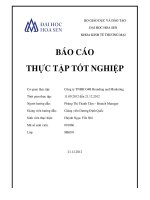apress crafting digital media, audacity blender drupal gimp scribus and other open source tools (2009)
Bạn đang xem bản rút gọn của tài liệu. Xem và tải ngay bản đầy đủ của tài liệu tại đây (12.4 MB, 450 trang )
James
CD INCLUDED
Crafting Digital Media
Companion
eBook Available
Ubuntu CD
inside!
trim: 7.5 x 9.25 spine = 0.84375 448 page count
THE EXPERT’S VOICE
®
IN OPEN SOURCE
Crafting
Digital Media
Audacity, Blender, Drupal, GIMP, Scribus,
and other Open Source Tools
Daniel James
A manual for creative media on a modest budget
Accompanying CD includes Ubuntu 9.04 (Jaunty) Desktop Edition,
including Audacity, Blender, GIMP, and other applications
this print for content only—size & color not accurate
CYAN
MAGENTA
YELLOW
BLACK
PANTONE 123 C
BOOKS FOR PROFESSIONALS BY PROFESSIONALS
®
US $39.99
Shelve in:
Multimedia
User level:
Beginner–Intermediate
Daniel James
www.freesoftwarecreative.com
www.apress.com
SOURCE CODE ONLINE
Companion eBook
See last page for details
on $10 eBook version
ISBN 978-1-4302-1887-6
9 781430 218876
5 39 9 9
FPO
RELATED TITLES
Crafting Digital Media
Audacity, Blender, Drupal, GIMP, Scribus,
and other Open Source Tools
Dear Reader,
Free creative software tool chains went from dream to reality in recent years. They
are mature, world-class and competitive. There have been more than 61 million
downloads of the Audacity audio editor, and more than 60 million downloads
of the GIMP for Windows image manipulation tool from SourceForge.net alone.
Crafting Digital Media is your foundation course in image manipulation,
illustration, animation, 3D modeling, publishing, recording audio and making
music, DJ'ing, mixing and mastering audio CDs, video editing and web content
delivery. Every technique described in the book can be achieved on GNU/Linux,
but many of the applications covered run on Windows and Mac OS X as well.
New to GNU/Linux, and feeling a little daunted? Don't worry; there is a step-
by-step tutorial on Ubuntu, for either temporary use or permanent installation.
You’ll learn how to:
• Install and configure Ubuntu GNU/Linux for creative applications.
• Get productive with Ardour, Audacity, Avidemux, Blender, FontForge, the GIMP,
Hydrogen, Inkscape, Mixxx, Scribus, Synfig and other tools.
• Chain these applications together and make them serve your creative vision.
• Find and install the applications cross–platform, if you want to reach out beyond
GNU/Linux.
• Share your creative works with the world using the Drupal content management
system, Web 2.0 technology and Icecast media streaming.
• Locate and engage with software and project hosting communities to connect
with other creators.
And you’ll find out why being part of the Free Software community also means
being part of a creative community.
Download at WoweBook.Com
CONTENTS
i
Crafting Digital Media
Audacity, Blender, Drupal,
GIMP, Scribus, and
Other Open Source Tools
Daniel James
Download at WoweBook.Com
CONTENTS
ii
Crafting Digital Media: Audacity, Blender, Drupal, GIMP, Scribus, and Other Open Source Tools
Copyright © 2009 by Daniel James
All rights reserved. No part of this work may be reproduced or transmitted in any form or by any means,
electronic or mechanical, including photocopying, recording, or by any information storage or retrieval
system, without the prior written permission of the copyright owner and the publisher, except Appendix
1 and any photograph made available under the GNU Free Documentation License (see Appendix 2).
ISBN-13 (pbk): 978-1-4302-1887-6
ISBN-13 (electronic): 978-1-4302-1888-3
Printed and bound in the United States of America 9 8 7 6 5 4 3 2 1
Trademarked names may appear in this book. Rather than use a trademark symbol with every
occurrence of a trademarked name, we use the names only in an editorial fashion and to the benefit of
the trademark owner, with no intention of infringement of the trademark.
President and Publisher: Paul Manning
Lead Editor: Frank Pohlmann
Development Editors: Michelle Lowman and Matt Wade
Technical Reviewer: Trevor Parsons
Editorial Board: Clay Andres, Steve Anglin, Mark Beckner, Ewan Buckingham, Tony Campbell, Gary
Cornell, Jonathan Gennick, Michelle Lowman, Matthew Moodie, Jeffrey Pepper, Frank
Pohlmann, Ben Renow-Clarke, Dominic Shakeshaft, Matt Wade, Tom Welsh
Coordinationg Editor: Jim Markham
Copy Editor: Tiffany Taylor
Compositor: Nancy Wright
Indexer: John Collin
Artist: April Milne
Cover Designer: Anna Ishchenko
Distributed to the book trade worldwide by Springer-Verlag New York, Inc., 233 Spring Street, 6th Floor,
New York, NY 10013. Phone 1-800-SPRINGER, fax 201-348-4505, e-mail , or
visit .
For information on translations, please contact Apress directly at 2855 Telegraph Avenue, Suite 600,
Berkeley, CA 94705. Phone 510-549-5930, fax 510-549-5939, e-mail , or visit
.
Apress and friends of ED books may be purchased in bulk for academic, corporate, or promotional use.
eBook versions and licenses are also available for most titles. For more information, reference our
Special Bulk Sales—eBook Licensing web page at
The information in this book is distributed on an “as is” basis, without warranty. Although every
precaution has been taken in the preparation of this work, neither the author(s) nor Apress shall have
any liability to any person or entity with respect to any loss or damage caused or alleged to be caused
directly or indirectly by the information contained in this work.
The source code for this book is available to readers at www.freesoftwarecreative.com.
Download at WoweBook.Com
CONTENTS
iii
For Martha.
Download at WoweBook.Com
CONTENTS
iv
Contents at a Glance
■Foreword xii
■About the Author xiii
■About the Technical Reviewer xiv
■Acknowledgments xv
■Introduction xvi
PART 1 ■ ■ ■ Introduction 1
■Chapter 1: Working with Free Software 3
■Chapter 2: Getting Started 17
PART 2 ■ ■ ■ Tools 49
■Chapter 3: Photography 51
■Chapter 4: Illustration and Font Design 91
■Chapter 5: Animation 123
■Chapter 6: 3D Modeling 147
■Chapter 7: Publishing 177
■Chapter 8: Making Music 211
■Chapter 9: Recording Audio 247
■Chapter 10: Mixing and Mastering 285
■Chapter 11: Video Editing 317
■Chapter 12: Web Content 343
PART 3 ■ ■ ■ Appendixes 381
■Appendix A: GNU/Linux Commands 383
■Appendix B: GNU Free Documentation License 393
■Index 401
Download at WoweBook.Com
CONTENTS
v
Contents
■Foreword xii
■About the Author xii
■About the Technical Reviewer ix
■Acknowledgements x
■Introduction xi
PART 1 ■ ■ ■ Introduction 1
■Chapter 1: Working with Free Software 3
The Two Meanings of Free 3
GNU GPL: a Bill of Rights for Computer Users 5
Is Free Software Un-American? 6
Linux: the Last Piece of the GNU Puzzle 7
Hello Open Source 8
Distribution Explosion 9
The Year of the Linux Desktop 9
My Story 11
What Free Software Is Good At, and Where There Are Gaps 12
Being a Good Free Software Citizen 13
Beta Testing and Bug Reporting 14
Jargon-Busting Guide 14
Mouse Conventions Used in This Book 15
Freesoftwarecreative.com 15
Further reading 16
■Chapter 2: Getting Started 17
Distro or No? 17
Ubuntu Compatibility 17
Booting from the Optical Drive 18
The Ubuntu Live CD 19
Ubuntu Desktop installation 20
Partitioning 22
Completing the Installation 25
Installation from the Internet with Wubi 29
Download at WoweBook.Com
CONTENTS
vi
Running Wubi from CD 33
A Tour of GNOME 35
Network Configuration 40
Additional Software Installation 44
Setting Up a Printer 47
Further Reading 48
PART 2 ■ ■ ■ Tools 49
■Chapter 3: Photography 51
Getting Photos into the Computer 51
Using F-Spot to Import Photos 53
GThumb: An Alternative to F-Spot 56
Card Readers and Bluetooth 57
Scanning Prints, Slides, and Negatives 57
A Word or Two About Resolution 59
Making the Scan 60
Scanning within the GIMP 60
Other Useful Programs 89
Further Reading 89
■Chapter 4: Illustration and Font Design 91
Bitmaps vs. Vectors 91
Vector Graphic Formats 93
Inkscape: An SVG Drawing Tool 93
Inkscape’s Transformation Tools 94
Shape Tools 97
Line-Drawing Tools 102
The Fill Tool 103
The Text Tool 104
Diagram Connectors 106
Creating Gradients 108
Selecting Colors from an Image 108
Managing Colors 109
Pixmap-to-Vector Conversion 110
Exporting Pixmaps 112
Forging Fonts 113
Typefaces, Fonts, and Glyphs 113
Font File Formats 113
Sketching a Font 114
Forging Ahead 114
Editing the Font Images 116
Importing Glyphs from Inkscape 118
Spacing and Kerning 119
Installing Your New Font 120
Other Useful Programs 122
Download at WoweBook.Com
CONTENTS
vii
Further Reading 122
■Chapter 5: Animation 123
Free Software for Movie Production 123
The Importance of Storyboarding 125
KToon: a Tool for Cartoonists 126
KToon’s Drawing Tools 129
Exporting from KToon 132
Hand-Drawing vs. Tweening 133
Synfig: a Tweening Animation Tool 134
Broken Ubuntu Packages in Jaunty 135
Getting Started with Tweening 137
Creating the Animation 139
Layers and Colors 142
Rendering and Exporting 145
Other Useful Programs 146
■Chapter 6: 3D Modeling 147
The Three Ages of Blender 147
Starting Blender 148
Changing Views 150
Changing the Selection 151
Moving, Rotating, and Scaling objects 153
Free Object Manipulation 155
Panning and Zooming 156
Creating Mesh Objects 157
Saving Your Work 159
Adding Color and Texture to an Object 160
Using Edit Mode 163
Copying and Grouping Objects 164
Putting Text on the Model 170
Adding a Plane and a World 172
Using Lighting Effects 173
Final Render and Output 173
Further Reading 174
Other Useful Programs 174
■Chapter 7: Publishing 177
The DTP Revolution 177
Free Software Alternatives 178
Working with Scribus 179
The Concept of Frames 181
Working with Properties 182
Importing Text and Images 191
Frame Shapes and Colors 195
Managing Fonts 197
Download at WoweBook.Com
CONTENTS
viii
Spot and Process Colors 198
Managing Document Layout 201
Linking and Unlinking Frames 203
Generating PDFs 204
Output and the Litho Process 208
Further Reading 208
Other Useful Programs 209
■Chapter 8: Making Music 211
The Beat Goes On 211
A Question of Control 212
Mixxxing It Up 213
Running Mixxx for the First Time 214
Troubleshooting Mixxx 214
Hit the Top, My Selector 218
Beat Matching 220
Making a Custom Skin 220
Beats from Scratch 221
Laying Down the Groove 224
Chaining the Song Together 226
Selecting the Right Sounds 227
Exporting from Hydrogen 231
Sequencing with MIDI 231
MIDI on GNU/Linux 233
Getting Seq24 and AlsaModularSynth 234
Running AlsaModularSynth 237
Beginning the Sequence 239
The Seq24 Song Editor 242
The Seq24 Configuration File 243
Triggering Hydrogen Drums with Seq24 245
Further Reading 246
Other Useful Programs 246
■Chapter 9: Recording Audio 247
From Disc to Tape to Disk 247
The Input Side 248
Making a Podcast 250
The First Recording 252
Splitting, Cutting, and Pasting 256
Exporting the Podcast 259
Ardour: Rock Harder! 262
The Real-Time Linux Kernel 263
Configuring JACK 263
Starting Ardour 266
Recording Drums 269
No Drums or Microphones? 272
Download at WoweBook.Com
CONTENTS
ix
Hey Mr. Bassie 274
Guitars and Keyboards 276
Editing in Ardour 278
Exporting the Session 281
Further Reading 283
Other Useful Programs 283
■Chapter 10: Mixing and Mastering 285
Optimizing Your Sound 285
Digital Audio and the Full Scale 285
Finding the Balance 289
The Pan Control 291
Mixer Automation 292
Compression, Limiting, and Equalization 292
Mastering Principles 295
Hope You Like JAMin Too 297
The Equalizer 299
Heavy Dub Pressure 300
Reaching the Limit 301
Making a Scene 302
Testing Your Results 304
Audio CD Production 305
The CD Still Rules 306
Burn, Baby, Burn 306
Making It Pretty 310
Ardour Integration 315
Other Useful Programs 315
Further Reading 316
■Chapter 11: Video Editing 317
Converting Video with Avidemux 317
Importing from DVD 320
Format and Codec Choice 321
Cropping and Resizing 322
Cutting to Fit 326
Getting Video from a Camera Tape 328
Command-Line DV Capture 331
Open Movie Editor 331
Making the Interface Fit 332
Adding Opening Titles 333
Working with Video Clips 335
Importing Audio 339
Exporting the Finished Movie 339
Compiling Open Movie Editor from Source 341
Further Reading 342
Other Useful Programs 342
Download at WoweBook.Com
CONTENTS
x
■Chapter 12: Web Content 343
Distribution and Competition 343
Free Content 344
Web 2.0 and Platform Choice 345
Installing the Apache Web Server 346
Installing the MySQL Database Management System 349
Installing the PHP Scripting Language 350
Installing the Drupal Content Management System 350
Configuring Drupal 353
Security Updates 356
Creating Initial Site Content 364
Enabling Drupal Modules 366
Selecting a Drupal Theme 369
Streaming Audio 372
Further Reading 380
Other Useful Programs 380
PART 3 ■ ■ ■ Appendixes 381
■Appendix A: GNU/Linux Commands 383
Mounting Filesystems 383
Finding Files and Text within Files 384
Move, Copy, Delete, and View Files 384
Metacharacters 385
File Permissions 385
chmod Modes 386
Symbolic Links 387
User Administration 387
Printing 387
man Pages 388
Shutdown and Reboot 388
Installing Software 389
Linux Kernel Modules (Drivers) 389
System Services 389
Debian/Ubuntu Runlevels 390
Networking 390
Archiving 390
Bash Shell (Terminal) 391
X Windows 391
Tips and Tricks 392
■Appendix B: GNU Free Documentation License
GNU Free Documentation License 393
0. PREAMBLE 393
1. APPLICABILITY AND DEFINITIONS 393
Download at WoweBook.Com
CONTENTS
xi
2. VERBATIM COPYING 395
3. COPYING IN QUANTITY 395
4. MODIFICATIONS 395
5. COMBINING DOCUMENTS 397
6. COLLECTIONS OF DOCUMENTS 397
7. AGGREGATION WITH INDEPENDENT WORKS 397
8. TRANSLATION 398
9. TERMINATION 398
10. FUTURE REVISIONS OF THIS LICENSE 398
11. RELICENSING 399
ADDENDUM: How to use this License for your documents 399
Download at WoweBook.Com
CONTENTS
xii
Foreword
Fifty years ago, I decided to try to play a musical instrument. After a brief attempt at the trumpet, my
parents and I settled on the clarinet, mostly (I think) because my parents realized that I couldn’t play the
clarinet and sing at the same time, and this was important to peace and harmony in the Hall household.
Fifty years ago, if a young person wanted to record and distribute their music, it was almost
impossible. Although tape recorders existed, they were expensive. The average person couldn’t afford
even the simplest of tape recorders, much less very expensive mixing equipment. Editing of tape was
often done with scissors, and to press a record was in the young artist’s dreams.
Forty years ago (in 1969), I started working with computers. As a young college student, I couldn’t
afford the high prices of commercial computer software, so I joined an organization of computer users
who wrote software and freely licensed it to anyone who wanted to use it. These people weren’t
necessarily paid to write programs. They included mathematicians, scientists, business people, and (yes)
musicians. For the most part, they wrote the software because they needed it for their own purposes,
and they hoped other people would enjoy it or (perhaps) help them make it better.
Fast-forward to this century. Modern-day computer equipment can turn a decent set of
microphones and audio/video equipment into a sound or video studio at little incremental cost over the
computer system itself. Fairly good software is available for relatively little money–or even at no cost,
pulled down from the Internet.
However, while the software that is available is often free of cost, is it truly free? Can the musician
who needs a slight change to the software affect the closed-source software they use? Can the computer
science student interested in audio/video techniques see the source code to real audio/video software
used by real musicians, and therefore learn how to improve that software?
Although the scope of the book is limited to showing you some of the software that is available and
how to use it to complete audio and video projects, it really illustrates two freedoms: the freedom to
produce your own type of music and the freedom of a system that allows (and encourages) you to
change that software.
In addition, we hope that musicians and video people who like computers, and computer
programmers who like music and video, will help to make these programs even better than they are
today.
Most of all, we hope you enjoy this book as an introduction to the wonderful world of Free and Open
Source Software.
Warmest regards,
Jon “Maddog” Hall
President Linux International
Download at WoweBook.Com
CONTENTS
xiii
About the Author
■Daniel James is the director of 64 Studio Ltd, a company developing custom
GNU/Linux distributions for multimedia products. He was the founder and the
original director of the linuxaudio.org consortium. Based in the UK, Daniel
formerly worked on LinuxUser & Developer magazine, serving as Editor from the
autumn of 2005 until early 2007. He has also contributed articles on music
recording and related technology to Linux Format and Sound on Sound
magazines.
Download at WoweBook.Com
CONTENTS
xiv
About the Technical Reviewer
■Trevor Parsons has been using free software for a decade and was founding
editor of the UK’s LinuxUser magazine. When he’s not writing, editing, and
breaking computers, he sidelines as a drummer and fiddle player. Even then, he’s
always armed with an Ubuntu flash drive in his violin case.
Download at WoweBook.Com
CONTENTS
xv
Acknowledgments
First, I would like to thank my colleague Tim Hall for contributing material to this book. Tim helped out
with the sections on Inkscape, FontForge, KToon, Synfig, Scribus, and Hydrogen. If you have been
inspired to learn programming, Tim’s book with J—P Stacey, Python 3 for Absolute Beginners, is published
by Apress (ISBN13: 978-1-4302-1632-2).
David D. Scribner prepared the original version of the Linux QuickRef Guide, which was adapted as
the basis of Appendix 1 under the GNU Free Documentation License (see Appendix 2). Several excellent
photographs used in this book were sourced from the Wikimedia Commons (website:
commons.wikimedia.org) under the same license, and are credited individually.
Paul Hudson, my editor at Linux Format magazine, gave permission for me to re-work some of my
tutorials for that magazine into parts of chapters for this book - thanks Paul! (You can find the Linux
Format website at www.linuxformat.co.uk).
At Apress, Trevor Parsons took care of the technical review, making sure that everything you read
here has been checked and double-checked. Tiffany Taylor looked after the writing style, while Jim
Markham, Michelle Lowman, Frank Pohlmann and Dominic Shakeshaft helped keep the project on
track. Lisa Lau gave advice on publicity and marketing.
Jon ‘Maddog’ Hall gave encouragement to the book early on, which was highly appreciated. Not
least, I thank my family, for their support during the preparation of the manuscript. Cheers!
Download at WoweBook.Com
CONTENTS
xvi
Introduction
If you’ve picked up this book, then like me, you enjoy being creative–and you appreciate the sense of
satisfaction that completing a project can bring. These days, computers have augmented or replaced the
tools of the trade in many creative industries. Even if you aren’t interested in computers for their own
sake, you can still use one to realize your personal projects.
In this book, I’m going to take you on a guided tour of Free Software applications that can help you
on your creative journey. You can install these programs on your own PC or Intel-based Mac, using the
CD that comes with this book.
Download at WoweBook.Com
P A R T 1
Introduction
In Part 1, you'll learn how to install and configure Ubuntu GNU/Linux as the basis of your creative
workstation. But first, you can read a little about the background to the Free Software phenomenon.
Download at WoweBook.Com
Download at WoweBook.Com
C H A P T E R 1
3
Working with Free Software
The Two Meanings of Free
When you saw the words Free Software on the back cover of this book, you may have thought, “Great, I
can save some money!” Or perhaps you thought that when it comes to software, quality costs—and
programs that can be downloaded for free can’t be any good. If the latter is the case, I don’t blame you
for being skeptical, because Free! is a much-abused word.
I’m using the phrase Free Software in two senses. It’s literally true that all the software you look at in
this book is available as a free download, gratis. However, it’s also free in the sense of creative or
personal freedom, and that’s much more important to me. To explain why, this section offers you a short
history of computer programs, from my highly partial point of view.
Did you ever see an old movie set at a time when a computer was the size of a wardrobe and had
reels of tape spinning on the front? At the height of the Cold War in the 1960s and 70s, computers really
looked like that (see Figure 1-1). In those days, software wasn’t something you bought in a shrink-
wrapped box at the mall. Most programs were written to order for a relatively small group of users or one
institution. Software wasn’t so much a product in its own right; it was more like the means to an end—
making the very expensive computer hardware produce some useful output.
Figure 1-1. A Digital PDP-11/40 computer in the Vienna Technical Museum. Photo by Stefan Kögl, GNU
Free Documentation License.
Download at WoweBook.Com
CHAPTER 1 WORKING WITH FREE SOFTWARE
4
A lot of this software was written in research labs—for the military-industrial complex, for
universities, or for the telephone company. At Bell Labs in the late 60s and early 70s, a bunch of
programmers wrote an operating system called UNIX, which in time became the standard computer
platform for bearded geeks across the world. The small, elite group of programmers who worked in these
labs enjoyed sharing knowledge, impressing colleagues with their achievements, and playing with the
machines. Some of these programmers called themselves hackers—which didn’t mean they thought it
was cool to breach security at the Pentagon or steal money from banks using a dial-up modem. Back
then, to be a hacker meant that you enjoyed chipping away at complex computer problems, cutting and
shaping program code in search of elegant solutions. Here’s their secret: writing software is a creative
process like any other.
The Internet hardly existed then, so hackers mailed each other reels of tape with programs on them.
Getting your program distributed to all the UNIX labs on a tape of user-contributed software, known
with hacker efficiency as contrib, meant you got kudos from your programming peers.
As computers became smaller, cheaper, and more widespread in the 70s and 80s, the environment
in which software was written changed, too. A retail market in software products was beginning to
emerge, which meant computer companies could make a lot of money if their program was a hit.
Programming talent was enticed away from the labs and hired by commercial operations focused on
selling software as a product. Not only were the labs losing programmers, but for confidentiality reasons,
the hackers could no longer swap or even discuss software with their former peers. To make matters
worse, their beloved UNIX was about to be fractured into several proprietary and incompatible versions.
One hacker in particular, who was working at MIT’s Artificial Intelligence lab, got really upset about
this problem. His name was Richard Stallman (Figure 1-2); and instead of resigning himself to the
situation, he hatched an ambitious plan. He reasoned that if enough hackers cared about the problem,
they could band together and eventually create a replacement for UNIX—a new operating system that
would be free of the constraints imposed by the proprietary software vendors.
Figure 1-2. Richard Stallman in 2007. Photo by Bill Ebbesen.
Stallman called this project GNU, which stands for GNU’s Not UNIX—it’s a hacker’s in-joke.
Naturally, its symbol is a horned gnu (Figure 1-3), because all good teams have an animal mascot.
Download at WoweBook.Com
CHAPTER 1 WORKING WITH FREE SOFTWARE
5
Figure 1-3. The mascot of the GNU project, drawn by Etienne Suvasa.
With the help of a couple of MIT professors, Stallman also set up a not-for-profit organization called
the Free Software Foundation. The foundation holds the copyright of GNU software, and it campaigns
on software issues.
GNU GPL: a Bill of Rights for Computer Users
The GNU project got under way in the early to mid 80s, with Stallman contributing large parts of the vital
compiler program and a good deal of written material about the project’s aims. As it turned out, one of
the most important documents that Stallman wrote was the license under which the GNU software was
released. The GNU General Public License (GPL) was designed specifically to make sure the project’s
software didn’t fall into the trap of other freely available programs that had been written for UNIX.
Just imagine if you’d spent years writing a program that was your pride and joy, and you’d given it
freely as your gift to the world, only to find out that it had been ripped off by a proprietary software
vendor and turned into SuperDeLuxeProgram 2.0. When this happened, the original authors couldn’t
even get access to the source code of the new version for which people were now paying. The source code
is the collection of files that human programmers write before the compiler software turns the code into
a binary version, which the computer can then execute. Without having source code, you can’t learn
how the insides of a program work, and you can’t fix it when it breaks down. Not having access to the
code drives a hacker nuts; it’s like a mechanic buying a new car and then finding out that the hood is
welded shut. If the car broke down in the middle of the desert, you’d have no choice but to call the guy
who sold you the vehicle and hope that he’d send out a tow truck.
With this in mind, Stallman declared in the GPL that all GNU software would grant its users four
freedoms:
• The freedom to run the program for any purpose.
• The freedom to study how the program works and adapt it to your needs. (You
can’t do this without source code.)
• The freedom to redistribute copies so you can help your neighbor.
Download at WoweBook.Com
CHAPTER 1 WORKING WITH FREE SOFTWARE
6
• The freedom to improve the program and release your improvements to the
public, so that the whole community benefits. (You need source code for that,
too.)
The GPL was different from more permissive Free Software licenses like the one used by the
University of California for UNIX software written at its campus in Berkley. A clause in the GNU license
means that people who distribute GPL software have to make the current, matching version of the
source code available with the binary. It may seem like a minor distinction, but it makes all the
difference to the software and the hackers that work on it. The GPL creates a positive feedback loop, or
virtuous circle, which means that useful programs are maintained and updated over the years, even
when the original author is no longer interested or available to do the work.
If a company rips off a piece of software released under the GNU GPL, by presenting it as the
company’s own work or hiding the source code from users, the company can be sued for copyright
infringement by the original author. (Most GPL violations are settled out of court, because the terms of
the license are very clear.) This legal enforcement is possible because GPL software is Free Software but
isn’t in the public domain. Some people call public-domain software freeware, which causes confusion
with Free Software, but it’s not the same thing at all. Many computer programs are offered gratis but
without the four freedoms of the GPL, usually as part of a marketing ploy. Now you know why I keep
typing Free Software with capital letters, so you don’t make the same mistake.
Note Never, ever make the error of thinking that Free Software is cheap software. It’s better to think of it as a
gift from someone you’ve never met—a random act of kindness. Many Free Software authors have spent years
working on their programs, so to have their work described as “cheap” is an insult. If you add up all the man-
years and woman-years spent writing the millions of lines of source code in a typical GNU/Linux system, and
multiply that number by the average salary of a programmer, you get a figure in the billions of dollars.
Is Free Software Un-American?
The proprietary software vendors weren’t at all interested in this GNU GPL stuff. If people were allowed,
or even encouraged, to make copies of software for their friends and neighbors, the “software as a
product” business model wouldn’t work. Because software costs very little to manufacture per unit once
you’ve written it—close to zero, in the case of downloaded programs—the retail model can be extremely
profitable. On the other hand, if you want to give it away, you can—it’s not like making cars, where
someone has to pay for all that steel, plastic, rubber, and glass.
When the idea of Free Software started to catch on with the public, it caused a panic among some
proprietary software vendors. One senior executive at a well-known monopolist, based in Seattle,
implied that Free Software was Not The American Way. This rather outlandish claim neglected the point
that both UNIX and GNU were founded in the USA by Americans. MIT, UC Berkeley, and the other
universities where Free Software flourished, along with the early Internet, were predominantly based in
the USA.
I’ve described the GNU GPL as a Bill of Rights; not only does it grant specific freedoms to computer
users, but it also attempts to limit the power of others to take those freedoms away. It’s not hard to draw
a parallel with the constitutional documents of the American Revolution, whose authors were keenly
aware of the dangers of a monopoly on political power. The GPL attempts to limit the power of
proprietary software monopolies by providing an alternative model, with four freedoms enshrined.
Download at WoweBook.Com
CHAPTER 1 WORKING WITH FREE SOFTWARE
7
In contrast, proprietary software invites us to surrender our rights as a condition of using the
program. Most likely you’ve installed software on Windows or a Mac and noticed a considerable amount
of fine print that you’re obliged to agree to in order to complete the installation. Nobody ever reads that
text; life’s too short. But when you click I Accept, you promise not to share that software with your
neighbors and not to help your community, along with a great many other promises.
Another piece of misinformation was offered to the media by a different senior executive of that
same software firm from Seattle. He claimed that the GNU GPL was a “cancer” that attached itself to
other software, destroying it. (When otherwise sensible people start using language like that, you know
they’re panicking.) Although widely reported at the time, this assertion was incorrect—the GPL can only
cover software that the author chooses to release under that license. In the case of modifications to an
existing piece of software that a new developer has received under the GPL, it’s entirely reasonable that
the original author’s license terms be respected. The same goes for libraries, which are reusable chunks
of code that programs use to perform a specific task.
Throughout the 80s, work on Free Software programs continued, but the GNU Project wasn’t yet at
the point where users could download some software, install it on a PC, and have a complete Free
Software system. Far away across the sea, that was about to change.
Linux: the Last Piece of the GNU Puzzle
A kernel, as its nutty name suggests, lies at the heart of the computer’s operating system. The GNU
project was working on a kernel called the Hurd, but at the beginning of the 90s, it wasn’t in a usable
shape. A student at the University of Helsinki, in Finland, with all the confidence of youth, decided that
he would write a UNIX-like kernel. Linus Torvalds (Figure 1-4) wasn’t American, and he wasn’t attending
a prestigious US university. Compared to the elite hackers at MIT, he was an outsider. But the Internet
made it possible for Linus to share the development of his kernel with interested hackers around the
world. Combined with the GNU software, Linus’s kernel formed the basis of a usable UNIX-like system
by 1992, and it was Free Software. Crucially, Linus decided to release his kernel under the GNU GPL
license. With typical student humor, he wanted to call his project Freax (as in Free UNIX); but a friend
who ran the server at the university hated the name, so the project was named Linux instead.
Figure 1-4. Linus Torvalds, the creator of Freax (also known as Linux), in 2002. Photo courtesy of Martin
Streicher, Linux Magazine, under GNU FDL.
Download at WoweBook.Com