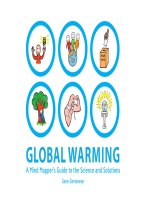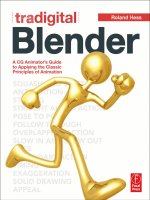focal press tradigital blender, a cg animator's guide to applying the classic principles of animation (2011)
Bạn đang xem bản rút gọn của tài liệu. Xem và tải ngay bản đầy đủ của tài liệu tại đây (14.85 MB, 313 trang )
Tradigital Blender
This page intentionally left blank
Tradigital Blender
A CG Animator’s Guid e to Applying
the Classic Principles of Animation
Roland Hess
AMSTERDAM • BOSTON • HEIDELBERG • LONDON • NEW YORK • OXFORD
PARIS • SAN DIEGO • SAN FRANCISCO • SINGAPORE • SYDNEY • TOKYO
Focal Press is an imprint of Elsevier
Focal Press is an imprint of Elsevier
225 Wyman Street, Waltham, MA 02451, USA
The Boulevard, Langford Lane, Kidlington, Oxford, OX5 1GB, UK
© 2011 Elsevier Inc. All rights reserved.
No part of this publication may be reproduced or transmitted in any form or by any means,
electronic or mechanical, including photocopying, recording, or any information storage
and retrieval system, without permission in writing from the publisher. Details on how to
seek permission, further information about the Publisher’s permissions policies and our
arrangements with organizations such as the Copyright Clearance Center and the Copyright
Licensing Agency, can be found at our website: www.elsevier.com/permissions.
This book and the individual contributions contained in it are protected under copyright by
the Publisher (other than as may be noted herein).
Notices
Knowledge and best practice in this field are constantly changing. As new research and
experience broaden our understanding, changes in research methods, professional practices,
or medical treatment may become necessary.
Practitioners and researchers must always rely on their own experience and knowledge in
evaluating and using any information, methods, compounds, or experiments described
herein. In using such information or methods they should be mindful of their own safety
and the safety of others, including parties for whom they have a professional responsibility.
To the fullest extent of the law, neither the Publisher nor the authors, contributors, or
editors, assume any liability for any injury and/or damage to persons or property as a matter
of products liability, negligence or otherwise, or from any use or operation of any methods,
products, instructions, or ideas contained in the material herein.
Library of Congress Cataloging-in-Publication Data
Application submitted
British Library Cataloguing-in-Publication Data
A catalogue record for this book is available from the British Library.
ISBN: 978-0-240-81757-6
For information on all Focal Press publications
visit our website at www.elsevierdirect.com
Typeset by: diacriTech, Chennai, India
Printed in the United States of America
11 12 13 14 15 5 4 3 2 1
Contents
Chapter 1: An Introduction to Character Animation in Blender . . . . . . 1
Character Animation 2
The Twelve Principles 3
Squash and Stretch 3
Anticipation 4
Staging 7
Overlap and Follow Through 8
Slow In and Out 9
Arcs 10
Secondary Action 12
Timing 12
Exaggeration 14
Solid Drawing 14
Appeal 15
Straight Ahead Action and Pose to Pose 16
Blender’s Approach to Character Animation 17
What We Won’t Be Doing 20
Review 21
Chapter 2: Your Tool Kit 23
Optimizing the Screen for Animation 23
Controlling the Sample Character 26
The F-Curve Editor 37
The Dope Sheet 52
Chapter 3: How to Not Waste Your Time . . . 61
Resources 61
Concept 62
Character Design 63
A Brief Interlude on the Subject of Composition 66
Contrast and Focus 66
Long Shots, Medium Shots, and Close-Ups 69
The Rule of Thirds 72
Framing 72
v
Object Location and Orientation 73
Storyboarding 74
Compiling a Story Reel 80
Aspect Ratios and Resolution or “Mommy, Why is that Man
so Skinny?” 89
Preparing a File for Animation 92
On Acting and Animation 92
Chapter 4: Basic Posing and Key Framing . 99
First Pose: Walking. . 100
Pose-to-Pose and Straight Ahead Animation 122
Continued Posing . . 123
Keeping a Static Shot Alive 130
Reviewing the Poses with an Eye to the Principles 137
Staging 137
Exaggeration 138
Solid Drawing 138
Playback and Timing 138
Chapter 5: Anticipation, Follow-Through, and Other
Interesting Poses . . . 145
Analyzing Your Poses 147
Walking 157
Putting the Walk into Practice 165
Chapter 6: Interpolation, Timing, Breakdowns, and Velocity . . . 173
Pose Timing and Velocity 173
Techniques for Moving Holds 175
Fixing Velocity in the Shot 178
Breakdowns for Guiding Motion 184
Slow In/Out 193
Chapter 7: Fine Tuning Motion. 199
Overlapping Action . 199
Breaking Simultaneous Motion 204
Sequential Motion . . 207
Arcs 213
Chapter 8: A Second Pass . 219
Deliberate Secondary Action 221
What Not To Do . . . 226
vi
Contents
Another Example of Deliberate Secondary Action 226
Involuntary Secondary Action 229
Automating Secondary Action 233
Real Hair 242
Conclusion 246
Chapter 9: Straight Ahead Animation. . 247
Animating the Body 248
A Final Note On Pose-to-Pose and Straight Ahead Animation 263
Chapter 10: Animation Extras 265
IK/FK Switching 265
Picking Up and Dropping Items 269
The Setup 271
The Grab 272
The Drop 274
NLA 275
Repeating and Blending Actions 277
Examining Different Takes 282
Animating the Alarm 284
Conclusion 289
Appendix: Animation Playback and Rendering . . . 291
Index . 297
vii
Contents
This page intentionally left blank
An Introduction to Character
Animation in Blender
Animation as both an art form and popular entertainment has existed for
almost a century now. The early attempts were received enthusiastically
more for their novelty than for the quality of their craft. That even holds
true today: animated movies often make it through the studio process not
because of their true entertainment value, but based on the novelty of the
technological innovation of the day. It turns out that the true core of
quality animation as both art and entertainment lies in the joining of two
elements: a compelling story and superior character animation.
Before we get too lofty though, let’s take a little test.
Are you an animator at heart? Answer “True” of “False” to these questions!
1. I think I could have been an actor if only my face didn’t look like this.
2. My techie friends think I’m a little too artsy.
CHAPTER 1
Tradigital Blender
© 2011 Elsevier Inc. All rights reserved. 1
3. My artsy friends think I’m a little too techie.
4. I can spend long hours pouring intensely focused attention into a single
thing.
If you answered “True” to all of those questions, or simply found yourself
nodding in depressed silence, then you probably have what it takes. If not,
you can fake it, and I promise not to tell anyone.
Character Animation
To put it as simply as possible, character animation in computer graphics
(CG) consists of posing a digital puppet, recording those poses along a
time line, and then playing them back in real time as the computer
interpolates between the poses. Later in this chapter, we’ll take a look at
the tools you can use to do this. Beyond the simple mechanics though,
where do you begin? How do you know what pose to use, and when to
use it?
The good news is that over the last hundred years, and particularly
beginning with the 1950s, professional animators learned a lot about the
language of character animation: what you can do, what you can’t(orat
least shouldn ’t) do, and what looks like life on the screen. A curious
thing happens if you take re al footage of a person engaged in some
kind of action and trace over it, creating a kind of animation called
rotoscoping. You would thi nk that something trace d from real life and
motion would make the best animation, because all of its actions and
reactions are perfectly true to life. The balance. The physics. The
velocities.
To the contrary, rotoscoping gives you a fairly dead result. It looks okay, but
there’s clearly something missing, even though every line and jot is taken
exactly from real life. The point is that, like with so many other art forms,
the goal of an animator is not to exactly duplicate the real world, but to
implement tools and techniques that give the illusion of reality when
observed. In fact, once you learn the techniques and rules of animation,
you can push the boundaries of reality quite a bit and get your viewer to
accept as believable things that simply aren’t possible.
Fortunately for all of us, the preceding generations of animators have
already cracked this particular code. Through research, hard work, and a lot
of trial and error, they determined a set of rules and tricks that when
followed can help to give your own animations the feeling of life. Not all
animators (or books, for that matter) agree on exactly what these rules are,
or exactly how much emphasis you should put on one over the other.
However, there is an acknowledged “core” set of rules that are generally
used when teaching, and these are referred to as the “Twelve Principles of
Animation.”
Tradigital Blender
2
The Twelve Principles
Throughout the rest of the book, we’ll be animating a single shot using
these principles. As we do that, you’ll see exactly where and how they fit
into the animation work flow. For now though, let’s get an overview of the
principles themselves. In order to demonstrate them, we need a model. The
animation puppet that’s included with this book will do. Say hi to “Junot”
(Fig. 1.1). The character has four different skins, two female and two male,
one each with a full skin (like in the figure) and another made of separate
parts. You can see “Meyer” (the guy) in “tin can” mode in the other half of
Fig. 1.1. Looking good, Meyer. Looking really good.
Squash and Stretch
In real life, when you jump from your porch and land on the ground, your
knees and spine bend to absorb the impact. They only bend at the joints
though, obviously. The bones themselves don’ t compress or flex in any
noticeable fashion. If they did, it would be… bad. Likewise, if you were to
slice your hand quickly through the air (kiya!), your hand would stay the
same shape, no matter how fast you did it. In the world of animation, this
is not the case. Depending on how stylized your animation will be, and
how drastic the motions involved, actually squashing and stretching the
otherwise rigid structures of the body can add life to the final result.
In Fig. 1.2, you can see Junot flying (or falling). Both the extended arm and
the body itself have been stretched a bit. The effect isn’t drastic, and in this
case, you might not have even noticed due to the foreshortening
FIG 1.1 (a– c) Junot Strikes a Pose. Meyer Does the Same.
An Introduction to Character Animation in Blender
3
introduced by the camera angle. But it’s in there, and if used for a brief
moment in the middle of a fast action, it would add life to the animation,
helping to emphasize her high forward velocity.
Let’s meet one more character: Smith. Smith is the same basic puppet as
Meyer and Junot, but he has been given cartoon-like proportions. A
character like Smith can endure a lot more squash and stretch during
animation than his more realistically proportioned siblings. Fig. 1.3 shows
Smith landing from a leap, with and without squash and stretch.
The rules are this: the faster the action, the more squash and stretch you
need. The more realistic the character, the less you should use. So, a
character like Smith who is bouncing around the room like Daffy Duck will
most likely exhibit some extreme squash and stretch. If Junot and Meyer
were sitting on a park bench playing a game of chess, they would have
almost none.
Anticipation
In Fig. 1.4, Meyer is about to throw a devastating punch. What’s that you say?
He isn’t? Clearly, Meyer does not look like someone who is about to strike.
Myths about Bruce Lee being able to deliver a devastating blow from mere
inches away without any kind of wind up aside, when one person—and thus,
FIG 1.2 Junot Stretching as She
Flies.
Tradigital Blender
4
FIG 1.3 (a, b) Smith Just Fell Off
the Roof. Don’ t Worry. He’s Okay.
FIG 1.4 AreYouGonnaDo
Something, or Just Stand There and
Bleed?
An Introduction to Character Animation in Blender
5
acharacter—does something, one almost always anticipates the action.
The larger or more forceful the final action, the correspondingly big the
anticipation must be to make it feel right.
Anticipation helps to bring balance to your animation, not in the sense of left-
to-right or in making sure that the character’s weight makes sense over its
points of support, but balance in time. What comes after necessitates that
something comes before.Wedon’t think about it in those terms when we go
about our daily lives, but that is only because our bodies are so good about
planning ahead for us. Almost constantly, our bodies are one step ahead of us,
preparing themselves for the next thing that they already know we are going
to do. What happens when our bodies don’t plan properly and that
anticipation doesn’t happen? We turn around and walk into the door (or flying
ball, or car) we didn’t see and a whole different branch of physics takes over.
Additionally, anticipation can be used to grab and direct the viewer’s
attention. Not only does it provide the proper physics, but it also shouts
“Look what I’m about to do!” (Fig. 1.5).
FIG 1.5 Meyer Now Actually Ready
to Heave-ho.
Tradigital Blender
6
Admittedly, that’s a drastic anticipatory pose. It is pushed to the point that
his body is breaking up, and you almost can’t read it. I’m not even going to
show you the fully skinned version. There is lots of pinching and nastiness.
However, this type of extreme anticipation pose wouldn’t show for more
than a couple of frames, and the human eye isn’t fast enough to note it in
detail. Coupled with some motion blur, it will give an impression of
extreme motion, great force and life, just before impact.
Staging
My preferred term for this is “Composition” because I think more
photographically (Get the shot!) than theatrically (Places everyone!), but it
amounts to the same thing. Where is everything on “stage?” How does it
actually look in the camera? Where is the viewer going to be focused?
Cinematographers have developed an entire language for directing the
viewer’s attention to different elements on the screen, and we get to
borrow heavily from them. While we can use all of their tricks—lighting,
color, focus, contrast, etc.—the basics will have to come first.
Fig. 1.6 shows Junot feeling sad. Well, it does if you can find her. Nothing
about this composition favors the subject or theme. The eye is directed far
away from her by the lighting, which is too bright and cheery to begin
with. She is too small in the frame compared to her surroundings, and the
proportions of the piece are all off.
However, if we take the exact same objects, compose the shot differently,
and apply a different lighting scheme, we get something like Fig. 1.7
that is much more suggestive, and certainly more in keeping with the
subject m atter. There is no question what the focus of the shot is
supposed to be and the visual lines of the light and the ground itself
point us to Junot.
FIG 1.6 Citizen Kane This Is Not.
Composition Matters.
An Introduction to Character Animation in Blender
7
Not every shot must be a stylistic masterpiece, but you at least need to
make sure that your staging isn’t fighting against your animation. Your
animation will lose.
Overlap and Follow Through
Although they are used for different effects, both of these terms
demonstrate the physical principle of inertia on the character. Remember
Newton’s first law of motion (paraphrased): stuff wants to remain at its
current velocity (which could include zero velocity—standing still), unless
something happens to it. Kind of obvious, but the implications in animation
are immense. Inertia is simply an object’s desire to just keep doing what it
is that it was doing before. A block of wood on the ground isn’t going
anywhere by itself. Give it a kick, and it takes off.
Think about the foot that gave the kick for a moment. It was just happily
planted on the ground a moment ago, when all of the sudden the hip
rotated, which pulled the upper leg along with it, which put torque on the
knee joint, which transferred that energy to the lower leg, on again to the
foot which finally moved. In real time, it didn’t take long for that chain of
motion to reach the leg, only a fraction of a second, really. But each part of
the leg experienced inertia and wanted to just stay where it was until
something else made it move. If you were to slow down a karate kick with
high speed film, the effect would be obvious. At first, the foot and lower
leg drag behind the rotating hips and driving quads, only snapping forward
at the end like a whip.
Fig. 1.8 shows Junot’s leg doing just this. When you make your characters
move this way, it is called overlap. One other aspect of overlap is to make
sure that your character’s limbs (and other assorted bits) do not move
perfectly in sync with one another. Motion professionals like dancers or
magicians may do this, but in general if you reach out to grab something
FIG 1.7 Much Better.
Tradigital Blender
8
from a counter top with both hands, they will not hit the object at the
same time. There will be only a fraction of a second of difference between
the two, but in animation, you are responsible for those fractions. Only
machines move in perfect synchronicity.
The second part of this principle comes into play after the motive force of
the event is over. After the kick, what happens? The character doesn’tsimply
withdraw its foot and return to a standing position. Weight shifts. Momentum
probably carries the body forward into a new stance. If the character has
long hair, loose clothing or pockets of fat, it will continue to move after the
rest of the body has stopped. This is follow through. If you’ve ever played
sports, you’ll have heard your coaches encouraging you to follow through
and finish your motion. You need to do that in CG as well.
Slow In and Out
CG animators often use the term “ease in” and “ease out” for this principle.
It refers once again to the physical principle of inertia. If something is
stopped, it can’t just be moving rapidly in the next instant. It starts out
slowly, gaining speed, until it has reached “cruising velocity.” Then, before it
stops, it slows down, unless it does something disastrous like smashing into
a concrete wall, in which case it stops almost immediately and probably
exhibits some extreme squash and stretch. Wiley Coyote, please call your
doctor. This was a big deal in the days of hand-drawn animation, and many
FIG 1.8 (a– d) A Leg with Overlapping Action Demonstr ates the Inerti a of the Body.
An Introduction to Character Animation in Blender
9
beginners think that since the computer handles this for you, it’s not
relevant any more.
While it’s true that computer interpolation can generally handle ease in and
out, the way that it does so encodes a lot of information for the viewer.
Check the very standard “bouncing ball” diagram above in Figs. 1.9 and 1.10.
The Fig. 1.9 demonstrates a standard ease in/out for a moving ball. Note
how the more widely spaced balls near the bottom of the figure suggest that
the ball is moving rapidly there, while the closely spaced ones near the top
of the arc indicate slower vertical motion. It looks like a ball bouncing along
afloor.Incontrast,Fig. 1.10 shows a different motion path, one without a
“bounce” point where our intuition tells us that a floor would belong in the
other illustration. It certainly doesn’t look right for a bouncing ball. Perhaps it’s
an overhead view of a ball weaving back and forth across a plane. Really
though, the only difference between the two motion paths of the ball is the
way that slow in/out has been handled. Properly handling this slow in/out is
crucial to the perception that your motion is physically correct.
Arcs
This one’s pretty simple, and not as much of a problem in 3D as it is in
traditional animation. Fig. 1.11 shows Smith’s arm m oving at t he
shoulder. Note the arc that the fingertips make. It’s pretty obvious why this
FIG 1.9 Two Balls, Moved in Time
(Ball Bouncing along a Floor).
FIG 1.10 Two Balls, Moved in Time
(Ball without a Bounce Point).
Tradigital Blender
10
happens. Your arm is more or less a rigid figure. If you brace the elbow,
your arm will be the same length no matter how you position your
shoulder. In traditional animation, artists called “ In Betweeners” had the job
of drawing the frames between the key frames drawn by the lead
animators. Figs. 1.12 and 1.13 show two dif ferent ways to draw the
frame midway between the extreme arm positions. Clearly, Fig. 1.13 is the
correct way to do it, but apparently the industry had enough people silly
enough to do it the other way that this was worth including among the
principles.
FIG 1.11 Smith’ s Arm, Moving Only at the Shoulder.
FIG 1.12 Tweening Arm Positi ons the Wrong Way. FIG 1.13 Tweening Arm Positions the Correct Way, with an Arc.
An Introduction to Character Animation in Blender
11
In CG, we usually animate using a bone structure much like a real body’s,
so this sort of arcing isn’ t a problem. Arcs are still important though. If
you’re not careful how you do things between key poses—basically if
you’re not paying attention—you can end up with arc-less motion. So, as a
sanity check on your animation work, you can show the actual paths that
different limbs or objects follow to make sure that you have been paying
attention.
Secondary Action
“What’s going on” is the primary action. The punch. The leap. The
walk. Secondary action is what the body is doing in addition to the
primary a ction. This doesn’t mean t hat every charac ter you anim ate
should simultaneo usly be skipping rope, cooking a steak dinner, and
solving a puzzle. It does mean that you need to keep in mind what
the other parts of the body are doing while the main action is
taking place.
If the main action involves your character reaching out to grab a falling
leaf, think about what the other hand is doing. Are the fingers rubbing
together in nervous anticipation? Is it tapping out a rhythm on the
character’s hip while he hums? It doesn’t have to be elaborate, but it can’t
be nothing.
Secondary action can give dimension to your characters. Is the secondary
action at odds with the primary action in a meaningful (but subtle) way?
Perhaps the character is conflicted. A purposeful, determined character’s
secondary actions will appear directly in service of the primary. Secondary
action can also help to provide balance to your character, both physically
and visually. A strong primary action will need to be balanced in time by
anticipation and follow through, but an extreme action like reaching way
up to grab something from a shelf should be balanced with a secondary
action, integrated right into the pose. The rear leg lifting off the ground
provides this, as shown in Fig. 1.14.
Timing
While arcs a nd secondary action are fairly easy concepts to learn, timing
is probably the most difficult. There are so many aspects to timing that
you could devote your entire life to studying it and probably not learn
everything that there is to learn. Su mmed up simply, timing is “When
thi ngs happen.” It can convey an enormous amount of information.
Fig. 1.15 shows a ball colliding with a box. The timing of what happens
next tells the viewer a lot about the reality of the scene. If the ball stops
dead, and the box slowly tips over until it falls off the ledge, the timing has
indicated to us the relative masses of the two objects. If both the box and
Tradigital Blender
12
ball fly off the ledge, with the ball hardly slowing down, it tells us that the
ball was heavy and that the box was probably empty.
Timing can refer to such overall issues as when one character enters a scene
relative to something important that just happened. It can be as tiny as how
long it takes a particular character to blink. Consider one more timing
example: a character hits another one with a cast iron skillet. If it is done in a
serious fashion, the timing of the action would need to be realistic, and the
result would be violent. Change the timing though, and the whole timbre of
FIG 1.14 Junot Reaches High and
Balances with Her Leg.
FIG 1.15 (a, b) A Ball Approachin g a Box.
An Introduction to Character Animation in Blender
13
the scene changes. If the skillet is drawn back and the anticipation pose is
held for an unusually long time, then the character strikes and returns to a
resting position almost instantly, it could read as funny.
Exaggeration
As we mentioned earlier, attempts to simply rotoscope live footage do not
produce “live” results. When we reduce the real world down to rendered
shapes, a lot of information is lost. To counter that loss, we have to put
energy back in to the process. One way to do that is through exaggeration.
The anticipation pose (Fig. 1.5) demonstrates this. No one throwing a real
punch would wind up like Meyer in that illustration. However, since we
won’t be showing all of the subtleties of a real person doing this— muscles
tensing under their skin, eyes widening, and nostrils flaring with adrenaline,
all the minute quirks that a real person has—we have to make up for it
somehow. We do that by throwing in a few frames of an exaggerated pose.
Perhaps we create a pose that actually represents what someone would
look like in real life, but then we take it further, just enough that it registers
with the viewer.
That extra bit of life will (hopefully) distract the viewer from noticing that
our characters aren’t real, and they will buy into the performance.
You can think of animation as a sort of “shorthand” for action. Live footage
of a person walking down a street provides us with an unbelievable amount
of information. Everything from the subtleties of how their hair is kept, to the
look on their face, the tone of their skin, how hard they are breathing, where
they are looking and how often, the condition of their clothing: all of it tells
us a story. But in animation, we don’t have the time, the facility, or even the
desire to recreate the real world in such exacting detail.
We don’t need to. We can use the shorthand.
Part of that abbreviated visual language lies in exaggeration. Take a look at
the video called “Junot Strut” on the web site (Fig. 1.16). If a real person
walked like that it would be ridiculous, but when you strip away all of the
subtleties of the real world, it works. In fact, it only works because of the
exaggeration.
Exaggeration is not only about making things bigger and more intense,
although that’s the simplest form of it. It is really about emphasis: what
traits within our characters we choose to highlight as animators.
Solid Drawing
In traditional animation, this refers to the ability to draw. You have to be
good at it. Really good, actually. If you’re not, you’re not going to make it.
In CG, one can (in theory) be a very good animator without being able to
draw even a bit. The goals of “solid drawing” in traditional animation are to
Tradigital Blender
14
have your characters and sets drawn in a professional fashion and to have
elements drawn identically from frame to frame. A face has got to look like
a face, and if you can’t draw one, well, forget it. Likewise, if you’re
animating a character turning around and you can’t make sixty drawings of
your character in a row that make it appear to hold its volume as it rotates
in space…
Fortunately, the computer takes care of that aspect of “drawing” for us. Yes,
you need construction skills when you design and model your own
characters and sets, but once it’s time to animate, you don’t need to worry
about it so much any more.
Solid drawing is not lost on us though. It comes through in our other
decisions: how we pose the character, the camera angle, and how we use
our tools. “Solid drawing” is a measure of how well a traditional animator
uses a pencil, pen, and brush. The same metric applies to us: know the
basics, know your tools, and use them well.
Appeal
Appeal isn’t necessarily about creating animations with cute bunnies—but
it can be! More generally though, it’s really about knowing your audience
and their expectations. For most of the twentieth century, when animation
came alive as an art form, entertainment products had to be distributed
through the established channels of film and television, both of which
required massive investments. The consequence of that was that anything
you wanted to distribute through those channels had to have a large
FIG 1.16 AFramefrom“Junot
Strut.”
An Introduction to Character Animation in Blender
15
enough audience that was willing to pay for it in one form or another to
make it worth anyone’s while to fund the production. Mass appeal was key,
and that is what this principle spoke to.
We live in a wonderful time when both the cost of distribution and the
cost of creation (in cash) are negligible. Snag a $120 computer off of
craigslist (dual core—I’ve seen them!), load it with Ubuntu Linux and
Blender, and you have yourself a production studio. You could even put
Blender on a thumb drive and run it on a library computer for no cost to
you at all. Then, throw your animation up on Vimeo or YouTube and you
have instant, free worldwide distribution. With the cost of production and
distribution potentially knocked down to nothing more than the time
you’re willing to put into it, the definition of “appeal” changes drastically.
You no longer need to appeal to millions of people to make it worth your
time. How many people need to see your animation for you to feel you’ve
“broken even?” Maybe that number is one. With the cost so low, it might
be worth your time to make an animation just for your own happiness. But
the odds are that at some point, you’ll want other people to see your work.
Making something that has to appeal to millions to have any chance of
distribution is old and busted. Making something that appeals to yourself
and letting the Internet help an audience to find it is the new hotness.
Straight Ahead Action and Pose to Pose
This last principle has no fancy illustrations, as it refers more to a method
of working than anything else. When an animator decides that they want
to use the “straight ahead” method, they think: Smith is being chased by a
tiger. I want him to careen through the jungle, flailing madly and tripping
over himself and everything else around him in panic. Then, they proceed to
do just that, from start to finish, literally. On the first frame, they create
Smith’s first pose. Advancing a few frames, they create the next pose.
Repeat. Now, a classical (i.e., hand drawn) animator might animate Smith’s
body and legs in a straight ahead fashion, then go back and fill in the
arms, then, hair and any flowing clothes. But each time, the animator thinks
about all of the other principles and builds them into each pose as he
works. There is no “Well here’s a key pose, and I’ll just go back later and
add the overlap and anticipation.” It’s straight ahead.
The result of well-done straight ahead animation is usually dynamic, full of
energy, and often just on the verge of losing control. Happy accidents can
occur while working that bring out aspects of the action you never would
have considered from an analytical standpoint. The down side is that it
sometimes doesn’t fit too well with production schedules and plans (“It
took him how many frames to get to the other side of the room?!”). It can
also end up feeling too loose. To make it work, you have to really know
what you’re doing.
Tradigital Blender
16