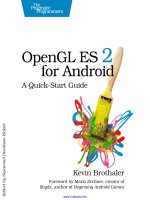OpenGL®ES 2.0 Programming Guide potx
Bạn đang xem bản rút gọn của tài liệu. Xem và tải ngay bản đầy đủ của tài liệu tại đây (4.15 MB, 457 trang )
OpenGL
®
ES 2.0
Programming Guide
This page intentionally left blank
OpenGL
®
ES 2.0
Programming Guide
Aaftab Munshi
Dan Ginsburg
Dave Shreiner
Upper Saddle River, NJ • Boston • Indianapolis • San Francisco
New York • Toronto • Montreal • London • Munich • Paris • Madrid
Capetown • Sydney • Tokyo • Singapore • Mexico City
Many of the designations used by manufacturers and sellers to distinguish their products are
claimed as trademarks. Where those designations appear in this book, and the publisher was aware
of a trademark claim, the designations have been printed with initial capital letters or in all capitals.
The authors and publisher have taken care in the preparation of this book, but make no expressed
or implied warranty of any kind and assume no responsibility for errors or omissions. No liability is
assumed for incidental or consequential damages in connection with or arising out of the use of the
information or programs contained herein.
The publisher offers excellent discounts on this book when ordered in quantity for bulk purchases or
special sales, which may include electronic versions and/or custom covers and content particular to
your business, training goals, marketing focus, and branding interests. For more information, contact:
U.S. Corporate and Government Sales, (800) 382-3419,
For sales outside the United States please contact:
International Sales,
Visit us on the Web: informit.com/aw
Library of Congress Cataloging-in-Publication Data
Munshi, Aaftab.
The OpenGL ES 2.0 programming guide / Aaftab Munshi, Dan Ginsburg, Dave Shreiner.
p. cm.
Includes index.
ISBN-13: 978-0-321-50279-7 (pbk. : alk. paper)
ISBN-10: 0-321-50279-5 (pbk. : alk. paper) 1. OpenGL. 2. Computer graphics—Specifications. 3.
Application program interfaces (Computer software) 4. Computer programming. I. Ginsburg, Dan.
II. Shreiner, Dave. III. Title.
T385.M863 2009
006.6'6—dc22 2008016669
Copyright © 2009 by Pearson Education, Inc.
All rights reserved. Printed in the United States of America. This publication is protected by
copyright, and permission must be obtained from the publisher prior to any prohibited
reproduction, storage in a retrieval system, or transmission in any form or by any means, electronic,
mechanical, photocopying, recording, or likewise. For information regarding permissions, write to:
Pearson Education, Inc., Rights and Contracts Department
501 Boylston Street, Suite 900, Boston, MA 02116, Fax: (617) 671-3447
ISBN-13: 978-0-321-50279-7
ISBN-10: 0-321-50279-5
Text printed in the United States on recycled paper at Courier in Stoughton, Massachusetts.
First printing, July 2008
v
Contents
List of Figures xiii
List of Examples xv
List of Tables xix
Foreword xxi
Preface xxiii
Intended Audience xxiii
Organization of the Book xxiv
Example Code and Shaders xxviii
Errata xxviii
Acknowledgments xxix
About the Authors xxxi
1. Introduction to OpenGL ES 2.0 1
What Is OpenGL ES? 1
OpenGL ES 2.0 3
Vertex Shader 4
Primitive Assembly 6
Rasterization 7
Fragment Shader 7
Per-Fragment Operations 9
vi Contents
OpenGL ES 2.0 and OpenGL ES 1.x Backward Compatibility 11
EGL 12
Programming with OpenGL ES 2.0 13
Libraries and Include Files 13
EGL Command Syntax 14
OpenGL ES Command Syntax 14
Error Handling 15
Flush and Finish 16
Basic State Management 17
Further Reading 18
2. Hello Triangle: An OpenGL ES 2.0 Example 19
Code Framework 20
Where to Download the Examples 20
Hello Triangle Example 21
Building and Running the Examples 25
Using the OpenGL ES 2.0 Framework 26
Creating a Simple Vertex and Fragment Shader 27
Compiling and Loading the Shaders 29
Creating a Program Object and Linking the Shaders 30
Setting the Viewport and Clearing the Color Buffer 32
Loading the Geometry and Drawing a Primitive 33
Displaying the Back Buffer 33
3. An Introduction to EGL 35
Communicating with the Windowing System 36
Checking for Errors 37
Initializing EGL 37
Determining the Available Surface Configurations 38
Querying EGLConfig Attributes 39
Letting EGL Choose the Config 39
Creating an On-Screen Rendering Area: The EGL Window 43
Creating an Off-Screen Rendering Area: EGL Pbuffers 46
Creating a Rendering Context 50
Making an EGLContext Current 52
Putting All Our EGL Knowledge Together 52
Synchronizing Rendering 54
Contents vii
4. Shaders and Programs 57
Shaders and Programs 57
Creating and Compiling a Shader 58
Creating and Linking a Program 62
Uniforms and Attributes 67
Getting and Setting Uniforms 67
Getting and Setting Attributes 72
Shader Compiler and Shader Binaries 72
5. OpenGL ES Shading Language 77
OpenGL ES Shading Language Basics 78
Variables and Variable Types 78
Variable Constructors 79
Vector and Matrix Components 81
Constants 82
Structures 82
Arrays 83
Operators 84
Functions 85
Built-In Functions 86
Control Flow Statements 87
Uniforms 88
Attributes 89
Varyings 90
Preprocessor and Directives 92
Uniform and Varying Packing 94
Precision Qualifiers 96
Invariance 97
6. Vertex Attributes, Vertex Arrays, and Buffer Objects 101
Specifying Vertex Attribute Data 102
Constant Vertex Attribute 102
Vertex Arrays 103
Declaring Vertex Attribute Variables in a Vertex Shader 110
Binding Vertex Attributes to Attribute
Variables in a Vertex Shader 113
viii Contents
Vertex Buffer Objects 115
Mapping Buffer Objects 124
Performance Tip 125
7. Primitive Assembly and Rasterization 127
Primitives 127
Triangles 128
Lines 129
Point Sprites 130
Drawing Primitives 131
Performance Tips 134
Primitive Assembly 136
Coordinate Systems 137
Clipping 138
Perspective Division 139
Viewport Transformation 140
Rasterization 141
Culling 142
Polygon Offset 143
8. Vertex Shaders 147
Vertex Shader Overview 148
Vertex Shader Built-In Variables 149
Precision Qualifiers 152
ES 2.0 Vertex Shader Limitations 152
Vertex Shader Examples 159
A Simple Vertex Shader 160
Lighting in a Vertex Shader 160
Generating Texture Coordinates 167
Vertex Skinning 168
OpenGL ES 1.1 Vertex Pipeline as an ES 2.0 Vertex Shader 173
9. Texturing 181
Texturing Basics 181
2D Textures 182
Cubemap Textures 183
Contents ix
Texture Objects and Loading Textures 184
Texture Filtering and Mipmapping 188
Automatic Mipmap Generation 193
Texture Coordinate Wrapping 194
Using Textures in the Fragment Shader 196
Example of Using a Cubemap Texture 198
Compressed Textures 201
Texture Subimage Specification 202
Copying Texture Data from the Color Buffer 204
Optional Extensions 207
3D Textures 207
Ericsson Texture Compression (ETC) 213
Floating-Point Textures 213
Non-Power-of-Two Textures 214
10. Fragment Shaders 215
Fixed Function Fragment Shaders 216
Fragment Shader Overview 218
Built-In Special Variables 219
Built-In Constants 220
Precision Qualifiers 221
ES 2.0 Fragment Shader Limitations 221
Implementing Fixed Function Techniques Using Shaders 222
Multitexturing 222
Fog 224
Alpha Test (Using Discard) 227
User Clip Planes 229
11. Fragment Operations 233
Buffers 234
Requesting Additional Buffers 235
Clearing Buffers 235
Using Masks to Control Writing to Framebuffers 236
Fragment Tests and Operations 238
Using the Scissor Test 239
Stencil Buffer Testing 240
x Contents
Depth Buffer Testing 245
Blending 246
Dithering 249
Multisampled Antialiasing 249
Reading and Writing Pixels to the Framebuffer 250
12. Framebuffer Objects 253
Why Framebuffer Objects? 253
Framebuffer and Renderbuffer Objects 255
Choosing a Renderbuffer Versus a
Texture as a Framebuffer Attachment 256
Framebuffer Objects Versus EGL Surfaces 257
Creating Framebuffer and Renderbuffer Objects 258
Using Renderbuffer Objects 259
Using Framebuffer Objects 262
Attaching a Renderbuffer as a Framebuffer Attachment 263
Attaching a 2D Texture as a Framebuffer Attachment 264
Attaching an Image of a 3D Texture
as a Framebuffer Attachment 266
Checking for Framebuffer Completeness 267
Deleting Framebuffer and Renderbuffer Objects 269
Deleting Renderbuffer Objects That
Are Used as Framebuffer Attachments 270
Reading Pixels and Framebuffer Objects 270
Examples 271
Performance Tips and Tricks 277
13. Advanced Programming with OpenGL ES 2.0 279
Per-Fragment Lighting 279
Lighting with a Normal Map 280
Lighting Shaders 281
Lighting Equations 285
Environment Mapping 286
Particle System with Point Sprites 290
Particle System Setup 290
Particle System Vertex Shader 291
Particle System Fragment Shader 293
Contents xi
Image Postprocessing 296
Render-to-Texture Setup 297
Blur Fragment Shader 297
Light Bloom 298
Projective Texturing 300
Projective Texturing Basics 301
Matrices for Projective Texturing 303
Projective Spotlight Shaders 304
Noise Using a 3D Texture 307
Generating Noise 308
Using Noise 313
Procedural Texturing 315
A Procedural Texture Example 316
Antialiasing of Procedural Textures 319
Further Reading on Procedural Textures 322
14. State Queries 323
OpenGL ES 2.0 Implementation String Queries 323
Querying Implementation-Dependent Limits 324
Querying OpenGL ES State 327
Hints 330
Entity Name Queries 331
Nonprogrammable Operations Control and Queries 332
Shader and Program State Queries 333
Vertex Attribute Queries 335
Texture State Queries 336
Vertex Buffer Queries 337
Renderbuffer and Framebuffer State Queries 337
15. OpenGL ES and EGL on Handheld Platforms 339
Handheld Platforms Overview 339
Online Resources 340
C++ Portability 341
OpenKODE 343
Platform-Specific Shader Binaries 350
Targeting Extensions 351
xii Contents
A. GL_HALF_FLOAT_OES 353
16-Bit Floating-Point Number 354
Converting Float to Half-Float 355
B. Built-In Functions 357
Angle and Trigonometry Functions 358
Exponential Functions 360
Common Functions 361
Geometric Functions 364
Matrix Functions 366
Vector Relational Functions 367
Texture Lookup Functions 369
Derivative Functions 371
C. Shading Language Grammar 375
D. ES Framework API 385
Framework Core Functions 385
Transformation Functions 390
Index 395
xiii
List of Figures
Figure 1-1 OpenGL ES 2.0 Graphics Pipeline 4
Figure 1-2 OpenGL ES 2.0 Vertex Shader 5
Figure 1-3 OpenGL ES 2.0 Rasterization Stage 7
Figure 1-4 OpenGL ES 2.0 Fragment Shader 8
Figure 1-5 OpenGL ES 2.0 Per-Fragment Operations 9
Figure 2-1 Hello Triangle Example 25
Figure 5-1 Uniform Storage without Packing 95
Figure 5-2 Uniform Storage with Packing 95
Figure 5-3 Z Fighting Artifacts Due to Not Using Invariance 98
Figure 5-4 Z Fighting Avoided Using Invariance 99
Figure 6-1 Triangle with a Constant Color Vertex and
Per-Vertex Position Attributes 101
Figure 6-2 Position, Normal, and Two Texture Coordinates
Stored As an Array 105
Figure 6-3 Selecting Constant or Vertex Array Vertex Attribute 109
Figure 6-4 Specifying and Binding Vertex Attributes for
Drawing a Primitive(s) 114
Figure 7-1 Triangle Primitive Types 128
Figure 7-2 Line Primitive Types 129
Figure 7-3 gl_PointCoord Values 131
Figure 7-4 Cube 133
Figure 7-5 Connecting Triangle Strips 135
Figure 7-6 OpenGL ES Primitive Assembly Stage 137
Figure 7-7 Coordinate Systems 137
Figure 7-8 Viewing Volume 138
Figure 7-9 OpenGL ES Rasterization Stage 141
Figure 7-10 Clockwise and Counterclockwise Triangles 142
xiv List of Figures
Figure 7-11 Polygon Offset 144
Figure 8-1 OpenGL ES 2.0 Programmable Pipeline 147
Figure 8-2 OpenGL ES 2.0 Vertex Shader 149
Figure 8-3 Geometric Factors in Computing Lighting
Equation for a Directional Light 161
Figure 8-4 Geometric Factors in Computing Lighting
Equation for a Spot Light 164
Figure 9-1 2D Texture Coordinates 183
Figure 9-2 3D Texture Coordinate for Cubemap 184
Figure 9-3 MipMap2D: Nearest Versus Trilinear Filtering 192
Figure 9-4 GL_REPEAT, GL_CLAMP_TO_EDGE, and
GL_MIRRORED_REPEAT Modes 195
Figure 10-1 OpenGL ES 2.0 Programmable Pipeline 216
Figure 10-2 OpenGL ES 2.0 Fragment Shader 219
Figure 10-3 Multitextured Quad 223
Figure 10-4 Linear Fog on Terrain in RenderMonkey 225
Figure 10-5 Alpha Test Using Discard 228
Figure 10-6 User Clip Plane Example 230
Figure 11-1 The Postshader Fragment Pipeline 233
Figure 12-1 Framebuffer Objects, Renderbuffer Objects,
and Textures 256
Figure 12-2 Render to Color Texture 273
Figure 12-3 Render to Depth Texture 276
Figure 13-1 Per-Fragment Lighting Example (see Color Plate 4) 280
Figure 13-2 Environment Mapping Example (see Color Plate 5) 286
Figure 13-3 Particle System Sample 290
Figure 13-4 Image Postprocessing Example (see Color Plate 6) 296
Figure 13-5 Light Bloom Effect 299
Figure 13-6 Light Bloom Stages 300
Figure 13-7 Projective Spotlight Example (see Color Plate 7) 301
Figure 13-8 2D Texture Projected onto Terrain 302
Figure 13-9 Fog Distorted by 3D Noise Texture (see Color Plate 8) 308
Figure 13-10 2D Slice of Gradient Noise 313
Figure 13-11 Checkerboard Procedural Texture 319
Figure 13-12 Antialiased Checkerboard Procedural Texture 321
Figure A-1 16-Bit Floating-Point Number 354
xv
List of Examples
Example 1-1 A Vertex Shader Example 6
Example 1-2 A Fragment Shader Example 9
Example 2-1 Hello Triangle Example 21
Example 3-1 Initializing EGL 36
Example 3-2 Specifying EGL Attributes 42
Example 3-3 Querying EGL Surface Configurations 42
Example 3-4 Creating an EGL Window Surface 45
Example 3-5 Creating an EGL Pixel Buffer 48
Example 3-6 Creating an EGL Context 51
Example 3-7 A Complete Routine for Creating an EGL Window 52
Example 3-8 Creating a Window Using the ESutil Library 54
Example 4-1 Loading a Shader 61
Example 4-2 Create, Attach Shaders to, and Link a Program 66
Example 4-3 Querying for Active Uniforms 71
Example 4-4 Querying for Whether a Shader Compiler is Available 74
Example 5-1 Sample Vertex Shader 90
Example 5-2 Vertex and Fragment Shader with Matching Varying
Declarations 91
Example 6-1 Array of Structures 105
Example 6-2 Structure of Arrays 106
Example 6-3 Using Constant and Vertex Array Attributes 109
Example 6-4 Creating and Binding Vertex Buffer Objects 116
Example 6-5 Drawing with and without Vertex Buffer Objects 120
Example 6-6 Drawing with a Buffer Object per Attribute 122
Example 8-1 A Simple Vertex Shader 160
Example 8-2 Directional Light 162
xvi List of Examples
Example 8-3 Spot Light 165
Example 8-4 Sphere Map Texture Coordinate Generation 167
Example 8-5 Cube Map Texture Coordinate Generation 167
Example 8-6 Vertex Skinning Shader with No Check to
See If Matrix Weight = 0 169
Example 8-7 Vertex Skinning Shader with Checks to See
If Matrix Weight = 0 171
Example 8-8 OpenGL ES 1.1 Fixed Function Vertex Pipeline 173
Example 9-1 Generating a Texture Object, Binding It, and
Loading Image Data 187
Example 9-2 Loading a 2D Mipmap Chain 189
Example 9-3 Vertex and Fragment Shader for Performing
2D Texturing 196
Example 9-4 Loading a Cubemap Texture 198
Example 9-5 Vertex and Fragment Shader Pair for Cubemap
Texturing 200
Example 10-1 Multitexture Fragment Shader 223
Example 10-2 Vertex Shader for Computing Distance to Eye 225
Example 10-3 Fragment Shader for Rendering Linear Fog 226
Example 10-4 Fragment Shader for Alpha Test Using Discard 228
Example 10-5 User Clip Plane Vertex Shader 230
Example 10-6 User Clip Plane Fragment Shader 231
Example 12-1 Render to Texture 271
Example 12-2 Render to Depth Texture 274
Example 13-1 Per-Fragment Lighting Vertex Shader 282
Example 13-2 Per-Fragment Lighting Fragment Shader 283
Example 13-3 Environment Mapping Vertex Shader 287
Example 13-4 Environment Mapping Fragment Shader 288
Example 13-5 Particle System Vertex Shader 291
Example 13-6 Update Function for Particle System Sample 292
Example 13-7 Particle System Fragment Shader 293
Example 13-8 Draw Function for Particle System Sample 294
Example 13-9 Blur Fragment Shader 297
Example 13-10 Projective Texturing Vertex Shader 304
Example 13-11 Projective Texturing Fragment Shader 306
List of Examples xvii
Example 13-12 Generating Gradient Vectors 309
Example 13-13 3D Noise 311
Example 13-14 Noise Distorted Fog Fragment Shader 313
Example 13-15 Checker Vertex Shader 316
Example 13-16 Checker Fragment Shader 317
Example 13-17 Checker Fragment Shader 318
Example 13-18 Antialiased Checker Fragment Shader 319
Example 15-1 Hello Triangle Using OpenKODE 343
This page intentionally left blank
xix
List of Tables
Table 1-1 EGL Data Types 14
Table 1-2 OpenGL ES Command Suffixes and Argument
Data Types 15
Table 1-3 OpenGL ES Basic Error Codes 16
Table 3-1 EGLConfig Attributes 40
Table 3-2 Attributes for Window Creating Using
eglCreateWindowSurface 44
Table 3-3 Possible Errors When eglCreateWindowSurface Fails 45
Table 3-4 EGL Pixel Buffer Attributes 47
Table 3-5 Possible Errors When eglCreatePbufferSurface Fails 48
Table 3-6 Attributes for Context Creation Using
eglCreateContext 51
Table 5-1 Data Types in the OpenGL ES Shading Language 78
Table 5-2 OpenGL ES Shading Language Operators 84
Table 5-3 OpenGL ES Shading Language Qualifiers 85
Table 5-4 Extension Behaviors 93
Table 6-1 Data Conversions 108
Table 6-2 Buffer Usage 118
Table 9-1 Texture Base Formats 182
Table 9-2 Texture Wrap Modes 194
Table 9-3 Mapping of Texture Formats to Colors 198
Table 9-4 Valid Format Conversions for glCopyTex*Image2D 207
Table 10-1 OpenGL ES 1.1 RGB Combine Functions 217
Table 11-1 Fragment Test Enable Tokens 239
Table 11-2 Stencil Operations 241
Table 11-3 Blending Functions 247
Table 14-1 Implementation-Dependent State Queries 325
xx List of Tables
Table 14-2 Application-Modifiable OpenGL ES State Queries 327
Table 14-3 OpenGL ES 2.0 Capabilities Controlled by
glEnable and glDisable 332
Table B-1 Angle and Trigonometry Functions 358
Table B-2 Exponential Functions 360
Table B-3 Common Functions 361
Table B-4 Geometric Functions 364
Table B-5 Matrix Functions 366
Table B-6 Vector Relational Functions 368
Table B-7 Texture Lookup Functions 370
Table B-8 Derivative Functions 373
xxi
0.Foreword
Over the years, the “Red Book” has become the authoritative reference for
each new version of the OpenGL API. Now we have the “Gold Book” for
OpenGL ES 2.0—a cross-platform open standard ushering in a new era of
shader programmability and visual sophistication for a wide variety of
embedded and mobile devices, from game consoles to automobiles, from
set top boxes to mobile phones.
Mobile phones, in particular, are impacting our everyday lives, as the
devices we carry with us are evolving into full mobile computers. Soon we
will be living in a world where most of us get our pixels delivered on these
personal, portable devices—and OpenGL ES will be at the center of this
handheld revolution. Devices such as the Apple iPhone already use OpenGL
ES to drive their user interface, demonstrating how advanced graphics
acceleration can play an important role in making a mobile phone fun,
intuitive, and productive to use. But we have only just started the journey
to make our handheld computers even more visually engaging. The shader
programmability of the new generation of mobile graphics, combined with
the portability and location awareness of mobile devices, will forever
change how we interact with our phones, the Internet, and each other.
OpenGL ES 2.0 is a critical step forward in this mobile computing revolu-
tion. By bringing the power of the OpenGL ES Shading Language to diverse
embedded and mobile platforms, OpenGL ES 2.0 unleashes enormous
visual computing power, but in a way that is engineered to run on a small
battery. Soon after this graphics capability is used to deliver extraordinary
user interfaces, it will be leveraged for a wide diversity of visually engaging
applications—compelling games, intuitive navigation applications, and
more—all in the palm of your hand.
xxii Foreword
However, these applications will only be successful if enabled by a complete
ecosystem of graphics APIs and authoring standards. This is the continuing
mission of the Khronos Group—to bring together industry-leading compa-
nies and individuals to create open, royalty-free standards that enable the
software community to effectively access the power of graphics and media
acceleration silicon. OpenGL ES is at the center of this ecosystem, being
developed alongside OpenGL and COLLADA. Together, they bring a tre-
mendous cross-standard and multi-platform synergy to advanced 3D on a
wide variety of platforms. Indeed, community collaboration has become
essential for realizing the potential of OpenGL ES 2.0. The sophistication of
a state-of-the-art programmable 3D API, complete with shading language,
an effects framework, and authoring pipeline, has required hundreds of
man years of design and investment—beyond any single company’s ability
to create and evangelize throughout the industry.
As a result of the strong industry collaboration within Khronos, now is the
perfect time to learn about this new programmable 3D API as OpenGL ES
2.0–capable devices will soon be appearing in increasing volumes. In fact, it
is very possible that, due to the extraordinary volume of the mobile market,
OpenGL ES 2.0 will soon be shipping on more devices than any previous 3D
API to create an unprecedented opportunity for content developers.
This level of successful collaboration only happens as the result of hard
work and dedication of many individuals, but in particular I extend a sin-
cere thanks to Tom Olson, the working group chair that brought OpenGL
ES 2.0 to market. And finally, a big thank you to the authors of this book:
You have been central to the creation of OpenGL ES 2.0 within Khronos and
you have created a great reference for OpenGL ES 2.0—truly worthy of the
title “Gold Book.”
Neil Trevett
Vice President Mobile Content, NVIDIA
President, Khronos Group
April 2008
xxiii
0.Preface
OpenGL ES 2.0 is a software interface for rendering sophisticated 3D graph-
ics on handheld and embedded devices. OpenGL ES 2.0 is the primary
graphics library for handheld and embedded devices with programmable
3D hardware including cell phones, PDAs, consoles, appliances, vehicles,
and avionics. With OpenGL ES 2.0, the full programmability of shaders has
made its way onto small and portable devices. This book details the entire
OpenGL ES 2.0 API and pipeline with detailed examples in order to provide
a guide for developing a wide range of high-performance 3D applications
for handheld devices.
Intended Audience
This book is intended for programmers interested in learning OpenGL ES
2.0. We expect the reader to have a solid grounding in computer graphics.
We will explain many of the relevant graphics concepts as they relate to var-
ious parts of OpenGL ES 2.0, but we do expect the reader to understand
basic 3D concepts. The code examples in the book are all written in C. We
assume that the reader is familiar with C or C++ and will only be covering
language topics where they are relevant to OpenGL ES 2.0.
This book covers the entire OpenGL ES 2.0 API along with all Khronos-
ratified extensions. The reader will learn about setting up and programming
every aspect of the graphics pipeline. The book details how to write vertex
and fragment shaders and how to implement advanced rendering tech-
niques such as per-pixel lighting and particle systems. In addition, the book
provides performance tips and tricks for efficient use of the API and hard-
ware. After finishing the book, the reader will be ready to write OpenGL ES
2.0 applications that fully harness the programmable power of embedded
graphics hardware.
xxiv
Organization of the Book
This book is organized to cover the API in a sequential fashion, building up
your knowledge of OpenGL ES 2.0 as we go.
Chapter 1—Introduction to OpenGL ES 2.0
This chapter gives an introduction to OpenGL ES, followed by an overview
of the OpenGL ES 2.0 graphics pipeline. We discuss the philosophies and
constraints that went into the design of OpenGL ES 2.0. Finally, the chapter
covers some general conventions and types used in OpenGL ES 2.0.
0.
Chapter 2—Hello Triangle: An OpenGL ES 2.0 Example
This chapter walks through a simple OpenGL ES 2.0 example program that
draws a triangle. Our purpose here is to show what an OpenGL ES 2.0 pro-
gram looks like, introduce the reader to some API concepts, and describe
how to build and run an example OpenGL ES 2.0 program.
0.
Chapter 3—An Introduction to EGL
This chapter presents EGL, the API for creating surfaces and rendering con-
texts for OpenGL ES 2.0. We describe how to communicate with the native
windowing system, choose a configuration, and create EGL rendering con-
texts and surfaces. We teach you enough EGL so that you can do everything
you will need to do to get up and rendering with OpenGL ES 2.0.
0.
Chapter 4—Shaders and Programs
Shader objects and program objects form the most fundamental objects in
OpenGL ES 2.0. In this chapter, we describe how to create a shader object,
compile a shader, and check for compile errors. The chapter also covers how
to create a program object, attach shader objects to it, and link a final pro-
gram object. We discuss how to query the program object for information
and how to load uniforms. In addition, you will learn about the difference
between source and binary shaders and how to use each.
Preface