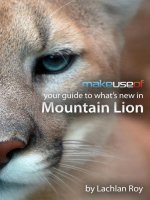guide to assembly language programming in linux 2005
Bạn đang xem bản rút gọn của tài liệu. Xem và tải ngay bản đầy đủ của tài liệu tại đây (30.66 MB, 539 trang )
Guide to Assembly Language
Programming in Linux
Sivarama
P.
Dandamudi
Guide to Assembly Language
Programming in Linux
^ Spri
ringer
Sivarama P. Dandamudi
School of Computer Science
Carleton University
Ottawa, ON K1S5B6
Canada
Library of Congress Cataloging-in-Publication Data
A CLP. Catalogue record for this book is available
from the Library of Congress.
ISBN-10: 0-387-25897-3 (SC) ISBN-10: 0-387-26171-0 (e-book)
ISBN-13:
978-0387-25897-3 (SC) ISBN-13: 978-0387-26171-3 (e-book)
Printed on acid-free paper.
© 2005 Springer Science+Business Media, Inc.
All rights reserved. This work may not be translated or copied in whole or in part
without the written permission of the publisher (Springer Science+Business
Media, Inc., 233 Spring Street, New York, NY 10013, USA), except for brief
excerpts in connection with reviews or scholarly analysis. Use in connection with
any form of information storage and retrieval, electronic adaptation, computer
software, or by similar or dissimilar methodology now known or hereafter
developed is forbidden.
The use in this publication of trade names, trademarks, service marks and similar
terms,
even if they are not identified as such, is not to be taken as an expression of
opinion as to whether or not they are subject to proprietary rights.
Printed in the United States of America.
987654321 SPIN 11302087
springeronline.com
This eBook does not include ancillary media that was packaged with the
printed version of the book.
To
my parents, Subba Rao and Prameela Rani,
my wife, Sobha,
and
my daughter, Veda
Preface
The primary goal of this book is to teach the IA-32 assembly language programming under
the Linux operating system. A secondary objective is to provide a gende introduction to the
Fedora Linux operating system. Linux has evolved substantially since its first appearance in
1991.
Over the years, its popularity has grown as well. According to an estimate posted on
http
:
//counter. li
.
org/, there are about 18 million Linux users worldwide. Hopefully,
this book encourages even more people to switch to Linux.
The book is self-contained and provides all the necessary background information. Since
assembly language is very closely linked to the underlying processor architecture, a part of the
book is dedicated to giving computer organization details. In addition, the basics of Linux are
introduced in a separate chapter. These details are sufficient to work with the Linux operation
system.
The reader is assumed to have had some experience in a structured, high-level language such
as C. However, the book does not assume extensive knowledge of any high-level language—only
the basics are needed.
Approach and Level of Presentation
The book is targeted for software professionals who would like to move to Linux and get a com-
prehensive introduction to the IA-32 assembly language. It provides detailed, step-by-step instruc-
tions to install Linux as the second operating system.
No previous knowledge of Linux is required. The reader is introduced to Linux and its com-
mands. Four chapters are dedicated to Linux and NASM assembler (installation and usage). The
accompanying DVD-ROMs provide the necessary software to install the Linux operating system
and learn assembly language programming.
The assembly language
is
presented from the professional viewpoint. Since most professionals
are full-time employees, the book takes their time constraints into consideration in presenting the
material.
viii Preface
Summary of Special Features
Here is a summary of
the
special features that sets this book apart:
• The book includes the Red Hat Fedora Core
3
Linux distribution (a total of two DVD-ROMs
are included with the
book).
Detailed step-by-step instructions are given to install Linux on
a Windows machine. A complete chapter is used for this purpose, with several screenshots
to help the reader during the installation process.
• Free NASM assembler is provided so that the readers can get hands-on assembly language
programming experience.
• Special I/O software is provided
to
simplify assembly language
programming.
A set of input
and output routines is provided so that the reader can focus on writing assembly language
programs rather than spending time in understanding how the input and output are done
using the basic I/O functions provided by the operating system.
• Three chapters are included on computer organization. These chapters provide
the
necessary
background to program in the assembly language.
• Presentation of material is suitable for self-study. To facilitate this, extensive programming
examples and figures are used to help the reader grasp the concepts. Each chapter contains
a simple programming example in "Our First Program" section to gently introduce the con-
cepts discussed in the chapter. This section is typically followed by "Illustrative Examples"
section, which gives more programming examples.
• This book does not use fragments of code in examples. All examples are complete in
the sense that they can be assembled and run, giving a better feeling as to how these pro-
grams work. These programs are on the accompanying DVD-ROM (DVD 2). In addition,
you can also download these programs from the book's Web site at the following URL:
• Each chapter begins with an overview and ends with a summary.
Overview of the Book
The book is divided into seven parts. Part I provides introduction to the assembly language and
gives reasons for programming in the assembly language. Assembly language is a low-level lan-
guage. To program in the assembly language, you should have some basic knowledge about the
underlying processor and system organization. Part II provides this background on computer orga-
nization. Chapter 2 introduces the digital logic circuits. The next chapter gives details on memory
organization. Chapter 4 describes the Intel IA-32 architecture.
Part III covers the topics related to Linux installation and usage. Chapter 5 gives detailed
information on how you can install the Fedora Core Linux provided on the accompanying DVD-
ROMs. It also explains how you can make your system dual bootable so that you can select the
operating system (Windows or Linux) at boot time. Chapter 6 gives a brief introduction to the
Linux operating system. It gives enough details so that you feel comfortable using the Linux
operating system. If you are familiar with Linux, you can skip this chapter.
Part IV also consists of two chapters. It deals with assembling and debugging assembly lan-
guage
programs.
Chapter
7
gives details on the NASM assembler. It also describes the I/O routines
developed by the author to facilitate assembly language programming. The next chapter looks at
the debugging aspect of program development. We describe the GNU debugger (gdb), which
is a command-line debugger. This chapter also gives details on Data Display Debugger (DDD),
Preface ix
which is a nice graphical front-end for gdb. Both debuggers are included on the accompanying
DVD-ROMs.
After covering the setup and usage details of Linux and NASM, we look at the assembly lan-
guage in Part
V.
This part introduces the basic instructions of
the
assembly language. To facilitate
modular program development, we introduce procedures in the third chapter of this part. The re-
maining chapters describe the addressing modes and other instructions that are commonly used in
assembly language programs.
Part VI deals with advanced assembly language topics. It deals with topics such as string
processing, recursion,
floating-point
operations, and interrupt processing. In addition. Chapter 21
explains how you can interface with high-level
languages.
By using
C,
we explain how you can call
assembly language procedures from C and vice versa. This chapter also discusses how assembly
language statements can be embedded into high-level language
code.
This process is called inline
assembly. Again, by using C, this chapter shows how inline assembly is done under Linux.
The last part consists of five appendices. These appendices give information on number sys-
tems and character representation. In addition, Appendix D gives a summary of the IA-32 instruc-
tion set. A comprehensive glossary is given in Appendix E.
Acknowledgments
I want to thank
Wayne
Wheeler, Editor and Ann Kostant, Executive Editor at Springer for suggest-
ing the project. I am also grateful to Wayne for seeing the project through.
My wife Sobha and daughter Veda deserve my heartfelt thanks for enduring my preoccupation
with this project! I also thank Sobha for proofreading the manuscript. She did an excellent
job!
I also express my appreciation to the School of Computer Science at Carleton University for
providing a great atmosphere to complete this book.
Feedback
Works of
this
nature are never error-free, despite the best efforts of
the
authors and others involved
in the project. I welcome your comments, suggestions, and corrections by electronic mail.
Ottawa, Canada Sivarama
P.
Dandamudi
January 2005 sivarama@scs . carleton. ca
Contents
Preface vii
PART I Overview 1
1 Assembly Language 3
Introduction 3
What Is Assembly Language? 5
Advantages of High-Level Languages 6
Why Program in Assembly Language? 7
Typical Applications 8
Summary 8
PART II Computer Organization 9
2 Digital Logic Circuits 11
Introduction 11
Simple Logic Gates 13
Logic Functions 15
Deriving Logical Expressions 17
Simplifying Logical Expressions 18
Combinational Circuits 23
Adders 26
Programmable Logic Devices 29
Arithmetic and Logic Units 32
Sequential Circuits 35
Latches 37
Flip-Flops 39
Summary 43
3 Memory Organization 45
Introduction 45
Basic Memory Operations 46
Types of Memory 48
Building a Memory Block 50
xii Contents
Building Larger Memories 52
Mapping Memory 56
Storing Multibyte Data 58
Alignment of Data 59
Summary 60
4 The IA-32 Architecture 61
Introduction 61
Processor Execution Cycle 63
Processor Registers 63
Protected Mode Memory Architecture 67
Real Mode Memory Architecture 72
Mixed-Mode Operation 74
Which Segment Register to Use 75
Input/Output 76
Summary 78
PART III Linux 79
5 Installing Linux 81
Introduction 81
Partitioning Your Hard Disk 82
Installing Fedora Core Linux 92
Installing and Removing Software Packages 107
Mounting Windows File System 110
Summary 112
Getting Help 114
6 Using Linux 115
Introduction 115
Setting User Preferences 117
System Settings 123
Working with the GNOME Desktop 126
Command Terminal 132
Getting Help 134
Some General-Purpose Commands 135
File System 139
Access Permissions 141
Redirection 145
Pipes 146
Editing Files with Vim 147
Summary 149
PART IV NASM 151
7 Installing and Using NASM 153
Introduction 153
Installing NASM 154
Contents xiii
Generating the Executable File 154
Assembly Language Template 155
Input/Output Routines 156
An Example Program 159
Assembling and Linking 160
Summary 166
Web Resources 166
8 Debugging Assembly Language Programs 167
Strategies to Debug Assembly Language Programs 167
Preparing Your Program 169
GNU Debugger 170
Data Display Debugger 179
Summary 184
PART V Assembly Language 185
9 A First Look at Assembly Language 187
Introduction 187
Data Allocation 188
Where Are the Operands 193
Overview of Assembly Language Instructions 196
Our First Program 205
Illustrative Examples 206
Summary 209
10 More on Assembly Language 211
Introduction 211
Data Exchange and Translate Instructions 212
Shift and Rotate Instructions 213
Defining Constants 217
Macros 218
Our First Program 221
Illustrative Examples 223
When to Use the XLAT Instruction 227
Summary 229
11 Writing Procedures 231
Introduction 231
What Is a Stack? 233
Implementation of the Stack 234
Stack Operations 236
Uses of the Stack 238
Procedure Instructions 239
Our First Program 241
Parameter Passing 242
Illustrative Examples 248
Summary 252
xiv Contents
12 More on Procedures 255
Introduction 255
Local Variables 256
Our First Program 257
Multiple Source Program Modules 260
Illustrative Examples 261
Procedures with Variable Number of Parameters 268
Summary 272
13 Addressing Modes 273
Introduction 273
Memory Addressing Modes 274
Arrays 278
Our First Program 281
Illustrative Examples 282
Summary 289
14 Arithmeticlnstructions 291
Introduction 291
Status Flags 292
Arithmetic Instructions 302
Our First Program 309
Illustrative Examples 310
Summary 316
15 Conditional Execution 317
Introduction 317
Unconditional Jump 318
Compare Instruction 321
Conditional Jumps 322
Looping Instructions 327
Our First Program 328
Illustrative Examples 330
Indirect Jumps 335
Summary 339
16 Logical and Bit Operations 341
Introduction 341
Logical Instructions 342
Shift Instructions 347
Rotate Instructions 353
Bit Instructions 354
Our First Program 355
Illustrative Examples 357
Summary 360
Contents xv
PART VI Advanced Assembly Language 361
17 String Processing 363
String Representation 363
String Instructions 364
Our First Program 372
Illustrative Examples 373
Testing String Procedures 376
Summary 378
18 ASCII and BCD Arithmetic 379
Introduction 379
Processing in ASCII Representation 381
Our First Program 384
Processing Packed BCD Numbers 385
Illustrative Example 387
Decimal Versus Binary Arithmetic 389
Summary 390
19 Recursion 391
Introduction 391
Our First Program 392
Illustrative Examples 394
Recursion Versus Iteration 400
Summary 401
20 Protected-Mode Interrupt Processing 403
Introduction 403
A Taxonomy of Interrupts 404
Interrupt Processing in the Protected Mode 405
Exceptions 408
Software Interrupts 410
File I/O 411
Our First Program 415
Illustrative Examples 415
Hardware Interrupts 418
Direct Control of I/O Devices 419
Summary 420
21 High-Level Language Interface 423
Introduction 423
Calling Assembly Procedures from C 424
Our First Program 427
Illustrative Examples 428
Calling C Functions from Assembly . 432
Inline Assembly 434
Summary 441
xvi Contents
22 Floating-Point Operations 443
Introduction 443
Floating-Point Unit Organization 444
Floating-Point Instructions 447
Our First Program 453
Illustrative Examples 455
Summary 458
APPENDICES 459
A Number Systems 461
Positional Number Systems 461
Conversion to Decimal 463
Conversion from Decimal 463
Binary/Octal/Hexadecimal Conversion 464
Unsigned Integers 466
Signed Integers 466
Floating-Point Representation 469
Summary 471
B Character Representation 473
Character Representation 473
ASCII Character Set 474
C Programming Exercises 477
D IA-32 Instruction Set 485
Instruction Format 485
Selected Instructions 487
E Glossary 517
Index 527
PARTI
Overview
1
Assembly Language
The
main objective
of
this chapter is to give
you
a
brief
introduction
to
the
assembly
language.
To
achieve this
goal,
we
compare and contrast the
assembly
language
with
high-level languages
you
are familiar
with.
This
comparison enables
us to
take a
look
at the pros and cons
of
the
assembly
language vis-a-vis high-level
languages.
Introduction
A user's view of a computer system depends on the degree of abstraction provided by the under-
lying software. Figure 1.1 shows a hierarchy of levels at which one can interact with a computer
system. Moving to the top of the hierarchy shields the user from the lower-level details. At the
highest level, the user interaction is limited to the interface provided by application software such
as spreadsheet, word processor, and so on. The user is expected to have only a rudimentary knowl-
edge of how the system operates. Problem solving at this level, for example, involves composing
a letter using the word processor software.
At the next level, problem solving is done in one of the
high-level languages
such as C and
Java. A user interacting with the system at this level should have detailed knowledge of software
development. Typically, these users are application
programmers.
Level
4
users
are
knowledgeable
about the application and the high-level language that they would use to write the application
software. They may not, however, know internal details of the system unless they also happen to
be involved in developing system software such as device drivers, assemblers, linkers, and so on.
Both levels 4 and 5 are
system
independent,
that is, independent of
a
particular processor used
in the system. For example, an application program written in C can be executed on a system with
an Intel processor or a PowerPC processor without modifying the source code. All we have to
do is recompile the program with a C compiler native to the target system. In contrast, software
development done at all levels below level 4 is
system
dependent.
Assembly language programming is referred to as
low-level programming
because each as-
sembly language instruction performs a much lower-level task compared to an instruction in a
high-level language. As a consequence, to perform the same task, assembly language code tends
to be much larger than the equivalent high-level language code.
Assembly language instructions are native to the processor used in the system. For example,
a program written in the Intel assembly language cannot be executed on the PowerPC processor.
Assembly Language Programming in Linux
Increased
leve
abstra
1
or
ction
Level 5
Application program level
(Spreadsheet, Word Processor)
Level 4
High-level language level
(C,Java)
Level 3
Assembly language level
Level 2
Machine language level
Level 1
Operating syslcm calls
Level 0
Hardware level
System
independent
A
Y
System
dependent
Figure 1.1 A user's view of a computer system.
Programming in the assembly language also requires knowledge about system internal details such
as the processor architecture, memory organization, and so on.
Machine language
is a close relative of
the
assembly language. Typically, there is a one-to-one
correspondence between the assembly language and machine language instructions. The processor
understands only the machine language, whose instructions consist of strings of Is and
Os.
We say
more on these two languages in the next section.
Chapter
1
• Assembly Language
Even though assembly language is considered a low-level language, programming in assembly
language will not expose you to all the nuts and bolts of the system. Our operating system hides
several of the low-level details so that the assembly language programmer can breathe easy. For
example, if we want to read input from the keyboard, we can rely on the services provided by the
operating system.
Well, ultimately there has to be something to execute the machine language instructions. This
is the system hardware, which consists of digital logic circuits and the associated support elec-
tronics. A detailed discussion of this topic is beyond the scope of this book. Books on computer
organization discuss this topic in detail.
What Is Assembly Language?
Assembly language is directly influenced by the instruction set and architecture of the processor.
In this book, we focus on the assembly language for the Intel 32-bit processors like the Pentium.
The assembly language code must be processed by a program in order to generate the machine
language code. Assembler is the program that translates the assembly language code into the
machine language.
NASM (Netwide Assembler), MASM (Microsoft Assembler), and TASM (Borland Turbo As-
sembler) are some of the popular assemblers for the Intel processors. In this book, we use the
NASM assembler. There are two main reasons for this selection: (i) It is a free assembler; and
(ii) NASM supports a variety of formats including the formats used by Microsoft
Windows,
Linux
and a host of others.
Are you curious as to how the assembly language instructions look like? Here are some exam-
ples:
inc result
mov class_size,45
and
maskl,12 8
add marks,10
The first instruction increments the variable result. This assembly language instruction is equiv-
alent to
result++;
in C. The second instruction initializes class_size to
45.
The equivalent statement in C is
class_size = 45;
The third instruction performs the bitwise and operation on ma ski and can be expressed in C as
maskl = maskl & 128/
The last instruction updates marks by adding 10. In C, this is equivalent to
marks = marks + 10/
These examples illustrate several points:
Assembly Language Programming in Linux
1.
Assembly language instructions are cryptic.
2.
Assembly language operations are expressed by using mnemonics (like and and inc).
3.
Assembly language instructions are low level. For example, we cannot write the following
in the assembly language:
add marks,value
This instruction is invalid because two variables, marks and value, are not allowed in a
single instruction.
We appreciate the readability of the assembly language instructions by looking at the equiva-
lent machine language instructions. Here are some machine language examples:
Assembly language Operation Machine language (in hex)
nop
No
operation
9 0
inc result Increment FF060A00
mov class_size,45 Copy C7060C002D00
and mask, 128 Logical and 80260E0080
add marks, 10 Integer addition 83060F000A
In the above table, machine language instructions are written in the hexadecimal number sys-
tem. If you are not familiar with this number system, see Appendix A for
a
quick review of number
systems.
It is obvious from these examples that understanding the code of a program in the machine
language is almost impossible. Since there is a one-to-one correspondence between the instruc-
tions of the assembly language and the machine language, it is fairly straightforward to translate
instructions from the assembly language to the machine language. As a result, only a masochist
would consider programming in a machine language. However, life was not so easy for some of
the early progranmiers. When microprocessors were first introduced, some programming was in
fact done in machine language!
Advantages of High-Level Languages
High-level languages are preferred to program applications, as they provide a convenient abstrac-
tion of
the
underlying system suitable for problem solving. Here are some advantages of program-
ming in a high-level language:
1.
Program development
is
faster.
Many high-level languages provide structures (sequential, selection, iterative) that facilitate
program development. Programs written in a high-level language are relatively small com-
pared to the equivalent programs written in an assembly language. These programs are also
easier to code and debug.
2.
Programs are
easier to
maintain.
Programming a new application can take from several weeks to several months and the
lifecycle of such an application software can be several years. Therefore, it is critical that
software development be done with a view of software maintainability, which involves ac-
tivities ranging from fixing bugs to generating the next version of the software. Programs
Chapter
1
• Assembly Language
written in
a
high-level language are easier to understand and, when good programming prac-
tices are followed, easier to maintain. Assembly language programs tend to be lengthy and
take more time to code and debug. As a result, they are also difficult to maintain.
3.
Prog
rams
a
re
portable,
High-level language programs contain very few processor-specific details. As a result, they
can be used with little or no modification on different computer
systems.
In contrast, assem-
bly language programs are processor-specific.
Why Program in Assembly Language?
The previous section gives enough reasons to discourage you from programming in the assem-
bly language. However, there are two main reasons why programming is still done in assembly
language: (i) efficiency, and (ii) accessibility to system hardware.
Efficiency
refers to how "good" a program is in achieving a given objective. Here we consider
two objectives based on space (space-efficiency) and time (time-efficiency).
Space-efficiency
refers to the memory requirements of a program, that is, the size of the ex-
ecutable code. Program A is said to be more space-efficient if it takes less memory space than
program
B
to perform the same task. Very often, programs written in the assembly language tend
to be more compact than those written in a high-level language.
Time-efficiency
refers to the time taken to execute a program. Obviously a program that runs
faster is said to be better from the time-efficiency point of view. If we craft assembly language
programs carefully, they tend to run faster than their high-level language counterparts.
As an aside, we can also define a third objective: how fast a program can be developed (i.e.,
write code and debug). This objective is related to the
programmer
productivity,
and assembly
language loses the battle to high-level languages as discussed in the last section.
The superiority of assembly language in generating compact code is becoming increasingly
less important for several reasons. First, the savings in space pertain only to the program code
and not to its data space. Thus, depending on the application, the savings in space obtained by
converting an application program from some high-level language to the assembly language may
not be substantial. Second, the cost of memory has been decreasing and memory capacity has
been increasing. Thus, the size of a program is not a major hurdle anymore. Finally, compil-
ers are becoming "smarter" in generating code that is both space- and time-efficient. However,
there are systems such as embedded controllers and handheld devices in which space-efficiency is
important.
One of the main reasons for writing programs in an assembly language is to generate code
that is time-efficient. The superiority of assembly language programs in producing efficient code
is a direct manifestation of
specificity.
That is, assembly language programs contain only the
code that is necessary to perform the given task. Even here, a "smart" compiler can optimize the
code that can compete well with its equivalent written in the assembly language. Although the
gap is narrowing with improvements in compiler technology, assembly language still retains its
advantage for now.
The other main reason for writing assembly language programs is to have direct control over
system hardware. High-level languages, on purpose, provide a restricted (abstract) view of the
underlying hardware. Because of
this,
it is almost impossible to perform certain tasks that require
access to the system hardware. For example, writing a device driver for a new scanner on the
market almost certainly requires programming in assembly language. Since assembly language
Assembly Language Programming in Linux
does not impose any restrictions, you can have direct control over the system hardware. If you are
developing system software, you cannot avoid writing assembly language programs.
Typical Applications
We have identified three main advantages to programming in an assembly language.
1.
Time-efficiency
2.
Accessibility to hardware
3.
Space-efficiency
Time-efficiency:
Applications for which the execution speed is important fall under
two
categories:
1.
Time convenience (to improve performance)
2.
Time critical (to satisfy functionality)
Applications in the first category benefit from time-efficient programs because it is convenient or
desirable. However, time-efficiency is not absolutely necessary for their operation. For example,
a graphics package that scales an object instantaneously is more pleasant to use than the one that
takes noticeable time.
In
time-critical
applications,
tasks have to be completed within a specified time period. These
applications, also called
real-time
applications,
include aircraft navigation systems, process con-
trol systems, robot control software, communications software, and target acquisition (e.g., missile
tracking) software.
Accessibility to
hardware:
System software often requires direct control over the system hardware.
Examples include operating systems, assemblers, compilers, linkers, loaders, device drivers, and
network interfaces. Some applications also require hardware control. Video games are an obvious
example.
Space-efficiency:
As mentioned before, for most systems, compactness of application code is not
a major concern. However, in portable and handheld devices, code compactness is an important
factor. Space-efficiency is also important in spacecraft control systems.
Summary
We introduced assembly language and discussed where it fits in the hierarchy of computer lan-
guages. Our discussion focused on the usefulness of high-level languages vis-a-vis the assembly
language. We noted that high-level languages are preferred, as their use aids in faster program
development, program maintenance, and portability. Assembly language, however, provides two
chief
benefits:
faster program execution, and access to system hardware. We give more details on
the assembly language in Parts V and VI.
PART II
Computer Organization
2
Digital Logic Circuits
Viewing
computer
systems at the
digital
logic level exposes us to the nuts and bolts of
the basic
hardware. The goal of
this chapter
is to cover the
necessary digital
logic
background.
Our
dis-
cussion can be divided into
three
parts.
In the
first
part,
we focus on the
basics
of
digital
logic
circuits. We
start
off
with
a look at the
basic gates
such
as
AND, OR,
and
NOT
gates.
We
intro-
duce Boolean algebra to manipulate logical
expressions.
We
also explain
how
logical expressions
are
simplified
in order to
get
an efficient digital circuit
implementation.
The
second part introduces combinational
circuits,
which provide a higher level
of abstraction
than
the
basic circuits discussed in the
first part.
We review several
commonly
used combinational
circuits including
multiplexers,
decoders,
comparators,
adders,
and
ALUs.
In the
last
part,
we review
sequential
circuits.
In
sequential
circuits,
the output
depends
both
on the
current inputs as
well
as the
past
history.
This
feature brings the notion
of
time
into
digital
logic
circuits.
We introduce system
clock
to provide this timing
information.
We discuss
two types
of
circuits:
latches
and
flip-flops.
These devices
can
be used to store a single bit of
data.
Thus,
they provide the
basic capability
to
design
memories. These devices can be used to build
larger
memories, a
topic covered in detail in the
next
chapter
Introduction
A computer system has three main components: a central processing unit (CPU) or processor,
a memory unit, and input/output (I/O) devices. These three components are interconnected by
a system bus. The term bus is used to represent a group of electrical signals or the wires that
carry these signals. Figure 2.1 shows details of how they are interconnected and what actually
constitutes the system
bus.
As shown in this figure, the three major components of the system bus
are the address bus, data
bus,
and control bus.
The width of address bus determines the memory addressing capacity of the processor. The
width of data bus indicates the size of the data transferred between the processor and memory or
I/O device. For example, the 8086 processor had a 20-bit address bus and a 16-bit data bus. The
amount of physical memory that this processor can address is 2^^
bytes,
or
1
MB, and each data
transfer involves 16
bits.
The Pentium processor, for example, has 32 address lines and 64 data
lines.
Thus,
it can address up to 2^^
bytes,
or
a
4 GB memory. Furthermore, each data transfer can
12 Assembly Language Programming in Linux
Processor
Address bus
Data bus
Control bus
-A
-A
Memory
I/O device
Figure
2.1
Simplified block diagram of a computer system,
move 64
bits.
In comparison, the Intel 64-bit processor Itanium uses 64 address lines and 128 data
lines.
The control bus consists of a set of control signals. Typical control signals include memory
read, memory write, I/O read, I/O write, interrupt, interrupt acknowledge, bus request, and bus
grant. These control signals indicate the type of action taking place on the system bus. For ex-
ample, when the processor is writing data into the memory, the memory write signal is asserted.
Similarly, when the processor is reading from an I/O device, the I/O read signal is asserted.
The system memory, also called main
memory
or
primary
memory,
is used to store both pro-
gram instructions and data. I/O devices such as the keyboard and display are used to provide user
interface. I/O devices are also used to interface with secondary storage devices such as disks.
The system bus is the communication medium for data transfers. Such data transfers are called
bus
transactions.
Some examples of bus transactions are memory read, memory write, I/O read,
I/O write, and interrupt. Depending on the processor and the type of
bus
used, there may be other
types of transactions. For example, the Pentium processor supports a burst mode of data transfer
in which up to four 64 bits of data can be transferred in a burst cycle.
Every bus transaction involves a master and a
slave.
The master is the initiator of the transac-
tion and the slave is the target of the transaction. For example, when the processor wants to read
data from the memory, it initiates a bus transaction, also called a bus cycle, in which the processor
Chapter 2 • Digital Logic Circuits 13
is the bus master and memory is the slave. The processor usually acts as the master of the system
bus,
while components like memory are usually slaves. Some components may act as slaves for
some transactions and as masters for other transactions.
When there is more than one master device, which is typically the case, the device requesting
the use of the bus sends a bus
request
signal to the bus arbiter using the bus request control line.
If the bus arbiter grants the request, it notifies the requesting device by sending a signal on the
bus
grant
control line. The granted device, which acts as the master, can then use the bus for data
transfer. The bus-request-grant procedure is called
bus
protocol.
Different buses use different bus
protocols. In some protocols, permission to use the bus is granted for only one bus cycle; in others,
permission is granted until the bus master relinquishes the bus.
The hardware that is responsible for executing machine language instructions can be built
using a few basic building blocks. These building blocks are called
logic
gates.
These logic gates
implement the familiar logical operations such as AND, OR, NOT, and so on, in hardware. The
purpose of this chapter is to provide the basics of the digital hardware. The next two chapters
introduce memory organization and architecture of
the
Intel IA-32 processors.
Our discussion of digital logic circuits is divided into three parts. The first part deals with the
basics of
digital
logic gates. Then we look at two higher levels of abstractions—combinational and
sequential
circuits.
In combinational
circuits,
the output of the circuit depends solely on the
current
inputs applied to the circuit. The adder is an example of a combinational circuit. The output of
an adder depends only on the current inputs. On the other hand, the output of a sequential circuit
depends not only on the current inputs but also on the past inputs. That
is,
output depends both on
the current inputs as well as on how it got
to
the current
state.
For example, in a binary counter, the
output depends on the current
value.
The next value is obtained by incrementing the current value
(in a way, the current state represents a snapshot of the past inputs). That is, we cannot say what
the output of a counter will be unless we know its current state. Thus, the counter is a sequential
circuit. We review both combinational and sequential circuits in this chapter.
Simple Logic Gates
You are familiar with the three basic logical operators: AND, OR, and NOT. Digital circuits to
implement these and other logical functions are called gates. Figure 2.2a shows the symbol no-
tation used to represent the AND, OR, and NOT gates. The NOT gate is often referred to as the
inverter. We have also included the truth table for each gate. A truth table is a list of all possible
input combinations and their corresponding output. For example, if you treat a logical zero as
representing false and a logical
1
truth, you can see that the truth table for the AND gate represents
the logical AND operation.
Even though the three gates shown in Figure 2.2a are sufficient to implement any logical func-
tion, it is convenient to implement certain other gates. Figure 2.2b shows three popularly used
gates.
The NAND gate is equivalent
to
an AND gate followed by a NOT
gate.
Similarly, the NOR
gates are a combination of the OR and NOT gates. The exclusive-OR (XOR) gate generates a 1
output whenever the two inputs differ. This property makes it useful in certain applications such
as parity generation.
Logic gates are in turn built using transistors. One transistor is enough to implement a NOT
gate.
But we need three transistors to implement the AND and OR gates. It is interesting to note
that, contrary to our intuition, implementing the NAND and NOR gates requires only two transis-
tors.
In this sense, transistors are the basic electronic components of digital hardware circuits. For
example, the Pentium processor introduced in 1993 consists of about 3 million transistors. It is
now possible to design chips with more than 100 million transistors.