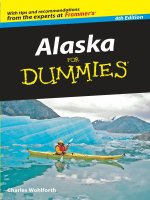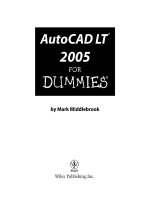active directory for dummies (isbn - 0470287209)
Bạn đang xem bản rút gọn của tài liệu. Xem và tải ngay bản đầy đủ của tài liệu tại đây (9.79 MB, 363 trang )
Active
Directory
®
FOR
DUMmIES
‰
2ND EDITION
by Steve Clines and Marcia LoughryActive
Directory
®
FOR
DUMmIES
‰
2ND EDITIONActive
Directory
®
FOR
DUMmIES
‰
2ND EDITION
by Steve Clines and Marcia Loughry
Active Directory
®
For Dummies,
®
2nd Edition
Published by
Wiley Publishing, Inc.
111 River Street
Hoboken, NJ 07030-5774
www.wiley.com
Copyright © 2008 by Wiley Publishing, Inc., Indianapolis, Indiana
Published by Wiley Publishing, Inc., Indianapolis, Indiana
Published simultaneously in Canada
No part of this publication may be reproduced, stored in a retrieval system, or transmitted in any form or
by any means, electronic, mechanical, photocopying, recording, scanning or otherwise, except as permit-
ted under Sections 107 or 108 of the 1976 United States Copyright Act, without either the prior written
permission of the Publisher, or authorization through payment of the appropriate per-copy fee to the
Copyright Clearance Center, 222 Rosewood Drive, Danvers, MA 01923, (978) 750-8400, fax (978) 646-8600.
Requests to the Publisher for permission should be addressed to the Legal Department, Wiley Publishing,
Inc., 10475 Crosspoint Blvd., Indianapolis, IN 46256, (317) 572-3447, fax (317) 572-4355, or online at www.
wiley.com/go/permissions.
Trademarks: Wiley, the Wiley Publishing logo, For Dummies, the Dummies Man logo, A Reference for
the Rest of Us!, The Dummies Way, Dummies Daily, The Fun and Easy Way, Dummies.com, and related
trade dress are trademarks or registered trademarks of John Wiley & Sons, Inc. and/or its affiliates in the
United States and other countries, and may not be used without written permission. Active Directory is
a registered trademark of Microsoft Corporation in the United States and/or other countries. All other
trademarks are the property of their respective owners. Wiley Publishing, Inc., is not associated with any
product or vendor mentioned in this book.
LIMIT OF LIABILITY/DISCLAIMER OF WARRANTY: THE PUBLISHER AND THE AUTHOR MAKE NO
REPRESENTATIONS OR WARRANTIES WITH RESPECT TO THE ACCURACY OR COMPLETENESS OF
THE CONTENTS OF THIS WORK AND SPECIFICALLY DISCLAIM ALL WARRANTIES, INCLUDING WITH-
OUT LIMITATION WARRANTIES OF FITNESS FOR A PARTICULAR PURPOSE. NO WARRANTY MAY BE
CREATED OR EXTENDED BY SALES OR PROMOTIONAL MATERIALS. THE ADVICE AND STRATEGIES
CONTAINED HEREIN MAY NOT BE SUITABLE FOR EVERY SITUATION. THIS WORK IS SOLD WITH THE
UNDERSTANDING THAT THE PUBLISHER IS NOT ENGAGED IN RENDERING LEGAL, ACCOUNTING, OR
OTHER PROFESSIONAL SERVICES. IF PROFESSIONAL ASSISTANCE IS REQUIRED, THE SERVICES OF
A COMPETENT PROFESSIONAL PERSON SHOULD BE SOUGHT. NEITHER THE PUBLISHER NOR THE
AUTHOR SHALL BE LIABLE FOR DAMAGES ARISING HEREFROM. THE FACT THAT AN ORGANIZATION
OR WEBSITE IS REFERRED TO IN THIS WORK AS A CITATION AND/OR A POTENTIAL SOURCE OF FUR-
THER INFORMATION DOES NOT MEAN THAT THE AUTHOR OR THE PUBLISHER ENDORSES THE INFOR-
MATION THE ORGANIZATION OR WEBSITE MAY PROVIDE OR RECOMMENDATIONS IT MAY MAKE.
FURTHER, READERS SHOULD BE AWARE THAT INTERNET WEBSITES LISTED IN THIS WORK MAY HAVE
CHANGED OR DISAPPEARED BETWEEN WHEN THIS WORK WAS WRITTEN AND WHEN IT IS READ.
For general information on our other products and services, please contact our Customer Care
Department within the U.S. at 800-762-2974, outside the U.S. at 317-572-3993, or fax 317-572-4002.
For technical support, please visit www.wiley.com/techsupport.
Wiley also publishes its books in a variety of electronic formats. Some content that appears in print may
not be available in electronic books.
Library of Congress Control Number: 2008932078
ISBN: 978-0-470-28720-0
Manufactured in the United States of America
10 9 8 7 6 5 4 3 2 1
About the Authors
Steve Clines, MCSE, MCT, has worked as an IT architect and engineer at EDS
for over 18 years. He has worked on deployments of more than 100,000 seats
for both Active Directory and Microsoft Exchange Server. Steve is the author
of MCSE Designing a Windows 2000 Directory Services Infrastructure For
Dummies, which is a study guide for the 70-219 MCP exam. He also maintains
the Confessions of an IT Geek blog at .
Marcia Loughry, MCSE and MCP+I, is a Senior Infrastructure Specialist with a
large IT firm in Dallas, Texas. She is president of the Plano, Texas BackOffice
User Group (PBUG) and a member of Women in Technology International.
Marcia received her MCSE in NT 3.51 in 1997 and completed requirements for
the NT 4.0 track in 1998.
Marcia has extensive experience working with Windows NT 3.51 and 4.0 in
enterprises of all sizes. She is assigned to some of her firm’s largest custom-
ers in designing NT solutions and integrating UNIX and NetWare environ-
ments with NT.
Steve Clines: I am dedicating this book to two people who are no
longer with us. First is my mom Glenda. She is the one who really
taught me about writing and how to see a project to its completion.
The second person is my nephew Boomer. You have reminded me
of how precious life really is and how we are to live each day with
the joy that you did.
You are both missed.
Marcia Loughry: This book is dedicated to my family — my son,
Chris, my parents, my sister, Karen — just because I love ‘em all!
Thanks for the love, laughter, and support.
Authors’ Acknowledgements
Steve Clines: I have many people to thank for their support. Foremost
is my wife, Tracie, who has been my constant support. I couldn’t have
done this without you. Also, thank you to my family and friends who
have been a great source of continual encouragement to me.
Thank you to Marcia Loughry for getting me started down this
road and giving me a great starting point for doing this edition.
Also, thanks to all the great folks at Wiley Publishing for giving me
this opportunity and being really easy to work with.
Lastly, thanks to my Lord and Savior. I can’t do anything without
you – Phil. 4:13.
Marcia Loughry: Special thanks to literary agent Lisa Swayne, of the
Swayne Agency, for finding me, taking me on, and introducing me
to the fun people at Wiley Publishing.
Many, many thanks to the fine folks at Wiley Publishing: Joyce
Pepple, who get me excited about this project; Jodi Jensen, who
suffered and planned with me and generally kept me in line; Bill
Barton, who didn’t strangle me over my consistent use of passive
voice; and the rest of the Wiley team who made the book and CD
possible.
And finally, heartfelt thanks to Jackie, Mary, Sherri, Michelle, Anne,
Clifton, Sam, Steve, Kent, Sylvana, Nate, Clay, and all the other
friends who make every day so fun.
Publisher’s Acknowledgments
We’re proud of this book; please send us your comments through our online registration form
located at www.dummies.com/register/.
Some of the people who helped bring this book to market include the following:
Acquisitions, Editorial, and
Media Development
Sr. Project Editor: Christopher Morris
Acquisitions Editor: Kyle Looper
Copy Editor: Brian Walls
Technical Editor: John Mueller
Editorial Manager: Kevin Kirschner
Editorial Assistant: Amanda Foxworth
Sr. Editorial Assistant: Cherie Case
Cartoons: Rich Tennant
(www.the5thwave.com)
Composition Services
Project Coordinator: Katherine Key
Layout and Graphics: Stacie Brooks,
Reuben W. Davis, Laura Pence,
Ronald Terry
Proofreaders: Caitie Kelly, Bonnie Mikkelson,
Amanda Steiner
Indexer: Rebecca Salerno
Publishing and Editorial for Technology Dummies
Richard Swadley, Vice President and Executive Group Publisher
Andy Cummings, Vice President and Publisher
Mary Bednarek, Executive Acquisitions Director
Mary C. Corder, Editorial Director
Publishing for Consumer Dummies
Diane Graves Steele, Vice President and Publisher
Joyce Pepple, Acquisitions Director
Composition Services
Gerry Fahey, Vice President of Production Services
Debbie Stailey, Director of Composition Services
Contents at a Glance
Introduction 1
Part I: Getting Started 5
Chapter 1: Understanding Active Director y 7
Chapter 2: Analyzing Requirements for Active Director y 23
Chapter 3: Designing an Active Director y Implementation Plan 41
Part II: Planning and Deploying with
Active Directory Domain Services 53
Chapter 4: Playing the Name Game 55
Chapter 5: Creating a Logical Structure 71
Chapter 6: Getting Physical 83
Chapter 7: Ready to Deploy! 103
Part III: New Active Directory Features 127
Chapter 8: AD LDS: Active Directory on a Diet 129
Chapter 9: Federating Active Directory 141
Chapter 10: AD Certificate Services and Rights Management Services 157
Part IV: Managing Active Directory 173
Chapter 11: Managing Users, Groups, and Other Objects 175
Chapter 12: Managing Active Directory Replication 203
Chapter 13: Schema-ing! 219
Chapter 14: Managing Security with Active Directory Domain Services 233
Chapter 15: Maintaining Active Directory 253
Part V: The Part of Tens 271
Chapter 16: The Ten Most Important Active Directory Design Points 273
Chapter 17: Ten Cool Web Sites for Active Directory Info 279
Chapter 18: Ten Troubleshooting Tips for Active Directory 285
Part VI: Appendixes 291
Appendix A: Windows 2008 AD Command Line Tools 293
Appendix B: Glossary 305
Index 315
Introduction 1
This Book Is for You 1
How This Book Is Organized 2
Part I: Getting Started 2
Part II: Planning and Deploying with Active
Directory Domain Services 3
Part III: New Active Directory Features 3
Part IV: Managing Active Directory 3
Part V: The Part of Tens 4
Part VI: Appendixes 4
Icons Used in This Book 4
Part I: Getting Started 5
Chapter 1: Understanding Active Director y. . . . . . . . . . . . . . . . . . . . . . . .7
What Is Active Directory? 7
Active Directory is an umbrella 8
Active Directory is an information store 9
Active Directory has a structure (Or hierarchy) 11
Active Directory can be customized 11
Getting Hip to Active Directory Lingo 11
The building blocks of Active Directory 12
The Active Directory schema 18
Domain Controllers and the global catalog 19
The DNS namespace 21
Because It’s Good for You: The Benefits of Active Directory 22
Chapter 2: Analyzing Requirements for Active Director y. . . . . . . . . . .23
Why Gather Information? 23
Gathering Business Information 24
Surveying the business environment 25
Determining business goals 31
Gathering Technical Information 32
Surveying the technical environment 33
Determining technical goals 39
Best Practices 39
Active Directory For Dummies, 2nd Edition
xii
Chapter 3: Designing an Active Director y Implementation Plan . . . .41
Why You Need an Implementation Plan 41
Building the Active Directory Planning Team 43
Creating Active Directory Planning Documents 45
Business and technical assessments 45
Vision Statement 45
Requirements/scope document 45
Gap analysis 46
Functional specification 46
Implementation standards 47
Risk assessment/contingency plan 47
Tracking Project Implementation 48
Creating the Active Directory Design 49
Best Practices 51
Part II: Planning and Deploying with
Active Directory Domain Services 53
Chapter 4: Playing the Name Game . . . . . . . . . . . . . . . . . . . . . . . . . . . . .55
The Need for DNS 55
Essential DNS 56
Identifying resource records 57
Active Directory Requirements for DNS 57
Examining SRV records 58
Exploring dynamic updates 59
Storing and replicating DNS information 59
The Active Directory Namespace 62
Defining the Active Directory namespace 62
Comparing an Active Directory namespace
to a DNS namespace 63
Types of Active Directory Naming 64
Fully qualified domain name 64
Distinguished name 64
User principal name 65
NetBIOS name 65
Planning the Active Directory Namespace 66
Understanding domain naming 66
Understanding OU naming 67
Understanding computer naming 67
Understanding user naming 68
What’s New in Windows Server 2008 DNS? 69
Support for IPv6 69
Support for read-only domain controllers 70
Background loading of zone data 70
GlobalNames zone 70
xiii
Table of Contents
Chapter 5: Creating a Logical Structure. . . . . . . . . . . . . . . . . . . . . . . . . .71
Planting a Tree or a Forest? 71
Defining Domains: If One Isn’t Enough 73
Less is more! 74
Recognizing the divine order of things 75
The multiple forests model 78
Organizing with OUs: Containers for Your Trees 79
Creating a structure 80
Planning for delegating administration 81
Chapter 6: Getting Physical . . . . . . . . . . . . . . . . . . . . . . . . . . . . . . . . . . . .83
The Physical Side of Active Directory 83
Active Directory Physical Components 85
Domain controllers and global catalog servers 85
Active Directory sites 86
Subnets 86
Site links 87
Designing a Site Topology 88
Placing domain controllers 88
Placing global catalog servers 90
Placing operations masters 90
Defining Active Directory sites 92
Creating Active Directory site links 94
Read-Only Domain Controllers 96
RODC prerequisites and limitations 97
Running DNS on an RODC 98
RODC administrative separation 99
RODC credential caching 100
Chapter 7: Ready to Deploy!. . . . . . . . . . . . . . . . . . . . . . . . . . . . . . . . . . .103
Installing Windows Server 2008 103
To Core or Not to Core 105
Deploying AD DS on a Full Server 107
Initial Configuration Tasks Wizard and
the Server Manager console 107
Attended domain controller installation 110
Unattended domain controller installation 115
Deploying AD DS on a Core Server 118
After the install 120
Miscellaneous Issues 122
Installing AD DS from media 122
Deploying an RODC 124
Active Directory For Dummies, 2nd Edition
xiv
Part III: New Active Directory Features 127
Chapter 8: AD LDS: Active Directory on a Diet . . . . . . . . . . . . . . . . . . .129
The Need for a Lighter AD 129
AD LDS as a phone book 131
AD LDS as a consolidation store 131
AD LDS as a Web authentication service 132
Working with AD LDS 133
Security and Replication with AD LDS 135
Deploying AD LDS 136
Chapter 9: Federating Active Directory . . . . . . . . . . . . . . . . . . . . . . . . .141
Authentication Everywhere! 141
Identities, tokens, and claims 144
Security token services 145
Federations 146
Federation Scenarios 149
Web single sign-on scenario 149
Federated Web SSO scenario 150
Federated Web SSO with forest trust scenario 152
Deploying Active Directory Federation Services 154
Chapter 10: AD Certificate Services
and Rights Management Services . . . . . . . . . . . . . . . . . . . . . . . . . . . . .157
Active Directory Certificate Services 157
What is public key infrastructure (PKI)? 157
Inside AD Certificate Services 160
Enterprise PKI console 164
Active Directory Rights Management Services 165
Managing information usage 165
Inside Active Directory Rights Management Services 166
Installing AD RMS 172
Part IV: Managing Active Directory 173
Chapter 11: Managing Users, Groups, and Other Objects . . . . . . . . .175
Managing Users and Groups 175
Creating user objects 175
Editing user objects 178
Understanding groups 188
Creating and editing groups 190
Viewing default users and groups 192
Managing Organizational Units 196
Delegating Administrative Control 198
xv
Table of Contents
Chapter 12: Managing Active Directory Replication. . . . . . . . . . . . . .203
Understanding Replication 204
Intrasite replication 204
Intersite replication 205
Propagating updates 206
Implementing a Site Topology 207
Creating sites 208
Creating subnets 210
Creating site links 212
Creating a site link bridge 216
Chapter 13: Schema-ing!. . . . . . . . . . . . . . . . . . . . . . . . . . . . . . . . . . . . . .219
Schema 101 219
Introducing object classes 220
Examining object attributes 222
Extending the Schema 227
Adding classes and attributes 228
Deactivating objects 229
Transferring the Schema Master 230
Reloading the Schema Cache 231
Chapter 14: Managing Security with
Active Directory Domain Services . . . . . . . . . . . . . . . . . . . . . . . . . . . . .233
NTLM and Kerberos 233
NTLM authentication 234
Meet Kerberos, the guard dog 234
Implementing Group Policies 237
Using GPOs within Active Directory 238
GPO inheritance and blocking 240
Group policy management 244
Group policy reporting and modeling 248
Fine-Grained Password and Account Lockout Policies 248
Active Directory Auditing 248
Chapter 15: Maintaining Active Directory. . . . . . . . . . . . . . . . . . . . . . .253
Database Files 253
Specifying the location of the database files 254
How the database and log files work together 255
Defragmenting the Database 256
Online defragmentation 258
Offline defragmentation 260
Backing Up the Active Directory Database 261
Restoring Active Directory 263
Non-authoritative restore 263
Authoritative restore 264
Preventing accidental deletions 265
Active Directory For Dummies, 2nd Edition
xvi
Restartable Active Directory 265
Other Tools for Maintaining AD 266
Event Viewer 267
Snapshots and the AD Database Mounting Tool 267
REPADMIN 269
Part V: The Part of Tens 271
Chapter 16: The Ten Most Important
Active Directory Design Points . . . . . . . . . . . . . . . . . . . . . . . . . . . . . . . .273
Plan, Plan, Plan! 273
Design AD for the Administrators 274
What’s Your Forest Scope? 274
Often a Single Domain Is Enough! 275
Active Directory Is Built on DNS 275
Your Logical Active Directory Structure Isn’t Based
on Your Network Topology 276
Limit Active Directory Schema Modifications 276
Understand Your Identity Management Needs 276
Place Domain Controllers and Global Catalogs Near Users 277
Keep Improving Your Design 277
Chapter 17: Ten Cool Web Sites for Active Directory Info . . . . . . . . .279
Microsoft’s Windows Server 2008 Web Site 279
Windows Server 2008 TechCenter 280
TechNet Magazine 280
Directory Services Team Blog 281
Exchange Server Team Blog 281
Windows IT Pro Magazine 282
Windows Server Team Blog 282
Windows Server 2008 Most Recent Knowledge Base Articles Feed 283
Windows Server 2008 Most Popular Downloads 283
My Blog 283
Chapter 18: Ten Troubleshooting Tips for Active Directory. . . . . . . .285
Domain Controller Promotion Issues 285
Network Issues 286
What Time Is It? 286
Can’t Log On to a Domain 286
Monitoring Active Directory Resources 287
Can’t Modify the Schema 288
Replication Issues 288
Working with Certificates 288
Group Policy Issues 289
Branch Office Users Logging In for the First Time 289
xvii
Table of Contents
Part VI: Appendixes 291
Appendix A: Windows 2008 AD Command Line Tools . . . . . . . . . . . .293
DNSCMD 293
NTDSUTIL 294
NTDSUTIL Activate Instance 295
NTDSUTIL Authoritative Restore 296
NTDSUTIL Files 296
NTDSUTIL IFM 297
NTDSUTIL Local Roles 298
NTDSUTIL Roles 299
NTDSUTIL Set DSRM Password 299
NTDSUTIL Snapshot 300
REPADMIN 300
DSAMAIN 301
Other Commands 302
Appendix B: Glossary . . . . . . . . . . . . . . . . . . . . . . . . . . . . . . . . . . . . . . . .305
Index 315
Active Directory For Dummies, 2nd Edition
xviii
Introduction
W
elcome to the wonderful world of Active Directory! Over the last
eight years since Active Directory (AD) was released in Microsoft’s
Windows 2000 Server product, AD has become one of the most (if not the
most) popular directory service products in the world. It has also become
one of the central technologies on top of which many other Microsoft prod-
ucts are built. If you are an Information Technology (IT) professional who
designs and supports directory services or solutions created with Microsoft
products, then you really need to have an understanding of what AD is and
how it works. That’s where this book comes in.
My goal with this book is to take the anxiety and stress out of mastering this
complex technology. I hope that you find the book a clear, straightforward
resource for exploring Active Directory.
This Book Is for You
Whether you’ve purchased this book or are browsing through it in the book-
store, know that you’ve come to the right place. Maybe you are like me.
When I’m looking through a book that I’m considering purchasing, I always
look at the first sections to try to get an idea of who the book is written for
and exactly what it’s going to cover. So let me just get this out of the way
right now. This book is for you if you’re any of the following:
ߜ A savvy system administrator with previous NT experience who needs
to find out about Active Directory
ߜ An administrator that has AD experience with previous releases in
Windows 2000 Server and Windows Server 2003
ߜ Someone who wants to know more about Active Directory Domain
Services in Windows Server 2008
ߜ Someone who wants to find out about the new components of Active
Directory in Windows Server 2008, including Active Directory
Lightweight Directory Services, Active Directory Federation Services,
Active Directory Certificate Services, and Active Directory Rights
Management Services
2
Active Directory For Dummies, 2nd Edition
ߜ A newbie (to networking or to information technology) who wants to
pick up information on Active Directory
ߜ A student preparing for AD certification exams
ߜ Someone who’s merely interested in intelligently discussing Active
Directory
For the experienced Windows Server administrator or other IT professional,
Active Directory For Dummies provides you with an unpretentious resource
containing exactly what you need to know. It presents the fundamentals of
the program and then moves right into planning, implementing, and manag-
ing Active Directory — what you’re most interested in knowing right now!
Welcome! And, thanks for making Active Directory For Dummies your first
resource for figuring out one of Microsoft’s hottest technologies!
How This Book Is Organized
I’ve divided this book into six parts, organized by topic. The parts take you
sequentially from Active Directory fundamentals through planning, deploying,
and managing Active Directory. If you’re looking for information on a specific
Active Directory topic, check the headings in the table of contents. By design,
you find that you can use Active Directory For Dummies as a reference that you
reach for again and again.
Part I: Getting Started
Part I contains the “getting to know you” chapters. These chapters contain
the answers to your most fundamental questions:
ߜ What is Active Directory?
ߜ What are its benefits?
ߜ What are the buzzwords?
The information you find here helps you determine what you must do
to prepare for Active Directory in your environment. Also, in this part, I pro-
vide you information that can help you gather information about the environ-
ment you’re deploying AD in and how to develop the requirements that
will drive your Active Directory design.
3
Introduction
Part II: Planning and Deploying with
Active Directory Domain Services
Active Directory Domain Services contains both a logical and a physical struc-
ture that you must carefully design before deployment. The logical structure
comes first and includes the following steps:
ߜ Planning the DNS namespace
ߜ Designing the forest/domain/organizational unit (OU) model
After you plan your logical structure, you move on to developing a plan for
your physical structure. This part ends with you putting all this planning
into action as you build your Active Directory forest by creating domain
controllers.
Part III: New Active Directory Features
In Windows Server 2008, Microsoft has added a number of new components
to Active Directory that expand the product beyond being simply a directory
service. Many of these components can be used to develop an overall iden-
tity and access management solution. These components support interaction
between external users — even other companies — and your internal AD
environment. If you’re familiar with Active Directory from a previous
Windows Server release and need to find out about the new parts of AD in
Windows Server 2008, this is one part you want to check out!
Part IV: Managing Active Directory
Part IV covers the daily management of an Active Directory environment.
Active Directory introduces the capability of delegating administrative
authority and also introduces security concepts. The chapters in this part
prepare you for managing security, users, and resources within the Active
Directory tree.
Part IV also covers managing replication traffic. Optimized replication traffic is
vitally important to the Active Directory environment. In these chapters, you
discover how to propagate updates, schedule replication traffic, work with the
Active Directory schema, and maintain the Active Directory database.
4
Active Directory For Dummies, 2nd Edition
Part V: The Part of Tens
In true For Dummies style, this book includes a Part of Tens. These chapters
introduce lists of ten items about a variety of informative topics. Here you
find additional resources, hints, and tips, plus other nuggets of knowledge.
Part VI: Appendixes
In the appendixes, you find information that adds depth to your understanding
and use of Active Directory. I provide a listing of command line utilities for
managing Active Directory as well as a glossary of terminology.
Icons Used in This Book
To make using this book easier, I use various icons in the margins to indicate
particular points of interest.
Sometimes I feel obligated to give you some technical information, although it
doesn’t really affect how you use Active Directory. I mark that stuff with this
geeky fellow so that you know it’s just background information.
Ouch! I mark important directions to keep you out of trouble with this icon.
These paragraphs contain facts that can keep you from having nightmares.
Any time that I can give you a hint or a tip that makes a subject or task easier,
I mark it with this little thingie for additional emphasis — just my way of
showing you that I’m on your side.
This icon is a friendly reminder for something that you want to make sure that
you cache in your memory for later use.
Part I
Getting Started