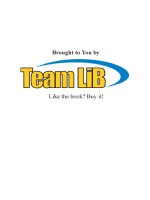oracle database 10g ocp certification all-in-one exam guide
Bạn đang xem bản rút gọn của tài liệu. Xem và tải ngay bản đầy đủ của tài liệu tại đây (15.13 MB, 892 trang )
All-in-1 / Oracle Database 10g OCP Certification All-in-One / Watson & Bersinic / 5790-3 /Chapter 1
blind folio: P
PART I
Oracle Database 10g
Administrative I Exam
■ Chapter 1 Basic Oracle Concepts
■ Chapter 2 Installing Oracle Database 10g
■ Chapter 3 Creating an Oracle Database
■ Chapter 4 Interfacing with the Oracle Database
■ Chapter 5 Managing Oracle Processes
■ Chapter 6 Managing Oracle Storage Structures
■ Chapter 7 Administering Users
■ Chapter 8 Managing Database Objects
■ Chapter 9 Manipulating Database Data
■ Chapter 10 Programming Oracle with PL/SQL
■ Chapter 11 Securing the Database
■ Chapter 12 Confi guring Oracle Networking
■ Chapter 13 Managing Shared Servers
■ Chapter 14 Managing Database Performance
■ Chapter 15 Monitoring Oracle
■ Chapter 16 Managing Undo
■ Chapter 17 Dealing with Locking
■ Chapter 18 Confi guring the Database for Backup and Recovery
■ Chapter 19 Backing Up Oracle Databases
■ Chapter 20 Recovering Oracle Databases
■ Chapter21 Managing Globalization in Oracle Databases
ch01.indd 1ch01.indd 1 6/17/2005 4:39:32 PM6/17/2005 4:39:32 PM
All-in-1 / Oracle Database 10g Certification All-in-One / Meyers / 5790-3 / Chapter 23
blind folio: PB
All-in-1 / Oracle Database 10g Certification All-in-One / Meyers / 5790-3 / Chapter 23
blind folio: PB
ch01.indd 2ch01.indd 2 6/17/2005 4:39:57 PM6/17/2005 4:39:57 PM
All-in-1 / Oracle Database 10g Certification All-in-One / Meyers / 5790-3 / FM
blind folio: PB
All-in-1 / Oracle Database 10g OCP Certification / Watson & Bersinic / 5790-3 /Chapter 1
CHAPTER 1
Basic Oracle Concepts
In this chapter you will learn
• What a database is and what makes a database relational
• What SQL is
• Which database objects are supported in Oracle 10g
• What a database administrator does
• How the Oracle database fits into the Oracle product family
3
ch01.indd 3ch01.indd 3 6/17/2005 4:39:58 PM6/17/2005 4:39:58 PM
All-in-1 / Oracle Database 10g Certification All-in-One / Meyers / 5790-3 /Chapter 23
Oracle Database 10g OCP Certification All-in-One Exam Guide
4
Someone once said that the best place to start is at the beginning. With Oracle, that
means understanding where the idea of a relational database management system
(RDBMS) came from and what a database is—in computer and everyday terms. Even
though the material presented here may not be directly tested on the exam, this is
assumed knowledge, however, so a quick read is probably a good idea.
Introduction to Databases
and the Relational Model
In one form or another, databases have always been around, though their exact shape
was not always easily recognizable. As long as some form of data had to be stored,
there was always a method of storing it.
Databases, in their most simple form, are a mechanism for storing data. The data
can be logical, like the values stored in a computer program, or may be physical, like
a file or receipt. You probably have databases in existence all around you, but you
may not see them as such. For example, the shoebox in which you’ve placed your tax
receipts for the accountant is a database of your annual expenses. When you open a
file cabinet and take out a folder, you are accessing a database. The content of the file
folder is your data (e.g., your credit card statements, your bank statements, invoices,
purchase orders, etc.). The file cabinet and drawers are your data storage mechanisms.
Before the advent of computers, all data was stored in some easily recognizable
physical form. The introduction of computers simply changed the data from a physical
form that you can touch and feel to a digital form that is represented by a series of 1’s
and 0’s. Does the information that you display for an expense report on the computer
screen differ greatly from the same information in the hard-copy version of the expense
form? Perhaps the information is laid out differently than on the screen, but the key
elements—who was paid, what amount, how much was the tax, what was the purpose
of the expense, and so on—are all the same.
In looking at a database and its most basic set of characteristics, the following
points hold true:
• A database stores data. The storage of data can take a physical form, such as
a filing cabinet or a shoebox.
• Data is composed of logical units of information that have some form of
connection to each other. For example, a genealogical database stores
information on people as they are related to each other (parents, children, etc.).
• A database management system (DBMS) provides a method to easily retrieve,
add, modify, or remove data. This can be a series of filing cabinets that are
properly indexed, making it easy to find and change what you need, or a
computer program that performs the same function.
ch01.indd 4ch01.indd 4 6/17/2005 4:39:58 PM6/17/2005 4:39:58 PM
All-in-1 / Oracle Database 10g OCP Certification All-in-One / Watson & Bersinic / 5790-3 /Chapter 1
PB
Chapter 1: Basic Oracle Concepts
5
PART I
When data began to move from a physical form to a logical form using computers,
different theoretical versions of systems to manage data evolved. Some of the more
common database management systems in use over the last 50 years include the
hierarchical, network, and relational. Oracle is a relational database management system
(RDBMS).
The Relational Model of Databases
The relational model for database management systems was proposed in the June
1970 issue of Communications of the ACM—the Association of Computing Machinery
journal—by Dr. E.F. Codd, an IBM researcher, in a paper called “A Relational Model
of Data for Large Shared Data Banks.” For its time it was a radical departure from
established principles because it stated that tables that have related data need not
know where the related information is physically stored. Unlike previous database
models, including the hierarchical and network models, which used the physical
location of a record to relate information between two sets of data, the relational
model stated that data in one table needed to know only the name of the other table
and the value on which it is related. It was not necessary for data in one table to keep
track of the physical storage location of the related information in another.
NOTE The full text of Dr. E.F. Codd’s paper “A Relational Model of Data for
Large Shared Data Banks” can be found in the classics section of the ACM
web site at www.acm.org/classics/nov95/toc.html.
The relational model broke all data down into collections of objects or relations
that store the actual data (i.e., tables). It also introduced a set of operators to act on
the related objects to produce other objects (i.e., join conditions to produce a new
result set). Finally, the model proposed that a set of elements should exist to ensure
data integrity so that the data would be consistent and accurate (i.e., constraints). Codd
proposed a set of twelve rules that would allow designers to determine if the database
management system satisfied the requirements of the relational model. Although no
database today satisfies all twelve rules (because the database would run very slowly if
it did, since theory is not always the same as practice), it is generally accepted that any
RDBMS should comply with most of them.
The essence of the relational model is that data is made up of a set of relations.
These relations are implemented as two-dimensional tables with rows and columns
as shown in Figure 1-1. In this example, the Customers table stores information about
clients we deal with—their customer ID, their company name, their address, and so on.
The Orders table stores information about the client orders (but not the order line
items—these are in another table), including the order data, the method of payment,
the order date, and the ship date. The CustomerID column in both tables provides the
relationship between the two tables and is the source of the relation. The tables
themselves are stored in a database that resides on a computer. The physical locations
of the tables need not be known—only their names.
ch01.indd 5ch01.indd 5 6/17/2005 4:39:58 PM6/17/2005 4:39:58 PM
All-in-1 / Oracle Database 10g Certification All-in-One / Meyers / 5790-3 /Chapter 23
Oracle Database 10g OCP Certification All-in-One Exam Guide
6
For a database to be considered relational, and because the physical location of
rows is not something that a user querying data needs to know, the table must allow
for each row to be uniquely identified. The column (or set of columns) that uniquely
identifies a row is known as the primary key. Each table in a relational database
(according to database theory) must have a primary key. In this way, you are certain
that the specific value appears only once in the table. In Figure 1-1, the CustomerID
column of the Customers table is a primary key, ensuring that each CustomerID
appears only once in the table. For the Orders table, the OrderID is the primary key.
When relating tables together (the whole point of a relational database), the value
of a primary key column in one table can be placed in a column in another table. The
column in the second table holding the value is known as the foreign key. A foreign key
states that the value in this column for a row exists in another table and must continue
to exist, or else the relationship is broken. In Figure 1-1, the CustomerID column of
the Orders table is a foreign key to the CustomerID column in the Customers table.
In order for the relationship to be valid, any value placed in the CustomerID column
of the Orders table must already exist in the CustomerID column of the Customers
table. In other words, in order for a client to place an order, we need to know some
basic information about them. If we don’t have this information, the customer cannot
place an order. Oracle enforces the primary key–foreign key relationship through the
use of database constraints.
Figure 1-1
The Customers
and Orders tables
are related by
CustomerID.
ch01.indd 6ch01.indd 6 6/17/2005 4:39:59 PM6/17/2005 4:39:59 PM
All-in-1 / Oracle Database 10g OCP Certification All-in-One / Watson & Bersinic / 5790-3 /Chapter 1
PB
Chapter 1: Basic Oracle Concepts
7
PART I
SQL: The Structured Query Language
All of the relations in a relational database are managed by a relational database
management system. As indicated earlier, an RDBMS allows you to manipulate
relational tables and their contents. It provides a language that allows you to create,
modify, and remove objects in the database, as well as add, change, and delete data.
The language that Oracle uses is the Structured Query Language, or SQL. SQL was
originally developed by IBM, for whom E.F. Codd worked, and was first called
Structured English Query Language (or SEQUEL, for short). The name has been
shortened to Structured Query Language, or SQL, but it is still pronounced sequel.
SQL is actually a collection of several different “languages,” each designed for
a particular purpose. It is made up of the following:
• Data definition language (DDL) DDL is used to create and modify
database objects. DDL statements include CREATE, ALTER, DROP, RENAME,
and TRUNCATE. If you need to add a new table to the database, you use the
CREATE TABLE statement to perform this task. To remove an index, you use
the DROP INDEX statement, and so on.
• Data manipulation language (DML) DML is used to modify data in tables
in the database. DML statements include INSERT, UPDATE, and DELETE, as
well as extensions to control transactions in the database, including COMMIT,
ROLLBACK, and SAVEPOINT. The SELECT statement used to query data in
the database is not technically considered a DML command, although it is
sometimes included with the definition of DML because it deals with the
retrieval of data.
• Data control language (DCL) DCL is used to configure security to perform
database tasks and manipulate database objects. DCL statements include GRANT
and REVOKE. Permissions can be granted to allow a user to perform a task
such as creating a table, or to manipulate or query data, as by performing an
insert into a table in the database.
Another characteristic of an RDBMS is that tables in a relational database do not
have their relationship represented by data in one table storing the physical location
of the data in a related table. As you can see in Figure 1-1, the Customers table and
the Orders table are related by the data that exists in the CustomerID column of both
tables. The physical location on disk of each table does not factor into the relationship
between them. As long as a user querying the two tables knows the column that
relates them, he/she is able to formulate a SQL statement that will extract the data
satisfying the condition of that relationship (also known as the “join condition”).
Should one of the tables be moved to a different hard disk used to store data in the
database, the relationship will still hold true.
A third characteristic of an RDBMS is that the language used to manipulate the
database has a rich and varied set of operators that can be used to manipulate the
data and explore the relationships between the various tables. The SQL language
allows you to determine, through the proper use of operators, data that is related
ch01.indd 7ch01.indd 7 6/17/2005 4:39:59 PM6/17/2005 4:39:59 PM
All-in-1 / Oracle Database 10g Certification All-in-One / Meyers / 5790-3 /Chapter 23
Oracle Database 10g OCP Certification All-in-One Exam Guide
8
between tables, data where the relationship does not hold true, and much more. The
SQL language in its pure form does not, however, have any procedural elements of a
programming language such as loops, conditional logic, and the use of variables. Oracle
has extended SQL to include these elements through PL/SQL, a proprietary set of
language elements that can be used to create stored procedures, triggers, and other
subprograms.
RDBMSs have become popular in part for the preceding reasons. Nothing stays
static for long in the database world. Oracle, the first commercially available relational
database management system, has extended its database capabilities to support object
features.
Object Relational Database Management System
(ORDBMS)
Releases of Oracle prior to Oracle 8 were RDBMSs; that is, they followed the relational
model and complied with its requirements, and often improved upon them. With
the introduction of Oracle 8, Oracle was considered an object relational database
management system—something that is even more true with Oracle 10g. An ORDBMS
complies with the relational model but also extends it to support the newer object
relational database model introduced in the 1980s.
An ORDBMS is characterized by a number of additional features, including these:
• Support for user-defined datatypes This means that users can create their
own datatypes based upon the standard Oracle datatypes or other user-defined
datatypes. This feature allows for more accurate mapping of business objects
to database features and can reduce the time it takes to maintain databases
after they have been implemented.
• Support for multimedia and other large objects Oracle 8 and subsequent
releases up to 10g have full support for binary large objects, or BLOBs. This
means that it is possible to store large amounts of information such as video
clips, images, and large amounts of text in the column of a row. Even though
earlier releases of Oracle had a similar feature, it lacked functionality and was
not implemented in a way that conformed to object relational standards. The
current implementation is much improved.
• Full compatibility with relational database concepts Even though object
extensions have been added to Oracle, in order for it to remain an ORDBMS,
it needs to conform to the requirements of an RDBMS. Because of Oracle’s
strong legacy as an RDBMS, its object features can be leveraged along with the
relational features to provide robust solutions.
The one thing that defines Oracle as an ORDBMS is its capability to allow you
to create a user-defined datatype, which becomes an object in Oracle. For example,
if you wanted to use a common definition for a telephone number in several tables
(Customers, Suppliers, Employees, etc.) and wanted to be sure that any changes to
its characteristics would be inherited by all tables using it, you could create a new
ch01.indd 8ch01.indd 8 6/17/2005 4:39:59 PM6/17/2005 4:39:59 PM
All-in-1 / Oracle Database 10g OCP Certification All-in-One / Watson & Bersinic / 5790-3 /Chapter 1
PB
Chapter 1: Basic Oracle Concepts
9
PART I
datatype called “PhoneNumber” with the proper characteristics and then create the
tables using the PhoneNumber datatype as one of the column definitions. If the rules
for area codes, for example, changed, you could modify the attributes and methods of
the PhoneNumber datatype and all tables would inherit the change.
Database Objects
Every RDBMS needs to support a minimum number of database objects in order to
comply with the basic requirements for a relational database. Oracle supports these
and many more. This chapter presents only a listing of those objects, while subsequent
chapters will allow you to create and manipulate many of these objects.
Oracle’s collection of database objects includes all of those that are needed for
it to be called a relational database (tables, views, constraints, etc.) as well as others
that go beyond what is required and are included because they provide additional
functionality (packages, object types, synonyms, sequences, etc.). The full list of
database objects that Oracle 10g supports appears in Table 1-1.
Table 1-1 Oracle 10g Database Objects
Object Description
Table A collection of columns and rows representing a single entity (e.g., customers,
orders, employees, etc.).
Column A single attribute of an entity stored in a table. A column has a name and a
datatype. A table may have, and typically does have, more than one column as
part of its definition.
Row A single instance of an entity in a table, including all columns. For example,
a student row will store all information about a single student, such as that
student’s ID, name, and address.
Cell The term cell is used to refer to the intersection of a single column in a single
row. For example, the CompanyName column for CustomerID 10002 in our
example would be a cell holding that data—Bradley Systems.
Constraint A database object that is used to enforce simple business rules and database
integrity. Examples of constraints are PRIMARY KEY, FOREIGN KEY, NOT
NULL, and CHECK.
View A view is a logical projection of data from one or more tables as represented
by a SQL statement stored in the database. Views are used to simplify
complex and repetitive SQL statements by assigning those statements a name
in the database.
Index An index is a database object that helps speed up retrieval of data by
storing logical pointers to specific key values. By scanning the index, which is
organized in either ascending or descending order according to the key value,
you are able to retrieve a row quicker than by scanning all rows in a table.
ch01.indd 9ch01.indd 9 6/17/2005 4:39:59 PM6/17/2005 4:39:59 PM
All-in-1 / Oracle Database 10g Certification All-in-One / Meyers / 5790-3 /Chapter 23
Oracle Database 10g OCP Certification All-in-One Exam Guide
10
Table 1-1 Oracle 10g Database Objects (continued)
Object Description
Index-
organized table
A table whose physical storage is organized like an index. Unlike a regular
table, where rows are inserted in no particular order and querying all rows
will retrieve the data in random order, index-organized tables store data
organized according to the primary key defined on the table. The difference
between a table (referred to as storing data on a heap) and an index-
organized table is like the difference between storing all of your receipts in
a shoebox (i.e., in no specific order) and storing it chronologically according
to the date the expense was incurred. Taking the receipts out of the shoebox
will result in no specific logic in their retrieval, while doing the same when the
receipts are organized chronologically will allow you to predict that the June 2
receipt will appear before the August 1 receipt.
Partition Tables in Oracle 10g can be cut into pieces for more efficient physical storage.
A partition (or subpartition) holds a subset of the table’s data, typically on
a separate physical disk, so that data retrieval is quicker either by allowing
reads from more than one physical disk simultaneously (multipartition parallel
reads) or by not reading a partition’s data at all if it
is not required to satisfy the query (partition elimination).
Cluster A storage mechanism object that allows rows from more than one table to be
physically stored together for quicker retrieval. For example, if you store the
Order information (customer, payment info, delivery details, etc.) in one table
and the line items (item, cost, sale price, quantity, etc.) in a different table,
you will need to perform at least two reads to retrieve information about an
order: one for the order info and the second for line item info. Creating both
tables on the cluster organized by the order ID will allow Oracle to place the
order and line item data for the same order ID on the same physical block,
thereby reducing retrieval of that order’s information to a single read. The
downside of clusters is that they force you to preallocate a certain portion
or all of the disk space they require when rows are added or the cluster is
created.
Sequence A sequence allows you to create and increment a counter that can be used
to generate numerical values to be used as primary key values for a table.
Synonym As in the English language, a synonym is another name for an existing object.
Synonyms are used in Oracle as shorthand for objects with long names, or
to make it easier to remember a specific object.
Stored
procedure
A stored procedure is a collection of SQL and PL/SQL statements that
perform a specific task, such as to insert a row into a table or to update data.
Trigger A trigger is a special kind of stored procedure that cannot be invoked
manually but rather is automatically invoked whenever an action is performed
on a table. Triggers can be associated with a table and a corresponding action
such as INSERT, UPDATE, or DELETE as well as system events such as user
logon and logoff, or database STARTUP and SHUTDOWN.
Function A function is a stored program that must return a value. Unlike stored
procedures, which can have parameters passed to them and do not need
to return any value as output, a function must return a value.
ch01.indd 10ch01.indd 10 6/17/2005 4:40:00 PM6/17/2005 4:40:00 PM
All-in-1 / Oracle Database 10g OCP Certification All-in-One / Watson & Bersinic / 5790-3 /Chapter 1
PB
Chapter 1: Basic Oracle Concepts
11
PART I
Oracle also includes other objects that are beyond the scope of this book, including
dimensions, directories, materialized views, and more. These objects are created for a
specific purpose such as to facilitate data warehousing and their full coverage is beyond
the scope of this book.
Each object in an Oracle database is owned by a user. A user defined in an Oracle
database does not have to own any objects, but those that do are known as schema
users. A schema is a collection of all objects owned by a particular user, including tables,
indexes, views, and so on.
The Oracle Data Dictionary
As you may well imagine, a database may contain hundreds and even thousands of
objects. Keeping track of all this information is the job of the Oracle data dictionary. A
data dictionary in any database contains metadata information. Metadata is “data about
data,” or a set of tables and other database objects that store information about your
own tables and database objects.
The data dictionary in Oracle is a set of tables, called base tables, which contain
the most basic information about user-created database objects. These base tables are
owned by an Oracle user called SYS, which is created when the database itself is created.
The base tables are never accessed directly, as their names are cryptic by design to
discourage users from querying and modifying them. To make it easier to access the
data dictionary and get information on objects in the database, a series of views are
created during the database creation process. These views are commonly referred to
as data dictionary views.
Oracle has three sets of data dictionary views. They are as follows:
• USER_ views These views allow users to get information on objects that are
in their schema (i.e., objects that they have created and own).
Table 1-1 Oracle 10g Database Objects (continued)
Object Description
Package A package is a collection of stored procedures and functions grouped under
a common name. This allows you to logically group all program elements for
a particular part of the database under a single name for maintenance and
performance reasons.
User-defined
datatype
A user-defined datatype is a database object that can be used in any table or
another object definition. Using user-defined datatypes allows you to ensure
consistency between tables and also lets you apply methods (i.e., actions that
can be performed by the object) as part of the definition.
BLOB A BLOB is a binary large object used to store video, images, and large amounts
of text. BLOBs are defined as a column in a table and can be one of several
datatypes: BLOB, CLOB, NCLOB, or BFILE.
ch01.indd 11ch01.indd 11 6/17/2005 4:40:00 PM6/17/2005 4:40:00 PM
All-in-1 / Oracle Database 10g Certification All-in-One / Meyers / 5790-3 /Chapter 23
Oracle Database 10g OCP Certification All-in-One Exam Guide
12
• ALL_ views These views allow users to get information on objects that they
own or that they have been given access to. The ALL_ views contain a subset
of the information presented in the USER_ views for the same object and
allow users to find out what other objects they are allowed to reference or
manipulate in the database, in addition to the objects that they own.
• DBA_ views The DBA_ views, designed to be used by the database
administrator (DBA) of the database, provide a full set of information for
objects in the database, i.e., any object created by any user. Normal users
do not have access to these views, as special privileges are needed to SELECT
from them.
As you delve further in this book, you will be introduced to many DBA_ views
to help you in your duties as a database administrator. But, what does a database
administrator do in the Oracle world?
Responsibilities of a Database Administrator
One of my colleagues likes to comment that users of the databases for which he is
responsible think they control the databases. The reality, as he quite correctly puts it
(if in a control-freakish sort of way), is quite different. As a DBA, he can do whatever
he wants in any database he is responsible for, so he’s the one with control. Database
administrators do have a great deal of power, but it is important to remember that
with great power also comes great responsibility. Ultimately, the success and failure
of a database to respond to user requirements and satisfy corporate objectives rests
with the DBA. The DBA must take the blame and the praise for good or bad database
management.
The kinds of tasks DBAs in the Oracle world are responsible for include the
following:
• Sizing and evaluating server hardware As the individual responsible for the
smooth operation of databases in your organization, you will be called upon
to suggest the configuration of the server that will be used to run Oracle. Your
experience will play a key role here in determining the amount of memory,
hard disk, CPU, and other resources required to support the target database’s
operations. Understanding the architecture of Oracle and the data needs of
the business and the application will help you perform this task.
• Installing Oracle software and updates After you buy the software, the first
thing you need to do is bring it up. Installation of the Oracle software on the
target platform is the job of the DBA. It usually involves more than putting in
the CD and answering the prompts of the setup program because Oracle is a
very powerful system comprising a complex piece of software that has many
hooks and interactions with the operation system. Ensuring that the software
is installed and working properly is a key to being a successful DBA.
ch01.indd 12ch01.indd 12 6/17/2005 4:40:00 PM6/17/2005 4:40:00 PM
All-in-1 / Oracle Database 10g OCP Certification All-in-One / Watson & Bersinic / 5790-3 /Chapter 1
PB
Chapter 1: Basic Oracle Concepts
13
PART I
• Planning and designing the database structure Once the software is
installed, you need to make sure that the layout of the physical data structures
and logical elements of Oracle is done in an optimal way. If this is not the
case, performance will suffer and users will make their displeasure known.
If you have properly sized the hardware, this should be an easy task, since
you should have taken the database size and structure into account; if you
inherited the environment, you may need to use your expertise to determine
the optimal configuration.
• Creating databases As you will see in Chapter 3, this is a somewhat
anticlimactic task. Creation of the database is the first step to administering it.
Although relatively straightforward, the process can run into problems; with
experience, however, you should grow well equipped to fix these problems.
• Backing up databases and implementing other ways to safeguard the data
Once a database is in production and users are connecting to it, they may not
take it well if the database becomes unavailable. Even worse, if data is lost it
could mean lost productivity, sales, and customers. Ensuring that a database
is always available to users, that data loss is minimized, and that recovery is
quick and complete is perhaps one of the most important responsibilities of
the DBA.
• Creating and maintaining database users Once a new user needs to
gain access to the database or when the requirements and permissions of
another user change, the DBA must be able to make the necessary security
modifications to ensure appropriate access. In some cases, application
developers may not make use of Oracle’s built-in security fully, so being able
to recognize these situations and take appropriate action is also necessary.
• Implementing application and database designs Organizations may
purchase third-party software applications or hire database architects to
design a database to suit a specific database requirement when in-house
expertise is lacking. However, the actual implementation of these designs
will be undertaken by the DBA, since the DBA will be responsible for
ensuring that the database continues to work properly after the software
vendor or database architect leaves.
• Restoring and recovering databases Sometimes things go wrong. Hardware
fails, users improperly modify or delete data, or a natural disaster or some
other calamity befalls the data center. Being able to recover from a variety of
scenarios is critical. This is when the fault tolerance disaster recovery strategy
is tested for real—but it should also be tested in mock scenarios to ensure it
works. The DBA is the one that is answerable for their success or failure.
• Monitoring and tuning database performance In Star Trek: The Next
Generation there is an episode where the Enterprise assists a stranded vessel.
The vessel’s occupants are somewhat lacking in both engineering and
communication skills, but they do ask Captain Picard and Giordi to make
us go fast. Your users will frequently comment that the database is not fast
ch01.indd 13ch01.indd 13 6/17/2005 4:40:01 PM6/17/2005 4:40:01 PM
All-in-1 / Oracle Database 10g Certification All-in-One / Meyers / 5790-3 /Chapter 23
Oracle Database 10g OCP Certification All-in-One Exam Guide
14
enough. Keeping those comments to a minimum and solving performance
problems when (or before) they occur will reduce your stress level and
increase job satisfaction.
As you can tell, the duties of a DBA are wide and varied. It is an exciting position
whose goal can sometimes be summed up in one phrase: reduce the number of times
the phone rings in a day. If you get a lot of phone calls from users or management,
this is probably not a good sign and can make your day an unhappy one. Well-tuned
databases on appropriate hardware with good disaster recovery and backup strategies
will reduce your phone calls, make happy users, and increase your job satisfaction.
Sounds simple, right?
The Oracle Product Family
As an Oracle database administrator, you may be responsible for a database that is
actually part of another Oracle product or that complements or is relied upon by that
other product. Oracle has long since become more than just a database company—
though the Oracle database is at the heart of what Oracle Corporation does best. In
addition to the database, Oracle Corporation also offers these products, among others:
• Oracle E-Business Suite Also referred to as Oracle Applications, the
E-Business Suite is the premier enterprise resource planning (ERP) suite
in the industry. Encompassing many modules, including financials, human
resources, distribution, manufacturing, and many others, the E-Business
Suite allows organizations to leverage Oracle technology to better run their
businesses and increase profitability and customer satisfaction. Oracle
E-Business Suite makes use of the Oracle database, Application Server,
and Developer Suite to run and enhance the application.
• Oracle Collaboration Suite One of Oracle’s newest products, Collaboration
Suite encompasses e-mail, fax, calendaring, web conferencing, a files repository,
voice mail, and other modules to provide a single integrated platform for an
organization’s collaboration and communication infrastructure. Like Oracle
E-Business Suite, Collaboration Suite also incorporates the Oracle database
and Application Server as its foundation.
• Oracle Application Server A Java 2 Enterprise Edition (J2EE)–certified
server platform, Oracle Application Server integrates everything you
need to deploy and develop web-based applications. Oracle Application
Server includes a portal server and tools to develop portlets, Web Services
capabilities, content management, support for forms-based applications
using Oracle Forms, reporting using Oracle Reports, development using
PL/SQL or Java, and many other features. It also includes the capability to
configure and use a single sign-on server that interfaces with other third-
party directory services such as Microsoft’s Active Directory, Novell’s NDS,
and Sun’s iPlanet.
ch01.indd 14ch01.indd 14 6/17/2005 4:40:01 PM6/17/2005 4:40:01 PM
All-in-1 / Oracle Database 10g OCP Certification All-in-One / Watson & Bersinic / 5790-3 /Chapter 1
PB
Chapter 1: Basic Oracle Concepts
15
PART I
• Oracle Developer Suite If you need to develop applications for the Oracle
database or Application Server, Oracle Developer Suite provides tools for the
development of Java, PL/SQL, business intelligence, data warehousing, and
other applications.
• Oracle Consulting When you need assistance in your Oracle deployment,
Oracle Consulting can provide the expertise and individuals to help your
projects succeed.
• Oracle University The training of customers and partners on Oracle products
and technologies is the responsibility of Oracle University and its partners.
Instructor-led and online courses are available.
More information on the products available from Oracle Corporation can be
found on the Oracle web site at www.oracle.com.
Chapter Review
In this chapter you learned a bit about the history of the relational database management
system (RDBMS) concept. You also learned that SQL is actually three languages: a
data control language (DCL) for managing permissions on database objects, a data
definition language (DDL) for creating and managing those objects, and a data
manipulation language (DML) for adding, updating, or deleting data from the database,
as well as controlling those transactions. You saw what objects may appear in an
Oracle 10g database and read a brief description of each object, and you were briefed
on your responsibilities as a database administrator. Finally, you learned that Oracle
is not just a database company but one with a wealth and breadth of products and
services. At this point, you’re ready to start working with Oracle (after a few questions).
Questions
1. You need to recommend a platform for the deployment of your web-based
application written in Java. You need to make the management of web
page content easy as well as integrate security with your Active Directory
infrastructure. Which Oracle product will satisfy your requirements? (Choose
the best answer.)
A. Oracle Database
B. Oracle Application Server
C. Oracle Collaboration Suite
D. Oracle E-Business Suite
E. Oracle Developer Suite
2. For which of the following types of information stored in a database would
the use of a sequence be appropriate? (Choose two correct answers.)
ch01.indd 15ch01.indd 15 6/17/2005 4:40:01 PM6/17/2005 4:40:01 PM
All-in-1 / Oracle Database 10g Certification All-in-One / Meyers / 5790-3 /Chapter 23
Oracle Database 10g OCP Certification All-in-One Exam Guide
16
A. Invoice line item
B. Invoice number
C. Employee name
D. Atomic element
E. Customer identifier
3. What is a key benefit to making use of user-defined datatypes in Oracle?
(Choose the best answer.)
A. Ability to rename Oracle built-in datatypes
B. Inheritance
C. Polymorphism
D. Consistency of similar data structures across multiple tables
E. Easier maintenance of databases
4. Your organization has outgrown its hosted e-mail system. You also need to
implement web conferencing. Development of an interface to your in-house
telephone system will take place and needs to be integrated with a new voice
mail platform. Your developers are versed in Java on a Linux platform. Which
Oracle product provides the best fit for your organization’s requirements?
(Choose the best answer.)
A. Oracle Database
B. Oracle Application Server
C. Oracle Collaboration Suite
D. Oracle E-Business Suite
E. Oracle Developer Suite
5. Which of the following is not typically a responsibility of an Oracle database
administrator? (Choose the best answer.)
A. Creating new users
B. Creating database objects
C. Installing Oracle software
D. Application development to manipulate database data
E. Backing up the database
ch01.indd 16ch01.indd 16 6/17/2005 4:40:01 PM6/17/2005 4:40:01 PM
All-in-1 / Oracle Database 10g OCP Certification All-in-One / Watson & Bersinic / 5790-3 /Chapter 1
PB
Chapter 1: Basic Oracle Concepts
17
PART I
Answers
1. B. Oracle Application Server provides a Java 2 Enterprise Edition (J2EE)–
certified server for deploying your web-based application. It also includes
a portal server for creating new content and a content management server
for managing changes to content. Finally, the Oracle Internet Directory
component allows for integration with third-party directory services to
provide single sign-on functionality.
2. B and E. A sequence is an automatically generated chronological number,
ideal for invoice numbers or unique identifiers for database data, such as a
customer ID. Because a sequence is numeric in nature, it is not appropriate
for text-based data such as an order line item, employee name, or atomic
element.
3. D. Using a user-defined datatype, you can ensure that the same data is always
stored the same way in all tables. In other words, a phone number will
always have a consistent structure no matter what table it is in. It can make
maintenance of the database easier as well, but this is a secondary benefit.
4. C. Oracle Collaboration Suite provides e-mail, fax, and voice mail
functionality, as well as web conferencing, calendaring, and other features.
Because it also includes Oracle Application Server, it is the perfect product for
the development and deployment of a custom application to interface with
the phone system.
5. D. The development of the application that will interface with the database
and manipulate the data within it is not something that a DBA does. This task
is performed by an application developer. The DBA is responsible for all other
tasks listed in the question, including database security, software installation,
backup and recovery, and the creation and management of database objects.
ch01.indd 17ch01.indd 17 6/17/2005 4:40:01 PM6/17/2005 4:40:01 PM
All-in-1 / Oracle Database 10g Certification All-in-One / Meyers / 5790-3 / Chapter 23
blind folio: PB
ch01.indd 18ch01.indd 18 6/17/2005 4:40:02 PM6/17/2005 4:40:02 PM
All-in-1 / Oracle Database 10g OCP Certification All-in-One / Watson, Bersinic / 5790-3
CHAPTER 2
Installing Oracle Database 10g
In this chapter you will learn how to
• Identify system requirements
• Use Optimal Flexible Architecture
• Install software with the Oracle Universal Installer
• Identify and configure commonly used environment variables
1
ch02.indd 1ch02.indd 1 6/29/2005 9:55:19 AM6/29/2005 9:55:19 AM
All-in-1 / Oracle Database 10g OCP Certification All-in-One / Watson, Bersinic / 5790-3
Oracle Database 10g OCP Certification All-in-One Exam Guide
2
Understanding how a database works is a good starting point, but you actually need
to get the software installed in order to see the real thing in action. Ironically, installing
the software need not mean that you even create a database. Installing the Oracle 10g
database software means that you now have the tools to create and manage databases
at your disposal.
Oracle System Requirements
In order for Oracle 10g database software to be installed on a computer, you need to
ensure that all the prerequisites are met. Oracle, because it runs on so many platforms,
requires various forms of other software to be configured in order for it to work
properly. This includes additional packages on Linux systems, specific services
and software on Windows, kernel parameter sizing on Unix-based systems or any
combination of these, as well as other, platform-specific environment settings and
prerequisites.
Table 2-1 lists the minimum and recommended system requirements across most
Oracle platforms. Notice that the CPU type and speed are not listed. This is because the
operating system you are running will already determine which CPUs are supported.
Oracle will work on the CPUs supported by the operating system you intend to run
the software on. For a more specific list of system requirements, you should refer
to the operating system–specific installation guide found on the installation CD or
on the Oracle Technology Network (OTN) web site (www.oracle.com/technology/
documentation/database10g.html).
As a general rule, the more RAM you have in the computer, the better it is for
Oracle. RAM is the one resource that provides the best bang for the buck when it comes
to performance of an Oracle database. If you plan on running many databases on the
same server, increase the amount of RAM in the server to allow for smooth operation
of all instances.
System Requirement Minimum Recommended
Random Access Memory
(RAM)
512MB 1GB
Swap / Page File Space 1GB Twice the size of RAM
Temp Space (/tmp or \TEMP) 400MB 1GB
Disk Space 1.5GB for Oracle software
1.5GB for starter database
1.5GB for Oracle software
1.5GB for starter database
Operating system and version As specified in Oracle docs As specified in Oracle docs
Table 2-1 Minimum and Recommended System Requirements for the Oracle 10g Database
ch02.indd 2ch02.indd 2 6/29/2005 9:55:55 AM6/29/2005 9:55:55 AM
All-in-1 / Oracle Database 10g OCP Certification All-in-One / Watson, Bersinic / 5790-3
Chapter 2: Installing Oracle Database 10g
3
PART I
EXAM TIP Oracle always recommends more RAM be available than specified
in the system requirements. This avoids performance problems like paging and
swapping due to lack of resources.
In terms of disk space, if you plan on having your databases grow, you should
allocate additional disk space. The current thinking is disk is cheap, so add more space
as needed to support the size of databases you plan on running. Adding more disk
space can also allow you to more efficiently allocate that disk space for Oracle and
take advantage of striping or other techniques to further improve performance.
Oracle 10g database is supported on many different operating systems and
hardware platforms. While Linux and Windows may be the two most popular
choices these days, Oracle is also available for Solaris, IBM AIX, HP-UX, HP (formerly
Compaq) Tru64, and IBM z/OS (OS/390), as well as both 64-bit (AMD and Itanium)
and 32-bit variants of Windows and Linux. When deciding on a specific version of
an operating system, it is important to check Oracle’s MetaLink support site (http://
metalink.oracle.com) to ensure that your version of the operating system and platform
is on the certified list. Oracle supports only certified versions of the operating system.
For example, running Oracle on Red Hat’s Fedora Project Linux is not officially
supported, but Red Hat Linux Enterprise Edition AS and ES are supported. Always
verify, either through the documentation or by checking on the Certify and Availability
link on MetaLink, that you are installing Oracle on a supported platform.
EXAM TIP The most up-to-date list of supported operating systems and
versions can be found on Oracle’s MetaLink support site.
Optimal Flexible Architecture
With the release of Oracle 8, Oracle introduced Optimal Flexible Architecture, or OFA.
OFA is a method of naming mount points and directories and of organizing datafiles
and database components to make it easy for a DBA to locate files and administer
the database. The Oracle Universal Installer, when creating a starter database, will
conform to OFA rules in the creation of that database. Furthermore, the Oracle
Universal Installer will create a file and directory structure that will make compliance
with OFA easy to achieve in the creation of additional databases using the Database
Configuration Assistant.
The Optimal Flexible Architecture was developed by Oracle’s consulting services
to make the performance and monitoring of Oracle databases easier. OFA specifies
that at least three sets of directories should be used to reduce contention and provide
good performance. One set of directories will be used to store Oracle binary files such
as the Oracle executables themselves, as well as associated support files that should
normally not be changed. A second set of directories will be used to store controlfiles,
ch02.indd 3ch02.indd 3 6/29/2005 9:55:56 AM6/29/2005 9:55:56 AM
All-in-1 / Oracle Database 10g OCP Certification All-in-One / Watson, Bersinic / 5790-3
Oracle Database 10g OCP Certification All-in-One Exam Guide
4
redo log files, and other administrative files such as the parameter file for each database
on the computer. Finally, a third set of directories will be used to store all the data files.
Each set of directories should be on a separate physical hard disk, and further manual
optimization may also be required to ensure good performance.
While OFA is not perfect, it does provide the basis for good performance and
easier administration, including:
• A structured approach for locating the various files that are required and used
by Oracle. This structured approach, when followed, will allow any DBA to
easily become familiar with any database and server that they are asked to
administer.
• Easier administration of databases while performing such tasks as backing
up and restoring databases because of a familiar file and directory structure.
If you need to create additional data files, you will also be able to figure out
where to put the file by adhering to the OFA structure.
• Because the OFA configuration will make use of multiple physical disks on
the computer, this will allow for improved performance of the databases that
use it by reduced disk contention for datafiles, binary files, and redo log files.
While simply adhering to OFA principles is not enough to guarantee optimal
performance for your databases and server, it will provide a starting point for
further performance monitoring and tuning.
• If you have multiple Oracle homes on the same computer or are running
multiple versions of Oracle on the same computer, each version can adhere to
OFA principles and thereby make it less likely that files required by one version
of Oracle, or one Oracle package, will overwrite those of another version or
package. OFA helps to separate potentially conflicting files, thereby making
administration easier and contention less likely.
Directory and Mount Point Syntax
One of the things that makes OFA work well is a common naming scheme for mount
points and directories (folders). Using a common naming methodology helps make
it easier to organize and locate resources. The Oracle Database Configuration Assistant
(DBCA) will create many of the OFA components when it is used to create a database
in Oracle 10g. The Oracle Universal Installer used to install Oracle software will also
create OFA-compliant structures within the mount points and directories you indicate
as the base of the Oracle installation (ORACLE_BASE).
Recommendations for OFA-compliant naming scheme on a Linux/Unix platform
include:
• Name all mount points using a combination of a common string constant
and a variable value in the form /pm, where p is a string constant and m is a
variable value. For example, /u01, /u02, /u03, etc., or /ora01, /ora02, /ora03
would be good choices. Using this convention makes it easy to add additional
mount points that adhere to the naming convention.
ch02.indd 4ch02.indd 4 6/29/2005 9:55:57 AM6/29/2005 9:55:57 AM
All-in-1 / Oracle Database 10g OCP Certification All-in-One / Watson, Bersinic / 5790-3
Chapter 2: Installing Oracle Database 10g
5
PART I
• Within the mount points, name directories where Oracle software is installed
in the form /pm/h/u/product/v, where /pm is the mount point as indicated in
the preceding point, h is a standard directory name indicating a purpose such as
app or db or home, u is the name of the owner of the directory (since multiple
operating system users can install and own Oracle software), product is a literal,
and v specifies the product version installed in the directory. For example, the
location of the Oracle 10g database owned by an operating system user called
“oracle” could be /u02/db/oracle/product/10.1.0. The location of an Oracle 10g
Application Server installation could be /u01/app/oracle/product/9.0.4, or an
Oracle 8i database could be /u01/db/oracle/product/8.1.7.
• Within the directory structure you would create an admin directory and
additional subdirectories within the admin directory for storing specific file
types used by Oracle. The full pathname would be /pm/h/admin/d/a, where
admin is a literal, d is the SID (system identifier or name) of the database,
and a is a subdirectory for a specific administrative file type. The common
administration directories are shown in Table 2-2.
Subdirectory
Name Purpose Example
adhoc Ad hoc SQL and PL/SQL scripts for
the database
/u02/db/admin/ocp10g/adhoc
arch Location of archived redo log files /u02/db/admin/ocp10g/arch
adump Location of audit files—need to set
AUDIT_FILE_DEST parameter first
/u02/db/admin/ocp10g/adump
bdump Location of background process
trace files and the alert log file. Set
with the BACKGROUND_DUMP_
DEST parameter
/u02/db/admin/ocp10g/bdump
cdump Core dump file location. Set with the
CORE_DUMP_DEST parameter
/u02/db/admin/ocp10g/cdump
create Location of scripts used to create
the database. DBCA places scripts
in this location when you use it to
create a new database
/u02/db/admin/ocp10g/create
exp Recommended location of database
export files created by the Export
utility or Oracle Data Pump
/u02/db/admin/ocp10g/exp
logbook Location of database history and
status log files
/u02/db/admin/ocp10g/logbook
pfile The parameter files used to start the
database is placed here
/u02/db/admin/ocp10g/pfile
udump User process trace files are located
here. Set with the USER_DUMP_
DEST parameter
/u02/db/admin/ocp10g/udump
Table 2-2 OFA-Compliant Administrative Directories and Their Contents
ch02.indd 5ch02.indd 5 6/29/2005 9:55:57 AM6/29/2005 9:55:57 AM
All-in-1 / Oracle Database 10g OCP Certification All-in-One / Watson, Bersinic / 5790-3
Oracle Database 10g OCP Certification All-in-One Exam Guide
6
EXAM TIP The structure of the administrative directories of OFA is
important for the effective administration of Oracle, and Oracle strongly
recommends that it be used. DBAs are assumed to know the parameters
to set in Oracle to ensure that the appropriate files are located in the
OFA directory structure.
The naming of the mount points and directories is not enforced by Oracle. Rather,
it is strongly recommended that you follow the recommendations to make it easier
for you to identify what is installed on your computer’s hard drive. In a Windows
environment, the syntax is similar, though you could use drive letters for the mount
points or mount the partition in an empty NTFS folder that serves as the base of your
Oracle installation.
File-Naming Syntax
The final piece of a naming strategy needs to deal with the files located in the
directories. For Oracle’s data files, redo log files and controlfiles, the naming strategy
starts with a directory naming component—the root of your database file structure
(as opposed to the admin files outlined in the preceding section). The root of the
datafile structure is a directory in the form /pm/q/d, where pm is the mount point,
q is a literal indicating that the directory contains Oracle database data (e.g., “oradata”
or “oracle”), and d is the name of the database sourced either from the DB_NAME
parameter (recommended) or the ORACLE_SID environment variable. Examples
include /u03/oradata/ocp10g and /u01/ORACLE/mydb.
It is possible, and quite common, to have data for a database on multiple mount
points to spread the I/O workload across multiple physical disks and thereby provide
better performance. For this reason, you will probably see the same directory name
corresponding to a database on several mount points, such as /u02/oradata/ocp10g
and /u03/oradata/ocp10g. This method can also be used to separate different Oracle
database file types. These file types, and recommended naming convention are
outlined in Table 2-3.
File Type Purpose Naming Convention
Controlfiles Used to store information about the
database, its files, and their status.
As control.ctl or controlnn.ctl, where
nn is a number (control01.ctl)
Redo log files Store a record of changes to
database data as they occur.
As redonn.log, where nn is a number
(redo01.log)
Datafiles Store database data. As tablespacenamenn.dbf, where
tablespacename is the name of the
logical Oracle database storage
structure and nn is a number
(“system01.dbf” or “undo01.dbf”)
Table 2-3 Recommended Naming Conventions for Oracle Database Files
ch02.indd 6ch02.indd 6 6/29/2005 9:55:58 AM6/29/2005 9:55:58 AM
All-in-1 / Oracle Database 10g OCP Certification All-in-One / Watson, Bersinic / 5790-3
Chapter 2: Installing Oracle Database 10g
7
PART I
An important point to remember is that only Oracle database files indicated in
Table 2-3 should be stored in the OFA-compliant database file location. Storing other
files makes it harder to keep track of which file is where. The administrative directory
structure is used to store the other files used by an Oracle database and instance,
whereas the database file location is used to store all files related to the Oracle database
during normal operation—the control, redo log, and datafiles.
Installing Oracle Using
the Oracle Universal Installer
Now that you are familiar with OFA and have decided upon the directory structure
to be used for your Oracle installation, you can get the CDs out and are almost
ready to install Oracle on your computer. Because Oracle is a complex piece of software
running on many different operating systems, CPU architectures, and storage systems,
additional requirements will need to be verified and tasks completed in order to ensure
a successful installation.
Operating System Preparation
One of the first things you should do before installing the Oracle database software
is to read the appropriate installation guide for your operating system and platform.
These can be found on the Oracle Technology Network in the product documentation
section for Oracle 10g database (www.oracle.com/technology/documentation/
database10g.html). It is always a good idea to review the specific tasks that need to
be performed on your environment because kernel parameters, other systems settings,
and prerequisite software differ by platform. However, a couple of things are similar
across all platforms.
NOTE If you are installing Oracle on Linux, a special section of the OTN web
site located at www.oracle.com/technology/tech/linux/install/index html deals
with installing Oracle on Linux. Another good Linux resource is Werner
Pushitz’s Linux Page at www.puschitz.com (also linked from the OTN web
site). Oracle-Base (www.oracle-base.com) is a good resource for Linux and other
operating systems, as well as other Oracle product installation assistance.
Creating the User and Groups for Oracle
One of the first things you need to do before installing Oracle Database 10g is to
create an operating system user and group that will own the Oracle software. The
methods used depend on the operating system, but you should create at least one
user (called oracle from here on in) and two groups, one to own the Oracle installation
(oinstall will be used) and another to which users can be added for administering
Oracle (dba is a commonly used group name).
ch02.indd 7ch02.indd 7 6/29/2005 9:55:59 AM6/29/2005 9:55:59 AM