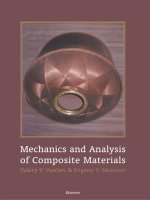mechanics of composite materials with matlab - george z. voyiadjis & peter i. kattan
Bạn đang xem bản rút gọn của tài liệu. Xem và tải ngay bản đầy đủ của tài liệu tại đây (1.62 MB, 337 trang )
Mechanics of Composite Materials with MATLAB
George Z. Voyiadjis Peter I. Kattan
Mechanics of
Composite Materials
with
MATLAB
With 86 Figures and a CD ROM
ABC
Prof. George Z. Voyiadjis
Prof. Peter I. Kattan
Louisiana State University
Dept.Civil and Environmental Engineering
Baton Rouge, LA 70803, USA
e-mail:
Library of Congress Control Number: 2005920509
ISBN -10 3-540-24353-4 Springer Berlin Heidelberg New York
ISBN -13 978-3-540-24353-3 Springer Berlin Heidelberg New York
This work is subject to copyright. All rights are reserved, whether the whole or part of the material is
concerned, specifically the rights of translation, reprinting, reuse of illustrations, recitation, broadcas ting,
reproduction on microfilm or in any other way, and storage in data banks. Duplication of this publication
or parts thereof is permitted only under the provisions of the German Copyright Law of September 9,
1965, in its current version, and permission for use must al ways be obtained from Springer. Violations are
liable for prosecution under the German Copyright Law.
Springer is a part of Springer Science+Business Media
springeronline.com
c
Springer-Verlag Berlin Heidelberg 2005
Printed in The Netherlands
The use of general descriptiv e nam es, registered names, trademarks, e tc. in this publication does not imply,
e ven in the absence of a specific statement, that such names are exempt from the relevant protectiv e laws
and regulations and therefore free for general use.
Typesetting: by the authors and TechBooks using a Springer L
A
T
E
X macro package
Cover design: deblik, Berlin
Printed on acid-free paper SPIN: 11015482 89/3141/jl 543210
Dedicated with Love to CHRISTINA, ELENA, and ANDREW
George Z. Voyiadjis
Dedicated with Love to My Family
Peter I. Kattan
Preface
This is a book for people who love mechanics of composite materials and
MATLAB
∗
. We will use the popular computer package MATLAB as a matrix
calculator for doing the numerical calculations needed in mechanics of com-
posite materials. In particular, the steps of the mechanical calculations will
be emphasized in this book. The reader will not find ready-made MATLAB
programs for use as black boxes. Instead step-by-step solutions of composite
material mechanics problems are examined in detail using MATLAB. All the
problems in the book assume linear elastic behavior in structural mechanics.
The emphasis is not on mass computations or programming, but rather on
learning the composite material mechanics computations and understanding
of the underlying concepts.
The basic aspects of the mechanics of fiber-reinforced composite materials
are covered in this book. This includes lamina analysis in both the local and
global coordinate systems, laminate analysis, and failure theories of a lamina.
In the last two chapters of the book, we present a glimpse into two espe-
cially advanced topics in this subject, namely, homogenization of composite
materials, and damage mechanics of composite materials. The authors have
deliberately left out the two topics of laminated plates and stability of com-
posites as they feel these two topics are a little bit advanced for the scope of
this book. In addition, each of these topics deserves a separate volume for its
study and there are some books dedicated to these two topics. Each chapter
starts with a summary of the basic equations. This is followed by the MAT-
LAB functions which are specific to the chapter. Then, a number of examples
is solved demonstrating both the theory and numerical computations. The
examples are of two types: the first type is theoretical and involves deriva-
tions and proofs of various equations, while the other type is MATLAB-based
and involves using MATLAB in the calculations. A total of 44 special MAT-
LAB functions for composite material mechanics are provided as M-files on
the accompanying CD-ROM to be used in the examples and solution of the
∗
MATLAB is a registered trademark of the MathWorks, Inc.
VIII Preface
problems. These MATLAB functions are specifically written by the authors
to be used with this book. These functions have been tested successfully with
MATLAB versions 6.0 and 6.2. They should work with other later or previous
versions. Each chapter also ends with a number of problems to be used as
practice for students.
The book is written primarily for students studying mechanics of compos-
ite materials for the first time. The book is self-contained and can be used as
a textbook for an introductory course on mechanics of composite materials.
Since the computations of composite materials usually involve matrices and
matrix manipulations, it is only natural that students use a matrix-based soft-
ware package like MATLAB to do the calculations. In fact the word MATLAB
stands for MATrix LABoratory.
The main features of this book are listed as follows:
1. The book is divided into twelve chapters that are well defined and cor-
related. Each chapter is written in a way to be consistent with the other
chapters.
2. The book includes a short tutorial on using MATLAB in Chap. 1.
3. The CD-ROM that accompanies the book includes 44 MATLAB func-
tions (M-files) that are specifically written by the authors to be used with
this book. These functions comprise what may be called the MATLAB
Composite Material Mechanics Toolbox. It is used mainly for problems in
structural mechanics. The provided MATLAB functions are designed to be
simple and easy to use.
4. The book stresses the interactive use of MATLAB. The MATLAB examples
are solved in an interactive manner in the form of interactive sessions with
MATLAB. No ready-made subroutines are provided to be used as black
boxes. These latter ones are available in other books and on the internet.
5. Some of the examples show in detail the derivations and proofs of various
basic equations in the study of the mechanics of composite materials. The
derivations of the remaining equations are left to some of the problems.
6. Solutions to most of the problems are included in a special section at the
end of the book. These solutions are detailed especially for the first six
chapters.
The authors wish to thank the editors at Springer-Verlag (especially
Dr. Thomas Ditzinger) for their cooperation and assistance during the writ-
ing of this book. Special thanks are also given to our family members without
their support and encouragement this book would not have been possible.
The second author would also like to acknowledge the financial support of the
Center for Computation and Technology headed by Edward Seidel at Louisiana
State University.
Louisiana State University George Z. Voyiadjis
February 2005 Peter I. Kattan
Contents
1 Introduction 1
1.1 Mechanicsof CompositeMaterials 1
1.2 MATLAB Functions for Mechanics of Composite Materials . . . 2
1.3 MATLABTutorial 3
2 Linear Elastic Stress-Strain Relations 9
2.1 Basic Equations . . . . . . . . . . . . . . . . . . . . . . . . . . . . . . . . . . . . . . . . . 9
2.2 MATLAB Functions Used . . . . . . . . . . . . . . . . . . . . . . . . . . . . . . . . 13
Example2.1 15
MATLABExample2.2 16
MATLABExample2.3 19
Problems 21
3 Elastic Constants Based
on Micromechanics 25
3.1 Basic Equations . . . . . . . . . . . . . . . . . . . . . . . . . . . . . . . . . . . . . . . . . 25
3.2 MATLAB Functions Used . . . . . . . . . . . . . . . . . . . . . . . . . . . . . . . . 29
Example3.1 32
MATLABExample3.2 33
MATLABExample3.3 35
Problems 43
4 Plane Stress 47
4.1 Basic Equations . . . . . . . . . . . . . . . . . . . . . . . . . . . . . . . . . . . . . . . . . 47
4.2 MATLAB Functions Used . . . . . . . . . . . . . . . . . . . . . . . . . . . . . . . . 49
Example4.1 50
MATLABExample4.2 51
MATLABExample4.3 52
Problems 53
X Contents
5 Global Coordinate System 57
5.1 Basic Equations . . . . . . . . . . . . . . . . . . . . . . . . . . . . . . . . . . . . . . . . . 57
5.2 MATLAB Functions Used . . . . . . . . . . . . . . . . . . . . . . . . . . . . . . . . 60
Example5.1 62
MATLABExample5.2 63
MATLABExample5.3 72
Problems 75
6 Elastic Constants Based
on Global Coordinate System 79
6.1 Basic Equations . . . . . . . . . . . . . . . . . . . . . . . . . . . . . . . . . . . . . . . . . 79
6.2 MATLAB Functions Used . . . . . . . . . . . . . . . . . . . . . . . . . . . . . . . . 80
Example6.1 84
MATLABExample6.2 84
MATLABExample6.3 102
Problems 112
7 Laminate Analysis – Part I 115
7.1 Basic Equations . . . . . . . . . . . . . . . . . . . . . . . . . . . . . . . . . . . . . . . . . 115
7.2 MATLABFunctionsUsed 119
MATLABExample7.1 120
MATLABExample7.2 130
Problems 145
8 Laminate Analysis – Part II 149
8.1 Basic Equations . . . . . . . . . . . . . . . . . . . . . . . . . . . . . . . . . . . . . . . . . 149
8.2 MATLABFunctionsUsed 152
Example8.1 153
MATLABExample8.2 155
MATLABExample8.3 160
Problems 166
9 Effective Elastic Constants of a Laminate 169
9.1 Basic Equations . . . . . . . . . . . . . . . . . . . . . . . . . . . . . . . . . . . . . . . . . 169
9.2 MATLABFunctionsUsed 170
Example9.1 172
MATLABExample9.2 173
MATLABExample9.3 176
Problems 181
10 Failure Theories of a Lamina 183
10.1 Basic Equations . . . . . . . . . . . . . . . . . . . . . . . . . . . . . . . . . . . . . . . . . 183
10.1.1 MaximumStressFailureTheory 184
10.1.2 MaximumStrainFailureTheory 186
Contents XI
10.1.3 Tsai-Hill Failure Theory . . . . . . . . . . . . . . . . . . . . . . . . . . . . 187
10.1.4 Tsai-WuFailureTheory 189
11 Introduction to Homogenization
of Composite Materials 193
11.1 Eshelby Method 193
Problems 195
12 Introduction to Damage Mechanics
of Composite Materials 197
12.1 Basic Equations . . . . . . . . . . . . . . . . . . . . . . . . . . . . . . . . . . . . . . . . . 197
12.2 Overall Approach 198
12.3 LocalApproach 200
12.4 FinalRemarks 201
Problems 203
Solutions to Problems 205
References 329
Contents of the Accompanying CD-ROM 331
Index 333
1
Introduction
This short introductory chapter is divided into two parts. In the first part
there is an overview of the mechanics of fiber-reinforced composite materials.
The second part includes a short tutorial on MATLAB.
1.1 Mechanics of Composite Materials
There are many excellent textbooks available on mechanics of fiber-reinforced
composite materials like those in [1–12]. Therefore this book will not present
any theoretical formulations or derivations of mechanics of composite mate-
rials. Only the main equations are summarized for each chapter followed by
examples. In addition only problems from linear elastic structural mechanics
are used throughout the book.
The main subject of this book is the mechanics of fiber-reinforced com-
posite materials. These materials are usually composed of brittle fibers and a
ductile matrix. The geometry is in the form of a laminate which consists of
several parallel layers where each layer is called a lamina. The advantage of
this construction is that it gives the material more strength and less weight.
The mechanics of composite materials deals mainly with the analysis of
stresses and strains in the laminate. This is usually performed by analyzing the
stresses and strains in each lamina first. The results for all the laminas are then
integrated over the length of the laminate to obtain the overall quantities. In
this book, Chaps. 2–6 deal mainly with the analysis of stress and strain in one
single lamina. This is performed in the local lamina coordinate system and also
in the global laminate coordinate system. Laminate analysis is then discussed
in Chaps. 7–9. The analysis of a lamina and a laminate in these first nine
chapters are supplemented by numerous MATLAB examples demonstrating
the theory in great detail. Each MATLAB example is conducted in the form
of an interactive MATLAB session using the supplied MATLAB functions.
Each chapter of the first nine chapters has a set of special MATLAB functions
2 1 Introduction
written specifically for each chapter. There are MATLAB functions for lamina
analysis and for laminate analysis.
In Chap. 10, we illustrate the basic concepts of the major four failure theo-
ries of a single lamina. We do not illustrate the failure of a complete laminate
because this mainly depends on which lamina fails first and so on. Finally,
Chaps. 11 and 12 provide an introduction to the advanced topics of homog-
enization and damage mechanics in composite materials, respectively. These
two topics are very important and are currently under extensive research ef-
forts worldwide.
The analyses discussed in this book are limited to linear elastic composite
materials. The reader who is interested in advanced topics like elasto-plastic
composites, temperature effects, creep effects, viscoplasticity, composite plates
and shells, dynamics and vibration of composites, etc. may refer to the widely
available literature on these topics.
1.2 MATLAB Functions for Mechanics
of Composite Materials
The CD-ROM accompanying this book includes 44 MATLAB functions (M-
files) specifically written by the authors to be used for the analysis of fiber-
reinforced composite materials with this book. They comprise what may be
called the MATLAB Composite Materials Mechanics Toolbox. The following
is a listing of all the functions available on the CD-ROM. The reader can refer
to each chapter for specific usage details.
OrthotropicCompliance(E1, E2, E3, NU12, NU23, NU13, G12, G23, G13)
OrthotropicStiffness(E1, E2, E3, NU12, NU23, NU13, G12, G23, G13)
TransverselyIsotropicCompliance(E1, E2, NU12, NU23, G12)
TransverselyIsotropicStiffness(E1, E2, NU12, NU23, G12)
IsotropicCompliance(E, NU)
IsotropicStiffness(E, NU)
E1 (Vf, E1f, Em)
NU12 (Vf, NU12f, NUm)
E2 (Vf, E2f, Em, Eta, NU12f, NU21f, NUm, E1f, p)
G12 (Vf, G12f, Gm, EtaPrime, p)
Alpha1(Vf, E1f, Em, Alpha1f, Alpham)
Alpha2(Vf, Alpha2f, Alpham, E1, E1f, Em, NU1f, NUm, Alpha1f, p)
E2Modified(Vf, E2f, Em, Eta, NU12f, NU21f, NUm, E1f, p)
ReducedCompliance (E1, E2, NU12, G12)
ReducedStiffness(E1, E2, NU12, G12)
ReducedIsotropicCompliance(E, NU)
ReducedIsotropicStiffness(E, NU)
ReducedStiffness2(E1, E2, NU12, G12)
ReducedIsotropicStiffness2 (E, NU)
1.3 MATLAB Tutorial 3
T (theta)
Tinv(theta)
Sbar(S, theta)
Qbar(Q, theta)
Tinv2 (theta)
Sbar2(S, T)
Qbar2(Q, T)
Ex(E1, E2, NU12, G12, theta)
NUxy(E1, E2, NU12, G12, theta)
Ey(E1, E2, NU21, G12, theta)
NUyx(E1, E2, NU21, G12, theta)
Gxy(E1, E2, NU12, G12, theta)
Etaxyx(Sbar)
Etaxyy(Sbar)
Etaxxy(Sbar)
Etayxy(Sbar)
Strains(eps
xo, eps yo, gam xyo, kap xo, kap yo, kap xyo, z)
Amatrix(A, Qbar, z1, z2)
Bmatrix(B,Qbar,z1,z2)
Dmatrix(D, Qbar, z1, z2)
Ebarx(A, H)
Ebary(A, H)
NUbarxy(A, H)
NUbaryx(A, H)
Gbarxy(A, H)
1.3 MATLAB Tutorial
In this section a very short MATLAB tutorial is provided. For more details
consult the excellent books listed in [13–21] or the numerous freely available
tutorials on the internet – see [22–29]. This tutorial is not comprehensive but
describes the basic MATLAB commands that are used in this book.
In this tutorial it is assumed that you have started MATLAB on your
system successfully and you are ready to type the commands at the MATLAB
prompt (which is denoted by double arrows “”). Entering scalars and simple
operations is easy as is shown in the examples below:
>>2*3+7
ans =
13
4 1 Introduction
>> sin(45*pi/180)
ans =
0.7071
>>x=6
x=
6
>> 5/sqrt(2 - x)
ans =
0 - 2.5000i
Notice that the last result is a complex number. To suppress the output
in MATLAB use a semicolon to end the command line as in the following
examples. If the semicolon is not used then the output will be shown by
MATLAB:
>> y = 35;
>>z=7;
>>x=3*y+4*z;
>>w=2*y-5*z
w=
35
MATLAB is case-sensitive, i.e. variables with lowercase letters are different
than variables with uppercase letters. Consider the following examples using
the variables x and X.
>>x=1
x=
1
>>X=2
X=
2
>> x
1.3 MATLAB Tutorial 5
x=
1
>> X
X=
2
Use the help command to obtain help on any particular MATLAB com-
mand. The following example demonstrates the use of help to obtain help on
the det command.
>> help det
DET Determinant.
DET(X) is the determinant of the square matrix X.
Use COND instead of DET to test for matrix singularity.
See also COND.
Overloaded methods
help sym/det.m
The following examples show how to enter matrices and perform some
simple matrix operations:
>>x=[147;356;138]
x=
147
356
138
>>y=[1;3;0]
y=
1
3
0
>>w=x*y
6 1 Introduction
w=
13
18
10
Let us now solve the following system of simultaneous algebraic equations:
⎡
⎢
⎢
⎣
146−5
310−1
372 1
013 5
⎤
⎥
⎥
⎦
⎧
⎪
⎪
⎨
⎪
⎪
⎩
x
1
x
2
x
3
x
4
⎫
⎪
⎪
⎬
⎪
⎪
⎭
=
⎧
⎪
⎪
⎨
⎪
⎪
⎩
1
−2
0
5
⎫
⎪
⎪
⎬
⎪
⎪
⎭
(1.1)
We will use Gaussian elimination to solve the above system of equations.
This is performed in MATLAB by using the backslash operator “\” as follows:
>>A=[146-5;310-1;3721;0135]
A=
146-5
310-1
3721
0135
>>b=[1;-2;0;5]
b=
1
-2
0
5
>> x = A\b
x=
-0.4444
-0.1111
0.7778
0.5556
It is clear that the solution is x
1
= −0.4444, x
2
= −0.1111, x
3
=0.7778,
and x
4
=0.5556. Alternatively, one can use the inverse matrix of A to obtain
the same solution directly as follows:
1.3 MATLAB Tutorial 7
>> x = inv(A) * b
x=
-0.4444
-0.1111
0.7778
0.5556
It should be noted that using the inverse method usually takes longer than
using Gaussian elimination especially for large systems.
Finally in order to plot a graph of the function y = f(x), we use the MAT-
LAB command plot(x, y) after we have adequately defined both vectors x
and y. The following is a simple example.
>>x=[12345678910]
x=
12345678910
>>y=x.^3-2*x.^2+5
y=
4 5 14 37 80 149 250 389 572 805
Fig. 1.1. Using the MATLAB Plot command
8 1 Introduction
EDU >> plot(x, y)
EDU >> hold on;
EDU >> xlabel(‘x’);
EDU >> ylabel(‘y’);
Figure 1.1 shows the plot obtained by MATLAB. It is usually shown in
a separate graphics window. Notice how the xlabel and ylabel MATLAB
commands are used to label the two axes. Notice also how a “dot” is used in
the function definition just before the exponentiation operation to indicate to
MATLAB to carry out the operation on an element by element basis.
2
Linear Elastic Stress-Strain Relations
2.1 Basic Equations
Consider a single layer of fiber-reinforced composite material as shown in
Fig. 2.1. In this layer, the 1-2-3 orthogonal coordinate system is used where
the directions are taken as follows:
1. The 1-axis is aligned with the fiber direction.
2. The 2-axis is in the plane of the layer and perpendicular to the fibers.
3. The 3-axis is perpendicular to the plane of the layer and thus also perpen-
dicular to the fibers.
Fig. 2.1. A lamina illustrating the principle material coordinate system
10 2 Linear Elastic Stress-Strain Relations
The 1-direction is also called the fiber direction, while the 2- and 3-
directions are called the matrix directions or the transverse directions.This
1-2-3 coordinate system is called the principal material coordinate system.The
stresses and strains in the layer (also called a lamina) will be referred to the
principal material coordinate system.
At this level of analysis, the strain or stress of an individual fiber or an
element of matrix is not considered. The effect of the fiber reinforcement is
smeared over the volume of the material. We assume that the two-material
fiber-matrix system is replaced by a single homogeneous material. Obviously,
this single material does not have the same properties in all directions. Such
material with different properties in three mutually perpendicular directions
is called an orthotropic material. Therefore, the layer (lamina) is considered
to be orthotropic.
The stresses on a small infinitesimal element taken from the layer are
illustrated in Fig. 2.2. There are three normal stresses σ
1
, σ
2
,andσ
3
,and
three shear stresses τ
12
, τ
23
,andτ
13
. These stresses are related to the strains
ε
1
, ε
2
, ε
3
, γ
12
, γ
23
,andγ
13
as follows (see [1]):
Fig. 2.2. An infinitesimal fiber-reinforced element showing the stresses
2.1 Basic Equations 11
⎧
⎪
⎪
⎪
⎪
⎪
⎪
⎨
⎪
⎪
⎪
⎪
⎪
⎪
⎩
ε
1
ε
2
ε
3
γ
23
γ
13
γ
12
⎫
⎪
⎪
⎪
⎪
⎪
⎪
⎬
⎪
⎪
⎪
⎪
⎪
⎪
⎭
=
⎡
⎢
⎢
⎢
⎢
⎢
⎢
⎣
1/E
1
−ν
21
/E
2
−ν
31
/E
3
000
−ν
12
/E
1
1/E
2
−ν
32
/E
3
000
−ν
13
/E
1
−ν
23
/E
2
1/E
3
000
0001/G
23
00
00001/G
13
0
000001/G
12
⎤
⎥
⎥
⎥
⎥
⎥
⎥
⎦
⎧
⎪
⎪
⎪
⎪
⎪
⎪
⎨
⎪
⎪
⎪
⎪
⎪
⎪
⎩
σ
1
σ
2
σ
3
τ
23
τ
13
τ
12
⎫
⎪
⎪
⎪
⎪
⎪
⎪
⎬
⎪
⎪
⎪
⎪
⎪
⎪
⎭
(2.1)
In (2.1), E
1
, E
2
,andE
3
are the extensional moduli of elasticity along the
1, 2, and 3 directions, respectively. Also, ν
ij
(i, j =1, 2, 3) are the different
Poisson’s ratios, while G
12
, G
23
,andG
13
are the three shear moduli.
Equation (2.1) can be written in a compact form as follows:
{ε} =[S] {σ} (2.2)
where {ε} and {σ} represent the 6 × 1 strain and stress vectors, respectively,
and [S] is called the compliance matrix. The elements of [S] are clearly ob-
tained from (2.1), i.e. S
11
=1/E
1
, S
12
= −ν
21
/E
2
, , S
66
=1/G
12
.
The inverse of the compliance matrix [S] is called the stiffness matrix [C]
given, in general, as follows:
⎧
⎪
⎪
⎪
⎪
⎪
⎪
⎨
⎪
⎪
⎪
⎪
⎪
⎪
⎩
σ
1
σ
2
σ
3
τ
23
τ
13
τ
12
⎫
⎪
⎪
⎪
⎪
⎪
⎪
⎬
⎪
⎪
⎪
⎪
⎪
⎪
⎭
=
⎡
⎢
⎢
⎢
⎢
⎢
⎢
⎣
C
11
C
12
C
13
000
C
21
C
22
C
23
000
C
31
C
32
C
33
000
000C
44
00
0000C
55
0
00000C
66
⎤
⎥
⎥
⎥
⎥
⎥
⎥
⎦
⎧
⎪
⎪
⎪
⎪
⎪
⎪
⎨
⎪
⎪
⎪
⎪
⎪
⎪
⎩
ε
1
ε
2
ε
3
γ
23
γ
13
γ
12
⎫
⎪
⎪
⎪
⎪
⎪
⎪
⎬
⎪
⎪
⎪
⎪
⎪
⎪
⎭
(2.3)
In compact form (2.3) is written as follows:
{σ} =[C] {ε} (2.4)
The elements of [C] are not shown here explicitly but are calculated using
the MATLAB function OrthotropicStiffness which is written specifically for
this purpose.
It is shown (see [1]) that both the compliance matrix and the stiffness
matrix are symmetric, i.e. C
21
= C
12
, C
23
= C
32
, C
13
= C
31
, and similarly
for S
21
, S
23
,andS
13
. Therefore, the following expressions can now be easily
obtained:
C
11
=
1
S
(S
22
S
33
− S
23
S
23
)
C
12
=
1
S
(S
13
S
23
− S
12
S
33
)
C
22
=
1
S
(S
33
S
11
− S
13
S
13
)
C
13
=
1
S
(S
12
S
23
− S
13
S
22
)
12 2 Linear Elastic Stress-Strain Relations
C
33
=
1
S
(S
11
S
22
− S
12
S
12
)
C
23
=
1
S
(S
12
S
13
− S
23
S
11
) (2.5)
C
44
=
1
S
44
C
55
=
1
S
55
C
66
=
1
S
66
S = S
11
S
22
S
33
− S
11
S
23
S
23
− S
22
S
13
S
13
− S
33
S
12
S
12
+2S
12
S
23
S
13
It should be noted that the material constants appearing in the compliance
matrix in (2.1) are not all independent. This is clear since the compliance
matrix is symmetric. Therefore, we have the following equations relating the
material constants:
ν
12
E
1
=
ν
21
E
2
ν
13
E
1
=
ν
31
E
3
(2.6)
ν
23
E
2
=
ν
32
E
3
The above equations are called the reciprocity relations for the material
constants. It should be noted that the reciprocity relations can be derived
irrespective of the symmetry of the compliance matrix – in fact we conclude
that the compliance matrix is symmetric from using these relations. Thus
it is now clear that there are nine independent material constants for an
orthotropic material.
A material is called transversely isotropic if its behavior in the 2-direction
is identical to its behavior in the 3-direction. For this case, E
2
= E
3
, ν
12
= ν
13
,
and G
12
= G
13
. In addition, we have the following relation:
G
23
=
E
2
2(1 + ν
23
)
(2.7)
It is clear that there are only five independent material constants (E
1
, E
2
,
ν
12
, ν
23
, G
12
) for a transversely isotropic material.
A material is called isotropic if its behavior is the same in all three 1-2-3
directions. In this case, E
1
= E
2
= E
3
= E, ν
12
= ν
23
= ν
13
= ν,andG
12
=
G
23
= G
13
= G. In addition, we have the following relation:
G =
E
2(1 + ν)
(2.8)
It is clear that there are only two independent material constants (E, ν)
for an isotropic material.
2.2 MATLAB Functions Used 13
At the other end of the spectrum, we have anisotropic materials – these
materials have nonzero entries at the upper right and lower left portions of
their compliance and stiffness matrices.
2.2 MATLAB Functions Used
The six MATLAB functions used in this chapter to calculate compliance and
stiffness matrices are:
OrthotropicCompliance(E1, E2, E3, NU12, NU23, NU13, G12, G23, G13) –
This function calculates the 6×6 compliance matrix for orthotropic materials.
Its input are the nine independent material constants E
1
, E
2
, E
3
, ν
12
, ν
23
,
ν
13
, G
12
, G
23
,andG
13
.
OrthotropicStiffness(E1, E2, E3, NU12, NU23, NU13, G12, G23, G13) – This
function calculates the 6 × 6 stiffness matrix for orthotropic materials. Its
input are the nine independent material constants E
1
, E
2
, E
3
, ν
12
, ν
23
, ν
13
,
G
12
, G
23
,andG
13
.
TransverselyIsotropicCompliance(E1, E2, NU12, NU23, G12) – This function
calculates the 6 ×6 compliance matrix for transversely isotropic materials. Its
input are the five independent material constants E
1
, E
2
, ν
12
, ν
23
,andG
12
.
TransverselyIsotropicStiffness(E1, E2, NU12, NU23, G12) – This function cal-
culates the 6 ×6 stiffness matrix for transversely isotropic materials. Its input
are the five independent material constants E
1
, E
2
, ν
12
, ν
23
,andG
12
.
IsotropicCompliance(E, NU) – This function calculates the 6 × 6 compliance
matrix for isotropic materials. Its input are the two independent material
constants E and ν.
IsotropicStiffness(E, NU) – This function calculates the 6 × 6 stiffness matrix
for isotropic materials. Its input are the two independent material constants
E and ν.
The following is a listing of the MATLAB source code for each function:
function y = OrthotropicCompliance(E1,E2,E3,NU12,NU23,NU13,G12,G23,G13)
%OrthotropicCompliance This function returns the compliance matrix
% for orthotropic materials. There are nine
% arguments representing the nine independent
% material constants. The size of the compliance
% matrix is6x6.
y = [1/E1 -NU12/E1 -NU13/E1000;-NU12/E1 1/E2 -NU23/E2 000;
-NU13/E1 -NU23/E2 1/E3 000;0001/G2300;00001/G13 0 ;
000001/G12];
14 2 Linear Elastic Stress-Strain Relations
function y = OrthotropicStiffness(E1,E2,E3,NU12,NU23,NU13,G12,G23,G13)
%OrthotropicStiffness This function returns the stiffness matrix
% for orthotropic materials. There are nine
% arguments representing the nine independent
% material constants. The size of the stiffness
% matrix is6x6.
x = [1/E1 -NU12/E1 -NU13/E1000;-NU12/E1 1/E2 -NU23/E2 000;
-NU13/E1 -NU23/E2 1/E3 000;0001/G2300;00001/G13 0 ;
000001/G12];
y = inv(x);
function y = TransverselyIsotropicCompliance(E1,E2,NU12,NU23,G12)
%TransverselyIsotropicCompliance This function returns the
% compliance matrix for
% transversely isotropic
% materials. There are five
% arguments representing the
% five independent material
% constants. The size of the
% compliance matrix is 6 x 6.
y = [1/E1 -NU12/E1 -NU12/E1000;-NU12/E1 1/E2 -NU23/E2 000;
-NU12/E1 -NU23/E2 1/E2 000;0002*(1+NU23)/E2 0 0 ;
00001/G120;000001/G12];
function y = TransverselyIsotropicStiffness(E1,E2,NU12,NU23,G12)
%TransverselyIsotropicStiffness This function returns the
% stiffness matrix for
% transversely isotropic
% materials. There are five
% arguments representing the
% five independent material
% constants. The size of the
% stiffness matrix is 6 x 6.
x = [1/E1 -NU12/E1 -NU12/E1000;-NU12/E1 1/E2 -NU23/E2 000;
-NU12/E1 -NU23/E2 1/E2 000;0002*(1+NU23)/E2 0 0 ;
00001/G120;000001/G12];
y = inv(x);
function y = IsotropicCompliance(E,NU)
%IsotropicCompliance This function returns the
% compliance matrix for isotropic
% materials. There are two
% arguments representing the
% two independent material
% constants. The size of the
% compliance matrix is6x6.
y = [1/E -NU/E -NU/E 0 0 0 ; -NU/E 1/E -NU/E000;
-NU/E -NU/E 1/E 0 0 0;0002*(1+NU)/E00;
00002*(1+NU)/E 0;000002*(1+NU)/E];
2.2 MATLAB Functions Used 15
function y = IsotropicStiffness(E,NU)
%IsotropicStiffness This function returns the
% stiffness matrix for isotropic
% materials. There are two
% arguments representing the
% two independent material
% constants. The size of the
% stiffness matrix is6x6.
x = [1/E -NU/E -NU/E 0 0 0 ; -NU/E 1/E -NU/E000;
-NU/E -NU/E 1/E 0 0 0;0002*(1+NU)/E00;
00002*(1+NU)/E 0;000002*(1+NU)/E];
y = inv(x);
Example 2.1
For an orthotropic material, derive expressions for the elements of the stiffness
matrix C
ij
directly in terms of the nine independent material constants.
Solution
Substitute the elements of [S] from (2.1) into (2.5) along with using (2.6).
This is illustrated in detail for C
11
below. First evaluate the expression of S
from (2.5) as follows:
S = S
11
S
22
S
33
− S
11
S
23
S
23
− S
22
S
13
S
13
− S
33
S
12
S
12
+2S
12
S
23
S
13
=
1
E
1
1
E
2
1
E
3
−
1
E
1
−ν
23
E
2
−ν
32
E
3
−
1
E
2
−ν
13
E
1
−ν
31
E
3
−
1
E
3
−ν
12
E
1
−ν
21
E
2
+2
−ν
12
E
1
−ν
23
E
2
−ν
31
E
3
=
1 − ν
23
ν
32
− ν
13
ν
31
− ν
12
ν
21
− 2ν
12
ν
23
ν
31
E
1
E
2
E
3
=
1 − ν
0
E
1
E
2
E
3
(2.9a)
where ν
0
is given by
ν
0
= ν
23
ν
32
+ ν
13
ν
31
+ ν
12
ν
21
+2ν
12
ν
23
ν
31
(2.9b)
Next, C
11
is calculated as follows
16 2 Linear Elastic Stress-Strain Relations
C
11
=
1
S
(S
22
S
33
− S
23
S
23
)
=
E
1
E
2
E
3
1 − ν
0
1
E
2
1
E
3
−
−ν
23
E
2
−ν
32
E
3
=
(1 − ν
23
ν
32
) E
1
1 − ν
0
(2.9c)
Similarly, the following expressions for the other elements of [C]canbe
derived:
C
12
=
(ν
21
+ ν
31
ν
23
) E
1
1 − ν
0
=
(ν
12
+ ν
32
ν
13
) E
2
1 − ν
0
(2.9d)
C
13
=
(ν
31
+ ν
21
ν
32
) E
1
1 − ν
0
=
(ν
13
+ ν
12
ν
23
) E
3
1 − ν
0
(2.9e)
C
22
=
(1 − ν
13
ν
31
) E
2
1 − ν
0
(2.9f)
C
23
=
(ν
32
+ ν
12
ν
31
) E
2
1 − ν
0
=
(ν
23
+ ν
21
ν
13
) E
3
1 − ν
0
(2.9g)
C
33
=
(1 − ν
12
ν
21
) E
3
1 − ν
0
(2.9h)
C
44
= G
23
(2.9i)
C
55
= G
13
(2.9j)
C
66
= G
12
(2.9k)
MATLAB Example 2.2
Consider a 60-mm cube made of graphite-reinforced polymer composite ma-
terial that is subjected to a tensile force of 100 kN perpendicular to the fiber
direction, directed along the 2-direction. The cube is free to expand or con-
tract. Use MATLAB to determine the changes in the 60-mm dimensions of
the cube. The material constants for graphite-reinforced polymer composite
material are given as follows [1]:
E
1
= 155.0GPa,E
2
= E
3
=12.10 GPa
ν
23
=0.458,ν
12
= ν
13
=0.248
G
23
=3.20 GPa,G
12
= G
13
=4.40 GPa
Solution
This example is solved using MATLAB. First, the normal stress in the 2-
direction is calculated in GPa as follows: