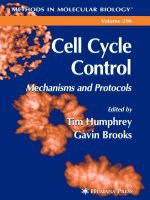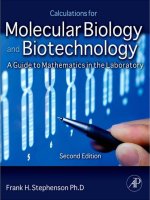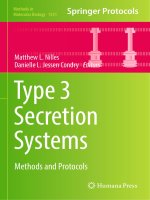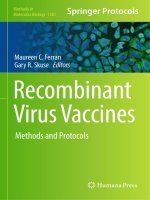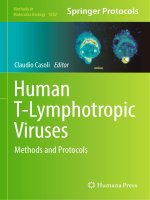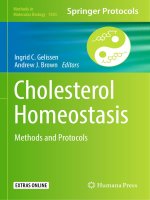data analysis in molecular biology and evolution - xuhua xia
Bạn đang xem bản rút gọn của tài liệu. Xem và tải ngay bản đầy đủ của tài liệu tại đây (7.51 MB, 284 trang )
DATA ANALYSIS
IN
MOLECULAR BIOLOGY AND
EVOLUTION
www.dnathink.org
huangzhiman
2003.3.15
DATA ANALYSIS IN MOLECULAR
BIOLOGY AND EVOLUTION
by
Xuhua Xia
University of Hong Kong
KLUWER ACADEMIC PUBLISHERS
NEW YORK, BOSTON, DORDRECHT, LONDON, MOSCOW
eBook ISBN: 0-306-46893-X
Print ISBN: 0-792-37500-9
©2002 Kluwer Academic Publishers
New York, Boston, Dordrecht, London, Moscow
Print ©2000 Kluwer Academic / Plenum Publishers
New York
All rights reserved
No part of this eBook may be reproduced or transmitted in any form or by any means, electronic,
mechanical, recording, or otherwise, without written consent from the Publisher
Created in the United States of America
Visit Kluwer Online at:
and Kluwer's eBookstore at:
Contents
ACKNOWLEDGEMENTS XI
PREFACE
XIII
1.
2.
3.
4.
INSTALLATION OF DAMBE AND A QUICK START 1
1.
2.
INSTALLATION 1
A JUMP START 2
FILE CONVERSION 7
1.
2.
3.
4.
A PLETHORA OF COMPUTER PROGRAMS 8
A PLETHORA OF SEQUENCE FORMATS 8
R
EADSEQ.
9
FILE
CONVERSION
USING
DAMBE
10
4.1
4.2
4.3
Convert all sequences from one format to another 11
Converting a subset of sequences 12
Output PHYLTEST files 13
PROCESSING GENBANKFILES 17
1.
2.
G
ENBANK FILE FORMAT
18
REANDING GENBANK FILES WITH DAMBE 20
ACCESSING GENBANK OR NETWORKED COMPUTERS 25
1.
2.
3.
INTRODUCTION 25
READING MOLECULAR SEQUENCES DIRECTLY FROM GENBANK 25
READING FROM AND WRITING TO ANOTHER NETWORKED COMPUTER 30
vi Contents
4.
E
XERCISE
32
5.
6.
7.
8.
9.
10.
PAIR-WISE AND MULTIPLE SEQUENCE ALIGNMENT 33
1. I
NTRODUCTION
33
1.1
1.2
The dot-matrix approach 33
Similarity or distance method 36
2. SEQUENCE ALIGNMENT USING DAMBE 37
2.1
2.2
Align nucleotide or ammo acid sequences 37
Align nucleotide sequences against amino acid sequences 38
FACTORS AFFECTING NUCLEOTIDE FREQUENCIES 41
1.
INTRODUCTION 41
1.1
1.2
1.3
The frequency parameters 41
Factors that might change the frequency parameters 42
Frequency
parameters
and
phylogenetic
analyses
43
2. COUNTING NUCLEOTIDE AND DINUCLEOTIDE FREQUENCIES 44
CASE STUDY 1: ARTHROPOD PHYLOGENY 49
1.
2.
3.
4.
INTRODUCTION 49
OBTAIN DATA FROM GENBANK 50
ALIGN THE SEQUENCES 53
DATA ANALYSIS 56
FACTORS AFFECTING CODON FREQUENCIES 59
1.
2.
3.
4.
5.
6.
INTRODUCTION 59
GENERATING CODON USAGE TABLE WITH DAMBE 60
DNA METHYLATION AND USAGE OF ARGIN1NE CODONS 64
T
RANSCRIPTION EFFICIENCY AND CODON USAGE BIAS
66
T
RANSLATIONAL EFFICIENCY AND CODON USAGE BIAS
66
CODON FREQUENCY AND PEPTIDE LENGTH IN ANCIENT PROTEINS 68
CASE STUDY 2: TRANSCRIPTION AND CODON USAGE BIAS 71
1.
2.
3.
4.
5.
I
NTRODUCTION
71
MAXIMIZING TRANSCRIPTIONAL EFFICIENCY 72
PREDICTIONS AND EMPIRICAL TESTS 75
AN ALTERNATIVE EXPLANATION 85
D
ISCUSSION
89
CASE STUDY 3: TRANSLATION AND CODON USAGE BIAS 91
1. INTRODUCTION 91
2. THE
ELONGATION
MODEL,
ITS
PREDICTIONS,
AND
EMPIRICAL
TESTS
.92
2.1
2.2
Adaptation of Codon Usage to tRNA Content 94
Adaptation of tRNA to Codon Usage 98
Contents vii
2.3
2.4
Evolution of tRNA in Response to Amino Acid Usage
Translational Efficiency and Translational Accuracy
3.
D
ISCUSSION
3.1
3.2
3.3
Validity of the Model
Translational Efficiency and Accuracy on Codon Usage Bias
How Optimized Are the Translational Machinery?
11.
12.
13.
14.
15.
16.
EVOLUTION OF AMINO ACID USAGE
1.
2.
INTRODUCTION
AMINO ACID USAGE BIAS
PATTERN OF NUCLEOTIDE SUBSTITUTIONS
1. INTRODUCTION
2. USE
DAMBE
TO
DOCUMENT
EMPIRICAL
SUBSTITUTION
PATTERNS
2.1
2.2
Simple output
Detailed Output
PREAMBLE TO THE PATTERN OF CODON SUBSTITUTION
1.
2.
INTRODUCTION
DEFAULT SUBSTITUTION PATTERNS WITH NO SELECTION
FACTORS AFFECTING CODON SUBSTITUTIONS
1. INTRODUCTION
1.1
1.2
1.3
The Rate of Codon Substitutions and its Determinants
Models of Codon Substitution
The Expected Pattern of Nonsynonymous Codon Substitutions
2.
CODON
COMPARISON WITH
DAMBE
2.1
2.2
2.3
Tracing evolutionary history
Summary of codon substitution pattern
Single-step Nonsynonymous Codon Substitutions
CASE STUDY 4: TRANSITION BIAS
1.
2.
INTRODUCTION
GET SEQUENCE DATA
3.
DATA ANALYSIS
3.1
3.2
Phylogeny reconstruction
Pair-wise comparisons between neighboring nodes
4.
5.
RESULTS
DISCUSSION
SUBSTITUTION PATTERN IN AMINO ACID SEQUENCES
1.
2.
SUBSTITUTION PATTERN FROM SEQUENCES IN RST FORMAT
SUBSTITUTION PATTERN FROM ALL PAIR-WISE COMPARISONS
99
102
103
103
104
105
107
107
109
115
115
118
118
119
125
125
126
131
131
131
132
134
136
136
140
142
147
147
151
152
152
157
160
162
165
165
169
viii Contents
17.
18.
19.
20.
21.
A STATISTICAL DIGRESSION
1.
2.
3.
4.
5.
INTRODUCTION
TWO DISCRETE PROBABILITY DISTRIBUTIONS
2.1
2.2
The Binomial Distribution and the Goodness-of-fit test
The Multinomial Distribution
THE SIMPLEST PRESENTATION OF THE MAXIMUM LIKELIHOOD METHOD
BIAS IN THE MAXIMUM LIKELIHOOD METHOD
EXERCISE
THEORETICAL BACKGROUND OF GENETIC DISTANCES
1. INTRODUCTION
2.
GENETIC DISTANCES FROM NUCLEOTIDE SEQUENCES
2.1
2.2
2.3
2.4
2.5
JC69 and TN84 distances
Kimura’s two parameter distance
F84 distance
TN93 distance
Lake’s paralinear distance
3. DISTANCES BASED ON CODON SEQUENCES
3.1
3.2
The empirical counting approach
Codon-based maximum likelihood method
4. DISTANCES BASED ON AMINO ACID SEQUENCES
5. GENETIC DISTANCES FROM ALLELE FREQUENCIES
5.1
5.2
5.3
Net’s genetic distance:
Cavalli-Sforza’s chord measure
Reynolds, Weir, and Cockerham’s genetic distance
MOLECULAR PHYLOGENETICS: CONCEPTS AND PRACTICE
1.
T
HE MOLECULAR CLOCK AND ITS CALIBRATION
1.1
1.2
Calibrating a molecular clock
Complications in calibrating a molecular clock
2. COMMON APPROACHES IN MOLECULAR PHYLOGENETICS
2.1
2.2
2.3
2.4
Distance methods
Maximum parsimony method
Maximum likelihood method
Reconstructing Ancestral Sequences
3. E
XERCISE
TESTING THE MOLECULAR CLOCK HYPOTHESIS
1.
2.
3.
T
HE
T-TEST
THE LIKELIHOOD RATIO TEST
TEST THE MOLECULAR CLOCK HYPOTHESIS
TESTING PHYLOGENETIC HYPOTHESES
171
171
172
172
174
175
177
178
179
179
180
181
183
184
185
186
187
188
190
192
193
194
195
196
197
198
200
201
204
204
214
216
221
224
225
226
227
230
233
Contents ix
1.
2.
3.
4.
5.
6.
B
ASIC STATISTICAL CONCEPTS
TESTING PHYLOGENETIC HYPOTHESES WITH THE DISTANCE METHOD
2.1
2.2
The Rationale
Test alternative phylogenetic hypotheses with the distance method
TESTING PHYLOGENETIC HYPOTHESES WITH THE PARSIMONY METHOD
TESTING PHYLOGENETIC HYPOTHESES WITH THE LIKELIHOOD METHOD
RESAMPLING METHODS
EXERCISE
22. FITTING PROBABILITY DISTRIBUTIONS
1.
INTRODUCTION
1.1
1.2
1.3
1.4
The Poisson distribution
The negative binomial distribution
The gamma distribution
Some general guidelinesfor fitting statistical distributions
2.
3.
4.
F
ITTING DISCRETE
D
ISTRIBUTIONS WITH
DAMBE
E
STIMATING THESHAPE PARAMETEROFTHEGAMMADISTRIBUTION
EXERCISE
LITERATURE
CITED
INDEX
234
236
236
238
241
243
247
248
249
249
250
252
254
257
258
261
263
265
275
Acknowledgements
It would have been much easier for me to write this
ACKNOWLEDGEMENT if I were a well established scientist of
international fame. I could then write in a pastoral manner about sweet
recollections of the past, starting with a certain scientist, also internationally
famous of course, who came to visit my lab and suggested that I should write
such a book. Knowing that the whole world was watching and waiting, I had
set aside all the other very important works and devoted most of my time to
the writing of this path-blazing masterpiece. Every draft chapter was
snatched away by a whole wolf pack of world authorities who would then
excitedly share it with their colleagues, postdoctoral fellows and students.
Comments and suggestions were then poured in, ultimately leading to this
polished gem now resting in your hands. The ACKNOWLEDGMENT could
then be optionally concluded with a confident "Please read the book."
But I am neither well established nor internationally famous, and writing
the book, as well as the computer program called DAMBE, is mostly my
own idea. Few people would be watching and waiting when I wrote the
book, and you are likely one of the first few people who accidentally
stumbled onto the book, several years after its publication. So my
acknowledgement, first of all, goes to you. Thanks for reading the book.
It would be very ungrateful of me if I failed to acknowledge the fact that
the book and the program would not have come to their current states
without the help and encouragement from many friends and colleagues.
However, it is quite awkward for a junior scientist like me to acknowledge
contributions from well established senior scientists because it may well be
construed as an attempt to boost my low credit rating. So I will write quietly,
xi
xii Acknowledgements
with no fanfare, that there is indeed a highly respected scientist (also a friend
and mentor), who reviewed the first draft and had encouraged me to write
the book. In particular, I have benefited greatly from reading his book on
molecular evolution, which he gave me as a gift. It has been my dream to be
able to give him, as a gift, a book of my own.
There is also another friend and colleague, visiting Hong Kong from
Uppsala, who volunteered to read every chapter that I had finished writing.
Martin Lascoux, who is at roughly the same credit rating as I am, has been
extremely helpful in many ways. Thank you, Martin, for your time and for
the many equations you wrote on the back of the manuscript.
My thanks should also go to the many colleagues who used DAMBE and
offered me feedback. They are Thomas A. Artiss, A. R. Bensen, James W.
Borrone, Carlos Bustamante, Fernando Gonzalez Candelas, T. Y. Chiang,
Geoff Clarke, Rich Cronn, Katherine Dunn, Vladimir Dvornik, Ananias
A. Escalante, Roger Francis, Thomas Guebitz, Gunther Franz Manni,
Gregor Hagedorn, Healy Hamilton, K. Y. Hu, Peter Hughes, Bob Krebs,
Konstantin Krutovskii, Richard McCaman, Horacio Naveira, Enrico
Negrisolo, Johan Nylander, Jes Soee Pedersen, Stuart Piertney, Henryk
Rozycki, Marco Salemi, David Schultz, Gaofeng Shang, Mike Smith, Ulf
Sorhannus, Chen Su, Andrea Taylor, Fredj Tekaia, Rodrigo Vidal, Cathy
Walton, John Wetherall, Jonathan F Wendel, Tony Wilson, Avshalom
Zoossmann, Dmitrij Zubakov. In particular, I wish to thank Tony Wilson for
his being the first person to test my program, Gregor Hagedorn for sending
me a five-page report on how the program could be improved, Mike Smith
for his comments on the program and for his encouragement on writing this
book, and Chen Su who is the first Chinese colleague who sent me
encouragement on DAMBE development. Please keep in touch.
My program DAMBE has incorporated codes from various other
programs: PHYLIP, PAML, ClustalW and a program written by Andrei
Zharkikh. I am grateful to the programmers who have made their programs
freely available, and I think that the best way for me to show my
appreciation for their effort is to make my own program freely available to
the scientific community.
Just like all the caring parents who nervously send off their children to
brave the real world, I am now, with great anxiety, dispatching my book and
the program to explore the unpredictable academic terrain. I am consciously
aware that they may subsequently get lost in the wilderness and become
homeless. It is exactly for this reason that I wish to thank you again for
holding the book with caring hands. May the book and the program be useful
to
you!
Preface
People learn by observing things around them. When the telescope and
the microscope were invented, people aimed them at different objects, large
and small, and discovered a new world that had been hidden from them.
Interesting patterns gradually take shape and theories gradually come into
being, through innovative ways of looking at things.
A computer program for data analysis is analogous to a telescope or a
microscope. We use the program to look at the data set, to reveal the patterns
that have been hidden from us, and to derive new insights that would
otherwise be beyond our imagination. The computer program (DAMBE) that
I am promoting in this book is for data analysis in molecular biology,
ecology, and evolution, and I hope that it will help you see interesting
patterns that have been hidden from you.
The last decade has witnessed an explosive growth of molecular data
which, according to bioinformaticians, will be the most important resources
in the next century. However, after travelling along the so-called information
superhighway for some time, most of us have come to realize that
information is not equivalent to knowledge. Indeed, an overwhelming
amount of undigested information may not only dazzle our eyes, but also
confuse our mind. It is for this reason that many computer programs have
been developed in the last decade to facilitate our effort to extract valuable
knowledge from the bewildering jungle of information. DAMBE is one of
such programs, and this book will take advantage of the powerful analytical
features in DAMBE to illustrate innovative ways of treasure hunting in the
field of molecular evolution and computational molecular biology.
The book is structured in five parts. Chapter 1 provides a brief
introduction to DAMBE, a user-friendly computer program for molecular
xiii
xiv Preface
data analysis. Chapters 2-5 cover routine techniques for retrieving,
manipulating, converting, organizing, and aligning molecular sequence data.
Chapters 6-11 introduce the concept of a substitution model which typically
has two categories of parameters called frequency parameters and rate ratio
parameter. The emphasis is on factors that affect the frequency parameters
and lead to nucleotide, codon and amino acid usage bias. Recent studies on
the effect of maximizing transcriptional and translational efficiencies on
codon usage bias were described in detail in an effort to guide the reader to
problems that remain unsolved. Chapters 12-16 cover fundamentals of
comparative sequence analysis, with the main objective of offering the
reader an intuitive understanding of the rate ratio parameters in substitution
models. Some evolutionary controversies were outlined, and possible
solutions illustrated, to stimulate and encourage the reader to find his or her
own answers. Chapters 17-22 guide the reader along a smooth path to some
more advanced topics in molecular data analysis, including phylogenetic
reconstruction, testing alternative phylogenetic hypotheses, and fitting
discrete and continuous probability distributions to substitution data.
Two thirds of the book is suitable for an advanced undergraduate course
in molecular biology and evolution, and one third ranges from the level of a
graduate course to that of a professional reference. The book offers students
the opportunity of deriving basic concepts and principles of molecular
biology, ecology, and evolution from actual data analysis. It guides students
to make their own discoveries and build their own conceptual framework of
the rapidly expanding interdisciplinary science. In short, the material is
developed in the spirit of the student-centered learning which is now gaining
acceptance and popularity in universities around the world.
We teachers typically would try to convince our students that the
teaching materials they receive from us are the best they could ever find,
much in the same way as a merchant selling a spade. A spade-selling
merchant will not tell us that the spade he sells is good for digging our own
graves. Instead, he would try to persuade us into believing that there are
treasures hidden somewhere, that the spade is a handy tool for digging up the
treasure, that almost everyone has already acquired a spade, and that we
would be at a terrible disadvantage if we do not acquire a spade quickly.
Now to demonstrate the salesmanship that I have acquired during the last 20
years in various universities, let me share with you the secret that there is
indeed much treasure hidden in large databases like GenBank, that computer
programs are indeed handy tools for digging up the treasure, that almost
everyone has already been using these computer programs, and that you
would be at a terrible disadvantage if you fail to acquire such programs or
the efficiency in using them, especially if you are going to be a student in
molecular biology, ecology, and evolution.
Preface xv
The unique combination of the book and the computer program will
allow biologists to not only understand the rationale underlying a variety of
computational tools in molecular biology and evolution, but also gain instant
access to these computational tools. Most of the difficult concepts were
illustrated with concrete examples, and a great deal of effort has been taken
to minimize the need for abstract reasoning. If you happen to belong to the
unfortunate category of lesser folks who, like me, cannot see the beauty of
equations without rendering them to numbers, then you may find this book
exactly what you have been looking for.
Acknowledgement added in the second printing
Perhaps nothing is more gratifying than preparing one’s first book for the
second printing, and I wish to thank all my readers, colleagues and mentors,
as well as my editor, Joanne Tracy, for their effort in making this possible.
To them I will remain grateful forever.
I also wish to take this opportunity to thank my wife, Zheng, my
daughter, Kim, and my son, Jeff, for their love, support and entertainment. I
surely wouldn’t have come this far without them. It is fun to have a family of
increasing size, and I wish to have one more family member to acknowledge
in my next book.
A family of increasing size has helped me to better appreciate the
importance of financial matters, and I will not forget again to acknowledge
the grants I received from the Hong Kong Research Grant Council
(HKU7265/00M) and University of Hong Kong (10203043/27662,
10203435/27662) for developing computer programs and for writing this
book. It is a truth universally acknowledged that nothing can go digital
without a certain amount of capital. May the digital and the capital be with
us forever!
Chapter 1
Installation of DAMBE and a Quick Start
DAMBE (Data Analysis in Molecular Biology and Evolution) is an
integrated software package for retrieving, converting, manipulating,
aligning, statistically and graphically describing and analyzing molecular
sequence data, on the user-friendly Windows 95/98/ME/NT/2000 platform.
The software package has been improved dramatically since its first release
in February, 1999. Extensive statistical tests of phylogenetic hypotheses
have since been added, and network accessing has been much enhanced for
directly accessing GenBank files or files on your networked workstations
such as UNIX or Macintosh.
This chapter shows how to install DAMBE and how to get a jump start.
If you have already installed DAMBE and encountered no problem, then just
skip the first section and proceed to the second. Subsequent chapters will
introduce more advanced techniques in descriptive and comparative analyses
of molecular sequences by using DAMBE.
1. INSTALLATION
Go to my site at There
are two installation packages available, one using the Windows Installer and
other using the conventional installation method. The former is preferred.
You are strongly advised to follow the “Using Windows Installer
”
link to
install DAMBE.
Click the DAMBE.msi link. At the dialog asking you whether to open or
save the file, choose the "Open…" option and click OK. If your system
already has Windows Installer, which is a component of the Microsoft
Windows ME and Windows 2000, it will begin to install DAMBE. If your
2 Chapter 1
computer does not recognize DAMBE.msi as an installation file, then do the
following exactly.
First, if you have installed a previous version of DAMBE, I suggest that
you first uninstall DAMBE before installing the new version. Click
Start|Settings|Control Panel, and then click the Add/Remove Programs
icon. Under the Install/Uninstall tag, you will find DAMBE. Click to
highlight it, and then click Add/Remove button. Follow the prompt to
completely remove DAMBE except for those shared files. If you have
created additional files in the DAMBE directory, then these files will not be
removed, and the uninstallation program will say that DAMBE is not
completely removed. This is OK.
Second, create a directory, download the relevant installation files to the
directory and run the setup.exe program. The setup.exe program will check
to see if the Windows Installer is already on your computer. If not, it will
install the correct Installer for the operating system of the target computer.
(To download, right-click your mouse and choose "Save target as " or
something like this. If you are a MAC user running the Virtual PC software,
hold down the Control key and click).
For Windows 95/98/NT, download the following files:
1. DAMBE.msi: compressed installation file.
2. setup.exe: the installation file that determines whether the Windows
Installer resides on your computer. If not, it installs the Windows Installer.
3. setup.ini: the file that tells setup.exe the name of your .msi file to
install.
4. Either InstMsiA.exe (for Windows 95/98) or InstMsiW.exe (for
Windows NT).
After installation, a program icon will be added to the Start menu. You
may now run the program from the Windows desktop by click Start|Dambe
.
I have included a number of sample files for you to try out DAMBE’s
functions.
2. A
J
UMP START
After the installation, you will find a number of data files in the directory
where DAMBE.EXE resides. These data files are for you to practice with
DAMBE, but it would be better if you have your own data files in some of
your directories. The various file formats represented by the sample files
may be confusing at first, and you should ignore them for the time being.
Chapter 2 provides an introduction to the plethora of file formats, the
rationale underlying these various file formats, and how to use DAMBE to
convert these formats into each other.
Installation and a Quick Start 3
You can now start the program by clicking the program icon from the
program start menu. A standard Windows interface appears (fig. 1), waiting
for your input. The display window will automatically show scroll bars when
there are more text than can be displayed in the window.
Click the File menu, then click the Open menu item (which will be
abbreviated as File|Open in subsequent chapters). The standard WINDOWS
file/open dialog box appears (fig. 2). This dialog box is used in DAMBE for
all file input/output. Note that, by default, only files with .FAS extension are
shown, to avoid cluttering of the screen. If you click the Files of Type
dropdown listbox and select another file type, say MEGA files, then only
files with file extension .MEG will be shown. For the time being, just leave
the file type as .FAS. Double-click the file INVERT.FAS, which contains
seven nucleotide sequences of the elongation factor gene from seven
invertebrate species. Alternatively, you can click the file once to highlight it,
and then click the OPEN button.
This standard file/open dialog box can perform some simple file
management tasks. For example, if you want to delete a file, just right-click
your mouse and then click delete in the pop-up menu, and the file will be
deleted to the wastebasket. If you wish to delete the file completely, then
hold down the shift key and then click delete. If you wish to change a file
name, just click the file to highlight it, and then click it once more. Now you
can just type in the new file name. But please do not delete any file in the
DAMBE directory or change any file name.
4 Chapter 1
After you have opened a file (either by double-clicking it or by first
highlighting it and then clicking the Open button), a dialog box appears
requesting the nature of the sequences (fig. 3), i.e., whether the input file
contains non-protein-coding sequences (e.g., rRNA sequences), amino acid
sequences or protein-coding nucleotide sequences. The reason for DAMBE
to request this information is because different types of sequences are often
associated with different analytical methods. DAMBE will make different
analytical options available according to the type of input sequences.
If your sequences are protein-coding nucleotide sequences, as are the
sequences in the invert.fas file, then you should click the option for protein-
coding sequences. Because different organisms may use different genetic
codes to translate mRNA molecules to proteins, DAMBE will present
another set of options for you to choose which genetic code is associated
with your protein-coding sequences, i.e., whether it is universal or
mammalian mitochondrial or any of the other ten genetic codes (fig. 4).
Click the appropriate radio button, and then click Go!. If the sequences are
not aligned, then you will be asked whether you wish to aligned the
Installation and a Quick Start
5
sequences. The sequences are then shown in the display window, and are
now stored in the computer memory waiting for you to apply analyses to
them. Do whatever you consider sensible, otherwise please proceed to read
the next chapter, or just click File|Exit for now and come back later
(File|Exit means that you first click the File menu and then click the Exit
item).
Chapter 2
File Conversion
Molecular data come in many different formats, some of which are
represented by sample files that come with DAMBE. These sample files are
located in the directory where DAMBE.EXE resides. If you have already
used PHYLIP and PAUP, then you already know at least two file formats
and the difference between them. If you have retrieved sequences from
GenBank, you might have already noted the difference between the
GenBank format (one of the most complicated sequence formats) and the
FASTA format (one of the simplest sequence formats), which are the only
two formats in which GenBank delivers the sequences to your networked
computer. Sequences in the PHYLIP or PAUP formats are aligned
,
and are
typically represented in interleaved format. Sequences in the GenBank
format are typically not aligned and are represented in sequential format.
Sequences in FASTA format can either be aligned or not aligned, and are
represented in sequential format. One should use interleaved format to
represent aligned sequences.
If you have not encountered any of these file formats, then it is now a
good time to have a look at these files, all of which are plain text files. There
is an ugly but convenient built-in file viewer in DAMBE under the Tools
menu which you can use to view most text or graphics files. These sample
files are provided in case you have not yet engaged in any real data analysis
in molecular evolution and phylogenetics, and consequently have not
accumulated a private collection of data files.
If you have wondered why DAMBE should support so many different
file formats, here is the answer. Although DAMBE covers a substantial
amount of computational tools used in molecular biology and evolution,
many users will certainly find other special-purpose programs with functions
not available in DAMBE. Many of these special-purpose programs use
nucleotide or amino acid sequence files with special (or even weird) input
8 Chapter 2
formats. For this reason, DAMBE provides you with an extensive file
conversion utility to facilitate your data analysis with other programs.
This chapter will first bring you into contact with a plethora of commonly
used computer programs used in bioinformatics and molecular biology and
evolution, and the commonly used sequence formats associated with these
computer programs. It will then introduce you to one of the commonly used
file conversion utility, READSEQ, and outline some of its limitations.
Finally, you will learn how to convert files between different file formats
using DAMBE.
Two file conversion utilities are available in DAMBE, one converting all
sequences in a file from one format to another, and the other converting a
subset of sequences in your file from one format to another. You can also
convert protein-coding nucleotide sequences in one format into amino acid
sequences in another format.
1. A PLETHORA OF COMPUTER PROGRAMS
Scientists in the field of molecular biology and evolution use a variety of
computer programs, with functions covering comparative sequence analysis,
sequence alignment, protein and RNA structure, gene identification, data
mining, and so on. You should learn to take advantage of the power of these
programs in carrying out data analysis of molecular data. Most programs are
written by active researchers who wish to solve specialized problems in their
own research but then feel that the resulting programs might be useful to
others as well. The following URLs list computer programs commonly used
in data analysis in molecular biology and evolution, as well as links to other
software listings:
/> /> /> /> />:81/soft/biosoft-catalog/
2. A PLETHORA OF SEQUENCE FORMATS
The plethora of computer programs results in a plethora of file formats.
There are currently 18 file formats in common use in molecular biology and
evolution, and I hope that the number will become stabilized. These 18
File Conversion 9
formats, together with what DAMBE can read in and convert to, are listed
below. It is good practice to associate each file format with one particular
file type. If you have used Microsoft Office, you will notice that WORD
files are associated with the .DOC file type, EXCEL files with the .XLS file
type, and PowerPoint files with the .PPT file type.
If you hate to read this chapter, or confused by the preponderance of file
formats, then try to persuade programmers not to create more file formats.
Don Gilbert has made this appeal a long time ago, unfortunately without
much effect.
3. READSEQ
READSEQ is an excellent program written by Don Gilbert, and can
automatically recognize and convert many file formats into each other. I
personally have benefited greatly from using the excellent yet free program.
However, it has five major limitations:
1. READSEQ cannot read or write the following sequence formats that can
be processed by DAMBE:
– MEGA: sequential and interleaved formats
– PAML: sequential and interleaved formats, and the RST format which
contains a tree structure and the reconstructed ancestral sequences,
10 Chapter 2
generated in PAML or DAMBE when the user chooses to reconstruct
ancestral sequences using the maximum likelihood method (Yang et
al.
1995)
– CLUSTAL: the aligned sequences
– PHYLTEST: a very special format that is easy to output with
DAMBE.
2. READSEQ does poorly with GenBank files, which contains a lot of
information (e.g., beginning and ending sites of a coding sequence, an
intron, an exon, a rRNA sequence, etc) about the sequences. READSEQ
simply ignores all this information and read in the whole sequence. In
contrast, when DAMBE reads in a GenBank file, it automatically takes in
all these pieces of information and allows you to splice out the desired
sequence segments. See the chapter entitled "PROCESSING GENBANK
FILES" for details.
3. READSEQ, being a text-based program, is clumsy at saving a subset of
sequences. In contrast, DAMBE allows you to list all sequences and
simply click a subset of sequences for saving into any specified file
format.
4. READSEQ does not read in long sequence names in several formats,
resulting in truncation of sequence names.
5. READSEQ is slow when reading large sequence files.
4. FILE CONVERSION USING DAMBE
DAMBE provides two convenient ways for you to convert your sequence
files from one format to another. The first allows you to convert all the
sequences, and the second allows you to save a subset of sequences in your
file. The latter is useful in the following situations:
– You wish to do a phylogenetic analysis, but the phylogenetic program
complains that there are too many sequences in your file. Some
phylogenetic programs, such as CODEML in the PAML package, are
very slow and simply cannot deal practically with more than 10
sequences.
– The sequences in your file is heterogeneous, e.g., contain sequences for
two or more different genes. This is particularly true when you retrieve
sequences from GenBank by searching with keywords. You consequently
may wish to save them into different files, each containing orthologous
sequences for one gene.
The input sequences for DAMBE may contain characters such as "-", "?"
and ".", which are interpreted, respectively, as a gap, an unresolved base, and
File Conversion 11
a base identical to the first sequence at the same site. All saved files are plain
text files. All occurrences of T are changed to U in the computer buffer.
4.1 Convert all sequences from one format to another
Start DAMBE, and open a sequence file according to the instruction
close to the end of the last chapter. The sequences will be displayed in the
display window. Click File|Save As (Converting sequence format)
.
The
standard file/open dialog box appears. Choose the appropriate file format
and click OK. You will be informed that the file has been saved into a text
file. Click OK, and the converted file will be shown on the screen (so that
you are sure of the correctness of the conversion). You see that the program
is very user-friendly. This is true also when you perform more complex data
manipulation and analyses using DAMBE.
Here are some particulars pertaining to some formats:
MEGA: MEGA file format allows some comments. You will be
prompted to enter a description.
PIR: PIR format is for amino acid sequences. If the sequences you are
converting are nucleotide sequences, you will be informed that the PIR
format is for protein sequences and prompted as to whether you want to
translate the nucleotide sequences into amino acid sequences. In the latter
case, the user needs to tell DAMBE at which nucleotide site to begin
translation. This is necessary for the following reason. Take the following
nucleotide sequence GCU GGU AUG U for example. The resulting amino
acid sequence is Ala-Gly-Met if DAMBE starts translation from the first
nucleotide site (the trailing partial codon represented by U is ignored).
However, the sequence would be translated to Leu-Val-Cys if DAMBE
starts translation at the second nucleotide site. PIR output is in single-letter
notation, i.e., each amino acid is represented by a single letter.
GCG: There are two file formats in GCG, the single file format with file
extension .GCG, and the multi-sequence file format with the file extension
.MSF. If your original sequence file contains multiple sequences and you
choose the file type .GCG, you will be asked whether you actually wish to
save the sequences into the multi-sequence format. If you choose Yes
,
then
the file, with multiple sequences, will be saved in GCG MSF format,
otherwise the sequences will be saved to the file in GCG single sequence
format.
12 Chapter 2
4.2 Converting a subset of sequences
Start DAMBE, and open a sequence file if you have not done so already.
The sequences will be displayed in the display window. Now click File
|
Save
a subset of sequences
.
A dialog box appears for sequence selection (fig. 1).
A similar dialog box (or slight variation of it) will also appear when you
choose sequences for other types of manipulation or analysis. It is therefore
worthwhile to pause a minute to get familiar with this dialog box.
There are two lists in the dialog box. The one on the left shows the
sequences that are available for selection. The one on the right displays
sequences selected for output. At this moment, the list on the right is empty.
– To select a single sequence, just click to highlight it, and then click the
button to move it to the right. If you have made a mistake and transferred
a wrong sequence to the right, then just click to highlight the sequence
and click the button to move it back to the left.
– To select neighboring sequences, click the first of the neighboring
sequences to highlight it and then, while holding down the shift key, click
the last of the neighboring sequences. All the neighboring sequences will
then be highlighted. Click the button to move them to the right.