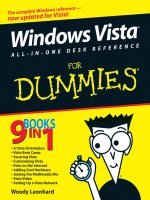mac os x tiger all-in-one desk reference for dummies (isbn - 0764576763)
Bạn đang xem bản rút gọn của tài liệu. Xem và tải ngay bản đầy đủ của tài liệu tại đây (16.57 MB, 746 trang )
by Mark L.Chambers
MacOS
®
XTiger
™
ALL IN ONE DESK REFERENCE
FOR
DUMmIES
‰
01_576763 ffirs.qxd 5/2/05 6:09 PM Page i
01_576763 ffirs.qxd 5/2/05 6:09 PM Page iv
by Mark L.Chambers
MacOS
®
XTiger
™
ALL IN ONE DESK REFERENCE
FOR
DUMmIES
‰
01_576763 ffirs.qxd 5/2/05 6:09 PM Page i
Mac OS
®
X Tiger
™
All-in-One Desk Reference For Dummies
®
Published by
Wiley Publishing, Inc.
111 River Street
Hoboken, NJ 07030-5774
www.wiley.com
Copyright © 2005 by Wiley Publishing, Inc., Indianapolis, Indiana
Published by Wiley Publishing, Inc., Indianapolis, Indiana
Published simultaneously in Canada
No part of this publication may be reproduced, stored in a retrieval system or transmitted in any form or
by any means, electronic, mechanical, photocopying, recording, scanning or otherwise, except as permit-
ted under Sections 107 or 108 of the 1976 United States Copyright Act, without either the prior written
permission of the Publisher, or authorization through payment of the appropriate per-copy fee to the
Copyright Clearance Center, 222 Rosewood Drive, Danvers, MA 01923, (978) 750-8400, fax (978) 646-8600.
Requests to the Publisher for permission should be addressed to the Legal Department, Wiley Publishing,
Inc., 10475 Crosspoint Blvd., Indianapolis, IN 46256, (317) 572-3447, fax (317) 572-4355, or online at
/>Trademarks: Wiley, the Wiley Publishing logo, For Dummies, the Dummies Man logo, A Reference for the
Rest of Us!, The Dummies Way, Dummies Daily, The Fun and Easy Way, Dummies.com, and related trade
dress are trademarks or registered trademarks of John Wiley & Sons, Inc. and/or its affiliates in the United
States and other countries, and may not be used without written permission. Mac O S and Tiger are trade-
marks or registered trademarks of Apple Computer , Inc. in the U.S. and other countries. All other trade-
marks are the property of their respective owners. Wiley Publishing, Inc., is not associated with any
product or vendor mentioned in this book.
LIMIT OF LIABILITY/DISCLAIMER OF WARRANTY: THE PUBLISHER AND THE AUTHOR MAKE NO REPRESENTATIONS
OR WARRANTIES WITH RESPECT TO THE ACCURACY OR COMPLETENESS OF THE CONTENTS OF THIS WORK AND
SPECIFICALLY DISCLAIM ALL WARRANTIES, INCLUDING WITHOUT LIMITATION WARRANTIES OF FITNESS FOR A
PARTICULAR PURPOSE. NO WARRANTY MAY BE CREATED OR EXTENDED BY SALES OR PROMOTIONAL MATERIALS.
THE ADVICE AND STRATEGIES CONTAINED HEREIN MAY NOT BE SUITABLE FOR EVERY SITUATION. THIS WORK IS
SOLD WITH THE UNDERSTANDING THAT THE PUBLISHER IS NOT ENGAGED IN RENDERING LEGAL, ACCOUNTING,
OR OTHER PROFESSIONAL SERVICES. IF PROFESSIONAL ASSISTANCE IS REQUIRED, THE SERVICES OF A COMPE-
TENT PROFESSIONAL PERSON SHOULD BE SOUGHT. NEITHER THE PUBLISHER NOR THE AUTHOR SHALL BE LIABLE
FOR DAMAGES ARISING HEREFROM. THE FACT THAT AN ORGANIZATION OR WEBSITE IS REFERRED TO IN THIS
WORK AS A CITATION AND/OR A POTENTIAL SOURCE OF FURTHER INFORMATION DOES NOT MEAN THAT THE
AUTHOR OR THE PUBLISHER ENDORSES THE INFORMATION THE ORGANIZATION OR WEBSITE MAY PROVIDE OR
RECOMMENDATIONS IT MAY MAKE. FURTHER, READERS SHOULD BE AWARE THAT INTERNET WEBSITES LISTED IN
THIS WORK MAY HAVE CHANGED OR DISAPPEARED BETWEEN WHEN THIS WORK WAS WRITTEN AND WHEN IT
IS READ.
For general information on our other products and services, please contact our Customer Care
Department within the U.S. at 800-762-2974, outside the U.S. at 317-572-3993, or fax 317-572-4002.
For technical support, please visit www.wiley.com/techsupport.
Wiley also publishes its books in a variety of electronic formats. Some content that appears in print may
not be available in electronic books.
Library of Congress Control Number: 2005923069
ISBN-13: 978-0-7645-7676-8
ISBN-10: 0-7645-7676-3
Manufactured in the United States of America
10 9 8 7 6 5 4 3 2 1
1B/RZ/QV/QV/IN
01_576763 ffirs.qxd 5/2/05 6:09 PM Page ii
About the Author
Mark L. Chambers has been an author, computer consultant, BBS sysop, pro-
grammer, and hardware technician for more than 20 years — pushing comput-
ers and their uses far beyond “normal” performance limits for decades now. His
first love affair with a computer peripheral blossomed in 1984 when he bought
his lightning-fast 300 BPS modem for his Atari 400. Now he spends entirely too
much time on the Internet and drinks far too much caffeine-laden soda.
With a degree in journalism and creative writing from Louisiana State University,
Mark took the logical career choice: programming computers. However, after
five years as a COBOL programmer for a hospital system, he decided there must
be a better way to earn a living, and he became the Documentation Manager for
Datastorm Technologies, a well-known communications software developer.
Somewhere in between writing software manuals, Mark began writing computer
how-to books. His first book, Running a Perfect BBS, was published in 1994 —
and after a short decade or so of fun (disguised as hard work), Mark is one of
the most productive and best-selling technology authors on the planet.
Along with writing several books a year and editing whatever his publishers
throw at him, Mark has also branched out into Web-based education, design-
ing and teaching a number of online classes — called WebClinics — for
Hewlett-Packard.
His favorite pastimes include collecting gargoyles, watching St. Louis
Cardinals baseball, playing his three pinball machines and the latest computer
games, supercharging computers, and rendering 3-D flights of fancy with
TrueSpace — and during all that, he listens to just about every type of music
imaginable. Mark’s world-wide Internet radio station, MLC Radio (at
www.
mlcbooks.com
), plays only CD-quality classics from 1970 to 1979, including
everything from Rush to Billy Joel to the Rocky Horror Picture Show.
Mark’s rapidly expanding list of books includes iMac For Dummies, 4th Edition;
Building a PC For Dummies, 4th Edition; Scanners For Dummies, 2nd Edition; CD &
DVD Recording For Dummies, 2nd Edition; PCs All-in-One Desk Reference For
Dummies, 2nd Edition; Mac OS X Tiger: Top 100 Simplified Tips & Tricks; Microsoft
Office v. X Power User’s Guide; BURN IT! Creating Your Own Great DVDs and CDs;
The Hewlett-Packard Official Printer Handbook; The Hewlett-Packard Official
Recordable CD Handbook; The Hewlett-Packard Official Digital Photography
Handbook; Computer Gamer’s Bible; Recordable CD Bible; Teach Yourself the iMac
Visually; Running a Perfect BBS; Official Netscape Guide to Web Animation; and
the Windows 98 Troubleshooting and Optimizing Little Black Book.
His books have been translated into 14 different languages so far — his
favorites are German, Polish, Dutch, and French. Although he can’t read
them, he enjoys the pictures a great deal.
Mark welcomes all comments and questions about his books. You can reach
him at
, or visit MLC Books Online (his Web site) at
www.mlcbooks.com.
01_576763 ffirs.qxd 5/2/05 6:09 PM Page iii
01_576763 ffirs.qxd 5/2/05 6:09 PM Page iv
Dedication
This book is dedicated to my oldest daughter, Erin Chambers — “Version 1.0” —
with all the love and happiness I can give her.
—Mark Chambers
01_576763 ffirs.qxd 5/2/05 6:09 PM Page v
01_576763 ffirs.qxd 5/2/05 6:09 PM Page vi
Author’s Acknowledgments
It’s high time I express my heartfelt thanks to everyone who helped produce
the book you’re holding!
Copious thanks are due (again) to the technical editor, Greg Willmore (along
with his equally Mac-savvy sons Matt and Chris), who checked each and
every word of this Desk Reference for technical accuracy . . . and that, my
friends, is no easy job, especially when you consider that Tiger was in
“squeaky” beta during the development of this book! I was very lucky to
have the help of such a knowledgeable technical editor. Mondo kudos also to
my friend Teresa Artman for her outstanding work as copy editor.
A book of this size places a huge burden on the publisher’s Composition
Services team because those folks have to design over 700 pages and then
prepare both the copy and the high-resolution figures. Again, as in the past,
the work they’ve done is wonderful, and I appreciate the hard work of every-
one on the Composition Services team.
As with all my books, I’d like to thank my wife, Anne, and my children, Erin,
Chelsea, and Rose, for their support and love — and for letting me follow my
dream!
Finally, I turn to the two people at Wiley who literally made this book possi-
ble: my friend Bob Woerner, the acquisitions editor whom I’ve been lucky
enough to know for several years now; and Mark Enochs, my uber-patient
(and remarkably calm) project editor, whom I was lucky enough to work
with for the first time on the Tiger edition of this tome. Their talents and
ongoing assistance made this project a joy instead of a job as they gave me
all the support that every author craves. Many, many thanks to you both
from a very grateful Mac owner!
—Mark Chambers
01_576763 ffirs.qxd 5/2/05 6:09 PM Page vii
Publisher’s Acknowledgments
We’re proud of this book; please send us your comments through our online registration form
located at
www.dummies.com/register/.
Some of the people who helped bring this book to market include the following:
Acquisitions, Editorial, and
Media Development
Project Editor: Mark Enochs
(Previous Edition: Linda Morris)
Senior Acquisitions Editor: Bob Woerner
Senior Copy Editor: Teresa Artman
Technical Editor: Greg Willmore
Editorial Manager: Kevin Kirschner
Media Development Manager:
Laura VanWinkle
Media Development Supervisor:
Richard Graves
Editorial Assistant: Amanda Foxworth
Cartoons: Rich Tennant (
www.the5thwave.com)
Composition Services
Project Coordinator: Nancee Reeves
Layout and Graphics: Andrea Dahl,
Denny Hager, Stephanie D. Jumper,
Melanee Prendergast, Heather Ryan
Proofreaders: John Greenough,
Leeann Harney, Jessica Kramer,
Carl Pierce, Dwight Ramsey,
Evelyn Still
Indexer: Richard T. Evans
Special Help:
Matt Willmore, Chris Willmore
Publishing and Editorial for Technology Dummies
Richard Swadley, Vice President and Executive Group Publisher
Andy Cummings, Vice President and Publisher
Mary Bednarek, Executive Acquisitions Director
Mary C. Corder, Editorial Director
Publishing for Consumer Dummies
Diane Graves Steele, Vice President and Publisher
Joyce Pepple, Acquisitions Director
Composition Services
Gerry Fahey, Vice President of Production Services
Debbie Stailey, Director of Composition Services
01_576763 ffirs.qxd 5/2/05 6:09 PM Page viii
Contents at a Glance
Introduction 1
Book I: Introducing Mac OS X 7
Chapter 1: Shaking Hands with Mac OS X 9
Chapter 2: Navigating and Running Programs 25
Chapter 3: Basic OS X Housekeeping 53
Chapter 4: Searching Everything with Spotlight 79
Chapter 5: Using Sherlock: It’s Elementary 89
Chapter 6: Keeping Track with the Address Book 105
Chapter 7: The Joys of Maintenance 117
Chapter 8: Using Classic Mode 139
Chapter 9: Getting Help for the Big X 147
Chapter 10: Troubleshooting the X 155
Book II: Customizing and Sharing 165
Chapter 1: Building the Finder of Your Dreams 167
Chapter 2: Giving Your Desktop the Personal Touch 185
Chapter 3: Delving under the Hood with System Preferences 197
Chapter 4: You Mean Others Can Use My Mac, Too? 233
Chapter 5: Setting Up Multi-User Accounts 241
Chapter 6: Sharing Documents for Fun and Profit 255
Book III: The Digital Hub 265
Chapter 1: The World According to Apple 267
Chapter 2: Jamming with iTunes and iPod 277
Chapter 3: Focusing on iPhoto 299
Chapter 4: Making Magic with iMovie HD 315
Chapter 5: Burn Those DVDs! Using iDVD 5 339
Chapter 6: Becoming a Superstar with GarageBand 355
Chapter 7: No, It’s Not Called iQuickTime 369
Chapter 8: Turning Your Mac into a DVD Theater 383
02_576763 ftoc.qxd 5/2/05 6:13 PM Page ix
Book IV: The Typical Internet Stuff 393
Chapter 1: Getting on the Internet 395
Chapter 2: Using Apple Mail 405
Chapter 3: Staying in Touch with iChat AV 427
Chapter 4: Expanding Your Horizons with iDisk 437
Chapter 5: Going Places with Safari 443
Chapter 6: Staying Secure Online 459
Book V: Networking in Mac OS X 469
Chapter 1: Setting Up a Small Network 471
Chapter 2: Using Your Network 489
Chapter 3: You May Even Need AppleTalk 503
Chapter 4: Going Wireless 511
Chapter 5: Sharing That Precious Internet Thing 523
Book VI: Expanding Your System 535
Chapter 1: Hardware That Will Make You Giddy 537
Chapter 2: Add RAM, Hard Drive Space, and Stir 551
Chapter 3: Port-o-rama: Using USB and FireWire 563
Chapter 4: I’m Okay, You’re a Printer 569
Chapter 5: Applications That You’ve (Probably) Gotta Have 579
Book VII: Advanced Mac OS X 597
Chapter 1: . . . And UNIX Lurks Beneath 599
Chapter 2: AppleScript Just Plain Rocks 623
Chapter 3: Talking and Writing to Your Macintosh 639
Chapter 4: Hosting a Web Site with Mac OS X 653
Index 671
02_576763 ftoc.qxd 5/2/05 6:13 PM Page x
Table of Contents
Introduction 1
What’s Really Required 2
About This Book 2
Conventions Used in This Book 3
Stuff you type 3
Menu commands 3
Display messages 3
In case you’re curious about computers 3
How This Book Is Organized 4
Book I: Introducing Mac OS X 4
Book II: Customizing and Sharing 4
Book III: The Digital Hub 4
Book IV: The Typical Internet Stuff 4
Book V: Networking in Mac OS X 5
Book VI: Expanding Your System 5
Book VII: Advanced Mac OS X 5
Icons Used in This Book 5
Book I: Introducing Mac OS X 7
Chapter 1: Shaking Hands with Mac OS X . . . . . . . . . . . . . . . . . . . . . . . .9
Convince Me: Why Mac OS X? 10
Pretty to behold 10
Stable, stable, stable 15
Multitasking and multithreading for normal human beings 17
The definition of Internet-savvy 17
Lots of free goodies 18
It even runs the old stuff 19
What Do I Really Need to Run the Big X? 20
Upgrading from Earlier Versions of Mac OS 21
Back up — PLEASE back up 21
Snuff out disk errors 21
Plug it, Road Warrior 21
Personalizing the Big X 22
02_576763 ftoc.qxd 5/2/05 6:13 PM Page xi
Mac OS X Tiger All-in-One Desk Reference For Dummies
xii
Chapter 2: Navigating and Running Programs . . . . . . . . . . . . . . . . . . . .25
Restarting, Sleeping, and Shutting Down 26
A Window Is Much More Than a Frame 28
Opening and closing windows 28
Scrolling windows 30
Minimizing and restoring windows 31
Zooming windows 32
Toggling toolbars 32
Moving windows 32
Resizing windows 33
Switching windows 33
Menu Mysteries Explained 34
Icons ’R Us 36
Hardware 36
Programs and applications 38
Files 38
Folders 39
Aliases 40
Selecting Icons for Fun and Profit 42
Selecting a single icon 42
Selecting multiple icons 43
Keyboard Shortcuts for the True Power User 44
Houston, We’re Go to Launch Programs 45
Running applications from your hard drive 45
Running applications from a CD-ROM or DVD-ROM 45
Switching ’Twixt Programs with Aplomb 46
Opening and Saving Your Stuff in an Application 48
Opening a document 48
Saving a document 50
Quitting Programs 51
Chapter 3: Basic OS X Housekeeping . . . . . . . . . . . . . . . . . . . . . . . . . . .53
The Finder: It’s the Wind beneath Your Wings 53
Copying and Moving Files and Folders 55
Cloning Your Items — It’s Happening Now! 56
Deleting That Which Should Not Be 56
Dragging unruly files against their will 57
Deleting with the menus and the keyboard 57
Emptying That Wastepaper Basket 57
WAIT! I Need That After All! 58
Renaming Your Items 58
Adding a Dash of Color 59
Displaying the Facts on Files and Folders 59
Adding comments 61
Displaying extensions 61
Choosing the application to launch with a file 62
Locking files against evildoers 62
02_576763 ftoc.qxd 5/2/05 6:13 PM Page xii
Table of Contents
xiii
Creating an Alias 63
Using the Apple Menu 64
Using Recent Items 64
Playing with the Dock 65
Bad program! Quit! 66
Tracking down your version 67
Specifying a location 68
Availing Yourself of Mac OS X Services 68
Get Thee Hence: Using the Go Menu 69
Monkeying with the Menu Bar 70
Using menu bar icons 71
Doing timely things with the Clock 72
Eject, Tex, Eject! 73
Common Tasks Aplenty 74
Opening and editing text files 74
Listening to an audio CD 75
Recording — nay, burning — a data CD 75
All You Really Need to Know about Printing 77
Chapter 4: Searching Everything with Spotlight . . . . . . . . . . . . . . . . . .79
Basic Searching 101 79
Is Spotlight Really That Cool? 82
Expanding Your Search Horizons 84
Customizing Spotlight to Your Taste 85
Chapter 5: Using Sherlock: It’s Elementary . . . . . . . . . . . . . . . . . . . . . . .89
Sherlock Is Just Plain Neat 90
Looking for the Scent with the Great Detective 90
You Don’t Need a Remote for These Channels 92
Tracking Businesses, Movies, Definitions, and Auctions 93
Let your mouse do the walking 93
Scoping local movies 95
Consulting Sherlock’s dictionary 96
Scouring eBay for Old London 97
Using Internet Search Sites 99
Minding Your Portfolio 100
Translating ’Twixt Languages 101
Finding Flight Information 102
Chapter 6: Keeping Track with the Address Book . . . . . . . . . . . . . . . .105
Hey, Isn’t the Address Book Just a Part of Mail? 105
Entering Contact Information 107
Using Contact Information 109
Arranging Your Contact Cards 111
Using Network Directories 113
Printing Contacts with Flair 114
Swapping Bytes with vCards 114
02_576763 ftoc.qxd 5/2/05 6:13 PM Page xiii
Mac OS X Tiger All-in-One Desk Reference For Dummies
xiv
Chapter 7: The Joys of Maintenance . . . . . . . . . . . . . . . . . . . . . . . . . . .117
Deleting Applications the Common Sense Way 118
Popping the Hood: Using the Apple System Profiler 119
Tracking Performance with Activity Monitor 122
Fixing Things with the Disk Utility 125
Displaying the goods on your disks 126
Playing doctor with First Aid 127
Erasing without seriously screwing up 128
Partitioning the right way 130
RAID has nothing to do with insects 132
Updating Mac OS X 134
I Demand That You Back Up Your Hard Drive 135
I Further Demand That You Defragment 136
Special Start-Up Keys for Those Special Times 136
Crave the Newest Drivers 137
Chapter 8: Using Classic Mode . . . . . . . . . . . . . . . . . . . . . . . . . . . . . . . .139
Classic Mode Explained 139
Cranking Up Classic 141
Reaching That Antique Software 143
Configuring Classic Mode 144
Returning to Your Mac OS 9 Roots 145
Chapter 9: Getting Help for the Big X . . . . . . . . . . . . . . . . . . . . . . . . . . .147
Displaying the Help Viewer Window 147
Searching for Specific Stuff 149
Prodding Apple for the Latest Gossip 150
Calling for Help Deep in the Heart of X 151
Other Resources to Chew On 152
Voice support 152
Mac publications and resource sites 153
Local Mac outlets and user groups 153
Chapter 10: Troubleshooting the X . . . . . . . . . . . . . . . . . . . . . . . . . . . . .155
Don’t Panic! 155
The Troubleshooting Process 156
Step 1: Always try a simple shutdown 157
Step 2: Check all cable connections 157
Step 3: Retrace your steps 157
Step 4: Run Disk Utility 158
Step 5: Run antivirus software 158
Step 6: Check the Trash 159
02_576763 ftoc.qxd 5/2/05 6:13 PM Page xiv
Table of Contents
xv
Step 7: Check online connections 159
Step 8: Disable troublesome Login Items 160
Step 9: Turn off your screen saver 161
Step 10: Check for write-protection 161
Step 11: Check your System Profiler 161
Step 12: Reboot with the Mac OS X Installation Disc 162
Do I Need to Reinstall Mac OS X? 162
It’s Still Not Moving: Troubleshooting Resources 163
The Mac OS X Help Viewer 163
The Apple Mac OS X Support site 163
Your local Apple dealer 164
Book II: Customizing and Sharing 165
Chapter 1: Building the Finder of Your Dreams . . . . . . . . . . . . . . . . . .167
Will That Be Icons or Buttons . . . or Even Columns? 167
Doing the Toolbar Dance 170
Hiding and showing the toolbar 170
Hiding and showing the status bar 171
Giving your toolbar big tires and a loud exhaust 172
Searching for Files from the Toolbar 174
Searching for Files from the Find Dialog 175
Configuring the View Options 176
Setting icon view options 177
Setting list view options 180
Setting column view options 181
Setting Finder Preferences 182
Chapter 2: Giving Your Desktop the Personal Touch . . . . . . . . . . . . .185
Changing the Background 186
Picking something Apple 187
I just gotta have lavender 188
Selecting your own photo 188
Changing the Screen Saver 189
Changing Colors in Mac OS X 190
Adding Stickies 190
Customizing the Dock 193
Adding applications and extras to the Dock 193
Resizing the Dock 194
Stick It on the Dashboard 194
Arranging Your Precious Desktop 195
02_576763 ftoc.qxd 5/2/05 6:13 PM Page xv
Mac OS X Tiger All-in-One Desk Reference For Dummies
xvi
Chapter 3: Delving under the Hood with System Preferences . . . . .197
The Preferred Way to Display the Preferences 197
Saving Your Preferences 198
Searching for Specific Settings 198
Getting Personal 199
Appearance preferences 200
Dashboard and Exposé preferences 201
Desktop and screen saver preferences 202
Dock preferences 203
International preferences 205
Security preferences 205
Spotlight preferences 207
It’s All about the Hardware 208
Bluetooth preferences 208
CDs and DVDs preferences 208
Displays preferences 209
Energy Saver preferences 210
Keyboard and mouse preferences 212
Printing and fax preferences 213
Sound preferences 214
Sharing the Joy: Internet & Network 215
.Mac preferences 216
Network preferences 217
QuickTime preferences 220
Sharing preferences 222
Tweaking the System 223
Accounts preferences 223
Classic preferences 225
Date and time preferences 226
Software Update preferences 227
Speech preferences 228
Startup Disk preferences 229
Universal Access preferences 230
Chapter 4: You Mean Others Can Use My Mac, Too? . . . . . . . . . . . . .233
How Multi-User Works on Mac OS X 233
Configuring Your Login Screen 235
Locking Things Down 237
Starting Applications Automatically After Login 238
Chapter 5: Setting Up Multi-User Accounts . . . . . . . . . . . . . . . . . . . . .241
Adding, Editing, and Deleting Users 241
Adding an account 241
Editing an existing account 244
Deleting an existing account 245
02_576763 ftoc.qxd 5/2/05 6:13 PM Page xvi
Table of Contents
xvii
Tightening Your Security Belt 245
Setting Parental Controls 246
Assigning the Simple Finder 249
Using Keychains — NOT 250
Chapter 6: Sharing Documents for Fun and Profit . . . . . . . . . . . . . . . .255
Sharing over a Network versus Sharing on a Single Mac 255
No network is required 256
Relying on a guaranteed lock 256
Most places are off-limits 256
Permissions: Law Enforcement for Your Files 257
Permission and Sharing Do’s and Don’ts 260
Sharing Stuff in Office 2004 261
Document-sharing features 261
File-level sharing features 262
Password Protection in AppleWorks 264
Book III: The Digital Hub 265
Chapter 1: The World According to Apple . . . . . . . . . . . . . . . . . . . . . .267
First, Sliced Bread . . . and Now the Digital Hub 267
What Does Digital Mean, Anyway? 268
What Can I Digitize? 269
Photographs 269
Music 270
Video 270
DVD 270
The Software That Drives the Hub 270
iPhoto 271
iTunes 272
iMovie HD 273
iDVD 273
GarageBand 274
Can I Use All This Stuff at Once? 274
Chapter 2: Jamming with iTunes and iPod . . . . . . . . . . . . . . . . . . . . . .277
What Can I Play on iTunes? 277
Playing an Audio CD 278
Playing a Digital Audio File 280
Browsing the Library 282
Finding songs in your Library 283
Removing old music from the Library 283
Keeping Slim Whitman and Slim Shady Apart:
Organizing with Playlists 284
02_576763 ftoc.qxd 5/2/05 6:13 PM Page xvii
Mac OS X Tiger All-in-One Desk Reference For Dummies
xviii
Know Your Songs 285
Setting the song information automatically 286
Setting or changing the song information manually 286
Ripping Audio Files 288
Tweaking the Audio for Your Ears 289
A New Kind of Radio Station 290
iTunes Radio 290
Tuning in your own stations 291
Radio stations in your Playlists 292
iSending iTunes to iPod 293
Sharing Your Music Across Your Network 293
Burning Music to Shiny Plastic Circles 294
Feasting on iTunes Visuals 295
Buying Music the Apple Way 297
Chapter 3: Focusing on iPhoto . . . . . . . . . . . . . . . . . . . . . . . . . . . . . . . . .299
What iPhoto Can Do 299
Delving into iPhoto 300
Importing Images 101 301
Importing images from a digital camera 301
Importing image files 302
Organizing with Photo Albums 303
Creating a new Photo Album 303
Adding photos to a Photo Album 304
Removing photos from a Photo Album 305
Deleting a Photo Album 305
The Art of Organizing with Keywords 305
Customizing your own keywords 306
Searching for keywords 307
Taking Care of Business: Basic Editing 308
Constrain and crop 309
Enhance 310
Retouch 311
Adjust 311
Red-eye removal 311
Black and white, or sepia 312
Don’t forget to rotate! 312
Producing Your Own Coffee-Table Masterpiece 312
Sharing Photos with Friends and Family 314
Chapter 4: Making Magic with iMovie HD . . . . . . . . . . . . . . . . . . . . . .315
The iMovie HD Window 315
The Powers of Three 317
Monitor 317
Palette 319
Viewers 319
02_576763 ftoc.qxd 5/2/05 6:13 PM Page xviii
Table of Contents
xix
The Movie-Making Process 320
Making an iMovie the traditional way 320
Creating on-the-fly with Magic iMovie 321
Working with Clips (Not the Paper Kind) 322
Adding clips from media files 323
Adding clips from your camcorder 324
Editing video clips 324
Basic Composition the iMovie Way 326
Adding clips to a movie 327
Removing clips from a movie 327
Rearranging clips in a movie 327
Transitions for the Masses 327
Even Gone with the Wind Had Titles 329
What Good Is a Movie without Special Effects? 331
iMovie HD’s stock effects 331
Adding Effects to a movie 332
Hey, There’s a Photo in My Video! 333
Working with Sound 334
Adding sound to a movie 334
Removing sound from a movie 337
Completing Your Cinematic Masterpiece 337
Exporting to a camcorder 338
Exporting to QuickTime 338
Exporting to iDVD 338
Chapter 5: Burn Those DVDs! Using iDVD 5 . . . . . . . . . . . . . . . . . . . . .339
What Am I Doing, Anyway? 339
Mastering Menus 340
Themes 342
Setting the background 344
Adding Media Files to Your DVD 347
Adding a Movie Button 347
Setting the Movie Button style 348
Adding a Slideshow Button 349
Customizing Titles 350
Checking Things Out with a Preview 351
Saving and Burning a DVD 352
Chapter 6: Becoming a Superstar with GarageBand . . . . . . . . . . . . .355
Your Digital Instruments Await 355
Your First Steps as a Composer 357
Adding a track to the list 358
Selecting and adding instrument loops 360
Editing and moving loops 363
Adding Effects the Easy Way 364
Listening to Your New Hit in iTunes 366
02_576763 ftoc.qxd 5/2/05 6:13 PM Page xix
Mac OS X Tiger All-in-One Desk Reference For Dummies
xx
Chapter 7: No, It’s Not Called iQuickTime . . . . . . . . . . . . . . . . . . . . . . .369
QuickTime Can Do That? 369
Playing Media with QuickTime 370
At the center of the action: QuickTime Player 370
Opening QuickTime movies 371
Operating QuickTime Player 372
QuickTime: The Super Converter 377
Importing files 377
Exporting files 378
Make QuickTime the Center of Your Digital Universe 378
Favorites 378
Free content for all 379
QuickTime and your browser 380
Tweaking QuickTime 380
Setting QuickTime Player Preferences 380
Working with QuickTime Preferences 380
Chapter 8: Turning Your Mac into a DVD Theater . . . . . . . . . . . . . . . .383
The DVD Hardware 383
The DVD Player: It’s Truly Shiny 384
Using the Controller 384
Keep your eyes on the Viewer 386
Taking Advantage of Additional DVD Features 387
Controller extras 387
DVD Player preferences 388
Book IV: The Typical Internet Stuff 393
Chapter 1: Getting on the Internet . . . . . . . . . . . . . . . . . . . . . . . . . . . . . .395
Shopping for an ISP 396
Investigating Various Types of Connections 397
Setting Up Your Internet Connection 399
Using your internal modem 399
Using Ethernet hardware 401
Connecting with a Dialup ISP (The Hard Way) 403
Chapter 2: Using Apple Mail . . . . . . . . . . . . . . . . . . . . . . . . . . . . . . . . . .405
Know Thy Mail Window 405
Setting Up Your Account 407
Adding an account 408
Editing an existing account 409
Deleting an account 410
Receiving and Reading E-Mail Wisdom 410
Reading and deleting your messages 411
Replying to mail 412
02_576763 ftoc.qxd 5/2/05 6:13 PM Page xx
Table of Contents
xxi
Raise the Little Flag: Sending E-Mail 415
What? You Get Junk Mail, Too? 418
Attachments on Parade 420
Fine-Tuning Your Post Office 421
Adding sound 421
Checking Mail automatically 422
Automating message deletion 422
Adding signatures 422
Changing the status of an account 423
Automating Your Mail with Rules 423
Chapter 3: Staying in Touch with iChat AV . . . . . . . . . . . . . . . . . . . . . .427
Configuring iChat 428
Changing Modes in iChat AV 430
Will You Be My Buddy? 431
Chat! Chat, I Say! 433
Sending Files with iChat AV 435
Eliminating the Riffraff 436
Chapter 4: Expanding Your Horizons with iDisk . . . . . . . . . . . . . . . . .437
Grabbing Internet Storage for Your Mac 438
Understanding What’s on Your iDisk 439
Opening and Using iDisk 441
Chapter 5: Going Places with Safari . . . . . . . . . . . . . . . . . . . . . . . . . . .443
Pretend You’ve Never Used This Thing 444
Visiting Web Sites 445
Navigating the Web 446
Setting Up Your Home Page 448
Adding and Using Bookmarks 449
Downloading Files 452
Using Subscriptions and History 452
Tabs Are Your Browsing Friends 453
Saving Web Pages 454
Protecting Your Privacy 455
Yes, there are such things as bad cookies 455
Cleaning your cache 456
Handling ancient history 457
Avoiding those @*!^%$ pop-up ads 457
Chapter 6: Staying Secure Online . . . . . . . . . . . . . . . . . . . . . . . . . . . . . .459
What Can Really Happen? 459
“Shields Up, Chekov!” 462
Firewall basics 462
Antivirus basics 465
A Dose of Common Sense: Things Not to Do Online 467
02_576763 ftoc.qxd 5/2/05 6:13 PM Page xxi
Mac OS X Tiger All-in-One Desk Reference For Dummies
xxii
Book V: Networking in Mac OS X 469
Chapter 1: Setting Up a Small Network . . . . . . . . . . . . . . . . . . . . . . . . .471
What Do I Need to Set Up My Network? 471
Something to network 472
Network interface card (NIC) 472
Hub or switch 472
Cables 475
Setting Up Your Network 476
Understanding the Basics of Network Configuration 477
TCP/IP 477
Software applications 479
Configuring Network System Preferences 479
Using DHCP for automatic IP address assignment 479
Manually choosing an IP address range 481
Verifying Connectivity 483
Troubleshooting Your New Network 485
Physical problems with your network 485
Network configuration problems 486
Chapter 2: Using Your Network . . . . . . . . . . . . . . . . . . . . . . . . . . . . . . . .489
It’s All about (File) Sharing 489
Creating an account 489
Enabling file sharing 491
Connecting to a shared resource 491
Sharing a Connected Printer 492
Sharing Files with Windows Computers 493
Accessing File Shares on Windows Computers 494
Using FTP to Access Files 495
Using the Mac OS X built-in FTP to share files 495
Using FTP from Terminal to transfer files 496
Using the Built-in Firewall 498
Remote Control of Your Mac 500
Remotely control your Mac (for free, no less!) 500
How VNC works 501
Remote control of another computer from your Mac 502
Chapter 3: You May Even Need AppleTalk . . . . . . . . . . . . . . . . . . . . . .503
Setting Up AppleTalk 503
Automatically configuring AppleTalk 504
Manually configuring AppleTalk 504
Accessing Files and Printers with AppleTalk 506
Accessing AppleTalk share points 506
Accessing AppleTalk printers 508
02_576763 ftoc.qxd 5/2/05 6:13 PM Page xxii
Table of Contents
xxiii
Chapter 4: Going Wireless . . . . . . . . . . . . . . . . . . . . . . . . . . . . . . . . . . . .511
Speaking the Wireless Lingo 511
Figuring Out the Different Flavors of Wireless Ethernet 512
IEEE 802.11b 513
802.11a 514
Let’s get Extreme: 802.11g 514
Keeping Your Wireless Network Secure 515
WEP 516
Other security standards 517
Setting Up Your Wireless Network 517
Installing an AirPort Extreme network card 517
Setting up an Ad Hoc wireless network 519
Setting up wireless networks with an AirPort Base Station 520
Chapter 5: Sharing That Precious Internet Thing . . . . . . . . . . . . . . . .523
Sharing the Internet 523
Using Network Address Translation 524
Ways to Share Your Internet Connection 526
Using hardware for sharing an Internet connection 526
Using software for sharing an Internet connection 528
Connecting Everything 530
Using the software method 530
Using the hardware method 530
Adding Wireless Support 532
If you already have a cable/DSL router or
are using software Internet sharing 533
If you do not have a cable/DSL router or
an AirPort Base Station 533
Book VI: Expanding Your System 535
Chapter 1: Hardware That Will Make You Giddy . . . . . . . . . . . . . . . . .537
Parading Pixels: Digital Cameras, DV Camcorders, and Scanners 538
Digital cameras 538
DV camcorders 539
Scanners 540
Incredible Input: Keyboards, Trackballs,
Joysticks, and Drawing Tablets 542
Keyboards 542
Trackballs 543
Joysticks 544
Drawing tablets 545
02_576763 ftoc.qxd 5/2/05 6:13 PM Page xxiii