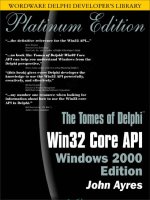delphi - the tomes of delphi - win32 core api windows 2000 edition
Bạn đang xem bản rút gọn của tài liệu. Xem và tải ngay bản đầy đủ của tài liệu tại đây (6.67 MB, 759 trang )
TEAMFLY
Team-Fly
®
The Tomes of Delphi
™
Win32 Core API
Windows 2000 Edition
John Ayres
Wordware Publishing, Inc.
Library of Congress Cataloging-in-Publication Data
Ayres, John.
Tomes of Delphi: Win32 Core API Windows 2000 edition / by John Ayres.
p. cm.
Includes bibliographical references and index.
ISBN 1-55622-750-7 (pbk.)
1. Microsoft Win32. 2. Delphi (Computer file). I. Title.
QA76.76.O63 A97 2001 2001046842
005.265 dc21 CIP
Copyright © 2002, Wordware Publishing, Inc.
All Rights Reserved
2320 Los Rios Boulevard
Plano, Texas 75074
No part of this book may be reproduced in any form or by
any means without permission in writing from
Wordware Publishing, Inc.
Printed in the United States of America
ISBN 1-55622-750-7
10987654321
0110
Delphi is a trademark of Borland Software Corporation in the United States and other countries.
Windows is a registered trademark of Microsoft Corporation in the United States and/or other countries.
Other product names mentioned are used for identification purposes only and may be trademarks of their respective companies.
All inquiries for volume purchases of this book should be addressed to Wordware Publishing, Inc., at the above
address. Telephone inquiries may be made by calling:
(972) 423-0090
Praise for The Tomes of Delphi 3: Win32 Core API
“The Tomes of Delphi is the definitive reference for the Win32 API expressed in the
Object Pascal language. It’s a must-have for application and component developers look
-
ing to extend their reach beyond the capabilities of the Visual Component Library.”
Steve Teixeira, Director Core Technology
Zone Labs, Inc. and co-author of Delphi 6 Developer’s Guide
***************************
“The Tomes of Delphi 3: Win32 Core API is an excellent resource for Delphi programmers
needing to go beyond drag and drop development. This book not only discusses the API in
depth, but also provides solid examples of using Delphi to access the power of Windows
provided through the API.”
Xavier Pacheco, President and CEO
Xapware Technologies, Inc and co-author of the best-selling
Delphi 6 Developer’s Guide
***************************
“One of the features I liked most when I first approached Delphi was its power to go down
to the Windows API-level, something most other visual tools still lack. But this is not an
easy task, and no book like The Tomes of Delphi 3: Win32 Core API can help you under-
stand Windows from the Delphi perspective.”
Marco Cantu, author of the best-selling Mastering Delphi 6
***************************
“Delphi lets developers work ‘under the hood’ with the Win32 API. The Tomes of
Delphi 3: Win32 Core API gives every Delphi developer the knowledge to use the Win32
API powerfully, creatively, and effectively.”
Michael Swindell, Director of Product Management
RAD Tools Group, Borland Software Corporation
***************************
“The Tomes of Delphi 3: Win32 Core API is my number one resource when looking for
information about how to use the Win32 core API in Delphi. I especially enjoy the
helpfile that contains the complete text from the book and can be accessed directly when
programming.”
Bob Swart (a.k.a. “Dr. Bob”), Author, trainer, consultant
***************************
“Not only were these the first Delphi books to concentrate on API-level programming,
they set the standard for all future Delphi API books.”
Alan C. Moore, Contributing Editor
Delphi Informant Magazine
Dedication
I would like to dedicate this book to the following people and/or deities who have had a
profound influence in my life: First, to God, whom I’ve been growing much closer to
these last few years, for giving me the intelligence to wade through the confusing and
sometimes maddening sea of Windows API documentation and make sense of it all; sec
-
ond, to my family, for putting up with my lack of participation in family activities during
this project; and finally, but most of all, to my wife and soulmate, Marci, who made sure I
had clothes to wear in the morning and food in the evening, fixed my lunches, and gener
-
ally took up all of my housework responsibilities so I could concentrate on the book. She
encouraged me and prodded me along when the weight of this project became unbearable,
and because of this she is directly responsible for this work being completed. She is a very
inspiring task master; cracking the whip to bring me in line when I would have rather been
playing X-Wing vs. Tie Fighter. I am unworthy of such a devoted and loving wife, and I
thank God every day for providing me with such a perfect companion. Baby, this one’s
for you.
Contents
Foreword xvi
Acknowledgments xviii
Introduction xix
Chapter 1 Delphi and the Windows API 1
Windows Data Types 1
Handles 3
Constants 4
Strings 4
Importing Windows Functions 4
Incorrectly Imported Functions 5
Callback Functions 5
Function Parameters 6
Unicode 6
Delphi vs. the Windows API 7
Chapter 2 Window Creation Functions 9
Creating Windows: The Basic Steps 9
Window Attributes 10
The Window Procedure 13
Hardcore Windows Programming 13
Window Types 15
Multiple Document Interface 17
Extending Functionality 23
Delphi vs. the Windows API 25
Window Creation and Registration Functions 26
CreateMDIWindow 26
CreateWindowEx 29
DestroyWindow 45
MessageBox 46
RegisterClass 49
RegisterClassEx 53
UnregisterClass 55
Chapter 3 Message Processing Functions 57
The Message Queue and Message Loop 57
Windows Hooks 58
Interprocess Communication 61
Delphi vs. the Windows API 61
Message Processing Functions 62
v
BroadcastSystemMessage 63
CallNextHookEx 65
CallWindowProc 66
DefFrameProc 68
DefMDIChildProc 73
DefWindowProc 74
DispatchMessage 75
GetMessage 76
GetMessageExtraInfo 79
GetMessagePos 80
GetMessageTime 81
GetQueueStatus 81
InSendMessage 83
PeekMessage 84
PostMessage 86
PostQuitMessage 89
PostThreadMessage 89
RegisterWindowMessage 91
ReplyMessage 93
SendMessage 94
SendMessageCallback 95
SendMessageTimeout 97
SendNotifyMessage 100
SetMessageExtraInfo 102
SetWindowsHookEx 103
WH_CALLWNDPROC Hook Function 105
WH_CALLWNDPROCRET Hook Function 106
WH_CBT Hook Function 107
WH_DEBUG Hook Function 110
WH_FOREGROUNDIDLE Hook Function 111
WH_GETMESSAGE Hook Function 111
WH_JOURNALPLAYBACK Hook Function 112
WH_JOURNALRECORD Hook Function 114
WH_KEYBOARD Hook Function 115
WH_MOUSE Hook Function 116
WH_MSGFILTER Hook Function 117
WH_SHELL Hook Function 118
WH_SYSMSGFILTER Hook Function 120
TranslateMessage 122
UnhookWindowsHookEx 123
WaitMessage 123
Chapter 4 Memory Management Functions 125
The Win32 Virtual Memory Architecture 125
Categories of Memory Allocation Functions 126
Heaps 126
The 16-Bit Memory Functions 127
Virtual Memory 127
vi
n
Contents
Three States of Memory 127
How Much Memory is Really There? 128
Multiple Heaps 128
Error Trapping 129
Thread Access 129
Speed 130
Delphi vs. the Windows API 130
Memory Management Functions 131
CopyMemory 132
FillMemory 133
GetProcessHeap 134
GlobalAlloc 135
GlobalDiscard 136
GlobalFlags 137
GlobalFree 138
GlobalHandle 138
GlobalLock 139
GlobalMemoryStatus 140
GlobalReAlloc 142
GlobalSize 145
GlobalUnlock 145
HeapAlloc 146
HeapCreate 148
HeapDestroy 150
HeapFree 150
HeapReAlloc 151
HeapSize 152
IsBadCodePtr 153
IsBadReadPtr 154
IsBadStringPtr 155
IsBadWritePtr 156
MoveMemory 157
VirtualAlloc 159
VirtualFree 163
VirtualProtect 164
VirtualQuery 166
ZeroMemory 168
Chapter 5 Dynamic-Link Library Functions 169
Importing/Exporting Functions 169
Calling Conventions 170
The Dynamic-Link Library Entry Point Function 170
Delphi vs. the Windows API 171
Dynamic-Link Library Functions 171
DLLMain 171
DisableThreadLibraryCalls 172
FreeLibrary 173
FreeLibraryAndExitThread 174
Contents
n
vii
GetModuleFileName 178
GetModuleHandle 179
GetProcAddress 179
LoadLibrary 180
LoadLibraryEx 183
Chapter 6 Process and Thread Functions 187
Important Concepts 187
Processes 188
Threads 188
Priority Levels 188
Synchronization and Coordination 188
Deadlocks 189
Synchronization Objects 190
Critical Sections 190
Semaphores 190
Mutexes 190
Events 191
Synchronizing Processes with a Mutex 191
Delphi vs. the Windows API 192
Process and Thread Functions 192
CreateEvent 194
CreateMutex 197
CreateProcess 200
CreateSemaphore 206
CreateThread 210
DeleteCriticalSection 211
DuplicateHandle 211
EnterCriticalSection 214
ExitProcess 215
ExitThread 216
GetCurrentProcess 217
GetCurrentProcessId 217
GetCurrentThread 218
GetCurrentThreadId 218
GetExitCodeProcess 219
GetExitCodeThread 220
GetPriorityClass 221
GetThreadPriority 223
GetWindowThreadProcessId 225
InitializeCriticalSection 226
InterlockedDecrement 228
InterlockedExchange 230
InterlockedIncrement 231
LeaveCriticalSection 232
OpenEvent 232
OpenMutex 233
OpenProcess 234
viii
n
Contents
OpenSemaphore 236
PulseEvent 237
ReleaseMutex 238
ReleaseSemaphore 239
ResetEvent 240
ResumeThread 240
SetEvent 241
SetPriorityClass 241
SetThreadPriority 243
Sleep 244
SuspendThread 244
TerminateProcess 245
TerminateThread 246
TlsAlloc 247
TlsFree 250
TlsGetValue 250
TlsSetValue 251
WaitForInputIdle 251
WaitForSingleObject 253
Chapter 7 Timer Functions 255
Emulating a Timer 255
Precise Timing 257
Delphi vs. the Windows API 259
Timer Functions 259
GetTickCount 259
KillTimer 260
QueryPerformanceCounter 262
QueryPerformanceFrequency 263
SetTimer 264
Chapter 8 Error Functions 267
Error Descriptions 267
Audible Error Cues 268
Delphi vs. the Windows API 269
Error Functions 270
Beep 270
ExitWindows 271
ExitWindowsEx 272
FatalAppExit 273
GetLastError 274
MessageBeep 275
SetLastError 276
Chapter 9 Graphical Device Interface Functions 279
Device Independence 279
Device Contexts 280
Device Context Types 280
Screen, Window, and Client Area Device Contexts 282
Contents
n
ix
Coordinate Systems 283
Mapping Logical Coordinates into Device Coordinates 284
Mapping Modes 284
Problems with Logical Coordinate Mapping 288
Delphi vs. the Windows API 289
Graphical Device Interface Functions 289
ChangeDisplaySettings 290
ClientToScreen 294
CreateCompatibleDC 296
DeleteDC 299
DPtoLP 299
EnumDisplaySettings 300
GetDC 303
GetDCOrgEx 304
GetDeviceCaps 305
GetMapMode 313
GetSystemMetrics 314
GetViewportExtEx 319
GetViewportOrgEx 320
GetWindowDC 320
GetWindowExtEx 322
GetWindowOrgEx 323
LPtoDP 323
MapWindowPoints 324
OffsetViewportOrgEx 326
OffsetWindowOrgEx 327
ReleaseDC 328
RestoreDC 329
SaveDC 329
ScaleViewportExtEx 330
ScaleWindowExtEx 334
ScreenToClient 335
ScrollDC 336
SetMapMode 338
SetViewportExtEx 339
SetViewportOrgEx 340
SetWindowExtEx 341
SetWindowOrgEx 342
Chapter 10 Painting and Drawing Functions 345
Graphical Objects 345
Pens and Brushes 346
Delphi vs. the Windows API 346
Painting and Drawing Functions 347
Arc 348
BeginPaint 351
Chord 352
CreateBrushIndirect 354
x
n
Contents
TEAMFLY
Team-Fly
®
CreateHatchBrush 357
CreatePatternBrush 358
CreatePen 360
CreatePenIndirect 362
CreateSolidBrush 364
DeleteObject 365
DrawCaption 366
DrawEdge 367
DrawFocusRect 370
DrawFrameControl 371
DrawState 375
Ellipse 379
EndPaint 380
EnumObjects 381
ExtCreatePen 383
ExtFloodFill 387
FillPath 388
FillRect 389
FillRgn 391
FrameRect 391
FrameRgn 392
GetBkColor 394
GetBkMode 395
GetBoundsRect 395
GetBrushOrgEx 397
GetCurrentObject 398
GetCurrentPositionEx 399
GetMiterLimit 400
GetObject 401
GetObjectType 405
GetPixel 406
GetPolyFillMode 407
GetROP2 409
GetStockObject 411
GetUpdateRect 413
GetUpdateRgn 413
GrayString 414
InvalidateRect 417
InvalidateRgn 419
LineDDA 421
LineTo 423
LockWindowUpdate 424
MoveToEx 425
PaintDesktop 425
PaintRgn 426
Pie 427
PolyBezier 429
PolyBezierTo 431
Contents
n
xi
Polygon 432
Polyline 433
PolylineTo 434
PolyPolygon 435
PolyPolyline 437
Rectangle 438
RoundRect 440
SelectObject 442
SetBkColor 443
SetBkMode 444
SetBoundsRect 444
SetBrushOrgEx 446
SetMiterLimit 446
SetPixel 447
SetPixelV 449
SetPolyFillMode 449
SetROP2 450
StrokeAndFillPath 452
StrokePath 453
Chapter 11 Region and Path Functions 455
Regions and Paths 455
Regions 455
Paths 458
Special Effects 458
Delphi vs. the Windows API 460
Region and Path Functions 461
AbortPath 462
BeginPath 463
CloseFigure 463
CombineRgn 465
CopyRect 468
CreateEllipticRgn 469
CreateEllipticRgnIndirect 469
CreatePolygonRgn 471
CreatePolyPolygonRgn 474
CreateRectRgn 476
CreateRectRgnIndirect 477
CreateRoundRectRgn 478
EndPath 480
EqualRect 480
EqualRgn 481
ExcludeClipRect 482
ExtCreateRegion 485
ExtSelectClipRgn 487
FlattenPath 489
GetClipBox 489
GetClipRgn 490
xii
n
Contents
GetPath 491
GetRegionData 494
GetRgnBox 494
InflateRect 495
IntersectRect 496
InvertRect 497
InvertRgn 498
IsRectEmpty 498
OffsetClipRgn 499
OffsetRect 501
OffsetRgn 505
PathToRegion 507
PtInRect 509
PtInRegion 509
PtVisible 510
RectInRegion 511
RectVisible 511
SelectClipPath 512
SelectClipRgn 516
SetRect 519
SetRectEmpty 520
SetRectRgn 521
SetWindowRgn 522
SubtractRect 525
UnionRect 526
WidenPath 527
Chapter 12 Bitmap and Metafile Functions 529
Bitmaps 529
Device-dependent Bitmaps 530
Device-independent Bitmaps 530
Bitmap Operations 530
Metafiles 537
Enhanced Metafiles 537
Delphi vs. the Windows API 537
Bitmap and Metafile Functions 538
BitBlt 539
CloseEnhMetaFile 541
CopyEnhMetaFile 541
CopyImage 542
CreateBitmap 545
CreateBitmapIndirect 548
CreateCompatibleBitmap 550
CreateDIBitmap 552
CreateDIBSection 556
CreateEnhMetaFile 562
DeleteEnhMetaFile 565
EnumEnhMetaFile 566
Contents
n
xiii
GetBitmapBits 569
GetBitmapDimensionEx 571
GetDIBits 571
GetEnhMetaFile 575
GetEnhMetaFileDescription 578
GetEnhMetaFileHeader 579
GetStretchBltMode 581
LoadBitmap 582
LoadImage 585
PatBlt 588
PlayEnhMetaFile 590
PlayEnhMetaFileRecord 591
SetBitmapBits 592
SetBitmapDimensionEx 594
SetDIBits 594
SetDIBitsToDevice 599
SetStretchBltMode 601
StretchBlt 602
StretchDIBits 604
Chapter 13 Text Output Functions 609
Fonts 609
Font Families 609
Character Sets 610
Character Dimensions 611
The Windows Font Table 611
Font Embedding 612
Delphi vs. the Windows API 617
Text Output Functions 618
AddFontResource 619
CreateFont 619
CreateFontIndirect 626
CreateScalableFontResource 632
DrawText 634
DrawTextEx 638
EnumFontFamilies 642
EnumFontFamiliesEx 647
GetCharABCWidths 653
GetCharWidth 655
GetFontData 656
GetGlyphOutline 657
GetKerningPairs 662
GetOutlineTextMetrics 664
GetRasterizerCaps 679
GetTabbedTextExtent 680
GetTextAlign 681
GetTextCharacterExtra 682
GetTextColor 683
xiv
n
Contents
GetTextExtentExPoint 683
GetTextExtentPoint32 686
GetTextFace 687
GetTextMetrics 688
RemoveFontResource 694
SetTextAlign 694
SetTextCharacterExtra 697
SetTextColor 698
SetTextJustification 699
TabbedTextOut 700
TextOut 702
Appendix A Bibliography 705
Appendix B Virtual Key Code Chart 707
Appendix C Tertiary Raster Operation Codes 711
Index 719
Contents
n
xv
Foreword
The Windows API is the foundation upon which most contemporary programs are built. It
is the heart and soul of database applications, multimedia applications, even many net
-
work based applications. Every Windows application relies on the Windows API to
perform everything from the most mundane to the most esoteric task.
All of the good programmers I know have a solid foundation in the Windows API. It is the
language in which the architecture of the Windows operating system is most eloquently
expressed, and it holds the secrets programmers need to know if they want to develop
powerful, well tuned applications.
There are at least three reasons why most serious programmers need to know the Windows
API:
1. It is occasionally possible to write strong, robust applications without having a good
understanding of the Windows API. However, there comes a time in the course of most
application development projects when you simply have to turn to the Windows API in
order to solve a particular problem. Usually this happens because a tool you are using
does not have a feature you need, or because the feature is not implemented properly. In
such cases, you have to turn to the Windows API in order to implement the feature
yourself.
2. Another reason to use the Windows API surfaces when you want to create a component or
utility that others can use. If you want to build a component, ActiveX control, or simple
utility that will perform a useful function needed by other developers or power users, then
you probably will need to turn to the Windows API. Without recourse to the Windows
API, such projects are usually not feasible.
3. The final and best reason for learning the Windows API is that it helps you see how you
should architect your application. We have many high-level tools these days that let us
build projects at a very remote, and powerful, level of abstraction. However, each of these
tools is built on top of the Windows API, and it is difficult, if not impossible, to under
-
stand how to use them without understanding the architecture on which they are founded.
If you understand the Windows API then you know what the operating system can do for
you, and how it goes about providing that service. With this knowledge under your belt,
you can use high-level tools in an intelligent and thoughtful manner.
xvi
I am particularly pleased to see the publication of Wordware’s books on the Windows API
because they are built around the world’s greatest development tool: Delphi. Delphi gives
you full access to the entire Windows API. It is a tool designed to let you plumb the
depths of the operating system, to best utilize the features that have made Windows the
preeminent operating system in the world today.
Armed with these books on the Windows API, and a copy of Delphi, you can build any
type of application you desire, and can be sure that it is being constructed in the optimal
possible manner. No other compiler can bring you closer to the operating system, nor can
any other compiler let you take better advantage of the operating system’s features. These
books are the Rosetta stone which forms the link between Delphi and the Windows API.
Readers will be able to use them to create the most powerful applications supported by the
operating system. My hat is off to the authors for providing these books as a service to the
programming community.
Charles Calvert
former Borland Developer Relations Manager
xvii
Acknowledgments
Teamwork. This abstract concept leads one to think of other abstract concepts such as vic
-
tory, accomplishment, and conquest. Teamwork is the secret ingredient behind
innumerable triumphs throughout history, and so it was with this book. Writing this book
took many long, hard hours, but this project would not have been completed without the
help of so many generous, caring people. In an effort to give credit to those who deserve
so much more, I would like to thank the following people, in no particular order, for their
contributions to the book:
Marian Broussard, who was the front line proofreader. She ruthlessly pointed out grammar
mistakes and spelling errors, and helped correct a lot of inconsistencies in the book. She
selflessly volunteered her time to help a new writer accurately and clearly transcribe his
thoughts to paper.
Joe Hecht, my mentor and idol. Joe was always eager to answer any questions, looked at
code, pointed out mistakes when I was having problems, and pointed me in the right direc-
tion when Microsoft’s API documentation became a little confusing.
Jim Hill and all the good people down at Wordware Publishing, who took a chance on an
eager, enthusiastic, greenhorn writer. He kept me in line and on track, and even took me
out for dinner once in a while.
Marci Ayres, who performed a lot of code testing, grayscale image conversion, document
formatting, and other support functions.
Lisa Tobin, for performing additional proofreading duties.
Rusty Cornet, for introducing me to this new development environment called Delphi.
Debbie Vilbig and Darla Corley, for giving me the time to learn Delphi and write a call
tracking application when I should have been doing real work.
Sarah Miles, for providing me with a short-term loan that allowed me to buy the machine
that this book was written on.
Suzy Weaver and Brian Donahoo for trusting a former employee and providing a nice,
quiet place to work on the weekends.
Of course, no acknowledgment would be complete without thanking the Delphi develop
-
ment staff at Borland for giving all of us such an awesome development tool.
xviii
Introduction
The Windows programming environment. No other operating system in history has caused
so much controversy or confusion among the programming industry. Of course, no other
operating system in history has made so many millionaires either. Like it or not, Windows
is here to stay. It’s hard to ignore such a large user base, and there are few job opportuni
-
ties anymore that do not require the programmer to have knowledge of the Windows
environment.
In the beginning, a programmer’s only choice of tools for creating Windows applications
was C/C++. The age of this language has resulted in a wealth of Windows API documen-
tation, filled with abstract and incomplete information, and examples that are as esoteric
and arcane as the C language itself. Then along came Delphi. A new era in Windows pro-
gramming was born, with the ability to easily create complex and advanced Windows
applications with a turnaround time unheard of previously. Although Delphi tries its best
to insulate the programmer from the underlying Windows architecture, Delphi program-
mers have found that some programming obstacles simply cannot be overcome without
using low-level Windows API functions. Although there have been a few books that
touched on the subject of using Windows API functions in Delphi, none have ever
discussed the issue in depth. There are numerous magazine articles that describe very spe-
cific subsets of the API, but unless the Delphi programmer had a background in C, and the
time to convert a C example into Delphi, there was simply no recourse of action. Thus,
this book was born.
This book is a reference manual for using Windows 32-bit API functions in the Delphi
environment. As such, it is not a Windows or Delphi programming tutorial, nor is it a col
-
lection of Delphi tricks that solve specific problems. To date, this book is the most
complete and accurate reference to the Windows API for the Delphi programmer. It is not
a complete reference, as the Windows API includes thousands upon thousands of func
-
tions that would fill many volumes much larger than the one you are holding. However,
this book covers the most common and important cross section of the Windows API.
Additionally, every function in this book is available under both Windows 95/98/Me and
Windows NT/2000. Most of these functions will also work under Windows NT prior to
the new version.
xix
The Chapters
Chapter 1: Delphi and the Windows API
This chapter introduces the reader to The Tomes of Delphi: Win32 Core API—Windows
2000 Edition. It covers general Windows programming concerns and techniques, and
explains various nuances of programming with the Win32 API in the Delphi environment.
Chapter 2: Window Creation Functions
Creating a window is the most fundamental part of any Windows application. Chapter 2
covers the low-level window creation and class registration functions. Examples include
techniques for creating windows and windowed controls using low-level API functions,
and how to extend the functionality of existing Delphi windowed controls.
Chapter 3: Message Processing Functions
Windows allows applications to communicate with each other and with the system
through the use of messages, and this chapter covers the functions used to manipulate and
send them. Examples include interprocess communication using registered, user-defined
Windows messages, and how to install Windows hooks.
Chapter 4: Memory Management Functions
Only the most simplistic of programs will not need access to dynamically allocated mem-
ory. This chapter covers functions used to allocate and release system and virtual memory.
Examples demonstrate heap management routines, virtual memory allocation, and retriev-
ing information about allocated memory blocks.
Chapter 5: Dynamic-Link Library Functions
Dynamic-link libraries are at the core of the Windows operating system architecture, and
Windows could not run without them. This chapter covers functions that allow an applica
-
tion to load and import functions from a DLL. Examples include explicitly loading a DLL
and importing its functions at run time, and providing a user-defined DLL entry point.
Chapter 6: Process and Thread Functions
Multitasking environments allow an application to spawn other applications, or even
another thread of execution within itself. This chapter covers the functions used to create
and manage threads and processes. Examples include creating and destroying a thread,
launching an external process, creating a mutex, and using thread events.
Chapter 7: Timer Functions
Setting up a timer to repeatedly call a function is the only solution for some programming
issues. This chapter covers essential functions used to create a low-level Windows timer.
Examples include utilizing the high-resolution timer to measure code performance.
xx
n
Introduction
TEAMFLY
Team-Fly
®
Chapter 8: Error Functions
Error management is always an issue with any programming project. This chapter covers
functions used in debugging and error management. Examples include displaying system-
defined error strings, and user-defined error values.
Chapter 9: Graphical Device Interface Functions
The basic Graphical Device Interface functions are integral to any graphics programming
in Windows. This chapter covers functions used to manipulate and create device contexts.
Examples include creating various types of device contexts, retrieving device capabilities,
and changing the display mode.
Chapter 10: Painting and Drawing Functions
Basic graphical output starts with drawing lines, circles, squares, and other geometrical
primitives. This chapter covers functions for all types of geometrical drawing and paint
-
ing. Examples include drawing lines and shapes, creating brushes and pens, and a quick
and dirty bitmap fade technique.
Chapter 11: Region and Path Functions
Region and path functions are almost ignored by most graphical programming references,
yet these functions allow the developer to perform some amazing special effects. This
chapter covers the functions used to create and manipulate regions and paths. Examples
include clipping graphical output to a region or path, and using paths to produce special
text effects.
Chapter 12: Bitmap and Metafile Functions
Bitmaps and metafiles are the two graphics formats that are natively supported by Win-
dows. The bitmap functions are essential to almost any graphics programming in
Windows, and this chapter covers the functions used to create and manipulate bitmap and
metafile graphics. Examples include creating device-dependent and device-independent
bitmaps, creating metafiles, and parsing metafile records.
Chapter 13: Text Output Functions
Outputting text to the screen is the most commonly performed graphical operation in
almost any Windows application. No program can get by very well without displaying
some kind of text, and this chapter covers the functions used to manipulate fonts and dis
-
play text on the screen. Examples include enumerating fonts, retrieving font information,
font embedding, and various methods of text output.
Conventions
Certain writing conventions have been used throughout this book to convey specific
meanings. All example code throughout each chapter appears in a monotyped font, such
as the following:
Introduction
n
xxi
function HelloThere(Info: string): Integer;
begin
ShowMessage(Info);
end;
In order to be consistent with other works on Delphi programming, the example code
follows the Borland coding conventions, which include using mixed case for variable
names and identifiers, lowercase for reserved words, and nested code indented two spaces
per level. Any constants used in the code will appear in all capitals, such as TRUE and
FALSE. Also, notice that the name of the unit that contains an individual function is
located on the same line as the function name. This unit must be included in the Uses
clause of any unit in which this function is used. However, most of the functions covered
in this series are located in the Windows.pas file, which is automatically added to the Uses
clause by Delphi. In addition, when the text refers to a window, as in a visual object on the
screen, the word “window” will begin with a lowercase letter. When the text refers to
Windows, as in the operating system, the word “Windows” will be capitalized.
Function Descriptions
The Windows API function descriptions have been laid out in a format that provides an
increasing amount of detail to the reader. This should allow the reader to quickly glance at
a function description for a simple reminder of required parameters, or to read further for
a detailed explanation of the function, an example of its use, and any acceptable constant
values used in a parameter.
Each function description includes the exact syntax found in the Delphi source code, a
description of what the function does, a detailed list and description of the function’s
parameters, the value returned from the function, a list of related functions, and an exam-
ple of its use. Any defined constants used in a function parameter are found in tables that
follow the example, so that the descriptive text of the function is not broken by a distrac
-
tion, and all of the constants are available in one place for easy perusal. Some tables may
be repeated under various functions that use the same parameters. This was done to elimi
-
nate the need to flip back and forth between several pages while perusing the function
descriptions. An asterisk (*) indicates the function is covered in The Tomes of Delphi:
Win32 Shell API—Windows 2000 Edition.
Sample Programs
Although every book reaches a point where the authors are frantically hacking away at the
text trying to meet deadlines, I did not want the example code to suffer due to time
restraints. Unlike some other books, I wanted to make sure that the example code worked
in every case. Therefore, I have taken every effort to ensure that the source code on the
CD works as expected and that the code found in the book is the exact code found on the
CD. This should guarantee that code entered straight from the text will work as described.
However, most of the code examples rely on buttons, edit boxes, or other components
residing on the form, which may not be apparent from the code listing. When in doubt,
always look at the source code included on the CD. Also, bear in mind that some
xxii
n
Introduction
examples may only work under certain conditions; for example, many of the examples
demonstrating graphical API calls will only work correctly under a 256-color video mode.
Who This Book is For
Due to the nature of reference manuals, and the lack of any involved explanations into
general Windows or Delphi programming, this book is intended for use by experienced
Delphi programmers with a working knowledge of Windows programming. This is not to
say that intermediate or even beginning Delphi programmers will not benefit from this
book; in fact, there are quite a few example programs included that solve a number of
everyday programming conundrums. The heavily documented examples should provide
enough explanation for even the most neophyte Delphi programmer to gain some under
-
standing of the API function being demonstrated. As a reference manual, the book is not
intended to be read sequentially from cover to cover. However, the chapters have been laid
out in a logical order of progression, starting with the most fundamental Windows API
functions and working towards the more specialized functions.
If you are looking for an introduction to Delphi programming, or a step-by-step Windows
programming tutorial, there are plenty of other fine books out there to get you started.
However, if you’ve got a nasty problem whose only hope of salvation is using the Win-
dows API, if you want to extend the functionality of Delphi components and objects, or
you want a down-and-dirty, no-holds-barred collection of Delphi Win32 API program-
ming examples, then this book is for you. You will not find a more complete and accurate
guide to the Win32 API for the Delphi programmer.
Introduction
n
xxiii