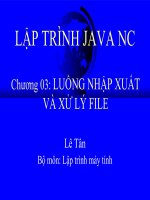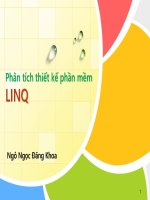Giáo án - Bài giảng: JAVASCRIPT EXAMPLES BIBLE
Bạn đang xem bản rút gọn của tài liệu. Xem và tải ngay bản đầy đủ của tài liệu tại đây (13.6 MB, 631 trang )
100%
COMPREHENSIVE
AUTHORITATIVE
WHAT YOU NEED
Immerse yourself in
a JavaScript master's
code examples and
analysis
Learn JavaScript and
DOM behavior via
interactive labs
The perfect complement^) your 4th or
Gold Edition JavaScript Bible
Complete your
JavaScript Bible
library with this
invaluable
supplement
JavaScript
^Example!
CD-ROM
INSIDE!
Over 300 Ready-to-Run
Example Scripts and More
on CD-ROM!
The Essential Companion
to Java Script™ Bible
Praise for Danny Goodman's JavaScript Bible
“JavaScript Bible is the definitive resource in JavaScript programming. I am never
more than three feet from my copy.”
—Steve Reich, CEO, PageCoders
“This book is a must-have for any Web developer or programmer.”
— Thoma Lite, President, Kanis Technologies, Inc.
“Outstanding book. I would recommend this book to anyone interested in learning to
develop advanced Web sites. Mr. Goodman did an excellent job of organizing this
book and writing it so that even a beginning programmer can understand it.”
—Jason Hensley, Director of Internet Services, NetVoice, Inc.
“Goodman is always great at delivering clear and concise technical books!”
—Dwayne King, Chief Technology Officer, White Horse
“JavaScript Bible is well worth the money spent!”
— Yen C. Y. Leong, IT Director, Moo Mooltimedia, a member of SmartTransact Group
“A must-have book for any Internet developer.”
— Uri Fremder, Senior Consultant, TopTier Software
“I love this book! I use it all the time, and it always delivers. It’s the only JavaScript
book I use!”
—Jason Badger, Web Developer
“Whether you are a professional or a beginner, this is a great book to get.”
—Brant Mutch, Web Application Developer, Wells Fargo Card Services, Inc.
“I never thought I’d ever teach programming before reading your book [JavaScript
Bible], It’s so simple to use— the Programming Fundamentals section brought it all
back! Thank you for such a wonderful book, and for breaking through my program
ming block!”
—Susan Sann Mahon, Certified Lotus Instructor, TechNet Training
“I continue to get so much benefit from JavaScript Bible. What an amazing book! Danny
Goodman is the greatest!”
—Patrick Moss
“Danny Goodman is very good at leading the reader into the subject. JavaScript Bible
has everything we could possibly need.”
—Philip Gurdon
“An excellent book that builds solidly from whatever level the reader is at. A book that
is both witty and educational.”
—Dave Vane
“I continue to use the book on a daily basis and would be lost without it.”
— Mike Warner, Founder, Oak Place Productions
“JavaScript Bible is by far the best JavaScript resource I’ve ever seen (and I’ve seen
quite a few).”
—Robert J. Mirro, Independent Consultant, RJM Consulting
JavaScript
Examples Bible:
The Essential
Companion to
JavaScript Bible
Examples Bible:
The Essential
Companion to
JavaScript Bible
Danny Goodman
Hungry Mindsu
Best-Selling Books • Digital Downloads • e-Books • Answer Networks • e-Newsletters • Branded Web Sites • e-Learning
Indianapolis, IN ♦ Cleveland, OH ♦ New York, NY
Published by:
Hungry Minds, Inc.
909 Third Avenue
New York, NY 10022
www.hungrymi nds.com
Copyright © 2001 Danny Goodman. All rights
reserved. No part of this book, including interior
design, cover design, and icons, may be reproduced
or transmitted in any form, by any means
(electronic, photocopying, recording, or otherwise)
without the prior written permission of the
publisher.
Library of Congress Control No.: 2001091964
ISBN: 0-7645-4855-7
Printed in the United States of America
10 987654321
1B/RY/QX/QR/IN
Distributed in the United States by
Hungry Minds, Inc.
Distributed by CDG Books Canada Inc. for Canada;
by Transworld Publishers Limited in the United
Kingdom; by IDG Norge Books for Norway; by IDG
Sweden Books for Sweden; by IDG Books Australia
Publishing Corporation Pty. Ltd. for Australia and
New Zealand; by TransQuest Publishers Pte Ltd. for
Singapore, Malaysia, Thailand, Indonesia, and Hong
Kong; by Gotop Information Inc. for Taiwan; by ICG
Muse, Inc. for Japan; by Intersoft for South Africa;
by Eyrolles for France; by International Thomson
Publishing for Germany, Austria, and Switzerland;
by Distribuidora Cúspide for Argentina; by LR
International for Brazil; by Galileo Libros for
Chile; by Ediciones ZETA S.C.R. Ltda. for Peru;
JavaScript " Examples Bible: The Essential
Companion to JavaScript" Bible
by WS Computer Publishing Corporation, Inc., for
the Philippines; by Contemporanea de Ediciones
for Venezuela; by Express Computer Distributors
for the Caribbean and West Indies; by Micronesia
Media Distributor, Inc. for Micronesia; by Chips
Computadoras S.A. de C.V. for Mexico; by Editorial
Norma de Panama S.A. for Panama; by American
Bookshops for Finland.
For general information on Hungry Minds’ products
and services please contact our Customer Care
department; within the U.S. at 800-762-2974, outside
the U.S. at 317-572-3993 or fax 317-572-4002.
For sales inquiries and resellers information,
including discounts, premium and bulk quantity
sales and foreign language translations please
contact our Customer Care department at
800-434-3422, fax 317-572-4002 or write to Hungry
Minds, Inc., Attn: Customer Care department, 10475
Crosspoint Boulevard, Indianapolis, IN 46256.
For information on licensing foreign or domestic
rights, please contact our Sub-Rights Customer
Care department at 212-884-5000.
For information on using Hungry Minds’ products
and services in the classroom or for ordering
examination copies, please contact our Educational
Sales department at 800-434-2086 or fax
317-572-4005.
For press review copies, author interviews, or
other publicity information, please contact our
Public Relations department at 317-572-3168 or fax
317-572-4168.
For authorization to photocopy items for
corporate, personal, or educational use, please
contact Copyright Clearance Center, 222 Rosewood
Drive, Danvers, MA 01923, or fax 978-750-4470.
LIMIT OF LIABILITY /DISCLAIMER OF WARRANTY: THE PUBLISHER AND AUTHOR HAVE USED THEIR
BEST EFFORTS IN PREPARING THIS BOOK. THE PUBLISHER AND AUTHOR MAKE NO
REPRESENTATIONS OR WARRANTIES WITH RESPECT TO THE ACCURACY OR COMPLETENESS OF THE
CONTENTS OF THIS BOOK AND SPECIFICALLY DISCLAIM ANY IMPLIED WARRANTIES OF
MERCHANTABILITY OR FITNESS FOR A PARTICULAR PURPOSE. THERE ARE NO WARRANTIES WHICH
EXTEND BEYOND THE DESCRIPTIONS CONTAINED IN THIS PARAGRAPH. NO WARRANTY MAY BE
CREATED OR EXTENDED BY SALES REPRESENTATIVES OR WRITTEN SALES MATERIALS. THE
ACCURACY AND COMPLETENESS OF THE INFORMATION PROVIDED HEREIN AND THE OPINIONS
STATED HEREIN ARE NOT GUARANTEED OR WARRANTED TO PRODUCE A NY PARTICULAR RESULTS,
AND THE ADVICE AND STRATEGIES CONTAINED HEREIN MAY NOT BE SUITABLE FOR EVERY
INDIVIDUAL. NEITHER THE PUBLISHER NOR AUTHOR SHALL BE LIABLE FOR ANY LOSS OF PROFIT OR
ANY OTHER COMMERCIAL DAMAGES, INCLUDING BUT NOT LIMITED TO SPECIAL, INCIDENTAL,
CONSEQUENTIAL, OR OTHER DAMAGES.
Trademarks: JavaScript is a registered trademark or trademark of Sun Microsystems, Inc. AU other
trademarks arc property of their respective owners. Hungry Minds, Inc., is not associated with any product
or vendor mentioned in this book.
Hungry Minds is a trademark of Hungry Minds, Inc.
About the Author
Danny Goodman is the author of numerous critically acclaimed and bestselling
books, including The Complete HyperCard Handbook, Danny Goodman’s AppleScript
Handbook, and Dynamic HTML: The Definitive Reference. He is a renowned authority
and expert teacher of computer scripting languages and is widely known for his
“JavaScript Apostle” articles in Netscape’s ViewSource online developer newsletter.
His writing style and pedagogy continue to earn praise from readers and teachers
around the world. To help keep his finger on the pulse of real-world programming
challenges, Goodman frequently lends his touch as consulting programmer and
designer to leading-edge World Wide Web and intranet sites from his home base in
the San Francisco area.
Credits
Acquisitions Editor
Sharon Cox
Project Editor
Neil Romanosky
Technical Editor
David Wall
Copy Editors
Jerelind Charles
Victoria Lee O’Malley
Editorial Manager
Colleen Totz
Project Coordinator
Regina Snyder
Graphics and Production Specialists
Gabriele McCann
Betty Schulte
Jeremey Unger
Erin Zeltner
Quality Control Technicians
Laura Albert
David Faust
Andy Hollandbeck
Permissions Editor
Laura Moss
Media Development Specialist
Greg Stephens
Media Development Coordinator
Marisa Pearman
Book Designer
Kurt Krames
Proofreading and Indexing
TECHBOOKS Production Services
Cover Illustrator
Kate Shaw
Preface
A
common thread running throughout most of my computer-book-writing
career is that I tend to write a book I wish I had had in order to learn a new
technology in the first place. Because I must write that book without the benefit of
existing models, I begin by doing my best to master the technology, and then I write
the book to help other newcomers learn as much as I did, but more quickly and
with less pain, anguish, and confusion. To accomplish that goal, I write as much
content as I feel is necessary to cover the topic in the depth that my readers
require.
When I started on what became the 4th and Gold editions of the JavaScript Bible,
there were models to follow (my previous three editions) plus a substantial amount
of brand new material, much of which had not yet been documented anywhere. 1
also assumed the responsibility of integrating the frequently conflicting and com
peting philosophies of the ways the JavaScript language is applied to a variety of
browser brands and versions. Resolving these conflicts is a challenge that I face in
my own programming work with clients, and I take great pleasure in sharing my
solutions and approaches with other programmers floating in the same boat.
As my editor and I began counting the pages I had assembled for these new edi
tions, we discovered that the number of pages far outstripped the printer’s binding
capabilities, even in a thicker volume made possible by using a hard cover (the
Gold edition). Certainly not all of the words that I had written were so precious that
some of them couldn’t be cut. But we were hundreds of pages beyond capacity. To
cut that much content would have forced exclusion of coverage of language or doc
ument object model vocabulary.
Fortunately, as had been done in previous editions, the plan for the new editions
included Adobe Acrobat versions of the books on the accompanying CD-ROM.
Although a significant compromise to ease of reading, it was possible to move some
of the book’s content to the CD-ROM and leave the most important parts on the
printed page. For the softcover 4th edition, reference chapters covering less-used or
advanced subjects were pulled from print; for the hardcover Gold edition, which
was longer and targeted more for professional scripters, the advanced chapters
were put back into the book (along with 15 additional chapters for that edition),
and the JavaScript tutorial was exiled to the CD-ROM.
But even after making the difficult decisions about which chapters could go to the
CD-ROMs, the page counts for both volumes were still excessive. Something else —
something big— had to go. The remaining bundle that could free us from the page
X
JavaScript Example Bible: The Essential Companion to JavaScript Bible
count devil was all of the Example sections from the reference vocabulary. By being
nondiscriminatory about these extractions— that is, extracting all of them instead
of only selected sections— we could convey to readers a consistent organizational
model.
In the end, the extracted Example sections from Parts III and IV found their way into
Appendix F on the CD-ROMs of both editions of the larger tome. I knew that as a
reader of my own books (and one of a certain age at that) I would not enjoy having
to flip back and forth between book and screen to refresh my memory about a term
and see it in action. A more pleasing solution for many JavaScript Bible readers
would be a separate volume containing a printed version of the Examples sections.
The new volume would act as a companion to both the 4th and Gold editions of the
JavaScript Bible.
Using Appendix F as a starting point, I divided the content into chapters along the
same lines as the JavaScript Bible reference sections. This also gave me a chance to
study the examples for each chapter with fresh eyes. The examples haven’t
changed, but I had the opportunity to direct the reader’s attention to examples that
I thought were particularly helpful in mastering a document-level or core language
object. Thus, each chapter of this book begins with a scene-setting introduction and
a list of highlights to which you should pay special attention. Also, since you will
likely be scanning through the book from time to time, I added many illustrations of
the pages produced from the code listings. These figures will help you visualize what
important listing code does when the page is loaded into a browser.
Now you know the story behind the JavaScript Examples Bible. Some budget
conscious readers may not be thrilled to pay more for what appears to be a printout
of content they already own in electronic format. If so, then please continue using
the Acrobat version. But if, like me, you enjoy the portability and visual scanability
of a printed work, then keeping this book near your JavaScript Bible volume will
enhance your learning and research activities.
Organization and Features of This Book
Almost all chapters in this book correspond to similarly named chapters in Parts III
and IV from the JavaScript Bible 4th and Gold editions. Although chapters in this
book are consecutively numbered starting with Chapter 1, each chapter title
includes a reference to the corresponding chapter number from the big books. For
example, Chapter 1 of this book provides the Examples sections for terms related
to generic HTML elements. That subject is covered in Chapter 15 of the big books.
There is not always a one-to-one relationship between chapters. Several chapters of
the big books have no Examples sections in them because sample code is embed
ded as part of the big book text. Therefore, don’t be surprised to see gaps in pointers
to JavaScript Bible reference chapters.
Preface
xi
Listing numbers are derived from their original order in what had been planned as a
contiguous volume. Such listing numbers are the ones referred to in the “On the
CD-ROM” pointers throughout Parts III and IV of the big books. This should help
you locate an example’s listing when you reach one of those pointers in the
JavaScript Bible. Notice, too, that the big books’ running footers with property,
method, and event handler names appear in this book, too. Therefore, if you should
be looking at an example listing of this book and wish to consult the more detailed
discussion of the subject in the large book, turn to the corresponding big book
chapter and locate the corresponding terminology within the object’s chapter.
Many examples throughout this book refer to The Evaluator. This Web page applica
tion is described at length in Chapter 13 of the big books. You can find the file for
The Evaluator within the Listings\Chapl3 folder on the CD-ROM for either the big
book or this book.
CD-ROM
The accompanying CD-ROM contains the complete set of over 300 ready-to-run
HTML documents from the JavaScript Bible, Gold Edition. These include listings for
both the Examples sections in this book and all other listings from the Gold edition.
You can run these examples with your JavaScript-enabled browser, but be sure to
use the i ndex. html page in the Listings folder as a gateway to running the listings.
This page shows you the browsers that are compatible with each example listing.
The Quick Reference from Appendix A of the big books is in .pdf format on the
CD-ROM for you to print out and assemble as a handy reference, if desired. Adobe
Acrobat Reader is included on the CD-ROM so that you can read this .pdf file. Finally,
the text of the book is in a .pdf file format on the CD-ROM for easy searching.
Formatting and Naming Conventions
The script listings and words in this book are presented in a monospace font to
set them apart from the rest of the text. Because of restrictions in page width, lines
of script listings may, from time to time, break unnaturally. In such cases, the
remainder of the script appears in the following line, flush with the left margin of
the listing, just as they would appear in a text editor with word wrapping turned on.
If these line breaks cause you problems when you type a script listing into a docu
ment yourself, I encourage you to access the corresponding listing on the CD-ROM
to see how it should look when you type it.
To make it easier to spot in the text when a particular browser and browser version
is required, most browser references consist of a two-letter abbreviation and a ver
sion number. For example, IE5 means Internet Explorer 5 for any operating system;
■ ■
X II JavaScript Example Bible: The Essential Companion to JavaScript Bible
NN6 means Netscape Navigator 6 for any operating system. If a feature is intro
duced with a particular version of browser and is supported in subsequent ver
sions, a plus symbol (+) follows the number. For example, a feature marked IE4+
indicates that Internet Explorer 4 is required at a minimum, but the feature is also
available in IE5, IE5.5, and so on. Occasionally, a feature or some highlighted behav
ior applies to only one operating system. For example, a feature marked
IE4+/Windows means that it works only on Windows versions of Internet Explorer 4
or later. As points of reference, the first scriptable browsers were NN2,
IE3/Windows, and IE3.01/Macintosh. Moreover, IE3 for Windows can be equipped
with one of two versions of the JScript.dll file. A reference to the earlier version
is cited as IE3/J1, while the later version is cited as IE3/J2. You will see this notation
primarily in the compatibility charts throughout the reference chapters.
Acknowledgments
B
ecause most of the content of this volume was created as part of the
JavaScript Bible, the acknowledgments that you see in your copy of the 4th or
Gold editions apply equally to this volume. But this JavaScript Examples Bible did
not come into being without additional effort on the part of dedicated Hungry
Minds, Inc., staff. In particular, I want to thank Sharon Cox for turning my idea into a
title, and editor Neil Romanosky, who, even after marshaling over 4,000 pages of
content for the 4th and Gold editions, took charge of this volume to maintain conti
nuity across the entire series. Thanks, too, to my friends and family, who certainly
must have grown weary of my tales of reaching schedule milestones on this project
not once, not twice, but three times over many, many months.
Contents at a Glance
Preface ix
Acknowledgments xiii
Chapter 1: Generic HTML Element Objects (Chapter 1 5 )
1
Chapter 2: Window and Frame Objects (Chapter 1 6 ) 127
Chapter 3: Location and History Objects (Chapter 1 7 ) 205
Chapter 4: The Document and Body Objects (Chapter 18) 223
Chapter 5: Body Text Objects (Chapter 1 9 )
265
Chapter 6: Image, Area, and Map Objects (Chapter 22) 317
Chapter 7: The Form and Related Objects (Chapter 2 3 ) 335
Chapter 8: Button Objects (Chapter 2 4 ) 343
Chapter 9: Text-Related Form Objects (Chapter 25) 357
Chapter 10: Select, Option, and Optgroup Objects (Chapter 2 6 ) 369
Chapter 11: Table and List Objects (Chapter 2 7 ) 381
Chapter 12: Navigator and Other Environment Objects (Chapter 2 8 ) 397
Chapter 13: Event Objects (Chapter 2 9 ) 409
Chapter 14: Style Sheet Objects (Chapter 3 0 ) 435
Chapter 15: The NN4 Layer Object (Chapter 31) 441
Chapter 16: String and Number Objects (Chapters 34 and 35)
469
Chapter 17: The Array Object (Chapter 3 7 )
487
Appendix: What’s on the CD-ROM 497
Index 499
End-User License Agreement 528
CD-ROM Installation Instructions 532
Contents
Preface ix
Acknowledgments xiii
Chapter 1: Generic HTML Element Objects (Chapter 1 5 ) 1
Examples H ighlights 1
Generic Objects 3
Properties 3
M ethods 50
Event handlers 95
Chapter 2: Window and Frame Objects (Chapter 1 6 )
127
Examples Highlights
128
Window O bject 129
Prop erties 129
M eth od s 153
Event handlers 188
FRAME Element O b je ct 190
Pro p erties 190
FRAMESET Element O bject 194
Prop erties 194
IFRAME Element O bject 198
Prop erties 198
popup O bject 201
Prop erties 201
M eth o ds 202
Chapter 3: Location and History Objects (Chapter 1 7 ) 205
Examples Highlights 205
Location O b je c t 206
Prop erties 206
M eth o ds 216
History O b je ct 218
Prop erties 218
M eth o ds 219
Chapter 4: The D ocum ent and B ody O bjects (Chapter 1 8 )
223
Examples Highlights
224
Document Object 224
Pro p erties 224
M eth o ds 243
Event H a n dlers 256
BODY Element Ob ject 257
Prop erties 257
M eth od s 261
Event H a n dlers 262
Chapter 5: Body Text O bjects (Ch apter 1 9 ) 265
Examples Higlilighls 266
FONT Element O b jec t 266
Prop erties 266
HR Element Object 269
Prop erties 269
MARQUEE Element O b je c t 273
Prop erties 273
Methods 276
Range O b ject 276
Prop erties 276
M eth o ds 279
selection O b je c t 291
Prop erties 291
M eth o ds 292
Text and TextNode Objects 293
Prop erties 293
M eth od s 294
TextRange O b je c t 297
Prop erties 297
M eth od s 300
TextRectangle O b je ct 315
Pro p erties 315
Chapter 6: Im age, Area, and M ap O bjects (Chapter 22)
317
Examples Highlights
317
Image and IMG Element Objects 318
Prop erties 318
Event handlers 329
AREA Element O b jec t 331
Pro p erties 331
MAP Element O bject 331
P ro p erty 331
X V I JavaScript Example Bible: The Essential Companion to JavaScript Bible
Contents
xvii
Chapter 7: The Form and Related Objects (Chapter 23)
335
Examples Highlights 335
FORM O b je ct 336
P rop e rties 336
M eth od s 340
Event handlers 341
LABEL Element Object 342
P ro p e rty 342
Chapter 8: Button Objects (Chapter 2 4 )
343
Examples Highlights 343
The BUTTON Element Object and the Button, Submit, and
Resel Input Objecls 344
Prope rties
344
M eth od s 345
Event handlers 346
Checkbox Input O bje c t 347
Pro p erties 347
Event handlers 349
Radio Input O bject 352
P roperties 352
Event handlers 355
Chapter 9: Text-Related Form Objects (Chapter 2 5) 357
Examples Highlights 358
Text Input Object 358
Pro p erties 358
M eth od s 363
Event handlers 365
TEXTAREA Element O bject 368
Pro p erties 368
M eth od s 368
Chapter 10: Select, Option, and Optgroup Objects (Chapter 26) . . 369
Examples Highlights 370
SELECT Element Object 370
Pro p erties 370
M eth od s 376
Event handlers 377
OPTION Element Object 378
Pro p erties 378
OPTGROUP Element Object 378
Pro p erties 378
xviii
JavaScript Example Bible: The Essential Companion to JavaScript Bible
Chapter 11: Table and List Objects (Chapter 2 7 ) 381
Examples Highlights
382
TABLE Element Object 382
Prop erties 382
M eth o ds 390
TBODY, TFOOT, and THEAD Element O b jects 390
Prop erties 390
COL and COLGROUP Element O b jec ts 391
Pro p erties 391
TR Element O bject 391
Pro p erties 391
TD and TH Element Objects 392
Pro p erties 392
OL Element Object 394
Prop erties 394
UL Element O bject 395
Pro p erties 395
LI Element O b je c t 395
Prop erties 395
Chapter 12: Navigator and Other Environment Objects
(Chapter 28) 397
Examples Highlights 398
clientlnformation Object (IE4+) and navigator Object (All)
398
Properties 398
M eth od s 405
screen O bject 407
P rop e rtie s 407
userProfile O bje ct 407
M eth od s 407
Chapter 13: Event Objects (Chapter 2 9)
409
Examples Highlights
410
NN4 event Object 410
Pro p erties 410
IE4+ event Object 413
Pro p erties 413
NN6+ event O bject 423
Chapter 14: Style Sheet Objects (Chapter 30)
435
Examples Highlights 435
styleSheet Object 436
Prope rties 436
M eth od s 438
cssRule and rule O b je c ts 440
Properties 440
Contents X IX
Chapter 15: The NN4 Layer Object (Chapter 3 1 ) 441
Examples Highlights 441
NN4 Layer O b je c t 442
Prope rties 442
M eth od s 462
Chapter 16: String and Number Objects (Chapters 34 and 35) . . . 469
Examples Highlights
470
String O b jec t 470
Pro p erties 470
Parsing methods 471
Number O bject 484
Pro p erties 484
M eth od s 485
Chapter 17: The Array Object (Chapter 3 7 ) 487
Examples Highlights 487
Array Object Methods 488
Appendix: What's on the CD-ROM 497
Index 499
End-User License Agreement 528
CD-ROM Installation Instructions 532
Generic HTML
Element Objects
(Chapter 15)
D
ocument object models for both IE4+ and NN6 expose all
HTML elements as scriptable objects. A beneficial
byproduct of this concept is that object model designers find it
easier to implement their models according to genuinely object-
oriented principles. (In truth, modern HTML and DOM industry
standards encourage browser makers to think in object-oriented
terms anyway.) The object-oriented principle most applicable to
the way we work with objects is that all HTML elements inherit
properties, methods, and event handlers from a generic (and
unseen) HTML element object. Thus, specifications for any
HTML element object start with those of the generic object, and
then pile on element-specific features, such as the src property
of an IMG element. This chapter deals almost exclusively with
the properties, methods, and event handlers that all HTML
elements have in common.
Examples Highlights
♦ Modern object models and the scripting world now pay
much attention to the containment hierarchy of ele
ments and text nodes in a document. The function
shown in Listing 15-3 demonstrates how vital the
childNodes property is to scripts that need to inspect
(and then perhaps modify) page content.
♦ Element containment is also at the forefront in Listing
15-10, where W3C DOM syntax demonstrates how to use
the
f i rstChi 1 d
and
1 astChi 1 d
properties, plus the
insertBefore(),appendChi1d(
), and
replaceChi1d()
methods, to change portions of page content on the fly.
♦ In the IE/Windows world, data binding can be a powerful
tool that requires only tiny amounts of your code in a
page. You can get a good sense of the possibilities in
the extended examples for the data FI d and related
properties.
♦ ♦ ♦ ♦
In This Chapter
Understanding
element containment
relationships
Common properties
and methods of all
HTML element objects
Event handlers of all
element objects
♦ ♦ ♦ ♦
JavaScript Examples Bible: The Essential Companion to JavaScript Bible
♦ Follow the steps for the di sabl cd property to see how form controls can be
disabled in IE4+ and NN6. IE5.5 lets you disable any element on the page, as
you can witness in real time when you follow the example steps.
♦ Long-time IE scripters know the powers of the i nnerHTML and i nnerText
properties. Listing 15-11 solidifies by example the precise differences between
the two related properties. Only one of these properties, i nnerHTML, is
implemented in NN6.
♦ Grasping the details of properties that govern element positions and dimen
sions is not easy, as noted in the JavaScript Bible text. But you can work through
the examples of the client-, offset-, and scroll-related properties for IE4+ and the
offset-related properties in NN6 to help you visualize what these properties con
trol. If you are scripting cross-browser applications, be sure to work through the
offset-related properties in both browsers to compare the results.
♦ Compare the IE5+ attachEventC) method and NN6 addEventLi stener()
method for modern ways to assign event handlers to element objects.
Although the method names are different, the two work identically.
♦ Observe how the getAttri bute ( ) method returns an object’s property value
when the property name is a string and the name is the same as an assigned
element attribute name. The getAttri bute () method is the prescribed way
to retrieve property values according to the W3C DOM.
♦ You can see how the getEl ementsByTagNameC) method returns an array of
nested elements with a particular tag. This is a great way, for example, to get a
one-dimensional array of all cells within a table.
♦ Spend time comparing how the various insert- and replace-related methods
operate from different points of view. In the IE world, most operate on the cur
rent element; in the W3C DOM world, the methods operate on child nodes of
the current element.
♦ For IE5+/Windows, check out the way dynamic properties are managed
through the getExpressi on(), setExpressi on(), and recal c() methods.
Listing 15-32 demonstrates a neat graphical clock that employs these methods.
♦ IE5+/Windows provides a number of event handlers, such as onBeforeCopy,
onBeforePaste, onCopy, onCut, and onPaste that let scripts manage the
specific information preserved in the clipboard. These event handlers can
also be used with the onCcntextMenu event handler to facilitate custom
context menus.
4- Another set of IE5+/Windows event handlers provides excellent control over
user dragging and dropping of elements on a page. Listing 15-37 is particularly
interesting in this regard.
♦ Listing 15-41 shows a cross-browser laboratory for understanding the three
keyboard events and how to get key and character information from the event.
You see event-handling that works with IE4+, NN4, and NN6 event models.
♦ Numerous mouse-related events belong to all HTML elements. Listings 15-42
and 15-43 demonstrate simplified image swapping and element dragging.
Chapter 1 ♦ Generic HTML Element Objects (Chapter 15)
3
Generic Objects
Properties
accessKey
NN2 NN3 NN4 NN6 IE3/J1 IE3/J2 IE4 IE5 IE5.5
Com patibility / / /
Example
When you load the script in Listing 15-1, adjust the height of the browser window
so that you can see nothing below the second dividing rule. Enter any character
into the Settings portion of the page and press Enter. (The Enter key may cause
your computer to beep.) Then hold down the Alt (Windows) or Ctrl (Mac) key while
pressing the same keyboard key. The element from below the second divider
should come into view.
Listing 15-1: Controlling the accessKey Property
<HTML>
<HEAD>
<TITLE>accessKey Property</TITLE>
<SCRIPT LANGUAGE-"JavaScript'^
function assignKeyitype, elem) {
if (window.event.keyCode — 13) (
switch (type) (
case "button":
document.formsfoutput"].accessl.accessKey = elem.value
break
case "text”:
document.formsfoutput"].access2.accessKey = elem.value
break
case "table":
document.all.myTable.accessKey = elem.value
)
return false
)
)
</SCRIPT>
</HEAD>
<B0DY>
<Hl>accessKey Property Lab</Hl>
<HR>
Setti ngs:<BR>
Continued
elementobject.accessKey
4
JavaScript Examples Bible: The Essential Companion to JavaScript Bible
Listing 15-1 (continued)
<F0RM NAME="input">
Assign an accessKey value to the Button below and press Return:
<INPUT TYPE="text” SIZE=2 MAXLENGTH=1
onKeyPress="return assignKeyt'button’, this)">
<BR>
Assign an accessKey value to the Text Box below and press Return:
<INPUT TYPE="text” SIZE=2 MAXLENGTH=1
onKeyPress="return assignKeyt'text', this)">
<BR>
Assign an accessKey value to the Table below (IE5.5 only) and press Return:
<INPUT TYPE="text” SIZE=2 MAXLENGTH=1
onKeyPress="return assignKeyt'table', this)”>
</F0RM>
<BR>
Then press Alt (Windows) or Cortrol (Mac) + the key.
<BR>
<I>Size the browser window to view nothing lower than this line.</I>
<HR>
<F0RM NAME="output" onSubmit="return false">
<INPUT TYPE="button” NAME="accessl" VALUE=''Standard Button">
<PX/P>
<INPUT TYPE="text” NAME="access2">
<PX/P>
</F0RM>
<TABLE ID=''myTabl e” CELLPADDING="10" B0RDER=2>
<TR>
<TH>Quanti ty<TH>Descri pti on<TH>Pri ce
</TR>
<TB0DY BGC0L0R=''red”>
<TR>
<TD WIDTH=100>4<TD>Primary Widget<TD>$14.96
</TR>
<TR>
<TD>10<TD>Secondary Wi dget<TD>$114.96
</TR>
</TB0DY>
</TABLE>
</B0DY>
</HTML>
In IE5, the keyboard combination may bring focus to the input field. This anomalous
behavior does not affect the normal script setting of the accessKey property.
elementobject. accessKey