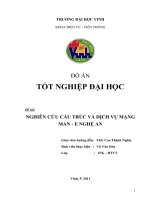Luận văn tốt nghiệp đại học: Cấu hình mail exchange và cách lập trình công cụ hỗ trợ Mail
Bạn đang xem bản rút gọn của tài liệu. Xem và tải ngay bản đầy đủ của tài liệu tại đây (4.05 MB, 104 trang )
Exchange 2007 Tài liệu dành cho học viên
Mục lục
Install Exchange Server 2007 2
Recipient M anage 21
Store Management 37
Managing Address List 48
Email Address Policy 63
Messaging Policy 71
Internet Protocol 81
SMTP 93
Anti Spam 96
VSIC Education Corporation Trang 1
Exchange 2007 Tài liệu dành cho học viên
Install Exchange Server 2007
I. Các bước chuẩn bị:
1. Máy làm Domain Controller
2. Raise Doman Functional Level
3. Install IIS, có ASP.Net (không cần SMTP, NNTP như Ex2K3)
4. Install các chương trình can thiết hỗ trợ cho việc cài đật Exchange Server 2K7
a. Install Net Framework 2.0
b. Install MMC 3.0
c. Install MS PowerShell 3.0
d. Install Hotfix cho Net Framework 2.0
5. Install Exchange Server 2007
II. Thực hiện:
1. Máy làm Domain Controller : cấu hình DNS lên domain - Bỏ PW policy
2. Raise Doman Functional Level
Vào Run, gõ vào
dsa.msc OK
-ZJxJ
.— -l Type the name of a program, folder, document, or
/ / Internet resource, and Windows will open it for you.
Open: | dsa.msc
VSIC EDUCATION CORPORATION
CancelOK Browse
Màn hình Active Directory Users and Computers mở ra, Right Click (RC) trên tên
domain chọn Raise Domain Functional Level
1 ^ Active Directory Users and Computers
^ Fie Action View Window Help
<J= Ễ D E 0 © o f* 0 © [ § 0 1
i ■ 1
_________
I. ■ - - —
iß & ) V ^ 'S
^ Active Directory Users and Computer 1
5 objects
+
__
1 Saved Queries
IMIMMI 1 Name
| Type Description
- y K H Delegate Control
¡ ¡ o j " V8IC EDUCATION c<
B (¡¿1 Do* Connect to Domain,
1 por Çomect to Domain Contrôler
butaDomain
) RPQAATrl O N Default cont
jnt Organizational Default cont
cur Container Default cont
H'lsrTW Raise Domain Functional Level
Container Default cont
Operations Masters
VSIC Education Corporation Trang 2
Exchange 2007 Tài liệu dành cho học viên
Trong Select
an available
domain
functional
level, click
mũi tên xuống
chọn
Windows
Server 2003
click Raise
R a ise D om ain F u nctio n a l Leve l
Domain name:
vsidab.net
Current domain functional level:
VSIC EDUCATION CORPORATION
Select an available domain functional level:
| Windows Server 2003 J
•\ After you raise the domain functional level, it cannot be reversed. For more information
on domain functional levels, click Help.
Raise Cancel Help
Trong màn hình này, nhấn OK
R a ise D o m ain F u nctio n al Leve l
? \ This change affects the entire domain. After you raise the domain functional level, it cannot be reversed
VSIC EDUCATION CORPORATION
Trong màn hình này, nhấn OK
R< ii*e D u ll la in F u iilIìuiI<jl Level
i j The functional level was raised successfully. The new functional level will now replicate to each domain control
a / the domain. The amount of time this will take varies, depending on your replication topology.
vSl6 EDUCATION c6lRI*0fATIcFN
OK
3. Install IIS : Vào Run, gõ vào appwi/.cpl chọn Add/Remove Windows
Components chọn Application Server ^ chọn Detals đánh dấu chọn
ASP.Net
4. Màn hình trưức khi Install các chưưng trinh cần thiết hỗ trự cho việc cài đặt Exchange
Server 2K7:
Lưu ỷ các dòng Step 1 Step 5 đều nổi lên 4 các chương trình đó hiện nay chưa
được install lên máy
VSIC Education Corporation Trang 3
Exchange 2007 Tài liệu dành cho học viên
Plan
Read about Microsoft Exchange Server 2007
Install
Microsoft Exchange Server enables users to
send and receive e-mai, schediie meetings,
receive faxes, and receive voice mad.
Step 1 : Instal .NET Framework 2.0
S(MMC)
ã e p 3: Instai Microsoft Windows PowerSheJ’"
Step 4: Instil Microsoft Exchange
Step 5: Get Optical Updates for ttcrosoft Exchange
’ Step 1 : Instal .NET Framework 2.0
DUCATIWjgW gW O T O * ^
step 3: Instal Microsoft Windows PowerSheH” *
Enhance
Read about Microsoft Exchange Hosted Services
Read about Mcrosoft Forefront'" Security for Exchange Serve»
Inst«* Forefront Security for Exchange Server
¡Exchange Server 2007
close
5. Install các chương trình cần thiết hồ trợ cho việc cài đật Exchange Server 2K7
a. ỉnstall .Net
Framework : chạy
tĩle
dotnetfx2-0.exe
Màn hình .Net
Framework 2.0
xuất hiện 4 Next
(tìr Microsoft .NÍT Fram ew ork 2.0 Setup
W e lc o m e lo M ic ro so ft .NET F r a m e w o rk 2.0
Setup
VSIC EDUCATION CORPORATION
This wizard WÉ guKje you through the installation process.
VSIC Education Corporation Trang 4
Exchange 2007 Tài liệu dành cho học viên
Đánh dấu chọn vào
ô I accept the
term of the
License
Agreement
Install
(•¿'-Microsoft .NET Framework 2.0 Setup
End-User License Agreem ent
VSIC EDUCATION CORPORATION
End-User lic e n se Agreem ent
MICROSOFT SOFTWARE SUPPLEMENTAL LICENSE TERMS
MICROSOFT .NET FRAMEWORK 2.0
Mcrosoft Corporation (or based on where you kve, one of Its affiliates) licenses this
supplement to you. If you are ken se d to use Microsoft Windows operating system
software (the “software"), you may use this supplement. You may not use it if you do
not have a license for the software. You may use a copy of this supplement with each
va6<Jy k ensed copy of the software.
grint
By ckking 1 accept the terms of the License Agreement" and pioceedng to use the
product, I indicate that I have read, understood, and agreed to the terms of the End-User
License A yeem ent.
V I accept the te rm s of the License Agreem ent
< lack
Instil >
Cancel
Màn hình setup của
.Net Framework
2.0
u j M ic ro so ft .NET F ra m e w o rk 2 .0 S e tup
In stallin g c o m pon en t s
The terns you selected are beng instated.
VSIC EDUCATION CORPORATION
Installation Progress:
Evaluating laifKh conditions
Property: DO IE501 FOUND X86.3643236F FC70 IJD3 A536 0090278A1B88, Signal«e:
SeãrchForIE5Õl_ENƯ_X86.3ÌM323ÉF_FC70” l ID3~A536_00902?8A1B88
VSIC Education Corporation Trang 5
Exchange 2007 Tai lieu danh cho hoc vien
Sau khi install
xong Finish
Ha Microsoft .NET Framework 2.0 Setup
Setup Complete
VSIC EDUCATION CORPORATION
Microsoft .NET Fram ework 2.0 has been successfully installed.
I t« highly recommended that you download and instal the latest service packs and
security updates for this product.
For more information, vis* the fofcxwig Web site:
Product Support Center
(□ B rush
b. Install MMC 3.0
: chạy file MMC3.0
2K3-KB907265-
x86-ENU.exe
Next
S o ftw a re U p da te I n st a lla tio n W iz ar d
U se thu waard to ra ta l the lo*owng software update
Update for Windows Server
2 00 3 (KB907265)
CATION CORPORATION
Bel ore you ra tal this update, we tecommend that you:
• Back up you system
• Close all open programs
You might need to restart yout compute) alter you complete
this update To continue, cick Next
~ K e x t> ]1 Cancel
VSIC Education Corporation Trang 6
Exchange 2007 Tai lieu danh cho hoc vien
Chợn I Agree 4
Next
[so ftw are U p date I n s ta lla t io n W iza rd
License Agieem ent
S i
» £
Please lead the foiowng icem e agreement T o continue with sefup.
you must accept the agreement
PLEASE NOTE Microsoft Corpoiabon (w based
on wh«e you live, one of its affiliates)
icenses this supplement to you The
supplement is identiied to» use with one oc
mote Microsoft opetating system fxoducts (the
'softwaie'l You may use a copy of this
supplement with each vafcjy licensed copy of
thesoftwafe You may not use it i you do
not have a iceme foi the softwaie The ,
VSIC EDUCATION CORPORATION
I £¡0 Not Agree
<*■ JAgtec
£m t
< Back I (jail > I Cancel
c/trình sẽ intsall và
S o ftw a re U p d a te I n s ta lla tio n W iz ard
Updating Your System
ề
£ 2 1 Please wait wWe setup nspects you curent conliguafion. archives
Tr—Ị you cuiient Ses and updates your lies
J VSIC EDUCATION CORPORATION
Checking tot necessary space
Défaite
Running processes before install
Cancel
VSIC Education Corporation Trang 7
Exchange 2007 Tai lieu danh cho hoc vien
Nhấn Finish
S o ftw a re U pd ate I n s ta lla tio n W iz ard
Completing the Update for
Windows Server 2003
(KB907265) Installation Wizard
You have successful compte* ed (he KB907265 Setup
v/izad
T 0 close this wizard, ctck Finish
UCATION CORPORATION
Màn hình setup
của Exchange
Server 2K7 sau
khi instal .Net và
MMC 3.0
Plan
ft*ad «bout Moosoft Exchange Sovw 2007
Install
JsiC ^ U C A TIO N CORPORATION
m Æ n step 3; ln «* l H oosoft Windows PowwrSheT-
J step «: Imt J H cosoft Exchange
Mkcro»ft Exchyvje Server er*bfes users to
Mod and receive e«r*ai, schedie
receiv© fa»«, and recefv« voce mai.
Moouft
Exchange Server 2007
Step «: I» *** Woosoft Exchange
Step 5: Got Critical Up6*e>f for H a «e ft Exchange
Enhance
Read about Wcroioft Exchange Hwted Service*
Read «bout WcrMott Fctehcntm Seo *ty for Exchange Serv
Im tal Forefront Sec»x*y for Exchange Server
VSIC Education Corporation Trang 8
Exchange 2007 Tài liệu dành cho học viên
c. Install MS
Power Shell 3.0:
chạy file
w indowsServer200
3-KB926139-
PovverShell.exe
S oftw a re U p d a te I n s ta lla t io n
Wizard
Use thtt vazaid lo nstal the lolownj software update
Windows PowerShell(TM) 1.0
ICATION CORPORATION
Befcae you install this update, we recommend that you:
•Back up you system
- Close al open piogiams
You mighl need to icstart yout ccmputef alt« you complete
this update To continue, click Next
Cancel
Nhấn I Agree và
nhấn Next. Chương
trình sẽ install và
S oftw a re U p d a te I n s ta lla tio n W iz ard
License Agreem ent
Sằ
Please lead the folowng fccense «gieement To continue vwth setup.
r~21 you must accept the agteemenl
jfv S I C EDUCATION CORPORATION
MICROSOFT SOFTWARE SUPPLEMENTAL LICENSEMICROSOFT SOFTWARE SUPPLEMENTAL LICENSE
TERMS
WINDOWS POWERSHEU. FOR MICROSOFT WINDOWS
OPERATING SYSTEM
Mcsosoft Cotpoiation |o* based on you kve. one ot its
affèales) kcenses this supplement to you If you a t licensed to
use Microsoft Windows operatng system software (lot whtch
this supplement is applicable) (the "sottw aie'l you may use this
2Ả
I ßo Not Agree
(Ĩ
Ỉ.ỐSÊẼ?
£m t
< Back I tjext > I Cancel
VSIC Education Corporation Trang 9
Exchange 2007 Tài liệu dành cho học viên
sau cùng nhấn
Finish
Software Update Installation Wizard
Completing the Windows
PowerShell(TM) 1.0 Installation
Wizard
CATION CORPORATION
You heve succe ssfu l completed (he Windows
PowetShe^T Ml 1 0 S e iio W ea id
T o close this wizard, click Finish
Màn hình setup
của Exchange
Server 2K7 sau
khi instal
.Net,MMC 3.0 và
MS Windows
Powershell
VSIC EDUCATÌGtNXORP,QRATION
1 / J I
Mfcroscft E<char»je Server truths users to
Mod and receive e«r*ai, sche&ie
receive fa » « , «nđ recefv« voce mai.
Exchange Server 2007
Install
5Mp 4 : tns M l M a oso ft exchange
Step 5: Got Critical Update* for H a « e ft Exchange
Enhance
Read about Mkroso/t Exchange Hotted Servtce*
Read about W cr« o tt F&chcrt'” S e a rty fo r Exchange Serv
IreteN Forefront S e orty for Exchange Server
Lưu ý : Tuy trong chương trình không thông báo, nhưng bạn phải install chương trình
Hotfix cho .Net Framework thi bạn mới có thê install Exchange Server 2007.
Chạy tile NDP20-KB926776-X86.exe và thực hiện theo wizard
6. Install Exchage Server 2007 : (Phiên bản 120 ngày) - Chạy file setup.exe ^ click lên
Step 4 : Install Microsoft Exchange
VSIC Education Corporation Trang 10
Exchange 2007 Tài liệu dành cho học viên
Plan
Read^òout Mcroîoft E>chage Serve» 'M )7
I Install
L / Ù
Inital Exchange Server. This wtl copy the
needed bmar lẽs and prepare the server to be
configured.
Step 1: Install .NET Framework 2.0 - tnstalted
Step 2- Install Microsoft Management Ccntole (MMC) - Installed
Step 3: Install Microsoft Wndows PowerSheJ'“ - Installed
Step jn a d Exchange
Step 5: Get Critical Updates for Microsoft Exchange
Enhance
Read about fVrosoft Exchange Hosted Services
Read about fVrosoft Forefront™ Security for Exchange Server
Trong màn hình này, nhấn Next
Exchange Server 2007 Setup
VSIC EDUCATION CORPORATION
□ Introduction
J License Agreement
J Enor Reporting
j Instaẵabon Type
J
Readness Checks
3 Progress
Introduction
Welcome to Microsoft Exchange Server 20071 Microsoft Exchange Server is the industry's
leadng serve* for e-mai. calendaring, and untied messaging Exchange Setver 2007 helps
you manage a rekable messagng system v*th b u iin protection against spam and vwuses,
while plowing people throughout your organization with anywhere access to e-maJ. vorce
mad. calendars, and contacts hom a wide variety of devices
This wcard w l gude you through the nstalation of Microsoft Exchange Server 2007
r n
Ù Ù Exchange Server 2007 Setup
n Intioduction
n License Agreement
□ Error Reporting
Instalabon Type
J Readiness Checks
J Progress
J Completion
VSIC EDUCATION CORPORATION
Eho i Reporting
W e nvite you to enable error reportng to improve the quakty. refcabiUy. and performance of
Microsoft software and services
If you enable the enor reporting featue. Miciosoft Exchange w i automatical send error
reports lo Microsoft without botherng you II an error occurs, the server uses https to send
nloimaiion lo Microsoft over an encrypted channel This information is stored in lacibes
with condoled access and is used only to improve Microsoft products Error reporting does
not ntentmnaly colect any personal nlormation such as e-mai address. However individual
error reports may nadve»tent|y contan personal information W hie such information cotid
potentuly be used to determine the identity of Miciosoft Exchange Server users, if present,
it w i not be used
When the etior reportng feature is enabled and the issue has a known solution, the server
w i receive feedback Irom Microsoft This feedback w i contain a Ink to a Web page that
may help resolve the problem
Yes (Recommended]
I No I
Trong màn hình Error Reporting nhấn No và click Next
Trong tnàn hình Installation Type, chọn Type Exchange Installation (Default)
Next
VSIC Education Corporation Trang 11
Exchange 2007 Tài liệu dành cho học viên
S 3
o Intioduction
n lic en se Agieement
o E na Reporlng
□ Inslâlahon Type
Readneîs Checks
- Piogress
. Completion
Exchange Server 2007 Setup
VSIC EDUCATION CORPORATION
Ins tallation Type
Select the Exchange S ervil »lstatohon type:
f r o Typ icjl Exchange S civcr Im to lla tio n
i ’ ' ' The iolowng w l be rvsJiled on this corrputw
-■ ■ Hub Tfaretxxt ie ivef rote
- Ckem Access se<ve< rote
•Malboxseivei rote
•Exchange Management Tools
[ r i Çuitom Exchange S ervet Installation
This option lets you select which of the folow ng îefve» roles you want to
ru la l on th s compt/ei
•H itTia raport
- Cbert Access
- Madbox (w lh 01 without clu5(fiir>g|
* U ntie d Messaging
■Edge Transport
• Exchange Managemetil Console
Speedy (he pa»h lot the Exchange Setvei m slalvio n
|E \P rog i« n FtesVMiciosoitVExehinge Set ve«
Btswse
Hrip
<ßa ck Next >
Cancel
Trong màn hình Exchange Organization, nhập vào tên cùa đơn vị của minh. VD
VSIC Lab Next
r n
Exchange Server 2007 Setup
VSIC EDUCATION CORPORATION
n IntioAictíon
Exchange G iganizalion
n License Agieemert
Pteâíe specify the rvarrie tew (his Exchange cnganeation:
n E li« Reporting
fvSICLat)
n Instalahon Tyọe
n Exchange
Oíganeãtion
Oienl Settngs
. Readneí» Checks
Progress
Trong màn hình Client Settings, chọn Yes + Next
VSIC Education Corporation Trang 12
Exchange 2007 Tài liệu dành cho học viên
P / Ï
Exchange Server 2007 Setup
VSIC EDUCATION CORPORATION
Chenl Settingsn Introduction
o License Agreement
H Erro« Reporting
□ Instalaron
î 's f x
— Exchange
Organization
□ Ckent Settngs
J Readness Checks
Progress
nr^ir ỉm I» n ■->
Lomptencn
Computers runrog Outlook 2003 and earlier or Entouage requre a pubic foldet database
to connect to Exchange 2007. If you select that you have computers tinning Outlook
2003 and eartec« Entouage m you organization. a pubic foldet database w i be created
durng setup If you select that you do not have computers running Outlook 2003 and earfej
or Entourage rr you organization. setup w i not create a public folder database However,
you can enable Outlook 2003 and earter o Entouage connectivrty by creating a puUc
Idder database at anytime after setup completes
Do you have any cfcnt computers lunning Outlook 2003 and eailrer or Entouage r> you
organeation?
C Yes
Trong màn hình Readiness Checks, đợi trong vòng vài phút dê c/trình setup kiêm tra
lại toàn bộ hệ thống, nếu OK nó sẽ hiện lên nút Install. Click vào đây.
r n
Exchang e S erver 2007 S etup
VSIC EDUCATION CORPORATION
' ' Introdu ction R eadiness Checks
□ License Aoreem ent sVs,em and server will be ch ec ke d to see whether E xchange is ready to be installed.
Elapsed time: 00:00:46
Summary: 4 item(s). 4 su ccee ded, 0 failed.
j O rganizatio n P rerequisites Completed A j
Elapsed Time: 00:00:38
¿3 Hub Transp ort Role Prerequisites ! ->roplet A
W arning:
The 32-bit version of Exchange Server 200 7 is not suppose d for productio n use.
□ Error Reporting
H Installation Type
Exch ange
Organization
□ Client Settings
□ R eadin ess C hecks
Progress
Completion
Elapsed Time: 00:00:02
' j Client Access Role Prerequisites
W arning:
! Com pleted
The 32-bit version of Exchange Server 2007 is not suppose d for productio n use.
Elapsed Time: 00:00:02
3 Mailbox Role Prerequisites ! Com pleted :
W arning:
The 32-bit version of Exchange Server 200 7 is not supp oted for production use.
Select Ctrl+C to co py the contents of this page.
Help
< Back
Install Cancel
VSIC Education Corporation Trang 13
Exchange 2007 Tài liêu dành cho hoc viên
r n
Exchange S erve r 2007 Setup
VSIC EDUCATION CORPORATION
□ Introduction
□ License Agreem ent
□ Error Reporting
Readiness Checks
Th e system and server will be che ck ed to see whether E xchange is ready to be installed.
Elapsed time: 00:00:46
Summary: 4 item(s). 4 succeed ed, 0 failed.
□ Installation Type
_ E xchange
‘ 1 O rganization
w Organization Prerequisites Q C ompleted Ä jj
Elapsed Time: 00:00:38
□ Client Settings
" Hub Transport Role Prerequisites @ Com pleted £
□ R eadiness Checks
Progress
W arning:
The 32-bit version of E xcha nge Server 2007 is not supported for po du ction use.
Completion
Elapsed Time: 00:00:02
t i. Client Access Role Prerequisites
Com pleted Ä
W arning:
The 32-bit version of Exchange Server 2007 is not supported for production use.
Elapsed Time: 00:00:02
M ailbox Role Prerequisites @ Com pleted Ẫ
W arning:
The 32-bit version of Exchang e Server 2007 is not supported for production use.
Select Ctrl+C to copy the contents o f this page.
Help < Ba ck Install Cancel
riến trinh Setup đang thực hiện
r n
L / Ù Exchange S erver 2007 Setup
□ Introduction
D Lice nse Agreement
D Error R eporting
Installation Type
_ Exch ange
: O rganization
□ Client Settings
Readiness C hecks
□ Progress
Completion
Progress VSIC EDUCATION CORPORATION
Elapsed time: 00:40:08
Summary: 5 item(s). 4 succeeded . 0 failed
0 Orga nizatio n P reparation Completed d
Elapsed Time: 00:19:58
a C opy Exchange Files o Completed JS
Elapsed Time: 00:10:59
£ ' r Hub Transport Role o Completed
Elapsed Time: 00:05:37
Sau khi install xong, nhấn Finish.
VSIC Education Corporation Trang 14
Exchange 2007 Tài liệu dành cho học viên
r / j
Exchang e S erver 2007 S etup
□ Introduction
□ License Agreem ent
r 3 Error Reporting
' 1 Installation Type
, . Exch ange
Organization
( ' Client Settings
' ' ' Readiness Checks
□ Progress
D Completion
Help
Com pletion
The following server roles h ave been successfully installed. To close the wizard, click
^ .« J D U C A T IO N corporation
Successfully installed. N o errors.
^ O rga nization P reparation
Elapsed Time: 00:19:56
9 Copy E xchange Files
Elapsed Time: 00:10:59
: Hub Transport Role
Elapsed Time: 00:05:37
5», Client Access Role
Elapsed Time: 00:03:14
^ Mailbox Role
Elapsed Time: 00:07:55
Select Ctrl+C to copy the contents of this page.
17 Finalize installation using the Exchange Management Console.
Q Completed t
i t Com pleted
Ì Ị ' Com pleted
'Q | Com pleted
Q Completed 4
< Ba ck Finish
Cancel
7. Tạo Send Connector đề gởi mail ra internet
a.
MỚ Exchange Management Console ^ Organization Configuration 4 Hub
Transport Chọn tab Send Connector
® Exchange M anagement Console
-1
File Action View Help
<= ■+ 1 ® ||E É?.®
1 £3 Microsoft Exchange
® H u b T r a n s p o rt 0 objects
Actions
■
-j urganizacion i_onriguracior
■ al* u Mailbox
Remote Domains | Acceptecfeomains | E-mail Address Policies
Hub Trans
_ S j Client Access
Transport Rules | Journaling Send Connectors | Edge subscriptions
Hub Transport
Name Status
-
•
• y Unified Messaging
3 fj Server Configuration
B J , Recipient Configuration
/ Toolbox V S
There ate no items to show in this view.
1C EDUCATION CORPORATION
b. Right Click (RC) lên vùng màn hình trống chọn New Send Connector
VSIC Education Corporation Trang 15
Exchange 2007 Tài liệu dành cho học viên
ggj Exchange Management Console
Fite Action View Help
<=> -♦
Microsoft Exchange
Organization Configuratior
- { S Mailbox
■ft Client Access
% Hub Transport
¿jo Unified Messaging
Ê B Server Configuration
+. Î , Recipient Configuration
m i Toolbox
VS
0: H ub T r a n s p o r t
0 objects
There are no items to show in this view.
Refresh
c EDUCATION CORPORATION
Help
Remete Domains Accepted Domains | E-mail Address Policies |
Transport Rules 1
Journaling Send Connectors | Edge Subscriptions |
1 Name 1 Status
Actio
Hub !
c. Hộp thoại New SMTP Send Connector xuất hiện. Trong dòng Name: gõ vào
Send To Internet (có thế gõ tùy ý) Next
ấ
New SMTP Send Connector
V&IC EDUCATION CORPO RATION
□ Introduction
ì Address space
Network settings
Source Server
New Connector
Compléta
Introd uction
This wizard helps you create a new SMTP Send connectoi on the selected Exchange
server. To confgure properties not shown in this wizaid, in the Exchange Management
Console, select the new connector Then, in the aclion pane, click Properties.
Name:
|Send Tolrdeiret
Select the intended use for this Send connector;
| Custom
Description: Select this option to create a customized connector, which will be used to
tunned with systems that are rwt Exgfianye servers.
d. Trong Add Address Space, click Add
ề
New SMTP Send Connector
VSIC EDUCATION CORPORATION
□ Introduction
□ Address space
Network settings
. Source Server
New Connectoi
Completion
Address space
Specify the address space(s) to which this connector will route mai
- ^ |Adds an liem to the lis t]* - ^ ^
&
VSIC Education Corporation Trang 16
Exchange 2007 Tài liệu dành cho học viên
Trong dòng Domain,
nhập vào ký tự * (dấu
sao). Đánh dấu chọn
vào ô Include all
subdomain OK
f. Click Next
1 Add Address Space
x j
Domain:
VSIC EDUCATION CORPORATIO N
17 I include all subdomains-
r
OK Cancel
New SM TP Se nd C on nector
V^SIC EDUCATION CORPORATION
□ Introduction Address space
D Address sçace Specify the address space(s) to which this connecta will route mal;
Network settings cQa ^
- Souce Server
New Connector
Completior
Doman
Lia».
g. Trong trang Network Setting, click Next
h. Trong
Source
Server,
click Add
neu
Computer
name cua
Exchange
chưa có Ở
đây
Next
«
New SMTP Send Connector
V&IC EDUCATION CORPORATION
□ Introduction
□ Address space
' Netwofk settings
□ SouceServei
New Connecor
Complebon
Source Seivei
Associate this connecloi with the following Hub Transpoit setvets. Alternative^, you can
| add toge lubscriptions to this list.
Name Site Role
ÌEX2K7 DefaJt-FistSiteNa Mailbox, Client Access, Hub
i. Trong màn hình New Connector click New + và sau cùng là Finish
X
New S M TP Send C o nnector
VSIC EDUCATION CORPORATION
□ Introduction
□ Ad dress spa ce
Netw ork settings
□ S ource Server
□ N ew Connector
Completion
N ew C on nector
The wizard will use the configuration below. Click New to continue.
Configuration Summary:
jS Send To Inte rn et
Name: S end To Internet
Usage: Custom
Address spaces:
* - Domain\subdomains
Use dom ain name system (DNS): True
Use External DNS Servers: True
Smart host authentication: N one
So urce Servers:
EX2K 7
VSIC Education Corporation Trang 17
Exchange 2007 Tài liệu dành cho học viên
j. Trong cưa số của Send Connector sẽ xuất hiện như sau :
[ § Exchange M anagement Console
File Action View Help
£3i Microsoft Exchange
- Organization Configuration
MaJbox
■ fi Oient Access
Hub Transport
• ",- 1 Unified Messaging
3 J Server Configuration
® jj, Recipient Configuration
â Toolbox
UCATION CORPORATION
1 object
Remote Domains | Accepted Domains | E-mai Address Policies
Transport Rules | Journaling Send Connectors I Edge Subscriptions
M S m i ä m .
¿SiSend To Internet Enabled
Actions
Hub Trans
8. Tạo Receive Connentor đế nhận mail
a. Ma Exchange Management Console 4 Server Configuration 4 Hub Transport.
Trong tab Receive Connector, RC tr ên Default EX2K7 ■^properties
fg ] Exchange M a n a gem ent Console
File Action View Help
^ j n j x
£ 3 M ic rosoft Exch ange
3-,« i.i O rgan iza tion Configura tionO rgan iza tion Co nfigu ratior
$ I S erve r C on figu ratio n
'^ M a ilb o x VS 1C
: ¿¡^ C lient Access
“ Hub Transport
I . WO U nified Messaging
¿1 j|_. Re cipient C onfigu ratio n
Ss Hub T ransp o rt
Create Filter
1 object
EX2K7
IL
J j J
¿ «IE X 2 K 7
<1
_ _ _ _ _
H ub T ransport, C lient A c c e .
2J
R e ce iv e C onnectors
Name
■ ịr :
Status
Client EX2K.7
D efault EX2K7
En able d
Disable
Remove
±L
Help
Actions
Hub Tra
View ►
[ ? R e ,
[ § Help
Jk.
EX2K7
t i M
ẳ M
i g M
s p
D e fa u lt
: D
V D
Z Ấ
VSIC Education Corporation Trang 18
Exchange 2007 Tài liệu dành cho học viên
Chọn tab
Authentication,
bỏ chọn ô Offer
Basic
authentication
only after
starting TLS
Default EX2K7 Properties
X]
General 1 Network 1
Authentication 1 Permission Groups 1
VSIC EDUCATION CORPORATION
jecify which security mechanisms aie available for incoming connectionsSpecify t
17 T ransport Layer s ecurity (TLS )
I- E nable D omain s ecurity (M utual Auth T LS )
F RflsirAnthftntipfltinn
r~ Ô]f|^las|ç'aüihentiçat|çinlôniv'âftêr'BariïngTLS
I? Ex;hange Seiver authentication
17 Integrated Windows authentication
Ex:ernally Secured (for example, with IPsec).
Qua tab
Permission
Groups, đánh
dấu chọn vào ô
Anonymous
user Apply
OK
Default EX2K7 Properties
General | Network | Authentication Permission Gioups |
Specify who is allowed to connect to this Receive connector
V S IC ED U CA TIO N CO RPO R ATIO N
W Anonyiwus users
[7 Exchange users
W Exchange servers
17 Legacy Exchange Servers
r Partners
xj
9. Dung MS Outlook 2007 cấu hình mail client cho Administrator
a. MỚ MS.Outlook 2007, trong màn hỉnh Welcome to the Outlook ^ Next
b. Trong màn hình E-mail account, check vào ô Yes 4 Next
Account Configuration
i
E-mail Accounts
Vou can configure O utlook to connect to Intern et E-mail, Microsoft Exchange, or
other E-mail server. Would you like to configure an E-mad account?
VSIC EDUCATION CORPORATION
(♦ j^es!
C No
c. Trong cửa số Auto accounts setup, nhấn Next (nếu muốn MS Outlook tự kết nối với
Exchange Server) hoặc đánh dấu chọn vào ô Manually configure server
VSIC Education Corporation Trang 19
Exchange 2007 Tài liệu dành cho học viên
Add New E-mail Account
A uto Account Setup
\l/
VSIC EDUCATION CORPORATION
Y o ur N a m e: [Administrator
Example: Barbara Sankovic
E -m a il Add re ss: |Administrator(5>vsiclab, net
Example;
17 jja n u a ly configure server sewings or additional server types
< Back Next > Cancel
d. Chọn Microsoft Exchange Next
e. Trong Microsoft Exchange Settings, tại dòng Microsoft Exchange server, nhập vào
Computer name (hoặc IP) của máy Exchange Server. Trong dòng User Name, nhập
vào tên user đang cấu hình - trưừng hợp này la administrator click Check Name
và sau đó nhấn Next Finish.
Add New E-mail Account
Microsoft Exchange Settings
You can enter the required information to ccnnect to Microsoft Exchange.
Type the name of your Micjo;
administrator.
Microsoft Exchange server: |ex2k7.vsiclab.net
I- Use Cached Exchange Mode
Type the name of the mailbox set up for you by yaur administrator. The mailbox name
is usually your user name.
User Name: ¡Administrated I
Check Name
f. Sau đó, admin tự gởi cho chính mình 1 email đê kiêm tra 4 Gởi được.
VSIC Education Corporation Trang 20
Exchange 2007 Tài liệu dành cho học viên
Recipient Manage
I. Mục đích: Hướng dẫn cách tạo và quán lý các loại Recipient thông dụng cùa Ex2K7
II. Các bước chuẩn bị:
1. 2 máy đã cài Exchange Server 2007 và Outlook 2007
2. 2 domain gơi mail qua lại được với nhau
III.Thực hiện:
1. Tạo mới User Mailbox : Tạo user và mailbox cùng lúc
a. Mở Exchange
Management
Console
Recipient
Configuration
RC trên Mailbox
^ New Mailbox
BR Exchange Managem ent Console
File Action View Help
<ï=>
£3 Microsoft Exchange
r+i Organization Configuration
É 11 Server Configuration
É ?, Recipient Configuration
i§ ¡503*1
■eate Filter
IÇ EDUCATION
ay Name
___________
I Alias
Distrit Modify the Maximum Number of Recipients to Dsplay
c
View
Refresh
Help
Chọn User
Mailbox Next
New Mailbox
□ Introduction
J User Type
J New Mailbox
Completion
VSIC EDUCATION CORPORATI
In tro ductio n
This wizard will guide you through the steps for creating a
linked mailbox and mail-eni^lng an existing user.
Choose mailbox type.
(• I User Mailboxi
This mailbox is owned by a user to send and receive n
used for resource scheduina.
VSIC Education Corporation Trang 21
Exchange 2007 Tài liệu dành cho học viên
VSIC Education Corporation Trang 22
Exchange 2007 Tài liệu dành cho học viên
e. Trong Mailbox
Settings kiểm tra:
- Alias
Server
Storage group :
First Storage
Group
Mailbox
database
■=> Next
« '1 i t■ New Mailbox
VSIC EDUCATION CORPORATION
0 Introduction
□ Usei Type
□ User Information
□ Mailbox Settings
New Mailbox
Ccmpletion
Mailbox Settings
Enter the alias loi the mailbox usei, and then select the mailbox location and policy s
Server:
IEX2K7
Storage group:
|Fiist Storage Group
Mailbox database:
Mailbox Database
r
Managed íoldet maỉbox policy.
I
Brov
Trong màn hình
Configuration
Sumary click
New
N ew M ailb ox
VSIC EDUCATION CORPORATION
□ Introduction N ow M a ilb o x
□ Us« Type When you cick New. the following mailbox wil be created
□ Usei In/cxrrwstion
n Mailbox Settings
□ Nev Mailbox
Corrptehon
Configurator! Summary
^ Hoang Minh Chau
Maibox type User Maibox
Organizational unit vsiclab.nel/Users
F ail name. Hoarig
Last name Minh Chau
Usef name: Hoang Minh Chau
Usei logon name (User Principal Name). hmchau@v$idôb.nel
User logon name [pre-Vridows 20001: hmchau
Usef doesn't need to change passwotd at next logon
Alas: hmchau
Serve*: EX2K7
Storage Group: First Storage Group
Mdibox Database. Maibox Database
Select Qrl*c to copy the contents of this page.
< B ack
VSIC Education Corporation Trang 23
Exchange 2007 Tài liệu dành cho học viên
g. Trong màn hinh
Completion
click Finish
CM #
New M ailb ox
VSIC EDUCATION CORPORATION
□ Irtfodudion
□ Use« Type
□ User InfOimaion
Mailbox Setthös
n New Mailbox
n Completion
Com pletio n
The wzard completed succeisfutyivQck Finish to d03© the weafd
Elapsed time; 00.00:12
Summary: 1 ỉem ịs} 1 succeeded 0 failed
Hoang Minh Chau Õ ' - - npteted
Exchange Management Shel command completed:
New-Mallbox Name 'Hoang Minh Chau' -Alias 'hmchau' OfgartizabonalUnil
Vsiclab.nel/Useís' -UseiPincipalName 'hmchauộvsiclâb.neỉ' -SarrAccourtName
‘hmchau’ -firstName ‘Hoang' -Initial; “ -LastNarr>e Mmh Chau’ -Password
'System Secunty.SocuteSlting' ReseiPasswadOnNextLogon $f«ls* Database
'CN=Madbox Databa$e,CN=Fii$t Storage
Group.CN=lnfofmationStore,CN=EX2K7.CN=$eivers,CN=E «change! Administrative
Group (FNT)IBOHF23SPDLT)XN«Adrnriislfatr/e Groups,OJ-VSIC Education
Corpc«atioi%CN=MiciO$ott
Exchange.CN=5ervices.CN=Confii*jfaton,DC=v$»clab.DC=net‘
Elapsed Time: 00:00.12
Hefe
Select Dfl*c lo copy Ihe corrfenU of this page.
< Back
h. Kiếm tra trong
Mailbox thấy có
user mới tạo
Exchange Management Console
File Action View Help
E m I [ẩlm
£3 Microsoft Exchange
+ Organizaticn Configuration
S 3 Server Configuration
B t?> Recipient Configuration
Mailbox
Distribution Group
J Mail Contact
t jij Disconnected Mailbox
s3B Toolbox V9
fJ ‘ Mailbox - vs iclab .ne t 2 obje c ts
,f Create Filter
Display Name 1 Alias
ã Administrator Administrator
¿¿Hoang Minh Chau
hmchau
1
c EDUCATION CORPORATIC
Mailb
& »
2. Tạo Mailbox cho User đã có (nhưng chua có mailbox)
a. Vào lại Exchange Management Console làm theo phần hướng dần như câu l a, I b
b. Trong màn
hình User
Type
chọn
Existing
user
click
Browse
-# v s ic EDUCATION CORPORATION
n Infrodichon u*er Ifp e
I Ut* Type
NewM-atxw
□ Us« Type You can creale a new uw* or t«lec*
on
e»:»r«g uMt lo» whom you want to
cMte à
nev*
RidbOK
Newuwf
f Netvysd
ff [»¡Ingui«
Bjome
VSIC Education Corporation Trang 24
Exchange 2007 Tài liệu dành cho học viên
c. Những user nào chưa
có mailbox sẽ xuất
hiện ờ đây click
lên tên user và nhẩn
OK
1 Select User - vsictab.net
^eSI(fẾDƯẽ5mON CORPORATION
Search:
Find Now Clt-31
Name 1 Organizational Unit
-Hoang Phung Bao K vsiclab net/Home
Í IUSR_EX2K7 ^
vsiclab.net/Usets
Í IWAM_EX2K7
vsiclab net/u sets
d. Nhấn Next
• N e w M a ilb o x
EDUCATION CORPORATION
n Imroduction
□ Use» Type
New Matoox
Complelion
U ie i Type
You a n create a new u sa 01 select »1 exsing U S« f a whom you
matoox
N ew utar
Newỵw»
(• £ » itn g user
[vadab\hp6ao
e. Nhấn Next
•fu»j N e w M a ilb o x
" r VSIC EDUCATION CORPORATION
□ Introduction
n Us« Type
Mailbox Settings
i r i t t
(he aist for the
m átoox
usei. and Ihen s«lec( the mafcox I
□ Mafcox Settings
NnsiMàbox
A it$ .
m
Completion
Sjtvec
| eX2K7
Stfliage group;
1 First Slaage Gioup
Mailbox database
(Mailbox Database
VSIC Education Corporation Trang 25