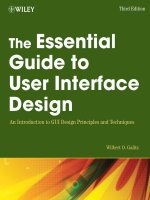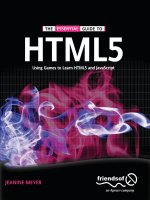Friendsof ED the essential guide to HTML 5 oct 2010
Bạn đang xem bản rút gọn của tài liệu. Xem và tải ngay bản đầy đủ của tài liệu tại đây (12.19 MB, 377 trang )
HTML5
Using Games to Learn HTML5 and JavaScript
Download from Wow! eBook <www.wowebook.com>
CONTENTS
i
The Essential Guide to
HTML5
Using Games to Learn HTML5 and JavaScript
Jeanine Meyer
CONTENTS
The Essential Guide to HTML5: Using
Games to Learn HTML5 and JavaScript
Copyright © 2010 by Jeanine Meyer
All rights reserved. No part of this work may be reproduced or transmitted in any form or by any means, electronic or
mechanical, including photocopying, recording, or by any information storage or retrieval system, without the prior written
permission of the copyright owner and the publisher.
ISBN-13 (pbk): 978-1-4302-3383-1
ISBN-13 (electronic): 978-1-4302-3384-8
Printed and bound in the United States of America (POD)
Trademarked names, logos, and images may appear in this book. Rather than use a trademark symbol with every occurrence
of a trademarked name, logos, or image we use the names, logos, or images only in an editorial fashion and to the benefit of
the trademark owner, with no intention of infringement of the trademark.
The use in this publication of trade names, service marks, and similar terms, even if they are not identified as such, is not to be
taken as an expression of opinion as to whether or not they are subject to proprietary rights.
Distributed to the book trade worldwide by Springer Science+Business Media LLC., 233 Spring Street, 6th Floor, New York,
NY 10013. Phone 1-800-SPRINGER, fax (201) 348-4505, e-mail , or visit
www.springeronline.com.
For information on translations, please e-mail or visit www.apress.com.
Apress and friends of ED books may be purchased in bulk for academic, corporate, or promotional use. eBook versions and
licenses are also available for most titles. For more information, reference our Special Bulk Sales–eBook Licensing web page
at www.apress.com/info/bulksales.
The information in this book is distributed on an “as is” basis, without warranty. Although every precaution has been taken in
the preparation of this work, neither the author(s) nor Apress shall have any liability to any person or entity with respect to any
loss or damage caused or alleged to be caused directly or indirectly by the information contained in this work.
The source code for this book is freely available to readers at www.friendsofed.com in the Downloads section.
Credits
President and Publisher:
Paul Manning
Lead Editor:
Ben Renow-Clarke
Technical Reviewer:
Cheridan Kerr
Editorial Board:
Clay Andres, Steve Anglin, Mark Beckner,
Ewan Buckingham, Gary Cornell,
Jonathan Gennick, Jonathan Hassell,
Michelle Lowman, Matthew Moodie,
Duncan Parkes, Jeffrey Pepper,
Frank Pohlmann, Douglas Pundick,
Ben Renow-Clarke, Dominic Shakeshaft,
Matt Wade, Tom Welsh
Coordinating Editor:
Debra Kelly
Copy Editor:
Sharon Terdeman
Compositor:
Bronkella Publishing
Indexer:
Brenda Miller
Artist:
April Milne
Cover Artist;
Corné van Dooren
Cover Designer:
Anna Ishchenko
CONTENTS
iii
To Daniel, Aviva, Anne, Esther, and Joseph, who is still in our lives, and for the newest members of
the family: Allison, Liam, and Grant.
CONTENTS
iv
Contents at a Glance
Contents at a Glance iv
Contents v
About the Author x
About the Technical Reviewer xi
Acknowledgments xii
Introduction xiii
Chapter 1: The Basics 1
Chapter 2: Dice Game 21
Chapter 3: Bouncing Ball 67
Chapter 4: Cannonball and Slingshot 97
Chapter 5: The Memory (aka Concentration) Game 141
Chapter 6: Quiz 179
Chapter 7: Mazes 213
Chapter 8: Rock, Paper, Scissors 259
Chapter 9: Hangman 287
Chapter 10: Blackjack 317
Index 347
CONTENTS
v
Contents
Contents at a Glance iv
Contents v
About the Author x
About the Technical Reviewer xi
Acknowledgments xii
Introduction xiii
Chapter 1: The Basics 1
Introduction 1
Critical requirements 3
HTML5, CSS, and JavaScript features 4
Basic HTML structure and tags 4
JavaScript programming 10
Building the application and making it your own 11
Testing and uploading the application 19
Summary 19
Chapter 2: Dice Game 21
Introduction 21
Critical requirements 24
HTML5, CSS, and JavaScript features 24
Pseudo-random processing and mathematical expressions 24
Variables and assignment statements 25
Programmer-defined functions 26
Conditional statements: if and switch 27
Drawing on the canvas 29
Building the application and making it your own 38
Throwing a single die 40
Throwing two dice 47
The complete game of craps 55
CONTENTS
vi
Testing and uploading the application 65
Summary 65
Chapter 3: Bouncing Ball 67
Introduction 67
Critical requirements 70
HTML5, CSS, JavaScript features 70
Drawing a ball, image, and gradient 70
Building the application and making it your own 80
Testing and uploading the application 96
Summary 96
Chapter 4: Cannonball and Slingshot 97
Introduction 97
Critical requirements 100
HTML5, CSS, and JavaScript features 101
Arrays and programmer-defined objects 101
Rotations and translations for drawing 103
Drawing line segments 107
Mouse events for pulling on the slingshot 108
Changing the list of items displayed using array splice 110
Distance between points 110
Building the application and making it your own 111
Cannonball: with cannon, angle, and speed 118
Slingshot: using a mouse to set parameters of flight 128
Testing and uploading the application 140
Summary 140
Chapter 5: The Memory (aka Concentration) Game 141
Introduction 141
Critical requirements 146
HTML5, CSS, JavaScript features 146
Representing cards 146
Using Date for timing 147
Providing a pause 148
CONTENTS
vii
Drawing text 149
Drawing polygons 151
Shuffling cards 152
Implementing clicking on a card 152
Preventing certain types of cheating 153
Building the application and making it your own 154
Testing and uploading the application 177
Summary 177
Chapter 6: Quiz 179
Introduction 179
Critical requirements 183
HTML5, CSS, and JavaScript features 184
Storing and retrieving information in arrays 184
Creating HTML during program execution 186
Changing elements by modifying CSS using JavaScript code 189
Text feedback using form and input elements 190
Presenting video 191
Building the application and making it your own 193
Testing and uploading the application 210
Summary 210
Chapter 7: Mazes 213
Introduction 213
Critical requirements 218
HTML5, CSS, and JavaScript features 219
Representation of walls and the token 219
Mouse events to build and position a wall 219
Detecting the arrow keys 220
Collision detection: token and any wall 222
Using local storage 224
Encoding data for local storage 230
Radio buttons 231
CONTENTS
viii
Building the application and making it your own 232
Creating the second maze application 246
Testing and uploading application 257
Summary 257
Chapter 8: Rock, Paper, Scissors 259
Introduction 259
Critical requirements 262
HTML5, CSS, and JavaScript features 263
Providing graphical buttons for the player 263
Generating the computer move 267
Starting off 274
Building the application and making it your own 275
Testing and uploading the application 284
Summary 285
Chapter 9: Hangman 287
Introduction 287
Critical requirements 295
HTML5, CSS, JavaScript features 295
Storing a word list as an array defined in an external script file 295
Generating and positioning HTML markup, then making the markup be buttons, and then disabling the
buttons 296
Creating progressive drawings on a canvas 298
Maintaining the game state and determining a win or loss 300
Checking a guess and revealing letters in the secret word by setting textContent 301
Building the application and making it your own 302
Testing and uploading the application 315
Summary 315
Chapter 10: Blackjack 317
Introduction 317
Critical requirements 322
HTML5, CSS, and JavaScript features 323
Building the application and making it your own 330
CONTENTS
ix
Testing and uploading the application 346
Summary 346
Index 347
CONTENTS
x
About the Author
Jeanine Meyer is a Full Professor at Purchase College/State University of New
York. She teaches courses for mathematics/computer science and new media
majors, as well as a mathematics class for humanities students. The web site for
her academic activities is />Before coming to academia, she was a Research Staff Member and Manager at
IBM Research, working on robotics and manufacturing research and later as a
consultant for IBM's educational grant programs.
For Jeanine, programming is both a hobby and a vocation. Every day she plays
computer puzzles online (set game, kakuru, hashi, hitori and—often, still—tetris), and she does the
crossword puzzle and ken ken in the newspaper (by hand and in ink—its easier that way). She enjoys
cooking, baking, eating, gardening, travel, and a moderate amount of walking. She greatly enjoys listening
to her mother play piano and occasionally plays the flute. She is an active volunteer for progressive
causes and candidates.
Download from Wow! eBook <www.wowebook.com>
CONTENTS
xi
About the Technical Reviewer
Cheridan Kerr has been involved in Web Development and Design since 1997 when she began working in
a research team for the Y2K Millennium Bug. It was here she learned about the Internet and promptly fell in
love with the medium. In her career she has been responsible for web sites in the early 00s such as Weight
Watchers Australia and Quicken.com.au, and she worked as Creative Services Manager of Yahoo!7 in
Australia on clients such as Toyota, 20th Century Fox, and Ford. Currently she is working as Head of
Digital for an Australian advertising agency.
CONTENTS
xii
Acknowledgments
Much appreciation to my students and colleagues at Purchase College/State University of New York for
their inspiration, stimulation, and support.
Thanks to the crew at friends of ED: Ben Renow-Clarke, who encouraged me even before I quite grasped
the idea of writing this book; Debra Kelly, who is an excellent project manager—which I needed; Cheridan
Kerr, the technical reviewer, who provided important suggestions; and the art manager and many others I
don't know by name.
And lastly, thanks to you, the reader. I am confident you can build on these ideas to make wonderful web
sites.
CONTENTS
xiii
Introduction
Theres been considerable enthusiasm about the new capabilities of HTML5, and even suggestions that
no other technologies or products are necessary to produce dynamic, engrossing, interactive web sites.
That may be overstating things, but it is true the new features are exciting. It now is possible, using just
HTML5, Cascading Style Sheets, and JavaScript, to draw lines, arcs, circles and ovals on the screen and
specify events and event handling to produce animation and respond to user actions. You can include
video and audio on your web site with standard controls, or place the video or audio in your application
exactly when needed. You can create forms that validate the input and provide immediate feedback to
users. You can use a facility similar to cookies to store information on the client computer. And you can
use new elements, such as header and footer, to help structure your documents.
This book is based on my teaching practices and past writings. Delving into the features of a technology
or general programming concepts is best done when there is a need. Games, especially familiar and
simple ones, supply the need and thus the motivation and much of the explanation. When learning a new
programming language, my first step is to program the game of craps. If I can build a ballistics simulation
with animation, such as the slingshot game, and make a video or audio clip play when a specific condition
occurs, I am happy. If I can construct my own maze of walls, draw a stick figure for hangman, and store
information on the player's computer, I am ecstatic. And thats what we do in this book. As you see how to
build these simple games, youll build your expertise as well.
This goal of this book, developed with considerable help from the friends of ED staff and the technical
reviewer, is to prepare you to produce your own web sites, including games and other dynamic
applications, with a gentle introduction to the essentials of HTML5 and programming.
At the time of writing this book, not all browsers support all the HTML5 features. The applications have
been tested using Chrome, FireFox, and Safari.
Who is this book for?
This book is for people who want to learn how HTML 5 can help build dynamic, exciting web sites. Its for
you if you know something about programming and want to see what HTML 5 brings to the table. And its
also for you if you have no programming experience whatsoever. Perhaps youre a web designer or web
site owner and you want to know how to make things happen behind the scenes. With this book, we want
to showcase the new features of HTML5 and demystify the art of programming. Programming is an art, and
creating appealing games and other applications requires real talent. However, if you can put together
words to form sentences and sentences to form paragraphs, and you have some sense of logic, you can
program.
How is this book structured?
The book consists of 10 chapters, each organized around a familiar game or similar application. There is
considerable redundancy among the chapters so you can skip around if you like, though the games do get
more complex. Each chapter starts by listing the technical features that will be covered and describing the
application. We look first at the critical requirements in a general sense: what do we need to implement the
application, independent of any specific technology. We then focus on the features of HTML5, CSS,
CONTENTS
xiv
JavaScript, or general programming methodology that satisfy the requirements. Finally, we examine the
implementation of the application in detail. I break out the code line by line in a table, with comments next
to each line. In the cases where multiple versions of a game are described, only the new lines of code are
annotated. This isn't to deprive you of information, but encourage you to see what is similar, what is
different, and how you can build applications in stages. Each chapter includes suggestions on how to
make the application your own, and how to test and upload the application to a web site. The summary at
the end of each chapter highlights what youve learned and what youll find ahead.
Conventions used in this book
The applications in this book each are HTML documents. The JavaScript is in a script element in the head
element and the CSS is in the style element in the head element. The body element contains the static
html, including any canvas elements. Several examples depend on external image files and one example
requires external video files and another external audio files.
Layout conventions
To keep this book as clear and easy to follow as possible, the following text conventions are used
throughout:
• Important words or concepts are normally highlighted on the first appearance in italic type.
• Code is presented in fixed-width font.
• The complete code for each application is presented in table with the left hand column holding
each statement and the right hand column holding an explanatory comment.
• Pseudo-code is written in
italic fixed-width font
.
• Sometimes code wont fit on a single line in a book. Where this happens, I use an arrow like this:
➥.
So, with the formalities out of the way, lets get started.
INTRODUCTION
1
Chapter 1
The Basics
In this chapter, we will cover
• the basic structure of an HTML document
• the html, head, title, script, style, body, img, and a elements
• a Cascading Style Sheet (CSS) example
• a JavaScript code example, using Date and document.write
Introduction
Hypertext Markup Language (HTML) is the language for delivering content on the Web. HTML is not owned
by anyone, but is the result of people working in many countries and many organizations to define the
features of the language. An HTML document is a text document which you can produce using any text
editor. HTML documents contain elements surrounded by tags—text that starts with a < symbol and ends
with a > symbol. An example of a tag is <img src="home.gif"/>. This particular tag will display the image
held in the file home.gif. These tags are the markup. It is through the use of tags that hyperlinks, images,
and other media are included in web pages.
Basic HTML can include directives for formatting in a language called Cascading Style Sheets (CSS) and
programs for interaction in a language called JavaScript. Browsers, such as Firefox and Chrome, interpret
the HTML along with any CSS and JavaScript to produce what we experience when we visit a web site.
HTML holds the content of the web site, with tags providing information on the nature and structure of the
content as well as references to images and other media. CSS specifies the formatting. The same content
can be formatted in different ways. JavaScript is a programming language thats used to make the web
site dynamic and interactive. In all but the smallest working groups, different people may be responsible
for the HTML, CSS, and JavaScript, but its always a good idea to have a basic understanding of how
these different tools work together. If you are already familiar with the basics of HTML and how CSS and
JavaScript can be added together, you may want to skip ahead to the next chapter. Still, it may be worth
casting your eye over the content in this chapter, to make sure you are up to speed on everything before
we start on the first core examples.
CHAPTER 1
2
The latest version of HTML (and its associated CSS and JavaScript) is HTML5. It is generating
considerable excitement because of features such as the canvas for displaying pictures and animation;
support for video and audio; and new tags for defining common document elements such as header,
section, and footer. You can create a sophisticated, highly interactive web site with the new HTML5. As
of this writing, not all browsers accept all the features, but you can get started learning HTML5, CSS, and
JavaScript now. Learning JavaScript will introduce you to general programming concepts that will be
beneficial if you try to learn any other programming language or if you work with programmers as part of a
team.
The approach Ill use in this book is to explain HTML5, CSS, and JavaScript concepts in the context of
specific examples, most of which will be familiar games. Along the way, Ill use small examples to
demonstrate specific features. Hopefully, this will help you both understand what you want to do and
appreciate how to do it. You will know where we are headed as I explain the concepts and details.
The task for this chapter is to build a web page of links to other web sites. In this way, youll get a basic
understanding of the structure of an HTML document, with a small amount of CSS code and JavaScript
code. For this and other examples, please think of how to make the project meaningful to you. The page
could be a list of your own projects, favorite sites, or sites on a particular topic. For each site, youll see
text and a hyperlink. The second example includes some extra formatting in the form of boxes around the
text, pictures, and the day's date and time. Figure 1-1 and Figure 1-2 show the different examples Ive
created.
Figure 1-1. An annotated list of games
THE BASICS
3
Figure 1-2. Favorite sites, with extra formatting
When you reload the Favorite Sites page, the date and time will change to the current date and time
according to your computer.
Critical requirements
The requirements for the list of links application are the very fundamental requirements for building a web
page containing text, links, and images. For the example shown in Figure 1-1, each entry appears as a
paragraph. In the example shown in Figure 1-2, in contrast, each entry has a box around it. The second
example also includes images and a way to obtain the current day, date, and time. Later applications will
require more discussion, but for this one well go straight to how to implement it using HTML, CSS, and
JavaScript.
CHAPTER 1
4
HTML5, CSS, and JavaScript features
As I noted, HTML documents are text, so how do we specify links, pictures, formatting, and coding? The
answer is in the markup, that is, the tags. Along with the HTML that defines the content, youll typically
find CSS styles, which can be specified either inside the HTML document or in an external document. You
might also include JavaScript for interactivity, again specified in the HTML document or in an external
document. Well start with a look at how you can build simple HTML tags, and how you can add inline CSS
and JavaScript all within the same document.
Basic HTML structure and tags
An HTML element begins with a starting tag, which is followed by the element content and an ending tag.
The ending tag includes a / symbol followed by the element type, for example /head. Elements can be
nested within elements. A standard HTML document looks like this:
<html>
<head>
<title>Very simple example
</title>
</head>
<body>
This will appear as is.
</body>
</html>
Note that Ive indented the nested tags here to make them more obvious, but HTML itself ignores this
indentation (or whitespace, as its known), and you dont need to add it to your own files. In fact, for most
of the examples throughout this book I wont be indenting my code.
This document consists of the html element, indicated by the starting tag <html> and ending with the
closing tag: </html>.
HTML documents typically have a head and a body element, as this one has. This head element contains
one element, title. The HTML title shows up different places in different browsers. Figure 1-3 shows the
title, "Very Simple Example" at the top-left portion of the screen and also on a tab in Firefox.
Figure 1-3. The HTML title in two places in Firefox
THE BASICS
5
In most cases, you will create something within the body of the web page that youll think of as a title, but it
wont be the HTML title! Figure 1-3 also shows the body of the web page: the short piece of text. Notice
that the words html, head, title and body do not appear. The tags “told” the browser how to display the
HTML document.
We can do much more with text, but let's go on to see how to get images to appear. This requires an img
element. Unlike html, head, and body elements that use starting and ending tags, the img element just
uses one tag. It is called a singleton tag. Its element type is img (not image) and you put all the information
with the tag itself using what are termed attributes. What information? The most important item is the name
of the file that holds the image. The tag
<img src="frog.jpg"/>
tells the browser to look for a file with the name frog and the file type jpg. In this case, the browser looks in
the same directory or folder as the HTML file. You can also refer to image files in other places and Ill show
this later. The src stands for source. It is termed an attribute of the element. The slash before the >
indicates that this is a singleton tag. There are common attributes for different element types, but most
element types have additional attributes. Another attribute for img elements is the width attribute.
<img src="frog.jpg" width="200"/>
This specifies that the image should be displayed with a width of 200 pixels. The height will be whatever is
necessary to keep the image at its original aspect ratio. If you want specific widths and heights, even if
that may distort the image, specify both width and height attributes.
Tip: Youll see examples (maybe even some of mine) in which the slash is omitted and which work
just fine, but it is considered good practice to include it. Similarly, youll see examples in which there
are no quotation marks around the name of the file. HTML is more forgiving in terms of syntax
(punctuation) than most other programming systems. Finally, youll see HTML documents that start
with a very fancy tag of type !DOCTYPE and have the HTML tag include other information. At this
point, we don't need this so I will keep things as simple as I can (but no simpler, to quote Einstein).
Producing hyperlinks is similar to producing images. The type of element for a hyperlink is a and the
important attribute is href.
<a href=" Meyer's Academic
Activities </a>
As you can see, this element has a starting and ending tag. The content of the element, whatever is
between the two tags—in this case, Jeanine Meyer's Academic Activities—is what shows up in blue and
underlined. The starting tag begins with a. One way to remember this is to think of it as the most important
element in HTML, so it uses the first letter of the alphabet. You can also think of an anchor, which is what
the a actually stands for, but that isn't as meaningful for me. The href attribute (think hypertext
reference) specifies the web site where the browser goes when the hyperlink is clicked. Notice that this is
a full Web address (called a Universal Resource Locator, or URL, for short).
We can combine a hyperlink element with an img element to produce a picture on the screen that a user
can click on. Remember that elements can be nested within other elements. Instead of putting text after
the starting <a> tag, put an <img> tag:
CHAPTER 1
6
<a href=" /><img src="jhome.gif" width="100" />
</a>
Lets put these examples together now:
<html>
<head>
<title>Second example </title>
</head>
<body>
This will appear as is.
<img src="frog.jpg"/>
<img src="frog.jpg" width="200"/>
<a href= Meyer's Academic
Activities </a>
<a href= src="jhome.gif"/></a>
</body>
</html>
I created the HTML file, saved it as second.html, and then opened it up in the Chrome browser. Figure 1-4
shows what is displayed.
Figure 1-4. Example with images and hyperlinks
This produces the text; the image in its original width and height; the image with the width fixed at 200
pixels and height proportional; a hyperlink that will take you to my web page (I promise); and another link
that uses an image that will also take you to my web page. However, this isn't quite what I had in mind. I
wanted these elements spaced down the page.
This demonstrates something you need to remember: HTML ignores line breaks and other white space. If
you want a line break, you have to specify it. One way is to use the br singleton tag. Ill show other ways
later. Take a look at the following modified code. Notice that the <br/> tags dont need to be on a line by
themselves.
Download from Wow! eBook <www.wowebook.com>
THE BASICS
7
<head>
<title>Second example </title>
<body>
This will appear as is. <br/>
<img src="frog.jpg"/>
<br/>
<img src="frog.jpg" width="200"/>
<br/>
<a href= Meyer's Academic
Activities </a>
<br/>
<a href= src="jhome.gif"/></a>
</body>
</html>
Figure 1-5 shows what this code produces.
Figure 1-5. Text, images, and links with line breaks
There are many HTML element types: the h1 through h6 heading elements produce text of different sizes;
there are various elements for lists and tables, and others for forms. CSS, as well see in a moment, is also
used for formatting. You can select different fonts, background colors, and colors for the text, and control
the layout of the document. Its considered good practice to put formatting in CSS, interactivity in
JavaScript, and keep the HTML for the content. HTML5 provides new structural elements, such as
article, section, footer, and header, and this makes it even easier to put the formatting in CSS. Doing
CHAPTER 1
8
this lets you easily change the formatting and the interactions. Formatting, including document layout, is a
large topic. In this book, I stick to the basics.
Using cascading style sheets
CSS is a special language just for formatting. A style is essentially a rule that specifies how a particular
element will be formatted. This means you can put style information in a variety of places: a separate file,
a style element located in the head element, or a style within the HTML document, perhaps within the one
element you want to format in a particular way. The styling information cascades, trickles down, unless a
different style is specified. To put it another way, the style closest to the element is the one thats used.
For example, you might use your official company fonts as given in the style section in the head element
to flow through most of the text, but include specification within the local element to style one particular
piece of text. Because that style is closest to the element, it is the one that is used.
The basic format includes an indicator of what is to be formatted followed by one or more directives. In the
application for this chapter (available at www.friendsofed.com/downloads.html), Ill specify the
formatting for elements of type section, namely a border or box around each item, margins, padding, and
alignment, and a background of white. The complete HTML document in Listing 1-1 is a mixture (some
would say a mess!) of features. The elements body and p (paragraph) are part of the original version of
HTML. The section element is one of the new element types added in HTML5. The section element does
need formatting, unlike body and p, which have default formatting that the body and each p element will
start on a new line. CSS can modify the formatting of old and new element types. Notice that the
background color for the text in the section is different from the background color for the text outside the
section.
In the code in Listing 1-1, I specify styles for the body element (there is just one) and the section element
If I had more than one section element, the styling would apply to each of them. The style for the body
specifies a background color and a color for the text. CSS accepts a set of 16 colors by name, including
black, white, red, blue, green, cyan, and pink. You can also specify color using RGB (red green blue)
hexadecimal codes, but youll need to use a graphics program, such as Adobe Photoshop, Corel Paint
Shop Pro, or Adobe Flash Professional to figure out the RGB values, or you can experiment. I used Paint
Shop Pro to determine the RGB values for the green in the frog head picture and used that for the border
as well.
The text-align directives are just what they sound like: they indicate whether to center the material or
align it to the left. The font-size sets the size of text in pixels. Borders are tricky and dont appear to be
consistent across browsers. Here Ive specified a solid green border of 4 pixels. The width specification
for section indicates that the browser should use 85 percent of the window, whatever that is. The
specification for p sets the width of the paragraph at 250 pixels. Padding refers to the spacing between
the text and the borders of the section. The margin is the spacing between the section and its
surroundings.
Listing 1-1. A Complete HTML Document with Styles
<html>
<head>
<title>CSS example </title>
<style>
body {
background-color:tan;
THE BASICS
9
color: #EE015;
text-align:center;
font-size:22px;
}
section {
width:85%;
border:4px #00FF63 solid;
text-align:left;
padding:5px;
margin:10px;
background-color: white;
}
p {
width: 250px;
}
</style>
</head>
<body>
The background here is tan and the text is the totally arbitrary RED GREEN BLUE
value #EE015. <br/>
<section>Within the section, the background color is white. There is text with
additional HTML markup, followed by a paragraph with text. Then, outside the
section there will be text, followed by an image, more text and then a
hyperlink. <p>The border color of the section matches the color of the
frog image. </p></section>
<br/>
As you may have noticed, I like origami. The next image represents a frog head.<br/>
<img src="frogface.gif"/> <br/>If you want to learn how to fold it, go to
<a href= Meyer Family
Origami Page <img src="crane.png" width="100"/></a>
</body>
</html>
This produces the screen shown in Figure 1-6.