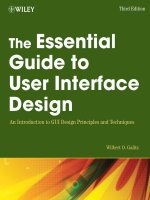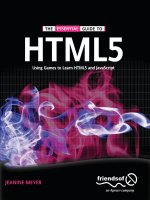apress the essential guide to dreamweaver cs4 with css, ajax and php (2009)
Bạn đang xem bản rút gọn của tài liệu. Xem và tải ngay bản đầy đủ của tài liệu tại đây (17.85 MB, 939 trang )
The Essential Guide
to Dreamweaver CS4
with CSS, Ajax, and PHP
David Powers
The Essential Guide to Dreamweaver CS4
with CSS, Ajax, and PHP
Copyright © 2009 by David Powers
All rights reserved. No part of this work may be reproduced or transmitted in any form or by any means,
electronic or mechanical, including photocopying, recording, or by any information storage or retrieval
system, without the prior written permission of the copyright owner and the publisher.
ISBN-13 (pbk): 978-1-4302-1610-0
ISBN-13 (electronic): 978-1-4302-1611-7
Printed and bound in the United States of America 9 8 7 6 5 4 3 2 1
Trademarked names may appear in this book. Rather than use a trademark symbol with every occurrence
of a trademarked name, we use the names only in an editorial fashion and to the benefit of the trademark
owner, with no intention of infringement of the trademark.
Distributed to the book trade worldwide by Springer-Verlag New York, Inc., 233 Spring Street, 6th Floor,
New York, NY 10013. Phone 1-800-SPRINGER, fax 201-348-4505, e-mail ,or
visit www.springeronline.com.
For information on translations, please contact Apress directly at 2855 Telegraph Avenue, Suite 600, Berkeley,
CA 94705. Phone 510-549-5930, fax 510-549-5939, e-mail , or visit www.apress.com.
Apress and friends of ED books may be purchased in bulk for academic, corporate, or promotional use.
eBook versions and licenses are also available for most titles. For more information, reference our Special
Bulk Sales–eBook Licensing web page at />The information in this book is distributed on an “as is” basis, without warranty. Although every precaution
has been taken in the preparation of this work, neither the author(s) nor Apress shall have any liability to
any person or entity with respect to any loss or damage caused or alleged to be caused directly or
indirectly by the information contained in this work.
The source code for this book is freely available to readers at www.friendsofed.com in the Downloads section.
Credits
Lead Editor
Ben Renow-Clarke
Technical Reviewer
Tom Muck
Editorial Board
Clay Andres, Steve Anglin, Mark Beckner,
Ewan Buckingham, Tony Campbell, Gary Cornell,
Jonathan Gennick, Michelle Lowman, Matthew Moodie,
Jeffrey Pepper, Frank Pohlmann, Ben Renow-Clarke,
Dominic Shakeshaft, Matt Wade, Tom Welsh
Project Manager
Beth Christmas
Copy Editors
Kim Wimpsett, Marilyn Smith
Associate Production Director
Kari Brooks-Copony
Production Editor
Kelly Winquist
Compositor
Molly Sharp
Proofreader
Patrick Vincent
Indexer
Julie Grady
Artist
April Milne
Interior and Cover Designer
Kurt Krames
Manufacturing Director
Tom Debolski
CONTENTS AT A GLANCE
About the Author xx
Acknowledgments
xxi
Introduction
xxii
Chapter 1: Dreamweaver’s New Look—More than Skin Deep
1
Chapter 2: Setting Up a Site in Dreamweaver
59
Chapter 3: Creating a Web Page and Adding Content
103
Chapter 4: Using CSS to Add a Touch of Style
155
Chapter 5: Creating a CSS Site Straight Out of the Box
195
Chapter 6: Building Site Navigation with the Spry Menu Bar
233
Chapter 7: Using Spry Dynamic Effects and Components
257
Chapter 8: Going Beyond the Basics with Spry and Ajax
307
Chapter 9: Building Online Forms and Validating Input
371
iii
Chapter 10: Introducing the Basics of PHP 425
Chapter 11: Using PHP to Process a Form
459
Chapter 12: Reducing Your Workload with PHP Includes
503
Chapter 13: Preserving Design Integrity with Templates
and InContext Editing
539
Chapter 14: Storing User Records in a Database
583
Chapter 15: Validating Database Input and User Authentication
637
Chapter 16: Working with Custom Forms and Multiple Tables
683
Chapter 17: Handling Checkbox Groups, Searches, and Dates
743
Chapter 18: Using XSLT to Display Live News Feeds and XML
805
Chapter 19: Using Spry Data Sets to Refresh Content
843
Chapter 20: Deploying Your Site on the Internet
889
Appendix: Generating XML with PHP
905
Index
917
iv
CONTENTS
About the Author xx
Acknowledgments
xxi
Introduction
xxii
Chapter 1: Dreamweaver’s New Look—More than Skin Deep
1
Exploring the UI . . . . . . . . . . . . . . . . . . . . . . . . . . . . . . . . . . . . . . . . . . 3
Inspecting the default workspace . . . . . . . . . . . . . . . . . . . . . . . . . . . . . . 3
Switching between grayscale and colored icons . 7
Choosing a preset workspace layout 7
Expanding and collapsing panels vertically . . . . . . . . . . . . . . . . . . . . . . . 9
Resizing panels 9
Using panels in iconic mode . . . . . . . . . . . . . . . . . . . . . . . . . . . . . . . . . 9
Minimizing iconic panels 10
Converting iconic panels into a floating toolbar . . . . . . . . . . . . . . . . . . . 11
Closing and restoring floating panels . . . . . . . . . . . . . . . . . . . . . . . . . 11
Switching between panels and icons 12
Temporarily hiding panels . . . . . . . . . . . . . . . . . . . . . . . . . . . . . . . . . . 12
Using Auto-Show . . . . . . . . . . . . . . . . . . . . . . . . . . . . . . . . . . . . . 13
Hiding the Application bar (Mac only) . 13
Moving and regrouping panels . . . . . . . . . . . . . . . . . . . . . . . . . . . . . . . 13
Moving a single panel . . . . . . . . . . . . . . . . . . . . . . . . . . . . . . . . . . 13
Moving a panel to a different group . . . . . . . . . . . . . . . . . . . . . . . . . . 14
Changing the order of panels within a group 14
Moving a group of panels . . . . . . . . . . . . . . . . . . . . . . . . . . . . . . . . 14
Stacking and docking panels . . . . . . . . . . . . . . . . . . . . . . . . . . . . . . 15
Using and configuring the Insert panel 15
Hiding the labels . . . . . . . . . . . . . . . . . . . . . . . . . . . . . . . . . . . . . 17
Converting the Insert panel to a tabbed toolbar 18
Switching between tabs and menu 19
Customizing the Favorites category . . . . . . . . . . . . . . . . . . . . . . . . . . 19
v
Using the Property inspector . . . . . . . . . . . . . . . . . . . . . . . . . . . . . . . . 20
Selecting HTML and CSS view in the Property inspector . . . . . . . . . . . . . . . 20
Configuring the Property inspector . . . . . . . . . . . . . . . . . . . . . . . . . . 22
Using the Results panel group . . . . . . . . . . . . . . . . . . . . . . . . . . . . . . . . 23
Managing workspaces . . . . . . . . . . . . . . . . . . . . . . . . . . . . . . . . . . . . 23
Exploring the Document window . . . . . . . . . . . . . . . . . . . . . . . . . . . . . . . . 24
Working with tabbed windows . . . . . . . . . . . . . . . . . . . . . . . . . . . . . . . 25
Viewing the file path . . . . . . . . . . . . . . . . . . . . . . . . . . . . . . . . . . 25
Closing tabs . . . . . . . . . . . . . . . . . . . . . . . . . . . . . . . . . . . . . . . . 25
Displaying documents outside the tabbed interface . . . . . . . . . . . . . . . . . 25
Getting quick access to related files . . . . . . . . . . . . . . . . . . . . . . . . . . . . 26
Using the Related Files toolbar . . . . . . . . . . . . . . . . . . . . . . . . . . . . . 26
Using the Code Navigator to edit style sheets . . . . . . . . . . . . . . . . . . . . 27
Exploring the Document toolbar . . . . . . . . . . . . . . . . . . . . . . . . . . . . . . 29
Switching between Code, Design, and Split views . . . . . . . . . . . . . . . . . . 29
Using Live view to test pages . . . . . . . . . . . . . . . . . . . . . . . . . . . . . . 31
What happened to Live Data and how does Live view differ? . . . . . . . . . . . . 34
Inspecting dynamically generated code with Live Code . . . . . . . . . . . . . . . 35
Other options on the Document toolbar . . . . . . . . . . . . . . . . . . . . . . . 36
Getting the best out of Code view . . . . . . . . . . . . . . . . . . . . . . . . . . . . . 37
Using the Coding toolbar . . . . . . . . . . . . . . . . . . . . . . . . . . . . . . . . 37
Setting Code view options . . . . . . . . . . . . . . . . . . . . . . . . . . . . . . . 41
Using code hints and auto completion 42
Introducing improved support for JavaScript code hints . . . . . . . . . . . . . . . 43
Printing code in color . . . . . . . . . . . . . . . . . . . . . . . . . . . . . . . . . . 43
A quick look at other changes in Dreamweaver CS4 44
Screen sharing . . . . . . . . . . . . . . . . . . . . . . . . . . . . . . . . . . . . . . . . 44
Setting up a screen-sharing session . . . . . . . . . . . . . . . . . . . . . . . . . . 45
Managing CSXS . . . . . . . . . . . . . . . . . . . . . . . . . . . . . . . . . . . . . . 49
Other new features . . . . . . . . . . . . . . . . . . . . . . . . . . . . . . . . . . . . . . 50
What is no longer there . . . . . . . . . . . . . . . . . . . . . . . . . . . . . . . . . . . 51
Changing default settings . . . . . . . . . . . . . . . . . . . . . . . . . . . . . . . . . . . . 52
Migrating snippets and other personal settings 53
Locating the Dreamweaver configuration files . . . 53
Migrating snippets 54
Transferring workspace layouts . . . . . . . . . . . . . . . . . . . . . . . . . . . . . . . 55
Moving favorites . . . . . . . . . . . . . . . . . . . . . . . . . . . . . . . . . . . . . . . 55
Troubleshooting mysterious Dreamweaver errors . . . . . . . . . . . . . . . . . . . . . . . 55
Chapter review 56
Chapter 2: Setting Up a Site in Dreamweaver 59
Deciding how to organize your site . . . . . . . . . . . . . . . . . . . . . . . . . . . . . . . 60
Deciding where to test your pages . . . . . . . . . . . . . . . . . . . . . . . . . . . . . 61
Choosing the appropriate file name extension . . . . . . . . . . . . . . . . . . . . . . 62
Choosing document- or root-relative links 64
Understanding the difference 64
Which should you choose? . . . . . . . . . . . . . . . . . . . . . . . . . . . . . . . 65
CONTENTS
vi
Choosing where to store your files . . . . . . . . . . . . . . . . . . . . . . . . . . . . . 66
Finding the testing server root . . . . . . . . . . . . . . . . . . . . . . . . . . . . . 66
Creating virtual hosts on Apache . . . . . . . . . . . . . . . . . . . . . . . . . . . . 69
Registering virtual directories on IIS . . . . . . . . . . . . . . . . . . . . . . . . . . 76
Creating the site definition . . . . . . . . . . . . . . . . . . . . . . . . . . . . . . . . . . . . 77
Telling Dreamweaver where to find local files . . . . . . . . . . . . . . . . . . . . . . . 78
Telling Dreamweaver how to access your remote server . . . . . . . . . . . . . . . . . 80
Choosing an access option . . . . . . . . . . . . . . . . . . . . . . . . . . . . . . . 80
Using FTP . . . . . . . . . . . . . . . . . . . . . . . . . . . . . . . . . . . . . . . . . 81
Defining the testing server . . . . . . . . . . . . . . . . . . . . . . . . . . . . . . . . . 83
Selecting options for local testing . . . . . . . . . . . . . . . . . . . . . . . . . . . 83
Selecting options for remote testing . . . . . . . . . . . . . . . . . . . . . . . . . . 85
Setting other site options . . . . . . . . . . . . . . . . . . . . . . . . . . . . . . . . . . 87
Using version control with Subversion . . . . . . . . . . . . . . . . . . . . . . . . . . . . . 88
Registering a site with a Subversion repository . . . . . . . . . . . . . . . . . . . . . . 89
Committing new files and changes to the repository . . . . . . . . . . . . . . . . . . . 91
Viewing revisions and resolving conflicts . . . . . . . . . . . . . . . . . . . . . . . . . . 93
Keeping your working copies up-to-date . . . . . . . . . . . . . . . . . . . . . . . . . 94
Locking files . . . . . . . . . . . . . . . . . . . . . . . . . . . . . . . . . . . . . . . . . . 94
Managing Dreamweaver sites . . . . . . . . . . . . . . . . . . . . . . . . . . . . . . . . . . 94
Setting options that apply to all sites . . . . . . . . . . . . . . . . . . . . . . . . . . . . . . 96
Setting new document preferences . . . . . . . . . . . . . . . . . . . . . . . . . . . . 96
Choosing the default document type 97
Setting options for Preview in Browser . . . . . . . . . . . . . . . . . . . . . . . . . . . 98
Using a file-comparison utility . . . . . . . . . . . . . . . . . . . . . . . . . . . . . . . . . . 99
Setting up the File Compare feature 99
Comparing files . . . . . . . . . . . . . . . . . . . . . . . . . . . . . . . . . . . . . . . 100
Chapter review . . . . . . . . . . . . . . . . . . . . . . . . . . . . . . . . . . . . . . . . . . 100
Chapter 3: Creating a Web Page and Adding Content 103
Creating a new document . . . 104
Starting from the Welcome screen . . . . . . . . . . . . . . . . . . . . . . . . . . . . 105
Using the New Document dialog box 105
Other ways of opening a new document 107
Inserting text . . . . . . . . . . . . . . . . . . . . . . . . . . . . . . . . . . . . . . . . . . . 108
Inserting text directly 108
Copying and pasting text . . . . . . . . . . . . . . . . . . . . . . . . . . . . . . . . . . 110
Importing Microsoft Word documents (Windows only) . . . . . . . . . . . . . . . . . 111
Inserting images 112
Inserting images stored on your computer . . . . . . . . . . . . . . . . . . . . . . . . 112
Dragging and dropping images 113
Selecting an image through the file system . . . . . . . . . . . . . . . . . . . . . 113
Adding alternate text . . . . . . . . . . . . . . . . . . . . . . . . . . . . . . . . . . 115
Text and image alignment . . . . . . . . . . . . . . . . . . . . . . . . . . . . . . . 116
Inserting remote images . . 116
Inserting placeholder images 117
CONTENTS
vii
Using Photoshop Smart Objects as images . . . . . . . . . . . . . . . . . . . . . . . . 119
Inserting a Photoshop Smart Object . . . . . . . . . . . . . . . . . . . . . . . . . 120
Updating a Smart Object . . . . . . . . . . . . . . . . . . . . . . . . . . . . . . . 122
Inserting Flash and Flex movies . . . . . . . . . . . . . . . . . . . . . . . . . . . . . . 124
Editing Dreamweaver CS3 pages that contain SWF movies . . . . . . . . . . . . . . . 128
Adding structure to your page content . . . . . . . . . . . . . . . . . . . . . . . . . . . . 128
Selecting the HTML view of the Property inspector . . . . . . . . . . . . . . . . . . . 130
Creating paragraphs, headings, and preformatted text . . . . . . . . . . . . . . . . . 131
Adding inline tags . . . . . . . . . . . . . . . . . . . . . . . . . . . . . . . . . . . . . . 132
Using the Bold and Italic buttons . . . . . . . . . . . . . . . . . . . . . . . . . . . 132
Using the Format ➤ Style menu . . . . . . . . . . . . . . . . . . . . . . . . . . . 132
Using Wrap Tag and Remove Tag . . . . . . . . . . . . . . . . . . . . . . . . . . . 133
Creating lists . . . . . . . . . . . . . . . . . . . . . . . . . . . . . . . . . . . . . . . . . 134
Creating bullet points and numbered lists . . . . . . . . . . . . . . . . . . . . . . 135
Creating a definition list . . . . . . . . . . . . . . . . . . . . . . . . . . . . . . . . 136
Creating block quotes . . . . . . . . . . . . . . . . . . . . . . . . . . . . . . . . . . . 136
Using tables . . . . . . . . . . . . . . . . . . . . . . . . . . . . . . . . . . . . . . . . . 137
Inserting tables . . . . . . . . . . . . . . . . . . . . . . . . . . . . . . . . . . . . . 137
Editing tables . . . . . . . . . . . . . . . . . . . . . . . . . . . . . . . . . . . . . . 138
Inserting and deleting rows and columns accurately . . . . . . . . . . . . . . . . 140
Selecting table cells, rows, and columns . . . . . . . . . . . . . . . . . . . . . . . 141
Importing data tables from Microsoft Excel (Windows only) . . . . . . . . . . . . 142
Importing data from a CSV file 142
Organizing content into a logical structure . . . . . . . . . . . . . . . . . . . . . . . . 142
Grouping related content with <div> tags . . . . . . . . . . . . . . . . . . . . . . 143
Inserting a horizontal rule 146
Creating links . . . . . . . . . . . . . . . . . . . . . . . . . . . . . . . . . . . . . . . . . . 146
Using text to link to other pages . . . . . . . . . . . . . . . . . . . . . . . . . . . . . 146
Using the Select File dialog box . . . . . . . . . . . . . . . . . . . . . . . . . . . . 147
Using the Hyperlink dialog box . . . . . . . . . . . . . . . . . . . . . . . . . . . . 148
Opening a link in a new window . . . . . . . . . . . . . . . . . . . . . . . . . . . 149
Linking to a specific part of a page . . . . . . . . . . . . . . . . . . . . . . . . . . 149
Using images as links 150
Removing the link border 150
Creating an image map 150
Chapter review . 153
Chapter 4: Using CSS to Add a Touch of Style 155
Creating basic style rules 157
Modifying page properties . . . . . . . . . . . . . . . . . . . . . . . . . . . . . . . . . 157
Inspecting the rules created by Page Properties . 163
Inserting and styling a <div> . . . . . . . . . . . . . . . . . . . . . . . . . . . . . . . . 164
Creating new style rules . . . . . . . . . . . . . . . . . . . . . . . . . . . . . . . . . . . . . 169
Defining a selector . . . . . . . . . . . . . . . . . . . . . . . . . . . . . . . . . . . . . 169
Defining the rule’s properties 172
Introducing the CSS Styles panel 177
Opening the CSS Styles panel . . . . . . . . . . . . . . . . . . . . . . . . . . . . . . . 177
Viewing All and Current modes 177
CONTENTS
viii
Exploring the Properties pane of the CSS Styles panel . . . . . . . . . . . . . . . . . 179
Displaying CSS properties by category . . . . . . . . . . . . . . . . . . . . . . . . 179
Displaying CSS properties alphabetically . . . . . . . . . . . . . . . . . . . . . . . 179
Displaying only CSS properties that have been set . . . . . . . . . . . . . . . . . 180
Attaching a new style sheet . . . . . . . . . . . . . . . . . . . . . . . . . . . . . . 180
Adding, editing, and deleting style rules . . . . . . . . . . . . . . . . . . . . . . . 181
Moving style rules . . . . . . . . . . . . . . . . . . . . . . . . . . . . . . . . . . . . . . . . 181
Exporting rules to a new style sheet . . . . . . . . . . . . . . . . . . . . . . . . . . . 181
Moving rules within a style sheet . . . . . . . . . . . . . . . . . . . . . . . . . . . . . 184
Moving rules between external style sheets . . . . . . . . . . . . . . . . . . . . . . . 184
Moving inline styles to a style sheet . . . . . . . . . . . . . . . . . . . . . . . . . . . . 186
Creating inline styles for HTML email . . . . . . . . . . . . . . . . . . . . . . . . . . . 187
Setting your CSS preferences . . . . . . . . . . . . . . . . . . . . . . . . . . . . . . . . . . 188
Creating and editing style rules . . . . . . . . . . . . . . . . . . . . . . . . . . . . . . 189
Setting the default format of style rules . . . . . . . . . . . . . . . . . . . . . . . . . 190
Checking how styles will look in other media . . . . . . . . . . . . . . . . . . . . . . . . 191
Using the Style Rendering toolbar . . . . . . . . . . . . . . . . . . . . . . . . . . . . . 191
Using Device Central CS4 . . . . . . . . . . . . . . . . . . . . . . . . . . . . . . . . . . 192
Chapter review . . . . . . . . . . . . . . . . . . . . . . . . . . . . . . . . . . . . . . . . . . 193
Chapter 5: Creating a CSS Site Straight Out of the Box 195
Using a built-in CSS layout . . . . . . . . . . . . . . . . . . . . . . . . . . . . . . . . . . . 196
Choosing a layout 197
Deciding where to locate your style rules . . . . . . . . . . . . . . . . . . . . . . . . 197
Linking to existing style sheets . . . . . . . . . . . . . . . . . . . . . . . . . . . . 198
Making sure conditional comments are applied 198
Styling a page . . . . . . . . . . . . . . . . . . . . . . . . . . . . . . . . . . . . . . . . 199
Inspecting the cascade in Current mode . . . . . . . . . . . . . . . . . . . . . . . . . 208
Calculating specificity . . . . . . . . . . . . . . . . . . . . . . . . . . . . . . . . . 209
Finishing the layout . . . . . . . . . . . . . . . . . . . . . . . . . . . . . . . . . . . . . 210
Creating a new page with the same styles 216
Using Find and Replace . . . . . . . . . . . . . . . . . . . . . . . . . . . . . . . . . . . . . 218
Searching for text 220
Searching source code . 221
Performing advanced text searches . . . . . . . . . . . . . . . . . . . . . . . . . . . . 222
Performing complex replacements with specific tags . . . . . . . . . . . . . . . . . . 224
Using regular expressions in searches . . . . . . . . . . . . . . . . . . . . . . . . . . . 225
Saving queries for future use . . . . . . . . . . . . . . . . . . . . . . . . . . . . . . . 228
Using a stored query to remove CSS comments 229
Chapter review . . . . . . . . . . . . . . . . . . . . . . . . . . . . . . . . . . . . . . . . . . 229
Chapter 6: Building Site Navigation with the Spry Menu Bar 233
Examining the structure of a Spry menu bar . . . . . . . . . . . . . . . . . . . . . . . . . 235
Looking at the menu bar’s structure . . . . . . . . . . . . . . . . . . . . . . . . . . . 237
Editing a menu bar . 238
Maintaining accessibility with the Spry menu bar . . . . . . . . . . . . . . . . . . . . 239
CONTENTS
ix
Customizing the styles . . . . . . . . . . . . . . . . . . . . . . . . . . . . . . . . . . . 240
Changing the menu width . . . . . . . . . . . . . . . . . . . . . . . . . . . . . . . 240
Changing colors . . . . . . . . . . . . . . . . . . . . . . . . . . . . . . . . . . . . . 241
Adding borders . . . . . . . . . . . . . . . . . . . . . . . . . . . . . . . . . . . . . 241
Changing the font . . . . . . . . . . . . . . . . . . . . . . . . . . . . . . . . . . . 242
Styling a Spry menu bar . . . . . . . . . . . . . . . . . . . . . . . . . . . . . . . . . . . . . 243
To wrap or not to wrap, that is the question . . . . . . . . . . . . . . . . . . . . . . . . 243
Customizing the design . . . . . . . . . . . . . . . . . . . . . . . . . . . . . . . . . . . 248
Choosing border colors . . . . . . . . . . . . . . . . . . . . . . . . . . . . . . . . 252
Removing a menu bar . . . . . . . . . . . . . . . . . . . . . . . . . . . . . . . . . . . 253
Chapter review . . . . . . . . . . . . . . . . . . . . . . . . . . . . . . . . . . . . . . . . . . 254
Chapter 7: Using Spry Dynamic Effects and Components 257
Animating page elements with Spry effects . . . 259
DOM 101—why clean code matters . . . . . . . . . . . . . . . . . . . . . . . . . . . 260
Applying a Spry effect . . . . . . . . . . . . . . . . . . . . . . . . . . . . . . . . . . . 262
Exploring the available effects 266
Appear/Fade . . . . . . . . . . . . . . . . . . . . . . . . . . . . . . . . . . . . . . 267
Blind . . . . . . . . . . . . . . . . . . . . . . . . . . . . . . . . . . . . . . . . . . . 268
Grow/Shrink . . . . . . . . . . . . . . . . . . . . . . . . . . . . . . . . . . . . . . . 268
Highlight . . . . . . . . . . . . . . . . . . . . . . . . . . . . . . . . . . . . . . . . . 270
Shake . . . . . . . . . . . . . . . . . . . . . . . . . . . . . . . . . . . . . . . . . . 270
Slide 271
Squish . . . . . . . . . . . . . . . . . . . . . . . . . . . . . . . . . . . . . . . . . . 271
Applying multiple events to a trigger element . . . . . . . . . . . . . . . . . . . . . . 271
Removing effects and behaviors cleanly 272
Restoring a deleted effect or behavior . . . . . . . . . . . . . . . . . . . . . . . . . . 273
Conserving space with Spry UI components . . . . . . . . . . . . . . . . . . . . . . . . . 273
Building a tabbed interface . . . . . . . . . . . . . . . . . . . . . . . . . . . . . . . . 274
Examining the structure of the tabbed panels widget . . . . . . . . . . . . . . . 275
Editing a tabbed panels widget 277
Selecting harmonious colors . . . . . . . . . . . . . . . . . . . . . . . . . . . . . 281
Converting to vertical tabs 284
Avoiding design problems with tabbed panels . . . . . 288
Using the accordion widget . . . . . . . . . . . . . . . . . . . . . . . . . . . . . . . . 289
Examining the structure of an accordion 289
Editing and styling a Spry accordion . . . . . . . . . . . . . . . . . . . . . . . . . 291
Using collapsible panels . . . . . . . . . . . . . . . . . . . . . . . . . . . . . . . . . . 295
Examining the structure of a collapsible panel 296
Editing and styling collapsible panels . . . . . . . . . . . . . . . . . . . . . . . . . 297
Creating tooltips with Spry 299
Examining the structure of a Spry tooltip . . . . . . . . . . . . . . . . . . . . . . 299
Inserting and styling tooltips . . . . . . . . . . . . . . . . . . . . . . . . . . . . . 300
Removing a Spry widget . . . . . . . . . . . . . . . . . . . . . . . . . . . . . . . . . . 304
Chapter review 305
CONTENTS
x
Chapter 8: Going Beyond the Basics with Spry and Ajax 307
Programming terminology 101 . . . . . . . . . . . . . . . . . . . . . . . . . . . . . . . . . 309
Understanding Spry objects . . . . . . . . . . . . . . . . . . . . . . . . . . . . . . . . . . 310
Initializing a Spry object . . . . . . . . . . . . . . . . . . . . . . . . . . . . . . . . . . 310
Changing accordion defaults . . . . . . . . . . . . . . . . . . . . . . . . . . . . . 311
Using an object’s methods . . . . . . . . . . . . . . . . . . . . . . . . . . . . . . . . . 315
Opening panels from a link on the same page . . . . . . . . . . . . . . . . . . . 315
Using the Cluster object to combine effects . . . . . . . . . . . . . . . . . . . . . . . 327
Using Spry utilities . . . . . . . . . . . . . . . . . . . . . . . . . . . . . . . . . . . . . . . . 335
Passing information to a Spry widget through a URL . . . . . . . . . . . . . . . . . . 336
Opening a tab or accordion panel from another page . . . . . . . . . . . . . . . 336
Opening a collapsible panel from another page . . . . . . . . . . . . . . . . . . . 340
Selecting and manipulating page elements with Spry.$$ . . . . . . . . . . . . . . . . 340
Reducing download times with smaller files 350
Creating unobtrusive JavaScript . . . . . . . . . . . . . . . . . . . . . . . . . . . . . . . . 350
Using the JavaScript Extractor to externalize scripts . . . . . . . . . . . . . . . . . . . 350
Using other JavaScript libraries . . . . . . . . . . . . . . . . . . . . . . . . . . . . . . . . . 352
Installing Dreamweaver extensions . . . . . . . . . . . . . . . . . . . . . . . . . . . . . . 354
Using the Adobe Extension Manager . . . . . . . . . . . . . . . . . . . . . . . . . . . 355
Migrating extensions from a previous version . . 355
Installing an extension . . 356
Removing an extension . . . . . . . . . . . . . . . . . . . . . . . . . . . . . . . . 357
Using jQuery and YUI web widgets . . . 358
Inserting a jQuery UI dialog widget . . . . . . . . . . . . . . . . . . . . . . . . . . . . 360
Selecting dates with a YUI calendar . . . . . . . . . . . . . . . . . . . . . . . . . . . . 365
Chapter review . . . . . . . . . . . . . . . . . . . . . . . . . . . . . . . . . . . . . . . . . . 368
Chapter 9: Building Online Forms and Validating Input 371
Building a simple feedback form . . . . . . . . . . . . . . . . . . . . . . . . . . . . . . . . 372
Choosing the right page type . . . . . . . . . . . . . . . . . . . . . . . . . . . . . . . 372
Creating a PHP page 373
Mixing .php and .html pages in a site 374
Inserting a form in a page . . . . . . . . . . . . . . . . . . . . . . . . . . . . . . . . . 374
Inserting a form in Code view 376
Adding text input elements . . . . . . . . . . . . . . . . . . . . . . . . . . . . . . . . 376
Setting properties for text fields and text areas . . . . . . . . . . . . . . . . . . . 380
Converting a text field to a text area, and vice versa . . . . . . . . . . . . . . . . 382
Styling the basic feedback form 382
Understanding the difference between GET and POST . . . . . . . . . . . . . . . . . 384
Passing information through a hidden field . . . . . . . . . . . . . . . . . . . . . . . 386
Using multiple-choice form elements . . . . . . . . . . . . . . . . . . . . . . . . . . . . . 387
Offering a range of choices with checkboxes 388
Using radio buttons to offer a single choice . . . . . . . . . . . . . . . . . . . . . . . 394
Offering a single choice from a drop-down menu . . . . . . . . . . . . . . . . . . . . 397
Creating a multiple-choice scrollable list . . . . . . . . . . . . . . . . . . . . . . . . . 399
CONTENTS
xi
Organizing form elements in logical groups . . . . . . . . . . . . . . . . . . . . . . . . . 402
Inserting a fieldset . . . . . . . . . . . . . . . . . . . . . . . . . . . . . . . . . . . . . 402
Validating user input before submission . . . . . . . . . . . . . . . . . . . . . . . . . . . 403
Using Spry validation widgets . . . . . . . . . . . . . . . . . . . . . . . . . . . . . . . 404
Inserting a Spry validation widget . . . . . . . . . . . . . . . . . . . . . . . . . . . 406
Removing a validation widget . . . . . . . . . . . . . . . . . . . . . . . . . . . . . 406
Validating a text field with Spry . . . . . . . . . . . . . . . . . . . . . . . . . . . . . . 406
Building your own custom pattern . . . . . . . . . . . . . . . . . . . . . . . . . . 413
Validating a text area with Spry . . . . . . . . . . . . . . . . . . . . . . . . . . . . . . 414
Validating checkboxes with Spry . . . . . . . . . . . . . . . . . . . . . . . . . . . . . 416
Validating a radio button group with Spry . . . . . . . . . . . . . . . . . . . . . . . . 419
Validating a drop-down menu with Spry . . . . . . . . . . . . . . . . . . . . . . . . . 420
Validating passwords with Spry . . . . . . . . . . . . . . . . . . . . . . . . . . . . . . 421
Chapter review . . . . . . . . . . . . . . . . . . . . . . . . . . . . . . . . . . . . . . . . . . 422
Chapter 10: Introducing the Basics of PHP 425
Understanding what PHP is for . . . 426
Increasing user interactivity with server-side technology . . . . . . . . . . . . . . . . 427
Writing PHP scripts . . . . . . . . . . . . . . . . . . . . . . . . . . . . . . . . . . . . . . . 428
Embedding PHP in a web page . . . . . . . . . . . . . . . . . . . . . . . . . . . . . . 428
Ending commands with a semicolon . . . . . . . . . . . . . . . . . . . . . . . . . . . 429
Using variables to represent changing values . . . . . . . . . . . . . . . . . . . . . . 429
Naming variables 430
Assigning values to variables . . . . . . . . . . . . . . . . . . . . . . . . . . . . . 430
Displaying PHP output . . . . . . . . . . . . . . . . . . . . . . . . . . . . . . . . . . . 431
Commenting scripts for clarity and debugging 432
Choosing single or double quotation marks . . . . . . . . . . . . . . . . . . . . . . . 432
Using escape sequences in strings . . . . . . . . . . . . . . . . . . . . . . . . . . 434
Joining strings together . . . . . . . . . . . . . . . . . . . . . . . . . . . . . . . . 436
Adding to an existing string . . . . . . . . . . . . . . . . . . . . . . . . . . . . . . 436
Using quotes efficiently 437
Special cases: true, false, and null . . . . . . . . . . . . . . . . . . . . . . . . . . . 437
Working with numbers . . . . . . . . . . . . . . . . . . . . . . . . . . . . . . . . . . . 438
Performing calculations 438
Combining calculations and assignment . . . . . . . . . . . . . . . . . . . . . . . 440
Using arrays to store multiple values . . 441
Using names to identify array elements . . . . . . . . . . . . . . . . . . . . . . . 442
Inspecting the contents of an array with print_r() . . . . . . . . . . . . . . . . . 443
Making decisions . . 443
The truth according to PHP . . . . . . . . . . . . . . . . . . . . . . . . . . . . . . 445
Using comparisons to make decisions 445
Testing more than one condition . . . . . . . . . . . . . . . . . . . . . . . . . . . 447
Using the switch statement for decision chains . . . . . . . . . . . . . . . . . . . 448
Using the conditional (ternary) operator . . . . . . . . . . . . . . . . . . . . . . . 449
CONTENTS
xii
Using loops for repetitive tasks . . . . . . . . . . . . . . . . . . . . . . . . . . . . . . 450
Loops using while and do . . . while . . . . . . . . . . . . . . . . . . . . . . . . . . 450
The versatile for loop . . . . . . . . . . . . . . . . . . . . . . . . . . . . . . . . . 451
Looping through arrays with foreach . . . . . . . . . . . . . . . . . . . . . . . . . 452
Breaking out of a loop . . . . . . . . . . . . . . . . . . . . . . . . . . . . . . . . . 453
Using functions for preset tasks . . . . . . . . . . . . . . . . . . . . . . . . . . . . . . 454
Understanding PHP error messages . . . . . . . . . . . . . . . . . . . . . . . . . . . . 455
Chapter review . . . . . . . . . . . . . . . . . . . . . . . . . . . . . . . . . . . . . . . . . . 457
Chapter 11: Using PHP to Process a Form 459
Activating the form . . . . . . . . . . . . . . . . . . . . . . . . . . . . . . . . . . . . . . . 461
Getting information from the server with PHP superglobals . . . . . . . . . . . . . . 461
Sending email . . . . . . . . . . . . . . . . . . . . . . . . . . . . . . . . . . . . . . . . 462
Scripting the feedback form . . . 463
Using Balance Braces . . . . . . . . . . . . . . . . . . . . . . . . . . . . . . . . . . 472
Testing the feedback form . . . . . . . . . . . . . . . . . . . . . . . . . . . . . . . 473
Troubleshooting mail() 473
Improving the security of the mail-processing script . . . . . . . . . . . . . . . . . . 473
Getting rid of unwanted backslashes . . . . . . . . . . . . . . . . . . . . . . . . . 474
Making sure required fields aren’t blank . . . . . . . . . . . . . . . . . . . . . . . 475
Preserving user input when a form is incomplete . . . . . . . . . . . . . . . . . . 480
Saving frequently used code as a snippet . . . . . . . . . . . . . . . . . . . . . . 483
Filtering out potential attacks 486
Safely including the user’s address in email headers . . . . . . . . . . . . . . . . 489
What if you still don’t get an email? . . . . . . . . . . . . . . . . . . . . . . . . . 492
Handling multiple-choice form elements 493
Redirecting to another page . . . . . . . . . . . . . . . . . . . . . . . . . . . . . . . . 498
Blocking submission by spam bots . . . . . . . . . . . . . . . . . . . . . . . . . . . . 499
Using a CAPTCHA . . . . . . . . . . . . . . . . . . . . . . . . . . . . . . . . . . . . 499
Using a question in plain text . . . . . . . . . . . . . . . . . . . . . . . . . . . . . 500
Using a honeypot 500
Chapter review . . . . . . . . . . . . . . . . . . . . . . . . . . . . . . . . . . . . . . . . . . 501
Chapter 12: Reducing Your Workload with PHP Includes 503
Including text and code from other files . . . . . . . . . . . . . . . . . . . . . . . . . . . 504
Introducing the PHP include commands 504
Telling PHP where to find the external file . . . . . . . . . . . . . . . . . . . . . . . . 504
Using site-root-relative links with includes . . . . . . . . . . . . . . . . . . . . . . . . 508
Lightening your workload with includes 510
Choosing the right file name extension for include files . . . . . . . . . . . . . . . . 510
Displaying HTML output . 510
Avoiding problems with include files . . . . . . . . . . . . . . . . . . . . . . . . . . . 514
Applying styles with design-time style sheets . . . . . . . . . . . . . . . . . . . . . . 518
Adding dynamic code to an include . . . . . . . . . . . . . . . . . . . . . . . . . . . 519
Using includes to recycle frequently used PHP code . . 523
CONTENTS
xiii
Adapting the mail processing script as an include . . . . . . . . . . . . . . . . . . . . . . 525
Analyzing the script . . . . . . . . . . . . . . . . . . . . . . . . . . . . . . . . . . . . . 525
Building the message body with a generic script . . . . . . . . . . . . . . . . . . . . 527
Avoiding the “headers already sent” error . . . . . . . . . . . . . . . . . . . . . . . . . . 534
Chapter review . . . . . . . . . . . . . . . . . . . . . . . . . . . . . . . . . . . . . . . . . . 536
Chapter 13: Preserving Design Integrity with Templates
and InContext Editing
539
Using Dreamweaver templates . . . . . . . . . . . . . . . . . . . . . . . . . . . . . . . . . 540
Creating a template . . . . . . . . . . . . . . . . . . . . . . . . . . . . . . . . . . . . . 541
Adding editable regions to the master template . . . . . . . . . . . . . . . . . . . . . 542
Creating child pages from a template . . . . . . . . . . . . . . . . . . . . . . . . . . . 545
Creating and controlling an optional region . . . . . . . . . . . . . . . . . . . . . . . 548
Using advanced options with an optional region . . . . . . . . . . . . . . . . . . 552
Using editable optional regions . . . . . . . . . . . . . . . . . . . . . . . . . . . . 552
Creating a repeating region . . . . . . . . . . . . . . . . . . . . . . . . . . . . . . . . 553
Removing or changing template regions . . . . . . . . . . . . . . . . . . . . . . . . . 553
Comparing templates with PHP includes . . . . . . . . . . . . . . . . . . . . . . . . . 556
Locking code outside the <html> tags . . . . . . . . . . . . . . . . . . . . . . . . . . 559
Breaking the link between a page and a template . . . . . . . . . . . . . . . . . . . . 559
Updating Content with Adobe InContext Editing . . . . . . . . . . . . . . . . . . . . . . . 559
How InContext Editing works 561
Minimum requirements for InContext Editing . . . . . . . . . . . . . . . . . . . . 562
Adding InContext Editing markup to a page . . . . . . . . . . . . . . . . . . . . . . . 562
Creating an editable region 562
Controlling what can be edited in an editable region . . . . . . . . . . . . . . . . 564
Copying the InContext Editing files to your site . . . . . . . . . . . . . . . . . . . 566
Creating a repeating region . . . . . . . . . . . . . . . . . . . . . . . . . . . . . . 567
Controlling actions within a repeating regions group . . . . . . . . . . . . . . . . 568
Removing editable and repeating regions . . . . . . . . . . . . . . . . . . . . . . 568
Enabling the use of CSS classes . . . . . . . . . . . . . . . . . . . . . . . . . . . . 569
Preparing a page for InContext Editing 570
Editing a page with InContext Editing 571
Logging into InContext Editing 572
Updating an editable region . . 573
Editing a repeatable region . . . . . . . . . . . . . . . . . . . . . . . . . . . . . . 577
Saving drafts and publishing . . . . . . . . . . . . . . . . . . . . . . . . . . . . . . 578
Assessing the pros and cons of InContext Editing 579
Chapter review . . . . . . . . . . . . . . . . . . . . . . . . . . . . . . . . . . . . . . . . . . 579
Chapter 14: Storing User Records in a Database 583
Introducing MySQL . . . . . . . . . . . . . . . . . . . . . . . . . . . . . . . . . . . . . . . 584
Understanding basic MySQL terminology . . . . . . . . . . . . . . . . . . . . . . . . . 585
Using MySQL with a graphic interface . 586
Setting up phpMyAdmin on Windows and Mac 587
Launching phpMyAdmin . . . . . . . . . . . . . . . . . . . . . . . . . . . . . . . . . . 589
Troubleshooting . . . . . . . . . . . . . . . . . . . . . . . . . . . . . . . . . . . . 590
Logging out of phpMyAdmin . . . . . . . . . . . . . . . . . . . . . . . . . . . . . 591
CONTENTS
xiv
Setting up a database in MySQL . . . . . . . . . . . . . . . . . . . . . . . . . . . . . . . . 591
Creating a local database for testing . . . . . . . . . . . . . . . . . . . . . . . . . . . 591
Understanding collation . . . . . . . . . . . . . . . . . . . . . . . . . . . . . . . . 592
Creating user accounts for MySQL . . . . . . . . . . . . . . . . . . . . . . . . . . . . 593
Changing the MySQL root password in phpMyAdmin . . . . . . . . . . . . . . . 593
Granting user privileges . . . . . . . . . . . . . . . . . . . . . . . . . . . . . . . . 594
How a database stores information . . . . . . . . . . . . . . . . . . . . . . . . . . . . . . 597
How primary keys work . . . . . . . . . . . . . . . . . . . . . . . . . . . . . . . . . . 597
Designing a database table . . . . . . . . . . . . . . . . . . . . . . . . . . . . . . . . . 598
Choosing the table name . . . . . . . . . . . . . . . . . . . . . . . . . . . . . . . 599
Deciding how many columns to create . . . . . . . . . . . . . . . . . . . . . . . . 600
Choosing the right column type in MySQL . . . . . . . . . . . . . . . . . . . . . . 600
Deciding whether a field can be empty . . . . . . . . . . . . . . . . . . . . . . . 602
Creating a user registration system . . . . . . . . . . . . . . . . . . . . . . . . . . . . . . 603
Defining the database table . . . . . . . . . . . . . . . . . . . . . . . . . . . . . . . . 603
Telling Dreamweaver how to connect to the database . . . . . . . . . . . . . . . . . 607
Troubleshooting the connection . . . . . . . . . . . . . . . . . . . . . . . . . . . 609
Inserting user details into the database . . . . . . . . . . . . . . . . . . . . . . . . . . 609
Using server behaviors with site-root-relative links . . . . . . . . . . . . . . . . . . . 614
Retrieving information from the database . . . . . . . . . . . . . . . . . . . . . . . . 614
Editing and removing server behaviors . . . . . . . . . . . . . . . . . . . . . . . . 617
Displaying the results of a recordset . . . . . . . . . . . . . . . . . . . . . . . . . . . 617
Displaying multiple results with a repeat region 620
Updating and deleting records . . . . . . . . . . . . . . . . . . . . . . . . . . . . . . 621
Retrieving a database record using its primary key . . . . . . . . . . . . . . . . . 624
Using the Record Update Form Wizard 626
Deleting a record . . . . . . . . . . . . . . . . . . . . . . . . . . . . . . . . . . . . 629
Displaying different content when a recordset is empty . . . . . . . . . . . . . . . . 633
Chapter review . . . . . . . . . . . . . . . . . . . . . . . . . . . . . . . . . . . . . . . . . . 635
Chapter 15: Validating Database Input and User Authentication 637
Analyzing the code generated by Dreamweaver . . . . . . . . . . . . . . . . . . . . . . . 639
Inspecting the server behavior code . . . . 639
Connecting to the database 639
Preventing SQL injection . . . . . . . . . . . . . . . . . . . . . . . . . . . . . . . . 640
Inserting a record into a database 640
Understanding why a redirect doesn’t work . . . . . . . . . . . . . . . . . . . . . 642
Updating a database record . . . . . . . . . . . . . . . . . . . . . . . . . . . . . . 642
Deleting a record 642
Distinguishing between Form Variable and URL Parameter . . . . . . . . . . . . 643
Retrieving database records with a recordset 643
Creating a repeat region . . . . . . . . . . . . . . . . . . . . . . . . . . . . . . . . 644
Adding server-side validation . . . . . . . . . . . . . . . . . . . . . . . . . . . . . . . . . . 645
Verifying that required fields have been filled in . . . . . . . . . . . . . . . . . . . . 646
Verifying and encrypting the password 648
Dealing with duplicate usernames 650
Displaying the error messages . . . . . . . . . . . . . . . . . . . . . . . . . . . . . . . 652
CONTENTS
xv
Building custom server behaviors . . . . . . . . . . . . . . . . . . . . . . . . . . . . . . . 654
Creating a Sticky Text Field server behavior . . . . . . . . . . . . . . . . . . . . . . . 654
Creating a server behavior for Sticky Text Areas . . . . . . . . . . . . . . . . . . . . . 656
Completing the user registration form . . . . . . . . . . . . . . . . . . . . . . . . . . . . 657
Preserving user input in text fields . . . . . . . . . . . . . . . . . . . . . . . . . . . . 657
Applying a dynamic value to a radio group . . . . . . . . . . . . . . . . . . . . . . . 658
Applying server-side validation to the update form . . . . . . . . . . . . . . . . . . . . . 661
Merging the validation and update code . . . . . . . . . . . . . . . . . . . . . . . . . 662
Adapting the Sticky Text Field server behavior . . . . . . . . . . . . . . . . . . . . . . 666
Binding the field values to the update form . . . . . . . . . . . . . . . . . . . . . . . 668
What sessions are and how they work . . . . . . . . . . . . . . . . . . . . . . . . . . . . . 671
Creating PHP sessions . . . . . . . . . . . . . . . . . . . . . . . . . . . . . . . . . . . . 672
Creating and destroying session variables . . . . . . . . . . . . . . . . . . . . . . . . 672
Destroying a session . . . . . . . . . . . . . . . . . . . . . . . . . . . . . . . . . . . . 672
Checking that sessions are enabled . . . . . . . . . . . . . . . . . . . . . . . . . . . . 673
Registering and authenticating users . . . . . . . . . . . . . . . . . . . . . . . . . . . . . 673
Creating a login system . . . . . . . . . . . . . . . . . . . . . . . . . . . . . . . . . . . 674
Displaying different content depending on access levels . . . . . . . . . . . . . . . . 677
Greeting users by name . . . . . . . . . . . . . . . . . . . . . . . . . . . . . . . . . . 678
Creating your own $_SESSION variables from user details . . . . . . . . . . . . . 679
Redirecting to a personal page after login . . . . . . . . . . . . . . . . . . . . . . 679
Encrypting and decrypting passwords . . . . . . . . . . . . . . . . . . . . . . . . . . . 680
Chapter review . 680
Chapter 16: Working with Custom Forms and Multiple Tables 683
Storing related information in separate tables . . . . . . . . . . . . . . . . . . . . . . . . 684
Deciding on the best structure . . . . . . . . . . . . . . . . . . . . . . . . . . . . . . 685
Using foreign keys to link records 685
Avoiding orphaned records 687
Defining the database tables 688
Adding an index to a column 690
Defining the foreign key relationship in InnoDB . . . . . . . . . . . . . . . . . . 690
Populating the tables 695
Restoring the content of the tables . . . . . . . . . . . . . . . . . . . . . . . . . . 695
Selecting records from more than one table . . . . . . . . . . . . . . . . . . . . . . . . . 696
The four essential SQL commands 700
SELECT . . . . . . . . . . . . . . . . . . . . . . . . . . . . . . . . . . . . . . . . . . . . 700
INSERT . . . . . . . . . . . . . . . . . . . . . . . . . . . . . . . . . . . . . . . . . . . . 704
UPDATE . . . . . . . . . . . . . . . . . . . . . . . . . . . . . . . . . . . . . . . . . . . 704
DELETE . . . . . . . . . . . . . . . . . . . . . . . . . . . . . . . . . . . . . . . . . . . . 704
Managing content with multiple tables 705
Inserting new quotations . . . . . . . . . . . . . . . . . . . . . . . . . . . . . . . . . . 706
Using a MySQL function and alias to manipulate data . . . . . . . . . . . . . . . 709
Applying the Insert Record server behavior to a custom form . . . . . . . . . . . 711
Setting values manually in the Columns field . . . . . . . . . . . . . . . . . . . . 712
Inserting new authors in the parent table 714
Using variables in a SQL query . . . . . . . . . . . . . . . . . . . . . . . . . . . . 715
CONTENTS
xvi
Paging through a long list of database results . . . . . . . . . . . . . . . . . . . . . . 720
Returning to the same page in a long list of results . . . . . . . . . . . . . . . . . 726
Deleting authors from the parent table . . . . . . . . . . . . . . . . . . . . . . . . . . 728
Improving the delete form . . . . . . . . . . . . . . . . . . . . . . . . . . . . . . 732
Performing a cascading delete with InnoDB tables . . . . . . . . . . . . . . . . . 733
Updating quotations in the child table . . . . . . . . . . . . . . . . . . . . . . . . . . 735
Solving the mystery of missing records with a left join . . . . . . . . . . . . . . . 736
Deleting quotations . . . . . . . . . . . . . . . . . . . . . . . . . . . . . . . . . . . . . 739
Chapter review . . . . . . . . . . . . . . . . . . . . . . . . . . . . . . . . . . . . . . . . . . 740
Chapter 17: Handling Checkbox Groups, Searches, and Dates 743
Storing multiple values in a SET column . . . . . . . . . . . . . . . . . . . . . . . . . . . 744
Defining a SET column . . . . . . . . . . . . . . . . . . . . . . . . . . . . . . . . . . . 745
Inserting data into a SET column 747
Retrieving data stored in a SET column . . . . . . . . . . . . . . . . . . . . . . . . . . 750
Getting the information you want from a database . . . . . . . . . . . . . . . . . . . . . 754
Understanding how Dreamweaver builds a SQL query 754
Troubleshooting SQL queries . . . . . . . . . . . . . . . . . . . . . . . . . . . . . . . 758
Choosing GET or POST for search forms . . . . . . . . . . . . . . . . . . . . . . . . . 759
Using numerical comparisons . . . . . . . . . . . . . . . . . . . . . . . . . . . . . . . 760
Searching within a numerical range . . . . . . . . . . . . . . . . . . . . . . . . . . . . 763
Searching for text . . . . . . . . . . . . . . . . . . . . . . . . . . . . . . . . . . . . . . 766
Making a search case-sensitive 766
Displaying a message when no results are found . . . . . . . . . . . . . . . . . . 766
Searching multiple columns . . . . . . . . . . . . . . . . . . . . . . . . . . . . . . 768
Using wildcard characters in a search . 768
Using a FULLTEXT index . . . . . . . . . . . . . . . . . . . . . . . . . . . . . . . . 772
Searching for values stored in a SET column . . . . . . . . . . . . . . . . . . . . . . . 774
Counting records . . . . . . . . . . . . . . . . . . . . . . . . . . . . . . . . . . . . . . 774
Counting records in a SET column . . . . . . . . . . . . . . . . . . . . . . . . . . . . 775
Eliminating duplicates from a recordset 776
Building complex searches . . . . . . . . . . . . . . . . . . . . . . . . . . . . . . . . . 776
Enhancing the display of search results 778
Displaying the number of search results 778
Creating striped table rows . . . . . . . . . . . . . . . . . . . . . . . . . . . . . . . . 779
Displaying line breaks in text 781
Reusing a recordset . . . . . . . . . . . . . . . . . . . . . . . . . . . . . . . . . . . . . . . 781
Understanding how a repeat region works . . . . . . . . . . . . . . . . . . . . . . . . 784
Formatting dates and time 785
Storing the current date and time in MySQL . . . . . . . . . . . . . . . . . . . . . . . 785
Storing other dates in MySQL 790
Using DATE_FORMAT() to output user-friendly dates . . . . . . . . . . . . . . . . . . 796
Working with dates in PHP . . . . . . . . . . . . . . . . . . . . . . . . . . . . . . . . . 798
Setting the correct time zone . . . . . . . . . . . . . . . . . . . . . . . . . . . . . 799
Creating a Unix timestamp 799
Formatting dates in PHP 800
Chapter review . . . . . . . . . . . . . . . . . . . . . . . . . . . . . . . . . . . . . . . . . . 802
CONTENTS
xvii
Chapter 18: Using XSLT to Display Live News Feeds and XML 805
A quick guide to XML and XSLT . . . . . . . . . . . . . . . . . . . . . . . . . . . . . . . . 806
What an XML document looks like . . . . . . . . . . . . . . . . . . . . . . . . . . . . 806
Using HTML entities in XML . . . . . . . . . . . . . . . . . . . . . . . . . . . . . . 808
Using XSLT to display XML . . . . . . . . . . . . . . . . . . . . . . . . . . . . . . . . . 809
Checking your server’s support for XSLT . . . . . . . . . . . . . . . . . . . . . . . 809
Pulling in an RSS news feed . . . . . . . . . . . . . . . . . . . . . . . . . . . . . . . . . . 811
How Dreamweaver handles server-side XSLT . . . . . . . . . . . . . . . . . . . . . . . 812
Using XSLT to access the XML source data . . . . . . . . . . . . . . . . . . . . . . . . 813
Displaying the news feed in a web page . . . . . . . . . . . . . . . . . . . . . . . . . 820
Fixing a bug in the XSL Transformation server behavior . . . . . . . . . . . . . . . . 822
Being a bit more adventurous with XSLT . . . . . . . . . . . . . . . . . . . . . . . . . . . 824
Setting up a local XML source . . . . . . . . . . . . . . . . . . . . . . . . . . . . . . . 825
Understanding how XSLT is structured 827
Defining new entities . . . . . . . . . . . . . . . . . . . . . . . . . . . . . . . . . . 827
Embedding HTML in XSLT . . . . . . . . . . . . . . . . . . . . . . . . . . . . . . . 827
Accessing nested repeating elements . . . . . . . . . . . . . . . . . . . . . . . . . . . 828
Creating conditional regions . . . . . . . . . . . . . . . . . . . . . . . . . . . . . . . . 830
Testing a single condition . . . . . . . . . . . . . . . . . . . . . . . . . . . . . . . 830
Testing alternative conditions . . . . . . . . . . . . . . . . . . . . . . . . . . . . . 831
Sorting elements 833
Formatting elements . . . . . . . . . . . . . . . . . . . . . . . . . . . . . . . . . . . . 834
Displaying output selectively 835
Filtering nodes with XPath . . . . . . . . . . . . . . . . . . . . . . . . . . . . . . . 835
Using XSLT parameters to filter data . . . . . . . . . . . . . . . . . . . . . . . . . 837
Chapter review . . . . . . . . . . . . . . . . . . . . . . . . . . . . . . . . . . . . . . . . . . 841
Chapter 19: Using Spry Data Sets to Refresh Content 843
Creating a Spry data set from HTML . . . . . . . . . . . . . . . . . . . . . . . . . . . . . . 845
Generating the HTML source . . . . . . . . . . . . . . . . . . . . . . . . . . . . . . . 846
Using the Spry Data Set wizard 850
Displaying a data set in a Spry table 851
Displaying related data in a Spry detail region . . . . . . . . . . . . . . . . . . . . 859
Creating a master-detail set in a single operation 862
Displaying a data set as a list . . . . . . . . . . . . . . . . . . . . . . . . . . . . . . . . 864
Understanding the Spry data code . . . . . . . . . . . . . . . . . . . . . . . . . . . . . . . 867
What’s the difference between repeat and repeatchildren? . . . . . . . . . . . . . . 868
Switching data sets dynamically 870
Filtering a Spry data set . . . . . . . . . . . . . . . . . . . . . . . . . . . . . . . . . . 870
Creating a Spry select list . . . . . . . . . . . . . . . . . . . . . . . . . . . . . . . . . . 872
Using a Spry select list to change page content . . . . . . . . . . . . . . . . . . . . . 874
Creating a Spry data set from XML 879
Using the Spry Data Set wizard with an XML document . . . . . . . . . . . . . . . . 879
Validating pages that use Spry . . . . . . . . . . . . . . . . . . . . . . . . . . . . . . . . . 884
Chapter review . . . . . . . . . . . . . . . . . . . . . . . . . . . . . . . . . . . . . . . . . . 887
CONTENTS
xviii
Chapter 20: Deploying Your Site on the Internet 889
Uploading your web pages . . . . . . . . . . . . . . . . . . . . . . . . . . . . . . . . . . . 890
Uploading a whole site . . . . . . . . . . . . . . . . . . . . . . . . . . . . . . . . . . . 890
Cloaking files not required on the remote server . . . . . . . . . . . . . . . . . . . . 891
Synchronizing a site . . . . . . . . . . . . . . . . . . . . . . . . . . . . . . . . . . . . . 893
Selecting recently modified files . . . . . . . . . . . . . . . . . . . . . . . . . . . . . . 895
Viewing the local and remote sites side by side . . . . . . . . . . . . . . . . . . . . . 896
Uploading dependent files . . . . . . . . . . . . . . . . . . . . . . . . . . . . . . . . . 898
Transferring database tables . . . . . . . . . . . . . . . . . . . . . . . . . . . . . . . . . . 899
Configuring the remote MySQL connection . . . . . . . . . . . . . . . . . . . . . . . 901
Chapter review . . . . . . . . . . . . . . . . . . . . . . . . . . . . . . . . . . . . . . . . . . 903
Appendix: Generating XML with PHP
Converting a recordset to generate XML . . . . 906
Using a proxy script to fetch a remote feed . . . . . . . . . . . . . . . . . . . . . . . . . 910
Using a static XML document as a cache . . . . . . . . . . . . . . . . . . . . . . . . . . . 912
Setting permission for PHP to write files . . . . . . . . . . . . . . . . . . . . . . . . . 912
Using PHP to write to a file . . . . . . . . . . . . . . . . . . . . . . . . . . . . . . . . 912
Index 917
CONTENTS
xix
ABOUT THE AUTHOR
David Powers is an Adobe Community Expert and Adobe Certified
Instructor for Dreamweaver and author of a series of highly successful
books on PHP, including PHP Solutions: Dynamic Web Design Made
Easy (friends of ED, ISBN: 978-1-59059-731-6) and PHP Object-
Oriented Solutions (friends of ED, ISBN: 978-1-4302-1011-5), as well as
the Dreamweaver CS3 edition of this book. As a professional writer, he
has been involved in electronic media for more than 30 years, first
with BBC radio and television and more recently with the Internet. His
clear writing style is valued not only in the English-speaking world;
several of his books have been translated into Spanish and Polish.
What started as a mild interest in computing was transformed almost overnight into a
passion, when David was posted to Japan in 1987 as BBC correspondent in Tokyo. With no
corporate IT department just down the hallway, he was forced to learn how to fix everything
himself. When not tinkering with the innards of his computer, he was reporting for BBC TV
and radio on the rise and collapse of the Japanese bubble economy.
David has also translated several plays from Japanese. To relax, he enjoys nothing better than
visiting his favorite sushi restaurant.
About the Technical Reviewer
Tom Muck is the coauthor of nine Adobe/Macromedia-related books. Tom also writes
extensions for Dreamweaver, available at his site . Tom is also the
lead PHP and ColdFusion programmer for Cartweaver, the online shopping cart software
package; is a founding member of Community MX; and has written more than 150 articles on
PHP, ColdFusion, SQL, and related topics. Tom has also been an Adobe Community Expert in
its various incarnations since 1999.
Tom is an extensibility expert focused on the integration of Adobe/Macromedia products
with ColdFusion, PHP, ASP, and other languages, applications, and technologies. Tom was rec-
ognized for this expertise in 2000 when he received Macromedia's Best UltraDev Extension
Award. He has also written numerous articles for magazines, journals, and websites and
speaks at conferences on related subjects.
xx
ACKNOWLEDGMENTS
Many people contributed to this book in a variety of ways. Some—like the production staff
at Apress/friends of ED—were involved directly. I’d like to pay particular thanks to my editor,
Ben Renow-Clarke, who gave me free rein to shape the book the way I wanted but always
maintained a critical eye from the reader’s perspective. Thanks, too, to Beth Christmas and
Kelly Winquist for keeping the project running smoothly and on time.
I was delighted when Tom Muck, an acknowledged Dreamweaver expert, agreed to act as my
technical reviewer again. He saved me from several embarrassing mistakes (any that remain
are my responsibility alone), and his deep knowledge of Dreamweaver and other web tech-
nologies added valuable perspective throughout the book.
I’m also grateful to Devin Fernandez and Scott Fegette of Adobe, who gave me unparalleled
access to the Dreamweaver development team and endured my rants and complaints with
good humor when I didn’t like some of the changes being made to my favorite web devel-
opment program. Thanks for restoring the colored icons, guys. Well, that and everything
else—this version is a stunner.
Others are probably totally unaware of the role they played in shaping this book, but it was
nonetheless significant. I’m referring to participants in the friends of ED and Adobe online
forums, who asked how to do certain things with Dreamweaver, JavaScript, or PHP. Many of
their ideas have been woven into this new edition.
Finally, thank you for choosing my book.
xxi
INTRODUCTION
Dreamweaver isn’t a difficult program to use, but it’s difficult to use well. I have been using
Dreamweaver on a daily basis for about nine years, pushing it to the limit and finding out
its good points—and its bad ones, too. The user interface has changed considerably in
Dreamweaver CS4, and the introduction of new features, such as Related Files and Live view,
is likely to have a big impact on the way even long-term Dreamweaver users create web pages.
The idea of this book is to help you get the best out of Dreamweaver CS4, with particular
emphasis on building dynamic web pages using Cascading Style Sheets (CSS), Spry—the
Adobe implementation of Ajax—and other JavaScript frameworks, and the open source
server-side technology PHP. But how can you get the best out of this book?
Who this book is for
I like to credit my readers with intelligence, so this book isn’t “Dreamweaver CS4 for the
Clueless” or “Dreamweaver CS4 for Complete Beginners.” You don’t need to be an expert, but
you do need to have an inquiring mind. It doesn’t teach the basics of web design, nor does it
attempt to list every single feature in Dreamweaver CS4. The emphasis is on building modern,
standards-compliant websites. If you’re at home with the basics of HTML and CSS, then this
book is for you. If you have never built a website before and don’t know the difference
between an <a> tag and your Aunt Jemima, you might find this book a bit of a struggle.
I frequently dive into Code view and expect you to roll up your sleeves and get to grips with
the code. It’s not coding for coding’s sake; the idea is to adapt the code generated by
In this edition, I use HTML to refer equally to Hypertext Markup Language and
Extensible Hypertext Markup Language (XHTML). HTML 4.01 and XHTML 1.0 are essen-
tially the same. The only difference is that XHTML 1.0 applies stricter rules in the way it
is written (see for the details). All the code
examples adhere to the rules of XHTML 1.0, the default setting in Dreamweaver CS4.
xxii
Dreamweaver to create websites that really work. I explain everything as I go along and steer
clear of impenetrable jargon. As for CSS, you don’t need to be a candidate for inclusion in
the CSS Zen Garden (), but you should understand the basic
principles behind creating a style sheet.
What about Ajax and PHP? I don’t assume any prior knowledge in these fields. Ajax comes
in many different guises; this book concentrates mainly on Spry, the Adobe Ajax framework
(code library) that is integrated into Dreamweaver CS4. Most Spry features are accessed
through intuitive dialog boxes. However, Chapter 8 gets inside the code, exploring not only
Spry, but the improved support in Dreamweaver CS4 for other JavaScript libraries, such as
jQuery ( and the Yahoo! User Interface (YUI) Library (http://
developer.yahoo.net/yui).
Dreamweaver also takes care of a lot of the PHP coding, but it can’t do everything, so I show
you how to customize the code it generates. Chapter 10 serves as a crash course in PHP, and
Chapter 11 puts that knowledge to immediate use by showing you how to send an email
from an online form—one of the things that Dreamweaver doesn’t automate. This book
doesn’t attempt to teach you how to become a PHP programmer, but by the time you reach
the final chapter, you should have sufficient confidence to look a script in the eye without
flinching.
“Do I need Dreamweaver CS4?”
Most definitely, yes. Although the PHP features remain basically unchanged since Dreamweaver
8.0.2, the changes to the Document window and Property inspector are so substantial that you
would have considerable difficulty using this book with an earlier version of Dreamweaver. If
you’re still using Dreamweaver CS3, get a copy of the CS3 version of this book. If you want to
use PHP in an earlier version of Dreamweaver, I suggest you read my Foundation PHP for
Dreamweaver 8 (friends of ED, ISBN: 978-1-59059-569-5) instead. Inevitably, some things have
changed since those books were published, but all important corrections and updates are listed
on the relevant errata pages at />What’s different from the CS3 edition?
I hate it when I buy a book and find myself reading familiar page after familiar page. This
book is a revised edition of The Essential Guide to Dreamweaver CS3 with CSS, Ajax, and PHP
(friends of ED, ISBN: 978-1-59059-859-7), updated to take account of the changes in
Dreamweaver CS4. Most of the examples are inherited from the previous edition, but many
of them have been reworked to take advantage of new features, such as Live view, Related
Files, and the Code Navigator. I have also reorganized the exercises with the PHP server
behaviors in what I hope you will agree is a more logical sequence. Chapter 14 offers a gen-
tler introduction to interaction with a database before tackling the vital subject of server-side
validation in Chapter 15.
INTRODUCTION
xxiii
I have also devoted more attention to working with Spry, as well as with other JavaScript
libraries. Chapter 8 explores hand-coding with Spry and introduces web widgets that use
jQuery and the YUI Library.
Every chapter has been completely revised and rewritten, and I have added a chapter on the
basics of inserting content in a web page in Dreamweaver. This is mainly for the benefit of
readers migrating from another web development program, such as Adobe GoLive, which
has now been discontinued. It will also help newcomers to web development. However, as I
mentioned earlier, you should already know the basics of HTML and CSS. Another new chap-
ter deals with the mechanics of deploying a database-driven website on the Internet. You’ll
find details of all the major new features in Dreamweaver CS4 in the following chapters:
Chapter 1 covers the changes to the user interface, Live Code, and screen sharing.
Chapter 2 describes how to integrate your sites with Subversion version control.
Chapter 3 shows you how to work with Photoshop Smart Objects.
In Chapter 4 you’ll begin working with the Related Files toolbar and Live view, and in
Chapter 6 you’re introduced to the Code Navigator—new tools that are used
throughout the book.
Chapter 8 covers the JavaScript Extractor and JavaScript web widgets.
Chapter 13 describes in detail how to prepare pages for use with Adobe’s new online
service, InContext Editing.
Chapter 19 shows you how to use the Spry Data Set wizard to create data sets from
both HTML and XML data sources in a visually intuitive way.
Even though this book is about 200 pages longer than the previous edition, there are so many
new features in Dreamweaver CS4 that I needed to drop some material. With reluctance,
I decided the installation instructions for Apache, PHP, and MySQL in the Dreamweaver CS3
edition had to go. I did this for several reasons. Covering every combination of operating sys-
tem and software was becoming too complicated. Separate instructions are needed for
Windows XP and Vista, as well as for Mac OS X 10.4 and 10.5. With the release of MySQL 5.1,
PHP 5.3, and Mac OS X 10.6 expected during the lifetime of this book, printed instructions
rapidly go out of date. Perhaps most importantly, the all-in-one installation packages—XAMPP
for Windows ( and MAMP for Mac
OS X (o/en/mamp.html)—are reliable and easy to install.
Windows- and Mac-friendly
I have personally tested everything in this book in Windows and Mac OS X. The overwhelm-
ing majority of screenshots were taken on Windows Vista, but I have included separate
screenshots from the Mac version where appropriate. I have also pointed out significant dif-
ferences between the Windows and Mac versions of Dreamweaver, although there aren’t
many of them.
Keyboard shortcuts are given in the order Windows/Mac, and I point out when a particular
shortcut is exclusive to Windows (some Dreamweaver shortcuts conflict with Exposé and
xxiv
INTRODUCTION
Spotlight in the Mac version). The only place where I haven’t given the Mac equivalent is with
regard to right-clicking. Since the advent of Mighty Mouse, right-clicking is now native to the
Mac, but if you’re an old-fashioned kind of guy or gal and still use a one-button mouse, Ctrl-
click whenever I tell you to right-click (I’m sure you knew that anyway).
Some Mac keyboard shortcuts use the Option (Opt) key. If you’re new to a Mac and can’t
find an Opt key on your keyboard, in some countries it’s labeled Alt. The Command (Cmd)
key has an apple and/or a cloverleaf symbol.
Using the download files
All the necessary files for in this book can be downloaded from endsofed.
com/downloads.html. The files are arranged in five top-level folders, as follows:
examples: This contains the .html and .php files for all the examples and exercises,
arranged by chapter. Use the File Compare feature in Dreamweaver (see Chapter 2)
to check your own code against these files. Some exercises provide partially com-
pleted files for you to work with. Where indicated, copy the necessary files from this
folder to the workfiles folder so you always have a backup if things go wrong. The
easiest way to do this is to open the file in the examples folder and use
File ➤ Save As
to save the file to its new destination.
extras: This contains a Dreamweaver extension that loads a suite of useful PHP code
fragments into the
Snippets panel, as well as a saved query for the Find and Replace
panel, and SQL files to load data for the exercises into your database.
images: This contains all the images used in the exercises and online gallery.
SpryAssets: This contains the finished versions of Spry-related style sheets. With one
exception, it does not contain the external JavaScript files needed to display Spry
effects, widgets, or data sets. Dreamweaver should copy the JavaScript files and
unedited style sheets to this folder automatically when you do the exercises as
described in this book.
workfiles: This is an empty folder, where you should build the pages used in the
exercises.
Copy these folders to the top level of the site that you create for working with this book (see
Chapter 2).
Support for this book
Every effort has been made to ensure accuracy, but mistakes do slip through. If you find what
you think is an error—and it’s not listed on the book’s corrections page at http://
www.friendsofed.com—please submit an error report to />errataSubmission.html. When ED has finished with the thumbscrews and got me to admit
I’m wrong, we’ll post the details for everyone’s benefit on the friends of ED site. I also plan
xxv
INTRODUCTION