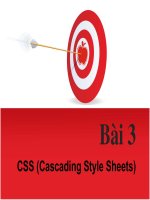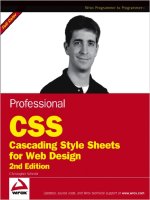Wrox professional CSS cascading style sheets for web design 2nd edition 2008
Bạn đang xem bản rút gọn của tài liệu. Xem và tải ngay bản đầy đủ của tài liệu tại đây (17.72 MB, 323 trang )
Professional
CSS
Cascading Style Sheets
for Web Design
Second Edition
Christopher Schmitt
Todd Dominey
Cindy Li
Ethan Marcotte
Dunstan Orchard
Mark Trammell
77082ffirs.qxd:WroxPro 3/27/08 10:56 AM Page iii
77082ffirs.qxd:WroxPro 3/25/08 12:10 PM Page ii
Professional CSS
Introduction . . . . . . . . . . . . . . . . . . . . . . . . . . . . . . . . . . . . . . . . . . . . . . . . xiii
Chapter 1: Best Practices for XHTML and CSS . . . . . . . . . . . . . . . . . . . . . . . . 1
Chapter 2: Google’s Blogger.com: Rollovers and Design Touches. . . . . . . . . . 49
Chapter 3: The Classic U.S. PGA Championship Web Site . . . . . . . . . . . . . . . 81
Chapter 4: The University of Florida’s UFL.edu . . . . . . . . . . . . . . . . . . . . . . . 99
Chapter 5: Stuff and Nonsense Ltd.: Strategies for CSS Switching. . . . . . . . 127
Chapter 6: Adventures of CindyLi.com: Blog Modifications . . . . . . . . . . . . . 165
Chapter 7: AIGA Cincinnati: HTML Email Templates . . . . . . . . . . . . . . . . . . 195
Chapter 8: Professional CSS Book Site: Using Transparent PNGs. . . . . . . . . 215
Chapter 9: Building CSS Layouts . . . . . . . . . . . . . . . . . . . . . . . . . . . . . . . . 227
Appendix A: HTML 4.01 Elements . . . . . . . . . . . . . . . . . . . . . . . . . . . . . . . 261
Appendix B: Rules for HTML-to-XHTML Conversion . . . . . . . . . . . . . . . . . . . 267
Appendix C: CSS 2.1 Properties. . . . . . . . . . . . . . . . . . . . . . . . . . . . . . . . . 273
Appendix D: CSS Troubleshooting Guide . . . . . . . . . . . . . . . . . . . . . . . . . . . 285
Index . . . . . . . . . . . . . . . . . . . . . . . . . . . . . . . . . . . . . . . . . . . . . . . . . . . . 291
77082ffirs.qxd:WroxPro 3/25/08 12:10 PM Page i
77082ffirs.qxd:WroxPro 3/25/08 12:10 PM Page ii
Professional
CSS
Cascading Style Sheets
for Web Design
Second Edition
Christopher Schmitt
Todd Dominey
Cindy Li
Ethan Marcotte
Dunstan Orchard
Mark Trammell
77082ffirs.qxd:WroxPro 3/27/08 10:56 AM Page iii
Professional CSS: Cascading Style Sheets for Web Design,
Second Edition
Published by
Wiley Publishing, Inc.
10475 Crosspoint Boulevard
Indianapolis, IN 46256
www.wiley.com
Copyright © 2008 by Wiley Publishing, Inc., Indianapolis, Indiana
Published simultaneously in Canada
ISBN: 978-0-470-17708-2
Manufactured in the United States of America
10 9 8 7 6 5 4 3 2 1
Library of Congress Cataloging-in-Publication Data is available from the publisher.
No part of this publication may be reproduced, stored in a retrieval system or transmitted in any form or by any
means, electronic, mechanical, photocopying, recording, scanning or otherwise, except as permitted under
Sections 107 or 108 of the 1976 United States Copyright Act, without either the prior written permission of
the Publisher, or authorization through payment of the appropriate per-copy fee to the Copyright Clearance
Center, 222 Rosewood Drive, Danvers, MA 01923, (978) 750-8400, fax (978) 646-8600. Requests to the Publisher
for permission should be addressed to the Legal Department, Wiley Publishing, Inc., 10475 Crosspoint Blvd.,
Indianapolis, IN 46256, (317) 572-3447, fax (317) 572-4355, or online at
/>.
Limit of Liability/Disclaimer of Warranty: The publisher and the author make no representations or war-
ranties with respect to the accuracy or completeness of the contents of this work and specifically disclaim all
warranties, including without limitation warranties of fitness for a particular purpose. No warranty may be
created or extended by sales or promotional materials. The advice and strategies contained herein may not be
suitable for every situation. This work is sold with the understanding that the publisher is not engaged in ren-
dering legal, accounting, or other professional services. If professional assistance is required, the services of a
competent professional person should be sought. Neither the publisher nor the author shall be liable for dam-
ages arising herefrom. The fact that an organization or Website is referred to in this work as a citation and/or
a potential source of further information does not mean that the author or the publisher endorses the infor-
mation the organization or Website may provide or recommendations it may make. Further, readers should
be aware that Internet Websites listed in this work may have changed or disappeared between when this
work was written and when it is read.
For general information on our other products and services please contact our Customer Care Department
within the United States at (800) 762-2974, outside the United States at (317) 572-3993 or fax (317) 572-4002.
Trademarks: Wiley, the Wiley logo, Wrox, the Wrox logo, Wrox Programmer to Programmer, and related
trade dress are trademarks or registered trademarks of John Wiley & Sons, Inc. and/or its affiliates, in the
United States and other countries, and may not be used without written permission. All other trademarks
are the property of their respective owners. Wiley Publishing, Inc. is not associated with any product or
vendor mentioned in this book.
Wiley also publishes its books in a variety of electronic formats. Some content that appears in print may not
be available in electronic books.
77082ffirs.qxd:WroxPro 3/27/08 10:56 AM Page iv
About the Authors
Christopher Schmitt is the creative director of Heatvision.com, Inc., a small new media publishing and
design firm based in Cincinnati, Ohio.
An award-winning Web designer who has been working with the Web since 1993, Christopher interned
for both David Siegel and Lynda Weinman in the mid ’90s while he was an undergraduate at Florida State
University working on a fine arts degree with an emphasis on graphic design. Afterward, he earned a mas-
ter’s degree in Communication for Interactive and New Communication Technologies while obtaining a
graduate certificate in Project Management from FSU’s College of Communication. In 2000, he led a team
to victory in the Cool Site in a Day competition, where he and five other talented developers built a fully
functional, well-designed Web site for a nonprofit organization in eight hours.
He is the author of CSS Cookbook, which has been translated into several languages and was named Best
Web Design Book of 2006, and one of the first books that looked at CSS-enabled designs, Designing CSS
Web Pages (New Riders). He is also the coauthor of Photoshop in 10 Steps or Less (Wiley) and Dreamweaver
Design Projects (glasshaus) and contributed four chapters to XML, HTML, and XHTML Magic (New Riders).
Christopher has also written for New Architect Magazine, A List Apart, Digital Web, and Web Reference.
At conferences and workshops such as Train the Trainer and SXSW, Christopher has given talks demon-
strating the use and benefits of practical standards-based designs. He is the list moderator for Babble
(
www.babblelist.com
), a mailing list community devoted to advanced Web design and development
topics.
On his personal Web site,
www.christopherschmitt.com
, Christopher shows his true colors and most
recent activities. He is 6’7˝ and doesn’t play professional basketball but wouldn’t mind a good game
of chess.
Todd Dominey of Atlanta founded Dominey Design (
domineydesign.com
), an interactive Web develop-
ment and design studio that has produced original work for Budweiser, The Washington Post, Google,
Winterfresh Gum, and others. He is also a senior interactive designer at Turner Sports Interactive, design-
ing and developing Web destinations for major PGA tournaments (including the PGA Championship and
The Ryder Cup).
Cindy Li is a graphic/Web designer living in San Francisco. Born in Taiwan, she earned a bachelor
of fine arts degree in Graphic Design from the University of Florida. Her own site can be found at
cindyli.com
.
Ethan Marcotte of Boston works at Airbag,
airbagindustries.com
, a Web design shop. A steering commit-
tee member of the Web Standards Project, he is a leading industry voice on standards-based Web design.
Ethan is also the curator of
unstoppablerobotninja.com
, a popular Web log that is equal parts design,
coding, and blather.
Dunstan Orchard of Dorset, UK, and San Francisco is senior UI engineer at Apple’s online store. He is a
member of The Web Standards Project, a silent developer for the popular Open Source blogging platform
Wordpress, and an occasional contributor to his own site at
.
Mark Trammell of San Francsico directed Web presence at the University of Florida before joining Digg
(
digg.com
) as its user experience architect.
77082ffirs.qxd:WroxPro 3/25/08 12:10 PM Page v
Credits
Acquisitions Editor
Jenny Watson
Development Editors
Maryann Steinhart
Sydney Jones
Technical Editors
Benjamin Schupak
Kynn Bartlett
Contributor
Robert Shimonski
Production Editor
Debra Banninger
Copy Editor
Foxxe Editorial Services
Editorial Manager
Mary Beth Wakefield
Production Manager
Tim Tate
Vice President and Executive Group Publisher
Richard Swadley
Vice President and Executive Publisher
Joseph B. Wikert
Project Coordinator, Cover
Lynsey Stanford
Compositor
Laurie Stewart, Happenstance Type-O-Rama
Proofreader
Publication Services, Inc.
Indexer
Jack Lewis
77082ffirs.qxd:WroxPro 3/25/08 12:10 PM Page vi
Acknowledgments
I thank the Wiley team for helping me to shepherd the book you are now reading. Also, special thanks to
Carole Jelen McClendon at Waterside for her guidance and support on this project.
With the support of my coauthors Cindy, Todd, Ethan, Dunstan, and Mark, the book became better and
bolder than my original vision. I thank you all for your hard work.
Special thanks to my family and friends. Their continued support while I was busy managing and writing
another book was immeasurable, even those who nodded politely while I ranted about Internet Explorer
for Windows.
Also, if I don’t give special thanks to my sister, Tiffany, specifically in one of my books, I believe she will
disown me. So, might as well do it with this one. Here goes: “Hi, Tiffany! Thanks for being my best sister
ever! Couldn’t have done this without you!”
— Christopher Schmitt
First and foremost, my thanks to everyone at Turner Sports Interactive in Atlanta — notably Phil Sharpe,
Michael Adamson, and John Buzzell — for giving me the opportunity to work not just on the PGA
Championship but also The Ryder Cup and numerous other PGA online projects. My participation
in this book would not have been possible without their trust and support.
Additional thanks to those in the Web development community who early in my professional career
provided an immeasurable amount of inspiration and instruction: people like Jeffrey Zeldman, whose
tireless promotion of Web standards and well-formed code changed my approach to Web design, and
CSS gurus Douglas Bowman, Dan Cederholm, and Dave Shea not only for their continued exploration
and experimentation with CSS but also for freely offering their knowledge and code for the rest of the
world to benefit from.
Last, but certainly not least, I thank my wife, Heather, and our entire family for their support.
— Todd Dominey
To Veerle, Geert, and my family and friends for always believing in me and always watching out for me.
XOXO
— Cindy Li
77082ffirs.qxd:WroxPro 3/25/08 12:10 PM Page vii
AcknowledgmentsAcknowledgments
viii
There is always a short list of people who need to be thanked when one has written a book such as this,
and mine is no different. While Jeffrey Zeldman, Doug Bowman, Dave Shea, and Dan Cederholm are all
recognized CSS pioneers, I don’t think they receive enough acknowledgment as the talented, inspiring
writers they are. I’d like to do so now.
I’d like to thank my parents for talking me down from several ledges during this whole writing business.
Richard Ohlsten did the same and deserves tons of high fives as a result. And while I’ve not spoken to her
in some time, Marion Wells renewed my faith in my writing when I needed it most.
Were it not for Garret Keizer, I wouldn’t have the words.
And finally, as I worked through this process, there was one person who was infinitely patient, support-
ive, and kind. She knows who she is, and there isn’t ink enough to thank her properly.
— Ethan Marcotte
I acknowledge the help of Douglas Bowman, Mike Davidson, Molly Holzschlag, and my fellow authors.
— Dunstan Orchard
Many thanks to Al, Daniel, Taylor, Joe, Malik, Chuck, Gail, Steve, and Christian for their trust and sage
advice. I am truly blessed to serve alongside people who love what they do and why they do it.
Christopher, Dunstan, Ethan, and Todd are among the Web’s most talented developers and thoughtful
commentators today. I feel privileged and humbled to have worked on this project with them.
— Mark Trammell
77082ffirs.qxd:WroxPro 3/25/08 12:10 PM Page viii
Contents
Acknowledgments vii
Introduction xiii
Chapter 1: Best Practices for XHTML and CSS 1
Shoehorning Structure and Presentation Together 2
Learning to Love Your Markup 7
XHTML: The New Hotness 8
Abstracting Style from Structure 11
CSS: Adding a Layer of Style 18
Better Know Selectors 18
Other Selectors 23
Combining Multiple Declarations 26
Grouping Selectors 27
Indulging in Inheritance 28
Putting It All into Action 30
Understanding the Cascade 36
Discovering Style’s Origin 36
Sorting by Specificity 38
Sorting by Order 40
Putting Theory into Practice 40
Building to a Reliable Browser 40
Rationalizing the Need for Hacks 41
The Problem with Hacks 45
Hacking Artfully for Fun and Profit 46
Summary 48
Chapter 2: Google’s Blogger.com: Rollovers and Design Touches 49
Interviewing the Designer 50
CSS-Enabled Rollovers 53
Changing the Color and Background Color of Links (Simple) 54
Changing the Color and Background Color of Links (Complex) 55
Changing the Background Color of Table Rows 63
Changing the Color of Text 67
Changing the Background Position on Links 70
Summary 80
77082ftoc.qxd:WroxPro 3/25/08 12:11 PM Page ix
x
Contents
Chapter 3: The Classic U.S. PGA Championship Web Site 81
Developing the Drop-Shadow Effect 82
Creating the Illusion 83
Adding Extra Realism 87
Creating CSS Drop-Down Menus 91
Customizing the Positioning of Drop-Down Menus 91
Customization: Styling the Drop-Down Menus 93
Engineering Web Standards–Compliant Flash Embedding 97
Using the Flash Satay Method 97
Writing the object/embed Tags Using JavaScript 97
Knowing the SWFObject 98
Summary 98
Chapter 4: The University of Florida’s UFL.edu 99
Looking Back at UF’s First Web Site 99
Reflecting on Its Revisions 100
Examining the Current Site 102
Defining the Site 103
Building the Team 103
Starting with User Research 104
Examining Ourselves 104
Defining Technical Specs 105
Creating a Main Navigational Structure 106
The XHTML 106
The CSS 109
The Images 110
Brick by Brick 110
Making the Supplementary Navigation 114
The XHTML 114
The CSS 116
Revisiting Flash Embedding 121
Back to Flash Satay 122
Server-Side Detecting with Flash Satay 124
Looking for Missteps 126
Leading Only by Example 126
“Force of Habit” or “Who Moved My Input Field?” 126
Summary 126
Chapter 5: Stuff and Nonsense Ltd.: Strategies for CSS Switching 127
Laying the Foundation 128
77082ftoc.qxd:WroxPro 3/25/08 12:11 PM Page x
xi
Contents
CSS Switching 134
The Mechanics: How It’s Supposed to Work 136
Persistent Style Sheets 136
Preferred Style Sheets 136
Alternate Style Sheets 137
Another Solution You (Almost) Can’t Quite Use 139
The Reality: How It Can Work Today 140
Jumping on the JavaScript Bandwagon 141
Down with PHP 149
CSS beyond the Browser 152
Media Types: Let the Healing Begin 153
The Problem with Choice 157
Stuff and Nonsense: Building a Better Switcher 157
Meet the Designer: Andy Clarke 160
Summary 164
Chapter 6: Adventures of CindyLi.com: Blog Modifications 165
Blogs 165
CSS: Cindy Li Starts to Blog 167
Design Elements 167
Creating a Layout 167
Laying Out the Design 168
Creating the Site 170
Designing the Navigation Bar 170
Making the Rollover Graphics 172
Setting Up the Navigation Markup and CSS 173
Integrating the Rollovers 176
Setting the Speech Bubble 178
Coding the Speech Bubble 179
Reapplying the Effect 181
Putting on the Flickr Badge 181
Check Box Styling 187
Summary 193
Chapter 7: AIGA Cincinnati: HTML Email Templates 195
Dealing with HTML Email 195
Producing the Template 196
Printing the Design 196
Creating the HTML Table Layout 197
Adjusting the Design 206
Exploring the Effects of CSS Rules on an HTML Email Template 208
77082ftoc.qxd:WroxPro 3/25/08 12:11 PM Page xi
xii
Contents
Embedding Styles 211
Using Preflight for HTML Email 212
Summary 213
Chapter 8: Professional CSS Book Site: Using Transparent PNGs 215
PNGs and Browser Support 216
Image Filter Workaround for Using PNGs with IE6 217
HTC Script Workaround for Using PNGs with IE6 217
Color Issues with PNGs 219
Using Alpha-Transparency 219
Better Shadows 219
Using Color Shades 221
Summary 225
Chapter 9: Building CSS Layouts 227
On Grids and Layouts 227
Doing What Print Can’t 231
CSS Positioning: The Fundamentals 233
Absolutely Fabulous Positioning 234
Positioning That’s Absolutely Relative 237
Building Three Columns: Laying the Foundation 239
Writing the XHTML: From Mockup to Markup 240
A Layer of Style 243
Battling Browser Bugs 251
Setting Some Boundaries: The max-width Property 258
Summary 260
Appendix A: HTML 4.01 Elements 261
Appendix B: Rules for HTML-to-XHTML Conversion 267
Appendix C: CSS 2.1 Properties 273
Appendix D: CSS Troubleshooting Guide 285
Index 291
77082ftoc.qxd:WroxPro 3/25/08 12:11 PM Page xii
Introduction
Designers are traditionally creative types, tending to favor the right brain. Programmers examine the
details of technology more clearly, preferring a left-brain mode of thinking.
So when faced with the challenge of designing for the Web, designers have what on the surface appears
to be an oxymoron, a design technology named Cascading Style Sheets (CSS).
CSS is a Web markup standard set by the Worldwide Web Consortium (W3C) to define consistent styles
in Web pages and to apply the template to multiple pages. By its nature, CSS is a technology that, for the
most part, must be written out manually to create compelling work. The problem with that is that most
designers have a hard time committing to writing lines of code to get their work done.
You don’t find designers raving about writing PostScript by hand. But you do find designers letting
Adobe Illustrator provide the visual authoring environment and hide the coding in the background to
make PostScript files.
While WYSIWYG Web page editors are getting closer and closer to a complete visual authoring experi-
ence, those software applications aren’t true professional CSS design tools in the way PostScript is for
Illustrator.
There’s another hurdle with CSS, though, that PostScript doesn’t have: browsers. Browser vendors have
slowly incorporated the technology into their browsers over time. While CSS support is getting better
(especially with the leap in CSS support in Internet Explorer 7 for Windows), designers still run into prob-
lems when trying to shore up their designs in older or outdated browsers. That means diving into the guts
of CSS and coding hacks and workarounds.
The bottom line is that this means more time spent writing and revising code, and less time spent working
in WYSIWYG tools.
Even if you know the basics of CSS (the properties, the acceptable values, the selectors, and so on), putting
the technology to effective use can be difficult to downright frustrating. CSS stymies the best of us — even
those who actually understand the W3C specifications as opposed to those who can only skim them in awe.
In the right hands, however, CSS is the tool.
Once designers have mastered the basics of the technology, understand its purpose, and have obtained a
certain amount of experience with the technology, almost any design idea sketched on a cocktail napkin
or doctored in Adobe Photoshop becomes possible.
To help you get to that point, keep Professional CSS nearby.
77082flast.qxd:WroxPro 3/25/08 12:11 PM Page xiii
Introduction
xiv
Professional CSS is one of the few books on the market today that addresses designing standards-based
CSS on large, multi-page, well-designed, real-world sites using CSS in an integrated fashion. Focusing
on the best-practices aspect of Web development and using examples from real-world Web sites, this
book uniquely offers applied, CSS-enabled solutions to design problems.
Christopher Schmitt
ChristopherSchmitt.com
Cincinnati, OH
January 2007
Whom This Book Is For
Those designers who understand CSS at an intermediate to advanced level, but who are not clear on how
to effectively develop CSS-enabled designs at a professional level, will benefit tremendously from the
information in this book. In particular, the following readers will find this book most useful:
❑ Intermediate to experienced HTML users new to CSS — Any professional Web developer who
has been exposed to CSS but needs a better understanding of how to put the pieces together to
create professional-level Web sites.
❑ Professional designers — Professional Web developers learning CSS (without any knowledge
of traditional, 1990s-era design practices) and wanting to understand the best practices for uti-
lizing the technology.
How This Book Is Structured
Each core chapter of this book focuses on one designer and a Web site that designer worked on. Each
chapter provides easily digestible demonstrations of CSS tips and techniques used for the site. Additionally,
designers provide greater insight into their process by talking about what they would have done differently.
Following is a brief overview of how this book is organized and which co-authors have contributed their
insights:
❑ Chapter 1, “Best Practices for XHTML and CSS” — Ethan Marcotte, a steering committee mem-
ber of the Web Standards Project and a recognized leader of the standards-based Web design move-
ment, shares some insights on using Extended HTML (XHTML) with CSS.
❑ Chapter 2, “Google’s Blogger.com: Rollovers and Design Touches” — Dunstan Orchard, also a
member of the Web Standards Project, delves into the behind-the-scenes development of a new
look and feel for blogger.com (a Google Web log site). Orchard’s interview with one of the prin-
cipals in the project, Douglas Bowman (an influential designer whose highly publicized and
hugely successful redesigns of several Web sites have pushed him to the forefront of standards-
compliant Web design), provides some extremely valuable insight.
❑ Chapter 3, “The Classic U.S. PGA Championship Web Site” — As a senior interactive designer
at Turner Sports Interactive, Todd Dominey has been designing and developing Web destinations
77082flast.qxd:WroxPro 3/25/08 12:11 PM Page xiv
Introduction
xv
for major Professional Golf Association (PGA) tournaments, including the PGA Championship
and The Ryder Cup. In this chapter, Dominey provides a first-hand perspective on the ins and outs
of designing a site relied upon by millions of sports fans all over the world. Key issues addressed
in this chapter include drop shadows, drop-down menus, and embedding Flash content into a
Web site.
❑ Chapter 4, “The University of Florida’s UFL.edu” — Mark Trammell, who is in charge of direct-
ing the Web presence at one of the country’s leading universities, discusses how the University of
Florida developed a Web site to benefit both students and faculty. Key issues addressed in this
chapter include tackling browser compatibility issues as well as developing functional naviga-
tional structures.
❑ Chapter 5, “Stuff and Nonsense: Strategies for CSS Switching” — In addition to an interview
with Andy Clarke (creative director for Stuff and Nonsense), Ethan Marcotte explores how to
improve Web site accessibility for all users to further ensure universal access. In this chapter,
Marcotte delves into CSS switching and ways to overcome pesky browser compatibility prob-
lems. The innovations displayed at the Stuff and Nonsense site provide excellent examples of
these techniques.
❑ Chapter 6, “Adventures of CindyLi.com: Blog Modifications” — Cindy Li talks about how she
customized her own Web site through her illustrations and CSS coding.
❑ Chapter 7, “AIGA Cincinnati: HTML Email Templates” — Christopher Schmitt runs through
the process of creating HTML email templates and, while he steps back in time to create a basic
HTML table layout, he shows how CSS plays a key role.
❑ Chapter 8, “Professional CSS Book Site: Using Transparent PNGs” — Christopher Schmitt dis-
cusses how he used PNGs to create the book Web site while getting around Internet Explorer 6’s
lack of native support for PNGs’ alpha-transparency.
❑ Chapter 9, “Building CSS Layouts” — Christopher Schmitt discusses the importance of grids
and layouts in design, and Ethan Marcotte explores how to create a stable framework for a three-
column layout.
Additionally, the appendices in this book provide handy reference material for HTML 4.01 elements, rules
for HTML-to-XHTML conversions, properties of CSS 2.1, and even a troubleshooting guide to help with
common problems.
Conventions
A number of conventions are used throughout the book to help you get the most from the text and keep
track of what’s happening.
Tips, hints, tricks, and asides to the current discussion are offset and placed in italics like this.
Boxes like this one hold important, not-to-be forgotten information that is directly
relevant to the surrounding text.
77082flast.qxd:WroxPro 3/25/08 12:11 PM Page xv
Introduction
xvi
As for styles in the text:
❑ New terms and important words are highlighted when introduced.
❑ Keyboard strokes look like this: Ctrl+A.
❑ File names, URLs, and code within the text looks like this:
persistence.properties
.
Source Code
As you work through the examples in this book, you may choose either to type in all the code manually
or to use the source code files that accompany the book. All of the source code used in this book is avail-
able for download at
www.wrox.com
. Once at the site, simply locate the book’s title (either by using the
Search box or by using one of the title lists), and click the Download Code link on the book’s detail page
to obtain all the source code for the book.
Because many books have similar titles, you may find it easiest to search by ISBN; this book’s ISBN is
978-0-470-17708-2.
Once you have downloaded the code, just decompress it with your favorite compression tool. Alternatively,
you can go to the main Wrox code download page at
www.wrox.com/dynamic/books/download.aspx
to see
the code available for this book and all other Wrox books.
Errata
Every effort is made to ensure that there are no errors in the text or in the code. However, no one is per-
fect, and mistakes do occur. If you find an error such as a spelling mistake or faulty piece of code in one of
our books, Wrox would be grateful for your feedback. By sending in errata, you may save another reader
hours of frustration, and at the same time you will be helping us provide even higher-quality information.
To find the errata page for this book, go to
www.wrox.com
and locate the title using the Search box or one
of the title lists. Then, on the book details page, click the Book Errata link. On this page, you can view all
errata that has been submitted for this book and posted by Wrox editors. A complete book list, including
links to each book’s errata, is also available at
www.wrox.com/misc-pages/booklist.shtml
.
If you don’t spot “your” error on the Book Errata page, go to
www.wrox.com/contact/techsupport.shtml
and complete the form there to send us the error you have found. We’ll check the information and, if appro-
priate, post a message to the book’s errata page and fix the problem in subsequent editions of the book.
p2p.wrox.com
For author and peer discussion, join the P2P forums at
p2p.wrox.com
. The forums are a Web-based sys-
tem for you to post messages relating to Wrox books and related technologies and interact with other
readers and technology users. The forums offer a subscription feature to email you topics of interest of
your choosing when new posts are made to the forums. Wrox authors, editors, other industry experts,
and your fellow readers are present on these forums.
77082flast.qxd:WroxPro 3/25/08 12:11 PM Page xvi
At
you will find a number of different forums that will help you not only as you
read this book but also as you develop your own applications. To join the forums, just follow these steps:
1. Go to
p2p.wrox.com
and click the Register link.
2. Read the terms of use, and then click Agree.
3. Complete the required information to join as well as any optional information you wish to
provide, and then click Submit.
4. You will receive an email with information describing how to verify your account and complete
the joining process.
You can read messages in the forums without joining P2P, but to post your own messages, you
must join.
Once you join, you can post new messages and respond to messages other users post. You can read mes-
sages at any time on the Web. If you would like to have new messages from a particular forum emailed
to you, click the “Subscribe to this Forum” icon by the forum name in the forum listing.
For more information about how to use the Wrox P2P, be sure to read the P2P FAQs for answers to ques-
tions about how the forum software works as well as many common questions specific to P2P and Wrox
books. To read the FAQs, click the FAQ link on any P2P page.
Introduction
xvii
77082flast.qxd:WroxPro 3/25/08 12:12 PM Page xvii
77082flast.qxd:WroxPro 3/25/08 12:12 PM Page xviii
Best Practices
for XHTML and CSS
Great works are performed, not by strength, but by perseverance.
— Samuel Johnson
In its early years, the Web wasn’t exactly the most attractive thing on the planet. Created by and
for nuclear physicists, hypertext was simply a means by which content-heavy documents could
be shared over an open, distributed network. Needless to say, high-caliber design wasn’t a top
priority for the Web’s earliest authors. In fact, HTML’s much-used (and, as will be discussed,
oft-abused)
table
element was created with one purpose in mind: the display of tabular data.
By the heyday of late-1990s’ Web design, the “L” in HTML was often ignored. Many professionals
felt that the code used to build Web pages wasn’t a language per se and, thus, wasn’t subject to the
rules and restrictions of a real programming language. Besides, clients weren’t paying for “compli-
ant,” “accessible,” or “future-proof” code. In fact, many sites were produced with the requirement
that they be “backward compatible.” That was a misnomer if ever there was one because it simply
required a consistent display in version 4.0 browsers or higher.
Browsers of that time were temperamental, to say the least. With poor support for the specifications
written by the World Wide Web Consortium (W3C) —
www.w3.org
— you could count on a page
rendering differently in Browser A than in Browser B. So, while many programmers were dimly
aware of the “standards” the W3C produced, the browsers they had to support were less than toler-
ant of standards-compliant markup. In this sense, the divide between the science and the reality of
the Web was far too great. Programmers deliberately invalidated HTML with proprietary, browser-
specific markup to ensure that things “looked good” in target browsers. And for a time, all was
good. Programmers had narrow specifications, they had deadlines, they probably weren’t paid by
the hour, and as you can see, they had excuses.
77082c01.qxd:WroxPro 3/25/08 12:13 PM Page 1
Of course, designers learned early on that by zeroing out a table’s cellpadding, spacing, and border, they
could create complex grid-based layouts and bring a new level of aesthetic appeal to their sites. Granted,
given browsers’ poor support for Cascading Style Sheets (CSS) in those days, they had no alternative but
to weigh pages down with presentational cruft. The result was a Web that is bogged down by the weight
of its own markup, saturated with kilobyte-heavy pages that are hard to maintain, costly to redesign, and
unkind to users’ bandwidth.
Thankfully, there is a way out. Extensible Hypertext Markup Language (XHTML) and CSS are two stan-
dard technologies that will enable you to clear away the clutter in your pages, facilitating the construc-
tion of pages that are significantly lighter, more accessible, and easier to maintain. Of course, these two
tools are only as effective as your ability to wield them. This chapter examines the need for XHTML and
CSS and introduces some practical strategies for applying them intelligently to your design.
Shoehorning Structure
and Presentation Together
Now, take a deep breath, and be honest with yourself: Does this HTML snippet look familiar?
<body marginwidth=”0” marginheight=”0” leftmargin=”0” topmargin=”0”>
In the heyday of early Web design, this was the way to place your pages’ content flush against the browser
window. Without these four attributes, the designs would be surrounded by a margin of 10 or so pixels —
and yes, some were sufficiently finicky that something like that would keep them up at night.
This approach highlights the extent to which an emphasis upon “looking right” pervaded early Web design.
Despite HTML’s origins as a well-structured language, pages evolved into a kind of “tag soup” — a not-
so-tasty goulash of structural and presentational markup. Because contemporary browsers had nonexis -
tent or imperfect support for cascading style sheets, programmers relied on transparent spacer graphics,
font
elements, and deeply nested tables to control sites’ designs. The attribute-heavy
body
element per-
fectly illustrates this mismatch of structure and style in the markup. While the
body
element itself per-
forms an important structural purpose (it contains a Web page’s content), the small army of attributes
crammed into its opening tag is there only to make that structure look a certain way.
Granted, the little
body
element might not seem all that egregious — is it really worth wringing your
hands over one little line of markup? For a concrete example of the problems with presentation-rich
markup, take a look at the Harvard University home page (
www.harvard.edu
). The site’s design (see
Figure 1-1) admirably reflects the university’s well-established brand: a conservative, earth-toned color
palette accentuates the distinctive Harvar
d crimson, while the centered two-column layout emphasizes
content over flash, delivery over glitz. By all accounts, it’s a successful site design — and one that gar-
ners more than a little traffic each day.
2
Chapter 1: Best Practices for XHTML and CSS
77082c01.qxd:WroxPro 3/25/08 12:13 PM Page 2
Figure 1-1: The Harvard University home page.
Clearly, this is an effective, straightforward design. But if you “turn on” borders for all table elements in
the HTML, the site reveals something much less straightforward under the hood (see Figure 1-2).
Ther
e are a number of browser utilities that you can install to quickly affect the display of a page, as has
been done here. For Mozilla browsers, the Web Developer Toolbar (
/>firefox/webdeveloper
) is one such tool, and an excellent one at that. It’s an invaluable part of the CSS
toolkit, allowing designers to turn on borders of different page elements, quickly edit a page’s CSS, and eas-
ily access various online code validators. For Web developers on the Mac platform, take a look at plug-ins
and add-ons written up at
/>.
3
Chapter 1: Best Practices for XHTML and CSS
77082c01.qxd:WroxPro 3/25/08 12:13 PM Page 3
Figure 1-2: The Harvard home page again, with table borders activated.
Quite a change, isn’t it? There’s a lot of markup vested in such a simple layout: tables are pristinely nested
five levels deep, logo graphics are split with pixel precision into multiple files and strewn across multiple
table rows. Even looking at the code for the primary navigation bar is a bit dizzying:
<table bgcolor=”#cdd397” border=”0” cellpadding=”0” cellspacing=”0” width=”650”>
<tbody><tr>
<td valign=”top”><img src=”images/shield3.gif” alt=”Harvard University shield”
border=”0” height=”25” width=”117”></td>
<td valign=”top”><a href=” src=”images/home2.gif”
alt=”Home” name=”nav01” border=”0” height=”25” width=”47”></a></td>
4
Chapter 1: Best Practices for XHTML and CSS
77082c01.qxd:WroxPro 3/25/08 12:13 PM Page 4