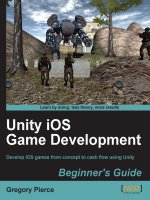apress learn cocos2d game development with ios 5 (2011)
Bạn đang xem bản rút gọn của tài liệu. Xem và tải ngay bản đầy đủ của tài liệu tại đây (24.37 MB, 528 trang )
For your convenience Apress has placed some of the front
matter material after the index. Please use the Bookmarks
and Contents at a Glance links to access them.
iv
Contents at a Glance
Contents v
About the Authors xiii
About the Technical Reviewer xiv
Acknowledgments xv
Preface xvi
■Chapter 1: Introduction 1
■Chapter 2: Getting Started 15
■Chapter 3: Essentials 41
■Chapter 4: Your First Game 81
■Chapter 5: Game Building Blocks 115
■Chapter 6: Sprites In-Depth 141
■Chapter 7: Scrolling with Joy 169
■Chapter 8: Shoot ’em Up 195
■Chapter 9: Particle Effects 217
■Chapter 10: Working with Tilemaps 243
■Chapter 11: Isometric Tilemaps 269
■Chapter 12: Physics Engines 297
■Chapter 13: Pinball Game 321
■Chapter 14: Game Center 365
■Chapter 15: Cocos2d with UIKit Views 401
■Chapter 16: Kobold2D Introduction 439
■Chapter 17: Out of the Ordinary 467
Index 495
1
Chapter
Introduction
Did you ever imagine yourself writing a computer game and being able to make money
selling it? With Apple’s iTunes App Store and the accompanying mobile devices iPhone,
iPod touch, and iPad, it’s now easier than ever. Of course, that doesn’t mean it’s easy—
there’s still a lot to learn about game development and programming games. But you
are reading this book, so I believe you’ve already made up your mind to take this
journey. And you’ve chosen one of the most interesting game engines to work with:
cocos2d for iOS.
Developers using cocos2d have a huge variety of backgrounds. Some, like me, have
been professional game developers for years and even decades. Others are just starting
to learn programming for iOS devices or are freshly venturing into the exciting field of
game development. Whatever your background might be, I’m sure you’ll get something
out of this book.
Two things unite all cocos2d developers: we love games, and we love creating and
programming them. This book will pay homage to that yet won’t forget about the tools
that will help ease the development process. Most of all, you’ll be making games that
matter along the way, and you’ll see how this knowledge is applied in real game
development.
You see, I get bored by books that spend all their pages teaching me how to make yet
another dull Asteroids clone using some specific game-programming API. What’s more
important, I think, are game programming concepts and tools—the things you take with
you even as APIs or your personal programming preferences change. I’ve amassed
hundreds of programming and game development books over 20 years. The books I
value the most to this day are those who went beyond the technology and taught me
why certain things are designed and programmed the way they are. This book will focus
not just on working game code but also on why it works and which trade-offs to
consider.
I would like you to learn how to write games that matter—games that are popular on the
App Store and relevant to players. I’ll walk you through the ideas and technical concepts
behind these games in this book and, of course, how cocos2d and Objective-C make
these games tick. You’ll find that the source code that comes with the book is enriched
1
CHAPTER 1: Introduction
2
with a lot of comments, which should help you navigate and understand all the nooks
and crannies of the code.
Learning from someone else’s source code with a guide to help focus on what’s
important is what works best for me whenever I’m learning something new—and I like to
think it will work great for you too. And since you can base your own games on the
book’s source code, I’m looking forward to playing your games in the near future! Don’t
forget to let me know about them! You can share your projects and ask questions on
Cocos2D Central (www.cocos2d-central.com), and you can reach me at steffen@learn-
cocos2d.com. You might also want to visit my web site dedicated to learning cocos2d at
www.learn-cocos2d.com and you should check out how I’m improving cocos2d with
Kobold2D by visiting www.kobold2d.com.
What’s New in the Second Edition?
First, I’m proud to have had Andreas Löw as the coauthor for the second edition.
Andreas is the developer of the TexturePacker and PhysicsEditor tools, and in particular
he went out of his way to update the projects for several chapters with new code and
better graphics.
Most importantly, the goal of the second edition was to bring the book up to date with
recent developments, one being the final 1.0.1 version of cocos2d as well as
compatibility with Xcode 4 and iOS 5. The text, the code, and the figures have all been
updated to reflect the new versions of cocos2d, Xcode and the iOS SDK.
Many more changes were made based on reader feedback. Chapter 3 has been
overhauled to improve and extend the descriptions of essential cocos2d features. It has
also become more visual, with a lot more figures illustrating key concepts and classes.
The number of figures in the book has increased throughout.
Over the course of a year, new tools for cocos2d game development have emerged. To
reflect the changing tool landscape, the book now refers to TexturePacker in favor of
Zwoptex as the leading texture atlas creation tool. Since Löw works full-time on his
tools, his customers benefit by receiving frequent updates, new features, and great
support. Similarly, PhysicsEditor is used in the second edition in place of VertexHelper
since it offers a far better workflow and powerful convenience features. Finally, the
second edition introduces you to Glyph Designer, which is essentially the Hiero Bitmap
Font tool but with a native Mac OS X user interface and with none of the bugs that
plagued Hiero.
The shoot ’em up project first introduced in Chapter 6 and used throughout Chapters 7
to 9 has seen a graphic overhaul. Let’s just say it looks a lot better than the
programmer’s art it used before, courtesy of myself. Likewise, Chapter 13, the pinball
physics game, has been improved with new code and improved graphics. Accordingly,
the aforementioned chapters have seen some of the more substantial changes.
Last but certainly not least, the second edition adds two entirely new chapters.
CHAPTER 1: Introduction
3
Chapter 15 explores the frequently misunderstood and underutilized possibility of mixing
cocos2d with regular UIKit views. You’ll learn how to add UIKit views to a cocos2d app
as well as add cocos2d to an already existing UIKit app. This chapter will make it a lot
easier for you to cross the chasm between pure UIKit and pure cocos2d apps,
regardless of which way you’re going.
Chapter 16 introduces you to Kobold2D (www.kobold2d.com), my idea of making cocos2d
a much better game development environment. Kobold2D aims to make commonly
performed tasks easy while adding preconfigured libraries such as wax (Lua Scripting),
ObjectAL (OpenAL audio), and cocos3d (3D rendering) to the distribution. It also comes
with a lot of project templates, many of them based on the projects discussed in this
book.
Why Use cocos2d for iOS?
When game developers look for a game engine, they first evaluate their options. I think
cocos2d is a great choice for a lot of developers, for many reasons.
It’s Free
First, it is free. It doesn’t cost you a dime to work with it. You are allowed to create both
free and commercial iPhone, iPod, and iPad apps. You can even create Mac OS X apps
with it. You don’t have to pay royalties. Seriously, no strings attached.
It’s Open Source
The next good reason to use cocos2d is that it’s open source. This means there’s no
black box preventing you from learning from the game engine code or making changes
to it where necessary. That makes cocos2d both extensible and flexible.
You can download cocos2d from www.cocos2d-iphone.org/download.
It’s Objective, See?
Furthermore, cocos2d is written in Objective-C, Apple’s native programming language
for writing iOS apps. It’s the same language used by the iOS SDK, which makes it easier
to understand Apple’s documentation and implement iOS SDK functionality.
A lot of other useful APIs like Facebook Connect and OpenFeint are also written in
Objective-C, so it makes it easier to integrate those APIs, too.
CHAPTER 1: Introduction
4
NOTE: Learning Objective-C is advised, even if you prefer some other language. I have a strong
C++ and C# background, and the Objective-C syntax looked very odd at first glance. I wasn’t
happy at the prospect of learning a new programming language that was said to be old and
outdated. Not surprisingly, I struggled for a while to get the hang of writing code in a
programming language that required me to let go of old habits and expectations.
Don’t let the thought of programming with Objective-C distract you, though. It does require some
getting used to, but it pays off soon enough, if only for the sheer amount of documentation
available. I promise you won’t look back!
It’s 2D
Of course, cocos2d carries the 2D in its name for a reason. It focuses on helping you
create 2D games. It’s a specialization few other iOS game engines are currently offering.
It does not prevent you from loading and displaying 3D objects. In fact, an entire add-on
product aptly named cocos3d has been created as an open source project to add 3D
rendering support to cocos2d.
But I have to say that the iOS devices are an ideal platform for great 2D games. The
majority of new games released on the iTunes App Store are still 2D-only games even
today. 2D games are generally easier to develop, and the algorithms in 2D games are
easier to understand and implement. In almost all cases, 2D games are less demanding
on the hardware, allowing you to create more vibrant, more detailed graphics.
It’s Got Physics
There are also two physics engines you can choose from that are already integrated with
cocos2d. On one hand there’s Chipmunk, and on the other there’s Box2d. Both physics
engines superficially differ only in the language they’re written in: Chipmunk is written in
C, and Box2d is written in C++. The feature set is almost the same. If you’re looking for
differences, you’ll find some, but it requires a good understanding of how physics
engines work to base your choice on the differences. In general, you should simply
choose the physics engine you think is easier to understand and better documented,
and for most developers that tends to be Box2d. Plus, its object-oriented nature makes
it a little easier to use with Objective-C.
It’s Less Technical
What game developers enjoy most about cocos2d is how it hides the low-level OpenGL
ES code. Most of the graphics are drawn using simple sprite classes that are created
from image files. In other words, a sprite is a texture that can have scaling, rotation, and
color applied to it by simply changing the appropriate Objective-C properties of the
CHAPTER 1: Introduction
5
CCSprite class. You don’t have to be concerned about how this is implemented using
OpenGL ES code, which is a good thing.
At the same time, cocos2d gives you the flexibility to add your own OpenGL ES code at
any time for any game object that needs it. And if you’re thinking about adding some
Cocoa Touch user interface elements, you’ll appreciate knowing that these can be
mixed in as well.
And cocos2d doesn’t just shield you from the Open GL ES intricacies; it also provides
high-level abstraction of commonly performed tasks, some of which would otherwise
require extensive knowledge of the iOS SDK. But if you do need more low-level access
or want to make use of iOS SDK features, cocos2d won’t hold you back.
It’s Still Programming
In general, you could say that cocos2d makes programming iOS games simpler while
still truly requiring excellent programming skills first and foremost. Other iOS game
engines such as Unity, iTorque, and Shiva focus their efforts on providing tool sets and
workflows to reduce the amount of programming knowledge required. In turn, you give
away some technical freedom—and cash too. With cocos2d, you have to put in a little
extra effort, but you’re as close to the core of game programming as possible without
having to actually deal with the core.
It’s Got a Great Community
The cocos2d community always has someone quick to answer a question, and
developers are generally open to sharing knowledge and information. You can get in
touch with the community on the official forum (www.cocos2d-iphone.org/forum) or in my
own forum dubbed Cocos2D Central ().
New tutorials and sample source code are released on an almost daily basis, most of it
for free. And you’ll find scattered over the Internet plenty of resources to learn from and
get inspired by.
CHAPTER 1: Introduction
6
Once your game is complete and released on the App Store, you can even promote it on
the cocos2d web site. At the very least, you’ll get the attention of fellow developers and
ideally valuable feedback.
TIP: To stay up to date with what’s happening in the cocos2d community, I recommend following
cocos2d on Twitter:
While you’re at it, you might want to follow me as well:
Next, enter cocos2d in Twitter’s search box and then click the “Save this search” link. That way,
you can regularly check for new posts about cocos2d with a single click. More often than not,
you’ll come across useful cocos2d-related information that would otherwise have passed you by.
And you’ll definitely get to know your fellow developers who are also working with cocos2d.
The Future of the cocos2d-iphone Project
In May 2011, Zynga announced that it hired Ricardo Quesada and Rolando Abarca, key
contributors to the cocos2d-iphone project.
Zynga is the developer of the blockbuster social game Farmville. The iPhone version of
Farmville was created with cocos2d-iphone and published in June 2010. It’s expected
that Zynga plans to create more iOS games based on cocos2d-iphone now that
Quesada and Abarca work for them.
Quesada is the creator and lead developer of cocos2d-iphone. In fact, he has been
running all aspects of cocos2d-iphone since 2008. He managed the web site, he
fostered the community, and he is the driving force behind the development and
success of the cocos2d-iphone project. Abarca is a contributor to the project, best
known for his Ruby wrapper for cocos2d-iphone.
Both developers relocated from Argentina and Chile, respectively, to work for Zynga in
San Francisco. At the same time, their previous company, Sapus Media, has stopped
selling their two flagship products, Sapus Tongue Source Code and Level SVG, after
they had been bought by Zynga.
This means Quesada and Abarca now get a regular paycheck and aren’t required to sell,
support, and maintain their commercial products to make a living. On the other hand,
they will now work primarily for Zynga, and time will have to tell how much of their work
will actually find its way into the publicly available open source version of cocos2d-
iphone. Currently Ricardo is working on cocos2d 2.0 which will use OpenGL ES 2.0
exclusively.
Although Zynga promises to advance the development of the cocos2d-iphone project
and community, there is reason to doubt that the cocos2d-iphone project will continue
to be developed at the same rate as in the past. Still, the community can help itself, and
CHAPTER 1: Introduction
7
some of them have already started a project dubbed cocos2d-iphone-extensions, which
provides additional functionality for the cocos2d-iphone game engine.
I do not think we have to generally worry about the future of cocos2d. The cocos2d-
iphone project has a strong community and has seen widespread adoption, and even
though there are competing game engines, most of them are commercial and
proprietary, not free and open source like cocos2d-iphone.
Other cocos2d Game Engines
You may have noticed that cocos2d ports exist for various platforms, including
Windows, JavaScript, and Android. There’s even a C++ version of cocos2d dubbed
cocos2d-x that supports multiple mobile platforms, including iOS and Android.
These cocos2d ports all share the same name and design philosophy but are written in
different languages by different authors and are generally quite different from cocos2d
for iOS. For example, the Android cocos2d port is written in Java, which is the native
language when developing for Android devices.
If you’re interested in porting your games to other platforms, you should know that the
various cocos2d game engines differ a lot. Porting your game to Android, for example,
isn’t an easy task. First there’s the language barrier—all your Objective-C code must be
rewritten in Java. When that’s done, you still need to make a lot of modifications to cope
with numerous changes in the cocos2d API or possibly unsupported features of the port
or the target platform. Finally, every port can have its own kind of bugs, and every
platform has its own technical limitations and challenges.
Overall, porting iOS games written with cocos2d to other platforms that also have a
cocos2d game engine entails almost the same effort as rewriting the game for the target
platform using some other game engine. This means there’s no switch you can flip and
it’ll work. The similarity of the cocos2d engines across various platforms is mostly in
name and philosophy. If cross-platform development is your goal, you should take a
look at cocos2d-x, which has most of the features of cocos2d-iphone and is backed
financially by China Unicom.
In any case, you should still know about the most popular cocos2d game engines. Table
1–1 lists the cocos2d game engines that are frequently updated and are stable enough
for production use. I did not include cocos2d ports in this list that are significantly out of
date and haven’t been updated for months, if not years.
CHAPTER 1: Introduction
8
Table 1–1. Most Popular cocos2d Game Engine Ports
Name Language Platforms Web Site
cocos2d-iphone Objective-C iOS, Mac OS X
www.cocos2d-iphone.org
cocos2d-x C++ iOS, Android,
Windows
www.cocos2d-x.org
cocos2d-javascript JavaScript Web browsers
www.cocos2d-javascript.org
cocos2d-android-1 Java
A
ndroid
/>android-1
cocos2d Python Mac OS, Windows,
Linux
www.cocos2d-javascript.org
This Book Is for You
I’d like to imagine you picked this book because its title caught your interest. I suppose
you want to make 2D games for iPhone, iPod touch, and iPad, and the game engine of
your choice is cocos2d for iOS. Or maybe you don’t care so much about the game
engine but you do want to make 2D games for the iOS devices in general. Maybe you’re
looking for some in-depth discussion on cocos2d, since you’ve been using it for a while
already. Whatever your reasons for choosing this book, I’m sure you’ll get a lot out it.
Prerequisites
As with every programming book, there are some prerequisites that are nice to have and
some that are almost mandatory.
Programming Experience
The only thing that’s mandatory for this book is some degree of programming
experience, so let’s get that out of the way first. You should have an understanding of
programming concepts such as loops, functions, classes, and so forth. If you have
written a computer program before, preferably using an object-oriented programming
language, you should be fine.
Still with me? Good.
Objective-C
So, you do have programming experience, but maybe you’ve never written anything in
that obscure language called Objective-C.
CHAPTER 1: Introduction
9
You don’t need to know Objective-C for this book, but it definitely helps to know the
language basics. If you are already familiar with at least one other object-oriented
programming language, such as C++, C#, or Java, you may be able to pick it up as you
go. But to be honest, I found it hard to do that myself even after roughly 15 years of
programming experience with C++, C#, and various scripting languages. There are
always those small, bothersome questions about tiny things you just don’t get right
away, and they tend to steal your attention away. In that case, it’s handy to have a
resource you can refer to whenever there’s something you need to understand about
Objective-C.
Objective-C may seem scary with its square brackets, and you may have picked up
some horror stories about its memory management and how there’s no garbage
collection on iOS devices. Worry not.
First, Objective-C is just a different set of clothes. It looks unfamiliar, but the underlying
programming concepts such as loops, classes, inheritance, and function calls still work
in the same way as in other programming languages. The terminology might be different;
for example, what Objective-C developers call sending messages is in essence the
same as calling a method. As for memory management, let’s just say cocos2d makes it
as easy for you as possible, and I’ll help you understand the very simple and basic rules
you can follow.
I had one invaluable Objective-C book to learn from, and I recommend it wholeheartedly
as a companion book in case you want to learn more about Objective-C and Xcode. It’s
called Learn Objective-C on the Mac by Mark Dalrymple and Scott Knaster, published
by Apress.
There is also Apple’s “Introduction to the Objective-C Programming Language,” which
proved valuable as an online reference. It’s available here:
/>C/Introduction/introObjectiveC.html.
What You Will Learn
I will provide you with a fair share of my game development experiences to show how
interactive games are made. I believe that learning to program is not at all about
memorizing API methods, yet a lot of game development books I’ve read over the past
two decades follow that “reference handbook” approach. But that’s what the API
documentation is for. When I started programming some 20 years ago, I thought I’d
never learn to program just by looking at a huge stack of compiler reference handbooks
and manuals. Back at that time, compiler manuals were still printed and, obviously,
didn’t come with online versions. The World Wide Web was still in its infancy. So, all that
information was stacked some 15 inches high on my desk, and it seemed very daunting
to try to learn all of this.
Today, I still don’t recall most methods and APIs from memory, and I keep forgetting
about those I used to know. I look them up time and time again. After 20 years of
programming, I do know what’s really important to learn: the concepts. Good
CHAPTER 1: Introduction
10
programming concepts and best practices stick around for a long time, and they help
with programming in any language. Learning concepts is done best by understanding
the rationale behind the choices that were made in designing, structuring, and writing
the source code. That’s what I’ll focus on the most.
What Beginning iOS Game Developers Will Learn
I’ll also ease you into the most important aspects of cocos2d. I’ll focus on the kind of
classes, methods, and concepts that you should be able to recall from memory just
because they are so fundamental to programming with cocos2d.
You’ll also learn about the essential tools supporting or being supported by cocos2d.
Without these tools, you’d be only half the cocos2d programmer you can be. You’ll use
tools like TexturePacker and ParticleDesigner to create games that will be increasingly
complex and challenging to develop. Because of the scope of this book, these games
will not be complete and polished games, nor will I be able to discuss every line of code.
Instead, I’ll annotate the code with many helpful comments so that it’s easy to follow
and understand.
I leave it up to you to improve on these skeleton game projects, and I’m excited to see
your results. I think giving you multiple starting points to base your own work on works
better than walking you through the typical Asteroids games over the course of the
whole book.
I chose the game projects for this book based on popularity on the App Store and
relevance for game developers, who often inquire about how to solve the specific
problems that these games present. For example, the line-drawing game genre is a
huge favorite among cocos2d game developers, yet line-drawing games require you to
overcome deceivingly complex challenges.
I’ve also seen a fair bit of other developers’ cocos2d code and followed the discussions
on code design, structure, and style. I’ll base my code samples on a framework that
relies on composition over inheritance and will explain why this is preferable. One other
frequent question that has to do with code design is how different objects should
communicate with each other. There are interesting pros and cons for each approach to
code design and structure, and I want to convey these concepts because they help you
write more stable code with fewer bugs and better performance.
What iOS App Developers Will Learn
So, you are an iOS app developer, and you’ve worked with the iOS SDK before?
Perfect. Then you’ll be most interested in how making games works in a world without
Interface Builder. In fact, there are other tools you’ll be using. They may not be as shiny
as Apple’s tools, but they’ll be useful nonetheless.
The programming considerations will change, too. You don’t normally send and receive
a lot of events in game programming, and you let a larger number of objects decide
what to do with an event. For performance reasons and to reduce user input latency,
CHAPTER 1: Introduction
11
game engine systems often work more closely connected with each other. A lot of work
is done in loops and update methods, which are called at every frame or at specific
points in time. While a user interface-driven application spends most of the time waiting
for a user’s input, a game keeps pushing a lot of data and pixels behind the scenes,
even when the player is not doing anything. So, there’s a lot more going on, and game
code tends to be more streamlined and efficient because of concerns for performance.
What Cocos2d Developers Will Learn
You’re already familiar with cocos2d? You may be wondering whether you can learn
anything new from this book. I say you will. Maybe you need to skip the first chapters,
but you’ll definitely get hooked by the games’ sample source code supplied with the
book. You’ll learn how I structure my code and the rationale behind it. You’ll probably
find inspiration reading about the various games and how I implemented them. There’s
also a good number of tips you’ll benefit from.
Most importantly, this book isn’t written by some geek you’ve never heard of and never
will hear from again, with no e-mail address or web site where to post your follow-up
questions. Instead, it’s written by a geek you may not have heard of but who will
definitely be around. I’m actively engaged with the cocos2d community at my
www.learn-cocos2d.com blog, where I’ll basically keep writing this book.
What’s in This Book
Here’s a brief overview of the chapters in this book. The second edition of the book
features two entirely new chapters: Chapter 15 discusses integration of UIKit views with
cocos2d, and Chapter 16 introduces Kobold2D, my own take on a cocos2d
development environment with additional convenience features.
Chapter 2, “Getting Started”
I’ll cover setting up cocos2d for development, installing project templates, and creating
the first “Hello World” project. You’ll learn about cocos2d basics, such as scenes and
nodes.
Chapter 3, “Essentials”
I’ll explain the essential cocos2d classes that you’ll need most often, such as sprites,
transitions, and actions. And you’ll learn how to use them, of course.
Chapter 4, “Your First Game”
Enemies drop from the top, and you have to avoid them by tilting your device. This will
be our first simple game using accelerometer controls.
CHAPTER 1: Introduction
12
Chapter 5, “Game Building Blocks”
Now prepare yourself for a bigger game, one that requires a better code structure. You’ll
learn how scenes and nodes are layered and the various ways that game objects can
exchange information.
Chapter 6, “Sprites In-Depth”
You’ll learn what a texture atlas is and why we’ll be using it for our next game and how
to create a texture atlas with the TexturePacker tool.
Chapter 7, “Scrolling with Joy”
With the Texture Atlas ready, you’ll learn how to implement a parallax scrolling shooter
game, controlled by touch input.
Chapter 8, “Shoot ’em Up”
Without enemies, our shooter wouldn’t have much to shoot at, right? I’ll show you how
to add game-play code to spawn, move, hit, and animate the enemy hordes.
Chapter 9, “Particle Effects”
By using the ParticleDesigner tool, you’ll add some particle effects to the side-scrolling
game.
Chapter 10, “Working with Tilemaps”
Infinitely jumping upward, you’ll apply what you’ve learned from the side-scrolling game
in portrait mode to create another popular iOS game genre.
Chapter 11, “Isometric Tilemaps”
Since cocos2d supports the TMX file format, you’ll take a look at how to create tile-
based games using the Tiled editor.
Chapter 12, “Physics Engines”
Directing where things go with the move of your fingertips—you’ll learn here how that’s
done.
CHAPTER 1: Introduction
13
Chapter 13, “Pinball Game”
This is a primer on using the Chipmunk and Box2d physics engines—and the crazy
things you can do with them.
Chapter 14, “Game Center”
This time, you’ll use real physics for a gravity-defying, planet-bouncing, ball-shooter in
space. It’s not going to be realistic, but it’s going to have real physics. It’s a conundrum,
maybe, but fun in any case.
Chapter 15, “Cocos2d with UIKit Views”
This chapter goes into depth on how to mix and match cocos2d with regular Cocoa
Touch, particularly UIKit views. You’ll learn how to add UIKit views to a cocos2d game
or, conversely, how to make use of cocos2d in an existing UIKit app.
Chapter 16, “Kobold2D Introduction”
Kobold2D is my take on improving the cocos2d game engine by adding popular libraries
and combining them into a single, ready-to-use package. In this chapter, you’ll learn
how to set up new Kobold2D projects and the role of Lua scripting in Kobold2D, and
you’ll get a primer on 3D game development with cocos3d.
Chapter 17, “Conclusion”
This is where the book ends. Worry not, your journey won’t. You’ll get inspiration on
where to go from here.
Where to Get the Book’s Source Code?
One of the most frequently asked questions following the release of the first edition of
this book was about where to get the book’s source code. I’ve added this little section
to answer this question.
You can get the book’s source code on the Apress web site under Source
Code/Downloads if you follow this link: www.apress.com/9781430233039. Alternatively,
you can download the source code in the Downloads section on Cocos2D Central:
cocos2d-central.com/files/file/2-source-code.
Of course, you can always type the code directly from the book if you prefer.
CHAPTER 1: Introduction
14
Questions and Feedback
I do hope I get the right mixture of easing you into cocos2d and iOS game development
while challenging you with advanced game-programming concepts.
If at any time I fail and leave you wondering, please feel free to ask your questions on
Cocos2D Central (www.cocos2d-central.com). I’ll also continue to post frequently about
cocos2d news and developments on the Learn Cocos2D companion web site for this
book at www.learn-cocos2d.com. Your feedback is always welcome!
15
Chapter
Getting Started
I will get you up to speed and developing cocos2d games as quickly as possible. By the
end of this chapter, you’ll be able to create new cocos2d projects based on the supplied
Xcode project templates. I’ll also introduce you to the important bits of knowledge you
need to keep in mind during game development. And since it’s always been a big
source of confusion, I’ll explain how memory management works in the context of
cocos2d, ideally helping you avoid some of the common pitfalls. At the end of this
chapter, you’ll have a first cocos2d project based on a project template up and running.
What You Need to Get Started
In this section, I’ll quickly walk you through the requirements and necessary steps to get
started. Getting registered as an iOS developer and creating the necessary provisioning
profiles are both excellently documented by Apple, so I won’t re-create that detailed
information here.
System Requirements
These are the minimum hardware and software requirements for developing iOS
applications:
Intel-based Mac computer with 1GB RAM
Mac OS X 10.6 (Snow Leopard) or greater
Any iOS device
For development, any Intel-based Mac computer suffices. Even the Mac mini and
MacBook Air are perfectly fine for developing iOS applications and games. I do
recommend having 2GB of RAM installed. It’ll make using your computer smoother,
especially since game development tools often require much more memory than most
other software. You’ll be handling a lot of images, audio files, and program code, and
you’ll probably be running all these tools in parallel.
2
3
CHAPTER 2: Getting Started
16
Note that Mac OS X 10.6 is mandatory for iOS development since the release of the iOS
SDK 4 in June 2010. With the release of Mac OS X 10.7 Lion, you can expect that
eventually it will become a requirement for iOS development. As a developer with Apple,
you’re regularly required to be using the latest OS X version.
If you are running an older version of Mac OS X, please consult the Max OS X Technical
Specifications web site (www.apple.com/macosx/specs.html) to learn whether your Mac
meets the system requirements and how to purchase and upgrade to the latest Mac OS
X version.
Register as an iOS Developer
If you haven’t done so yet, you might want to register yourself as an iOS developer with
Apple. Access to the iOS Developer Program costs $99 per year. If you plan to submit
Mac OS X apps to the Mac App Store, you will also have to register as a Mac OS X
developer, which costs an additional $99 per year.
As a registered developer, you get access to the iOS SDK, Xcode, and the iOS
Developer Portal where you have to set up your development devices and provisioning
profiles in order to deploy your app to iOS devices. You also get access to iTunes
Connect where you can manage your contracts, manage and submit your apps, and
review financial reports. In addition, you’ll be offered preview (beta) versions of Apple
software. Registered Mac OS X developers will also get free access to the latest Mac
OS.
You can register as an iOS developer at
To register as a Mac OS X developer, go to
TIP: You can also get Xcode from the Mac App Store for free. This download includes the iOS
SDK and Mac OS X SDK. You’ll be able to develop cocos2d apps for iOS and Mac OS X. The
catch: you cannot run your iOS apps on an iOS device unless you register as an iOS developer, so
you’ll be limited to using the iOS Simulator. You will also not be able to submit your app to the
iOS App Store or Mac App Store until you sign up as a registered iOS respectively Mac OS
developer.
Certificates and Provisioning Profiles
Eventually you’ll want to deploy the games you’re building onto your iOS device. To do
so, you must create an iOS development certificate, register your iOS device, and
enable it for development. Finally, you’ll create development or distribution provisioning
profiles, download them to your computer, and set up each Xcode project to use them.
CHAPTER 2: Getting Started
17
All of these steps are well explained on the iOS Provisioning Portal. Apple has done an
excellent job at documenting these steps on the How To tabs of each section of the
Provisioning Portal.
The iOS Provisioning Portal is accessible for registered iOS developers at
Download and Install the iOS SDK
As a registered iOS developer, you can download the latest iOS SDK from the iOS Dev
Center. The download is well over 4GB and will take a while to download and install, so
you might want to do it right away.
After the installation of the iOS SDK is complete, you are set with everything you need to
develop iOS applications, including the Xcode integrated development environment
(IDE). If you’ve never worked with Xcode before, I suggest you familiarize yourself with it.
I recommend Learn Xcode Tools for Mac OS X and iPhone Development by Ian Piper
(Apress, 2010).
CAUTION: It may be tempting to be at the bleeding edge of iOS SDK development. From time to
time, beta versions of the iOS SDK are made available. I recommend not using iOS SDK beta
versions unless you have a very, very good reason to do so!
Beta versions can contain bugs, they may be incompatible with the current cocos2d version, and
they are under NDA. This means it’s hard to find solutions if any issue related to the beta version
arises, since no one is allowed to discuss the beta SDK in public.
Moreover, you have to install a beta version of the iOS to your device, and you can’t revert to a
previous iOS version. Installed apps on your device may be incompatible with the new iOS beta,
and they usually aren’t updated until the new iOS SDK is officially released. If you rely on any
apps to do your work, don’t upgrade.
Download and Install cocos2d
The next step is to get cocos2d. You can download it from www.cocos2d-
iphone.org/download. Since many new developers continue to have issues with the
template installation script, I also provide an installer for cocos2d and cocos3d that runs
the template installation script for you. You can download the installer on Cocos2d
Central:
I recommend downloading and extracting the Stable version of cocos2d. The Unstable
version doesn’t mean it’s going to crash all the time, but it is a beta version. It’ll work
just fine in general, but it may have some rough edges, untested features, and
incompatibilities with third-party tools. Before you consider the Unstable version, please
CHAPTER 2: Getting Started
18
review the release notes to see whether it contains anything of particular use to you. If
not, just stick to the Stable version.
After downloading and extracting cocos2d, you’ll have a subfolder named cocos2d-
iphone-1.0.1 or similar, depending on the exact version number of cocos2d you
downloaded.
Install cocos2d Xcode Project Templates
NOTE: If you used my cocos2d/cocos3d installer, you can skip this section. The Xcode project
templates have already been installed by the installer.
Open the Terminal app, which you’ll find in the Utilities folder of your Applications folder
on your Mac. Or just enter Terminal.app in Spotlight to locate it. The cocos2d Xcode
project templates installation procedure is driven by a shell script that you’ll have to run
from the command-line program Terminal.
First, change to the directory where cocos2d is installed. For example, if your cocos2d
version is installed under Documents in the folder cocos2d-iphone-1.0.0, then enter the
following:
cd ~/Documents/cocos2d-iphone-1.0.0
Press Return to change into the cocos2d directory and then enter the following:
./install-templates.sh –f -u
Press Return to run the template installation script. If everything goes fine, you should
see a number of lines printed on the Terminal window. Most of them will start with
“…copying.” If that’s the case, the templates should now be installed.
If you get any kind of error, verify that you have changed into the cocos2d-iphone
directory with the cd command and that the command for the install-templates.sh script
is correct, including spaces between the command and the –f and –u options. If that
does not help, consider using the cocos2d installer I created to alleviate exactly such
dreaded template installation problems. You can download the installer from here:
cocos2d-central.com/files/file/6-installer
Create a cocos2d Application
Now open Xcode and select File New Project. Under User Templates you should see the
cocos2d project templates, as shown in Figure 2–1.
NOTE: The Box2d and Chipmunk application templates will be discussed in Chapter 13. Feel free
to try them if you want to have some fun with physics right now.
CHAPTER 2: Getting Started
19
Figure 2–1. The cocos2d Xcode project templates
Choose the cocos2d Application template and name it HelloWorld.
TIP: It is good practice not to use space characters in project names. Xcode doesn’t mind, but
some tools you might use could. It’s just a matter of defensively avoiding any potential hiccups.
For a very, very long time, programmers who built operating systems and applications could rely
on file names not containing spaces. Even today, after modern operating systems have allowed
spaces in file names for at least the past 10 years, there are occasional problems related to
spaces and special characters in file names. I always avoid naming anything code-related,
whether projects, source files, or resources, with spaces or other special characters. Only
numbers, digits, and the minus sign and underscore are guaranteed safe for developers to use in
file names.
Xcode will create the project based on the template. An Xcode project window like the
one in Figure 2–2 will open.
CHAPTER 2: Getting Started
20
Figure 2–2. The newly created HelloWorld project in Xcode 4
When you click the Run button, the project will build and then run in the iOS Simulator.
The result should look like Figure 2–3.
CHAPTER 2: Getting Started
21
Figure 2–3. Success! The template project works and displays a “Hello World” label running in the iPhone
Simulator.
The HelloWorld Application
So here we are—with minimal fuss you created a running cocos2d application. Perfect.
Say no more. Say no more.
But now you want to know how it works, right? Well, I didn’t expect you’d let me off the
hook so easily. And something tells me that, however deep I go into the details over the
course of the book, you’ll want to know more. That’s the spirit!
Let’s check what’s in the HelloWorld code project and see how it all works so you get a
rough overview of how things are connected. Feel free to play around with this
HelloWorld project. If anything breaks, you can just start over with a new project created
from the cocos2d template. Over the course of this book, you’ll learn all the details
about cocos2d and the settings first mentioned in this chapter.
CHAPTER 2: Getting Started
22
Locating the HelloWorld Files
First, here’s a quick primer in case you’ve never worked with Xcode before. By default,
you’ll see a pane called Project Navigator on the left side of the Xcode project window,
like the one in Figure 2–4. That’s where Xcode keeps all file references, among plenty of
other things like targets and executables. Just focus on the groups and files for now that
are below the HelloWorld project.
Figure 2–4. Xcode’s Project Navigator pane. The expanded groups contain the project files we’ll be looking at.
In the group named cocos2d you’ll find all the files the cocos2d game engine consists
of. Feel free to explore these files if you’re curious, but unless you know what you’re