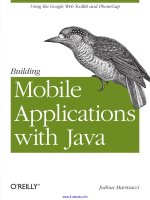developing mobile games with moai sdk
Bạn đang xem bản rút gọn của tài liệu. Xem và tải ngay bản đầy đủ của tài liệu tại đây (3.54 MB, 136 trang )
www.it-ebooks.info
Developing Mobile Games with
Moai SDK
Learn the basics of Moai SDK through
developing games
Francisco Tufró
BIRMINGHAM - MUMBAI
www.it-ebooks.info
[ FM-2 ]
Developing Mobile Games with Moai SDK
Copyright © 2013 Packt Publishing
All rights reserved. No part of this book may be reproduced, stored in a retrieval
system, or transmitted in any form or by any means, without the prior written
permission of the publisher, except in the case of brief quotations embedded in
critical articles or reviews.
Every effort has been made in the preparation of this book to ensure the accuracy
of the information presented. However, the information contained in this book is
sold without warranty, either express or implied. Neither the author, nor Packt
Publishing, and its dealers and distributors will be held liable for any damages
caused or alleged to be caused directly or indirectly by this book.
Packt Publishing has endeavored to provide trademark information about all of the
companies and products mentioned in this book by the appropriate use of capitals.
However, Packt Publishing cannot guarantee the accuracy of this information.
First published: March 2013
Production Reference: 1200313
Published by Packt Publishing Ltd.
Livery Place
35 Livery Street
Birmingham B3 2PB, UK.
ISBN 978-1-78216-506-4
www.packtpub.com
Cover Image by Aldana Belen Gonzalez ()
www.it-ebooks.info
[ FM-3 ]
Credits
Author
Francisco Tufró
Reviewers
Eric Edelman
Marcos "marquete" Navarro
Adam Villalobos
Alejandro Jimenez Vilarroya
Acquisition Editor
Usha Iyer
Commissioning Editor
Ameya Sawant
Technical Editors
Saijul Shah
Dennis John
Copy Editors
Laxmi Subramanian
Brandt D'Mello
Insiya Morbiwala
Ruta Waghmare
Project Coordinator
Sherin Padayatty
Proofreader
Stephen Silk
Indexer
Monica Ajmera Mehta
Tejal Soni
Graphics
Aditi Gajjar
Production Coordinator
Pooja Chiplunkar
Nilesh Mohite
Cover Work
Pooja Chiplunkar
www.it-ebooks.info
[ FM-4 ]
About the Author
Francisco Tufró has been captivated by computers and the possibility of using
them to create new worlds since he was six years old. At age 14, he sort of hacked
into a chat demo in Visual Basic and transformed it into a full-feature RPG chat, with
support for maps, character sheets, and dice rolls. The years went by and he learned
many things along the way, as any curious person does. Suddenly he found himself
collaborating in various open-source projects, including Musix (a Linux distribution
for musicians) and CLAM (working on the project for Google's Summer of Code 2008).
He co-founded quov.is and worked as a Ruby on Rails developer for about 5 years
while never forgetting about what drove him to computers in the rst place, games.
He put together a team and created The Insulines, an old-school graphic adventure
about rock 'n' roll and diabetes. It was thanks to this game that he rst came into
contact with Moai SDK. It took about 8 months of development. He fell so deeply in
love with Moai SDK that now he's working full-time on it with Zipline Games.
He likes to call himself a developer, noting the difference from a programmer who is
a person that has broad knowledge (not only in programming, but also in art, music,
and other disciplines), perhaps not as deep as a specialized person does, but enough
to tackle and solve problems in their entirety.
I want to thank Aldana for being the ower in concrete, my family
for letting me break thousands of computers so that I could learn,
the guys at Zipline Games for creating and (especially) sharing this
amazing piece of software, and last but not the least, the guys at
quov.is, with whom I have shared the most amazing experiences.
I also want to thank the team behind The Insulines for a rushed but
nice job.
www.it-ebooks.info
[ FM-5 ]
About the Reviewers
Eric Edelman grew up in Indiana then moved out to the Seattle area to attend
the DigiPen Institute of Technology. There he graduated with a Bachelor of Science
degree in Real-Time Interactive Simulation while getting a double minor in Math
and Physics. After that he worked at Microsoft writing automated tests for the XNA
framework before moving to his position at Zipline Games. At Zipline Games, he
helps to maintain Moai SDK as well as in creating in-house mobile games using
Moai. He has worked on hit games such as Wolf Toss and Slots Tycoon—together
getting more than 2.5 million players.
Marcos "marquete" Navarro (pronounced mark-ET-eh) grew up in a small town
and gured out he wanted to become a computer programmer at the age of 13. Five
years later, he moved to Buenos Aires to study Computer Science. He has had the
fortune of meeting some amazing people while away from his hometown, a subset
of which he now works with.
Although software development pays his bills, he's always had a thing for language,
and he really enjoys pointing out people's mistakes to them.
He also likes to write about himself in the third person whenever the
opportunity arises.
I want to thank my girlfriend Mercedes (my favorite linguist) for
helping me throughout the review process and being supportive
in general.
www.it-ebooks.info
[ FM-6 ]
Adam Villalobos went to DigiPen Institute of Technology, and received a
Bachelor of Science degree in Real-Time Interactive Simulation with a minor in Math.
He has worked with numerous platforms and technologies to develop games from
console to PC, but especially focusing on mobile. He has also worked on Wolf Toss
and Slots Tycoon for Zipline Games using Moai. For the Moai platform, he developed
various features such as the Native Client host as well as optimized and debugged it
for mobile.
I would like to thank everyone at Zipline Games for their work on
the Moai SDK as well as the Moai community. Without them none of
this would have been possible.
Alejandro Jimenez Vilarroya is a very experienced Spanish developer who has
worked with many coding languages and tools during his career.
He has been coding for fun and learning purposes since he was 7 years old, and also
worked as a professional coder later on. He has worked with languages such as Lua,
JavaScript, C#, and Visual Basic, developing apps and games for various desktop
and mobile platforms.
Alejandro started his own company, DunkelGames, in 2010, which was co-founded
with the graphic artist Joan Carles Quintans after releasing ChocoRun, their rst and
very acclaimed mobile game.
www.it-ebooks.info
[ FM-7 ]
www.PacktPub.com
Support les, eBooks, discount offers
and more
You might want to visit www.PacktPub.com for support les and downloads related to
your book.
Did you know that Packt offers eBook versions of every book published, with PDF and ePub
les available? You can upgrade to the eBook version at www.PacktPub.com and as a print
book customer, you are entitled to a discount on the eBook copy. Get in touch with us at
for more details.
At www.PacktPub.com, you can also read a collection of free technical articles, sign up for a
range of free newsletters and receive exclusive discounts and offers on Packt books and eBooks.
TM
Do you need instant solutions to your IT questions? PacktLib is Packt's online digital book
library. Here, you can access, read and search across Packt's entire library of books.
Why Subscribe?
• Fully searchable across every book published by Packt
•
Copy and paste, print and bookmark content
•
On demand and accessible via web browser
Free Access for Packt account holders
If you have an account with Packt at www.PacktPub.com, you can use this to access
PacktLib today and view nine entirely free books. Simply use your login credentials for
immediate access.
www.it-ebooks.info
www.it-ebooks.info
Table of Contents
Preface 1
Chapter 1: Why Moai SDK? 7
Multi-platform development 7
Why Moai SDK? 8
Summary 9
Chapter 2: Installing Moai SDK 11
Getting the latest stable build 11
Setting up the environment 12
Windows 13
Mac OS X 13
GNU/Linux 14
Running samples 14
Summary 16
Chapter 3: Basic Moai SDK Concepts 17
The Moai SDK Runtime 17
Input Queue 18
Action Tree 18
Node Graph 18
Rendering 19
Moai Hosts 20
Lua and C++ 20
Summary 21
Chapter 4: Our First Game with Moai 23
Concentration 23
Project setup 25
Opening a window 25
Resolution independence 26
Summary 28
www.it-ebooks.info
Table of Contents
[ ii ]
Chapter 5: Showing Images on the Screen 29
Introduction to Decks and Props 29
Our rst image 30
Coordinate systems 32
Window/Screen coordinates 33
World coordinates 33
Model coordinates 33
Blend modes 34
Summary 35
Chapter 6: Resource Manager 37
Resource denitions 37
Resource manager 39
Getter 40
Loader 40
Images 42
Tiled images 44
Fonts 45
Sounds 46
Exercises 47
Summary 47
Chapter 7: Concentration Gameplay 49
Grid 49
Tilemaps 49
The implementation 50
Input 54
Gameplay 55
Initialization 55
Input processing 56
Choosing a cell 58
Tile swapping 60
Resetting tiles 60
Removing tiles 61
Other auxiliary methods 61
Summary 62
Chapter 8: Let's Build a Platformer! 63
Background 63
Camera and scrolling 65
Parallax 66
Setting up the layers 66
Adding images to the different distances 67
www.it-ebooks.info
Table of Contents
[ iii ]
Main character 69
Animations 71
Summary 76
Chapter 9: Real-world Physics with Box2D 77
Creating the world 77
Box2D body types 78
Character versus the world 80
Movement 81
Keyboard input 84
Creating the scene 85
Exercises 87
Summary 87
Chapter 10: Creating a HUD 89
The basics 89
Left or right, that's the question 90
Updating information 92
Summary 93
Chapter 11: Let the Right Music In! 95
Audio manager 95
Background music 97
Sound effects 98
Summary 98
Chapter 12: iOS Deployment 99
Xcode project 99
The host 99
Running an example 100
Setting up our own project 101
Pointing to the correct source code 102
Fixing source paths 104
Fixing include paths 106
Fixing linked libraries 108
Going multi-platform 109
Running on the device 111
Summary 112
Chapter 13: Deployment to Other Platforms 113
Windows 113
Mac OS X 113
www.it-ebooks.info
Table of Contents
[ iv ]
Android 114
Google Chrome (native client) 114
Linux 114
Summary 115
Index 117
www.it-ebooks.info
Preface
In the last few years, multiplatform development has become a must in the game
developer’s skill set. Moai SDK is a great free and open source solution for this. This
book will introduce you to the ways of developing games with Moai SDK using Lua;
after reading it, you should be good to go and create the next hit mobile game!
We hope to see you around soon.
Welcome to Moai SDK!
What this book covers
Chapter 1, Why Moai SDK?, discusses the importance of multi-platform development
and the advantages of using Moai SDK.
Chapter 2, Installing Moai SDK, helps us install Moai SDK on Windows and Mac OS X
in a step-by-step manner.
Chapter 3, Basic Moai SDK Concepts, discusses the Action Tree, Node Graph, and
Input Queue.
Chapter 4, Our First Game with Moai, starts work on a Concentration-like game.
It discusses the gameplay and implements the entry point for our game.
Chapter 5, Showing Images on the Screen, introduces the notions of Decks and Props
and guides you in showing your rst image on the screen.
Chapter 6, Resource Manager, guides you through the creation of a Lua module that
will be in charge of interfacing between your game and your assets. It will be used to
cache textures, sounds, and fonts, and to avoid loading the code repeatedly.
Chapter 7, Concentration Gameplay, teaches us how to use grids and tilesets, and how
to process input.
www.it-ebooks.info
Preface
[ 2 ]
Chapter 8, Let’s Build a Platformer!, guides you through the rst steps in making a
platformer prototype. You’ll learn how to implement a layered background with
parallax effects and a main character with several animations on it.
Chapter 9, Real-world Physics with Box2D teaches us how to use Box2D as our physics
engine, and implement a basic physics world.
Chapter 10, Creating a HUD, teaches us how to handle fonts and display them on
screen. We’ll use them to show some debug info, but you can go anywhere from here.
Chapter 11, Let the Right Music In!, guides you in how to load audio les and
play them.
Chapter 12, iOS Deployment, presents a case study on how to deploy to mobile
devices, and guides you through all of the steps needed to make our Concentration
game work on iOS.
Chapter 13, Deployment to Other Platforms, discusses the different platforms that are
ofcially supported by Moai and points you in the right direction on how to deploy
to them.
What you need for this book
For this book you’ll need to have either Windows XP (or newer) or Mac OS X.
You’ll need to download and install Moai SDK and ZeroBrane Studio (refer to
Chapter 2, Installing Moai SDK).
Who this book is for
Moai SDK is a minimalist framework for professional game developers. This means
that some of its features may be hard for complete beginners. However, this book
aims to help beginners get into Moai SDK. You’ll need some basic understanding on
programming (Lua knowledge is not required but extremely recommended) and basic
command-line familiarity (in order to run our games).
Conventions
In this book, you will nd a number of styles of text that distinguish between
different kinds of information. Here are some examples of these styles, and an
explanation of their meaning.
www.it-ebooks.info
Preface
[ 3 ]
Code words in text are shown as follows: “We’re creating a method called
Game:start() that will take care of initializing everything and controlling
the game loop.”
A block of code is set as follows:
module(“Game”, package.seeall)
GRID_COLS = 5
GRID_ROWS = 4
GRID_TILE_WIDTH = 62
GRID_TILE_HEIGHT = 62
BACK_TILE = 1
When we wish to draw your attention to a particular part of a code block, the
relevant lines or items are set in bold:
WORLD_RESOLUTION_X = 320
WORLD_RESOLUTION_Y = 480
SCREEN_RESOLUTION_X = 2 * WORLD_RESOLUTION_X
SCREEN_RESOLUTION_Y = 2 * WORLD_RESOLUTION_Y
New terms and important words are shown in bold. Words that you see on the
screen, in menus or dialog boxes for example, appear in the text like this: “Open up
the ZeroBrane Studio and on the left panel (Project), click on the button with the
ellipsis ( ) and head to moai-sdk/samples/anim/anim-basic, and click on OK”.
Warnings or important notes appear in a box like this.
Tips and tricks appear like this.
www.it-ebooks.info
Preface
[ 4 ]
Reader feedback
Feedback from our readers is always welcome. Let us know what you think about
this book—what you liked or may have disliked. Reader feedback is important for
us to develop titles that you really get the most out of.
To send us general feedback, simply send an e-mail to
,
and mention the book title via the subject of your message.
If there is a topic that you have expertise in and you are interested in either writing
or contributing to a book, see our author guide on
www.packtpub.com/authors.
Customer support
Now that you are the proud owner of a Packt book, we have a number of things to
help you to get the most from your purchase.
Downloading the example code
You can download the example code les for all Packt books you have purchased
from your account at . If you purchased this book
elsewhere, you can visit and register to have
the les e-mailed directly to you.
Errata
Although we have taken every care to ensure the accuracy of our content, mistakes do
happen. If you nd a mistake in one of our books—maybe a mistake in the text or the
code—we would be grateful if you would report this to us. By doing so, you can save
other readers from frustration and help us improve subsequent versions of this book.
If you nd any errata, please report them by visiting />submit-errata
, selecting your book, clicking on the errata submission form link,
and entering the details of your errata. Once your errata are veried, your submission
will be accepted and the errata will be uploaded on our website, or added to any list
of existing errata, under the Errata section of that title. Any existing errata can be
viewed by selecting your title from />www.it-ebooks.info
Preface
[ 5 ]
Piracy
Piracy of copyright material on the Internet is an ongoing problem across all media.
At Packt, we take the protection of our copyright and licenses very seriously. If you
come across any illegal copies of our works, in any form, on the Internet, please
provide us with the location address or website name immediately so that we can
pursue a remedy.
Please contact us at
with a link to the suspected
pirated material.
We appreciate your help in protecting our authors, and our ability to bring you
valuable content.
Questions
You can contact us at if you are having a problem with
any aspect of the book, and we will do our best to address it.
www.it-ebooks.info
www.it-ebooks.info
Why Moai SDK?
Over the last two decades we've witnessed explosive development in software
platforms, mostly represented by the mass adoption of Linux and Mac OS, and in the
last few years, Android and iOS. In this chapter we'll see what this entails and why
Moai SDK is here to help us all, and that for free.
Multi-platform development
So you want to make games. You probably have this great game idea and you're
planning to release it for the Web, iOS, and Android platforms, and probably if you
get traction, publish it on Steam. I bet you already have some concept art, or your
Game Design Document (GDD) in place. But, have you planned on how are you
going to make your game in order to be able to support all those platforms?
Nowadays you have three options to handle this problem:
• Build the game n times, where n is equal to the number of platforms
• Forget about multi-platforms and focus on one or two
• Use a library/framework designed to support multiple platforms
The rst option has an advantage in that you can optimize your game for each
platform, ensuring it runs smoothly. Also, you can take care of platform limitations
and change how your game looks according to them. But have you thought about
the implications of having, say, four different code bases? Each one with their own
bugs and ways of implementing logic. Additionally, you may need to hire multiple
programmers if you can't nd one with in-depth knowledge of all platforms. It's
a nightmare.
www.it-ebooks.info
Why Moai SDK?
[ 8 ]
Forgetting about multi-platforms could be a good choice for you, but in the end, if
you make a really successful game (and a probable way of making a game successful
is to have it available on as many platforms as possible, since this increases
awareness), you'll want to port it to different platforms at low cost, and porting is
expensive if the code is extremely tied to a specic platform.
This leads us to the last option, embrace a library or framework that supports multi-
platform development. The basic idea is that you detach your code from specic
platforms, using a widely-spread language (such as C, C++, JavaScript, or Lua) and
build your game for different platforms using a single code base.
A real-life example on the benets of multi-platform development
is Zipline Games' Wolf Toss. It had a 3-month development cycle
and was released simultaneously on iOS and Android. If it were
to be built for each platform, it'd have taken about three months
for each platform, or a team twice as big. So, by developing Wolf
Toss with Moai SDK, the studio spent half of the money that it
would take with a platform-specic approach.
This approach has been gaining popularity lately because of its simplicity and
powerful consequences. Many game development environments and frameworks
that take this approach have seen the light of day in the last few years. One of them is
Moai SDK.
Why Moai SDK?
It's safe enough to say that almost every single platform nowadays supports C++
and some avor of OpenGL. That's the starting point for Moai SDK.
Moai SDK is a multi-platform game development framework. It's been developed
in C++ and all of its features are accessible through Lua. What does this mean? That
you can build your game completely in Lua (taking advantage of the exibility of this
amazing language) and, in case you need low-level access, you can always switch to
C++ and do whatever you want. You can even bind your C++ libraries to use them
in your game, in Lua. It has built-in access to Moai Cloud as well, which is a cloud
service that allows you to deploy server-side code written in Lua, with databases,
support for push notications, leaderboards, and other fancy stuff. Note that the
language is the same for your game and for your server-side code, nice.
www.it-ebooks.info
Chapter 1
[ 9 ]
In short, if XYZ platform supports OpenGL and C++, Moai SDK is likely to be
supported by it.
Currently Moai SDK works on Windows, Mac, Linux, iOS, Android, and
Native Client.
Anyway, there are many game engines that support multi-platform development.
Many of them come with ashy interfaces, others with half of your problems solved,
such as one-click deployment. So, what does Moai SDK bring to this world that has
not been done yet? Freedom.
• It's open source, you can download the code and do whatever you want
with it.
• It's free, no hundreds of dollars in licenses.
• It doesn't tell you how to do things. It's aimed at pro developers who want
to do things their way.
• It has been used by several large-scale commercial games.
So these are the main principles behind Moai SDK's philosophy. A great mix for
a great game.
Summary
Nowadays, to be able to develop games it's important to take into account multi-
platform development. Moai SDK is a game development framework that helps us
deal with this problem in an easy way using standard technologies that are available
in almost every platform. Not only that, it's free and open source.
www.it-ebooks.info
www.it-ebooks.info
Installing Moai SDK
Before we can get our hands dirty, there are a couple of steps we need to take in
order to have a fully working environment to develop in with Moai SDK.
This differs from platform to platform, so feel free to jump to your platform of choice.
We'll see how to install Moai SDK in Windows and Mac OS X; for Linux users,
the process is more complicated and we can't cover it here, but you'll nd more
information about it in this chapter as well. At the end of the chapter, you should
end up with a working copy of Moai SDK installed on your system.
Getting the latest stable build
Head to />You'll nd two download options, the release and the nightly build.
• Release: This is a stable version of Moai SDK. It includes all you need to start
developing with Moai SDK. The current version at the time of this writing is
1.4p0.
• Nightly builds: Every night (or morning depending on where are you
located!) there is an automatic build of the whole Moai SDK project. This
build is extremely unstable since it includes all the changes since the last
stable release. If you need some feature that has not been included in the
latest release, download the nightly build, it should be there.
www.it-ebooks.info
Installing Moai SDK
[ 12 ]
For each of these versions, there are two possible packages: a .zip and a .tar.gz
package, download the one you like the most.
Setting up the environment
After downloading the SDK, we need to set up our environment.
Moai SDK can be used with any text editor, but if you want some fancy features such
as a debugger, you'd need to use one of the IDE's that support Moai SDK. There are a
bunch of them, each with different levels of integration. For a complete list, I suggest
you visit Tools that work with Moai on Moai's wiki at
/>index.php?title=Tools_that_work_with_Moai
.
In this book we'll focus on using ZeroBrane Studio, since it's open source (you can
program it in Lua) and has a lot of neat features that will be useful to us (syntax
highlighting, autocompletion for Moai SDK, debugging, and live coding, among
others). To install it, go to
and download the latest
version of the software for your specic platform.
www.it-ebooks.info