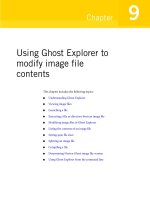Python Create Modify Reuse
Bạn đang xem bản rút gọn của tài liệu. Xem và tải ngay bản đầy đủ của tài liệu tại đây (6.58 MB, 290 trang )
Python®
Create-Modify-Reuse
Jim Knowlton
Wiley Publishing, Inc.
ffirs.indd iiiffirs.indd iii 6/2/08 12:20:02 PM6/2/08 12:20:02 PM
www.it-ebooks.info
ffirs.indd iiffirs.indd ii 6/2/08 12:20:02 PM6/2/08 12:20:02 PM
www.it-ebooks.info
Python®
Create-Modify-Reuse
Introduction xix
Chapter 1: A Python Primer 1
Part I: The Projects 17
Chapter 2: Directory/File Snapshot Program 19
Chapter 3: DVD Inventory System 43
Chapter 4: Web Performance Tester 81
Chapter 5: Customer Follow-Up System 103
Chapter 6: Test Management/Reporting System 125
Chapter 7: Version Management System 157
Chapter 8: Content Management System 177
Part II: Advanced Topics 197
Chapter 9: Interacting with the Operating System 199
Chapter 10: Debugging and Testing 221
Appendix A: Where to Go From Here — Resources That Can Help 239
Appendix B: Installing Supplemental Programs 241
Index 253
ffirs.indd iffirs.indd i 6/2/08 12:20:01 PM6/2/08 12:20:01 PM
www.it-ebooks.info
ffirs.indd iiffirs.indd ii 6/2/08 12:20:02 PM6/2/08 12:20:02 PM
www.it-ebooks.info
Python®
Create-Modify-Reuse
Jim Knowlton
Wiley Publishing, Inc.
ffirs.indd iiiffirs.indd iii 6/2/08 12:20:02 PM6/2/08 12:20:02 PM
www.it-ebooks.info
Python®: Create-Modify-Reuse
Published by
Wiley Publishing, Inc.
10475 Crosspoint Boulevard
Indianapolis, IN 46256
www.wiley.com
Copyright © 2008 by Wiley Publishing, Inc., Indianapolis, Indiana
Published simultaneously in Canada
ISBN: 978-0-470-25932-0
Manufactured in the United States of America
10 9 8 7 6 5 4 3 2 1
Library of Congress Cataloging-in-Publication Data
Knowlton, Jim.
Python : create-modify-reuse / Jim Knowlton.
p. cm.
Includes index.
ISBN 978-0-470-25932-0 (paper/website)
1. Python (Computer program language) I. Title.
QA76.73.P98K56 2008
005.13'3—dc22
2008021374
No part of this publication may be reproduced, stored in a retrieval system or transmitted in any form or by
any means, electronic, mechanical, photocopying, recording, scanning or otherwise, except as permitted
under Sections 107 or 108 of the 1976 United States Copyright Act, without either the prior written
permission of the Publisher, or authorization through payment of the appropriate per-copy fee to the
Copyright Clearance Center, 222 Rosewood Drive, Danvers, MA 01923, (978) 750-8400, fax (978) 646-8600.
Requests to the Publisher for permission should be addressed to the Legal Department, Wiley Publishing,
Inc., 10475 Crosspoint Blvd., Indianapolis, IN 46256, (317) 572-3447, fax (317) 572-4355, or online at
/>Limit of Liability/Disclaimer of Warranty: The publisher and the author make no representations or
warranties with respect to the accuracy or completeness of the contents of this work and specifically
disclaim all warranties, including without limitation warranties of fitness for a particular purpose. No
warranty may be created or extended by sales or promotional materials. The advice and strategies contained
herein may not be suitable for every situation. This work is sold with the understanding that the publisher is
not engaged in rendering legal, accounting, or other professional services. If professional assistance is
required, the services of a competent professional person should be sought. Neither the publisher nor the
author shall be liable for damages arising herefrom. The fact that an organization or Website is referred to in
this work as a citation and/or a potential source of further information does not mean that the author or the
publisher endorses the information the organization or Website may provide or recommendations it may
make. Further, readers should be aware that Internet Websites listed in this work may have changed or
disappeared between when this work was written and when it is read.
For general information on our other products and services please contact our Customer Care Department
within the United States at (800) 762-2974, outside the United States at (317) 572-3993 or fax (317) 572-4002.
Trademarks: Wiley, the Wiley logo, Wrox, the Wrox logo, Wrox Programmer to Programmer, and related
trade dress are trademarks or registered trademarks of John Wiley & Sons, Inc. and/or its affiliates, in the
United States and other countries, and may not be used without written permission. Python is a registered
trademark of Python Software Foundation. All other trademarks are the property of their respective owners.
Wiley Publishing, Inc., is not associated with any product or vendor mentioned in this book.
Wiley also publishes its books in a variety of electronic formats. Some content that appears in print may not
be available in electronic books.
ffirs.indd ivffirs.indd iv 6/2/08 12:20:02 PM6/2/08 12:20:02 PM
www.it-ebooks.info
To Karin, the love of my life. Words simply can ’ t express all that I ’ m grateful for. I know that sometimes I live in
another world — but always know that it would be a cold world without you.
To my children, Karren, Shannon, Kasey, Brian, Courtney, Jaren, Carlen, Kristin, Logan, and Ben — and to little
Olivia yet to come (as I write this). For some of you I was there at your birth, some of you I have known
for only a few years, but know that each one of you is a treasure to me.
To Mom and Dad, you are still with me every day. I live to make you proud.
ffirs.indd vffirs.indd v 6/2/08 12:20:03 PM6/2/08 12:20:03 PM
www.it-ebooks.info
ffirs.indd viffirs.indd vi 6/2/08 12:20:03 PM6/2/08 12:20:03 PM
www.it-ebooks.info
vii
About the Author
Jim Knowlton is a software quality engineer with Automatic Data Processing (ADP), Inc., where he
leads quality assurance efforts on ADP ’ s computer telephony integration and network video projects.
He has been instrumental in introducing automated testing methodologies to their QA effort. He has
more than fifteen years of experience in the software industry, including clients such as Symantec,
Novell, Nike, and Zions Bank. He has extensive experience in open - source technologies, including
Python, Ruby, PHP, Apache, and MySQL, and has also worked extensively in the areas of systems
management and enterprise security. Jim holds a bachelor of arts degree in management and is currently
working on a master of software engineering degree at Portland State University.
ffirs.indd viiffirs.indd vii 6/2/08 12:20:03 PM6/2/08 12:20:03 PM
www.it-ebooks.info
ffirs.indd viiiffirs.indd viii 6/2/08 12:20:03 PM6/2/08 12:20:03 PM
www.it-ebooks.info
Acquisitions Editor
Jenny Watson
Development Editor
Ed Connor
Technical Editor
Jesse Keating
Production Editor
Daniel Scribner
Copy Editor
Expat Editing
Editorial Manager
Mary Beth Wakefield
Credits
Production Manager
Tim Tate
Vice President and Executive Group Publisher
Richard Swadley
Vice President and Executive Publisher
Joseph B. Wikert
Project Coordinator, Cover
Lynsey Stanford
Proofreader
Nancy Carrasco
Indexer
Robert Swanson
ffirs.indd ixffirs.indd ix 6/2/08 12:20:03 PM6/2/08 12:20:03 PM
www.it-ebooks.info
ffirs.indd xffirs.indd x 6/2/08 12:20:03 PM6/2/08 12:20:03 PM
www.it-ebooks.info
Acknowledgments
First, I ’ d like to acknowledge Guido Van Rossum for creating such a way cool language as Python.
I ’ d like to thank my agent, Neil Salkind, for nursing my insecurities and answering my novice writer
questions.
I ’ d like to thank Jenny Watson, my acquisitions editor at Wiley, for being willing to go to bat for an
unpublished writer ’ s crazy ideas. Thanks to Ed Connor, my development editor, for his gentle prodding,
high standards, and encouragement. Thanks also to Jesse Keating for his help with technical editing, and
to Brent Rufener for providing a cover photo.
Finally, but most important, thanks to my family for putting up with my frequent unavailability during the
last few months — writing is a solitary art, and it will be nice to reacquaint myself with my loved ones.
ffirs.indd xiffirs.indd xi 6/2/08 12:20:04 PM6/2/08 12:20:04 PM
www.it-ebooks.info
ffirs.indd xiiffirs.indd xii 6/2/08 12:20:04 PM6/2/08 12:20:04 PM
www.it-ebooks.info
Contents
Introduction xix
Chapter 1: A Python Primer 1
Getting Started 1
Obtaining Python and Installing It 1
The Python Interpreter 2
Your Editing /Execution Environment 2
Lexical Structure 3
Keywords 3
Lines and Indentation 4
Data Types and Identifiers 4
Operators 6
Expressions and Statements 7
Expressions 7
Statements 7
Iteration and Decision-Making 8
Iteration 9
Decision-Making 10
Functions 11
Modules 12
Importing Modules 12
How Python Finds Modules to Load 13
Classes 14
Summary 15
Part I: The Projects 17
Chapter 2: Directory/File Snapshot Program 19
Using the Program 20
Creating a Snapshot 20
Listing Snapshot Files 21
Comparing Snapshots 22
ftoc.indd xiiiftoc.indd xiii 6/2/08 12:19:07 PM6/2/08 12:19:07 PM
www.it-ebooks.info
xiv
Contents
Viewing Help 23
Exiting the Program 23
Putting It All Together 24
Design 25
How It All Fits Together 25
Main Program 26
Modules 26
Code and Code Explanation 27
Snapshot.py 27
snapshothelper.py 34
Testing 42
Modifying the Program 42
Summary 42
Chapter 3: DVD Inventory System 43
Using the Program 44
Installing MySQL 44
Adding a DVD to the Database 44
Searching the DVD Inventory 46
Modifying a DVD Record 50
Deleting a DVD Record 53
Exporting the List of DVDs to a CSV File 54
Design 55
How It All Fits Together 56
Modules 56
Code and Code Explanation 58
dvd.py 59
add_dvd.py 61
lookup_dvds.py 63
modify_dvd.py 68
delete_dvd.py 74
csvreport_dvd.py 77
Testing 79
Modifying the Program 79
Summary 80
Chapter 4: Web Performance Tester 81
Using the Program 82
Running the Python Web Server 82
Running the Performance Profiler Client 83
ftoc.indd xivftoc.indd xiv 6/2/08 12:19:07 PM6/2/08 12:19:07 PM
www.it-ebooks.info
xv
Contents
Design 88
How It All Fits Together 89
Modules 89
Code and Code Explanation 90
webserver.py 90
webperf.py 92
webclient.py 95
Testing 102
Modifying the Program 102
Summary 102
Chapter 5: Customer Follow-Up System 103
Using the Program 103
Preliminaries 104
Running the Program 112
Design 115
How It All Fits Together 115
Modules 116
Code and Code Explanation 117
form.html 117
form.py 118
Testing 123
Modifying the Program 123
Summary 124
Chapter 6: Test Management/Reporting System 125
Using the Program 126
Running Tests 126
Listing Test Runs 129
Showing Test Results 129
Generating an HTML Test Report 130
Examining the HTML File 131
Displaying Product Help 132
Design 133
Modules 133
Code and Code Explanation 135
test_manager.py 135
test_run.py 140
test_list.py 147
test_results.py 148
test_html.py 151
ftoc.indd xvftoc.indd xv 6/2/08 12:19:08 PM6/2/08 12:19:08 PM
www.it-ebooks.info
xvi
Contents
Testing 155
Modifying the Program 155
Summary 155
More About the Minidom Module 156
Chapter 7: Version Management System 157
Using the Program 158
Setting Up Remote Computers 158
Running the Program — Command-Line Syntax 158
Design 162
Modules 162
Code and Code Explanation 163
version_checker.py 164
check_versions.py 168
csv_report.py 173
Testing 174
Modifying the Program 175
Security Considerations 175
Summary 175
Chapter 8: Content Management System 177
Plone Overview 177
What Is Plone? 177
Installing and Configuring Plone 178
Downloading Plone 179
Extracting the Plone Install 180
Running the Plone Install 181
Starting Plone 182
Discovering the Admin User Password 182
Logging In as the Admin User 182
Setting Up the E-mail Server 184
Setting Up a User 185
Logging In as the Set-Up User 186
Design 187
Navigation 189
Content Management 189
Creating a Page 189
Creating a Collection 191
User Permissions 195
Summary 196
ftoc.indd xviftoc.indd xvi 6/2/08 12:19:08 PM6/2/08 12:19:08 PM
www.it-ebooks.info
xvii
Contents
Part II: Advanced Topics 197
Chapter 9: Interacting with the Operating System 199
Generic Operating System Services 200
The os Module — Generic OS Services 200
The time Module — Format and Manipulate System Time 201
The optparse Module — Parse Command-Line Options 203
The platform Module — Get Platform Information 204
The getpass Module — Generate and Check Passwords 204
Some Other Things You Can Do 205
Accessing Windows Services 205
The winreg Module — Manipulate the Windows Registry 205
The winsound Module 206
The win32serviceutil Module — Manage Windows Services 207
The win32net Module — Access Windows Networking Features 209
Some Other Things You Can Do 211
Accessing Unix/Linux Services 212
The termios Module — Access Unix-Style TTY Interface 212
The resource Module — Manage Unix System Resources 212
The syslog Module — Access the Unix syslog 215
The commands Module — Run Commands and Get Output 217
Some Other Things You Can Do 219
Summary 219
Chapter 10: Debugging and Testing 221
The Python Debugger 221
Running the Debugger 222
Python Test Frameworks 226
Why We Test 226
Unit Testing 227
Summary 237
Final Remarks 237
Appendix A: Where to Go From Here — Resources That Can Help 239
Appendix B: Installing Supplemental Programs 241
Index 253
ftoc.indd xviiftoc.indd xvii 6/2/08 12:19:08 PM6/2/08 12:19:08 PM
www.it-ebooks.info
ftoc.indd xviiiftoc.indd xviii 6/2/08 12:19:08 PM6/2/08 12:19:08 PM
www.it-ebooks.info
Introduction
Python: Create - Modify - Reuse is designed for all levels of Python developers interested in a practical,
hands - on way of learning Python development. This book is designed to show you how to use Python
(in combination with the raw processing power of your computer) to accomplish real - world tasks in a
more efficient way. Don ’ t look for an exhaustive description of the Python language — you won ’ t find it.
The book ’ s main purpose is not to thoroughly cover the Python language, but rather to show how you
can use Python to create robust, real - world applications.
In this respect, the goal is similar to foreign - language books that identify themselves as “ conversational, ”
focusing on the vocabulary and concepts that people will need the most. Likewise, I focus specifically on
the Python knowledge needed to accomplish practical, specific tasks. Along the way, you will learn to
create useful, efficient scripts that are easy to maintain and enhance.
The applications, along with source code, are available for download at
www.wrox.com .
Who This Book Is For
This book is for developers with some experience with Python who want to explore how to develop
full - blown applications. It is also for developers with experience in other languages who want to learn
Python by building robust applications. It is well - suited for developers who like to “ learn by doing, ”
rather than exploring a language feature by feature. To get the most out of the book, you should
understand basic programming principles.
Because this book is project - based, you can approach it in numerous ways. You can, of course, read it from
cover to cover. Chapters 2 through 8 each cover a different project, so the chapters are independent of
each other. However, because each chapter project is covered individually, there may be some overlap
of information. I also sometimes refer to explanations of particular topics covered in previous chapters.
This will help to reinforce important concepts.
The end of the book contains two appendixes. The first one is a listing of Python resources you can check
out for more information. The second one will help you with installing additional components used in
some of the examples.
flast.indd xixflast.indd xix 6/2/08 12:19:39 PM6/2/08 12:19:39 PM
www.it-ebooks.info
Introduction
xx
What This Book Covers
I ’ ve always liked the Saturday morning fix - it shows that demonstrate how to build something, such as a
cabinet or a deck. The experts on these shows take seemingly large, complex tasks that appear to be
beyond the skill level of the average do - it - yourselfer and break them down into smaller, simple tasks,
teaching you valuable skills along the way. That ’ s basically the intention and approach taken in this
book, applied to the construction of software instead of home improvements.
This book starts with a basic overview of the Python language, designed for those familiar with other
languages but new to Python. It is followed by several chapters, each of which describes a complete
project that can be used as - is or modified and extended to suit your particular purposes. You ’ ll find
applications that access databases, take advantage of web technologies, and facilitate network
communications, to name a few. In addition, and more important than the technologies you will be
introduced to, you will learn how to use Python to solve real challenges. Following these chapters are
two chapters that cover accessing operating system resources and debugging and testing, respectively.
Each project chapter contains complete instructions describing how to install and use the application, so
you can actually see the program run as you learn how to construct and use it, including how the project
was designed and prototyped. This book is intended to be both a reference guide and a learning aid,
teaching you how to build solutions with Python and providing reference information on a wide variety
of Python programming concepts.
It is hoped that this book will help you have fun with Python and build useful applications, and — unlike
my experience with building a deck — without sore thumbs.
How This Book Is Structured
This book is framed around the code itself. This is because developers are typically looking for how to
do something; and, as with many activities, you learn how to do something by watching how others do
it and trying it yourself. If you want to know how a
for loop works, you ’ ll find for loops in my code,
but that ’ s not the thrust of the book. Instead, this book shows you how to do things: how to build a
content management system, how to build a test management system, how to set up a system for
tracking customer follow - up, and so on. Along the way, you ’ ll learn how to communicate with a SQL
database, how to act as a web server or communicate with one, how to access operating system services,
and more.
There are three basic components to the book:
Chapter 1 is a brief overview of the Python language.
Chapters 2 – 8 cover seven different programming projects, which illustrate various technologies
and techniques available to Python developers.
Chapters 9 – 10 cover additional, advanced topics, which will help you as you build Python
projects.
❑
❑
❑
flast.indd xxflast.indd xx 6/2/08 12:19:40 PM6/2/08 12:19:40 PM
www.it-ebooks.info
Introduction
xxi
The project chapters have a consistent structure:
Overview: What does the application do?
Using the program
Design
❑ How it all fits together
❑ Modules involved
Code and code explanation
❑ Module/class 1 explanation
❑ Module/class 2 explanation
❑ Minor code file explanation
Testing, including suggested tests
Modifying the project, including some suggested adaptations
Summary
Each project is designed with classes that can be reused and accessed for multiple purposes. This is one
of the main benefits of object - oriented programming, so designing for reusability is a main focus of the
book. The book contains the following chapters:
1. A Python Primer
This chapter is a basic primer on the Python language, and it functions as either a quick tutorial
for experienced programmers new to Python or a refresher for programmers with Python
experience.
Part I : The Projects
2. Directory/File Snapshot Program
This project demonstrates how to interact with files, create and manipulate data structures, and
provide user output. It also touches on code design issues to improve code maintainability.
Often when installing or uninstalling software, or verifying changes to a file system, it can be
valuable to take a “ snapshot ” of the files and directories, along with their size and last - modified
time. The script introduced in this chapter does just that. This chapter also explores how to
capture a directory listing into a Python list, and explains how to query this list for particular
values.
❑
❑
❑
❑
❑
❑
❑
flast.indd xxiflast.indd xxi 6/2/08 12:19:40 PM6/2/08 12:19:40 PM
www.it-ebooks.info
Introduction
xxii
3. DVD Inventory System
This project takes advantage of Python ’ s capability to access and manipulate data in a SQL
database. The application enables multiple users to log in to a website that provides access to a
DVD inventory database. Permissions are set such that some users can add, modify, or delete
entries, whereas other users have read - only access to the data.
4. Web Performance Tester
This project shows how to communicate with a Python web server and retrieve information
regarding how long it takes to receive requested items from the web server. Although writing
Python programs to work on a single computer can be useful, the real power of Python can be
seen when it is used to script communication between computers on a network. Most networks
contain several web servers. A nice feature of Python is that it can act as a lightweight server for
various Internet protocols, such as HTTP (web) and ftp. This application enables you to monitor
performance of HTTP traffic on your network.
5. Customer Follow - Up System
This project shows how to present a web form to the user and retrieve data from it, how to
automatically format and send e - mail through an SMTP server, and how to generate an HTML -
formatted report. The task for the second example is to automatically generate a customer
comments e - mail message based on information the customer enters in a form. It uses the
mod_python Apache module to take the information entered in the HTTP form and then utilizes
a Python script on the web server to send that information to an SMTP server for mail delivery.
6. Test Management/Reporting System
This project makes use of the unittest module to run tests against an existing application, and
creates a framework for reporting test results. Testing is a vital process for developing software.
This application enables users to run tests for a given piece of software, to list the previous test
runs by date, to show test run results for any previously run tests, and to output the results of
any test run as HTML for viewing in a web browser.
7. Version Management System
This project connects to a list of servers via telnet, checks the application version of a pre - set
application list, and displays its results both as output and to a log file. Often, a system
administrator needs to patch systems or ensure that systems have the latest application versions
installed. This script is an easy way to accomplish that task. It makes use of Python ’ s capability
to emulate a telnet client and log in to remote systems and perform functions on that remote
system.
8. Content Management System
This project explores Plone, a popular content management system based on Python and Zope
(a Python - based application server). Because Python is a very mature language, numerous
applications have been built on top of it. A great thing about working with Python - based
applications is that you get the benefit of a full - blown application, but you can still use Python
to configure and customize it.
flast.indd xxiiflast.indd xxii 6/2/08 12:19:40 PM6/2/08 12:19:40 PM
www.it-ebooks.info
Introduction
xxiii
Part II : Advanced Topics
9. Interacting with the Operating System
When writing scripts “ in the real world, ” often it is critical to be able to access services available
through (and particular to) the operating system you happen to be on. For example, suppose
you wanted to read or modify the Window Registry? Or you wanted to get the Linux process ID
of a particular process that is running? Is such a thing even possible? Definitely — and this
chapter shows you how.
10. Debugging and Testing
Because I am a software tester myself, testing is a subject that is certainly close to my heart. In
this chapter, I discuss why testing is important, how to put the right amount of testing into your
code, and how writing automated tests can help you to actually write code more quickly. You ’ ll
look at PyUnit, the automated testing framework for Python, and learn how to use it to test the
riskiest parts of a script. You ’ ll also explore the Python debugger and some of the nifty features
it offers.
Appendix A Where to Go from Here: Resources That Can Help
This appendix provides an annotated list of books, websites, and blogs that can provide useful
information, insight, and inspiration for the budding Python script developer.
Appendix B Installing Supplemental Programs
This appendix provides detailed information on how to set up MySQL (used in the project in
Chapter 3 ) and PyWin32 (used in Chapter 10 and various other projects in the book).
What You Need to Use This Book
For this book, I used Python 2.51 (the “ CPython ” distribution), run on Windows, as my Python
distribution of choice. Most of the examples will work with the latest versions of Python for Windows,
Mac, or Unix/Linux, or IronPython. However, to successfully run everything in this book, you ’ ll want
the latest version of CPython on Windows, which is currently version 2.51.
Other applications, such as Plone, are available free and can be downloaded as needed. When you get to
a chapter for which you need an additional component, I ’ ll indicate that to you, and you can look in
Appendix B for information on installing additional components.
Source Code
As you work through the examples in this book, you may choose either to type in all the code manually
or to use the source code files that accompany the book. All of the source code used in this book is
available for download at
www.wrox.com . Once at the site, simply locate the book ’ s title (either by using
the Search box or by using one of the title lists) and click the Download Code link on the book ’ s detail
page to obtain all the source code for the book.
flast.indd xxiiiflast.indd xxiii 6/2/08 12:19:40 PM6/2/08 12:19:40 PM
www.it-ebooks.info