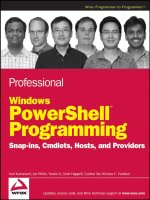windows azure programming patterns for start-ups
Bạn đang xem bản rút gọn của tài liệu. Xem và tải ngay bản đầy đủ của tài liệu tại đây (5.52 MB, 292 trang )
www.it-ebooks.info
Windows Azure Programming
Patterns for Start-ups
A step-by-step guide to create easy solutions to build
your business using Windows Azure services
Riccardo Becker
BIRMINGHAM - MUMBAI
www.it-ebooks.info
Windows Azure Programming Patterns for Start-ups
Copyright © 2012 Packt Publishing
All rights reserved. No part of this book may be reproduced, stored in a retrieval
system, or transmitted in any form or by any means, without the prior written
permission of the publisher, except in the case of brief quotations embedded in
critical articles or reviews.
Every effort has been made in the preparation of this book to ensure the accuracy
of the information presented. However, the information contained in this book is
sold without warranty, either express or implied. Neither the author, nor Packt
Publishing, and its dealers and distributors will be held liable for any damages
caused or alleged to be caused directly or indirectly by this book.
Packt Publishing has endeavored to provide trademark information about all of the
companies and products mentioned in this book by the appropriate use of capitals.
However, Packt Publishing cannot guarantee the accuracy of this information.
First published: October 2012
Production Reference: 1161012
Published by Packt Publishing Ltd.
Livery Place
35 Livery Street
Birmingham B3 2PB, UK.
ISBN 978-1-84968-560-3
www.packtpub.com
Cover Image by Sandeep Babu ()
www.it-ebooks.info
Credits
Author
Riccardo Becker
Reviewers
Michael Collier
Neil Mackenzie
Acquisition Editor
Dilip Venkatesh
Lead Technical Editor
Unnati Shah
Technical Editors
Devdutt Kulkarni
Arun Nadar
Rohit Rajgor
Azharuddin Sheikh
Copy Editor
Brandt D'Mello
Project Coordinator
Sai Gamare
Anugya Khurana
Proofreader
Maria Gould
Indexer
Rekha Nair
Graphics
Valentina D'Silva
Production Coordinator
Nitesh Thakur
Cover Work
Nitesh Thakur
www.it-ebooks.info
About the Author
Riccardo Becker works full-time as a Principal IT Architect for Logica, in the
Netherlands. He holds several certications, and his background in computing goes
way back to 1998, when he started working with good old' Visual Basic 5.0 (or was
it 6.0?). Ever since, he fullled several roles, such as Developer, Lead Developer,
Architect, Project Leader, Practice Manager, and recently, he decided to accept
the role of Principal IT Architect, in which he focuses on innovation, cutting-edge
technology, and specically on Windows Azure and cloud computing in general.
In 2007, he joined the Microsoft LEAP program, where he got a peek at the move
Microsoft was about to make on their road to the cloud. Pat Helland gave him that
insight, and since the rst release of Windows Azure on PDC 2008, he started to
focus on it, keeping track of the progress and the maturity of the platform. In the
past few years, he has also done a lot of work on incubation with his employer,
raising awareness on cloud computing in general and Windows Azure.
I would like to thank all my colleagues who were counterparts with
me on various subjects in the world of Azure. Special thanks to my
dear colleague and friend, Raymond Binnendijk en Rémon ter
Haar, who helped me out throughout the whole project.
I also would like to thank the folks from Packt Publishing, especially
Sai Gamare, who helped me keep on track and on schedule, despite
some obstacles and some changes that I made to the original outline.
Special thanks to my employer Logica for all the opportunities that
have helped me in realizing this book. It is thanks to the daily job
and to getting the opportunity to focus on these subjects that I have
come to this point of having enough substance to write this book.
www.it-ebooks.info
About the Reviewers
Michael Collier is a Windows Azure MVP and serves as a National Architect for
a Microsoft SI partner that specializes in Windows Azure. He has nearly 11 years of
experience building Microsoft-based applications for a wide range of clients. Michael
spends his days serving as a developer or architect, helping clients succeed with the
Microsoft development platform. He also enjoys speaking about Windows Azure
at local user groups as well as at regional and national conferences. Michael is also
the founder of CloudDevelop as well as of the Central Ohio Cloud Computing User
Group in Columbus, OH. You can follow Michael on Twitter at
www.twitter.com/
MichaelCollier
and on his blog at www.MichaelSCollier.com.
Neil Mackenzie has been kicking the tires of Windows Azure since PDC 2008. He
works for Satory Global, helping companies use the Windows Azure platform. Neil
wrote the Microsoft Windows Azure Development Cookbook for Packt Publishing. He is a
Microsoft MVP for Windows Azure. Neil tweets occasionally on
@mknz.
www.it-ebooks.info
www.PacktPub.com
Support les, eBooks, discount offers
and more
You might want to visit www.PacktPub.com for support les and downloads related
to your book.
Did you know that Packt offers eBook versions of every book published, with PDF and ePub
les available? You can upgrade to the eBook version at www.PacktPub.com and as a print
book customer, you are entitled to a discount on the eBook copy. Get in touch with us at
for more details.
At www.PacktPub.com, you can also read a collection of free technical articles, sign up for a
range of free newsletters and receive exclusive discounts and offers on Packt books and eBooks.
Do you need instant solutions to your IT questions? PacktLib is Packt's online digital book
library. Here, you can access, read and search across Packt's entire library of books.
Why Subscribe?
• Fully searchable across every book published by Packt
• Copy and paste, print and bookmark content
• On demand and accessible via web browser
Free Access for Packt account holders
If you have an account with Packt at www.PacktPub.com, you can use this to access
PacktLib today and view nine entirely free books. Simply use your login credentials for
immediate access.
Instant Updates on New Packt Books
Get notied! Find out when new books are published by following @PacktEnterprise on
Twitter, or the Packt Enterprise Facebook page.
www.it-ebooks.info
Table of Contents
Preface 1
Chapter 1: The Concepts of Windows Azure 7
Red Dog 7
Windows Azure announcement 8
A quick start on Windows Azure 9
How it works internally 9
First steps 9
Creating and deploying a website on Windows Azure 12
First deployment 14
Upgrade domains 15
Fault domains 16
Fabric Controller 16
Internals of a node 16
Deployment steps 18
Core components of Windows Azure 19
Compute 19
Web roles 19
Worker roles 20
Virtual machine roles 20
Database 21
SQL Database 21
Data Sync 22
Storage 22
Binary Large Object 22
Table Storage 22
Queue 23
Windows Azure drive 23
Business analytics 23
www.it-ebooks.info
Table of Contents
[ ii ]
Service Bus 23
Content delivery network 24
Caching 25
Virtual network 25
Windows Azure Connect 25
Windows Azure Trafc Manager 26
Windows Azure Active Directory 26
Marketplace 27
Summary 28
Chapter 2: A Startup Scenario 29
Introduction 29
BizSpark 30
Program roles 31
Enrolling into the program 31
Geotopia's goals 33
Geotopia prototype 35
TFS in the cloud 36
Connecting to TFS Preview 38
Summary 40
Chapter 3: Create Your Solution 43
Solution structure 43
Organizing a solution in VS 2010 44
Compute and storage emulators 47
Bing Maps 49
Adding Silverlight to cloud 49
Embedding Bing Maps 52
Setting up TFS preview 54
Connecting with TFS Preview 54
Publishing to Windows Azure 57
Summary 60
Chapter 4: Storing Your Data 61
Storage 62
What is Windows Azure storage? 62
Blobs 66
Table storage 67
Queues 67
Inside storage 68
Storage architecture 68
Storage availability 69
Replication 70
Partitioning 71
Storage metrics 71
www.it-ebooks.info
Table of Contents
[ iii ]
Table storage usage 72
A closer look at tables 72
Choose the right key 73
Geotopia data model 76
Adding an entity 77
Querying 80
Best practices 83
Table storage summary 84
Queue usage 85
A closer look at the queue 85
Creating a queue 86
Inserting a message 87
Retrieving a message 88
Queue operations 90
Idempotency 93
Using blobs 94
File transfer 94
Uploading a le 95
Downloading the le 96
Storage best practices 97
Use exponential backoff 98
Summary 99
Chapter 5: SQL Database 101
Overview 101
Setting up SQL databases 102
Guidelines 103
Best practices 105
Encryption and security 105
Encryption demo 105
Data Sync 108
Supported datatypes in Data Sync 108
Securing Data Sync 109
Authentication 109
Setting up a Data Sync environment 110
Summary 117
Chapter 6: Key Features Explained 119
Service Bus 119
Getting started 120
Queues 120
Working with queues 120
A sample scenario 121
Comparison 125
www.it-ebooks.info
Table of Contents
[ iv ]
Topics and subscriptions 127
Preparing the project 127
Using lters 128
Windows Azure Caching 130
Caching capabilities 130
Setting it up 132
Caching examples 133
Adding items to the cache 134
Session state and output caching 134
Windows Azure Connect 135
Setting it up 136
Enabling a web role with Connect 137
Managing Connect 138
Testing connectivity 140
Other Connect capabilities 140
Access Control Service 141
Getting started 141
Adding an identity provider 144
Adding a relying party 144
Application integration 145
Integrating with Facebook 145
Trafc Manager 150
Setting it up 151
Round robin 153
Performance 153
Failover 154
Testing the policies 154
Failover scenario 156
Summary 157
Chapter 7: The Billing Aspects of Windows Azure 159
Basic billing details 159
Compute 159
Windows Azure SQL databases 160
Storage 161
Bandwidth 161
Content delivery network 162
Cache 162
Service Bus 163
Access Control Service 163
Pricing 164
Calculator 164
Purchase options 165
Member offers 165
MSDN subscribers 165
www.it-ebooks.info
Table of Contents
[ v ]
MPN members 166
BizSpark members 167
How much we use 167
Bandwidth 168
What is counted as a transaction 169
How to reduce the number of transactions 171
When are transactions billed 176
Estimate capacity 177
Implementing your own billing tracker 179
Enabling analytics 180
Request logging 182
Example transactions 184
Blob capacity 185
Summary 188
Chapter 8: Windows Azure Patterns 189
Enterprise Library for Windows Azure 189
EntLib and Azure compatibility 190
EntLib Integration Pack 190
Autoscaling 191
Transient fault handling 191
Blob conguration 191
PowerShell Cmdlets 191
Protected conguration provider 191
Windows Azure autoscaling 191
Growth model 192
Applying WASABi 194
Key concepts of WASABi 194
Congure autoscaling 195
Worker host 197
Setting rules 197
Throttling 200
Service information store 203
Metronome 206
Data collection 206
Data points store 207
Rule evaluation 207
The scaler 208
The tracker 208
The stabilizer 208
Customizing WASABi 209
Blob conguration 212
PowerShell cmdlets 213
Transient fault handling 214
The Transient Fault Handling Application Block 214
Applying transient fault handling 215
www.it-ebooks.info
Table of Contents
[ vi ]
The Gatekeeper pattern 217
The KeyMaster 218
Summary 222
Chapter 9: Application Lifecycle Management 223
ALM overview 223
Governance 224
Development 224
Operations 224
ALM tooling 225
Planning and tracking 226
Writing, unit testing, debugging, analyzing, and proling 226
Build 226
Dening a Build 227
Queue build 228
Review build 229
Application Lifecycle Management on Windows Azure 229
Step 1: Team development 230
Step 2: Build, Unit test, Deploy, UItest ow, and manual test 231
Step 3: Release drop 231
Step 4: Operations 232
Summary 233
Chapter 10: Windows Azure Security 235
Security development lifecycle 236
Security roles 236
Security maturity 236
Security activities 237
Training 237
Requirements 238
Design 239
Implementation 239
Verication 240
Release 240
SDL in Windows Azure 241
Requirements 241
Design 241
Implementation 242
Verication 242
Release 243
Microsoft Global Foundation Services 243
Certications 244
Privacy 245
Platform security 245
www.it-ebooks.info
Table of Contents
[ vii ]
Adding more security 246
Summary 248
Chapter 11: What's New in Windows Azure 249
Overview 249
Virtual machines 251
Creating a virtual machine 251
Connecting to the VM 252
Setting up a VHD 252
Virtual network 254
Creating a virtual network 254
Management portal 256
Media services 258
Setting it up 258
Using media services 260
An example displaying the use of media services 260
Summary 263
Index 265
www.it-ebooks.info
www.it-ebooks.info
Preface
Windows Azure was ofcially announced at PDC 2008, but looking back, I had a
quick look in the kitchen of Windows Azure in 2007 while I was visiting Redmond
during the Lead Enterprise Architect Program (LEAP) sessions. Pat Helland, a senior
architect at Microsoft, gave a talk on The irresistible forces meet the movable objects.
Pat described the nature of the forces where he pitted big servers and fast
CPUs against commodity hardware (ordinary machines you can buy everywhere).
Moore's Law, (The number of transistors on circuits doubles every year) is applicable
to many hardware components. Though still accurate, it is getting more and more
expensive to double CPU speed. Increasing CPU speed is still possible, but at a
price. The costs for scaling out a single server are generally higher than scaling up
to multiple processors or servers. If we look solely at the speed of the CPU, we can
conclude that the growth is attening. Parallel computing is cheaper than scaling
out single servers.
Looking back at the history of Windows Azure, Pat Helland actually stated that there
should be something like low-cost, highly-available, high-bandwidth, high-storage,
and high computing power-based datacenters, all around the world, that can run
both existing and new applications.
Guess what? The concept envisioned was ofcially announced at PDC 2008!
Windows Azure was born, and this very rst release of the platform actually
contained everything that was envisioned during this talk on LEAP 2007. Lots
of cheap hardware runs in datacenters all around the globe that offer massive
computing power, storage, and bandwidth. All these components are available
like electricity; you start paying from the moment you start using it. Operational
expenses (OpEx) instead of capital expenses (CapEx) enable you to experiment
more easily, since you do not need to buy hardware but just take it from Windows
Azure. When your experiment is successful and you need more computing power
or storage to serve all your customers, you can easily scale up.
www.it-ebooks.info
Preface
[ 2 ]
This book elaborates on different features from the Windows Azure platform.
The central theme of the book is a ctitious company, Geotopia. This company
decided to build its own social network by leveraging the abilities of the Windows
Azure platform.
What this book covers
Chapter 1, The Concepts of Windows Azure, introduces Windows Azure, the cloud
offering from Microsoft. It describes the author's rst contact with the"cloud" in
general and how Microsoft decided to put a great amount of effort into realizing
Windows Azure.
Chapter 2, A Startup Scenario, shows how a brand new, ambitious company just
opened its doors. Geotopia consists of enthusiastic developers and architects who
jointly created a new view on social networking. It is not a basic user interface where
plain text dominates but a compelling map interface, offering users the ability to
treat it as their social canvas and drop video and images, and create messages based
on their location or on the location of their interest. Users can recommend locations,
shops, or other points of interest by adding comments or multimedia and tell their
friends about it. This chapter describes the requirements for Geotopia.
Chapter 3, Create Your Solution, teaches us how to create an organized Windows
Azure solution with Visual Studio 2010. Both a web and a worker role are created
together, with a Silverlight client acting as the Geotopia canvas, based on Bing
Maps technology. We will also learn to run cloud projects locally on our own
machine and debug them. As the last step, the initial solution is actually deployed
to Windows Azure.
Chapter 4, Storing Your Data, is a deep dive into the storage fundamentals of
Windows Azure. It outlines the architecture of Windows Azure Storage and its
underlying architecture. You will also learn how to operate the different Storage
offerings, such as blobs, queues, and tables.
Chapter 5, SQL Database, digs deeper into the scalable cloud database service that
Microsoft offers and is a part of the Windows Azure platform. The chapter shows
how to set up a SQL database and outlines best practices and guidelines. You will
also learn how to fully leverage the power of Data Sync.
Chapter 6, Key Features Explained, outlines different features from the platform
(previously known as AppFabric). You will learn how to make use of Service Bus
and how to enable messaging between your applications. Also, key features such
as Caching, Windows Azure Connect, Access Control Service, and Windows Azure
Trafc Manager are explained in detail, as is how you can benet from them.
www.it-ebooks.info
Preface
[ 3 ]
Chapter 7, The Billing Aspects of Windows Azure, describes in great detail all the
different billing aspects of Windows Azure. You will learn how the different
components of the platform are charged and how you can get a good grip on the
Windows Azure costs.
Chapter 8, Windows Azure Patterns, provides a step-by-step walkthrough on how
to make use of the Enterprise Library Integration Pack in your cloud services.
It not only provides great detail on autoscaling and how to achieve this, but also
drills down on transient fault handling and how to implement a gatekeeper
pattern to enhance security in your cloud service.
Chapter 9, Application Lifecycle Management, briey explains Application Lifecycle
Management in general and some specics with respect to ALM on the Windows
Azure Platform.
Chapter 10, Windows Azure Security, explains how the Security Development Lifecycle
(SDL) is applicable for Windows Azure projects. The chapter also depicts some
typical security features on the platform.
Chapter 11, What's New in Windows Azure, contains a brief overview of new features
of Windows Azure, released in June 2012.
What you need for this book
In order to run the code snippets given in the book, you will need:
• Visual Studio 2010.
• Windows Azure SDK, the latest version.
• Access to Bing Maps and a valid account key. This can be retrieved from
.
Who this book is for
This book is for developers and architects who are experienced with Microsoft .NET
technology and web technology in general, but may or may not be experienced
with the latest version(s) of the .NET framework. Some general knowledge on cloud
computing is preferred, but not mandatory.
www.it-ebooks.info
Preface
[ 4 ]
Conventions
In this book, you will nd a number of styles of text that distinguish between
different kinds of information. Here are some examples of these styles, and an
explanation of their meaning.
Code words in text are shown as follows: "you need to run the following command:
set-executionpolicy remotesigned"
A block of code is set as follows:
While(true)
{
CloudQueueMessage message = queue.GetMessage();
if(message != null)
{
//process it
Process(message);
Queue.DeleteMessage(message);
}
New terms and important words are shown in bold. Words that you see on
the screen, in menus or dialog boxes for example, appear in the text like this:
"By selecting a geotopic and clicking on Play this story, consecutive topics
that are related to the selected ones will also be played chronologically."
Warnings or important notes appear in a box like this.
Tips and tricks appear like this.
Reader feedback
Feedback from our readers is always welcome. Let us know what you think about
this book—what you liked or may have disliked. Reader feedback is important for
us to develop titles that you really get the most out of.
To send us general feedback, simply send an e-mail to
,
and mention the book title through the subject of your message.
www.it-ebooks.info
Preface
[ 5 ]
If there is a topic that you have expertise in and you are interested in either writing
or contributing to a book, see our author guide on www.packtpub.com/authors.
Customer support
Now that you are the proud owner of a Packt book, we have a number of things
to help you to get the most from your purchase.
Errata
Although we have taken every care to ensure the accuracy of our content, mistakes
do happen. If you nd a mistake in one of our books—maybe a mistake in the text or
the code—we would be grateful if you would report this to us. By doing so, you can
save other readers from frustration and help us improve subsequent versions of this
book. If you nd any errata, please report them by visiting ktpub.
com/support
, selecting your book, clicking on the errata submission form link, and
entering the details of your errata. Once your errata are veried, your submission
will be accepted and the errata will be uploaded to our website, or added to any
list of existing errata, under the Errata section of that title.
Piracy
Piracy of copyright material on the Internet is an ongoing problem across all media.
At Packt, we take the protection of our copyright and licenses very seriously. If you
come across any illegal copies of our works, in any form, on the Internet, please
provide us with the location address or website name immediately so that we can
pursue a remedy.
Please contact us at
with a link to the suspected
pirated material.
We appreciate your help in protecting our authors, and our ability to bring
you valuable content.
Questions
You can contact us at if you are having a problem
with any aspect of the book, and we will do our best to address it.
www.it-ebooks.info
www.it-ebooks.info
The Concepts of
Windows Azure
"The irresistible forces meet the movable objects."
—Pat Helland
In this chapter, we will provide an overview of Windows Azure and also briey
explain the history of the platform, why it was created, and why it is interesting
and applicable for startup companies. We will also explore the evolution of Windows
Azure from its early days back in 2008 right to where it is today. The internals of
Windows Azure and the way Microsoft datacenters work will also be explained from
a user experience perspective. It describes exactly what happens under the hood of
Windows Azure after a developer deploys an application to the platform. The last
sections of the chapter contain brief overviews of key features of the platform.
Red Dog
Ray Ozzie arrived at Microsoft in 2005 and stated that survival of the company
hinged on a shift to cloud computing. He wrote a manifesto called The Internet
Services Disruption in which he stated that there are three tenets that dramatically
shift the whole landscape around computing. From his point of view, it was
essential to embrace those tenets in Microsoft's products and services. These
tenets are as follows:
• Advertisement-supported economic models
• New delivery and adoption model
• Demand for user experience that "just works"
www.it-ebooks.info
The Concepts of Windows Azure
[ 8 ]
The essence of this manifesto is that he emphasized that the world was changing,
the demands of customers were changing, and technology was changing. It was
the beginning of a process that nally resulted in the Windows Azure platform.
Cloud computing enabled a move from packaged solutions with xed
license-based models to resilient services with exible payment options.
After the release of Vista and the new Ofce suite, a project group was formed
with top engineers, and Ray Ozzie asked Amitabh Srivastava to lead the project.
Also, David Cutler (writer of VMS and leader of the Windows NT team) was
involved with this revolutionary initiative. The codename of Windows Azure
used to be Red Dog. Virtual machines on Windows Azure are still named with
the prex Red Dog (RD).
Windows Azure announcement
On October 27, 2008, at the Professional Developers Conference, Ray Ozzie
announced Windows Azure and highlighted its capability in delivering services.
The rst commercially available release in 2010 of the platform contained:
• The Cloud OS (confusingly also called Windows Azure) that offers
service management and provisioning, storage, computing power,
and networking capabilities
• SQL Azure, offering a Database-as-a-Service (currently known as
SQL Database)
• Microsoft .NET Services, containing features such as workow and access
control (currently known as Windows Azure Service Bus, formerly known
as AppFabric)
It was the start of a new era that brought us all into the world of services, agility,
faster time to market, new ways of monetizing IT assets, operational expenses versus
capital expenses and more. Ever since, Windows Azure has evolved into the mature,
enterprise-ready platform it is right now, offering more services, with time.
www.it-ebooks.info
Chapter 1
[ 9 ]
A quick start on Windows Azure
Windows Azure is about cloud computing. Cloud computing, though, is a vague
description of different aspects. Windows Azure is actually a platform that is offered
to you as a service (PaaS, meaning Platform as a Service). PaaS enables us to fully
concentrate on the application itself and leave all the plumbing to the cloud provider,
in this case Microsoft. PaaS offers the management of networking, storage, servers,
virtualization, OS, databases, and runtimes. The only thing that's left is the actual
application, and that is most important for us since the application is our added value.
How it works internally
Windows Azure runs in large datacenters all around the world. A datacenter is
lled with containers, and containers have a lot of servers inside (around 2,000).
Windows Azure offers abstraction to the developer by offering computing power
(CPU and memory), storage (disk), and bandwidth (networking hardware). This
enables us to treat Windows Azure as a black box without bothering about the
internals, although we are curious about the way it works! Well, at least I was.
The best way to describe how a cloud application is created and nally deployed
onto a machine in the datacenter is to use an example. Back in the early days,
when you wanted to deploy an application, you needed to order hardware, be
patient, and install operating systems, database servers, runtimes, and other bits.
In the new world of cloud computing, you only need a credit card and a Live ID.
First steps
From a developer's perspective, the main entrance to Windows Azure is through
the Windows Azure portal (or through the Service Management API, but I'll cover
that later in this book). Operators can look at Windows Azure from the Microsoft
System Center.
www.it-ebooks.info
The Concepts of Windows Azure
[ 10 ]
When you go to , you are able to sign up to the Windows
Azure Platform. After creating a billing relationship with Microsoft by using your
credit card or the invoicing option, you are able to access Windows Azure. The
Windows Azure platform portal is your main entrance to massive-scale computing
and storage. The following screenshot shows what the portal looks like and how you
can access the different features of Windows Azure.
From this portal, you can create applications (hosted services, as per June 2012, called
cloud services), enable storage, create databases, and access other offerings from the
Windows Azure platform. Let's have a close look at the New Hosted Service option
and actually create your rst Windows Azure application. Let's prepare the next step
by creating a logical area on Windows Azure for your rst application.
www.it-ebooks.info