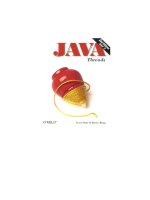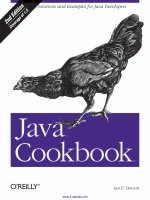java cookbook 2nd edition
Bạn đang xem bản rút gọn của tài liệu. Xem và tải ngay bản đầy đủ của tài liệu tại đây (7.49 MB, 864 trang )
www.it-ebooks.info
www.it-ebooks.info
Java
™
Cookbook
™
www.it-ebooks.info
Other Java
™
resources from O’Reilly
Related titles
Java
™
in a Nutshell
Head First Java
™
Head First EJB
™
Programming Jakarta Struts
Tomcat: The Definitive Guide
Learning Java
™
Better, Faster, Lighter Java
™
Java
™
Servlet and JSP
™
Cookbook
™
Hardcore Java
™
JavaServer
™
Pages
Java Books
Resource Center
java.oreilly.com is a complete catalog of O’Reilly’s books on
Java and related technologies, including sample chapters and
code examples.
OnJava.com is a one-stop resource for enterprise Java develop-
ers, featuring news, code recipes, interviews, weblogs, and
more.
Conferences
O’Reilly brings diverse innovators together to nurture the ideas
that spark revolutionary industries. We specialize in document-
ing the latest tools and systems, translating the innovator’s
knowledge into useful skills for those in the trenches. Visit con-
ferences.oreilly.com for our upcoming events.
Safari Bookshelf (safari.oreilly.com) is the premier online refer-
ence library for programmers and IT professionals. Conduct
searches across more than 1,000 books. Subscribers can zero in
on answers to time-critical questions in a matter of seconds.
Read the books on your Bookshelf from cover to cover or sim-
ply flip to the page you need. Try it today with a free trial.
www.it-ebooks.info
Java
™
Cookbook
™
SECOND EDITION
Ian F. Darwin
Beijing
•
Cambridge
•
Farnham
•
Köln
•
Paris
•
Sebastopol
•
Taipei
•
Tokyo
www.it-ebooks.info
Java
™
Cookbook
™
, Second Edition
by Ian F. Darwin
Copyright © 2004, 2001 O’Reilly Media, Inc. All rights reserved.
Printed in the United States of America.
Published by O’Reilly Media, Inc., 1005 Gravenstein Highway North, Sebastopol, CA 95472.
O’Reilly books may be purchased for educational, business, or sales promotional use.
Online editions are also available for most titles (safari.oreilly.com). For more information, contact our
corporate/institutional sales department: (800) 998-9938 or
Editors:
Mike Loukides and Debra Cameron
Production Editor:
Marlowe Shaeffer
Cover Designer:
Hanna Dyer
Interior Designer:
David Futato
Printing History:
June 2001: First Edition.
June 2004: Second Edition.
Nutshell Handbook, the Nutshell Handbook logo, and the O’Reilly logo are registered trademarks of
O’Reilly Media, Inc. The Cookbook series designations, Java Cookbook, the image of a domestic
chicken, and related trade dress are trademarks of O’Reilly Media, Inc.
Java and all Java-based trademarks and logos are trademarks or registered trademarks of Sun
Microsystems, Inc., in the United States and other countries. O’Reilly Media, Inc. is independent of Sun
Microsystems, Inc.
Many of the designations used by manufacturers and sellers to distinguish their products are claimed as
trademarks. Where those designations appear in this book, and O’Reilly Media, Inc. was aware of a
trademark claim, the designations have been printed in caps or initial caps.
While every precaution has been taken in the preparation of this book, the publisher and author assume
no responsibility for errors or omissions, or for damages resulting from the use of the information
contained herein.
This book uses RepKover
™
, a durable and flexible lay-flat binding.
ISBN: 0-596-00701-9
ISBN13: 978-0-596-00701-0
[M] [1/07]
www.it-ebooks.info
v
Table of Contents
Preface
. . . . . . . . . . . . . . . . . . . . . . . . . . . . . . . . . . . . . . . . . . . . . . . . . . . . . . . . . . . . . . . .
xv
1. Getting Started: Compiling, Running, and Debugging
. . . . . . . . . . . . . . . . . . .
1
1.1 Compiling and Running Java: JDK 1
1.2 Editing and Compiling with a Color-Highlighting Editor 3
1.3 Compiling, Running, and Testing with an IDE 4
1.4 Using CLASSPATH Effectively 11
1.5 Using the com.darwinsys API Classes from This Book 14
1.6 Compiling the Source Code Examples from This Book 15
1.7 Automating Compilation with Ant 16
1.8 Running Applets 17
1.9 Dealing with Deprecation Warnings 20
1.10 Conditional Debugging Without #ifdef 22
1.11 Debugging Printouts 24
1.12 Maintaining Program Correctness with Assertions 25
1.13 Debugging with JDB 26
1.14 Unit Testing: Avoid the Need for Debuggers 28
1.15 Getting Readable Tracebacks 30
1.16 Finding More Java Source Code 32
1.17 Program: Debug 33
2. Interacting with the Environment
. . . . . . . . . . . . . . . . . . . . . . . . . . . . . . . . . . .
35
2.1 Getting Environment Variables 35
2.2 System Properties 37
2.3 Writing JDK Release-Dependent Code 39
2.4 Writing Operating System-Dependent Code 40
2.5 Using Extensions or Other Packaged APIs 42
2.6 Parsing Command-Line Arguments 43
www.it-ebooks.info
vi | Table of Contents
3. Strings and Things
. . . . . . . . . . . . . . . . . . . . . . . . . . . . . . . . . . . . . . . . . . . . . . . . .
50
3.1 Taking Strings Apart with Substrings 52
3.2 Taking Strings Apart with StringTokenizer 53
3.3 Putting Strings Together with +, StringBuilder (JDK 1.5), and
StringBuffer 56
3.4 Processing a String One Character at a Time 59
3.5 Aligning Strings 60
3.6 Converting Between Unicode Characters and Strings 63
3.7 Reversing a String by Word or by Character 64
3.8 Expanding and Compressing Tabs 65
3.9 Controlling Case 70
3.10 Indenting Text Documents 71
3.11 Entering Nonprintable Characters 73
3.12 Trimming Blanks from the End of a String 74
3.13 Parsing Comma-Separated Data 75
3.14 Program: A Simple Text Formatter 80
3.15 Program: Soundex Name Comparisons 82
4. Pattern Matching with Regular Expressions
. . . . . . . . . . . . . . . . . . . . . . . . . . .
85
4.1 Regular Expression Syntax 87
4.2 Using regexes in Java: Test for a Pattern 94
4.3 Finding the Matching Text 97
4.4 Replacing the Matched Text 99
4.5 Printing All Occurrences of a Pattern 100
4.6 Printing Lines Containing a Pattern 103
4.7 Controlling Case in Regular Expressions 104
4.8 Matching “Accented” or Composite Characters 105
4.9 Matching Newlines in Text 106
4.10 Program: Apache Logfile Parsing 108
4.11 Program: Data Mining 110
4.12 Program: Full Grep 112
5. Numbers
. . . . . . . . . . . . . . . . . . . . . . . . . . . . . . . . . . . . . . . . . . . . . . . . . . . . . . . .
117
5.1 Checking Whether a String Is a Valid Number 119
5.2 Storing a Larger Number in a Smaller Number 120
5.3 Converting Numbers to Objects and Vice Versa 121
5.4 Taking a Fraction of an Integer Without Using Floating Point 122
5.5 Ensuring the Accuracy of Floating-Point Numbers 123
5.6 Comparing Floating-Point Numbers 125
www.it-ebooks.info
Table of Contents | vii
5.7 Rounding Floating-Point Numbers 127
5.8 Formatting Numbers 128
5.9 Converting Between Binary, Octal, Decimal, and Hexadecimal 130
5.10 Operating on a Series of Integers 131
5.11 Working with Roman Numerals 132
5.12 Formatting with Correct Plurals 136
5.13 Generating Random Numbers 138
5.14 Generating Better Random Numbers 139
5.15 Calculating Trigonometric Functions 140
5.16 Taking Logarithms 141
5.17 Multiplying Matrices 141
5.18 Using Complex Numbers 143
5.19 Handling Very Large Numbers 145
5.20 Program: TempConverter 147
5.21 Program: Number Palindromes 151
6. Dates and Times
. . . . . . . . . . . . . . . . . . . . . . . . . . . . . . . . . . . . . . . . . . . . . . . . . .
154
6.1 Finding Today’s Date 155
6.2 Printing Date/Time in a Given Format 156
6.3 Representing Dates in Other Epochs 159
6.4 Converting YMDHMS to a Calendar or Epoch Seconds 160
6.5 Parsing Strings into Dates 161
6.6 Converting Epoch Seconds to DMYHMS 162
6.7 Adding to or Subtracting from a Date or Calendar 163
6.8 Difference Between Two Dates 165
6.9 Comparing Dates 165
6.10 Day of Week/Month/Year or Week Number 167
6.11 Creating a Calendar Page 168
6.12 Measuring Elapsed Time 171
6.13 Sleeping for a While 173
6.14 Program: Reminder Service 173
7. Structuring Data with Java
. . . . . . . . . . . . . . . . . . . . . . . . . . . . . . . . . . . . . . . . .
176
7.1 Using Arrays for Data Structuring 177
7.2 Resizing an Array 178
7.3 Like an Array, but More Dynamic 180
7.4 Using Iterators for Data-Independent Access 181
7.5 Structuring Data in a Linked List 183
7.6 Mapping with Hashtable and HashMap 185
www.it-ebooks.info
viii | Table of Contents
7.7 Storing Strings in Properties and Preferences 186
7.8 Sorting a Collection 190
7.9 Avoiding the Urge to Sort 193
7.10 Eschewing Duplication 195
7.11 Finding an Object in a Collection 196
7.12 Converting a Collection to an Array 198
7.13 Rolling Your Own Iterator 199
7.14 Stack 201
7.15 Multidimensional Structures 202
7.16 Finally, Collections 204
7.17 Program: Timing Comparisons 206
8. Data Structuring with Generics, foreach, and Enumerations (JDK 1.5)
. . .
208
8.1 Using Generic Collections 209
8.2 Using “foreach” Loops 210
8.3 Avoid Casting by Using Generics 211
8.4 Let Java Convert with AutoBoxing and AutoUnboxing 214
8.5 Using Typesafe Enumerations 215
8.6 Program: MediaInvoicer 219
9. Object-Oriented Techniques
. . . . . . . . . . . . . . . . . . . . . . . . . . . . . . . . . . . . . . . .
222
9.1 Printing Objects: Formatting with toString( ) 224
9.2 Overriding the Equals Method 225
9.3 Overriding the hashCode Method 228
9.4 The Clone Method 229
9.5 The Finalize Method 231
9.6 Using Inner Classes 233
9.7 Providing Callbacks via Interfaces 234
9.8 Polymorphism/Abstract Methods 238
9.9 Passing Values 239
9.10 Enforcing the Singleton Pattern 242
9.11 Roll Your Own Exceptions 243
9.12 Program: Plotter 244
10. Input and Output
. . . . . . . . . . . . . . . . . . . . . . . . . . . . . . . . . . . . . . . . . . . . . . . . .
247
10.1 Reading Standard Input 248
10.2 Writing Standard Output 252
10.3 Printing with the 1.5 Formatter 253
10.4 Scanning a File with StreamTokenizer 257
10.5 Scanning Input with the 1.5 Scanner Class 262
www.it-ebooks.info
Table of Contents | ix
10.6 Opening a File by Name 265
10.7 Copying a File 266
10.8 Reading a File into a String 269
10.9 Reassigning the Standard Streams 270
10.10 Duplicating a Stream as It Is Written 270
10.11 Reading/Writing a Different Character Set 273
10.12 Those Pesky End-of-Line Characters 274
10.13 Beware Platform-Dependent File Code 274
10.14 Reading “Continued” Lines 275
10.15 Binary Data 280
10.16 Seeking 281
10.17 Writing Data Streams from C 282
10.18 Saving and Restoring Java Objects 284
10.19 Preventing ClassCastExceptions with SerialVersionUID 287
10.20 Reading and Writing JAR or Zip Archives 289
10.21 Reading and Writing Compressed Files 292
10.22 Program: Text to PostScript 293
11. Directory and Filesystem Operations
. . . . . . . . . . . . . . . . . . . . . . . . . . . . . . . .
297
11.1 Getting File Information 297
11.2 Creating a File 300
11.3 Renaming a File 301
11.4 Deleting a File 302
11.5 Creating a Transient File 303
11.6 Changing File Attributes 305
11.7 Listing a Directory 306
11.8 Getting the Directory Roots 308
11.9 Creating New Directories 309
11.10 Program: Find 310
12. Programming External Devices: Serial and Parallel Ports
. . . . . . . . . . . . . .
313
12.1 Choosing a Port 315
12.2 Opening a Serial Port 318
12.3 Opening a Parallel Port 322
12.4 Resolving Port Conflicts 325
12.5 Reading and Writing: Lock-Step 328
12.6 Reading and Writing: Event-Driven 331
12.7 Reading and Writing: Threads 335
12.8 Program: Penman Plotter 337
www.it-ebooks.info
x | Table of Contents
13. Graphics and Sound
. . . . . . . . . . . . . . . . . . . . . . . . . . . . . . . . . . . . . . . . . . . . . . .
342
13.1 Painting with a Graphics Object 342
13.2 Testing Graphical Components 344
13.3 Drawing Text 344
13.4 Drawing Centered Text in a Component 345
13.5 Drawing a Drop Shadow 347
13.6 Drawing Text with 2D 349
13.7 Drawing Text with an Application Font 352
13.8 Drawing an Image 354
13.9 Playing a Sound File 358
13.10 Playing a Video Clip 360
13.11 Printing in Java 362
13.12 Program: PlotterAWT 366
13.13 Program: Grapher 368
14. Graphical User Interfaces
. . . . . . . . . . . . . . . . . . . . . . . . . . . . . . . . . . . . . . . . . .
372
14.1 Displaying GUI Components 373
14.2 Designing a Window Layout 375
14.3 A Tabbed View of Life 378
14.4 Action Handling: Making Buttons Work 379
14.5 Action Handling Using Anonymous Inner Classes 381
14.6 Terminating a Program with “Window Close” 383
14.7 Dialogs: When Later Just Won’t Do 387
14.8 Catching and Formatting GUI Exceptions 389
14.9 Getting Program Output into a Window 391
14.10 Choosing a Value with JSpinner 395
14.11 Choosing a File with JFileChooser 396
14.12 Choosing a Color 399
14.13 Formatting JComponents with HTML 402
14.14 Centering a Main Window 403
14.15 Changing a Swing Program’s Look and Feel 404
14.16 Enhancing Your GUI for Mac OS X 408
14.17 Program: Custom Font Chooser 410
14.18 Program: Custom Layout Manager 414
15. Internationalization and Localization
. . . . . . . . . . . . . . . . . . . . . . . . . . . . . . .
421
15.1 Creating a Button with I18N Resources 422
15.2 Listing Available Locales 423
15.3 Creating a Menu with I18N Resources 424
www.it-ebooks.info
Table of Contents | xi
15.4 Writing Internationalization Convenience Routines 425
15.5 Creating a Dialog with I18N Resources 427
15.6 Creating a Resource Bundle 428
15.7 Extracting Strings from Your Code 429
15.8 Using a Particular Locale 430
15.9 Setting the Default Locale 431
15.10 Formatting Messages 432
15.11 Program: MenuIntl 434
15.12 Program: BusCard 436
16. Network Clients
. . . . . . . . . . . . . . . . . . . . . . . . . . . . . . . . . . . . . . . . . . . . . . . . . .
441
16.1 Contacting a Server 443
16.2 Finding and Reporting Network Addresses 444
16.3 Handling Network Errors 446
16.4 Reading and Writing Textual Data 447
16.5 Reading and Writing Binary Data 449
16.6 Reading and Writing Serialized Data 451
16.7 UDP Datagrams 453
16.8 Program: TFTP UDP Client 455
16.9 Program: Telnet Client 459
16.10 Program: Chat Client 461
17. Server-Side Java: Sockets
. . . . . . . . . . . . . . . . . . . . . . . . . . . . . . . . . . . . . . . . . .
467
17.1 Opening a Server for Business 467
17.2 Returning a Response (String or Binary) 470
17.3 Returning Object Information 474
17.4 Handling Multiple Clients 475
17.5 Serving the HTTP Protocol 480
17.6 Securing a Web Server with SSL and JSSE 482
17.7 Network Logging 484
17.8 Network Logging with log4j 489
17.9 Network Logging with JDK 1.4 491
17.10 Finding Network Interfaces 493
17.11 Program: A Java Chat Server 495
18. Network Clients II: Applets and Web Clients
. . . . . . . . . . . . . . . . . . . . . . . . . .
501
18.1 Embedding Java in a Web Page 501
18.2 Applet Techniques 503
18.3 Contacting a Server on the Applet Host 505
www.it-ebooks.info
xii | Table of Contents
18.4 Making an Applet Show a Document 508
18.5 Making an Applet Run JavaScript 510
18.6 Making an Applet Run a CGI Script 511
18.7 Reading the Contents of a URL 512
18.8 URI, URL, or URN? 513
18.9 Extracting HTML from a URL 515
18.10 Extracting URLs from a File 517
18.11 Converting a Filename to a URL 519
18.12 Program: MkIndex 519
18.13 Program: LinkChecker 524
19. Java and Electronic Mail
. . . . . . . . . . . . . . . . . . . . . . . . . . . . . . . . . . . . . . . . . . .
531
19.1 Sending Email: Browser Version 531
19.2 Sending Email: For Real 535
19.3 Mail-Enabling a Server Program 539
19.4 Sending MIME Mail 543
19.5 Providing Mail Settings 545
19.6 Sending Mail Without Using JavaMail 546
19.7 Reading Email 550
19.8 Program: MailReaderBean 555
19.9 Program: MailClient 559
20. Database Access
. . . . . . . . . . . . . . . . . . . . . . . . . . . . . . . . . . . . . . . . . . . . . . . . . .
570
20.1 Easy Database Access with JDO 571
20.2 Text-File Databases 574
20.3 DBM Databases 579
20.4 JDBC Setup and Connection 582
20.5 Connecting to a JDBC Database 585
20.6 Sending a JDBC Query and Getting Results 588
20.7 Using JDBC Prepared Statements 590
20.8 Using Stored Procedures with JDBC 594
20.9 Changing Data Using a ResultSet 595
20.10 Storing Results in a RowSet 596
20.11 Changing Data Using SQL 598
20.12 Finding JDBC Metadata 600
20.13 Program: SQLRunner 604
21. XML
. . . . . . . . . . . . . . . . . . . . . . . . . . . . . . . . . . . . . . . . . . . . . . . . . . . . . . . . . . . . .
615
21.1 Generating XML from Objects 618
21.2 Transforming XML with XSLT 619
www.it-ebooks.info
Table of Contents | xiii
21.3 Parsing XML with SAX 622
21.4 Parsing XML with DOM 624
21.5 Verifying Structure with a DTD 628
21.6 Generating Your Own XML with DOM 630
21.7 Program: xml2mif 632
22. Distributed Java: RMI
. . . . . . . . . . . . . . . . . . . . . . . . . . . . . . . . . . . . . . . . . . . . .
634
22.1 Defining the RMI Contract 635
22.2 Creating an RMI Client 637
22.3 Creating an RMI Server 638
22.4 Deploying RMI Across a Network 641
22.5 Program: RMI Callbacks 641
22.6 Program: NetWatch 646
23. Packages and Packaging
. . . . . . . . . . . . . . . . . . . . . . . . . . . . . . . . . . . . . . . . . . .
652
23.1 Creating a Package 653
23.2 Documenting Classes with Javadoc 653
23.3 Beyond JavaDoc: Annotations/Metadata (JDK 1.5) and XDoclet 657
23.4 Archiving with jar 660
23.5 Running an Applet from a JAR 661
23.6 Running an Applet with a Modern JDK 661
23.7 Running a Main Program from a JAR 665
23.8 Preparing a Class as a JavaBean 667
23.9 Pickling Your Bean into a JAR 671
23.10 Packaging a Servlet into a WAR File 672
23.11 “Write Once, Install Anywhere” 673
23.12 “Write Once, Install on Mac OS X” 673
23.13 Java Web Start 675
23.14 Signing Your JAR File 681
24. Threaded Java
. . . . . . . . . . . . . . . . . . . . . . . . . . . . . . . . . . . . . . . . . . . . . . . . . . . .
683
24.1 Running Code in a Different Thread 685
24.2 Displaying a Moving Image with Animation 688
24.3 Stopping a Thread 692
24.4 Rendezvous and Timeouts 694
24.5 Synchronizing Threads with the synchronized Keyword 695
24.6 Simplifying Synchronization with 1.5 Locks 701
24.7 Synchronizing Threads with wait() and notifyAll() 705
24.8 Simplifying Producer-Consumer with the 1.5 Queue Interface 711
www.it-ebooks.info
xiv | Table of Contents
24.9 Background Saving in an Editor 713
24.10 Program: Threaded Network Server 714
24.11 Simplifying Servers Using the Concurrency Utilities (JDK 1.5) 722
25. Introspection, or “A Class Named Class”
. . . . . . . . . . . . . . . . . . . . . . . . . . . . . .
725
25.1 Getting a Class Descriptor 726
25.2 Finding and Using Methods and Fields 727
25.3 Loading and Instantiating a Class Dynamically 731
25.4 Constructing a Class from Scratch 733
25.5 Performance Timing 734
25.6 Printing Class Information 737
25.7 Program: CrossRef 739
25.8 Program: AppletViewer 745
26. Using Java with Other Languages
. . . . . . . . . . . . . . . . . . . . . . . . . . . . . . . . . . .
752
26.1 Running a Program 752
26.2 Running a Program and Capturing Its Output 755
26.3 Mixing Java and Scripts with BSF 759
26.4 Marrying Java and Perl 763
26.5 Blending in Native Code (C/C++) 767
26.6 Calling Java from Native Code 773
26.7 Program: DBM 773
Afterword
. . . . . . . . . . . . . . . . . . . . . . . . . . . . . . . . . . . . . . . . . . . . . . . . . . . . . . . . . . . . .
777
Index
. . . . . . . . . . . . . . . . . . . . . . . . . . . . . . . . . . . . . . . . . . . . . . . . . . . . . . . . . . . . . . . . .
779
www.it-ebooks.info
This is the Title of the Book, eMatter Edition
Copyright © 2007 O’Reilly & Associates, Inc. All rights reserved.
xv
Preface
Preface to the Second Edition
JDK 1.5, code-named Tiger, is an exciting change to the Java landscape. It intro-
duces several major new facilities, such as generic types for better data structuring,
metadata for annotating Java™ classes in a flexible but well-defined manner, new
pattern-based mechanisms for reading data, and a new mechanism for formatted
printing. In addition, a much larger number of smaller but important changes add up
to a new release that is a must for Java developers. It will be quite some time before
these mechanisms are fully understood and in wide circulation, but you will want to
know about them right away.
I wrote in the Afterword to the first edition that “writing this book has been a hum-
bling experience.” I should add that maintaining it has been humbling, too. While
many reviewers and writers have been lavish with their praise—one very kind
reviewer called it “arguably the best book ever written on the Java programming lan-
guage”—I have been humbled by the number of errors and omissions in the first edi-
tion. In preparing this edition, I have endeavored to correct these.
At the same time I have added a number of new recipes and removed a smaller num-
ber of old ones. The largest single addition is Chapter 8, which covers generic types
and enumerations, features that provide increased flexibility for containers such as
Java Collections. Now that Java includes a regular expressions API, Chapter 4 has
been converted from the Apache Regular Expressions API to JDK 1.4 Regular
Expressions.
I have somewhat hesitantly removed the chapter on Network Web, including the
JabaDot Web Portal Site program. This was the longest single program example in the
book, and it was showing signs of needing considerable refactoring (in fact, it needed
a complete rewrite). In writing such a web site today, one would make much greater
use of JSP tags, and almost certainly use a web site framework such as Struts (http://
jakarta.apache.org/struts), SOFIA ( or the Spring Frame-
work ( to eliminate a lot of the tedious coding. Or,
www.it-ebooks.info
This is the Title of the Book, eMatter Edition
Copyright © 2007 O’Reilly & Associates, Inc. All rights reserved.
xvi
|
Preface
you might use an existing package such as the Java Lobby’s JLCP. Material on Serv-
lets and JavaServer pages can be found in O’Reilly’s Java Servlet & JSP Cookbook
by Bruce W. Perry. Information on Struts itself can be found in Chuck Cavaness’s
Programming Jakarta Struts (O’Reilly). Information on SOAP-based web services is
included in O’Reilly’s Java Web Services by Dave Chappell and Tyler Jewell, so this
topic is not covered here.
While I’ve tested the examples on a variety of systems and provide Ant scripts to
rebuild everything, I did most of the new development and writing for this edition
using Mac OS X, which truly is “Unix for the masses,” and which provides one of the
best-supported out-of-the-box Java experiences. Mac OS X Java does, however, suf-
fer a little from “new version lag” and, since 1.5 was not available for the Mac by the
time this edition went to press, the JDK 1.5 material was developed and tested on
Linux and Windows.
I wish to express my heartfelt thanks to all who sent in both comments and criti-
cisms of the book after the first English edition was in print. Special mention must be
made of one of the book’s German translators,
*
Gisbert Selke, who read the first edi-
tion cover to cover during its translation and clarified my English. Gisbert did it all
over again for the second edition and provided many code refactorings, which have
made this a far better book than it would be otherwise. Going beyond the call of
duty, Gisbert even contributed one recipe (Recipe 26.4) and revised some of the
other recipes in the same chapter. Thank you, Gisbert! The second edition also bene-
fited from comments by Jim Burgess, who read large parts of the book. Comments
on individual chapters were received from Jonathan Fuerth, Kim Fowler, Marc Loy,
and Mike McCloskey. My wife Betty and teenaged children each proofread several
chapters as well.
The following people contributed significant bug reports or suggested improvements
from the first edition: Rex Bosma, Rod Buchanan, John Chamberlain, Keith Gold-
man, Gilles-Philippe Gregoire, B. S. Hughes, Jeff Johnston, Rob Konigsberg, Tom
Murtagh, Jonathan O’Connor, Mark Petrovic, Steve Reisman, Bruce X. Smith, and
Patrick Wohlwend. My thanks to all of them, and my apologies to anybody I’ve
missed.
My thanks to the good guys behind the O’Reilly “bookquestions” list for fielding so
many questions. Thanks to Mike Loukides, Deb Cameron, and Marlowe Shaeffer for
editorial and production work on the second edition.
* The first edition is available today in English, German, French, Polish, Russian, Korean, Traditional Chinese,
and Simplified Chinese. My thanks to all the translators for their efforts in making the book available to a
wider audience.
www.it-ebooks.info
This is the Title of the Book, eMatter Edition
Copyright © 2007 O’Reilly & Associates, Inc. All rights reserved.
Preface
|
xvii
Preface to the First Edition
If you know a little Java, great. If you know more Java, even better! This book is ideal
for anyone who knows some Java and wants to learn more. If you don’t know any
Java yet, you should start with one of the more introductory books from O’Reilly,
such as Head First Java or Learning Java if you’re new to this family of languages, or
Java in a Nutshell if you’re an experienced C programmer.
I started programming in C in 1980 while working at the University of Toronto, and
C served me quite well through the 1980s and into the 1990s. In 1995, as the nascent
language Oak was being renamed Java, I had the good fortune to be told about it by
my colleague J. Greg Davidson. I sent an email to the address Greg provided, and got
this mail back from James Gosling, Java’s inventor, in March 1995:
> Hi. A friend told me about WebRunner(?), your extensible network
> browser. It and Oak(?) its extension language, sounded neat. Can
> you please tell me if it's available for play yet, and/or if any
> papers on it are available for FTP?
Check out
(oak got renamed to java and webrunner got renamed to
hotjava to keep the lawyers happy)
I downloaded HotJava and began to play with it. At first I wasn’t sure about this
newfangled language, which looked like a mangled C/C++. I wrote test and demo
programs, sticking them a few at a time into a directory that I called javasrc to keep it
separate from my C source (because often the programs would have the same name).
And as I learned more about Java, I began to see its advantages for many kinds of
work, such as the automatic memory reclaim and the elimination of pointer
calculations. The javasrc directory kept growing. I wrote a Java course for Learning
Tree,
*
and the directory grew faster, reaching the point where it needed subdirecto-
ries. Even then, it became increasingly difficult to find things, and it soon became
evident that some kind of documentation was needed.
In a sense, this book is the result of a high-speed collision between my javasrc direc-
tory and a documentation framework established for another newcomer language. In
O’Reilly’s Perl Cookbook, Tom Christiansen and Nathan Torkington worked out a
very successful design, presenting the material in small, focused articles called “reci-
pes.” The original model for such a book is, of course, the familiar kitchen cook-
book. Using the term “cookbook” to refer to an enumeration of how-to recipes
relating to computers has a long history. On the software side, Donald Knuth
applied the “cookbook” analogy to his book The Art of Computer Programming
(Addison Wesley), first published in 1968. On the hardware side, Don Lancaster
* One of the world’s leading high-tech, vendor-independent training companies; see rningtree.
com/.
www.it-ebooks.info
This is the Title of the Book, eMatter Edition
Copyright © 2007 O’Reilly & Associates, Inc. All rights reserved.
xviii
|
Preface
wrote The TTL Cookbook (Sams, 1974). (Transistor-transistor logic, or TTL, was the
small-scale building block of electronic circuits at the time.) Tom and Nathan
worked out a successful variation on this, and I recommend their book for anyone
who wishes to, as they put it, “learn more Perl.” Indeed, the work you are now read-
ing strives to be the book for the person who wishes to “learn more Java.”
The code in each recipe is intended to be largely self-contained; feel free to borrow
bits and pieces of any of it for use in your own projects. The code is distributed with
a Berkeley-style copyright, just to discourage wholesale reproduction.
Who This Book Is For
I’m going to assume that you know the basics of Java. I won’t tell you how to
println a string and a number at the same time, or how to write a class that extends
Applet and prints your name in the window. I’ll presume you’ve taken a Java course
or studied an introductory book such as O’Reilly’s Head First Java, Learning Java,or
Java in a Nutshell. However, Chapter 1 covers some techniques that you might not
know very well and that are necessary to understand some of the later material. Feel
free to skip around! Both the printed version of the book and the electronic copy are
heavily cross-referenced.
What’s in This Book?
Unlike my Perl colleagues Tom and Nathan, I don’t have to spend as much time on
the oddities and idioms of the language; Java is refreshingly free of strange quirks.
But that doesn’t mean it’s trivial to learn well! If it were, there’d be no need for this
book. My main approach, then, is to concentrate on the Java APIs. I’ll teach you by
example what the APIs are and what they are good for.
Like Perl, Java is a language that grows on you and with you. And, I confess, I use
Java most of the time nowadays. Things I’d once done in C are now—except for
device drivers and legacy systems—done in Java.
But Java is suited to a different range of tasks than Perl. Perl (and other scripting lan-
guages, such as awk and Python) are particularly suited to the “one-liner” utility
task. As Tom and Nathan show, Perl excels at things like printing the 42nd line from
a file. While it can certainly do these things, Java, because it is a compiled, object-
oriented language, seems more suited to “development in the large” or enterprise
applications development. Indeed, much of the API material added in Java 2 was
aimed at this type of development. However, I will necessarily illustrate many tech-
niques with shorter examples and even code fragments. Be assured that every line of
code you see here has been compiled and run.
www.it-ebooks.info
This is the Title of the Book, eMatter Edition
Copyright © 2007 O’Reilly & Associates, Inc. All rights reserved.
Preface
|
xix
Many of the longer examples in this book are tools that I originally wrote to auto-
mate some mundane task or another. For example,
MkIndex (described in Chapter
17) reads the top-level directory of the place where I keep all my Java example source
code and builds a browser-friendly index.html file for that directory. For another
example, the body of the first edition was partly composed in XML, a simplification
that builds upon many years of experience in SGML (the parent standard that led to
the tag-based syntax of HTML). It is not clear at this point if XML will primarily be
useful as a publishing format or as a data manipulation format, or if its prevalence
will further blur that distinction, although it seems that the blurring of distinctions is
more likely. However, I used XML here to type in and mark up the original text of
some of the chapters of this book. The text was then converted to the publishing
software format by the
XmlForm program. This program also handles—by use of
another program,
GetMark—full and partial code insertions from the source direc-
tory. XmlForm is discussed in Recipe 21.7.
Let’s go over the organization of this book. I start off Chapter 1, Getting Started:
Compiling, Running, and Debugging, by describing some methods of compiling your
program on different platforms, running them in different environments (browser,
command line, windowed desktop), and debugging. Chapter 2, Interacting with the
Environment, moves from compiling and running your program to getting it to adapt
to the surrounding countryside—the other programs that live in your computer.
The next few chapters deal with basic APIs. Chapter 3, Strings and Things, concen-
trates on one of the most basic but powerful data types in Java, showing you how to
assemble, dissect, compare, and rearrange what you might otherwise think of as
ordinary text.
Chapter 4, Pattern Matching with Regular Expressions, teaches you how to use the
powerful regular expressions technology from Unix in many string-matching and
pattern-matching problem domains. JDK 1.4 was the first release to include this
powerful technology; I also mention several third-party regular expression packages.
Chapter 5, Numbers, deals both with built-in types such as
int and double, as well as
the corresponding API classes (
Integer, Double, etc.) and the conversion and testing
facilities they offer. There is also brief mention of the “big number” classes. Since
Java programmers often need to deal in dates and times, both locally and interna-
tionally, Chapter 6, Dates and Times, covers this important topic.
The next two chapters cover data processing. As in most languages, arrays in Java
are linear, indexed collections of similar-kind objects, as discussed in Chapter 7,
Structuring Data with Java. This chapter goes on to deal with the many “Collec-
tions” classes: powerful ways of storing quantities of objects in the
java.util package.
www.it-ebooks.info
This is the Title of the Book, eMatter Edition
Copyright © 2007 O’Reilly & Associates, Inc. All rights reserved.
xx
|
Preface
A new chapter was added in this section of the second edition. JDK 1.5 introduced a
new dimension to the notion of data structuring, by adapting the C++ notion of tem-
plates to the Java Collections; the result known as Generics is the main subject of
Chapter 8, Data Structuring with Generics, foreach, and Enumerations (JDK 1.5).
Despite some syntactic resemblance to procedural languages such as C, Java is at
heart an object-oriented programming language. Chapter 9, Object-Oriented Tech-
niques, discusses some of the key notions of OOP as it applies to Java, including the
commonly overridden methods of
java.lang.Object and the important issue of
Design Patterns.
The next few chapters deal with aspects of traditional input and output. Chapter 10,
Input and Output, details the rules for reading and writing files. (Don’t skip this if
you think files are boring, as you’ll need some of this information in later chapters:
you’ll read and write on serial or parallel ports in Chapter 12 and on a socket-based
network connection in Chapter 16!) Chapter 11, Directory and Filesystem Opera-
tions, shows you everything else about files—such as finding their size and last-modi-
fied time—and about reading and modifying directories, creating temporary files,
and renaming files on disk. Chapter 12, Programming External Devices: Serial and
Parallel Ports, shows how you can use the
javax.comm API to read/write on serial and
parallel ports using a standard Java API.
Chapter 13, Graphics and Sound, leads us into the GUI development side of things.
This chapter is a mix of the lower-level details, such as drawing graphics and setting
fonts and colors, and very high-level activities, such as controlling a video clip or
movie. In Chapter 14, Graphical User Interfaces, I cover the higher-level aspects of a
GUI, such as buttons, labels, menus, and the like—the GUI’s predefined compo-
nents. Once you have a GUI (really, before you actually write it), you’ll want to read
Chapter 15, Internationalization and Localization, so your programs can work as well
in Akbar, Afghanistan, Algiers, Amsterdam, or Angleterre as they do in Alberta,
Arkansas, or Alabama
Since Java was originally promulgated as “the programming language for the Inter-
net,” it’s only fair that we spend some of our time on networking in Java.
Chapter 16, Network Clients, covers the basics of network programming from the cli-
ent side, focusing on sockets. We’ll then move to the server side in Chapter 17,
Server-Side Java: Sockets. In Chapter 18, Network Clients II: Applets and Web Cli-
ents, you’ll learn more client-side techniques. Programs on the Net often need to gen-
erate electronic mail, so this section ends with Chapter 19, Java and Electronic Mail.
Chapter 20, Database Access, covers the essentials of the Java Database Connectivity
(JDBC) and Java Data Objects (JDO) packages, showing how you can connect to
local or remote relational databases, store and retrieve data, and find out informa-
tion about query results or about the database.
www.it-ebooks.info
This is the Title of the Book, eMatter Edition
Copyright © 2007 O’Reilly & Associates, Inc. All rights reserved.
Preface
|
xxi
Another form of storing and exchanging data is XML. Chapter 21, XML, discusses
XML’s formats and some operations you can apply using SAX and DOM, two stan-
dard Java APIs.
Chapter 22, Distributed Java: RMI, takes the distributed notion one step further and
discusses Remote Method Invocation, Java’s standard remote procedure call mecha-
nism. RMI lets you build clients, servers, and even “callback” scenarios, using a stan-
dard Java mechanism—the Interface—to describe the contract between client and
server.
Chapter 23, Packages and Packaging, shows how to create packages of classes that
work together. This chapter also talks about “deploying” or distributing and install-
ing your software.
Chapter 24, Threaded Java, tells you how to write classes that appear to do more than
one thing at a time and let you take advantage of powerful multiprocessor hardware.
Chapter 25, Introspection, or “A Class Named Class”, lets you in on such secrets as
how to write API cross-reference documents mechanically (“become a famous Java
book author in your spare time!”) and how web browsers are able to load any old
applet—never having seen that particular class before—and run it.
Sometimes you already have code written and working in another language that can
do part of your work for you, or you want to use Java as part of a larger package.
Chapter 26, Using Java with Other Languages, shows you how to run an external
program (compiled or script) and also interact directly with “native code” in C/C++
or other languages.
There isn’t room in an 800-page book for everything I’d like to tell you about Java.
The Afterword presents some closing thoughts and a link to my online summary of
Java APIs that every Java developer should know about.
No two programmers or writers will agree on the best order for presenting all the
Java topics. To help you find your way around, I’ve included extensive cross-refer-
ences, mostly by recipe number.
Platform Notes
Java has gone through five major versions. The first official release was JDK 1.0, and
its last bug-fixed version was 1.0.2. The second major release is Java JDK 1.1, and the
latest bug-fixed version is 1.1.9, though it may be up from that by the time you read
this book. The third major release, in December 1998, was to be known as JDK 1.2,
but somebody at Sun abruptly renamed JDK 1.2 at the time of its release to Java 2,
and the implementation is known as Java 2 SDK 1.2. The current version as of the
writing of the first edition of this book was Java 2 SDK 1.3 (JDK 1.3), which was
released in 2000.
www.it-ebooks.info
This is the Title of the Book, eMatter Edition
Copyright © 2007 O’Reilly & Associates, Inc. All rights reserved.
xxii
|
Preface
As the first edition of this book went to press, Java 2 Version 1.4 was about to
appear; it entered beta (which Sun calls “early access”) around the time of the book’s
completion so I could mention it only briefly. The second edition of this book looks
to have better timing; Java 2 Version 1.5 is in beta as I am updating the book.
This book is aimed at the fifth version, Java 2 Standard Edition, Version 1.5. By the
time of publication, I expect that all Java projects in development will be using JDK
1.4, with a very few wedded to earlier versions for historical reasons. I have used sev-
eral platforms to test this code for portability. I’ve tested with Sun’s Linux JDK. For
the mass market, I’ve tested many of the programs on Sun’s Win32 (Windows 2000/
XP/2003) implementation. And, “for the rest of us,” I’ve done most of my recent
development using Apple’s Mac OS X Version 10.2.x and later. However, since Java
is portable, I anticipate that the vast majority of the examples will work on any Java-
enabled platform, except where extra APIs are required. Not every example has been
tested on every platform, but all have been tested on at least one—and most on more
than one.
The Java API consists of two parts: core APIs and noncore APIs. The core is, by defini-
tion, what’s included in the JDK that you download for free from />Noncore is everything else. But even this “core” is far from tiny: it weighs in at
around 50 packages and well over 2,000 public classes, averaging around 12 public
methods each. Programs that stick to this core API are reasonably assured of porta-
bility to any Java platform.
The noncore APIs are further divided into standard extensions and nonstandard
extensions. All standard extensions have package names beginning with
javax.
*
(and
reference implementations are available from Sun). A Java licensee (such as Apple or
IBM) is not required to implement every standard extension, but if it does, the inter-
face of the standard extension should be adhered to. This book calls your attention
to any code that depends on a standard extension. Little code here depends on non-
standard extensions, other than code listed in the book itself. My own package,
com.
darwinsys
, contains some utility classes used here and there; you will see an import
for this at the top of any file that uses classes from it.
In addition, two other platforms, the J2ME and the J2EE, are standardized. Java 2
Micro Edition is concerned with small devices such as handhelds (PalmOS and oth-
ers), cell phones, fax machines, and the like. Within J2ME are various “profiles” for
different classes of devices. At the high end, the Java 2 Enterprise Edition (J2EE) is
concerned with building large, scalable, distributed applications. Servlets, JavaServer
Pages, JavaServer Faces, CORBA, RMI, JavaMail, Enterprise JavaBeans™ (EJBs),
Transactions, and other APIs are part of the J2EE. J2ME and J2EE packages nor-
mally begin with “javax” as they are not core J2SE packages. This book does not
* Note that not all packages named javax. are extensions: javax.swing and its subpackages—the Swing GUI
packages—used to be extensions, but are now core.
www.it-ebooks.info
This is the Title of the Book, eMatter Edition
Copyright © 2007 O’Reilly & Associates, Inc. All rights reserved.
Preface
|
xxiii
cover J2ME at all but includes a few of the J2EE APIs that are also useful on the cli-
ent side, such as RMI and JavaMail. As mentioned earlier, coverage of Servlets and
JSPs from the first edition of this book has been removed as there is now a Servlet
and JSP Cookbook.
Other Books
A lot of useful information is packed into this book. However, due to the breadth of
topics, it is not possible to give book-length treatment to any one topic. Because of
this, the book also contains references to many web sites and other books. This is in
keeping with my target audience: the person who wants to learn more about Java.
O’Reilly publishes, in my opinion, the best selection of Java books on the market. As
the API continues to expand, so does the coverage. You can find the latest versions
and ordering information on O’Reilly’s Java books online at ,
and you can buy them at most bookstores, both physical and virtual. You can also
read them online through a paid subscription service; see .
While many are mentioned at appropriate spots in the book, a few deserve special
mention here.
First and foremost, David Flanagan’s Java in a Nutshell offers a brief overview of the
language and API and a detailed reference to the most essential packages. This is
handy to keep beside your computer. Head First Java offers a much more whimsical
introduction to the language and is recommended for the less experienced developer.
A definitive (and monumental) description of programming the Swing GUI is Java
Swing by Marc Loy, Robert Eckstein, Dave Wood, James Elliott, and Brian Cole.
Java Virtual Machine, by Jon Meyer and Troy Downing, will intrigue the person who
wants to know more about what’s under the hood. This book is out of print but can
be found used and in libraries.
Java Network Programming and Java I/O, both by Elliotte Rusty Harold, and Data-
base Programming with JDBC and Java, by George Reese, are also useful references.
There are many more; see the O’Reilly web site for an up-to-date list.
Other Java Books
You should not consider releasing a GUI application unless you have read Sun’s offi-
cial Java Look and Feel Design Guidelines (Addison Wesley). This work presents the
views of a large group of human factors and user-interface experts at Sun who have
worked with the Swing GUI package since its inception; they tell you how to make it
work well.
www.it-ebooks.info