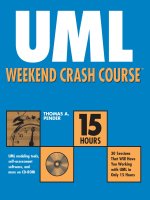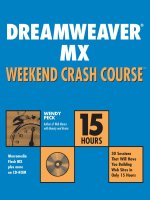hungry minds javascript weekend crash course
Bạn đang xem bản rút gọn của tài liệu. Xem và tải ngay bản đầy đủ của tài liệu tại đây (3.6 MB, 427 trang )
JAVASCRIPT
STEVEN W.
DISBROW
JavaScript columnist,
Java Report magazine
CD-ROM with all
sample code plus
assessment tools
30 Sessions That
Will Have You
Scripting in Only
15 Hours
JAVASCRIPT
15
15
WEEKEND CRASH COURSE
WEEKEND CRASH COURSE
™
HOURS
®
JavaScript
®
Weekend Crash Course
™
JavaScript
®
Weekend Crash Course
™
Steven W. Disbrow
Hungry Minds, Inc.
New York, NY • Cleveland, OH • Indianapolis, IN
JavaScript® Weekend Crash Course™
Published by
Hungry Minds, Inc.
909 Third Avenue
New York, NY 10022
www.hungryminds.com
Copyright © 2001 Hungry Minds, Inc. All rights
reserved. No part of this book, including interior
design, cover design, and icons, may be reproduced
or transmitted in any form, by any means (elec-
tronic, photocopying, recording, or otherwise) with-
out the prior written permission of the publisher.
Library of Congress Control Number: 2001016760
ISBN: 0-7645-4804-2
Printed in the United States of America
10 9 8 7 6 5 4 3 2 1
1B/SV/QU/QR/IN
Distributed in the United States by Hungry Minds,
Inc.
Distributed by CDG Books Canada Inc. for Canada;
by Transworld Publishers Limited in the United
Kingdom; by IDG Norge Books for Norway; by IDG
Sweden Books for Sweden; by IDG Books Australia
Publishing Corporation Pty. Ltd. for Australia and
New Zealand; by TransQuest Publishers Pte Ltd. for
Singapore, Malaysia, Thailand, Indonesia, and Hong
Kong; by Gotop Information Inc. for Taiwan; by ICG
Muse, Inc. for Japan; by Intersoft for South Africa;
by Eyrolles for France; by International Thomson
Publishing for Germany, Austria, and Switzerland;
by Distribuidora Cuspide for Argentina; by LR
International for Brazil; by Galileo Libros for Chile;
by Ediciones ZETA S.C.R. Ltda. for Peru; by WS
Computer Publishing Corporation, Inc., for the
Philippines; by Contemporanea de Ediciones for
Venezuela; by Express Computer Distributors for
the Caribbean and West Indies; by Micronesia Media
Distributor, Inc. for Micronesia; by Chips
Computadoras S.A. de C.V. for Mexico; by Editorial
Norma de Panama S.A. for Panama; by American
Bookshops for Finland.
For general information on Hungry Minds’ products
and services please contact our Customer Care
department within the U.S. at 800-762-2974, out-
side the U.S. at 317-572-3993 or fax 317-572-4002.
For sales inquiries and reseller information, includ-
ing discounts, premium and bulk quantity sales,
and foreign-language translations, please contact
our Customer Care department at 800-434-3422, fax
317-572-4002 or write to Hungry Minds, Inc., Attn:
Customer Care Department, 10475 Crosspoint
Boulevard, Indianapolis, IN 46256.
For information on licensing foreign or domestic
rights, please contact our Sub-Rights Customer Care
department at 212-884-5000.
For information on using Hungry Minds’ products
and services in the classroom or for ordering exam-
ination copies, please contact our Educational Sales
department at 800-434-2086 or fax 317-572-4005.
For press review copies, author interviews, or other
publicity information, please contact our Public
Relations department at 317-572-3168 or fax
317-572-4168.
For authorization to photocopy items for corporate,
personal, or educational use, please contact
Copyright Clearance Center, 222 Rosewood Drive,
Danvers, MA 01923, or fax 978-750-4470.
LIMIT OF LIABILITY/DISCLAIMER OF WARRANTY: THE PUBLISHER AND AUTHOR HAVE USED THEIR
BEST EFFORTS IN PREPARING THIS BOOK. THE PUBLISHER AND AUTHOR MAKE NO REPRESENTA-
TIONS OR WARRANTIES WITH RESPECT TO THE ACCURACY OR COMPLETENESS OF THE CONTENTS
OF THIS BOOK AND SPECIFICALLY DISCLAIM ANY IMPLIED WARRANTIES OF MERCHANTABILITY OR
FITNESS FOR A PARTICULAR PURPOSE. THERE ARE NO WARRANTIES WHICH EXTEND BEYOND THE
DESCRIPTIONS CONTAINED IN THIS PARAGRAPH. NO WARRANTY MAY BE CREATED OR EXTENDED
BY SALES REPRESENTATIVES OR WRITTEN SALES MATERIALS. THE ACCURACY AND COMPLETENESS
OF THE INFORMATION PROVIDED HEREIN AND THE OPINIONS STATED HEREIN ARE NOT GUARAN-
TEED OR WARRANTED TO PRODUCE ANY PARTICULAR RESULTS, AND THE ADVICE AND STRATEGIES
CONTAINED HEREIN MAY NOT BE SUITABLE FOR EVERY INDIVIDUAL. NEITHER THE PUBLISHER
NOR AUTHOR SHALL BE LIABLE FOR ANY LOSS OF PROFIT OR ANY OTHER COMMERCIAL DAMAGES,
INCLUDING BUT NOT LIMITED TO SPECIAL, INCIDENTAL, CONSEQUENTIAL, OR OTHER DAMAGES.
Netscape Communications Corporation has not authorized, sponsored, endorsed, or approved this publica-
tion and is not responsible for its content. Netscape and the Netscape Communications Corporate Logos
are trademarks and trade names of Netscape Communications Corporation.
Trademarks: Weekend Crash Course is a trademark or registered trademark of Hungry Minds, Inc.
JavaScript is a registered trademark or trademark of Sun Microsystems, Inc. All other trademarks are the
property of their respective owners. Hungry Minds, Inc., is not associated with any product or vendor
mentioned in this book.
is a trademark of Hungry Minds, Inc.
About the Author
Steven W. Disbrow (a.k.a. “Diz”) is a freelance writer, technical instructor, and
programmer. He was the publisher of GS+ Magazine from 1989 to 1995. Since then,
he’s been writing articles for various technical publications and is the current
“JavaScripting” columnist for Java Report magazine. He also creates and delivers
courseware for most Web-based technologies including JavaScript, HTML, and XML.
This is his first book.
Acquisitions Editor
Debra Williams Cauley
Project Editors
Barbra Guerra
Neil Romanosky
Technical Editor
Galen Mayfield
Copy Editor
Maarten Reilingh
Project Coordinator
Dale White
Graphics and Production Specialists
Joe Bucki
Sean Decker
Quality Control Technicians
Laura Albert
Andy Hollandbeck
Permissions Editor
Laura Moss
Media Development Specialist
Travis Silvers
Media Development Coordinator
Marisa Pearman
Proofreading and Indexing
York Production Services, Inc.
Credits
This book is dedicated to everyone
who supported GS+ Magazine,
my parents, and Robin and Maia.
T
his book is for anyone who needs to learn how to create a JavaScript-based
Web site. If you have no programming experience, you’ll find a complete
introduction to the JavaScript language along with examples of how to carry
out common Web-programming tasks. If you already know about “JavaScript the
language,” you’ll find a ton of tips and techniques that you can use to enhance
your existing Web sites.
Who Should Read this Book
If you need to put together a Web site that does something more than just sit
there, this book is for you. Over the course of one weekend, you’ll learn about the
JavaScript language and how it fits into the scheme of Web page creation. Along
the way, you’ll learn about lots of other Web-based technologies and how
JavaScript can work with them to create interactive and interesting Web sites.
It’s important to note that this is not a JavaScript reference book! If you are
looking for table after table of JavaScript language minutiae, you won’t find it
here. Instead, you’ll find examples of how JavaScript can be used to solve real
Web-programming challenges.
What’s in this Book
This book is divided into 30 sessions, each addressing one aspect of the JavaScript
language or some technique for which JavaScript can be used. Each of these ses-
sions should take you about 30 minutes to get through, although you can expect
Preface
to spend more time with each session if you examine the source code on the
accompanying CD-ROM. Because the goal of this book is to teach you the basics of
JavaScript in a weekend, it’s been broken into six parts:
¼
Part I contains four lessons (which should take about two hours to com-
plete) that will teach you the basics of the JavaScript language and how
JavaScript fits into a Web page.
¼
Part II is six sessions long (and should take about three hours to com-
plete). It will introduce you to some of JavaScript’s built-in objects, the
Browser Object Model, and the concept of browser events.
¼
Part III is also six sessions in length. The focus of this part of the book is
on how JavaScript can be used to dynamically create HTML and manipulate
the various controls that are found in an HTML form.
¼
Part IV is just four sessions long, but that’s just enough time to give you
an understanding of how you can create your own objects with JavaScript
and use them to enhance your Web pages. The last session in this part also
tells you how you can dynamically build and execute JavaScript state-
ments after your Web page has been loaded.
¼
Part V is six sessions long. The sessions in this part focus on identifying
different browsers, using Dynamic HTML and Cascading Style Sheets, and
working with windows and frames.
¼
Part VI is four sessions long and focuses on how JavaScript can be used to
communicate with other processes. These include server-side CGI processes,
browser plug-ins, and Java applets.
At the end of each session, you’ll find a short summary and a set of questions,
both designed to remind you of what you’ve learned in that session. At the end of
each part, you’ll find twenty questions that will test how much you actually
remember from the previous sessions. Some of these will be simple short-answer
questions, but many are actual programming puzzles. You are encouraged to try
and solve these on your own, but, if you need the answers right away, you’ll find
them on your CD-ROM. Once you’ve finished the entire book, you’ll probably want
to try the self-assessment test on the CD-ROM. This is a simple multiple-choice test
that will give you a good idea of how much you’ve actually learned.
In keeping with the title Weekend Crash Course, you’ll find that this book is
about learning how to get things done with JavaScript. Because of that, this book
is a bit different from most of the other JavaScript books out there. Whereas most
books start off by telling you how fragmented the JavaScript “standard” is (each
version of each browser has its own flavor of JavaScript) and then spend a tremen-
dous amount of time teaching you how to work around all the differences, you’ll
Prefacex
be learning techniques that should work in all of the various browsers. Of course,
you will learn how to work around browser differences, but you’ll find that it isn’t
that hard or even all that necessary when using the latest browsers.
The text itself is adorned with icons designed to catch your attention.
The “minutes to go” icons mark your progress in the session.
The Tip icon offers information that can save you time and
effort.
The Note icons highlight incidental or technical information that
clarifies and expands the discussion.
The CD-ROM icon refers to material furnished on the book’s CD.
Use it to find electronic versions of programs and software
elements mentioned in the text.
CD-ROM
Note
Tip
Preface xi
O
f course, I have to thank Neil Romanosky, Barbra Guerra, Galen Mayfield,
Maarten Reilingh, Dale White, Debra Williams Cauley, and all the other great
folks at Hungry Minds. I had always feared that writing a book would be
hard, but these guys made it seem like a piece of cake.
I’d also like to thank Lisa Swayne and everyone at the Swayne Agency for
taking a chance on me and looking out for me.
Finally, I need to thank Zack Czengöldi, Jami Lowery, and Jeff Berger for donat-
ing their time and effort to “reality check” the book as I wrote it. Thanks, guys!
Acknowledgments
Preface ix
Acknowledgments xiii
FRIDAY 2
Part I—Friday Evening 4
Session 1–Getting to Know JavaScript 5
Session 2–Statements and Operators 13
Session 3–Flow of Control Statements 23
Session 4–How to Write JavaScript Functions 37
SATURDAY 48
Part II—Saturday Morning 50
Session 5–Working with JavaScript Strings 51
Session 6–Working with JavaScript Arrays 61
Session 7–Understanding the Browser Object Model 75
Session 8–Working with the window Object 85
Session 9–Working with the document Object 97
Session 10–Reacting to Events 109
Part III—Saturday Afternoon 124
Session 11–Dynamically Creating an HTML Page 125
Session 12–Working with HTML Forms 135
Session 13–Working with HTML Controls 145
Session 14–Working with Images 163
Session 15–Validating Form Data 175
Session 16–Cooking up Cookies with JavaScript 187
Part IV—Saturday Evening 204
Session 17–Understanding JavaScript Objects 205
Session 18–Creating and Using Methods 217
Session 19–Enhancing HTML with JavaScript Objects 227
Session 20–Dynamically Creating and Executing JavaScript 237
Contents at a Glance
SUNDAY 250
Part V—Sunday Morning 252
Session 21–Working with Cascading Style Sheets 253
Session 22–Creating Dynamic HTML with JavaScript 267
Session 23–Working with Frames 281
Session 24–Working with Windows 293
Session 25–Improving the User Interface 303
Session 26–Working with Different Browsers 315
Part VI—Sunday Afternoon 332
Session 27–Working with Dates, Numbers, and Web Addresses 333
Session 28–Communicating with Server-Side Processes 347
Session 29–Supporting Multimedia 359
Session 30–Working with Java Applets 373
Appendix A–Answers to Part Reviews 381
Appendix B–What’s on the CD-ROM 393
Index 397
End User License Agreement 423
CD-ROM Installation Instructions 427
Contents xv
Preface ix
Acknowledgments xiii
FRIDAY 2
Part I—Friday Evening 4
Session 1–Getting to Know JavaScript 5
So, What Can JavaScript Do? 7
What JavaScript Can’t Do 8
How JavaScript Fits into a Web Page 8
Creating Your First JavaScript Program 11
Session 2–Statements and Operators 13
Assignment Statements 14
JavaScript Variables 14
Data types 15
Variable names 16
Assignment Operators
17
The += operator 17
Other assignment operators 18
Mathematical Operators
18
The increment and decrement operators 19
Modulus operator 20
Bit flag operators 20
Comments: The Statements That Aren’t
21
Session 3–Flow of Control Statements 23
Understanding Boolean Values and Expressions 23
Comparison operators 24
The equality operator 25
The inequality operator 26
Logical operators 26
The logical AND operation 26
The logical OR and exclusive OR operations 26
The logical negation operation 27
Understanding Flow of Control Statements
27
The code block 28
The if and if . . . else statements 28
Contents
The assignment error 30
The switch and break statements 31
The while and do . . . while statements 32
The for statement 33
The continue statement 34
The ?: operator 35
Session 4–How to Write JavaScript Functions 37
Creating a Function 38
Calling a function 39
Using a function to reduce code size 40
Understanding the finer points of functions 40
Understanding JavaScript Scope Rules
41
Using External Source Code Files 43
SATURDAY 48
Part II—Saturday Morning 50
Session 5–Working with JavaScript Strings 51
String Mechanics 51
Concatenation 52
Simple numeric conversion 53
String Methods and Properties
53
Using String methods and properties 54
String methods you can use 55
The charAt() method 55
The indexOf() method 56
The lastIndexOf() method 57
The split() method 58
The substring() method 58
The toLowerCase() and toUpperCase() methods 58
Session 6–Working with JavaScript Arrays 61
What Is an Array? 62
How to use an array 62
Using numbered array elements 63
Using named array elements 63
What kind of data can you put into an array? 65
What’s a Multidimensional Array?
65
How to access data in a multidimensional array 66
Array Methods
67
The Array() constructor method 67
The concat() method 67
Contentsxviiixviii
The join() method 68
The pop() method 68
The push() method 68
The reverse() method 69
The shift() method 69
The slice() method 69
The sort() method 69
The splice() method 70
The toString() method 71
The unShift() method 71
The String.split() method 71
Putting It All Together
72
Session 7–Understanding the Browser Object Model 75
What’s in the Browser Object Model? 76
The window object 76
The document object 79
JavaScript and the Browser Object Model
80
A simple example 80
Session 8–Working with the window Object 85
Properties of the window Object 86
The closed property 86
The defaultStatus property 86
The document property 86
The frames array 86
The history property 86
The location property 87
The name property 87
The navigator property 87
The opener property 87
The parent property 88
The screen property 88
The status property 88
The top property 89
Methods of the window Object
89
The alert() method 90
The blur() method 90
The clearInterval() and clearTimeout() methods 90
The close() method 90
The confirm() method 91
The focus() method 91
The moveBy() method 91
The moveTo() method 91
Contents xix
Contentsxx
The open() method 92
The prompt() method 92
The resizeTo() method 93
The scroll() and scrollTo() methods 93
The scrollBy() method 93
The setInterval() and clearInterval() methods 94
The setTimeout() and clearTimeout() methods 94
Session 9–Working with the document Object 97
Properties of the document Object 98
The alinkColor property 98
The anchors array 99
The applets array 99
The bgColor property 100
The cookie property 100
The domain property 100
The embeds array 101
The fgColor property 101
The forms array 101
The images array 101
The lastModified property 101
The linkColor property 102
The links array 102
The Link object 102
The location property 104
The plugins array 104
The referrer property 104
The title property 104
The URL property 105
The vlinkColor property 105
Methods of the document Object
105
The clear() method 105
The open() and close() methods 105
The write() method 107
The writeln() method 107
Session 10–Reacting to Events 109
What Are “Events?” 109
Creating Event Handlers 110
Events You Can Handle 112
The onabort event 112
The onblur event 112
The onchange event 113
The onclick and ondblclick events 113
The onerror event 114
Trapping image errors 114
Trapping JavaScript errors 114
The onfocus event 115
The onkeydown, onkeypress, and onkeyup events 115
The onload event 115
Trapping HTML document loads 115
Trapping image loads 116
The onmousedown event 116
The onmousemove event 116
The onmouseout event 116
The onmouseover event 116
The onmouseup event 117
The onreset event 117
The onresize event 117
The onsubmit event 118
The onunload event 118
The Anchor Tag’s Nonevent
118
Part III—Saturday Afternoon 124
Session 11–Dynamically Creating an HTML Page 125
Dynamically Creating HTML 126
HTML == JavaScript string 127
Storing HTML tags in string variables 127
Creating customized controls 129
Debugging your dynamically created HTML 130
A complete example 131
Dynamically Creating JavaScript
132
Session 12–Working with HTML Forms 135
How the form Object Relates to the <form> Tag 135
Give it a name 136
What’s in a name? 137
How Controls Relate to the form Object
137
Inside the form Object 139
Properties of the form object 139
The action property 139
The elements array 139
The encoding property 141
The length property 141
The method property 141
The name property 141
The target property 141
Contents xxi
Methods of the form object 142
The reset() method 142
The submit() method 142
Session 13–Working with HTML Controls 145
Working with Buttons 145
Working with Check Boxes 146
Working with the File Upload Control 148
Working with Radio Buttons 149
Working with Select Lists 152
The select object 152
The length property 152
The name property 152
The options array 153
The selectedIndex property 153
The blur() and focus() methods 153
The click() method 153
The onchange event 153
Understanding the Options array 153
The defaultSelected property 154
The selected property 154
The text property 154
The value property 154
A simple select list example 154
Selecting an item in the list 155
Multiple-select lists 157
The selectedIndex property and multiple-select lists 157
Adding or removing options in a select list 158
Working with Text-Based Controls
160
Text-based control tips 160
Text-based control events 161
Session 14–Working with Images 163
Understanding the Image Object 164
Properties of the Image object 164
The border property 164
The complete property 164
The height and width properties 165
The hspace and vspace properties 165
The name property 165
The src and lowsrc properties 165
Image object events 165
The onabort event 166
Contentsxxii
The onerror event 166
The onload event 166
Images without the <img> tag 166
Creating Rollovers with JavaScript
167
Creating an Animation with JavaScript 168
Store your animation frames in an array 168
Preloading images 169
An example of creating and loading animation frames 169
Timing your animation 170
Loading Images Based on Screen Size
172
Session 15–Validating Form Data 175
Program Defensively 176
Setting up default values 176
Protecting fields with an onfocus handler 178
Controlling user input 178
Validating Text Fields
181
Checking for blank text fields 181
Checking for numeric values 182
Using data validation in a program 183
Validating Other Types of Controls
184
Validating Data When a Form Is Submitted 184
Session 16–Cooking up Cookies with JavaScript 187
What Is a Cookie? 187
Ingredients of a cookie 188
Cookie attributes 188
Cookie values 190
Cookie Usage Guidelines
191
Building and Saving Cookies 192
Adding an expiration date 193
Using the Date object with a cookie 194
Loading and Decoding Cookies
196
Deleting a Cookie 198
Telling if Cookies Are Turned Off 198
Part IV— Saturday Evening 204
Session 17–Understanding JavaScript Objects 205
What Is an Object? 205
Why Bother Creating Your Own Objects? 206
How to Define and Create JavaScript Objects 207
What the heck is this? 209
How is an object constructed? 209
Using the Objects You Create
212
Contents xxiii
Session 18–Creating and Using Methods 217
What Is a Method? 217
Defining a method 218
Specifying a method in a constructor function 219
Writing a function to implement a method 220
Using a custom method in your program 221
No parameters required 222
Implementing the Inventory as an Object
222
Session 19–Enhancing HTML with JavaScript Objects 227
Enhancing HTML Controls 227
Creating an object wrapper 228
Tying your objects to your HTML 230
Extending Preexisting JavaScript Objects
230
Enhancing the String class 231
Adding properties via the prototype 232
Adding Data Validation to HTML Controls
233
Session 20–Dynamically Creating and Executing JavaScript 237
Using the eval() Function 237
Variables and the eval() function 238
What kinds of statements can you eval()? 239
The setTimeout() and setInterval() Methods
240
Using objects with setTimeOut() and setInterval() 240
Using setTimeout() creating an animation object 242
Creating the Shopping Cart Object
243
SUNDAY 250
Part V—Sunday Morning 252
Session 21–Working with Cascading Style Sheets 253
The Basics of CSS 254
What are style sheets? 254
The <style> tag 254
Anatomy of a style rule 255
Using CSS classes 255
Using CSS IDs 258
The <span> tag 259
Using external style sheets 260
Using the <link> tag 260
The @import rule 260
Using JavaScript with CSS
261
Deciding Which Style Sheet to Use 263
Contentsxxiv
Session 22–Creating Dynamic HTML with JavaScript 267
Dynamically Changing Styles 268
Obtaining an element object 269
Examining the style object 269
Changing a style property 270
The backgroundColor property 271
The backgroundImage property 271
The backgroundRepeat property 271
The borderColor property 271
The borderStyle property 272
The borderWidth property 272
The color property 272
The display property 272
The fontFamily property 273
The fontSize property 273
The fontStyle property 274
The fontWeight property 274
The height property 274
The margin property 275
The padding property 275
The textAlign property 275
The visibility property 276
The width property 276
Moving Elements Around
276
The position property 276
Changing Text in the Browser Window 278
The innerHTML property 278
Session 23–Working with Frames 281
How JavaScript Views Frames 281
Communicating between frames 282
Working with nested frames 283
The timing problem 284
Dynamically Creating Frame Content
287
Using the frameset document as a control center 288
Protecting your JavaScript source code 288
Dealing with Improperly Loaded Frames
289
Modifying Frame Sizes 290
Session 24–Working with Windows 293
Opening a New Browser Window 293
Giving your window a name 294
Using the window features list 295
Contents xxv
Creating Content in a New Window 296
Communicating between Windows 297
Solving the timing problem for windows 298
Using the document.domain property 300
Closing Your Windows
301
Session 25–Improving the User Interface 303
Using Visual Cues 303
Highlighting your links 304
Emulating :hover with JavaScript 304
Visual cues for text boxes 306
Highlighting the active text box 306
Eliminating visual cues from read-only text boxes 308
Using the status bar 309
Correcting the Display of Floating-Point Numbers
310
Session 26–Working with Different Browsers 315
Properties of the navigator Object 315
The appCodeName property 316
The appName property 316
The appVersion property 317
The cookieEnabled property 317
The language and userLanguage properties 317
The mimeTypes array 318
The platform property 318
The plugins array 318
The userAgent property 318
Determining the Browser Version
319
Extracting Netscape version information 319
Extracting Internet Explorer version information 320
Requiring a Certain Browser Version
321
Creating Code for Specific Browsers 323
Requiring JavaScript 324
Hiding JavaScript from Older Browsers 325
Requiring a Particular JavaScript Version 326
Part VI—Sunday Afternoon 332
Session 27–Working with Dates, Numbers, and Web Addresses 333
The Date Class 333
Methods of the Date class 335
The getDate() and setDate() methods 335
The getDay() method 335
The getFullYear() and setFullYear() methods 336
Contentsxxvi
The getHours() and setHours() methods 336
The getMinutes() and setMinutes() methods 336
The getMonth() and setMonth() methods 336
The getTime() and setTime() methods 337
The getTimeZoneOffset() method 337
The toGMTString() method 337
The toLocaleString() method 338
The UTC Date methods 338
Using the Date object on your Web site 338
The Math Object
339
Constant properties of the Math object 339
The Math.E property 340
The Math.PI property 340
The Math.SQRT2 property 340
Methods of the Math object 340
The Math.abs() method 340
The Math.max() and Math.min() methods 340
The Math.pow() method 340
The Math.random() method 340
The Math.round() method 341
The Math.sqrt() method 341
The location Object
341
Properties of the location object 341
The hash property 341
The host property 342
The hostname property 342
The href property 342
The pathname property 342
The port property 342
The protocol property 343
The search property 343
Methods of the location object 343
The reload() method 343
The replace() method 343
The history Object
344
The length property 344
Methods of the history object 344
The back() method 344
The forward() method 344
The go() method 344
The history object, frames, and windows 345
Contents xxvii
Session 28–Communicating with Server-Side Processes 347
The Common Gateway Interface 347
Understanding the CGI data format 348
The CGI methods 349
The get method 349
The post method 350
How CGI Works with HTML and JavaScript
350
Using get and post with HTML 351
Using the get method with JavaScript 351
Building and using a search/query string 351
Escaping the values in a search string 353
Escaping the + character 354
Retrieving data from a get method request 355
Using the post method with JavaScript 357
Session 29–Supporting Multimedia 359
Understanding Plug-ins and Helpers 359
Using the mimeTypes Array 360
What’s a MIME (type) good for? 361
What’s in the mimeTypes array? 361
Getting a list of MIME types 362
Understanding the plugins Array
363
Accessing a plug-in’s array of MIME types 364
Detecting Plug-Ins and Supported MIME Types 365
Checking for a plug-in by name 365
Checking for a plug-in by MIME type 367
Detecting a helper application 368
Using Multimedia Files
368
Session 30–Working with Java Applets 373
Adding a Java Applet to Your HTML Document 374
The <applet> tag 374
Communicating with a Java Applet 375
Working with a banner applet 375
Using a public Java method 376
The nervousBaby.htm file 377
Appendix A–Answers to Part Reviews 381
Appendix B–What’s on the CD-ROM 393
Index 397
End User License Agreement 423
CD-ROM Installation Instructions 427
Contentsxxviii