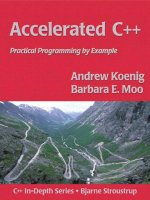linux socket programming by example
Bạn đang xem bản rút gọn của tài liệu. Xem và tải ngay bản đầy đủ của tài liệu tại đây (2.75 MB, 557 trang )
Introduction
About the Author
Part 1—Basic Socket Concepts
Chapter 1—Introducing Sockets
A Brief Historical Introduction
Understanding Sockets
Defining a Socket
Using Sockets
Referencing Sockets
Comparing Sockets to Pipes
Creating Sockets
Using socketpair(2) in an Example
Running the Demonstration Program
Performing I/O on Sockets
Closing Sockets
The shutdown(2) Function
Shutting Down Writing to a Socket
Dealing with Duplicated Sockets
Shutting Down Reading from a Socket
Knowing When Not to Use shutdown(2)
Writing a Client/Server Example
Chapter 2—Domains and Address Families
Nameless Sockets
Anonymous Calls
Generating Addresses
Understanding Domains
Forming Socket Addresses
Examining the Generic Socket Address
Forming Local Addresses
Forming Traditional Local Addresses
Forming Abstract Local Addresses
Forming Internet (IPv4) Socket Addresses
Understanding Network Byte Order
Performing Endian Conversions
Initializing a Wild Internet Address
Initializing a Specific Internet Address
Specifying an X.25 Address
Specifying Other Address Families
The AF_UNSPEC Address Family
What’s Next
Chapter 3—Address Conversion Functions
Internet IP Numbers
Internet Address Classes
Understanding Netmask Values
Allocating IP Addresses
Private IP Numbers
Reserved IP Numbers
Manipulating IP Numbers
Using the inet_addr(3) Function
The inet_aton(3) Function
Using the inet_ntoa(3) Function
Using inet_network(3)
Using the inet_lnaof(3) Function
Using the inet_netof(3) Function
Using the inet_makeaddr(3) Function
What’s Next
Chapter 4—Socket Types and Protocols
Specifying the Domain of a Socket
Choosing PF_INET or AF_INET
Using the PF_LOCAL and AF_LOCAL Macros
Using the socket(2) Function
Choosing a Socket Type
Understanding the SOCK_STREAM Socket Type
Understanding the SOCK_DGRAM Socket Type
Understanding the SOCK_SEQPACKET Socket Type
Choosing a Protocol
Using PF_LOCAL and SOCK_STREAM
Using PF_LOCAL and SOCK_DGRAM
Using PF_INET and SOCK_STREAM
Using PF_INET and SOCK_DGRAM
Socket Domain and Type Summary
Other Linux-Supported Protocols
Researching Other Protocols
Chapter 5—Binding Addresses to a Socket
The Purpose of the bind(2) Function
Using the bind(2) Function
Obtaining the Socket Address
Writing a sock_addr() Function
Obtaining a Peer Socket Address
Interfaces and Addressing
Specifying an Interface Address Example
Binding a Specific Interface Address
Binding for Any Interface
Chapter 6—Connectionless-Oriented Protocols
The Methods of Communication
Understanding the Advantages
Understanding the Disadvantages of Connectionless Communications
Performing Input/Output of Datagrams
Introducing the sendto(2) Function
Introducing the recvfrom(2) Function
Writing a UDP Datagram Server
Writing a UDP Datagram Client
Testing the Datagram Client and Server
Testing with No Server
Testing with Other IP Numbers
Leaving Out bind(2) in Client Programs
Replying to a Wild Address
Chapter 7—Connection-Oriented Protocols for Clients
Reviewing the Methods of Communication
TCP/IP Handles Lost Packets
TCP/IP Handles Duplicated Packets
TCP/IP Handles Sequencing
TCP/IP Handles Flow Control
Understanding the Advantages of TCP/IP
Internet Services
Examining the /etc/services File
Using Function getservent(3)
Using the setservent(3) Function
Using the endservent(3) Function
Looking Up a Service by Name and Protocol
Looking Up a Service by Port and Protocol
Consulting the /etc/protocols File
Using the setprotoent(3) Function
Using the endprotoent(3) Function
Looking Up a Protocol by Name
Looking Up a Protocol by Number
Writing a TCP/IP Client Program
Introducing the connect(2) Function
Preparing to Write the Client Program
The daytime Client Program
Using connect(2) on SOCK_DGRAM Sockets
Chapter 8—Connection-Oriented Protocols for Servers
Understanding the Role of the Server
The listen(2) Function
Understanding the Connect Queue
Specifying a Value for backlog
The accept(2) Function Call
Understanding the Role of accept(2)
Writing a TCP/IP Server
Running a Wild Server
Modifying the Client Program
Chapter 9—Hostname and Network Name Lookups
Understanding the Need for Names
Using the uname(2) Function
Obtaining Hostnames and Domain Names
Using Function gethostname(2)
Using the getdomainname(2) Function
Testing gethostname(2) and getdomainname(2)
Resolving Remote Addresses
Error Reporting
Reporting an h_errno Error
Using the gethostbyname(3) Function
Applying the gethostbyname(3) Function
The gethostbyaddr(3) Function
Using the sethostent(3) Function
Using the endhostent(3) Function
Part 2—Advanced Socket Programming
Chapter 10—Using Standard I/O on Sockets
Understanding the Need for Standard I/O
Associating a Socket with a Stream
Using fdopen(3) to Associate a Socket with a Stream
Closing a Socket Stream
Using Separate Read and Write Streams
Duplicating a Socket
Closing the Dual Streams
Winding Up Communications
Shutting Down the Write Side Only
Shutting Down the Read Side Only
Shutting Down Both Read and Write Sides
Handling Interrupts
Handling EINTR for Other Functions
Defining Buffer Operation
Applying FILE Streams to Sockets
Presenting the mkaddr() Function
The RPN Calculator Engine Code
Trying Out the RPN Server
Chapter 11—Concurrent Client Servers
Understanding the Multiple-Client Problem
Overview of Server Functions
Using fork(2) to Service Multiple Clients
Understanding the Overall Server Process
Understanding the Child Server Process Flow
Understanding Process Termination Processing
Designing Servers That Use select(2)
Introducing the select(2) Function
Manipulating File Descriptor Sets
Applying select(2) to a Server
Testing the select(2)-Based Server
Limitations of the Example
Chapter 12—Socket Options
Getting Socket Options
Applying getsockopt(2)
Setting Socket Options
Applying the setsockopt(2) Function
Retrieving the Socket Type (SO_TYPE)
Setting the SO_REUSEADDR Option
Setting the SO_LINGER Option
Setting the SO_KEEPALIVE Option
Setting the SO_BROADCAST Option
Setting the SO_OOBINLINE Option
Options SO_PASSCRED and SO_PEERCRED
Chapter 13—Broadcasting with UDP
Understanding Broadcast Addresses
Broadcasting on 255.255.255.255
Enhancing the mkaddr.c Subroutine
Broadcasting from a Server
Receiving Broadcasts
Demonstrating the Broadcasts
Broadcasting to a Network
Starting Broadcasts
Receiving Broadcasts
Receiving Broadcasts from a Remote Host
Troubleshooting Hints
Chapter 14—Out-of-Band Data
Defining Out-of-Band
Understanding the Need for Out-of-Band Data
Sockets and Out-of-Band Data
Variations in Implementation
Using Out-of-Band Data
Writing Out-of-Band Data
Reading Out-of-Band Data
Understanding the Signal SIGURG
Supporting Subprograms
Receiving with the SIGURG Signal
Sending Out-of-Band Data
Testing the oobrecv and oobsend Programs
Understanding the Urgent Pointer
Understanding TCP Urgent Mode
Urgent Mode When tcp_stdurg=1
Receiving Out-of-Band Data Inline
Determining the Urgent Pointer
Using Out-of-Band Data Inline
Limitations of the Urgent Mode Pointer
Processing Out-of-Band Data with select(2)
Chapter 15—Using the inetd Daemon
Steps Common to Most Servers
Introducing inetd
The /etc/inetd.conf Configuration File
The Design Parameters of inetd Servers
Implementing a Simple stream tcp Server
Configuring /etc/inetd.conf to Invoke a New Server
Disabling the New Service
Datagram Servers with inetd
Understanding wait and nowait
Chapter 16—Network Security Programming
Defining Security
The Challenges of Security
Identifying Friend or Foe
Securing by Hostname or Domain Name
Identifying by IP Number
Securing inetd Servers
Centralized Network Policy
Understanding the TCP Wrapper Concept
Determining Access
Installing Wrapper and Server Programs
Examining Server and Wrapper Logging Code
Examining the Datagram Server Code
Examining the Simple TCP Wrapper Program
Introducing the Client Program
Installing and Testing the Wrapper
Monitoring the Log Files
Starting Your inetd Daemon
Testing the Wrapper Program
Testing the Server Timeout
Uninstalling the Demonstration Programs
Datagram Vulnerability
Chapter 17—Passing Credentials and File Descriptors
Problem Statement
Introducing Ancillary Data
Introducing I/O Vectors
The I/O Vector (struct iovec)
The readv(2) and writev(2) Functions
The sendmsg(2) and recvmsg(2) Functions
The sendmsg(2) Function
The recvmsg(2) Function
Understanding struct msghdr
Ancillary Data Structures and Macros
Introducing the struct cmsghdr Structure
Introducing the cmsg(3) Macros
Iterating Through Ancillary Data
Creating Ancillary Data
Presenting an Ancillary Data Example
The Common Header File common.h
The misc.c Module
The recvcred.c Module
The Simple Web Server web80
The reqport() Function
The recv_fd() Function
The sockserv Server Program
The send_fd() Function
Testing the Socket Server
Testing sockserv
Chapter 18—A Practical Network Project
Problem Statement
Solving the Quote Service Problem
Obtaining Stock Market Quotes
Examining the Quote Server Program
Fetching Quotations via get_tickinfo()
Broadcasting Quotes via broadcast()
Examining the Client Program
Compiling and Running the Demonstration
Starting the qserve Quotation Server
Starting the mktwatch Client
If the finance.yahoo.com Service Changes
Appendix A
Appendix B
Appendix C
Glossary
Index
Copyright © Macmillan Computer Publishing, Inc.
Introduction
There have been many books written on the topic of computer networking. While many of these are
excellent resources for advanced programmers, they tend to be too deep for the beginner who just
wants to know how to use it. Why require a potential driver to understand the theory behind his
automobile?
This book teaches the reader how to use socket programming, as if networking was an appliance that
you can turn on and use. Consequently, a “by example” approach to socket programming is used here.
Each chapter builds upon the previous, until all of the basic concepts are mastered in Part 1, “Basic
Socket Concepts.” Part 2, “Advanced Socket Programming,” contains some more advanced topics
that might present a challenge for some readers. The last chapter presents a practical application tying
together many of the concepts you’ve learned.
The by Example Series
How does the by Example series make you a better programmer? The by Example series teaches
programming using the best method possible—examples. The text acts as a mentor, looking over your
shoulder, providing example programs, and showing you new ways to use the concepts covered in
each chapter. While the material is still fresh, you will see example after example, demonstrating
ways to use what you just learned.
The philosophy of the by Example series is simple: The best way to teach computer programming is
with multiple examples. Command descriptions, format syntax, and language references are not
enough to teach a newcomer a programming language. Only by taking the components, immediately
putting them into use, and running example programs can programming students get more than just a
feel for the language. Newcomers who learn only a few basics using examples at every step of the
way will automatically know how to write programs using those skills.
Who Should Use This Book
This book should be read by anyone wanting to know how to perform network programming on Linux
or UNIX platforms. The example programs have been tailored specifically for Linux, in order to
provide for the best educational experience to the reader.
The best success with the example programs will occur with Red Hat 6.0 or comparable Linux
distribution releases. Older releases of Linux might present some special challenges because the
netstat(1) command has been through a lot of change in recent times. Older Linux distributions should
also have the
/proc file system enabled in order to take full advantage of some of the example
programs.
Conventions Used in This Book
This book uses several common conventions to help teach Linux socket programming. Here is a
summary of those typographical conventions.
Examples are indicated by the icon shown at the left of this sentence. Code associated with
this book will be available at the Que Web site for download
( />You’ll find the icon shown to the left of this sentence to indicate output associated with the
code listings.
Some of the typographical conventions used include the following:
• Commands and computer output appear in a special
monospaced computer font.
• Words you type appear in a boldfaced computer font.
• Any lines of code that are too long to fit on a single line will be broken into two lines, and a
code continuation character, Ä, will appear on the second line.
In addition to typographical conventions, the following special elements are included to set off
different types of information to make them easily recognizable:
NOTE:
Special notes augment the material you read in each chapter. These notes clarify concepts and
procedures.
TIP:
You’ll find numerous tips offering shortcuts and solutions to common problems.
CAUTION:
The cautions warn you about roadblocks that sometimes appear when programming for Linux.
Reading the caution sections should save you time and trouble, not to mention a few headaches.
Where to Find the Code
Please visit the following by Example Web site for example code or additional material associated
with this book:
/>What’s Next
The socket API is not the only way that networking programs can be written. It is, however, the most
popular interface due to its elegant simplicity. If you know a little about the C language and Linux
programming—and you have an appetite for writing networked programs—then it’s time to get
started with the first chapter!
Copyright © Macmillan Computer Publishing, Inc.
About the Author
Warren W. Gay is a supervisor at Mackenzie Financial Corporation in Toronto, Canada. There he
supervises a small team of programmers that manage the Mackenzie Investment Management System
(IMS). Warren is also the author of Sams Teach Yourself Linux Programming in 24 Hours.
Warren has been programming professionally since 1980, using many assembler languages, PL/I, C,
and C
++. He has been programming for UNIX since 1986 and started programming for Linux in 1994.
Linux has allowed him to contribute software packages, such as the ftpbackup program and the rewrite
of the popular
wavplay program. These and his other Linux packages can be found at sunsite.unc.edu and
its mirror ftp sites.
Amateur radio is a hobby of Warren’s. He holds an advanced amateur radio license and is
occasionally active on 75 meters with the radio call sign VE3WWG. Using the 2-meter band on
August 3, 1991, he made contact with Musa Manarov, call sign U2MIR, aboard the Soviet MIR space
station using a PC and packet radio gear.
Warren lives with his wife, Jacqueline, and his three children, Erin, Laura, and Scott, in St.
Catharines, Ontario, Canada.
Acknowledgements
First, thanks go to Brian Gill for his enthusiasm and support, which helped to get this project started.
Thanks also to Todd Green who took over for Brian as acquisitions editor and to Laura Bulcher as
development editor. I also want to thank William Ray for his enthusiasm and effort as the technical
editor.
Thanks also belong to those at Macmillan USA who expended countless hours doing all of the various
jobs that take place in the production of a book. As is so often the case in life, accomplishment is
achieved with the effort of many.
I would also like to thank the people at Mackenzie Financial Corporation for their support as I juggled
my job responsibilities with my writing at home. Particularly, I want to thank Carol Penhale for
allowing me to arrange vacation time when I really needed it. I also want to thank Alex Lowitt for his
efforts in leasing laptops for Mackenzie employees. The laptop that I used was a great boost to this
writing effort.
A warm thank-you goes to Darie Urbanky for his assistance in testing a few program examples for
me, under Sun’s Solaris. To my various other friends, please accept my general thanks for your
encouragement and continued support.
Dedication
This book is dedicated to my loving wife, Jackie, my daughters, Erin and Laura, and my son, Scott.
Only through their collective patience and support was this book made possible.
Tell Us What You Think!
As the reader of this book, you are our most important critic and commentator. We value your opinion
and want to know what we’re doing right, what we could do better, what areas you’d like to see us
publish in, and any other words of wisdom you’re willing to pass our way.
As an Associate Publisher for Que, I welcome your comments. You can fax, email, or write to let me
know what you did or didn’t like about this book—as well as what we can do to make our books
stronger.
Please note that I cannot help you with technical problems related to the topic of this book, and that
due to the high volume of mail I receive, I might not be able to reply to every message.
When you write, please be sure to include this book’s title and author as well as your name and phone
or fax number. I will carefully review your comments and share them with the author and editors who
worked on the book.
Fax: 317-581-4666
Email:
Mail: Associate Publisher, Programming
Que
201 West 103rd Street
Indianapolis, IN 46290 USA
Copyright © Macmillan Computer Publishing, Inc.
Part 1
Basic Socket Concepts
Introducing Sockets
Domains and Address Families
Address Conversion Functions
Socket Types and Protocols
Binding Addresses to a Socket
Connectionless-Oriented Protocols
Connection-Oriented Protocols for Clients
Connection-Oriented Protocols for Servers
Hostname and Network Name Lookups
Chapter 1
Introducing Sockets
Friday, October 4, 1957, marked the beginning of a startling new era. The Soviet Union had launched
the world’s first artificial satellite into the Earth’s orbit, known as Sputnik. Approximately the size of
a basketball, this satellite took 98 minutes to orbit the Earth. Anyone with a shortwave radio was able
to hear it during overhead passes, at a frequency of approximately 40.002Mhz. Who would have
imagined at that time, that this would later spawn the beginnings of TCP/IP and the Internet
In this chapter you will be introduced to
• A brief history of how sockets were developed
• The essence of sockets
• How sockets are referenced by the Linux kernel and application programs
• An introductory example of a socket C program
A Brief Historical Introduction
Eisenhower’s response to the Sputnik threat was to approach Congress on January 7, 1958, for the
startup funds necessary for the Advanced Research Projects Agency (ARPA). At that time,
government agencies were required to buy computers from different manufacturers each time they
made a purchase, to maintain fairness. The new ARPA organization soon found that they had a
collection of machines that spoke completely different languages. Sometime after 1962, J. C. R.
Licklider conceived of the idea that computers should be able to communicate with one another, even
if they were “highly individualistic.”
During the 1960s, the ARPAnet was being conceived and developed by a number of talented people.
The humble beginning of the ARPAnet was to become the Internet that we know of today. Eventually
ARPA was folded into the Defense Advanced Research Projects Agency (DARPA).
Overlapping with the development of ARPAnet, UNIX development was beginning in 1969. The
University of California, Berkeley (UCB) later developed their own flavor of UNIX, which was
known as BSD. DARPA wanted to divest itself of the business of networking, and so DARPA
provided funding to UCB in 1979, to further develop the ARPAnet. In 1982, 4.1BSD and 4.2BSD
versions of UNIX were released by UCB that included a TCP/IP network implementation. The
network socket concepts and interfaces that you will learn about in this book are based upon the work
done by UCB.
Linux draws upon this rich heritage, and so you’ll learn about the Linux specific implementation of
the BSD socket interface in this book. Figure 1.1 is provided as a time line overview of the history
behind the socket interface.
Figure 1.1 According to the time line, BSD sockets were developed 24 years after the formation of
ARPA.
Understanding Sockets
It is important that you have an understanding of some of the concepts behind the socket interface
before you try to apply them. This section outlines some of the high level concepts surrounding the
sockets themselves.
Defining a Socket
To communicate with someone using a telephone, you must pick up the handset, dial the other party’s
telephone number, and wait for them to answer. While you speak to that other party, there are two
endpoints of communication established:
• Your telephone, at your location
• The remote party’s telephone, at his location
As long as both of you communicate, there are two endpoints involved, with a line of communication
in between them. Figure 1.2 shows an illustration of two telephones as endpoints, each connected to
the other, through the telephone network.
Figure 1.2 Without the telephone network, each endpoint of a telephone line is nothing more than a
plastic box.
A socket under Linux, is quite similar to a telephone. Sockets represent endpoints in a line of
communication. In between the endpoints exists the data communications network.
Sockets are like telephones in another way. For you to telephone someone, you dial the telephone
number of the party you want to contact. Sockets have network addresses instead of telephone
numbers. By indicating the address of the remote socket, your program can establish a line of
communication between your local socket and that remote endpoint. Socket addresses are discussed in
Chapter 2, “Domains and Address Families.”
You can conclude then, that a socket is merely an endpoint in communication. There are a number of
Linux function calls that operate on sockets, and you learn about all of them in this book.
Using Sockets
You might think that Linux sockets are treated specially, because you’ve already learned that sockets
have a collection of specific functions that operate on them. Although it is true that sockets have some
special qualities, they are very similar to file descriptors that you should already be familiar with.
NOTE:
Any reference to a function name like
pipe(2) means that you should have online documentation (man
pages) on your Linux system for that function. For information about pipe(2) for example, you can
enter the command:
$ man 2 pipe
where the
2 represents the manual section number, and the function name can be used as the name of
the manual page. Although the section number is often optional, there are many cases where you must
specify it in order to obtain the correct information.
For example, when you open a file using the Linux open(2) call, you are returned a file descriptor if the
open(2) function is successful. After you have this file descriptor, your program uses it to read(2),
write(2), lseek(2), and close(2) the specific file that was opened. Similarly, a socket, when it is created, is
just like a file descriptor. You can use the same file I/O functions to read, write, and close that socket.
You learn in Chapter 15, “Using the inetd Daemon,” that sockets can be used for standard input (file
unit 0), standard output (file unit 1), or standard error (file unit 2).
NOTE:
Sockets are referenced by file unit numbers in the same way that opened files are. These unit numbers
share the same “number space”—for example, you cannot have both a socket with unit number 4 and
an open file on unit number 4 at the same time.
There are some differences, however, between sockets and opened files. The following list highlights
some of these differences:
• You cannot
lseek(2) on a socket (this restriction also applies to pipes).
• Sockets can have addresses associated with them. Files and pipes do not have network
addresses.
• Sockets have different option capabilities that can be queried and set using ioctl(2).
• Sockets must be in the correct state to perform input or output. Conversely, opened disk files
can be read from or written to at any time.
Copyright © Macmillan Computer Publishing, Inc.
Referencing Sockets
When you open a new file using the
open(2) function call, the next available and lowest file descriptor
is returned by the Linux kernel. This file descriptor, or file unit number as it is often called, is a zero
or positive integer value that is used to refer to the file that was opened. This “handle” is used in all
other functions that operate upon opened files. Now you know that file unit numbers can also refer to
specific sockets.
NOTE:
When a new file unit (or file descriptor) is needed by the kernel, the lowest available unit number is
returned. For example, if you were to close standard input (file unit number
0), and then open a file
successfully, the file unit number returned by the open(2) call will be zero.
Assume for a moment that your program already has file units 0, 1, and 2 open (standard input,
output, and error) and the following sequence of program operations is carried out. Notice how the file
descriptors are allocated by the kernel:
1. The
open(2) function is called to open a file.
2. File unit
3 is returned to reference the opened file. Because this unit is not currently in use,
and is the lowest file unit presently available, the value
3 is chosen to be the file unit number
for the file.
3. A new socket is created using an appropriate function call.
4. File unit 4 is returned to reference that new socket.
5. Yet, another file is opened by calling
open(2).
6. File unit
5 is returned to reference the newly opened file.
Notice how the Linux kernel makes no distinction between files and sockets when allocating unit
numbers. A file descriptor is used to refer to an opened file or a network socket.
This means that you, as a programmer, will use sockets as if they were open files. Being able to
reference files and sockets interchangeably by file unit number provides you with a great deal of
flexibility. This also means that functions like
read(2) and write(2) can operate upon both open files and
sockets.
Comparing Sockets to Pipes
Before you are introduced to any socket functions, review the pipe(2) function call that you might
already be familiar with. Let’s see how the file descriptors it returns differ from a socket. The
following is a function synopsis taken from the pipe(2) man page:
#include <unistd.h>
int pipe(int filedes[2]);
The
pipe(2) function call returns two file descriptors when the call is successful. Array element
filedes[0] contains the file descriptor number for the read end of the pipe. Element filedes[1] receives the
file unit number of the write end of the pipe.
This arrangement of two file descriptors is suggestive of a communications link with file descriptors
at each end, acting as sockets. How then does this differ from using sockets instead? The difference
lies in that the
pipe(2) function creates a line of communications in one direction only. Information can
only be written to the file unit in filedes[1] and only read by unit filedes[0]. Any attempt to write data in
the opposite direction results in the Linux kernel returning an error to your program.
Sockets, on the other hand, allow processes to communicate in both directions. A process is able to
use a socket open on file unit
3, for example, to send data to a remote process. Unlike when using a
pipe, the same local process can also receive information from file unit
3 that was sent by the remote
process it is communicating with.
Creating Sockets
In this section, you see that creating sockets can be almost as easy as creating a pipe. There are a few
more function arguments however, which you will learn about. These arguments must be supplied
with suitable values to be successful.
The function
socketpair(2) synopsis is as follows:
#include <sys/types.h>
#include <sys/socket.h>
int socketpair(int domain, int type, int protocol, int sv[2]);
The include file
sys/types.h is required to define some C macro constants. The include file sys/socket.h is
necessary to define the socketpair(2) function prototype.
The
socketpair(2) function takes four arguments. They are
• The domain of the socket.
• The type of the socket.
• The protocol to be used.
• The pointer to the array that will receive file descriptors that reference the created sockets.
The
domain argument’s explanation will be deferred until Chapter 2. For the purpose of the socketpair(2)
function, however, always supply the C macro value AF_LOCAL.
The
type argument declares what type of socket you want to create. The choices for the socketpair(2)
function are
•
SOCK_STREAM
• SOCK_DGRAM
The implication of the socket choice will be explored in Chapter 4, “Socket Types and Protocols.” For
this chapter, we’ll simply use
SOCK_STREAM for the type of the socket.
For the
socketpair(2) function, the protocol argument must be supplied as zero.
The argument
sv[2] is a receiving array of two integer values that represent two sockets. Each file
descriptor represents one socket (endpoint) and is otherwise indistinguishable from the other.
If the function is successful, the value zero is returned. Otherwise, a return value of
-1 indicates that a
failure has occurred, and that
errno should be consulted for the specific reason.
CAUTION:
Always test the function return value for success or failure. The value
errno should only be consulted
when it has been determined that the function call has indicated that it failed. Only errors are posted to
errno; it is never cleared to zero upon success.
Using socketpair(2) in an Example
To demonstrate how the
socketpair(2) function is used, the program in Listing 1.1 is presented for your
experimentation.
CAUTION:
If you type example programs manually from the listings shown in this book, do not include the line
number shown at the extreme left. The line number is shown for ease of reference only.
Listing 1.1: 01LST01.c—Example Use of socketpair(2) Function
1: /* Listing 1.1:
2: *
3: * Example of socketpair(2) function:
4: */
5: #include <stdio.h>
6: #include <stdlib.h>
7: #include <unistd.h>
8: #include <errno.h>
9: #include <string.h>
10: #include <sys/types.h>
11: #include <sys/socket.h>
12:
13: int
14: main(int argc,char **argv) {
15: int z; /* Status return code */
16: int s[2]; /* Pair of sockets */
17:
18: /*
19: * Create a pair of local sockets:
20: */
21: z = socketpair(AF_LOCAL,SOCK_STREAM,0,s);
22:
23: if ( z == -1 ) {
24: fprintf(stderr,
25: “%s: socketpair(AF_LOCAL,SOCK_STREAM,0)\n”,
26: strerror(errno));
27: return 1; /* Failed */
28: }
29:
30: /*
31: * Report the socket file descriptors returned:
32: */
33: printf(“s[0] = %d;\n”,s[0]);
34: printf(“s[1] = %d;\n”,s[1]);
35:
36: system(“netstat unix -p”);
37:
38: return 0;
39: }
Copyright © Macmillan Computer Publishing, Inc.
NOTE:
If you have an older version of Linux (pre Red Hat 6.0) the
netstat command used in line 36 of Listing 1.1 may
not understand the options used.
If this is the case, you may want to try changing line 36 to read:
system(“lsof -i tcp”);
This requires that
lsof is installed on your system. lsof command may be obtained from a variety of sources. A
good place to start is
/>Various mirror sites are listed there, in addition to the source code. Note also that when using
lsof, you may need
to execute the program in Listing 1.1 as
root.
lsof may also be found in binary (including RPM) and source formats under the various distribution directories
under
/>As a last resort, you may substitute the following statement for line 36:
system(“netstat | grep tcp”);
The demonstration program can be described in the following steps:
1. A receiving array
s[2] is declared in line 16 to receive the two new file descriptors that will reference
the two new sockets being created.
2. The
socketpair(2) function is invoked in line 21. The domain argument is specified as AF_LOCAL, the
socket type argument is
SOCK_STREAM and the protocol is specified as zero.
3. The
if statement in line 23 tests to see if the socketpair(2) function was successful. If z contains a
value of
-1, the failure is reported to standard error (lines 24 to 26) and the program exits in line 27.
4. If the function call is successful, control passes to lines 33 and 34 where the file unit numbers that
were returned are reported to standard output.
5. Line 36 invokes the
netstat(1) command using the system(3) function. The command option unix
indicates that only UNIX sockets (
AF_LOCAL domain) are to be reported, and the -p option tells it to
report process information.
Using the supplied
Makefile, you can use the make command to compile the program in Listing 1.1 as follows:
$ make 01lst01
gcc -c -D_GNU_SOURCE -Wall 01LST01.c
gcc 01LST01.o -o 01lst01
Now you are ready to try out the demonstration program.
Running the Demonstration Program
To invoke the demonstration, use the following method:
$ ./01lst01
NOTE:
Be certain to watch the case of the filename when entering the executable filename at the command prompt. The
executable filenames chosen use lowercase letters.
The results of running the program are as follows (with line numbers added for reference purposes):
1: $ ./01lst01
2: s[0] = 3;
3: s[1] = 4;
4: (Not all processes could be identified, non-owned process info
5: will not be shown, you would have to be root to see it all.)
6: Active UNIX domain sockets (w/o servers)
7: Proto RefCnt Flags Type I-Node PID/Program name Path
8: unix 1 [ ] STREAM 406 - @00000019
9: unix 1 [ ] STREAM 490 - @0000001f
10: unix 1 [ ] STREAM 518 - @00000020
11: unix 0 [ ] STREAM 117 - @00000011
12: unix 1 [ ] STREAM 789 - @00000030
13: unix 1 [ ] STREAM 549 - @00000023
14: unix 1 [ ] STREAM 1032 662/01lst01
15: unix 1 [ ] STREAM 1031 662/01lst01
16: unix 1 [ ] STREAM 793 - /dev/log
17: unix 1 [ ] STREAM 582 - /dev/log
18: unix 1 [ ] STREAM 574 - /dev/log
19: unix 1 [ ] STREAM 572 - /dev/log
20: unix 1 [ ] STREAM 408 - /dev/log
21: $
The executable program
01lst01 is invoked in line 1 in the output shown. Lines 2 and 3 show that the socket
pair was opened on file descriptors
3 and 4. What follows in lines 4 to 20 are the output lines from the netstat(1)
command that was invoked from the
system(3) function call, within the program.
Notice lines 14 and 15 in the netstat(1) output of Listing 1.2. Looking under the column for “PID/Program name”
we can see that our program named
01lst01 had a process ID of 662 and had two “unix” sockets open. Although
not shown in the output, you will see under the column “
State” that the sockets are shown as connected.
Although the program didn’t do anything with the socket pair that it created, it did demonstrate the creation of
a socket pair. It also demonstrated that the sockets are allocated to file unit numbers in the same manner that
opened files are.
The astute reader also might have noticed that this pair of
AF_LOCAL sockets are also referred to as “unix”
sockets (we saw this in the
netstat(1) output). In fact, the C macro constant AF_UNIX could have been used in
place of the macro
AF_LOCAL for the domain value in the socketpair(2) function call. These values are
equivalent, although standards efforts are now encouraging the use of
AF_LOCAL over AF_UNIX.
Performing I/O on Sockets
You learned earlier that sockets can be written to and read from just like any opened file. In this section, you
are going to demonstrate this firsthand for yourself. For the sake of completeness however, let’s review the
function synopsis for the calls
read(2), write(2), and close(2) before we put them to work:
#include <unistd.h>
ssize_t read(int fd, void *buf, size_t count);
ssize_t write(int fd, const void *buf, size_t count);
int close(int fd);
These are Linux input/output functions you should be already familiar with. By way of review, the function
read(2) returns input that is available from the file descriptor fd, into your supplied buffer buf of a maximum
size of
count bytes. The return value represents the number of bytes read. A return count of zero represents end-
of-file.
The
write(2) function writes data to your file descriptor fd, from your supplied buffer buf for a total of count
bytes. The returned value represents the actual number of bytes written. Normally, this should match the
supplied
count argument. However, there are some valid circumstances where this will be less than count, but
you won’t have to worry about it here.
Finally,
close(2) returns zero if the unit was closed successfully.
A return value of
-1 for any of these functions indicates that an error occurred, and that the reason for the error
is posted to the external variable
errno. To make this value accessible, include the file errno.h within the source
module that needs it.
Copyright © Macmillan Computer Publishing, Inc.
Listing 1.2 shows an example that performs some reads and writes upon sockets in both directions.
Listing 1.2: 01LST02.c—Example Performing I/O on a Socket Pair
1: /* Listing 1.2:
2: *
3: * Example performing I/O on a Socket Pair:
4: */
5: #include <stdio.h>
6: #include <unistd.h>
7: #include <stdlib.h>
8: #include <errno.h>
9: #include <string.h>
10: #include <sys/types.h>
11: #include <sys/socket.h>
12:
13: int
14: main(int argc,char **argv) {
15: int z; /* Status return code */
16: int s[2]; /* Pair of sockets */
17: char *cp; /* A work pointer */
18: char buf[80]; /* Work buffer */
19:
20: /*
21: * Create a pair of local sockets:
22: */
23: z = socketpair(AF_LOCAL,SOCK_STREAM,0,s);
24:
25: if ( z == -1 ) {
26: fprintf(stderr,
27: “%s: socketpair(AF_LOCAL,SOCK_STREAM,”
28: “0)\n”,
29: strerror(errno));
30: return 1; /* Failed */
31: }
32:
33: /*
34: * Write a message to socket s[1]:
35: */