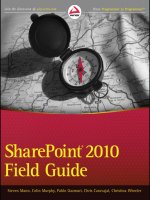sharepoint 2010 six-in-one
Bạn đang xem bản rút gọn của tài liệu. Xem và tải ngay bản đầy đủ của tài liệu tại đây (7.79 MB, 597 trang )
SharePoint® 2010
SIX-IN-ONE
Chris Geier
Cathy Dew
Becky Bertram
Raymond Mitchell
Wes Preston
Ken Schaefer
Andrew Clark
WILEY
Wiley Publishing, Inc.
www.it-ebooks.info
SharePoint® 2010 Six-in-One
Published by
Wiley Publishing, Inc.
10475 Crosspoint Boulevard
Indianapolis, IN 46256
www.wiley.com
Copyright © 2011 by Wiley Publishing, Inc., Indianapolis, Indiana
Published simultaneously in Canada
ISBN: 978-0-470-87727-2
ISBN: 978-1-118-05943-2 (ebk)
ISBN: 978-1-118-05826-8 (ebk)
ISBN: 978-1-118-05827-5 (ebk)
Manufactured in the United States of America
10 987654321
No part of this publication may be reproduced, stored in a retrieval system or transmitted in any form or by any means,
electronic, mechanical, photocopying, recording, scanning or otherwise, except as permitted under Sections 107 or 108
of the 1976 United States Copyright Act, without either the prior written permission of the Publisher, or authorization
through payment of the appropriate per-copy fee to the Copyright Clearance Center, 222 Rosewood Drive, Danvers,
MA 01923, (978) 750-8400, fax (978) 646-8600. Requests to the Publisher for permission should be addressed to the
Permissions Department, John Wiley & Sons, Inc., Ill River Street, Hoboken, NJ 07030, (201) 748-6011, fax
(201) 748-6008, or online at http: / / www. wiley. com/go/permissions.
Limit of Liability/Disclaimer of Warranty: The publisher and the author make no representations or warranties with
respect to the accuracy or completeness of the contents of this work and specifically disclaim all warranties, including
without limitation warranties of fitness for a particular purpose. No warranty may be created or extended by sales or
promotional materials. The advice and strategies contained herein may not be suitable for every situation. This work
is sold with the understanding that the publisher is not engaged in rendering legal, accounting, or other professional
services. If professional assistance is required, the services of a competent professional person should be sought. Neither
the publisher nor the author shall be liable for damages arising herefrom. The fact that an organization or Web site is
referred to in this work as a citation and/or a potential source of further information does not mean that the author or the
publisher endorses the information the organization or website may provide or recommendations it may make. Further,
readers should be aware that Internet websites listed in this work may have changed or disappeared between when this
work was written and when it is read.
For general information on our other products and services please contact our Customer Care Department within the
United States at (877) 762-2974, outside the United States at (317) 572-3993 or fax (317) 572-4002.
Wiley also publishes its books in a variety of electronic formats. Some content that appears in print may not be available
in electronic books.
Library of Congress Control Number: 2010941219
Trademarks: Wiley, the Wiley logo, Wrox, and the Wrox logo are trademarks or registered trademarks of John Wiley &
Sons, Inc. and/or its affiliates, in the United States and other countries, and may not be used without written permission.
SharePoint is a registered trademark of Microsoft Corporation in the United States and/or other countries. All other
trademarks are the property of their respective owners. Wiley Publishing, Inc. is not associated with any product or
vendor mentioned in this book.
www.it-ebooks.info
ABOUT THE AUTHORS
CHRIS GEIER is a 15-year veteran of the technology industry and specializes in
all things Microsoft. He was introduced to SharePoint 2001 while working for
Microsoft services. Chris is a participant in, and advocate for, the SharePoint
community, as well as a regular participant/speaker at SharePoint Saturday and
other grass-roots events. When not twiddling with the latest gadgets, software,
and technology, you'll find Chris cheering his budding baseball and gymnastic stars.
Chris and his wife, Sara, have four kids and live in suburban Chicago.
BECKY BERTRAM is an independent consultant living in the St. Louis area. She
has more than a decade of experience building web content management solutions
for clients, using the Microsoft platform. She and her husband, Ryan, are looking
forward to the birth of their first child. Becky posts frequently to her blog, www
.beckybertram.com. You can also follow Becky on Twitter, at Obeckybertram.
ANDREW CLARK is a senior SharePoint consultant based in the Chicago area.
A graduate in finance from North Central College, his background is mainly
ASP.NET web application development, with an emphasis on security. His focus
for the last three years has been entirely on SharePoint. He is an MCTS with WSS 3.0
Configuration, WSS 3.0 Application Development, MOSS 2007 Configuration, and
MOSS 2007 Application Development. When not behind a computer screen, he can
be found at the nearest basketball court.
CATHY DEW (MCTS) is a senior consultant and graphic designer for Summit
7 Systems in Huntsville, Ala. With an advertising agency and graphic design
background, her focus is on user interface design and user experience with sites.
She has worked primarily with SharePoint installations to brand SharePoint and
make it look "not like SharePoint." She helped found the Birmingham SharePoint
User Group and is the communications VP for the Women in SharePoint Group.
She has presented at user groups and conferences.
RAYMOND MITCHELL is a senior consultant in Minneapolis, and has worked with
SharePoint since 2001. He is a frequent speaker at the Minnesota SharePoint
User Group, and has also spoken before the Wisconsin, Iowa, Nebraska, and
St. Louis user groups, as well at several SharePoint Camps/Saturdays. He blogs at
www. iwkid. com on information worker technologies, including SharePoint and
Office development.
www.it-ebooks.info
ABOUT THE AUTHORS
WES PRESTON is a SharePoint consultant and Microsoft MVP, and works primarily
as a SharePoint product specialist, solution designer, and IT pro, helping align
business needs with the SharePoint platform and guiding organizations through the
use of best practices. A technology evangelist for 15 years, he has been an organizer
and frequent speaker at the Minnesota SharePoint User Group and Twin City
SharePoint Saturdays. He blogs at www. idubbs .com/blog. Outside the office, he
spends time with his wife and two boys.
KEN SCHAEFER, MBA, is a senior consultant in the Chicago area, and has worked in
technology for 20 years, focusing for the past five on SharePoint-based solutions. He
was a contributing author for Professional SharePoint 2010 Development (Wrox)
where he wrote on web content management. Ken has presented at user groups
and conferences on a variety of technical and business topics, and he blogs at
www.sharepointy.net. He can be reached at ken@sharepointy .net.
www.it-ebooks.info
ABOUT THE TECHNICAL EDITOR
FABIO CLAUDIO FERRACCHIATI is a senior consultant and a senior analyst/developer. He works
for Brain Force (www.brainforce.com) in its Italian branch (www.brainforce. it). He is a
Microsoft Certified Solution Developer for .NET, a Microsoft Certified Application Developer
for .NET, and a Microsoft Certified Professional. Over the past 10 years he has written articles
for Italian and international magazines, and co-authored more than 10 books on a variety
of computer topics.
www.it-ebooks.info
CREDITS
ACQUISITIONS EDITOR
Paul Reese
PROJECT EDITOR
William Bridges
TECHNICAL EDITOR
Fablo Claudio Ferracchlatl
PRODUCTION EDITOR
Rebecca Anderson
COPY EDITOR
Kim Cofer
EDITORIAL DIRECTOR
Robyn B. Slesky
EDITORIAL MANAGER
Mary Beth Wakefield
FREELANCER EDITORIAL MANAGER
Rosemarle Graham
ASSOCIATE DIRECTOR OF MARKETING
David Mayhew
VICE PRESIDENT AND EXECUTIVE
GROUP PUBLISHER
Richard Swadley
VICE PRESIDENT AND EXECUTIVE
PUBLISHER
Barry Pruett
ASSOCIATE PUBLISHER
Jim Mlnatel
PROJECT COORDINATOR, COVER
Katie Crocker
PROOFREADER
Shellah Ledwldge, Word One New York
INDEXER
J & J Indexing
COVER DESIGNER
Michael E. Trent
COVER IMAGE
© kycstudlo/lstockphoto.com
PRODUCTION MANAGER
Tim Tate
www.it-ebooks.info
CONTENTS
FOREWORD xxi
INTRODUCTION xxiii
CHAPTER 1: SHAREPOINT OVERVIEW 3
Introducing SharePoint 3
SharePoint as a Web Platform 4
SharePoint as the Collaboration Platform 6
SharePoint as a Search Provider 9
SharePoint as a Presentation Layer 13
SharePoint as a Development Platform 16
SharePoint for Social Networking 17
Core SharePoint 18
Sites and Webs 18
Lists and Libraries 19
Properties and Metadata 22
Web Parts 23
SharePoint 2010 Editions 23
SharePoint Foundation 2010 23
SharePoint Server 2010: Intranet 24
SharePoint Server 2010: Internet/Extranet 25
Search Server 2010 26
FAST Search 27
SharePoint Online 27
Other Related Products 27
Summary 29
CHAPTER 2: PLANNING FOR SHAREPOINT 31
Business Planning 32
Web Strategy 32
Other Strategies 33
SharePoint Road Map 35
Budgeting 36
Staffing 37
www.it-ebooks.info
CONTENTS
IT Professional Planning 39
Server Standards and Builds 39
Architecture Considerations 40
PowerShell 41
Developer Planning 42
Development Standards 42
Tools 43
Installation, Configuration, and Migration 43
Migration Options 43
Planning and Design 44
Operations and Administration 44
Communication Planning 44
Training Planning 45
Support Planning 48
Summary 49
CHAPTER 3: GETTING STARTED WITH SHAREPOINT 51
Business Justification and ROI 51
Measuring Value 52
Identifying Business Needs 54
Prioritization 54
Measuring Success 55
Choosing an Entry Point 56
Traditional Entry Points 57
Creating a Road Map 58
Tackling Business Needs with SharePoint Basic Concepts 59
User Directories and People Search 59
General Search 60
Document and File Storage 61
Build or Buy, On-Premise or Hosted 61
On-Site Server Farms 62
Hosted Options 62
Beyond Out-of-the-Box 63
SharePoint Designer 2010 63
Third-Party Add-Ons 64
Summary 65
www.it-ebooks.info
CONTENTS
PART II: BRANDING WITH SHAREPOINT 2010
CHAPTER 4: MASTER PAGES 69
What Is Branding? 69
Why Do You Need to Brand SharePoint? 70
Why Brand Using SharePoint Master Pages? 70
What's New with SharePoint Server 2010 Master Pages? 71
Tables Are Out and Dynamic Positioning Is In 71
What the Changes Mean for Your Branding Plans 71
How to Apply Them: Central Administration and Site Settings 72
Simple.Master 73
Using the Simple.Master Page 73
How to Make Changes to the Simple.Master 74
Dynamic Master Pages 74
What Are the Out-of-the-Box Dynamic Master Pages? 75
Working with Dynamic Master Pages to Change the Look of SharePoint 76
Application.Master Page 78
Changing the Application.Master Page 78
Changes to the Application.Master Page 79
Designing with the SharePoint Ribbon 79
Planning Your Branding Customizations for the Ribbon 80
Customizing the Ribbon with Branding 80
Tools for Working with SharePoint Master Pages 85
SharePoint Designer 85
Visual Studio 87
Solution Packages 87
Upgrade Considerations for 2007 Master Pages 91
Summary 91
CHAPTER 5: SHAREPOINT THEMES 93
SharePoint Themes and Branding 93
Changes to SharePoint Themes 94
Goals of Themes 97
Themes Infrastructure 99
Creating Themes 103
Customizing Colors and Fonts in Your Site 103
Design Separation 105
Summary 106
www.it-ebooks.info
CONTENTS
CHAPTER 6: CASCADING STYLE SHEETS AND SHAREPOINT 107
Cascading Style Sheets: Using Them for Branding SharePoint 107
How Does CSS Drive the Branding of SharePoint? 108
Inheritance of Styles 112
Creating Themable CSS 112
CSS and Page Layouts 112
CSS and Web Parts 113
Customizing Out-of-the-Box Web Part Design Using CSS 113
Using CSS to Style Custom-Developed Web Parts and Controls 113
Tools for Working with CSS 113
SharePoint Designer 114
Visual Studio 117
Other Tools 119
Summary 119
CHAPTER 7: FEATURES AND SOLUTIONS 123
Understanding Features 123
Installing, Activating, Deactivating, and Uninstalling Features 128
Configuring a Feature 133
Using the UpgradeActions Element 136
Understanding Solutions 139
Understanding the Solution Lifecycle 140
Sandboxed Solutions 140
Farm Solutions 144
Configuring a Solution 147
Features and Solutions in Visual Studio 2010 152
SharePoint 2010 Visual Studio Project Item Templates 154
Creating a SharePoint 2010 Project in Visual Studio 2010 156
Adding and Configuring a Feature in Visual Studio 2010 157
Configuring a Solution in Visual Studio 2010 159
Deploying, Retracting, and Debugging Solutions in Visual Studio 2010 161
Example: Creating a Feature and Solution Using Visual Studio 2010 163
Summary 165
www.it-ebooks.info
CONTENTS
CHAPTER 8: INTRODUCTION TO SHAREPOINT DEVELOPMENT 167
An Introduction to the SharePoint Server-Side Object Model 168
Working with Site Collections, Webs, Lists, and List Items 172
Example: Creating a SharePoint Console Application 176
Working with Folders and Files 176
An Introduction to Collaborative Application
Markup Language (CAML) 181
Working with Fields, Content Types, List Definitions,
and List Instances Using CAML 182
CAML Queries 192
An Introduction to LINQ to SharePoint 194
Using SPMetal.exe 195
Example: Creating Entity Classes 197
Using LINQ to Access Site Data 198
Example: Using LINQ to Query Lists 200
An Introduction to Web Parts 202
What Is a Web Part? 202
Building a Web Part 204
Deploying Your Web Part to SharePoint 205
Example: Building the Getltems Web Part 207
Understanding Visual Web Parts 209
An Introduction to the REST Interface 210
An Introduction to the Client Object Model 211
Understanding the Client Objects 212
Example: Creating a CSOM Console Application 214
An Introduction to the SharePoint Web Services 214
Summary 216
CHAPTER 9: PUBLISHING IN SHAREPOINT SERVER 2010 217
Understanding the Publishing Process 218
Planning 218
Creating and Editing 221
Saving Your Changes: Understanding Check-In/Check-Out,
Versioning, and Approval 227
Scheduling Your Page 229
Approving Your Page 230
Publishing Site Configuration 231
Creating a Publishing Site 231
Setting the Site Homepage 233
Modifying the Site Master Page and Style Sheet 233
www.it-ebooks.info
CONTENTS
Modifying Available Page Layouts and Site Templates 235
Modifying Site Navigation 236
Modifying Pages Library Settings 240
Modifying the Approval Workflow 241
Site Organization, Hidden Fields, and the Content Query Web Part 243
Using Hidden Fields 246
Configuring the Content Query Web Part 246
Advanced Topics 250
Anonymous Access 251
Content Deployment 252
Site Variations 253
Developing Publishing Solutions 253
Understanding the Publishing Site Columns and Content Types 253
Example: Creating a Page Layout in SharePoint Designer 256
Example: Creating a Page Layout in Visual Studio 2010 258
Summary 261
CHAPTER 10: INTRODUCING BUSINESS CONNECTIVITY SERVICES 265
What Is BCS? 265
BCS and Composites 266
External Content Types in Depth 267
BCS Building Blocks 269
External Lists 269
Workflow 269
External Data Columns 269
Business Data Web Parts 270
BCS Solution Types and Targets 274
Simple Solutions 274
Intermediate Solutions 275
Advanced Solutions 275
Solution Targets 275
Tools for BCS Solutions 276
Introducing SharePoint Designer 2010 for BCS 276
Introducing Visual Studio 2010 for BCS 278
Additional Tools 279
Behind-the-Scenes Components of BCS 279
www.it-ebooks.info
CONTENTS
BCS Administration 280
SharePoint Central Administration 280
PowerShell and STSADM 282
BCS Administration Object Model 282
Feature Differences by Product 282
Summary 283
CHAPTER 11: BUILDING SOLUTIONS USING BUSINESS
CONNECTIVITY SERVICES 285
BCS Building Blocks: Deep Dive 285
Walk-Through: Using External Lists 285
Walk-Through: Using BCS Data Columns 289
Walk-Through: Using BCS Web Parts 290
Walk-Through: Customizing BCS Web Parts Using SharePoint Designer 292
Building Entities 294
Configuring Permissions 294
Building BCS Solutions with SharePoint Designer 2010 296
Building BCS Solutions Using Visual Studio 302
BCS Integration with Office 306
Walk-Through: Integration with Word 307
Walk-Through: Integration with Outlook 308
Overview: Declarative Solutions 312
BCS Administration Screens 312
Walk-Through: Building a Profile Page 312
Walk-Through: Configuring Search 313
Summary 314
CHAPTER 12: WHY SOCIAL NETWORKING IS IMPORTANT
IN SHAREPOINT 2010 317
Current State of Social Networking 318
How Social Networking and Psychology Are Related 318
Social Computing with SharePoint 2010 320
Tagging 320
Rating 321
Note Board 321
My Site 322
Why Social Networking with SharePoint 2010 Is Important 324
www.it-ebooks.info
CONTENTS
Planning for Social Computing 325
Governance Planning 326
Infrastructure Planning 327
Training 327
Summary 328
CHAPTER 13: TAGGING AND RATINGS 329
Tagging 330
How to Tag Items 330
What Can Be Tagged; What Are Notes? 331
Visibility of Tags 332
What Does It Mean to 'Like' an Item? 332
Discover How Tags Will be Suggested for Future Users 332
What Is the Tag Cloud Web Part? 333
What Is the Tag Profile? 333
Configuration and Administration 334
Enable Tagging and Ratings 335
Managing Tags 337
Advanced Ratings Topics 343
Troubleshooting Ratings Service 343
Filtering Content Based on Ratings 343
How Metadata Structure Impacts Tagging 345
Summary 347
CHAPTER 14: MY SITE 349
Configuration and Administration 350
Accounts Needed for Administration 351
What Are Managed Accounts? 352
My Site Web Application Configuration 354
Creating the User Profile Service Application 359
Configuring the User Profile Service and
the User Profile Sync Service 359
Managing Profiles 362
Configure People Search 363
Planning for Large-Scale My Site Deployments 365
Manage User Properties 365
What Are Audiences? 366
Personalizing Site Links 367
Managing Permissions 367
www.it-ebooks.info
CONTENTS
SharePoint 2010 My Site Walk-Through 367
Show Different Views of My Site Data 368
What Are the Organization Chart and Colleagues? 369
Review the Newsfeed 370
Colleague Mining with Outlook 2010 371
Troubleshooting 372
Summary 373
CHAPTER 15: WORKFLOW INTRODUCTION AND BACKGROUND 377
Overview of Workflow and Just a Touch of BPM 377
Workflow in the Marketplace 378
Why Is Workflow and BPM of Benefit to You? 379
SharePoint: How Did We Get Here? 380
The Basic Architecture of SharePoint Workflow 380
Understanding WF and SharePoint as a Host 382
Understanding Workflow Types: Declarative and Compiled 383
Understanding Conditions and Actions: The Core of
SharePoint Workflow 383
Understanding Workflow Components and Terminology 386
Planning for Workflow in SharePoint 2010 393
Planning for Workflow Permissions 395
Planning for Custom Task and History Lists 396
Workflow and Your SKU 399
Summary 400
CHAPTER 16: BUILDING AND USING WORKFLOW
IN SHAREPOINT 2010 401
Leveraging Out-of-the-Box Workflows in SharePoint 401
Workflow Enablement 402
Introduction to Out-of-the-Box Workflows 402
The Association Process 403
Making Changes 406
Changing Task- or History-List Settings 406
Setting Up Advanced Permissions on Your Workflow 407
Removing Workflows 407
Taking the Next Step and Modifying Out-of-the-Box Workflows 407
Introduction to SharePoint Designer 408
Modification in Action 410
www.it-ebooks.info
CONTENTS
Starting from Scratch 413
Building a Sample 414
Taking Advantage of Workflow Processes and Content Types 416
Modifying Workflow Outcomes 417
Modifying a Form 418
Parallel Workflow 418
Association Columns 419
Starting with Visio 419
WhyVisio? 419
The Basics of Use 420
Planning for Use 420
Summary 424
CHAPTER 17: VISUAL STUDIO: WHEN SHAREPOINT DESIGNER
IS NOT ENOUGH 425
The SharePoint Workflow Developer Experience 426
Importing Reusable Workflow 427
Event Receivers 427
Sequential Workflow 428
State Machine Workflow 428
Importing a Reusable Workflow to Visual Studio 429
Example: Taking Advantage of Event Receivers 433
Custom Workflow Activities with Visual Studio for Use in
SharePoint Designer 438
Example: Basic Workflow Creation in Visual Studio 444
Wrapping Up Workflow in SharePoint 454
Bamboo Workflow Conductor 455
Nintex Workflow 2010 456
K2 456
Global 360 456
Summary 458
CHAPTER 18: INTRODUCTION TO ENTERPRISE SEARCH 461
Understanding Search 462
Search Behaviors 462
Basic Understanding 464
Product Overview 466
SharePoint Foundation 2010 466
Search Server 2010 Express 467
www.it-ebooks.info
CONTENTS
Search Server 2010 467
SharePoint Server 2010 468
FAST Search Server 2010 for SharePoint 468
Which Product Is Right for Me? 468
Location Analysis 469
Content Analysis 471
Feature Requirements 472
User Experience 474
Search Refinement 477
Best Bets 478
Thumbnails and Previews 478
Similar Results and Duplicates 479
Sort Results 480
Query Syntax 480
Social Search 480
People Search 481
How Social Behavior Influences Relevance 482
Summary 483
CHAPTER 19: ADMINISTERING AND CUSTOMIZING 485
Administration Configuration 485
Search Administration 486
Farm Search Administration 487
Crawling Configuration 487
Content Sources 487
Crawl Rules 495
Crawl Logs 498
File Types 501
How to Add a PDF ¡Filter to Search 501
Index Reset 502
Crawler Impact Rules 503
Queries and Results Configuration 503
Authoritative Pages 504
Federated Locations 505
Metadata Properties 511
Scopes 515
Search Result Removal 519
Summary 520
www.it-ebooks.info
CONTENTS
CHAPTER 20: FAST SEARCH 521
FAST Search Capabilities 521
The Capabilities Themselves 522
Architecture and Administration 524
PowerShell 525
Crawling 525
Tuning the Crawler 526
Crawler Administration Tool 527
Content Processing 528
Managed Properties 528
Property Extraction 531
Relevancy Tuning 532
Keywords 534
Document Promotions and Demotions 535
Site Promotions and Demotions 536
User Context 537
FAST Search Experience 537
Search Core Results 537
Search Action Links 538
Visual Best Bets 538
Refinement Panel 540
Summary 541
CHAPTER 21: WRAPPING IT ALL UP 543
Parting Advice from the Authors 543
SharePoint Branding 543
SharePoint Development 544
Business Connectivity Services 545
The Social Networking Side of SharePoint 546
Workflow and SharePoint 546
SharePoint and Search 548
General SharePoint Resources 549
Final Words 551
INDEX 553
www.it-ebooks.info
FOREWORD
It is nearly impossible to give a short, coherent answer to a SharePoint novice when I'm asked
"What is SharePoint?" SharePoint has grown from simple portal software that includes search
and content management capabilities, into a complex enterprise platform used for everything from
managing collaboration on departmental projects all the way to handling hundreds of thousands
of transactions a day for banks, hospitals, pharmaceutical companies, government agencies, the
military, and major corporations.
SharePoint has become so large and so complex that no one can profess to be a master of the entire
platform. How do you describe it to someone?
Chris Geier has taken up the challenge of answering that question by putting together a team of
authors, each of whom is an expert in a specific area of SharePoint. The authors Chris has chosen
are the same subject matter experts I look to when I need help with a thorny business issue that
might be solved with SharePoint.
As a SharePoint evangelist, I personally know each of the authors through their contributions to
the SharePoint community. They "pay it forward" by freely giving their time and expertise through
participation in conferences, user groups, blogs, and SharePoint Saturdays. They have firsthand
knowledge and experience with the most important aspects of utilizing SharePoint in real-world
situations.
It is a long, treacherous road to becoming an expert in any specific aspect of SharePoint, whether it is
branding, workflow, search capabilities, connecting to legacy data systems, or server administration.
Other piecemeal alternatives are available as enterprise-level content management and knowledge
management systems, but SharePoint is the foundation most companies choose when they make the
final selection for managing their most important processes and information. Knowing this, you
have the advantage of being able to choose which aspect of SharePoint interests you the most.
Use this book wisely by glancing through each section to see what interests you and then choose a
subject for a deep dive. Become proficient at that one aspect, and the knowledge gained will flow
into other areas of the platform, helping you to gain a broader understanding as to how SharePoint
works and what it can do. But don't stop there.
The complexity of the business world makes it necessary to continue your discovery process
by keeping in mind the problems your business is trying to solve. SharePoint is a platform for
developing solutions to those business problems. Keeping that uppermost in mind will help you
choose the right path when selecting which corner of SharePoint to investigate.
Read through each chapter with confidence, knowing you are being led by the people the SharePoint
community recognizes as experts. Better yet, join the SharePoint community by participating on
Twitter, blogs, forums, and SharePoint wikis.
www.it-ebooks.info
FOREWORD
This book is your launch pad into SharePoint 2010. Choose your subject and take the jump. Five
years down the road you'll be glad you did.
—MARK MILLER,
Founder and Editor, EndUserSbarePoint.com
Chief Communication Officer and SharePoint Evangelist, Global 360
www.it-ebooks.info
INTRODUCTION
On a weekly basis, some poor IT workers — both IT pros and developers — are saddled with new
projects and or technology they know nothing about and are asked to run with them. They're
expected to be successful with little guidance, direction, or training. They're also expected to pull
off these tremendous feats of IT power with little to no leeway time.
In the IT world those to whom this happens are the unsung heroes. They are the backbone of every IT
organization. Fortunately, in today's connected world numberless resources are available for you to
read, download, and use to further your knowledge and answer your questions. But these resources
can only help if you know what you're looking for. If you're new to a platform like SharePoint 2010,
you'll find it has hundreds of new and improved features. You have new terminology and new
concepts; without knowing at least a little you may be lost in a sea of blogs, wikis, and search results.
If you've picked up this book because you fall into this category, you're in luck. If you are looking at
SharePoint 2010 and do not even know where to begin, or if you're overwhelmed by all the features
and pieces that make up SharePoint 2010, rest assured that the authors of this book have picked the
some of the key features you should understand to get you going.
WHOM THIS BOOK IS FOR
This book is designed to get you started with SharePoint 2010. The authors have picked some of the
most important areas of 2010 in order to arm you with knowledge of those areas that can make
the biggest impact on the success of your SharePoint 2010 deployment. This book is not intended to
provide you with a step-by-step process for installing, configuring, and deploying SharePoint 2010.
Nor will it walk you through all the different configuration options for a SharePoint farm. However,
it will expose you to key features of SharePoint 2010, explain them, strive to show their value, and
show how their use can contribute to your success in your SharePoint implementation. Microsoft
has provided tremendous resources for your planning and installation of SharePoint 2010. For
starters, see the planning guide on TechNet at
ee667264.aspx.
At the end of this book you probably won't be a SharePoint expert. You will, however, be well
on your way to having a good understanding of the platform that is SharePoint. You should also
have an appropriate amount of information to feel more confident in going out and implementing
SharePoint in your organization. Once you're done reading, we hope you'll follow the book's
guidance in your SharePoint implementation. You should be in a position to understand what
features or technology areas within SharePoint you need to dig into. Your organization may need to
take your use of SharePoint search to a much deeper level; if so, you may need to get a book, or even
several books, dedicated to search. Technical depth is not the goal of this book; rather, the goal is to
get you started with SharePoint with a focus on some of the most important pieces available.
www.it-ebooks.info
INTRODUCTION
WHAT THIS BOOK COVERS
This book is all about SharePoint; however, it is not everything you need to know. It covers the
following topics:
> SharePoint introductions and basics
> SharePoint branding (look and feel)
> SharePoint development
> Business Connectivity Services (BCS)
> SharePoint social features
>- SharePoint workflow
>- SharePoint search
The last six of these are distinctive areas within SharePoint — hence, the title of this book:
SharePoint 2010 Six-in-One. These areas were felt to be of vital importance to getting true value
from your SharePoint deployment. They are a start on your journey, after which you can chose
to dive in deeper or move on down a different path. Either way, the sections about these six areas
should be a great beginning.
HOW THIS BOOK IS STRUCTURED
This book is broken down into sections. Each section addresses a specific topic chosen by the
authors because that topic is important to your success with SharePoint.
In the first section you are introduced to the basics of SharePoint, and then you will be empowered
to customize the look and feel of your implementation to gain greater use and adoption.
Next you are given insight into the developer mind as well as an introduction to how development
within SharePoint works. From there, you are introduced to a new and powerful feature within
SharePoint called Business Connectivity Services (BCS).
After this it's time to take a softer approach to SharePoint and think about social communications
and how your users can journey into social networking, MySite communication, tagging, and
ratings.
An area within SharePoint 2010 that has gotten wide attention is workflow. The next section walks
you through the basics of workflow to give you a better general understanding of this subject. You
are also introduced to all of your options and given advice on planning your workflow strategy.
Once you have all this down, it's time to journey into the world of search, which opens up your
SharePoint implementation to a greater degree, allowing users to find content they are looking for
anywhere in the SharePoint farm or even beyond.
Finally, you are given information that ties all these topics together and gives you references to help
you with your next steps.
www.it-ebooks.info
INTRODUCTION
WHAT YOU NEED TO USE THIS BOOK
We hope you're planning on following along, experimenting with examples, and trying different
approaches on your own. To do this you'll need to have SharePoint 2010 installed and working.
Some sections may allow you to use SharePoint Foundation, but most of the real power comes with
SharePoint Server Standard or Enterprise.
For a full list of features broken down by edition, see the following link: http://sharepoint
.microsoft .com/en-us/buy/Pages/Editions-Comparison.aspx.
To take full advantage of all sections you may also need SharePoint Designer, which is a free utility
from Microsoft. To download this go to the following link:
en-us/product/related-technologies/pages/sharepoint-designer.aspx.
For getting in and developing solutions for SharePoint 2010 you will also need to get Visual Studio
2010, which you can find at the following site: www.microsoft.com/visualstudio/en-us/.
CONVENTIONS
To help you get the most from the text and keep track of what's happening, we've used several
conventions throughout the book. Two of the most frequent are shown here:
(J
Boxes with a warning icon like this one hold important, not-to-be-forgotten
information that is directly relevant to the surrounding text.
The pencil icon indicates notes, tips, hints, tricks, or asides to the current
discussion.
As for styles in the text:
> We highlight new terms and important words when we introduce them.
> We show filenames, URLs, and code within the text like so: persistence.properties.
> We present code in the following way:
We use a monofont type with no highlighting for most code examples.
www.it-ebooks.info
INTRODUCTION
SOURCE CODE
As you work through the examples in this book, you may choose either to type in all the code
manually, or to use the source code files that accompany the book. Most of the source code used in
this book is available for download at www.wrox.com. When at the site, simply locate the book's title
(use the Search box or one of the title lists) and click the Download Code link on the book's detail
page to obtain the source code for the book. Code that is included on the website is highlighted by
the following icon:
Listings include a description and in some cases the filename in the title. If it is just a code snippet,
you'll find the filename in a code note such as this:
Code snippet filename
Because many books have similar titles, you may find it easiest to search by
ISBN; this book's ISBN is 978-0-470-8 7727-2.
Once you download the code, just decompress it with your favorite compression tool. Alternatively,
you can go to the main Wrox code download page at www.wrox.com/dynamic/books/download
.aspx to see the code available for this book and all other Wrox books.
ERRATA
We make every effort to ensure that there are no errors in the text or in the code. However, no one
is perfect, and mistakes do occur. If you find an error in one of our books, like a spelling mistake
or faulty piece of code, we would be very grateful for your feedback. By sending in errata, you may
save another reader hours of frustration, and at the same time, you will be helping us provide even
higher quality information.
To find the errata page for this book, go to www.wrox.com and locate the title using the Search box
or one of the title lists. Then, on the book details page, click the Book Errata link. On this page, you
can view all errata that has been submitted for this book and posted by Wrox editors. A complete
book list, including links to each book's errata, is also available at www.wrox.com/misc-pages/
booklist.shtml.
www.it-ebooks.info
INTRODUCTION
If you don't spot "your" error on the Book Errata page, go to www.wrox.com/contact/
techsupport.shtml and complete the form there to send us the error you have found. We'll check
the information and, if appropriate, post a message to the book's errata page and fix the problem in
subsequent editions of the book.
P2P.WROX.COM
For author and peer discussion, join the P2P forums at p2p.wrox.com. The forums are a Web-based
system for you to post messages relating to Wrox books and related technologies and interact with
other readers and technology users. The forums offer a subscription feature to e-mail you topics
of interest of your choosing when new posts are made to the forums. Wrox authors, editors, other
industry experts, and your fellow readers are present on these forums.
At p2p.wrox.com, you will find a number of different forums that will help you, not only as you read
this book, but also as you develop your own applications. To join the forums, just follow these steps:
1. Go to p2p.wrox.com and click the Register link.
2. Read the terms of use and click Agree.
3. Complete the required information to join, as well as any optional information you wish to
provide, and click Submit.
4. You will receive an e-mail with information describing how to verify your account and
complete the joining process.
You can read messages in the forums without joining P2P, but in order to post
your oivn messages, you must join.
Once you join, you can post new messages and respond to messages other users post. You can read
messages at any time on the Web. If you would like to have new messages from a particular forum
e-mailed to you, click the Subscribe to this Forum icon by the forum name in the forum listing.
For more information about how to use the Wrox P2P, be sure to read the P2P FAQs for answers to
questions about how the forum software works, as well as many common questions specific to P2P
and Wrox books. To read the FAQs, click the FAQ link on any P2P page.
www.it-ebooks.info