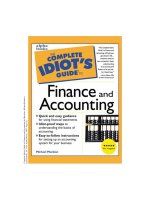alpha publishing the complete idiot's guide to wordpress
Bạn đang xem bản rút gọn của tài liệu. Xem và tải ngay bản đầy đủ của tài liệu tại đây (20.04 MB, 463 trang )
WordPress
by Susan Gunelius
A member of Penguin Group (USA) Inc.
WordPress
by Susan Gunelius
A member of Penguin Group (USA) Inc.
To Scott, for supporting everything I do without question and for always making me laugh, even when
I’m at my height of stress.
ALPHA BOOKS
Published by the Penguin Group
Penguin Group (USA) Inc., 375 Hudson Street, New York, New York 10014, USA
Penguin Group (Canada), 90 Eglinton Avenue East, Suite 700, Toronto, Ontario M4P 2Y3, Canada (a division of Pearson
Penguin Canada Inc.)
Penguin Books Ltd., 80 Strand, London WC2R 0RL, England
Penguin Ireland, 25 St. Stephen’s Green, Dublin 2, Ireland (a division of Penguin Books Ltd.)
Penguin Group (Australia), 250 Camberwell Road, Camberwell, Victoria 3124, Australia (a division of Pearson Australia Group
Pty. Ltd.)
Penguin Books India Pvt. Ltd., 11 Community Centre, Panchsheel Park, New Delhi—110 017, India
Penguin Group (NZ), 67 Apollo Drive, Rosedale, North Shore, Auckland 1311, New Zealand (a division of Pearson New
Zealand Ltd.)
Penguin Books (South Africa) (Pty.) Ltd., 24 Sturdee Avenue, Rosebank, Johannesburg 2196, South Africa
Penguin Books Ltd., Registered Offices: 80 Strand, London WC2R 0RL, England
Copyright © 2011 by Susan Gunelius
All rights reserved. No part of this book shall be reproduced, stored in a retrieval system, or transmitted by any means, elec-
tronic, mechanical, photocopying, recording, or otherwise, without written permission from the publisher. No patent liability is
assumed with respect to the use of the information contained herein. Although every precaution has been taken in the prepara-
tion of this book, the publisher and author assume no responsibility for errors or omissions. Neither is any liability assumed for
damages resulting from the use of information contained herein. For information, address Alpha Books, 800 East 96th Street,
Indianapolis, IN 46240.
THE COMPLETE IDIOT’S GUIDE TO and Design are registered trademarks of Penguin Group (USA) Inc.
International Standard Book Number: 1-101-50431-5
Library of Congress Catalog Card Number: 2010913770
Note: This publication contains the opinions and ideas of its author. It is intended to provide helpful and informative material
on the subject matter covered. It is sold with the understanding that the author and publisher are not engaged in rendering pro-
fessional services in the book. If the reader requires personal assistance or advice, a competent professional should be consulted.
The author and publisher specifically disclaim any responsibility for any liability, loss, or risk, personal or otherwise, which is
incurred as a consequence, directly or indirectly, of the use and application of any of the contents of this book.
For details, write: Special Markets, Alpha Books, 375 Hudson Street, New York, NY 10014.
Publisher: Marie Butler-Knight
Book Designers: William Thomas, Rebecca Batchelor
Associate Publisher: Mike Sanders
Indexer: Tonya Heard
Senior Managing Editor: Billy Fields
Layout: Ayanna Lacey
Senior Development Editor: Christy Wagner
Proofreader: Laura Caddell
Production Editor: Kayla Dugger
Copy Editor: Amy Borrelli
Contents
Part 1: Welcome to the World of WordPress 1
1 Blogging Basics 3
Why Do You Want to Blog? 3
Refine Your Topic 5
Check Out the Competition 6
Determine Your Blogging Application Needs 8
Pitfalls to Avoid 9
Secrets to Blogging Success 10
2 WordPress.com Versus WordPress.org 13
What Is WordPress.com? 13
What Is WordPress.org? 14
Primary Differences 15
Which WordPress Is Right for Your Blog? 16
Consider Your Budget 16
What Features and Functionality Do You Need? 17
What’s Your Technical Ability? 18
What Are Your Long-Term Goals? 19
Part 2: Writing for the Blogosphere 21
3 Creating Content 23
Coming Up with Blog Post Ideas 23
Getting Ideas from Other Blogs and Sources 24
Looking for “Link Bait” 25
Writing Posts 27
Writing Tips 29
4 Blogging by the Rules 31
Using Links and Providing Attribution 31
Following Copyright Laws 33
What Images Can You Use on Your Blog? 33
Rights-Managed 34
Royalty-Free 34
Creative Commons 34
Be Mindful of Spam 35
iv The Complete Idiot’s Guide to WordPress
Creating Policies 36
Comment Policy 36
Privacy Policy 37
Terms and Conditions of Use Policy 38
WordPress Policies 39
Part 3: Starting Your Blog with WordPress.com 41
5 The Nuts and Bolts of a WordPress Blog 43
The Domain Name Challenge 43
The Parts of a Blog 44
Themes 45
The Header 47
Pages 48
Posts 48
Comments 49
Categories 50
Tags 50
Sidebars 50
Widgets 51
The Footer 52
Archives 52
Subscriptions and Feeds 53
6 Creating a WordPress.com Blog 55
Establishing Your WordPress.com Account 55
Your Dashboard’s Admin Bar 61
My Account 62
My Blog 63
Blog Info 63
Subscr ibe 64
Navigating the WordPress.com Dashboard 64
The Dashboard’s Left Menu 66
The Dashboard 66
Upgrades 67
Posts 67
Media 68
Links 68
Pages 68
Comments 68
v Contents
Ratings 68
Polls 69
Appearance 69
Users 69
Tools 69
Settings 69
7 Customizing Your Blog’s Settings 71
Creating Your Profile 71
Personal Settings 74
General Settings 78
Writing Settings 81
Reading Settings 82
Discussion Settings 85
Media Settings 90
Privacy Settings 91
OpenID Settings 92
Sharing 93
Domains Settings 94
Email Post Changes 94
Your Webhooks Settings 95
8 Modifying Your Blog’s Appearance 97
Themes 97
Widgets 99
Menus 101
Extras 103
Backgrou nd 105
Header 106
Typekit Fonts 108
Edit CSS 109
9 Creating Blog Posts 111
Writing a New Post 111
Choosing a Post Editor 113
Entering Your Post Body Content 114
Applying Categories 115
Tagging Posts 116
Writing an Excerpt 116
Sending Trackbacks 117
vi The Complete Idiot’s Guide to WordPress
Configuring Discussion Settings 117
Scheduling and Publishing 118
10 Enhancing Blog Posts 121
Using the Post Editor Toolbar 121
Working with the Post Editor 122
Working with the HTML Editor 124
Making Your Posts Shine 126
Adding Links 126
Inserting Images 128
Adding Video 133
Adding Audio 135
Adding Media 135
Adding Polls 136
Applying Text Enhancements 136
Editing Posts 137
11 Adding Pages to Your Blog 139
Pages Versus Posts 139
Publishing a Page on Your Blog 140
Creating a New Page 140
Configuring Page Attributes 141
Choosing Discussion Settings 142
Editing or Deleting Pages 143
12 Using Popular WordPress Features 145
Links 145
Com ments 148
Ratings 150
Polls 152
Adding Users 158
Defining User Roles and Permissions 159
Sending Invitations 160
Deleting Users 161
Tool s 161
Press This 162
Categories and Tags Converter 162
Post by Email 163
Webmaster Tools Verification 164
Contents vii
Importing and Exporting Blogs 165
Importing Content to WordPress.com 165
Exporting Your WordPress.com Blog Content 165
Deleting Your Blog 166
13 Paying for Upgrades 169
Getting Your Own Domain 169
Add a Domain Through WordPress.com 170
Map a Domain You Already Own to Your WordPress.com
Blog 171
Go Ad Free 172
Buying More Storage 173
Customizing CSS 175
Using VideoPress 176
Inviting 36 or More Users 177
Offsite Redirect 178
Text Messaging 179
Part 4: Using WordPress.org 181
14 Domains, Hosting, and FTP 183
Getting Your Blog Domain Name 183
Extensions Explained 184
Get Creative to Find an Available Domain 185
What’s This Gonna Cost Me? 186
Where to Register 186
Choosing a Host 186
Types of Hosting Accounts 187
Features You Need from Your Hosting Account 187
Costs 188
Popular Hosts 189
Understanding FTP 189
Why Do You Need FTP? 189
Popular FTP Tools 190
15 Installing WordPress.org 191
Assign Your Domain to Your Web Host cPanel 192
Installing WordPress with SimpleScripts 195
Other Installation Options 201
Fantastico De Luxe 201
Manual WordPress Installation 201
viii The Complete Idiot’s Guide to WordPress
16 Customizing WordPress.org 203
WordPress.org Similarities to WordPress.com 203
Reviewing the WordPress.org Dashboard 204
Configuring Your Options 206
Dashboard—Updates 206
Posts 208
Media 208
Links 208
Pages 208
Comments 209
Appearance 209
Plug-I ns 212
Users 212
Tools 214
Settings 216
17 WordPress Themes Galore 225
Introducing the WordPress Theme Editor 225
The Benefits of Learning CSS 227
Where to Learn CSS 228
Types of WordPress Themes 228
Selecting the Best Theme for Your Blog 228
Installing a Third-Party Theme 230
Installing a Third-Party Theme from the WordPress
Dashboard 231
Installing a Third-Party WordPress Theme via FTP 234
Hiring a Designer to Help You 245
Where to Find WordPress Designers 245
How Much Should I Expect to Pay? 246
Choosing a Designer 247
When You Need a WordPress Developer 247
WordPress for Websites 248
Defining a Static Home Page 248
Choosing a Theme for Your Website 250
18 A WordPress Plug-In for Everything 251
What Are WordPress Plug-Ins? 251
Preinstalled WordPress Plug-Ins 252
Where to Find WordPress Plug-Ins 254
Free Versus Paid Plug-Ins 256
ix Contents
Installing WordPress Plug-Ins 257
Automatically Installing Plug-Ins from the WordPress
Plugin Directory 258
Manually Uploading Plug-Ins Through the WordPress
Manually Installing Plug-Ins Through Your Hosting
Dashboard 261
Account 265
Managing Your WordPress Plug-Ins 270
Special Configuration Menus and Links 270
Updat es 271
Deactivating Plug-Ins 273
Deleting Plug-Ins 274
Popular Free WordPress Plug-Ins 275
All in One SEO Pack 276
WP-DB (WordPress Database)-Backup 277
Ad d Thi s 277
Subscribe to Comments 278
Yet Another Related Posts Plugin (YARPP) 278
Contact Form 7 279
TweetMeme Button 280
Part 5: Attracting an Audience 281
19 Search Engine Optimization 283
Boosting Blog Traffic with SEO 283
How WordPress Helps SEO 284
SEO Tips 285
SEO Resources 285
Importance of Link Building 286
Link-Building Tips 286
Link Building Versus Link Baiting 287
Keyword Research 289
What to Research 290
Popular Research Tools 290
What Not to Do 294
20 Feeds and Subscriptions 297
Understanding Feeds and Subscriptions 297
Setting Up Your WordPress Blog Feed 299
Inviting Feed Subscriptions 304
x The Complete Idiot’s Guide to WordPress
Inviting E-Mail Subscriptions 308
Keeping It Simple 310
Customizing Your Blog’s E-Mail Subscriptions 312
Tips to Boost Subscribers 315
Make It Easy to Subscribe 315
Ask People to Subscribe 315
Get Some Help from a Plug-In 315
Offer a Freebie to New Subscribers 316
21 Networking and Community Building 317
Social Networking 317
Promoting Your Blog with Social Networking 318
Feeding Your Blog to Your Facebook Profile 320
Feeding Your Blog to Your LinkedIn Profile 321
Social Bookmarking 323
Increasing Blog Traffic with Social Bookmarking 323
Final Thoughts on Social Bookmarking Sites 325
Twitter and Microblogging 325
All A’Twitter 326
Promoting Your Blog with Twitter 327
Promoting Your Social Media Profiles on Your Blog 329
More Options 333
22 Web Analytics 335
What to Track and Measure 335
What Am I Looking At? 336
What’s Working … and What Needs to Change? 337
Tools to Track Your Blog’s Performance 338
Adding Google Analytics to Your WordPress Blog 339
Part 6: Blogging for Big Bucks 345
23 Making Money with Your Blog 347
Popular Monetization Methods 347
Analyzing Monetization Methods 348
Warning! Warning! 349
Placing Ads in Your WordPress.org Blog 350
Inserting Ads in Your Blog’s Sidebar 350
Inserting Ads Between Blog Posts 351
Insert Ads in Your Blog’s Header or Footer 354
Inserting Ads in Blog Posts 354
xi Contents
24 Advertising, Aliate Programs, and More 357
Types of Ad Payment Models 357
Popular Ad Formats for Blogs 358
Which Ad Program Is Right for You? 359
Popular Ad Programs and Networks 359
Inserting Google AdSense Ads into Your Blog’s Sidebar 360
Selling Ad Space Directly 365
Pros and Cons of Selling Directly 365
Setting Rates 366
Using a Middleman 366
Automating Ad Space Sales 367
Affiliate Programs 368
Finding an Affiliate Program and Network 368
Inserting Amazon Affiliate Links in Blog Posts 368
Paid Reviews and Sponsored Posts 371
Appendixes
A Glossary 373
B Frequently Asked Questions 381
C Resources 421
Index 427
Introduction
Congratulations! You made an excellent decision in choosing WordPress as your
blogging application. Becoming a part of the social web as a blogger is exciting and
surprising, and you won’t regret your choice to establish your own space in the online
world.
You’ve made another great decision by picking up this book. The Complete Idiot’s Guide
to WordPress takes you through the process of setting your blogging goals, choosing
the right version of WordPress for you, setting up your blog, publishing content,
changing the design, adding extra features, growing your audience, and making
money. In other words, if you read this book cover to cover, you’ll find no stone left
unturned that a beginner WordPress user needs to know to become a blogger.
Reading this book front to back is recommended to ensure you know everything you
need to effectively use WordPress and join the blogosphere, but I wrote the book in
a manner that allows you to skip chapters or parts and focus only on the areas you
need help with. For example, if you’re not interested in using the self-hosted version
of WordPress, you can skip Part 4 entirely. Similarly, if you have no desire in making
money from your blog, you don’t have to read Part 6. However, throughout the book,
when it would be useful for you to read another chapter for additional information, I
refer you to that chapter.
One of the aspects of The Complete Idiot’s Guide to WordPress that sets it apart from
other beginner’s guides to WordPress is that in addition to teaching you how to use
WordPress, this book also focuses on teaching you why you should or should not
configure your blog in certain ways or use specific tools. Throughout the book, you’ll
find deeper discussion related to decisions you’ll need to make as a WordPress blogger,
and Appendix B includes additional answers to frequently asked questions about the
whys of WordPress blog configuration and design.
The Sum of Its Parts
This book is divided into six parts:
Part 1, Welcome to the World of WordPress, starts at the very beginning by
helping you ensure you’ve picked the right topic for your blog, checking out the
competition, and setting appropriate goals for your blogging experience. Only after
completing these tasks effectively can you make an intelligent decision about which
version of WordPress is best for you. This part shows you how to do it by clearly
xiv The Complete Idiot’s Guide to WordPress
explaining the differences between the application available to you at WordPress.com
versus the application at WordPress.org.
Not only does Part 2, Writing for the Blogosphere, teach you how to write for the
web, but it also teaches you how to find blog post ideas and how to follow the written
and unwritten rules of online publishing, including legalities. Pleading ignorance
won’t work in a court of law, so be sure you read and understand the contents of this
part before you publish your first blog post!
Part 3, Starting Your Blog with WordPress.com, offers the step-by-step instruc-
tions you need to start a new blog using the application available to you at WordPress.
com. You learn what all the parts and pieces of a WordPress blog and account dash-
board are used for, how to configure them to meet your goals, and how to publish a
variety of content on your blog.
Part 4, Using WordPress.org, covers everything you need to know about using the
self-hosted version of WordPress available at WordPress.org. Anything that’s different
or new in WordPress.org from what you learned in Part 3 about WordPress.com is
highlighted in this part. For example, you learn about domain registration, web host-
ing, the FTP process, themes, plug-ins, and more.
Part 5, Attracting an Audience, takes you to the next step of blogging with
WordPress—growing your audience and analyzing your blog’s performance so you
can continue to attract more visitors. After reading this part, you’ll be able to link
your WordPress blog to your Twitter, Facebook, and LinkedIn accounts. You’ll also
be able to add Google Analytics code to your blog, so you can track performance.
Part 6, Blogging for Big Bucks, is a must-read for those who want to make money
from their WordPress blogging efforts. In this part, you learn about a variety of
popular blog monetization opportunities, as well as how to place ads in your blog, sell
ad space, and more.
At the back of the book, I’ve included a glossary, answers to many frequently asked
questions, and a comprehensive list of resources to help you take your learning to the
next level.
Extras You Don’t Want to Miss
The Complete Idiot’s Guide to WordPress includes a variety of helpful sidebars to draw
attention to important tips, definitions, warnings, and other fun information that can
help make your life as a WordPress user easier and more enjoyable:
xv Introduction
DEFINITION
As you read this book, you’ll inevitably come across words related to blogging
you’re unfamiliar with. Those words are defined in these sidebars.
INSIDER SECRET
These sidebars contain helpful information you definitely should check out.
QUICK TIP
Quick Tip offers helpful ways to save time or money or just make your
WordPress experience easier.
PROCEED WITH CAUTION
If you see a Proceed with Caution sidebar, stop and read it immediately. These
convey information related to impending peril and should not be ignored.
Acknowledgments
Foremost, I want to thank my family for supporting me while I wrote this book. The
timing for writing landed during the summer after my triplets completed kindergarten,
and writing a book while three 6-year-olds are home with you is challenging, to say the
least. Add managing the house, my company, and all of my regular clients to my list
of daily priorities, and the summer of 2010 became a crazy one for my family. Scott,
Brynn, Daniel, and Ryan, thanks for putting up with me (or perhaps I should say the
lack of me) while I wrote this book. And thank you to my parents, Bill and Carol Ann
Henry, for offering to watch my children if I needed some extra time to write.
I also need to thank my literary agent, Bob Diforio, for bringing this project to me,
and Mike Sanders at Alpha Books for offering it to me. Along those lines, I’d like
to recognize and thank all of the editors, including my technical editor, Roberta
Rosenberg, for helping ensure the final product is the best it can be. When it comes
to writing about WordPress—or any online tool—changes happen in the blink of an
eye. It takes more than one set of eyes and ears to stay on top of everything, and I
thank you all!
xvi The Complete Idiot’s Guide to WordPress
And of course, thank you to everyone who reads my books, my blogs, and all my
other online content as well as everyone who follows me on Twitter, Facebook,
LinkedIn, and so on. Thank you for sharing content with me, conversing with me,
and making the social web such an amazing place!
Special Thanks to the Technical Reviewer
The Complete Idiot’s Guide to WordPress was reviewed by an expert who double-checked
the accuracy of what you’ll learn here, to help us ensure that this book gives you
everything you need to know about starting and maintaining a blog with WordPress.
Special thanks are extended to Roberta Rosenberg.
Roberta has 25+ years experience in the direct response marketing field. Roberta
studied broadcast journalism at The Newhouse School of Public Communications
at Syracuse University and earned her bachelor of science in radio/TV/film from
University of Maryland/University College, College Park. Roberta has served as
technical editor for numerous blog- and copy writing–related books. She blogs at
CopywritingMaven.com and writes the popular Landing Page Makeover series at
Copyblogger.com.
Trademarks
All terms mentioned in this book that are known to be or are suspected of being
trademarks or service marks have been appropriately capitalized. Alpha Books and
Penguin Group (USA) Inc. cannot attest to the accuracy of this information. Use of a
term in this book should not be regarded as affecting the validity of any trademark or
service mark.
All trademarks, terms, screenshots, and intellectual property referenced in this
book are included for educational purposes and are the property of their respective
owners. Furthermore, information discussed in this book was current at the time of
writing. However, online technology changes quickly, and readers are encouraged to
confirm the accuracy of all information included in this book by visiting the websites
referenced herein to ensure updates or changes have not been made since this book
was written.
Welcome to the
World of WordPress
Part
1
You’ve made the decision to start a blog, and you’ve decided that WordPress is the
tool for you. Before you go any further, you need to take some time to evaluate your
blogging goals so you can set your blog up for success from the start.
In Part 1, you learn how to establish your goals, ensure you’ve chosen the right blog
topic, size up the competition, and choose the right version of WordPress to use
for your blog. You also learn about the features and functionality available to you
through each version of WordPress, so there’s no question you’re using the right tool
from day one of your foray into the world of blogging and WordPress.
Chapter
1
In This Chapter
tIt all starts with a plan
tGive them something to talk about
tWhat it takes to be a great blogger
tThe ugly side of blogging
tTips for blogging success
It’s hard to believe that just over a decade ago, blogs were little more than online
diaries published by very few individuals. In the early years of the twenty-first century,
blogs have become an integral part of daily communications between individuals,
organizations, businesses, and more. In fact, blogs have become more than an outlet
for expository writing and user-generated content. Today, hundreds of millions of
blogs provide online destinations for marketing, publicity, reputation management,
journalism, advocacy, and so much more. And many of those blogs are created and
updated with WordPress.
In this chapter, you learn how to plan your entry into the blogosphere so you’re posi-
tioned to successfully reach your blogging goals, which includes choosing the right
version of WordPress for you and understanding the downsides to blogging.
Are you ready? It’s time to blog!
Why Do You Want to Blog?
The blogosphere has grown into a global conversation anyone can join, for a few
simple reasons. First, there are virtually no barriers to entry. Blogging applications and
tools are easy to use. If you know how to use a word processing application and can
4 Part 1: Welcome to the World of WordPress
navigate the web, you can become a blogger, publish a blog, and own your own space
online.
DEFINITION
A blog (the fusion of the words web and log) is a website that includes written
entries, called posts. Readers can publish comments on posts and access older
posts through an archive. Blog as a verb refers to the act of writing content
published on a blog. The blogosphere is the online blogging community. A
blogging application is the tool you use to create and publish blog content—
such as WordPress. Sometimes blogging applications are referred to as blogging
software or blogging platforms. A blogger is a person who blogs.
Second, blogging doesn’t have to cost you any money. You can find and use tools—
like WordPress—to publish your own blog without spending a dime.
Third, there’s room for everyone in the blogosphere. Regardless of who you are,
where you live, and what you want to write about, you are welcome to publish a
blog to meet your personal or business goals. The rules of blogging are fairly easy to
follow, so anyone with Internet access and a desire to write can become a blogger.
Before you create a WordPress blog, you need to know why you want to blog in the
first place. Each blogger has his own reasons for blogging and his own long-term
goals for his efforts. It’s essential that you take the time to evaluate your blogging
objectives so you set up your WordPress blog for success from day one.
INSIDER SECRET
WordPress users refer to the two different versions of the WordPress blogging
application as WordPress.org (the self-hosted WordPress application) and
WordPress.com (the WordPress hosted application), which are the domains
where you can access the respective applications.
For example, if your blogging goals include making money, you need to choose a
blogging application like WordPress.org that allows you the freedom to monetize your
blog. Similarly, if you want to build your brand through your blogging efforts, you
need a blogging application like WordPress.org that offers a great deal of customiza-
tion options. However, if you simply want to share your thoughts online with no set
growth or monetization goals, WordPress.com might be the best choice for you.
You can learn more about the differences between WordPress.com and WordPress.
org in Chapter 2. But for now, keep in mind that setting your goals upfront helps you
5 Chapter 1: Blogging Basics
not only choose the right version of WordPress, but also helps you focus your efforts
on tasks necessary to achieving your own definition of blogging success, as well as
in prioritizing those tasks and omitting extraneous tasks that steal time from more
important activities.
Bottom line, blogs provide people with the ability to own a specific place on the
World Wide Web, which they can use in their own ways and to meet their own
objectives. Just choose your topic, establish your goals, and you’re on your way to
becoming a blogger!
QUICK TIP
It’s possible to migrate your blog from one blogging application to another, but
it’s always best to think long term and begin with the best version of WordPress
to help you meet your goals.
Refine Your Topic
Maybe you already know what you want to blog about—your hobby, your work, a
cause you’re passionate about, or another topic important to you. But what if you
don’t know what you want to blog about? How do you find the best topic for you?
Ultimately, the choice is yours, but your topic should help you meet the blogging
goals you established for yourself. For example, if your primary blogging goal is to
build your business, publishing a WordPress blog about a controversial topic unre-
lated to your business is unlikely to help you meet your goals. Your blogging goals
and the subject matter of your blog should blend cohesively.
Furthermore, it’s imperative that you choose a blog topic you’re passionate about,
have a deep interest in or knowledge of, and won’t get bored with. Successful bloggers
update their blogs with new posts frequently—sometimes multiple times a day. If you
want to achieve similar success, you need to publish new content to your blog at least
several times per week. You also need to respond to comments and participate in the
conversations that happen on your blog, as well as on other blogs and sites related to
your topic.
Not only do you need to be able to come up with numerous new post ideas for your
blog if you want to be successful, but you also need to be social and become an active
member of the community on and off your blog. That means you should pick a blog
topic you have a lot to say about.
6 Part 1: Welcome to the World of WordPress
PROCEED WITH CAUTION
Remember, even though your WordPress blog is your own to control and use as
you want, the blogosphere is not the Wild West. Even if you write and publish
a blog anonymously, you’re still bound by the law and WordPress’s terms of
use. Be sure to read Chapter 4 to learn about blogging rules and publishing
laws. Claiming ignorance won’t get you off the hook if you violate a law or
contractual obligation.
Ultimately, the topic you choose to write about on your blog should help you carve
out your own focused niche on the web. The scope of that niche depends entirely on
your long-term goals.
Check Out the Competition
Before you make any final decisions on what you want your blog to be, take some
time to check out your competition. Search for blogs related to the topics you’re con-
sidering. Conduct a keyword search using a tool like Google Blog Search (blogsearch.
google.com) or IceRocket.com. Read the posts on those blogs and see what topics
elicit conversations that you can leverage on your own blog, or where there are gaps
in information that you can fill on your own blog.
Here’s how to conduct a blog search using Google Blog Search.
1. Visit blogsearch.google.com, shown in Figure 1-1, and select the Advanced
Blog Search link at the top-right corner of the page, to the right of the
search text box.
Figure 1-1 The Google Blog Search page is easy to use.
(Source: blogsearch.google.com)
7 Chapter 1: Blogging Basics
2. On the Advanced Blog Search page (shown in Figure 1-2), enter the keyword
or keyword phrase you want to search for in the text box to the right of the
In blogs/with these words in the blog title heading to find blogs related to
your chosen keyword.
Figure 1-2 The Advanced Blog Search page offers extensive search options.
(Source: blogsearch.google.com/blogsearch/advanced_blog_search?hl=en)
3. Click the Search Blogs button on the top-right side of the page to access
your search results, shown in Figure 1-3.
Figure 1-3 Google Blog Search displays your search results based on your chosen
keywords.
(Courtesy of Google)