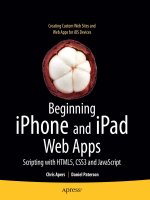enterprise iphone and ipad administrators guide
Bạn đang xem bản rút gọn của tài liệu. Xem và tải ngay bản đầy đủ của tài liệu tại đây (18.28 MB, 393 trang )
COMPANION eBOOK SEE LAST PAGE FOR DETAILS ON $10 EBOOK VERSION
Shelve in
Mobile Computing
User level:
Intermediate
www.apress.com
BOOKS FOR PROFESSIONALS BY PROFESSIONALS
®
E
nterprise iPhone and iPad Administrator’s Guide answers the questions raised
in executive offices, IT departments, and IT industry magazines across the
world about whether or not the iOS-based devices are meant to be leveraged in
enterprise environments. The definition of what is considered enterprise qual-
ity ranges wildly from environment to environment. iOS is already in the enter-
prise, so whether or not they are ready, IT departments need to adapt for them.
Written by Charles Edge, author of a number of other titles on the Mac OS X
systems administration platform, the Enterprise iPhone and iPad Administrator’s
Guide assumes that you may have never touched an iOS-based device before.
Because many administrators of Blackberry Enterprise Server do not actually
use a Blackberry, having the device at hand is not required (except for test-
ing). Rather, this book looks at the management en masse of these devices
and strategies to provision, deploy, secure and manage iPhone, iPod touch
and iPod. Whether you are attempting to remediate existing devices into a
new support paradigm or trying to prepare for a new deployment, the strat-
egies, steps and procedures layed out in this book will guide you to success.
Over the course of this book, Enterprise iPhone and iPad Administrator’s Guide looks
at different environments and different technologies used by Apple.
These include:
•
Basic use of iOS
•
Building configuration and provisioning profiles for mass deployment
•
Using MDM to manage devices
•
Supporting and troubleshooting devices
•
Microsoft Exchange integration
•
Leveraging existing network environments
Enterprise
iPhone
and iPad
Administrator’s Guide
Charles Edge
Strategies for iOS Deployment,
Integration, and Control
Edge
Enterprise iPhone and iPad Administrator’s Guide
Companion
eBook
Available
www.it-ebooks.info
www.it-ebooks.info
i
Enterprise iPhone and
iPad Administrator’s
Guide
■ ■ ■
Charles Edge
www.it-ebooks.info
ii
Enterprise iPhone and iPad Administrator’s Guide
Copyright © 2010 by Charles Edge
All rights reserved. No part of this work may be reproduced or transmitted in any form or by any
means, electronic or mechanical, including photocopying, recording, or by any information
storage or retrieval system, without the prior written permission of the copyright owner and the
publisher.
ISBN-13 (pbk): 978-1-4302-3009-0
ISBN-13 (electronic): 978-1-4302-3010-6
Printed and bound in the United States of America 9 8 7 6 5 4 3 2 1
Trademarked names, logos, and images may appear in this book. Rather than use a trademark
symbol with every occurrence of a trademarked name, logo, or image we use the names, logos,
and images only in an editorial fashion and to the benefit of the trademark owner, with no
intention of infringement of the trademark.
The use in this publication of trade names, trademarks, service marks, and similar terms, even if
they are not identified as such, is not to be taken as an expression of opinion as to whether or not
they are subject to proprietary rights.
President and Publisher: Paul Manning
Lead Editor: Clay Andres
Development Editor: James Markham
Technical Reviewer: Edward Marczak
Editorial Board: Steve Anglin, Mark Beckner, Ewan Buckingham, Gary Cornell, Jonathan
Gennick, Jonathan Hassell, Michelle Lowman, Matthew Moodie, Duncan Parkes, Jeffrey
Pepper, Frank Pohlmann, Douglas Pundick, Ben Renow-Clarke, Dominic Shakeshaft,
Matt Wade, Tom Welsh
Coordinating Editor: Kelly Moritz
Copy Editors: Sharon Wilkey, Heather Lang, Mary Ann Fugate
Compositor: MacPS, LLC
Indexer: BIM Indexing & Proofreading Services
Artist: April Milne
Cover Designer: Anna Ishchenko
Distributed to the book trade worldwide by Springer Science+Business Media, LLC., 233 Spring
Street, 6th Floor, New York, NY 10013. Phone 1-800-SPRINGER, fax (201) 348-4505, e-mail
, or visit www.springeronline.com.
For information on translations, please e-mail , or visit www.apress.com.
Apress and friends of ED books may be purchased in bulk for academic, corporate, or
promotional use. eBook versions and licenses are also available for most titles. For more
information, reference our Special Bulk Sales–eBook Licensing web page at
www.apress.com/info/bulksales.
The information in this book is distributed on an “as is” basis, without warranty. Although every
precaution has been taken in the preparation of this work, neither the author(s) nor Apress shall
have any liability to any person or entity with respect to any loss or damage caused or alleged to
be caused directly or indirectly by the information contained in this work.
www.it-ebooks.info
iii
To my darling wife and my sweet little girl
www.it-ebooks.info
iv
Contents at a Glance
■Contents v
■About the Author xi
■About the Technical Reviewer xii
■Acknowledgments xiii
■Introduction xiv
■Chapter 1: The Inevitability of the iPhone in the Enterprise 1
■Chapter 2: Purchasing and Activating 13
■Chapter 3: Applying Basic Configurations to Mobile Devices 33
■Chapter 4: Integrating with Groupware 71
■Chapter 5: Working with Documents and Files 101
■Chapter 6: Remote Access for iOS 139
■Chapter 7: Developing In-House Applications 171
■Chapter 8: Building Configuration Profiles 191
■Chapter 9: Mass-Deploying Devices 217
■Chapter 10: Leveraging Third-Party Solutions for Productivity 267
■Chapter 11: Developing A Program For Support 289
■Appendix A: Acceptable Use Policy 311
■Appendix B: Using Mac OS X Server for Groupware 317
■Index 357
www.it-ebooks.info
v
Contents
■Contents at a Glance iv
■
About the Author xi
■
About the Technical Reviewer xii
■Acknowledgments xiii
■Introduction xiv
■Chapter 1: The Inevitability of the iPhone in the Enterprise 1
Three Devices, One Platform 2
Welcoming Change While Protecting the Enterprise 4
Sandbox 5
Long-Term Implications 5
Mobile Integration Strategies 6
The Paradigm Shift 7
Impact to Infrastructure 7
Integration with the Enterprise 9
Summary 11
■Chapter 2: Purchasing and Activating 13
Making Large-Purchase Considerations 13
Preparing the Pilot 14
Purchasing Applications 15
Understanding the License Agreement 15
Purchasing in Bulk 16
Managing Activations 17
Using StoreActivationMode 17
Using StoreGeniusMode 18
Activating Devices 19
Getting Started 19
Synchronizing for the First Time 20
Choosing Synchronization Options 21
Developing Organizational Policies 23
www.it-ebooks.info
■ CONTENTS
vi
Using the App Store 23
Managing iTunes 24
Registering Devices 26
Backing Up and Restoring Devices 26
Placing Devices Back into Production 28
Upgrading the Software 29
Summary 31
■Chapter 3: Applying Basic Configurations to Mobile Devices 33
Getting Familiar with iOS 4 34
Setting Wireless Network Connections 35
Configuring Wireless Network Settings 36
Joining a Wireless Network 37
Leveraging the Mobile Web Browser 39
Configuring the Browser (Mobile Safari) 39
Navigating Through the Browser Environment 41
Installing SSL Certificates 44
Setting up E-Mail Accounts 47
Leveraging the Cloud 49
Using IMAP, POP, and SMTP 50
Securing the Device 54
Restricting Access to Applications 54
Authenticating with Passcodes 58
Maintaining Devices 61
Performing Basic Startup Maintenance 61
Verifying Network Connectivity 62
Obtaining Updates 62
Leveraging the Logs 66
Performing Backup and Restoration 67
Bypassing the Passcode 69
Summary 69
■Chapter 4: Integrating with Groupware 71
Integrating with Microsoft Exchange Servers 72
Ensuring a Proper Exchange Environment 72
Configuring iOS for ActiveSync 79
Using Exchange to Manage Policies 83
Managing Policies from PowerShell 86
Using Remote Wipe 87
Using Alternative Groupware Solutions 89
MobileMe 89
Leveraging the Cloud 96
Summary 98
■Chapter 5: Working with Documents and Files 101
Sharing Files Using iTunes 102
Building a File Sharing Environment 104
Selecting Your Service 104
www.it-ebooks.info
■ CONTENTS
vii
AFP 105
Setting up Share Points 109
Accessing Servers With Third-Party Software 111
EZSharePro 112
NetPortal and NetPortal Lite 118
FileBrowser 122
Using iWork 124
Leveraging Public Clouds 125
MobileMe 126
Google Docs 130
Box.net 131
SharePoint 135
Summary 136
■Chapter 6: Remote Access for iOS 139
Introducing Mac OS X Server Services 140
Configuring the VPN Client 140
L2TP 141
PPTP 143
Using the Cisco VPN Client 144
Assigning a Proxy to a VPN Connection 146
Providing VPN Services 147
Setting Up a PPTP Server 149
Setting Up an L2TP Server 152
Installing Mobile Access and Push Notification 154
Setting Up Mobile Access 155
Planning Design Considerations 156
Configuring Mobile Access 156
Starting the Service and Checking the Status 161
Controlling Access 162
Connecting Clients 164
Setting Up Push Notification for the iPhone 164
Using the Command Line to Manage Mobile Access and Push Notification 168
Summary 169
■Chapter 7: Developing In-House Applications 171
Don’t Develop If You Don’t Have To 172
Additional Plug-ins 175
Understanding iPhone Developer Programs 176
The iPhone Developer Program 177
The iPhone Enterprise Developer Program 177
The iPhone Developer University Program 177
Getting a Developer Account 177
Xcode 179
Installing the Developer Tools 180
Using a Template 183
Planning Custom Applications 185
www.it-ebooks.info
■ CONTENTS
viii
Training 186
Outsourcing Application Development 187
Distributing Custom Applications 187
Accessing Enterprise Databases with the iPhone 188
Additional Resources 189
Summary 190
■Chapter 8: Building Configuration Profiles 191
Setting Up the Tool 191
Building Configurations 193
General Tab 194
Passcode Tab 194
Restrictions Tab 196
Wi-Fi Tab 196
VPN Tab 200
E-mail Tab 201
Exchange Tab 203
LDAP Tab 204
CalDAV Tab 206
Subscribed Calendars Tab 207
Web Clips Tab 208
Credentials Tab 208
The SCEP Tab 209
Deploying Configurations Using the iPhone Configuration Utility 210
Importing and Exporting Profiles 214
Summary 215
■Chapter 9: Mass-Deploying Devices 217
Deployment Terminology 218
Building Profiles from Scripts 218
Creating Devices 219
Creating Configuration Profiles 221
Apple’s Sample Code 222
AirWatch 223
Managing Objects in the Portal 223
Creating a Profile 228
Enrolling a Device 231
JAMF’s Casper Suite 234
Configuring Global Settings 236
Creating Configuration Profiles 242
Enrolling Devices 245
Managing Devices 252
Adding Applications to the Catalog 254
Providing Self-Service 258
KACE Appliances 259
MobileIron 261
Sybase Afaria 262
www.it-ebooks.info
■ CONTENTS
ix
TARMAC 263
Removing the Profiles 264
Summary 266
■Chapter 10: Leveraging Third-Party Solutions for Productivity 267
The App Store 268
Integrating GroupWise 269
Security Applications 270
RSA 271
Good for Enterprise 271
Managing Thin Clients 272
Citrix 273
Remote Desktop 274
VNC 276
Contact Management Options 276
Tools for Public Speakers 277
Keynote 278
Teleprompters 279
Bridging the Gap 280
NetFlix 281
Facebook 282
Twitter 283
LinkedIn 284
Becoming the Informed Traveler 285
Summary 286
■Chapter 11: Developing A Program For Support 289
What Is Supported? 289
Preparing Support Staff 290
Training Considerations 291
Training Materials 292
Supporting End Users 294
Considering the Help Desk 296
The iPhone Simulator 296
Using the Software Update Server for Patch Management 297
Installing the Software Update Service 299
Managing Your Software Update Server 300
Using the Command Line to Manage Software Update Server 307
serveradmin 307
Multiple Software Update Servers 308
Implementing a Process to Manage Patches 308
Summary 309
■Appendix A: Acceptable Use Policy 311
InfoSec Acceptable Use Policy 311
1.0 Overview 311
2.0 Purpose 312
3.0 Scope 312
www.it-ebooks.info
■ CONTENTS
x
4.0 Policy . 312
4.1 General Use and Ownership. 312
4.2 Security and Proprietary Information. 313
4.3 Unacceptable Use . 314
5.0 Enforcement . 316
6.0 Definitions. 316
Term Definition . 316
7.0 Revision History 316
■Appendix B: Using Mac OS X Server for Groupware. 317
iCal Server . 317
Setting Up iCal Server. 318
Managing Calendars. 322
Subscribing to Calendars. 324
Delegating Access . 326
Backing Up Calendars. 327
Clustering CalDAV 328
Web and Wiki Integration. 328
Troubleshooting 329
Address Book Server 330
Setting up Address Book Server . 331
Backing up Address Books . 335
iChat Server . 336
Mac OS X Mail Server 339
Setting Up a Mail Server . 339
Configuring Mail with ServerAdmin . 340
Protecting the Mail Servers . 343
Choosing Mailbox Locations . 350
The Dovecot Mailstore . 351
Setting Up Public folders . 352
Backing Up Mail 353
Clustering Mail Services . 354
■Index 357
Download from Wow! eBook <www.wowebook.com>
www.it-ebooks.info
■ CONTENTS
xi
About the Authors
Charles S. Edge, Jr. is the director of technology at 318, the nation’s largest Mac
consultancy. At 318, Charles leads a team of the finest gunslingers to have ever
been assembled for the Mac platform, working on network architecture,
security, storage, and deployment for various vertical and horizontal markets.
Charles maintains the 318 blog at www.318.com/techjournal as well as a
personal site at www.krypted.com and is the author of several titles on Mac OS X
Server and systems administration topics. He has spoken at conferences
around the world, including DEF CON, Black Hat, LinuxWorld, MacWorld,
MacSysAdmin, and the Apple Worldwide Developers Conference. Charles is
the developer of the SANS course on Mac OS X Security and the author of its
best practices guide to securing Mac OS X as well. Charles is also the author of many white
papers, including a guide on mass-deploying virtualization on the Mac platform for VMware.
Charles lives in Minneapolis, Minnesota with his wife, Lisa, and sweet little bucket of a daughter,
Emerald.
www.it-ebooks.info
■ ACKNOWLEDGMENTS
xii
About the Technical
Reviewer
Edward Marczak is a frequent speaker at technology conferences and the co-
founder of MacTech Conference. He writes a monthly column for, and is the
Executive Editor of MacTech Magazine. His days are currently spent on the
Mac team at Google. Past the technology, Ed is a husband and father and
enjoys travelling and playing music.
www.it-ebooks.info
■ CONTENTS
xiii
Acknowledgments
I'd like to first and foremost thank the iOS and Mac OS X communities. This includes everyone
from the people who design these beautiful devices and the OS that sits atop them, to the people
who dissect them and then help others learn further. I truly stand on the shoulders of giants. Of
those at Apple who need to be thanked specifically: Eric Wheetley, Schoun Regan, Nathan
Haggard, Terry Walker, David Starr, Josh Inman, Jeff Walling, Joel Rennich, Josh Wisenbaker,
Greg Smith, JD Mankovsky, Drew Tucker, Stale Bjorndal, Cawan Starks, Eric Senf, Jennifer Jones,
and everyone on the Mac OS X Server, Xsan, and Final Cut Server development team. Outside of
Apple, thanks to Arek Dreyer and the other Peachpit Press authors for paving the way to build
another series of Mac and iOS systems administration books by producing such quality content.
The third-party vendors who took their valuable time to work with me on preparing some of
the content have made the book a far better title. Special thanks to all of them, but primarily to
AirWatch and the team at JAMF!
The crew at 318 also deserves a lot of credit. It's their hard work that led to having the time to
complete yet another book! Special thanks to JJ and to KK for holding everything together in such
wild times! Also a special thanks to Zack Smith, Beau Hunter and Chris Barker for their help in
various areas of this book.
And finally, a special thanks to Apress for letting me continue to write books for them. They
fine-tune the dribble I provide into a well-oiled machine of mature prose. This especially includes
Clay Andres for getting everything in motion not only for this book but also for the entire series
and, of course, to Kelly Moritz for pulling it all together in the end with her amazing cracks of the
whhhip (yes, that's a Family Guy reference). Also to Ryan Faas, who wrote the original outline of
the book, much of which is still intact. And it wouldn’t be prudent to forget the technical editor,
Ed Marczak, one of the most talented engineers I’ve ever had the good fortune to work with.
www.it-ebooks.info
■ ACKNOWLEDGMENTS
xiv
Introduction
Is the iPhone ready for the enterprise? How about the iPad or iPod Touch? What can you do to
create value for your users and environments? What are some of the things currently being done
with these devices? How do you deploy them in large quantities, and once deployed, how do you
make changes to the configurations? What about applications? In this book, we look at many of
the questions that systems administrators have and answer them in a practical manner, to guide
you through deployments and management of devices.
In Chapter 1 we look at strategy. This is the big picture. Here, we introduce the larger
concepts for integrating iOS into the enterprise.
Chapter 2 looks at procurement: how do you purchase the devices? What options are
available for manual configuration (although we won’t discuss the actual manual configuration
until Chapter 3)? Do you really need iTunes on all the computers with mobile devices? If so, how
can you manage what users are able to do with iTunes?
In Chapter 3, we look mostly at how to perform the basic tasks on the devices manually.
Here, we look at setting up access to the corporate virtual private network (VPN) and network. We
will look at other basic setup and configuration tasks that are built right into the device without
the need for third-party tools.
Chapter 4 is all about groupware. Although the focus is on Microsoft Exchange integration,
we will look at other solutions and options for everyone else. Because most environments will
also configure a number of policies from their Exchange servers, we’ll also take this opportunity
to discuss doing so and cover the options available to deployments from Exchange 2003 to
Exchange 2010.
One of the biggest differences between a mobile device and a full desktop computer is how
they interact with files. In Chapter 5 we will look at various options for getting files onto the
portable devices. This includes sharing to the device, sharing from the device, and manually
synchronizing to the device. But we also look at some of the more popular cloud-based solutions
and what to do with files after you have them on the devices.
Our users don’t stay put. That’s what we address in Chapter 6. Secure communications are
critical in an enterprise. Not because we don’t trust our users, but mostly we don’t trust the threat
of unsavory characters taking advantage of our users. (OK, so many don’t trust the users either,
but that is a whole other book just waiting to happen.) In this chapter we will look at VPNs,
proxies, and other forms of remote access (and the strategy we use to provide services remotely).
If your groupware strategy involves using Mac OS X Server to remotely access services, chances
are you will leverage the Mobile Access service to proxy incoming connection requests into your
environment. Using Mobile Access services will require that your users use Mac OS X Server for
their groupware services, including accessing calendars and contacts. But in addition to looking
at Mac OS X Server, we’ll look at accessing standard protocols that enterprises use to provide
access to data for end users.
Developing web applications for the iPhone is simple for existing web development teams in
most enterprise environments. An application native to the device, or a fat client, is not as simple.
In Chapter 7 we will look at getting your web application to run on the mobile devices and also
look at the basics for building your own fat client.
www.it-ebooks.info
■ INTRODUCTION
xv
In Chapter 8 we look at building profiles for iOS. This chapter primarily focuses on using the
iPhone Configuration Utility to build a profile, push the profile to a mobile device using a wired
connection, and then programmatically build iPhone configuration profiles so they can be
deployed en masse.
In Chapter 9, we move to looking at the various methods to push profiles to devices. Our
approach includes doing so without the use of third-party software; however, the focus is on
using third-party software because there are more features available in doing so.
In Chapter 10 we switch gears a bit and focus our attention on the third-party applications
that do not provide a file service or fulfill a basic IT infrastructure objective. This includes a
number of applications that make an employee’s life easier, such as those used for controlling
presentations, interacting with social networks, and fulfilling other work duties. This book is not a
rehash of the App store, though, and so our focus is on enterprise-level productivity applications.
Finally, in Chapter 11 we look at how to support these devices. This includes the tools
available to your service desk, the training available to your support staff, and the processes that
work most fluidly with the Information Technology Infrastructure Library (ITIL), a bible for how
many IT departments do business) and other management frameworks.
Managing iOS devices is changing rapidly. New third-party tools are available all the time,
iOS updates are being released more frequently than updates to even Mac OS X, and Apple is
innovating the marketplace with new and exciting applications for their mobile devices. While
this book includes information for iOS 4, a lot will change in the next few months, and you should
search and verify that the information is up-to-date on Apple.com at each step of the way of your
integration.
These mobile devices are powerful and sexy. The power gives you a wealth of information at
your fingertips, but the design of the devices, including their usability, and their increasing
adoption is paving the way for future generations of tools that are more and more useful and
relevant. The devices are innovative, and the strategy for integration should be equally as
innovative! Have a plan, but be able to react to changes in the market. If there is an innovative
idea behind how your organization is going to use iOS-based devices, then everything else will
just sell itself!
www.it-ebooks.info
■ ACKNOWLEDGMENTS
xvi
www.it-ebooks.info
1
1
Chapter
The Inevitability of the
iPhone in the Enterprise
Practically every conversation about integrating Mac OS X into enterprise environments
tends to include the iPhone (Figure 1–1). iPhones are cool, feature rich, extensible, and
can integrate with practically any existing enterprise solution. The iPhone also has many
features developed almost specifically for satisfying the needs of large organizations,
most notably its capability to integrate into Microsoft Exchange Server. Although the
iPhone can also be used to support other messaging solutions, its native Exchange
support provides seamless integration without requiring third-party software. Many of
the policies that you use to manage devices via Exchange also function on the iPhone,
making it a complement to many an existing mobile device paradigm.
Figure 1–1. iPhone
1
www.it-ebooks.info
CHAPTER 1: The Inevitability of the iPhone in the Enterprise
2
Three Devices, One Platform
But wait, this book isn’t about just the iPhone. It’s really about iOS, the operating system
that runs on the iPhone, the iPod Touch, and the iPad. The iPhone is one of the most
popular phones on the market today. But the iPhone itself is really just what the name
indicates, a phone. As with many other modern-day cellular phones, it also has a
camera, a speaker, a microphone, an antenna (the publicity for the iPhone 4 antenna is
much to Apple’s chagrin), and of course, a data plan. The iPod Touch (Figure 1–2) is
similar to the iPhone but lacks some of its core features. Most notable is the fact that it
is not a phone—it’s an iPod. Physically, the iPod Touch does not have a microphone,
camera, or Bluetooth. The iPod Touch also comes with a different dock, has a
headphone jack on the bottom, and older models didn’t have a built-in speaker. The
iPod Touch is otherwise very similar to the iPhone; they are spec’d similarly
performance-wise, and both run the same software stack.
Figure 1–2. iPod Touch
On the outside, the iPad (Figure 1–3) is most similar to the iPod Touch. It does not come
with a camera, but it is larger and able to perform any task an iPod Touch can, with
more screen real estate showing at greater resolution. On the inside, the iPad couldn’t
be more different: it has a completely different chipset. Most applications that run on the
iPod Touch and the iPhone can run on an iPad, but not all have yet been formatted for
the larger screen and therefore may have distorted text on the iPad.
www.it-ebooks.info
CHAPTER 1: The Inevitability of the iPhone in the Enterprise
3
Figure 1–3. iPad
Not all features or tools are available on all of the devices. Throughout this book, I note
when referencing a feature or application available exclusively for one model or
specifically not available for a given model. I also refrain from discussing iPod models
that are not an iPod Touch (for example, the Nano), given that they will run very different
software from those most often integrated into the enterprise.
The devices all take advantage of a rich development framework, which is built on a
subset of Mac OS X’s Cocoa development platform, Cocoa Touch. This is a mobile,
optimized development environment that allows for the creation of feature-rich, user-
friendly applications using a program called Xcode to develop software. As you can see
in Figure 1–4, Xcode is the same tool used to write applications for all Apple platforms.
www.it-ebooks.info
CHAPTER 1: The Inevitability of the iPhone in the Enterprise
4
Figure 1–4. Xcode’s Project Gallery
The number of applications that have been published to the App Store, Apple’s online
marketplace, are a testament to the extensibility of the underlying language. But there is
definitely a learning curve to writing applications for the iPhone for those without
previous development experience. Those with OS X development experience, or
experience with other object-oriented languages, should be able to familiarize
themselves with the environment quickly. In some cases, it will be easier to develop
applications that can be leveraged using a web browser, thus enabling various platforms
to connect to the application and rapid development of portals customized for each type
of device that may be supported.
Welcoming Change While Protecting the Enterprise
Being in the information technology field in an enterprise means constant change. It
means that new gadgets come and go on an almost annual basis and that we frequently
have to look at industrywide changes. Many IT departments are built around the idea
that a solid command and control structure must be developed to keep users from
harming their devices and therefore keep support costs down.
The iPhone is cool. Apple has spent a lot of time developing a device that is both a
feature-rich platform and simple to use. The iPod Touch enables you to use many of the
same features as with the iPhone, but you can use it without the monthly charges from a
Download from Wow! eBook <www.wowebook.com>
www.it-ebooks.info
CHAPTER 1: The Inevitability of the iPhone in the Enterprise
5
cellular provider. And then there is the iPad. The iPad goes above and beyond anything
available on the iPod Touch or iPhone by giving you a faster processer and a larger
screen, allowing for more productivity and even cooler applications. But if you are
reading this book, you aren’t likely interested in cool; you are likely more interested in
productivity.
Sandbox
One of the main differences between the iPhone and other platforms is the
implementation of application sandboxing. Application sandboxing means that
applications are not able to communicate with one another. The most recent release of
iOS—version 4—provides more options for developers to integrate solutions that can
work with one another. However, the options are still few, and many are still untapped.
What this means is that each application is almost always a silo (memory, processing,
and data) unto itself. That sandbox protects the device from many of the problems
plaguing other platforms, such as malware.
The sandbox extends to multitasking. Although iOS 4 also introduces more options for
developers to determine how their application runs in the background, it is still best to
use push technologies to communicate with applications that are not the foreground
application. Most applications ask servers for data, but push means that data is sent to
the application instead. A great example of this is any application that can put a red
number over its icon, or badge, even when the application is not open. This number
represents data that is waiting for the user to use. Push technology means that
applications do not have to be open to receive data, limiting the resource intensity that
the application has.
NOTE: Although one of the promises of push is that it will lessen the load on your battery, in
actuality it can increase the load on the battery and should be tested in each environment before
deciding to leverage push en masse.
Long-Term Implications
Every device that is used in an enterprise comes with its own total cost of ownership.
Depending on the size of your deployment, you will likely spend as much time planning
the deployment as you will spend on the deployment itself (if not more). As the old
saying goes, measure twice, cut once. But consider the recent adoption in the enterprise
of these devices and know that you need to maintain a certain level of agility with your
infrastructure.
Before you deploy your mobile devices, there are some considerations that you will want
to address (even if your design requirements will change drastically over the course of
the next 18 months), including the following:
www.it-ebooks.info
CHAPTER 1: The Inevitability of the iPhone in the Enterprise
6
What settings will go on each device?
How much automation will we leverage?
How will policies be managed?
How will our assets be tracked?
What written policies do we need to ratify in anticipation of our
deployment?
How much user interaction will be required, and what kind of zero-tier
assets can we provide to users for that interaction?
What kind of data will users need to access, and how will they access
that data when they are in the office?
How will users access data remotely?
NOTE: Zero-tier assets are any assets that enable you to stop problems before an end user
needs to contact your service desk. These often include wikis and written documentation, for
example.
Every iOS device that gets deployed in an environment has an amount of automation
that can simplify and streamline the deployment. For each click that can be saved, you
will reduce the deployment time by a number of seconds. The more devices that you will
be pushing out, the more significant these click-saving automations will be. Devices also
need support, and the traditional thought behind support is that the more freedom you
give users, the more per user you will pay in support. But given that Apple has a
different way of doing things than you may be used to with other solutions, prepare to
think a little differently!
Mobile Integration Strategies
Each mobile platform is unique and so requires a unique integration strategy. For
example, the BlackBerry from Research In Motion has BlackBerry Enterprise Server,
capable of managing a fleet of BlackBerrys. Android, iPhone, iPod Touch, and Windows
Mobile devices are capable of using ActiveSync for connecting to an Exchange server.
From the Exchange server, policies can be applied and users can access mail, contacts,
and calendars.
All of these devices will need to be activated, and all will need to be configured to work
with your server. Of these, the BlackBerry is likely one of the easiest to deploy en masse
for an enterprise. However, the gap narrows each year and can become even narrower
with some of the strategies and third-party software discussed throughout this book.
But one of the core concepts in this book is the idea of user choice. And if you are going
to be supporting different types of devices, look for commonalities across platforms.
Many support policies are handed down from ActiveSync, most come with a standard
www.it-ebooks.info
CHAPTER 1: The Inevitability of the iPhone in the Enterprise
7
web browser, and almost all support groupware access through Microsoft Exchange or
Google Apps.
By focusing on how you can provide the maximum number of services to devices with
the least amount of integration, you will most likely maximize the return on investment of
every dime of your infrastructure. This may seem obvious, but keep in mind that most
devices are compliant to certain standards. This compliance enables you to extend
support to additional platforms in some cases with absolutely no additional
infrastructure.
Although device standards are important, each device will have its own specific design
requirements, in many cases because most have their own unique development
environment. This book focuses on minimizing these, and when possible provides
recommendations for things you can do with infrastructure built for iOS that will also
allow for tighter integration with other mobile devices.
The Paradigm Shift
The unique development environment is only one way that iOS-based devices are
different from what you encounter with other platforms. The iPad and iPhone represent a
new challenge to many environments. Many of the devices are owned by end users.
There isn’t a historical evolution of products and processes around iOS given its rapid
adoption in many an enterprise. In addition, the management options (including third-
party options) aren’t yet as mature as those for many other brands and operating
systems of mobile devices. iOS-based devices aren’t waiting for most enterprises or the
systems administration community to come up with a solid plan, though, because—to
put it simply—users love them.
Impact to Infrastructure
Users love iOS-based devices (and many of those users sit in the C-level suites of
enterprises) because they are powerful. Most enterprises already have such devices,
whether the devices are officially acknowledged or not. Many organizations support
these devices, and others do not. Either way, the enterprise needs to formulate a plan of
embracing the devices, before business units split the centralized support structure of
your organization and do so themselves.
For many organizations, centralized management is one of the most critical aspects
when deploying any device to the enterprise en masse. Apple has not yet
communicated a comprehensive strategy for centrally managing these devices.
However, several third-party products have emerged to allow for centralized
management of them. For example, JAMF Software has built management features for
iOS-based devices into their Casper Suite of products for centrally managing Mac OS X.
The companies Equinux (TARMAC) and Dell (KACE) have released management tools as
well. All of these tools will allow for deployment, management, and reporting, providing a
granular level of control over the devices that is not available using Apple tools alone.
www.it-ebooks.info