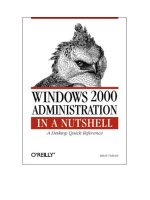learn windows powershell 3 in a month of lunches 2nd edition
Bạn đang xem bản rút gọn của tài liệu. Xem và tải ngay bản đầy đủ của tài liệu tại đây (9.65 MB, 367 trang )
www.it-ebooks.info
Praise for the First Edition
The closest thing I’ve seen to a class in a book. Contains tons of useful
exercises that instill PowerShell prowess by hands-on learning.
—Chuck Durfee
Sr. Software Engineer, Graebel Companies
From beginners to intermediate—this is THE only book you need.
Don Jones is a PowerShell superstar and in this book you will see why.
—David Moravec
SCCM Administrator, PowerShell.cz
The seminal guide to learning Powershell—highly recommended.
—Ray Booysen
Developer, BNP Paribas
The book I wish I’d had when I started PowerShell!
—Richard Siddaway
IT Architect and PowerShell MVP
This book not only teaches you PowerShell, it also teaches you to become
an expert in PowerShell.
—Nikander Bruggeman and Margriet Bruggeman,
.NET consultants, Lois & Clark IT Services
www.it-ebooks.info
www.it-ebooks.info
Learn Windows PowerShell 3
in a Month of Lunches
SECOND EDITION
DON JONES
JEFFERY HICKS
MANNING
SHELTER ISLAND
www.it-ebooks.info
For online information and ordering of this and other Manning books, please visit
www.manning.com. The publisher offers discounts on this book when ordered in quantity.
For more information, please contact
Special Sales Department
Manning Publications Co.
20 Baldwin Road
PO Box 261
Shelter Island, NY 11964
Email:
©2013 by Manning Publications Co. All rights reserved.
No part of this publication may be reproduced, stored in a retrieval system, or transmitted, in
any form or by means electronic, mechanical, photocopying, or otherwise, without prior written
permission of the publisher.
Many of the designations used by manufacturers and sellers to distinguish their products are
claimed as trademarks. Where those designations appear in the book, and Manning
Publications was aware of a trademark claim, the designations have been printed in initial caps
or all caps.
Recognizing the importance of preserving what has been written, it is Manning’s policy to have
the books we publish printed on acid-free paper, and we exert our best efforts to that end.
Recognizing also our responsibility to conserve the resources of our planet, Manning books
are printed on paper that is at least 15 percent recycled and processed without the use of
elemental chlorine.
Manning Publications Co. Development editor: Cynthia Kane
20 Baldwin Road Technical Proofreaders: James Berkenbile, Trent Whiteley
PO Box 261 Copyeditor: Andy Carroll
Shelter Island, NY 11964 Proofreader: Maureen Spencer
Typesetter: Dottie Marsico
Cover designer: Marija Tudor
ISBN 9781617291081
Printed in the United States of America
12345678910–MAL–171615141312
www.it-ebooks.info
v
brief contents
1
■
Before you begin 1
2
■
Meet PowerShell 9
3
■
Using the help system 20
4
■
Running commands 36
5
■
Working with providers 49
6
■
The pipeline: connecting commands 61
7
■
Adding commands 74
8
■
Objects: data by another name 85
9
■
The pipeline, deeper 97
10
■
Formatting—and why it’s done on the right 119
11
■
Filtering and comparisons 134
12
■
A practical interlude 143
13
■
Remote control: one to one, and one to many 151
14
■
Using Windows Management Instrumentation 169
15
■
Multitasking with background jobs 182
16
■
Working with many objects, one at a time 196
17
■
Security alert! 211
18
■
Variables: a place to store your stuff 222
www.it-ebooks.info
BRIEF CONTENTSvi
19
■
Input and output 238
20
■
Sessions: remote control with less work 247
21
■
You call this scripting? 257
22
■
Improving your parameterized script 269
23
■
Advanced remoting configuration 278
24
■
Using regular expressions to parse text files 287
25
■
Additional random tips, tricks, and techniques 294
26
■
Using someone else’s script 308
27
■
Never the end 316
28
■
PowerShell cheat sheet 319
www.it-ebooks.info
vii
contents
preface xvii
about this book xix
author online xx
about the authors xxii
acknowledgments xxv
1
Before you begin 1
1.1 Why you can’t afford to ignore PowerShell 1
1.2 Is this book for you? 3
1.3 How to use this book 4
1.4 Setting up your lab environment 5
1.5 Installing Windows PowerShell 6
1.6 Online resources 7
1.7 Being immediately effective with PowerShell 8
2
Meet PowerShell 9
2.1 Choose your weapon 9
The console window 11
■
The Integrated Scripting
Environment (ISE) 13
2.2 It’s typing class all over again 15
2.3 Common points of confusion 16
www.it-ebooks.info
CONTENTSviii
2.4 What version is this? 17
2.5 Lab 18
2.6 Further exploration 19
3
Using the help system 20
3.1 The help system: how you discover commands 20
3.2 Updatable help 22
3.3 Asking for help 23
3.4 Using help to find commands 24
3.5 Interpreting the help 26
Parameter sets and common parameters 26
■
Optional and
mandatory parameters 27
■
Positional parameters 28
Parameter values 30
■
Finding command examples 32
3.6 Accessing “about” topics 32
3.7 Accessing online help 34
3.8 Lab 34
4
Running commands 36
4.1 Not scripting, but running commands 36
4.2 The anatomy of a command 37
4.3 The cmdlet naming convention 38
4.4 Aliases: nicknames for commands 39
4.5 Taking shortcuts 40
Truncating parameter names 40
■
Parameter name aliases 41
Positional parameters 41
4.6 Cheating, a bit: Show-Command 42
4.7 Support for external commands 44
4.8 Dealing with errors 46
4.9 Common points of confusion 47
Typing cmdlet names 47
■
Typing parameters 47
4.10 Lab 48
5
Working with providers 49
5.1 What are providers? 49
5.2 How the filesystem is organized 51
5.3 How the filesystem is like other data stores 53
www.it-ebooks.info
CONTENTS ix
5.4 Navigating the filesystem 54
5.5 Using wildcards and literal paths 55
5.6 Working with other providers 57
5.7 Lab 60
5.8 Further exploration 60
6
The pipeline: connecting commands 61
6.1 Connect one command to another: less work for you 61
6.2 Exporting to a CSV or an XML file 62
Exporting to CSV 63
■
Exporting to XML 64
Comparing files 65
6.3 Piping to a file or a printer 67
6.4 Converting to HTML 68
6.5 Using cmdlets that modify the system: killing processes
and stopping services 69
6.6 Common points of confusion 70
6.7 Lab 72
7
Adding commands 74
7.1 How one shell can do everything 74
7.2 About product-specific “management shells” 75
7.3 Extensions: finding and adding snap-ins 76
7.4 Extensions: finding and adding modules 78
7.5 Command conflicts and removing extensions 80
7.6 Playing with a new module 81
7.7 Profile scripts: preloading extensions
when the shell starts 82
7.8 Common points of confusion 84
7.9 Lab 84
8
Objects: data by another name 85
8.1 What are objects? 85
8.2 Why PowerShell uses objects 86
8.3 Discovering objects: Get-Member 88
8.4 Object attributes, or “properties” 89
8.5 Object actions, or “methods” 90
www.it-ebooks.info
CONTENTSx
8.6 Sorting objects 91
8.7 Selecting the properties you want 92
8.8 Objects until the end 93
8.9 Common points of confusion 94
8.10 Lab 95
9
The pipeline, deeper 97
9.1 The pipeline: enabling power with less typing 97
9.2 How PowerShell passes data down the pipeline 97
9.3 Plan A: pipeline input ByValue 98
9.4 Plan B: pipeline input ByPropertyName 102
9.5 When things don’t line up: custom properties 107
9.6 Parenthetical commands 110
9.7 Extracting the value from a single property 111
9.8 Lab 117
9.9 Further exploration 118
10
Formatting—and why it’s done on the right 119
10.1 Formatting: making what you see prettier 119
10.2 About the default formatting 120
10.3 Formatting tables 123
10.4 Formatting lists 124
10.5 Formatting wide 125
10.6 Custom columns and list entries 126
10.7 Going out: to a file, a printer, or the host 128
10.8 Another out: GridViews 129
10.9 Common points of confusion 130
Always format right 130
■
One type of object at a time,
please 131
10.10 Lab 133
10.11 Further exploration 133
11
Filtering and comparisons 134
11.1 Making the shell give you just what you need 134
11.2 Filter left 135
www.it-ebooks.info
CONTENTS xi
11.3 Comparison operators 135
11.4 Filtering objects out of the pipeline 137
11.5 The iterative command-line model 139
11.6 Common points of confusion 140
Filter left, please 141
■
When $_ is allowed 141
11.7 Lab 142
11.8 Further exploration 142
12
A practical interlude 143
12.1 Defining the task 143
12.2 Finding the commands 144
12.3 Learning to use the commands 146
12.4 Tips for teaching yourself 149
12.5 Lab 150
13
Remote control: one to one, and one to many 151
13.1 The idea behind remote PowerShell 152
13.2 WinRM overview 153
13.3 Using Enter-PSSession and Exit-PSSession
for one-to-one remoting 157
13.4 Using Invoke-Command for one-to-many remoting 159
13.5 Differences between remote and local commands 161
Invoke-Command versus -ComputerName 161
■
Local versus
remote processing 162
■
Deserialized objects 164
13.6 But wait, there’s more 165
13.7 Remote options 166
13.8 Common points of confusion 166
13.9 Lab 167
13.10 Further exploration 168
14
Using Windows Management Instrumentation 169
14.1 WMI essentials 170
14.2 The bad news about WMI 171
14.3 Exploring WMI 172
14.4 Choose your weapon: WMI or CIM 175
14.5 Using Get-WmiObject 176
www.it-ebooks.info
CONTENTSxii
14.6 Using Get-CimInstance 179
14.7 WMI documentation 180
14.8 Common points of confusion 180
14.9 Lab 181
14.10 Further exploration 181
15
Multitasking with background jobs 182
15.1 Making PowerShell do multiple things
at the same time 182
15.2 Synchronous versus asynchronous 183
15.3 Creating a local job 184
15.4 WMI, as a job 185
15.5 Remoting, as a job 186
15.6 Getting job results 186
15.7 Working with child jobs 189
15.8 Commands for managing jobs 190
15.9 Scheduled jobs 193
15.10 Common points of confusion 194
15.11 Lab 195
16
Working with many objects, one at a time 196
16.1 Automation for mass management 196
16.2 The preferred way: “batch” cmdlets 197
16.3 The WMI way: invoking WMI methods 198
16.4 The backup plan: enumerating objects 202
16.5 Common points of confusion 206
Which way is the right way? 207
■
WMI methods versus
cmdlets 208
■
Method documentation 208
■
ForEach-Object
confusion 209
16.6 Lab 210
17
Security alert! 211
17.1 Keeping the shell secure 211
17.2 Windows PowerShell security goals 212
17.3 Execution policy and code signing 213
Execution policy settings 213
■
Digital code signing 216
www.it-ebooks.info
CONTENTS xiii
17.4 Other security measures 218
17.5 Other security holes? 220
17.6 Security recommendations 220
17.7 Lab 221
18
Variables: a place to store your stuff 222
18.1 Introduction to variables 222
18.2 Storing values in variables 223
18.3 Using variables: fun tricks with quotes 225
18.4 Storing many objects in a variable 227
Working with single objects in a variable 228
■
Working with
multiple objects in a variable 229
■
Other ways to work with
multiple objects 230
■
Unrolling Properties and Methods in
PowerShell v3 231
18.5 More tricks with double quotes 231
18.6 Declaring a variable’s type 233
18.7 Commands for working with variables 235
18.8 Variable best practices 236
18.9 Common points of confusion 236
18.10 Lab 236
18.11 Further exploration 237
19
Input and output 238
19.1 Prompting for, and displaying, information 238
19.2 Read-Host 239
19.3 Write-Host 241
19.4 Write-Output 243
19.5 Other ways to write 245
19.6 Lab 246
19.7 Further exploration 246
20
Sessions: remote control with less work 247
20.1 Making PowerShell remoting a bit easier 247
20.2 Creating and using reusable sessions 248
20.3 Using sessions with Enter-PSSession 249
20.4 Using sessions with Invoke-Command 251
www.it-ebooks.info
CONTENTSxiv
20.5 Implicit remoting: importing a session 252
20.6 Disconnected sessions 253
20.7 Lab 255
20.8 Further exploration 256
21
You call this scripting? 257
21.1 Not programming, more like batch files 257
21.2 Making commands repeatable 258
21.3 Parameterizing commands 259
21.4 Creating a parameterized script 261
21.5 Documenting your script 262
21.6 One script, one pipeline 264
21.7 A quick look at scope 267
21.8 Lab 268
22
Improving your parameterized script 269
22.1 Starting point 269
22.2 Getting PowerShell to do the hard work 270
22.3 Making parameters mandatory 271
22.4 Adding parameter aliases 273
22.5 Validating parameter input 274
22.6 Adding the warm and fuzzies with verbose output 275
22.7 Lab 277
23
Advanced remoting configuration 278
23.1 Using other endpoints 278
23.2 Creating custom endpoints 279
Creating the session configuration 280
■
Registering the
session 281
23.3 Enabling multihop remoting 283
23.4 Digging deeper into remoting authentication 284
Defaults for mutual authentication 285
■
Mutual authentication
via SSL 285
■
Mutual authentication via TrustedHosts 285
23.5 Lab 286
www.it-ebooks.info
CONTENTS xv
24
Using regular expressions to parse text files 287
24.1 The purpose of regular expressions 288
24.2 A regex syntax primer 288
24.3 Using regex with -Match 290
24.4 Using regex with Select-String 290
24.5 Lab 292
24.6 Further exploration 293
25
Additional random tips, tricks, and techniques 294
25.1 Profiles, prompts, and colors: customizing the shell 294
PowerShell profiles 294
■
Customizing the prompt 296
Tweaking colors 297
25.2 Operators: -as, -is, -replace, -join, -split, -in, -contains 298
-as and -is 298
■
-replace 299
■
-join and -split 299
-contains and -in 300
25.3 String manipulation 301
25.4 Date manipulation 302
25.5 Dealing with WMI dates 304
25.6 Setting default parameter values 305
25.7 Playing with script blocks 306
25.8 More tips, tricks, and techniques 307
26
Using someone else’s script 308
26.1 The script 309
26.2 It’s a line-by-line examination 313
26.3 Lab 313
27
Never the end 316
27.1 Ideas for further exploration 316
27.2 “Now that I’ve read the book, where do I start?” 317
27.3 Other resources you’ll grow to love 318
28
PowerShell cheat sheet 319
28.1 Punctuation 319
28.2 Help file 322
www.it-ebooks.info
CONTENTSxvi
28.3 Operators 323
28.4 Custom property and column syntax 323
28.5 Pipeline parameter input 324
28.6 When to use $_ 325
appendix Review labs 326
index 333
www.it-ebooks.info
xvii
preface
We’ve been teaching and writing about Windows PowerShell for a long time. When
Don began contemplating the first edition of this book, he realized that most Power-
Shell writers and teachers—including himself—were forcing our students to approach
the shell as a kind of programming language. Most PowerShell books are into “script-
ing” by the third or fourth chapter, yet more and more PowerShell students were
backing away from that programming-oriented approach. Those students wanted to
use the shell as a shell, at least at first, and we simply weren’t delivering a learning
experience that matched that desire.
So he decided to take a swing at it. A blog post on WindowsITPro.com proposed a
table of contents for this book, and ample feedback from the blog’s readers fine-tuned
it into the book you’re about to read. He wanted to keep each chapter short, focused,
and easy to cover in a short period of time—because we know administrators don’t
have a lot of free time, and often have to learn on the fly. When PowerShell v3 came
out, it was obviously a good time to update the book, and Don turned to long-time col-
laborator Jeffery Hicks to help out.
We both wanted a book that would focus on PowerShell itself, and not on the myr-
iad technologies that PowerShell touches, like Exchange Server,
SQL Server, System
Center, and so on. We truly feel that by learning to use the shell properly, you can
teach yourself to administer all of those “PowerShell-ed” server products. So this book
tries to focus on the core of using PowerShell. Even if you’re also using a “cookbook”
style of book, which provides ready-to-use answers for specific administrative tasks, this
book will help you understand what those examples are doing. That understanding
www.it-ebooks.info
PREFACExviii
will make it easier to modify those examples for other purposes, and eventually to con-
struct your own commands and scripts from scratch.
We hope this book won’t be the only PowerShell education that you pursue. In
fact, this book’s companion website, MoreLunches.com, is designed to help you con-
tinue that education in small chunks. It offers free videos that correspond to this
book’s chapters, letting you see and hear our demonstrations of key techniques. We’ve
also co-authored Learn PowerShell Toolmaking in a Month of Lunches, which offers the
same day-at-a-time approach to learning PowerShell’s scripting and tool-creation capa-
bilities.
If you need any further help, we encourage you to log on to www.PowerShell.org.
We both answer questions in several of the discussion forums there, and we’d be
happy to try and get you out of whatever you’re stuck on. The site is also a great portal
into the robust and active PowerShell community—you can learn about the annual
Scripting Games, the in-person PowerShell Summit, and about all of the regional and
local user groups and PowerShell-related events that happen throughout the year. Get
involved—it’s a great way to make PowerShell a more powerful part of your career.
Enjoy—and good luck with the shell.
www.it-ebooks.info
xix
about this book
Most of what you’ll need to know about this book is covered in chapter 1, but there
are a few things that we should mention up front.
First of all, if you plan to follow along with our examples and complete the hands-
on exercises, you’ll need a virtual machine or computer running Windows 8 or Win-
dows Server 2012. We cover that in more detail in chapter 1. You can get by with Win-
dows 7, but you’ll miss out on a few of the hands-on labs.
Second, be prepared to read this book from start to finish, covering each chapter
in order. Again, this is something we’ll explain in more detail in chapter 1, but the
idea is that each chapter introduces a few new things that you will need in subsequent
chapters. You really shouldn’t try to push through the whole book – stick with the one
chapter per day approach. The human brain can only absorb so much information at
once, and by taking on PowerShell in small chunks, you’ll actually learn it a lot faster
and more thoroughly.
Third, this book contains a lot of code snippets. Most of them are quite short, so
you should be able to type them quite easily. In fact, we recommend that you do type
them, since doing so will help reinforce an essential PowerShell skill: accurate typing!
Longer code snippets are given in listings and are available for download at http://
Morelunches.com (just click on this book’s cover image and look for the “Down-
loads” section), as well as from the publisher’s website at www.manning.com/
LearnWindowsPowerShell3inaMonthofLunchesSecondEdition.
That said, there are a few conventions that you should be aware of. Code will
always appear in a special font, just like this example:
Get-WmiObject –class Win32_OperatingSystem
➥
–computerName SERVER-R2
www.it-ebooks.info
ABOUT THIS BOOKxx
That example also illustrates the line-continuation character used in this book. It indi-
cates that those two lines should actually be typed as a single line in PowerShell. In
other words, don’t hit Enter or Return after Win32_OperatingSystem—keep right on
typing. PowerShell allows for very long lines, but the pages of this book can only hold
so much.
Sometimes, you’ll also see that code font within the text itself, such as when we
write
Get-Command
. That just lets you know that you’re looking at a command, param-
eter, or other element that you would actually type within the shell.
Fourth is a tricky topic that we’ll bring up again in several chapters: the backtick
character (
`
). Here’s an example:
Invoke-Command –scriptblock { Dir } `
-computerName SERVER-R2,localhost
The character at the end of the first line isn’t a stray bit of ink—it’s a real character
that you would type. On a U.S. keyboard, the backtick (or grave accent) is usually near
the upper left, under the Escape key, on the same key as the tilde character (
~
). When
you see the backtick in a code listing, type it exactly as is. Furthermore, when it
appears at the end of a line—as in the preceding example—make sure that it’s the
very last character on that line. If you allow any spaces or tabs to appear after it, the
backtick won’t work correctly, and neither will the code example.
Finally, we’ll occasionally direct you to Internet resources. Where those
URLs are
particularly long and difficult to type, we’ve replaced them with Manning-based short-
ened URLs that look like (you’ll see that one in chapter 1).
Author Online
The purchase of Learn Windows PowerShell 3 in a Month of Lunches, Second Edition
includes access to a private forum run by Manning Publications where you can make
comments about the book, ask technical questions, and receive help from the
authors and other users. To access and subscribe to the forum, point your browser to
www.manning.com/LearnWindowsPowerShell3inaMonthofLunchesSecondEdition or
to www.manning.com/jones3 and click the Author Online link. This page provides
information on how to get on the forum once you are registered, what kind of help is
available, and the rules of conduct in the forum.
Manning’s commitment to our readers is to provide a venue where a meaningful
dialogue between individual readers and between readers and the authors can take
place. It’s not a commitment to any specific amount of participation on the part of the
authors, whose contribution to the book’s forum remains voluntary (and unpaid). We
suggest you try asking the authors some challenging questions, lest their interest stray!
The Author Online forum and the archives of previous discussions will be accessi-
ble from the publisher’s website as long as the book is in print.
www.it-ebooks.info
xxi
about the authors
DON JONES is a multiple-year recipient of Microsoft’s prestigious Most Valuable Profes-
sional
(MVP) Award for his work with Windows PowerShell. He writes the Windows
PowerShell column for Microsoft TechNet Magazine, blogs at PowerShell.org, and
authors the “Decision Maker” column and blog for Redmond Magazine. Don is a pro-
lific technology author and has published more than a dozen print books since 2001.
He is also is a Senior Partner and Principal Technologist for Concentrated Technol-
ogy (ConcentratedTech.com), an
IT education and strategic consulting firm. Don’s
first Windows scripting language was KiXtart, going back all the way to the mid-1990s.
He quickly graduated to VBScript in 1995 and was one of the first
IT pros to start using
early releases of a new Microsoft product code-named “Monad”—which later became
Windows PowerShell. Don lives in Las Vegas and travels all over the world delivering
IT training (especially in PowerShell) and speaking at IT conferences.
J
EFFERY HICKS is a multi-year Microsoft MVP in Windows PowerShell, a Microsoft Certi-
fied Trainer, and an
IT veteran with 20 years of experience, much of it spent as an IT
consultant specializing in Microsoft server technologies. He works today as an inde-
pendent author, trainer, and consultant with clients all over the world. Jeff writes the
popular Prof. PowerShell column for MPCMag.com and is a regular contributor to
the Petri
IT Knowledgebase. If he isn’t writing books then he’s most likely recording
training videos for companies like TrainSignal or helping out in discussion forums.
You can keep up with Jeff at his blog, />www.it-ebooks.info
xxii
acknowledgments
Books simply don’t write, edit, and publish themselves. Don would like to thank every-
one at Manning Publications who decided to take a chance on a very different kind of
book for Windows PowerShell, and who worked so hard to make the first edition of
this book happen. Jeff would like to thank Don for inviting him along for the ride,
and all the PowerShell community for their enthusiasm and support. Don and Jeff are
both grateful to Manning for allowing them to continue the “Month of Lunches”
series with this second edition.
Thanks also to the following peer reviewers who read the manuscript during its
development and provided feedback: Bennett Scharf, Dave Pawson, David Moravec,
Keith Hill, and Rajesh Attaluri; also to James Berkenbile and Trent Whiteley for their
technical review of the manuscript and code during production.
www.it-ebooks.info
1
Before you begin
We’ve been teaching Windows PowerShell since version 1 was released in 2006.
Back then, most of the folks using the shell were experienced VBScript users, and
they were eager to apply their VBScript skills to learning PowerShell. As a result,
we and the other folks who taught the shell, wrote books and articles, and so forth,
all adopted a teaching style that takes advantage of prior programming or script-
ing skills.
But since late 2009, a shift has occurred. More and more administrators who
don’t have prior VBScript experience have started trying to learn the shell. All of a
sudden, our old teaching patterns didn’t work as well, because we had focused on
scripting and programming. That’s when we realized that PowerShell isn’t a script-
ing language. It’s a command-line shell where you run command-line utilities. Like
all good shells, it has scripting capabilities, but you don’t have to use them, and you
certainly don’t have to start with them. We started changing our teaching patterns,
beginning with the many conferences we speak at each year. Don also implemented
these changes into his instructor-led training courseware.
This book is the result of that process, and it’s the best that we’ve yet devised to
teach PowerShell to someone who might not have a scripting background
(although it certainly doesn’t hurt if you do). But before we jump into the instruc-
tion, let’s set the stage for you.
1.1 Why you can’t afford to ignore PowerShell
Batch. KiXtart. VBScript. Let’s face it, Windows PowerShell isn’t exactly Microsoft’s
(or anyone else’s) first effort at providing automation capabilities to Windows
www.it-ebooks.info
2 CHAPTER 1 Before you begin
administrators. We think it’s valuable to understand why you should care about Power-
Shell, because when you do, you’ll feel comfortable that the time you commit to learn-
ing PowerShell will pay off. Let’s start by considering what life was like before
PowerShell came along, and look at some of the advantages of using this shell.
LIFE WITHOUT POWERSHELL
Windows administrators have always been happy to click around in the graphical user
interface (
GUI) to accomplish their chores. After all, the GUI is largely the whole
point of Windows—the operating system isn’t called “Text,” after all.
GUIs are great
because they enable you to discover what you can do. Don remembers the first time
he opened Active Directory Users and Computers. He hovered over icons and read
tooltips, pulled down menus, and right-clicked on things, all to see what was available.
GUIs make learning a tool easier. Unfortunately, GUIs have zero return on that invest-
ment. If it takes you five minutes to create a new user in Active Directory (and assum-
ing you’re filling in a lot of the fields, that’s a reasonable estimate), you’ll never get
any faster than that. One hundred users will take five hundred minutes—there’s no
way, short of learning to type and click faster, to make the process go any quicker.
Microsoft has tried to deal with that problem a bit haphazardly, and VBScript was
probably its most successful attempt. It might have taken you an hour to write a
VBScript that could import new users from a
CSV file, but once you’d invested that
hour, creating users in the future would take only a few seconds. The problem with
VBScript is that Microsoft didn’t make a wholehearted effort in supporting it. Micro-
soft had to remember to make things VBScript-accessible, and when developers forgot
(or didn’t have time), you were stuck. Want to change the
IP address of a network
adapter using VBScript?
OK, you can. Want to check its link speed? You can’t, because
nobody remembered to hook that up in a way that VBScript could get to. Sorry. Jeffrey
Snover, the architect of Windows PowerShell, calls this “the last mile.” You can do a lot
with VBScript (and other, similar technologies), but it tends to let you down at some
point, never getting you through that “last mile” to the finish line.
Windows PowerShell is an express attempt on Microsoft’s part to do a better job,
and to get you through the last mile.
LIFE WITH POWERSHELL
Microsoft’s goal for Windows PowerShell is to build 100% of a product’s administra-
tive functionality in the shell. Microsoft continues to build
GUI consoles, but those
consoles are executing PowerShell commands behind the scenes. That approach
forces the company to make sure that every possible thing you can do with the prod-
uct is accessible through the shell. If you need to automate a repetitive task or create a
process that the
GUI doesn’t enable well, you can drop into the shell and take full con-
trol for yourself.
A number of Microsoft products have already adopted this approach, including
Exchange Server 2007 and 2010, SharePoint Server 2010, many of the System Center
products, and many components of Windows itself. Going forward, more and more
products and Windows components will follow this pattern. The latest version of Win-
www.it-ebooks.info