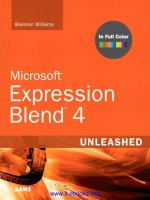microsoft expression blend 4 step by step
Bạn đang xem bản rút gọn của tài liệu. Xem và tải ngay bản đầy đủ của tài liệu tại đây (32.22 MB, 433 trang )
www.it-ebooks.info
Microsoft
®
Expression Blend
®
4
Step by Step
Elena Kosinska
Chris Leeds
www.it-ebooks.info
Published with the authorization of Microsoft Corporation by:
O’Reilly Media, Inc.
1005 Gravenstein Highway North
Sebastopol, CA 95472
Copyright © 2011 by Elena Kosinska and MediaCarbon, Inc.
All rights reserved. No part of the contents of this book may be reproduced or transmitted in any form or by any means
without the written permission of the publisher.
Unless otherwise noted, the example companies, organizations, products, domain names, email addresses, logos, people,
places, and events depicted herein are ctitious. No association with any real company, organization, product, domain name,
email address, logo, person, place, or event is intended or should be inferred.
Microsoft Press titles may be purchased for educational, business, or sales promotional use. Online editions are also available
for most titles (). For more information, contact our corporate/institutional sales department:
(800) 998-9938 or
Complying with all applicable copyright laws is the responsibility of the user. Without limiting the rights under copyright,
no part of this document may be reproduced, stored in or introduced into a retrieval system, or transmitted in any form or
by any means (electronic, mechanical, photocopying, recording, or otherwise), or for any purpose, without express written
permission of O’Reilly Media, Inc.
1 2 3 4 5 6 7 8 9 QG 6 5 4 3 2 1
Microsoft, Microsoft Press, the Microsoft Press brand, Access, ASP.NET, DirectX, DreamSpark, Deep Zoom, Excel,
Expression Blend, Expression Design, Expression Encoder, Expression Studio, Expression Web, FrontPage, .NET, Ofce,
Silverlight, SQL Server, Visual Basic, Visual C++, Visual C#, Visual Studio, Visual Web Developer, Web Platform,
WebsiteSpark, and Windows are either registered trademarks or trademarks of Microsoft Corporation in the United States
and/or other countries.
This book expresses the author’s views and opinions. The information contained in this book is provided without any express,
statutory, or implied warranties. Neither the author, O’Reilly Media, Inc., Microsoft Corporation, nor their respective resellers,
or distributors will be held liable for any damages caused or alleged to be caused either directly or indirectly by this book.
Acquisitions and Developmental Editor: Russell Jones
Production Editor: Adam Zaremba
Editorial Production: Online Training Solutions, Inc.
Technical Reviewer: Kathleen Anderson
Illustrator: Robert Romano
Indexer: Ginny Munroe
Cover: Karen Montgomery
978-0-735-63901-0
www.it-ebooks.info
Dedication
This book is dedicated to my lovely family—my husband, Konstantin, who always believes
in me and lends moral support to all my projects, and my beautiful newborn son, Leo,
who gave me inspiration for this book.
–Elena Kosinska
www.it-ebooks.info
www.it-ebooks.info
v
Contents at a Glance
1 Welcome to the Silverlight and WPF World 1
2 Exploring the Expression Blend 4 IDE 13
3 Designing an Interface 49
4 XAML and C# 91
5 Animations and Transformations 127
6 Adding Interactivity 159
7 Creating Design Assets 185
8 Resources 223
9 Skinning Controls 247
10 Working with Data 289
11 Using SketchFlow 321
12 Designer/Developer Collaboration 363
www.it-ebooks.info
www.it-ebooks.info
vii
Table of Contents
Acknowledgements xiii
Introduction xv
1 Welcome to the Silverlight and WPF World 1
Introducing Silverlight and WPF 1
The Designer/Developer Workow 3
Expression Studio: The Designer’s World 3
Visual Studio: The Developer’s World 9
Key Points 11
2 Exploring the Expression Blend 4 IDE 13
Downloading and Installing Expression Blend 4 and Supporting Tools 14
Downloading Expression Blend 4, Trial Version 14
Downloading the NET Framework 4 Runtime 15
Downloading Silverlight 4 16
Installing the NET Framework 4 Runtime 17
Installing Expression Studio 4 Ultimate with
Expression Blend 4 18
Installing Silverlight 4 20
Opening and Testing Your First Silverlight Project 21
Exploring the User Interface 24
Exploring the Panels 25
Understanding the Tools Panel, Authoring Views, and Workspace
Congurations 32
Customizing the User Interface 38
Changing the Color Scheme, Artboard Background, and
Other Options 38
Controlling Expression Blend’s Panels 43
Switching Between Workspaces 46
Key Points 48
www.it-ebooks.info
viii Table of Contents
3 Designing an Interface 49
Visual Elements 49
Creating a New Project 51
Using Basic Shapes 53
Drawing Paths 58
Using Custom Shapes 64
Using Controls 69
Using Layout Panels 71
Arranging Objects 72
Using Images and Video 81
Using Images 81
Using Video 86
Key Points 90
4 XAML and C# 91
XAML—What Is It? 91
Using the XAML Editor in Expression Blend 94
XAML Objects 98
XAML Properties 101
The XAML Root Element 107
Naming Objects 108
Introducing C# for Designers 110
Objects, Classes, and Other Terminology 111
XAML Code and Code-Behind Files 113
Creating Objects in C# 115
Using Event Handlers 120
Key Points 126
www.it-ebooks.info
Table of Contents ix
5 Animations and Transformations 127
Transformation 127
Resizing (Not a Transformation) 128
Transformations 129
Animation 139
Creating a Storyboard and Adding an Animation 140
Controlling the Storyboard 145
Changing the Storyboard 147
Modifying an Animation and Adding New Keyframes 148
Easing an Animation 151
Using Storyboards 153
Key Points 157
6 Adding Interactivity 159
Behaviors 159
The Basics of Behaviors 160
Using Default Behaviors 162
Using the ToggleButton Control to Change Properties 175
Switching Visual States 179
Key Points 184
7 Creating Design Assets 185
Using Expression Design 185
Exploring the Expression Design Toolbox 187
The Properties Panel 188
The Layers Panel 193
The Action Bar 197
Preparing Assets 197
Exporting to XAML from Expression Design 211
Importing Design Assets from Adobe Applications 214
Key Points 222
What do you think of this book? We want to hear from you!
M crosoft s nterested n hear ng your feedback so we can cont nua y mprove our
books and earn ng resources for you To part c pate n a br ef on ne survey, p ease v s t:
microsoftcom/learning/booksurvey
www.it-ebooks.info
x Table of Contents
8 Resources 223
Color Resources 223
Brush Resources 228
Image Brush Resources 232
Other Resources 234
Modifying Resources 238
Working with External Resource Dictionaries 243
Key Points 246
9 Skinning Controls 247
Structure of Common Silverlight Controls 248
The Button Control 248
The CheckBox Control 249
The Slider Control 251
The TextBox Control 252
The ScrollBar Control 253
The ListBox Control 254
Creating and Using Styles 254
Templates 265
Creating Beautiful Custom Buttons 265
Creating Silverlight Themes 274
Drawing Controls 275
Skinning a Control for a Theme 277
Optimizing an Output Theme 285
Template Binding 285
Key Points 287
10 Working with Data 289
Sample Data 290
Creating and Modifying Sample Data 291
Changing a Data Template 298
Data Binding 304
Element Property Binding 310
Using a Master/Details Scenario to Display Data 313
Key Points 319
www.it-ebooks.info
Table of Contents xi
11 Using SketchFlow 321
Sketching 321
Creating and Running a SketchFlow Project 323
Creating an Application Flow 326
Navigation and Component Screens 329
Adding Controls and Data 333
Adding Controls to Your Prototype 333
Using Sample Data 335
Sketch Illustrations 341
Adding Interactivity to a SketchFlow Project 342
Adding Additional Navigation 343
Using States and Behaviors 347
Changing SketchFlow Player Settings 352
Packaging a Prototype 353
Getting Feedback 355
Generating Documentation 359
Key Points 361
12 Designer/Developer Collaboration 363
A Typical Design Workow 363
The Designer’s Role 385
The Developer’s Role 386
Key Points 386
Index 387
Author Bios 399
What do you think of this book? We want to hear from you!
M crosoft s nterested n hear ng your feedback so we can cont nua y mprove our
books and earn ng resources for you To part c pate n a br ef on ne survey, p ease v s t:
microsoftcom/learning/booksurvey
www.it-ebooks.info
www.it-ebooks.info
xiii
Acknowledgements
A book of this size, about a product with wildly broad capabilities such as Microsoft Expression
Blend, requires more than an author, or two It requires a solid publishing team, and with this
book we were lucky enough to have a great team: Kathy Krause (Top-Notch Content Editor),
Kathleen Anderson (Technical Reviewer), Russell Jones (Acquisitions and Developmental
Editor), and all the good folks at Microsoft Press and O’Reilly Media who put in so much effort
and brought so much experience to the production of this book
We would also like to thank all the Expression Blend users who have helped us design exercises
and answer questions that we hope will be of maximum benet to the user community And
we would like to thank the management and participants in the Microsoft MVP community
who have helped us gain deeper contacts and understanding of the Microsoft Expression
Studio product group
Thank you all!
www.it-ebooks.info
www.it-ebooks.info
xv
Introduction
Microsoft Expression Blend 4 is Microsoft’s newest interactive design tool It’s intended for
designers and developers who need to create user interfaces for rich Internet, desktop, and
mobile applications—and it offers tools that support the design of such applications, from
conception to completion
Expression Blend 4 is part of Microsoft Expression Studio 4 Ultimate, a suite of design tools
that includes the impressive SketchFlow feature, which helps designers rapidly experiment
with dynamic user experiences and create compelling functional prototypes
Expression Blend provides powerful tools for integrating sample data into your application
If you’re just beginning an application design and have no existing sample data to ll it with,
Expression Blend provides sample data sources that you can use to populate the application
with temporary (but realistic) data If you do have sample data, Expression Blend lets you use
that In both cases, you’ll be able to view the sample data while you design the user interface—
even before the application gets connected to the nal “live” data source
With Expression Blend, you can even integrate graphics created in other design tools, such as
Microsoft Expression Design, Adobe Illustrator, and Adobe Photoshop The easiest source for
integrating external graphic assets is Expression Design The Expression Design + Expression
Blend combination provides simple integration paths, because both applications are in the
Expression Studio family But you aren’t limited to that combination There are powerful im-
porting tools that integrate assets from Adobe products as well With Expression Blend, the
choice of graphic design tools is up to you
Expression Blend also makes it easy to enable interactivity without writing code Behaviors,
which are powerful interactivity building blocks, were developed expressly so that designers
could add interactivity to applications without writing code To use behaviors, you simply drag
them onto objects in Expression Blend, set their properties, and enjoy the resulting interactivity
The most common task for user interface designers—skinning controls—involves under-
standing the structure of common controls and creating reusable styles for applications
Powerful Expression Blend style/template editing capabilities help designers to carefully
modify the look and feel of default Microsoft Silverlight or Windows Presentation Foundation
(WPF) controls while retaining their functionality
Expression Blend 4 also makes design workow easier than ever before Designers and
developers can work seamlessly, sharing projects, code, and designs for better productivity
and higher quality results
www.it-ebooks.info
xvi Introduction
HowtoAccessYourOnlineEditionHostedbySafari
The voucher bound in to the back of this book gives you access to an online edition of the
book (You can also download the online edition of the book to your own computer; see the
next section)
To access your online edition, do the following:
1. Locate your voucher inside the back cover, and scratch off the metallic foil to reveal
your access code
2. Go to http://microsoftpressoreillycom/safarienabled
3. Enter your 24-character access code in the Coupon Code eld under Step 1
(Please note that the access code in this image is for illustration purposes only)
4. Click the CONFIRM COUPON button
A message will appear to let you know that the code was entered correctly If the code
was not entered correctly, you will be prompted to re-enter the code
5. In this step, you’ll be asked whether you’re a new or existing user of Safari Books
Online Proceed either with Step 5A or Step 5B
5A. If you already have a Safari account, click the EXISTING USER – SIGN IN button
under Step 2
www.it-ebooks.info
Introduction xvii
5B. If you are a new user, click the NEW USER – FREE ACCOUNT button under Step 2
■
You’ll be taken to the “Register a New Account” page
■
This will require lling out a registration form and accepting an End User
Agreement
■
When complete, click the CONTINUE button
6. On the Coupon Conrmation page, click the My Safari button
7. On the My Safari page, look at the Bookshelf area and click the title of the book you
want to access
HowtoDownloadtheOnlineEditiontoYourComputer
In addition to reading the online edition of this book, you can also download it to your com-
puter First, follow the steps in the preceding section After Step 7, do the following:
1. On the page that appears after Step 7 in the previous section, click the Extras tab
2. Find “Download the complete PDF of this book,” and click the book title
www.it-ebooks.info
xviii Introduction
A new browser window or tab will open, followed by the File Download dialog box
3. Click Save
4. Choose Desktop and click Save
5. Locate the zip le on your desktop Right-click the le, click Extract All, and then follow
the instructions
Note If you have a prob em w th your voucher or access code, p ease contact mspbooksupport@
oreilly.com, or ca 800-889-8969, where you’ reach O’Re y Med a, the d str butor of M crosoft
Press books
www.it-ebooks.info
Introduction xix
SystemRequirements
To perform the exercises in this book, your computer should meet the following requirements:
■
Windows XP with Service Pack 3, Windows Vista, Windows 7, or Windows Server 2008
operating system
■
Computer with 1 GHz or faster processor
■
1 GB of RAM or more
■
2 GB or more of available hard-disk space
■
Microsoft NET Framework 4
■
Silverlight 4
■
Support for Microsoft DirectX 90 graphics with Windows Vista Display Driver Model
(WDDM) Driver, 128 MB of graphics RAM or more, Pixel Shader 30 in hardware, 32-bits
per pixel
■
1024 × 768 or higher resolution monitor with 24-bit color
■
Internet functionality, which requires Internet access (additional fees may apply)
Important
Actua requ rements and product funct ona ty may vary based on your system
congurat on and operat ng system
WhoShouldReadThisBook?
This book is intended for existing or new User Interface/User Experience designers, developers,
and design integrators, as well as those who need some basic knowledge of the tools and
capabilities used by designers Although the book is expressly intended to provide information
and step by step examples for new designers, experienced practitioners can use this book as
well, to quickly gain familiarity with the Expression Blend 4 user interface and features The
book will also serve Adobe Flash designers who want to expand their professional repertoire
into the Silverlight and WPF arena
Assumptions
The authors expect that you have at least a minimal understanding of the computer you will
be using as well as familiarity performing le operations with your chosen operating system
You do not need deep experience in design or development, although a general familiarity
with common computer graphics tools is helpful
www.it-ebooks.info
xx Introduction
What’sNewinExpressionBlend4
Silverlight4andWPF4projects Expression Blend provides powerful features for design-
ing and developing applications based on Silverlight 4 and Windows Presentation
Foundation 4 technologies
Shapes Expression Blend 4 now includes presets to help designers easily create arcs,
arrows, callouts, and polygons, in both sketch and other styles You can nd this
feature in the Assets panel within the new Shapes category
SketchFlowimprovements SketchFlow Player now enables panning, scrolling, and screen
resizing of SketchFlow prototype applications The SketchFlow map is available as an
overlay on selected screens SketchFlow can generate documentation as Microsoft
Word les, and can even include feedback from your team and customers
LayoutStatesfortheListBoxItem Designers can animate the process of items being
added and/or removed from a ListBox in Silverlight 4 projects The new states group
includes BeforeLoaded, AfterLoaded, and Loaded states
EasingfunctionsandTransitionEffects Easing functions for animations and Visual State
changes are now available for WPF 4 projects Transition Effects such as Fade, Pixelate,
Slide In, and many others are available through the States panel Designers can easily
combine visual effects
Newbehaviors Expression Blend 4 has a set of new behaviors, such as DataStateBehavior,
SetDataStoreValueAction, CallMethodAction, FluidMoveBehavior, and others, which
Microsoft added to help designers work with data
DataStore Designers can now store application variables in Data Store Variables can be
read and written to that storage so that they will be available for different parts of
the application
AdobePhotoshopimportimprovements Expression Blend now has a faster and
improved Photoshop import dialog box that enables designers to easily choose layers
to be imported and merge effects for Photoshop les
DevelopmentusingtheMVVMPattern Expression Blend 4 supports a new type of
project: Silverlight Databound Application This project type builds on the Model
View ViewModel (MVVM) design pattern, which uses data and command bindings
to support a loose coupling between a View (a user interface) and a ViewModel
(code that coordinates the state of a View with an underlying Model)
www.it-ebooks.info
Introduction xxi
DevelopmentforWindowsPhonePlatform With Expression Blend for Windows Phone,
available when you install the Windows Phone Developer Tools and Expression Blend 4
Service Pack 1, you can quickly and easily design Silverlight applications for Windows
Phone by using the design tools in Expression Blend As you create your Windows
Phone applications, you can easily test them on either the Windows Phone emulator,
included as part of the Windows Phone Developer Tools, or in a Windows Phone device
attached to your computer
AcquiringExpressionBlend4
Expression Blend 4 is available as part of Expression Studio 4 Ultimate, which is an integrated
group of applications that includes:
■
ExpressionBlend4andSketchFlow Using industry-proven technologies and
languages such as Silverlight, WPF, XAML, Microsoft Visual C#, and Microsoft Visual
Basic, Expression Blend enables you to deliver applications that are stable, scalable,
accessible, reliable, and highly secure, while maintaining optimum performance
SketchFlow, a feature of Expression Blend 4, revolutionizes how quickly and efciently
designers can demonstrate their vision for an application SketchFlow projects provide
an informal way to quickly explore, iterate, and prototype user interface scenarios, and
enable designers to evolve their concepts from a series of rough ideas into an interactive
and functional prototype that can be made as realistic as a client or project demands
■
ExpressionWeb4andSuperPreview Expression Web is a professional design tool
used to create engaging, web-connected multimedia experiences SuperPreview speeds
browser compatibility testing by not only showing a high-delity rendering of how
pages will look on various browsers, but also by identifying an element’s tag, size and
position, applied styles, and location in a convenient Document Object Model (DOM)
tree, so you can quickly remedy any cross-browser issues you uncover
■
ExpressionDesign4 Microsoft Expression Design 4 is the perfect companion to
Expression Blend or Expression Web Take advantage of existing artwork, or use intuitive
vector drawing tools to quickly build sophisticated vector and image assets Seamlessly
transfer them to your Expression Blend or Expression Web projects knowing that their
delity and effects will be maintained throughout the entire designer-developer workow
■
ExpressionEncoder4Professional Microsoft Expression Encoder simplies publish-
ing video to Silverlight With Expression Encoder, you can encode a wide array of video
le formats, stream live from webcams and camcorders, or even record screen videos
on your computer You can also make simple edits to video les as well as add overlays
and advertising Users can choose encoding settings, choose a video player interface
from a range of player templates, and publish rich media experiences with Silverlight
directly to the web The professional version of Expression Encoder contains more import
and export codecs and unlimited screen recording duration
www.it-ebooks.info
xxii Introduction
Expression Studio 4 Ultimate is also available as an upgrade—and the upgrade isn’t limited to
users of just Expression Blend 3 It is available to owners of any previous Microsoft Expression
product as well as any version of Adobe Creative Suite or Microsoft Visual Studio 2005 or later
Beyond that, you can get Expression Studio 4 Ultimate as part of the Microsoft Partner pro-
gram, at and through the WebsiteSpark program at
Finally, if you’re a student, you can get Expression Studio 4 Ultimate and a huge collection of
other Microsoft development software through DreamSpark, at downloads.channel8.msdn.com/
Default.aspx Microsoft DreamSpark lets students download Microsoft developer and design
tools at no charge, making it easier for them to learn the skills they need to excel both during
school and after graduation
SampleProjects
Most of the chapters in this book include exercises that let you interactively try out new
material learned in the main text All the sample projects are available for download from the
book’s page on the web site for Microsoft’s publishing partner, O’Reilly Media:
/>Click the Companion Contentlink on that page under the book cover image When a list of
les appears, locate and download the SampleProjectszip le
Installing the Sample Projects
Unzip the SampleProjectszip le that you downloaded from the book’s website to a location
on your hard drive To simplify locating and using the sample les, unzip them to your desktop
What’s in the Sample Projects?
This book’s sample projects contain Silverlight projects, videos, images, Expression Design,
and other graphic assets that are required to complete the chapter exercises that you will
encounter in the book
www.it-ebooks.info
Introduction xxiii
OrganizationofThisBook
■
Chapter 1: Welcome to the Silverlight and WPF World
❑
Identify the basics of Silverlight and WPF technologies
❑
Differentiate between designer and developer roles
❑
Recognize products in Expression Studio 4
❑
Understand how Visual Studio can t into your design process
■
Chapter 2: Exploring the Expression Blend 4 IDE
❑
Download and install Expression Blend 4
❑
Open and run your rst Silverlight project
❑
Use and customize the Expression Blend 4 user interface
■
Chapter 3: Designing an Interface
❑
Create a new project
❑
Place visual elements and common controls in your project
❑
Use layout panels as containers for arranging objects
❑
Use image and video elements
■
Chapter 4: XAML and C#
❑
Understand what Extensible Application Markup Language (XAML) is
❑
List basic XAML objects and properties
❑
Use the XAML editor and IntelliSense in Expression Blend
❑
Understand the basics of C#
❑
Explain the relationship of code-behind les to XAML les
❑
Create objects in C#
❑
Change properties of existing objects by using C# code
❑
Respond to events with event handlers
■
Chapter 5: Animations and Transformations
❑
Resize user interface (UI) elements
❑
Scale, rotate, skew, and translate your objects
❑
Change the center point of an object
❑
Flip objects
❑
Simulate three-dimensional space via projection
www.it-ebooks.info
xxiv Introduction
❑
Add storyboards
❑
Use timelines and keyframes
❑
Add animations and change object properties over time
❑
Modify storyboards
❑
Apply behaviors and run storyboards in response to events
■
Chapter 6: Adding Interactivity
❑
Use default Expression Blend behaviors
❑
Run storyboards based on behaviors
❑
Use behaviors to change properties of objects
❑
Use the ToggleButton control
❑
Modify the properties of behaviors
❑
Create visual states and switch between them
■
Chapter 7: Creating Design Assets
❑
Use Expression Design and its tools and panels
❑
Create graphic assets in Expression Design
❑
Export Expression Design assets as XAML to integrate into Expression Blend
❑
Import objects from Photoshop and Illustrator
■
Chapter 8: Resources
❑
Create color resources and use them in Expression Blend applications
❑
Create and apply gradient and image brushes
❑
Convert property values to resource values and apply them to properties of the
same type
❑
Modify existing resources
❑
Organize resources by using dictionaries
■
Chapter 9: Skinning Controls
❑
Create and use styles for controls and visual elements
❑
Modify existing control templates and create custom templates for controls
❑
Use states to change the behavior of controls
❑
Create a theme for basic controls
❑
Use color, brush, and other types of resources
❑
Use implicit and key-based styles
www.it-ebooks.info