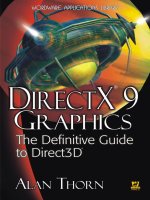the definitive guide to netbeans platform 7
Bạn đang xem bản rút gọn của tài liệu. Xem và tải ngay bản đầy đủ của tài liệu tại đây (17.14 MB, 562 trang )
Böck
Shelve in
Programming Languages/Java
User level:
Beginning–Advanced
www.apress.com
SOURCE CODE ONLINE
RELATED
BOOKS FOR PROFESSIONALS BY PROFESSIONALS
®
The Definitive Guide to NetBeans
Platform 7
The Definitive Guide to NetBeans Platform 7 covers all the major APIs of the NetBeans
Platform in detail, with relevant code examples throughout. It focuses strongly on busi-
ness features such as how to use OSGi, how to add authentication/security, and how
modular architectures can save money by streamlining management and updates.
With The Definitive Guide to NetBeans Platform 7, you’ll learn how to:
• Start using the NetBeans Platform, with or without the IDE
• Set up a modular application using either Ant or Maven
• Work with the popular and powerful Visual Library, covering all its features in detail
• Reuse OSGI bundles within your NetBeans Platform application
• Distribute a modular application, with strategies for monetizing its modular architecture
The Definitive Guide to NetBeans Platform 7 begins by explaining what the platform
is and what needs it fulfills. Next, the book covers the major conceptual divisions of
the platform (actions, user interface, file IO, data persistence, internationalization sup-
port) in detail. In addition, author Heiko Böck leads you through the development of
a complete rich client application which demonstrates first-hand the techniques used
to develop a typical NetBeans business application. From initial draft to creating the
basic structure to implementing the application logic, you will build an MP3 manager
that integrates the Java Media Framework (JMF) as well as the Java DB database
system among others.
Inside this thorough, authoritative guide you will find the knowledge you need to
develop rich client applications with the NetBeans Platform.
www.it-ebooks.info
For your convenience Apress has placed some of the front
matter material after the index. Please use the Bookmarks
and Contents at a Glance links to access them.
www.it-ebooks.info
iii
Contents at a Glance
About the Author xxv
About the Translator xxvi
About the Technical Reviewers xxvii
Acknowledgments xxviii
Introduction xxix
Part 1: Basics & Concepts: Basics of the NetBeans Platform 1
Chapter 1: Introduction 3
Chapter 2: Structure of the NetBeans Platform 9
Chapter 3: The NetBeans Module System 17
Chapter 4: The OSGi Framework 49
Chapter 5: Lookup Concept 57
Chapter 6: Actions 75
Chapter 7: Data and Files 87
Chapter 8: Tips and Tricks 101
Part 2: Look & Feel: Developing User Interfaces 107
Chapter 9: Menu Bar and Toolbar 109
Chapter 10: Window System 123
Chapter 11: Status Bar and Progress Bar 147
Chapter 12: Nodes and Explorer 157
Chapter 13: Dialogs and Wizards 169
Chapter 14: Visual Library 187
Chapter 15: Tips and Tricks 207
www.it-ebooks.info
CONTENTS AT A GLANCE
iv
Part 3: Ready & Go: Using the NetBeans Platform Standard Modules 215
Chapter 16: Help System 217
Chapter 17: Output Window 225
Chapter 18: Navigator 229
Chapter 19: Properties 235
Chapter 20: Options and Settings 241
Chapter 21: Palette 251
Part 4: Use & Extend: Advanced APIs of the NetBeans Platform & ID 261
Chapter 22: Palette API 263
Chapter 23: Task List API 269
Chapter 24: Quick Search API 275
Chapter 25: Auto Update Services API 279
Part 5: Server & Database: Enterprise Applications and the NetBeans Platform287
Chapter 26: Java DB 289
Chapter 27: Hibernate 307
Chapter 28: Java Persistence API 315
Chapter 29: MySQL and EclipseLink 321
Chapter 30: Web Services 327
Chapter 31: Java Enterprise Edition and the NetBeans Platform 333
Chapter 32: RESTful Web Services 345
Chapter 33: Authentication and Multi-User Login 353
Part 6: Pack & Ship: Adapting, Delivering, and Actualizing Applications 369
Chapter 34: Internationalization and Localization 371
Chapter 35: Branding and Packaging Application 379
Chapter 36: Updating a NetBeans Platform Application 389
Part 7: Test & Tooling: Developing and Testing NetBeans Platform Applications399
Chapter 37: Maven and the NetBeans Platform 401
Chapter 38: Eclipse IDE and the NetBeans Platform 415
Chapter 39: From Eclipse to NetBeans 423
www.it-ebooks.info
CONTENTS AT A GLANCE
v
Chapter 40: IntelliJ IDEA and the NetBeans Platform 431
Chapter 41: NetBeans Swing GUI Builder 439
Chapter 42: Testing NetBeans Platform Applications 459
Chapter 43: Debugging with the NetBeans IDE 481
Part 8: Play & More: Developing an MP3-Manager 493
Chapter 44: Sample Project: MP3 Manager 493
Appendix 529
Index 537
www.it-ebooks.info
xxix
Introduction
With this work in your hands, you hold the most current and the most comprehensive guide to the
Swing-based rich client platform, NetBeans Platform 7. This theme-rich client platform is highly topical.
In addition to the NetBeans Platform, Eclipse RCP is also a principal representative of this category. The
development of these two platforms was mainly driven by the NetBeans and Eclipse integrated
development environments (IDEs). Those two IDEs are based on their respective platforms and
represent a rich client application themselves. The NetBeans Platform is completely based on the Java
API with AWT and Swing and integrates the concepts of the Java Standard Edition (JSE), while the
Eclipse RCP with SWT and JFace builds more and more on its own approaches and concepts.
Rich client platforms are flexible and used mainly for their constantly increasing requirements for
applications and their architecture. One crucial aspect is their increased productivity and flexibility to be
able to equip a product depending on its intended usage and to adapt it to a market. This is especially
important for professional applications.
In my opinion, the NetBeans Platform is always worth using, even if an application is very small or
quite huge, because of the comprehensive support actually provided by the NetBeans IDE. It is also
already worth it because of the execution environment, and even more so because of the numerous APIs
that provide practical solutions for frequently occurring problems and challenges with client application
development. These solutions are very close to the practice and the application and increase
productivity a lot.
However, this assumption is based on one basic condition: professional knowledge and use of the
workings of the rich client platform. The application developer should at least know the main principles;
only then can the real advantages of increased productivity and greater software quality be achieved in
practice.
Many developers have assumed the platform was too complex, which is one of the main reasons the
rich client platforms have not yet been established as quasi-standards for client application
development. At first, developers may get the impression that there is a huge wall of APIs and concepts
to master. However, once you begin to learn more, you find that there are immense synergies and
simplifications possible, which make up for the challenges of the initial learning phase.
The NetBeans IDE simplifies both daily usage and developers’ learning curve by providing
comprehensive, helpful, and intuitive wizards. It is surely important that all NetBeans APIs and concepts
build on the APIs and concepts of the Java Standard Edition (JSE). That fact simplifies everyday
experiences with it and also facilitates the reuse of already existing components.
News of the NetBeans Platform
The NetBeans Platform 7 contains numerous innovations. One crucial innovation is the introduction of
Annotations. Actions, for example, do not have to derive from a special class anymore. Thus, actions can
be registered via annotations, and at the same time, actions can be added to a menu or to a toolbar, too.
Before, you had to assign two separate configuration files for top components. Now, top components are
registered via annotations and made public to the NetBeans Platform. Declarative information can now
be directly and decentrally provided because of using annotations. Annotations are well documented
www.it-ebooks.info
INTRODUCTION
xxx
and are checked by the editor or respectively by the compiler;, information is provided in a simpler
manner and potential erratic entries in XML are avoided. Furthermore, the information is located
exactly at the position it refers to, so no additional files have to be managed. This also simplifies
refactoring and facilitates the NetBeans Platform’s independence of the NetBeans IDE. Bear in mind
that the necessary configuration files, or rather configuration entries, are created out of the annotations
at compile time. This means using annotations is not mandatory; you can also manually create the
necessary configuration as previously.
Whether or not you use annotations is a question of philosophy in the end, and also depends on the
project’s size and on your special needs. Of course, you can also look at the disadvantages of
annotations. For example, the meta-information is scattered in the source files. A central file might be
easier to adapt or to overlook.
The support of OSGi bundles is also a crucial innovation. Now OSGi bundles can be executed
parallel to NetBeans modules within the NetBeans Platform 7. For this purpose, the OSGi framework,
Felix or Equinox, is optionally integrated in the NetBeans Platform. It is also possible to convert the
NetBeans Platform modules into OSGi bundles. This innovation allows the use of numerous existing
OSGi bundles.
Out-of-the-box support of Maven can also be called an innovation. NetBeans Platform applications
can now be completely developed via Maven. With the NetBeans Maven plugin and the availability of all
NetBeans Platform modules in a public Maven repository, there is nothing that prevents using the
NetBeans Platform outside the NetBeans IDE.
How This Book Is Structured
This book is aimed at Java developers who want to develop client applications based on the NetBeans
Platform. No previous knowledge of rich client platforms is required. The main goal of this book is to
provide the basic ideas and functionalities of the NetBeans Platform close to actual practice and to
explain the very good support the NetBeans IDE provides for the development phase of your application
as well as the interfaces and advantages of the NetBeans Platform. In this way I hope to motivate you to
further use the NetBeans Platform—and to ask yourself why you have not been developing your
applications on the basis of a rich client platform already, especially once you recognize the numerous
advantages you could have benefited from in the past.
The separate chapters of the book are mostly independent of each other, in order to give you a way
to get directly into individual chapters, and to provide you an optimal manual for developing rich client
applications based on the NetBeans Platform. To keep the chapters clear and to facilitate direct access,
the explanations within this book are supported by small examples without referring to an overall
application. At the end of the book, I will show how to create a complete rich client application, from the
draft phase over creating the basic structure to implementing the application logic. I will explain this in a
tutorial-like format with the example of an MP3 manager. In this application you will integrate the Java
Media Framework (JMF) as well as the Java DB database system, among others.
Part 1 deals with the basic features and concepts of the NetBeans Platform. At first, you will learn
how a rich client is defined, which features a rich client platform generally contains, and which special
advantages the Netbeans Platform provides. Additionally, because the module-based nature is crucial, I
will cover both the NetBeans module system and the OSGi framework in the Part 1. The central topics of
Lookup, actions, and data management complete the first part with one chapter each.
Part 2 is completely devoted to developing user interfaces. This part mainly deals with the Window
System as well as the menu bar, toolbar, status bar, and progress bar. Due to the support of the Window
System, you can implement and easily manage your own windows. Connected to the data management,
which is explained in the first part, you will learn about the flexible node concept together with the
www.it-ebooks.info
INTRODUCTION
xxxi
Explorer API in a separate chapter. This part also covers developing dialogs and wizards as well as using
the powerful Visual Library API.
In Part 3 we will take a closer look at the standard modules of the NetBeans Platform which can be
used directly without great effort. This includes the help system, the output window, the navigator, the
properties window, the options dialog, and the palette module. I will explain how to use each of them in
a separate chapter.
Part 4 is about using the very helpful APIs of the NetBeans Platform and the NetBeans IDE. Actually,
you are not limited to the modules of the NetBeans Platform. One chapter explains how to use the
Palette API and another how to use the Task List API. Additionally, we will take a closer look at the Quick
Search and the Auto Update Services API by means of examples that are close to actual practice.
With Part 5 I put the NetBeans Platform in the context of databases and Java EE applications. First,
you will use the Java DB as a client-side database solution within a NetBeans Platform application. Using
Hibernate to facilitate accessing databases is covered in a following chapter. However, applying
Hibernate does not need to be dependent on a special object-relational mapping (ORM) framework. In a
later chapter, I will explain how to integrate the Java Persistence API (JPA) for this purpose. As an
alternative to Java DB and Hibernate, I will also go deeper into the MySQL database solution in
connection with EclipseLink. We will look at the topic of web services from both sides in this part: on the
one hand, it is about using any available web services using SOAP. On the other hand, it is about
connecting server-side Java EE applications using SOAP and REST-based web services. A final chapter
will answer questions concerning authentication of users and specific adaptation of the application.
In Part 6 you will learn which possibilities the NetBeans Platform provides concerning
internationalization and localization. Furthermore, this part covers the branding of the NetBeans
Platform as well as packing the whole application as a deliverable unit. In another chapter you will learn
about the update mechanism of the NetBeans Platform with which you can update your application in a
simple and transparent manner after delivering.
Part 7 of this book is about the different development and test tools of the NetBeans Platform or,
respectively, of the NetBeans IDE. First, it is about implementing NetBeans Platform applications using
the Maven build system. In another chapter you learn about how to develop NetBeans Platform
applications even within the Eclipse IDE using Maven. Additionally, one chapter will simplify changing
from the Eclipse IDE to the NetBeans IDE to develop NetBeans Platform applications. In addition to the
NetBeans and the Eclipse IDE, the IntelliJ IDEA can also be used to develop NetBeans Platform
applications. The NetBeans IDE provides a powerful GUI builder for the efficient development of user
interfaces. You will learn how to use it and how to debug and test your application in separate chapters.
Part 8 completes this guide with a fully functional example. In the course of this part, you develop
an MP3 manager application step by step. The previously described concepts and technologies come
together here and can be understood as in actual practice.
Downloading the Code
All examples and explanations in this book are based on Java 6 and NetBeans 7. You can download the
Java Development Kit (JDK 6) at and NetBeans 7 at .
Each of the source code examples in this book can be downloaded from the Source Code/Download
area for this book on the Apress web site as a complete runnable NetBeans IDE project.
www.it-ebooks.info
PART 1
Basics & Concepts: Basics
of the NetBeans Platform
www.it-ebooks.info
C H A P T E R 1
3
Introduction
This chapter introduces you to rich client development. In the process, you will learn what a rich client is
and how a rich client platform can help you. This chapter will also briefly touch on the main advantages
and characteristics of the NetBeans Platform.
What Is a Rich Client?
In a client server architecture the term rich client is used for clients where the data processing occurs
mainly on the client side. The client also provides the graphical user interface (GUI). Often rich clients
are applications that are extendable via plugins and modules. In this way, rich clients are able to solve
more than one problem.
Rich clients are typically developed on top of a framework. A framework offers a basic starting point
on top of which the user can assemble logically related parts of the application, which are called
modules. Ideally, unrelated solutions (such as those made available by different providers) can work
together, so that all the modules appear to have been created as one whole.
Above and beyond all that, rich clients have the advantage that they are easy to distribute and
update, such as via an automatic online update function within the client itself or through a mechanism
that enables the rich client to start over the Internet (for example, via Java Web Start).
Here’s an overview of the characteristics of a rich client:
• Flexible and modular application architecture
• Platform independence
• Adaptability to the end user
• Ability to work online as well as offline
• Simplified distribution to the end user
• Simplified updating of the client
What Is a Rich Client Platform?
A rich client platform is an application lifecycle environment, a basis for desktop applications. Most
desktop applications have similar features, such as menus, toolbars, status bars, progress visualizations,
www.it-ebooks.info
CHAPTER 1 INTRODUCTION
4
data displays, customization settings, the saving and loading of user-specific data and configurations,
splash screens, about boxes, internationalization, help systems, and so on. For these and other typical
client application features, a rich client platform provides a framework with which the features can
quickly and simply be put together.
The configurability and extensibility of an application take center stage in a framework of this kind.
As a result, you can, for example, declaratively provide the menu entries of an application in a text file,
then the menu will be loaded automatically by the framework. This means that the source code becomes
considerably more focused and manageable, and developers are able to concentrate on the actual
business needs of the application, while the menu is maximally configurable.
The most important aspect of a rich client platform is its architecture. Applications based on rich
client platforms are written in the form of modules, within which logically coherent parts of an
application are isolated. A module is described declaratively and automatically loaded by the platform.
As a result, there is no explicit binding necessary between the source code and the application. In this
way, a relatively loosely coupled relationship is established between independently functioning
modules, by means of which the dynamic extensibility of the application and the ability to swap its
constituent parts are enormously simplified. That way it is also very easy to assemble user- or domain-
specific applications from individual modules.
A rich client platform also frees the developer from being concerned with tasks that have little to do
with the application’s business logic. At the end of the development cycle, you achieve a well-deserved
and modern application architecture.
Advantages of a Rich Client Platform
Aside from the modularity offered by a rich client architecture,—which simultaneously implies a high
degree of robustness and end user value—the extensive development support it provides should also be
highlighted. These and other advantages of development based on rich client platforms are briefly
described here.
Reduction of Development Time
A rich client platform provides a multitude of application programming interfaces (APIs) for desktop
application development. For example, these APIs can be used by developers to manage windows and
menus or support the display of customization options. Through the reusability of many predefined
components, developers are able to concentrate very closely on the business logic of the application in
question.
User Interface Consistency
Usability of an application is always of crucial concern, particularly when the application is intended to
be used by professionals in a specific field. A rich client platform makes available a framework to display
the user interface (UI), with an emphasis on consistency, accessibility, and usability.
Updating an Application
Using a rich client platform, it is possible to quickly and efficiently distribute new or updated modules to
end users. As a result, not all the clients of an application need be informed by developers to switch to a
www.it-ebooks.info
CHAPTER 1 INTRODuCTION
5
new version. Updates can be distributed and installed in the form of modules, so distinct features can be
developed and delivered by independently developer teams. The modular architecture of the
application ensures that completed modules can be distributed without having to wait for other
modules to be finalized.
Platform Independence
Rich client platforms are based on international standards and reusable components. As a result, Java
applications based on rich client platforms can be automatically deployed to multiple systems, such as
Windows or Linux, so long as an implementation of the Java Runtime Environment is available. Since
the feature set and the applicability of applications keep changing, it is very important that they are
developed in such a way that they are extendable and can be deployed to different target systems. All
this is provided by a rich client platform, saving time and money. Applications based on rich client
platforms do not require further libraries or components, other than the Java Runtime Environment.
Reusability and Reliability
Rich client platforms make a range of features and modules available, which can be used in the
developer’s own applications. If the module does not completely match the application’s requirements,
it is entirely possible to use it as a starting point, while extending it or changing it as needed. Since most
platforms also make their source code available, it may also, in some cases, be worth considering
changing or extending the platform itself. These factors imply a high degree of reliability and freedom.
Characteristics of the NetBeans Platform
In addition to the generic advantages of a rich client platform, the NetBeans Platform offers numerous
frameworks and several additional features that can be particularly useful to your applications. The
important ones, which constitute the main characteristics of the NetBeans Platform, are outlined here.
User Interface Framework
Windows, menus, toolbars, and other components are made available by the platform. As a result, you
focus on specific actions, which condense your code, making it better and less error prone. The
complete user interface offered by the NetBeans Platform is completely based on AWT/Swing and can
be extended with your own components.
Data Editor
The powerful NetBeans editor within the NetBeans integrated development environment (IDE) can be
used by your own application. The tools and functionality of the editor can quickly and easily be
extended and adapted to the purposes of the application.
www.it-ebooks.info
CHAPTER 1 INTRODUCTION
6
Customization Display
A display of user- and application-specific settings is needed in every application. The NetBeans
Platform makes a framework available, making it extremely simple to integrate your own options
dialogs, letting the user save and restore settings in a way that is pleasing to the eye.
Wizard Framework
The NetBeans Platform offers simple tools to create extendable and user-friendly wizards, guiding the
user through complex steps in the application.
Data Systems
In terms of the NetBeans Platform, data can be local or available via FTP, CVS, a database, or an XML file.
By means of abstraction, data access by one module is transparent to all other modules. Actual data
access itself is therefore not a concern, since it is dealt with by the NetBeans Platform’s APIs.
Framework for the Management and Representation of Data
Based on the abstraction of files and saved data (described in the previous paragraph), the NetBeans
Platform provides a framework with which data can be assigned with specific actions or functions. It is
also part of the framework to manage and represent the data and its action on the user interface.
Central Service Management
The NetBeans Plaform provides a central service management with the lookup concept. This enables
you to provide and use certain services provided within an application independently of each other. This
concept is important, because it enables a loose coupling of application parts to be realized. This is one
of the important goals which the application of the NetBeans Platform pursues.
Internationalization
The NetBeans Platform provides classes and methods enabling the internationalization of JavaHelp and
other resources. You can easily store text constants in properties files. The NetBeans Platform also loads
text constants and icons applicable to the current country and language settings.
Help System
By means of the standard JavaHelp System, the NetBeans Platform offers a central system for the
integration and display of help topics to the end user. In addition, individual modules can contribute
their own topics to the application’s help system. On top of all that, the NetBeans Platform lets you
provide context-sensitive help as well.
www.it-ebooks.info
CHAPTER 1 INTRODuCTION
7
Summary
In this chapter you learned the difference that a rich client can make. and the advantages a rich client
brings to the table, including its modular architecture, which is made possible by a module system
unique to rich client platforms. However, a rich client platform offers many other advantages and
features, including support for a consistent user interface and the ability to update applications with
new features at runtime. Finally, this chapter introduced the most important characteristics of the
NetBeans Platform.
www.it-ebooks.info
C H A P T E R 2
9
Structure of the NetBeans
Platform
To give you an overview of how a rich client application is structured and to show the relationship of the
application you’re creating to the NetBeans Platform, this chapter will discuss the architecture of the
NetBeans Platform. It will also introduce the independent building blocks of the NetBeans Platform and
the responsibilities that the NetBeans runtime container handles for you. Finally, this chapter will
explain the structure of the NetBeans classloader system along with the role it plays in applications built
on top of the NetBeans Platform.
NetBeans Platform Architecture
The size and complexity of modern applications is steadily increasing. At the same time, professional
applications need to be flexible, above all, so that they can be quickly and easily extended. This makes it
necessary to divide an application into distinct parts. As a result, each distinct part is a building block
that makes up a modular architecture. The distinct parts must be independent, making available well-
defined interfaces that are used by other parts of the same application, with features that other parts of
the application can use and extend.
The division of an application into modules—that is, logically interdependent parts—enhances the
design of an application enormously. In contrast to a monolithic application, in which every class can
make use of code from any other class, the architecture is far more flexible and, more importantly, far
simpler to maintain. Although it is possible in Java to protect a class from access from the outside world,
but such class-level protection is too finely grained to be useful to most applications. It is exactly this
central aspect of modern client applications that the NetBeans Platform tackles. Its concepts and
structures support the development and conceptualization of flexible and modular applications.
The basic building block of the NetBeans Platform is modules. A module is a collection of
functionally-related classes together with a description of the interfaces that the module exposes, as well
as a description of the other modules that it needs in order to function. The complete NetBeans
Platform, as well as the application built on top of it, are divided into modules. These are loaded by the
core of the NetBeans Platform, which is known as the NetBeans runtime container. The NetBeans
runtime container loads the application’s modules dynamically and automatically, after which it is
responsible for running the application as well.
The NetBeans IDE is a very good example of a modular rich client application. The functionality and
characteristics of an IDE, such as its Java language support or the code editor, are created in the form of
modules on top of the NetBeans Platform, as shown in Figure 2-1. This offers a great advantage because
the application can be extended by additional modules and adapted to specific user needs, allowing
particular modules that are not used to be deactivated or uninstalled.
www.it-ebooks.info
CHAPTER 2 STRUCTURE OF THE NETBEANS PLATFORM
10
Figure 2-1. Conceptual structure of the NetBeans IDE
To enable your applications to attain this level of modularity, the NetBeans Platform on the one
hand makes mechanisms and concepts available that enable modules to be extendable by other
modules, and on the other hand enables them to communicate with each other without being
dependent on each other. In other words, the NetBeans Platform supports a loose coupling of modules
within an application.
To optimize the encapsulation of code within modules, which is necessary within a modular system,
the NetBeans Platform provides its own classloader system. Each module is loaded by its classloader and,
in the process, makes a separate independent unit of code available. As a result, a module can explicitly
make its packages available, with specific functionality being exposed to other modules. To use
functionality from other modules, a module can declare dependencies on other modules. These
dependencies are declared in the module’s manifest file and resolved by the NetBeans runtime
container, ensuring that the application always starts up in a consistent state. More than anything else,
this loose coupling plays a role in the declarative concept of the NetBeans Platform. By that I mean that
as much as possible is defined in description and configuration files, in order to avoid a hard-wired
connection of these concepts with the Java source code.
A module is described by its manifest file’s data together with the data specified in related XML files
and therefore does not need to be explicitly added to the NetBeans Platform. Using XML files, the
NetBeans Platform knows the modules that are available to it, as well as their locations and the contracts
that need to be satisfied for them to be allowed to be loaded. These dependencies are declared in the
module’s manifest file and resolved by the NetBeans runtime container, ensuring that the application
always starts up in a consistent state. The NetBeans Platform itself is formed from a group of core
modules (see Figure 2-2), which are needed for starting the application and for defining its user
interface. To this end, the NetBeans Platform makes many API modules and service provider interface
(SPI) modules available, simplifying the development process considerably. Included in this group
(shown in Figure 2-2) are, for example, the Actions API, which makes available the often needed action
classes; the powerful Nodes API; and the Options SPI, which helps your own options dialogs to be easily
integrated into the application. In addition to these, there are also complete reusable components in the
NetBeans Platform, such as the Output Window and the Favorites module.
www.it-ebooks.info
CHAPTER 2 STRUCTURE OF THE NETBEANS PLATFORM
11
Figure 2-2. NetBeans Platform architecture
NetBeans Platform Distribution
Normally you do not need to separately download a distribution of the NetBeans Platform, because the
NetBeans Platform is already a basic part of the NetBeans IDE, which is a rich client application itself.
Developing your application in the NetBeans IDE, the Platform is extracted from the NetBeans IDE.
However, there is the possibility of also adding multiple NetBeans Platforms to the NetBeans IDE. To
that end, you can download a separate distribution of the NetBeans Platform from the official site, at
Now let’s take a closer look at the important parts of the NetBeans Platform distribution:
• The modules org.netbeans.bootstrap, org.netbeans.core.startup, org-openide-
filesystems, org-openide-modules, org-openide-util, and org-openide-util-
lookup comprise the NetBeans runtime container, which is the core of the
platform and is responsible for the development of all other modules.
• The NetBeans Platform also supports OSGi technology. The modules needed for
this are org.netbeans.libs.felix, org.netbeans.core.osgi,
org.netbeans.core.netigso, and org.netbeans.libs.osgi.
• The modules org-netbeans-core, org-netbeans-core-execution, org-netbeans-
core-ui, and org-netbeans-core-windows provide basic functionalities for the API
modules.
• org-netbeans-core-output2 is a complete application module which can be used
as a central output window.
• The module org-netbeans-core-multiview is a framework for MultiView Windows,
(e.g., the form editor window) and provides an API for it.
www.it-ebooks.info
CHAPTER 2 STRUCTURE OF THE NETBEANS PLATFORM
12
• The module org-openide-windows contains the Window System API, which is the
API that is probably used most. It includes basic classes for developing windows
and the windows manager, among others. From the windows manager you can
access information about all existing windows.
• The update functionality of an application is implemented by the module org-
netbeans-modules-autoupdate-services. This module provides the complete
functionality for finding, downloading, and installing modules. The module org-
netbeans-modules-autoupdate-ui provides the Plugin Manager, which enables the
user to manage and control modules and updates.
• With the org-netbeans-modules-favorites module you can display random data
and directory structures and thereby influence their actions via the Data Systems
API.
• The org-openide-actions module provides a set of frequently used actions, such
as copy, cut, and print. The functionality of these actions can be implemented in a
context-sensitive manner.
• A very powerful module is org-openide-loaders, which contains the Data Systems
API. This can be used to create dataloaders that can be linked with certain types of
files and then create data objects for it. A special behavior can be added to these
data objects in a simple way.
• The Nodes API of the module org-openide-nodes is a very central feature of the
NetBeans Platform. Nodes can, for example, be displayed in an explorer view; by
doing so, nodes can provide actions and property sheets for data objects.
• The org-openide-explorer module provides a framework to develop explorer
views as used, for example, in the projects or file view of the NetBeans IDE.
• The org-netbeans-modules-editor-mimelookup module provides an API to find
MIME type–specific settings, services, and other objects, such as an SPI to
implement your own MIME type–specific data provider. The org-netbeans-
modules-editor-mimelookup-impl module is a special implementation of this SPI
which is responsible for finding objects in the directory structure of the System
Filesystem.
• org-netbeans-modules-javahelp contains the JavaHelp runtime library and
provides an implementation to the modules API, which makes it possible for
application modules to integrate their own helpsets by means of the JavaHelp
technology.
• The QuickSearch SPI for implementing and providing your own providers is
located in the module org.netbeans.spi.quicksearch.
• The master filesystem module org-netbeans-modules-masterfs provides an
important wrapper filesystem.
• The module or
g-netbeans-modules-options-api provides an option dialog and an
SPI, making it easy to add your own option panels.
www.it-ebooks.info
CHAPTER 2 STRUCTURE OF THE NETBEANS PLATFORM
13
• Long-running tasks can be managed centrally by the module org-netbeans-api-
progress. The module org-netbeans-modules-progress-ui provides a visualization
of this with which it is possible to stop separate tasks.
• org-netbeans-modules-queries provides a general query API with which modules
can query information about files. An SPI is also provided to supply your own
query implementations.
• org-netbeans-modules-sendopts, this module provides a Command Line Parsing
API and an SPI with which your own handlers can become registered for
command lines.
• The org-netbeans-modules-settings module provides an API to save module-
specific settings in a user-defined format. It also provides several useful setting
formats.
• The org-openide-awt module includes the UI Utilities API, by which the different
help classes for creating the user interface are provided.
• In the module org-openide-dialogs an API for displaying standard and
application-specific dialogs is provided. The Wizard Framework is located in this
module.
• org-openide-execution provides an API for executing long-running asynchronous
tasks.
• org-openide-io provides an API and an SPI for the input and output of files. This
module also provides a standard implementation with which you can write on the
Output Window module.
• The Text API in the module org-openide-text provides an extension of the
javax.swing.text API.
• The modules org-netbeans-swing-plaf and org-netbeans-swing-tabcontrol are
responsible for the adaptation of the look and feel and displaying the tabs. The
module org-jdesktop-layout is a wrapper module of the Swing layout extenstion
library.
• The Visual Library API is provided by the module org-netbeans-api-visual.
Furthermore, it is possible to add modules out of the IDE distribution to the listed modules.
NetBeans Runtime Container
The basis of the NetBeans Platform and its modular architecture is called NetBeans Runtime Container.
It consists of the following five modules:
• Bootstrap: This module is executed initially. It executes all registered command-
line handlers, creates a boot classloader which loads the startup module, and then
executes it.
• Startup: This module deploys the application by initializing the module system
and the file system.
www.it-ebooks.info
CHAPTER 2 STRUCTURE OF THE NETBEANS PLATFORM
14
• Module System API: This API is responsible for the management of the modules
and for their settings and dependencies.
• File System API: This API provides a virtual file system which provides a platform-
independent access . It is mostly used for loading resources of the modules.
• Lookup & Utilities API : This component provides an important base component
which is used for the intercommunication of the modules. The Lookup API is
located in an independent module, so it can be used independently of the
NetBeans Platform.
The arrows in Figure 2-3 show the dependencies of these five basic modules.
Figure 2-3. NetBeans runtime container
The runtime container is the minimal form of a rich client application and can be executed as such
without further modules. If there are no tasks to do, the runtime container would directly shut down
again after starting up. It is interesting to note that, on the one hand, the Netbeans Platform can create
applications with an extensive user interface, and on the other, can also use this runtime container for a
modular command-line application. Starting the runtime container, it finds all available modules and
creates an internal registry out of them. Usually, one module is just loaded when needed. First, it is
registered as existing. However, a module has the possibility to do tasks right at the start. This is done by
the Module Installer, which will be discussed in Chapter 3. The runtime container also facilitates
dynamic loading, unloading, installing, and uninstalling of modules during runtime. This functionality is
especially necessary for users when updating an application (with the auto update function). It is also
necessary for deactivating unneeded modules within an application.
For a complete understanding of the process of a rich client application, it is also important to
mention that the Bootstrap module (the first module executed) is started by a platform-specific
launcher. This launcher is also responsible for identifying the Java Runtime Environment. The launcher
is part of the NetBeans Platform and is operating system (or OS) specific, so that, for example, on
Windows systems it is an .exe file.
NetBeans Classloader System
The NetBeans classloader system is part of the NetBeans runtime container and a precondition for
encapsulating the module and the structure of a modular architecture. This system consists of three
different types of classloaders. These are the module classloader, the system classloader, and the original
classloader.
• Most classes are loaded by the module classloader.
www.it-ebooks.info
CHAPTER 2 STRUCTURE OF THE NETBEANS PLATFORM
15
• The system classloader is only used in certain cases, such as when resources must
be accessed outside a module.
• The original classloader loads resources out of the class path of the launcher of the
application.
The module classloader and the system classloader are multiparent classloaders; they can have not
just one classloader as parent, as usual, but any number of parents. Figure 2-4 shows the connections of
the single classloader types.
Figure 2-4. NetBeans classloader system
Module Classloader
For each module registered in the Module System, an instance of the module classloader is created, by
means of which every module obtains its own namespace. This classloader primarily loads classes from
the module’s JAR archive, but it may load from multiple archives, as often happens with library wrapper
modules. You will learn more about this in Chapter 3.
The original classloader is implicitly a parent classloader of every module classloader, and is the first
on the parent’s list. Further parents are those of related modules, on which dependencies have been set.
How dependencies are set is described in Chapter 3.
This multiparent module classloader enables classes to be loaded from other modules, while
avoiding namespace conflicts. The loading of classes is delegated to the parent classloader, rather than
the modules themselves. In addition to the classes of the module JAR archive, this classloader is also
responsible for loading the Locale Extension Archive (see Chapter 34) from the subdirectory locale, as
well as the patch archives under the subdirectory patches, if these are available.
System Classloader
The system classloader is, by default, a multiparent classloader. It owns all the instantiated module
classloaders as its parents. As a result, it is theoretically possible to load everything provided by a module
with this classloader. Access to the system classloader can be obtained in one of two different ways: via
www.it-ebooks.info
CHAPTER 2 STRUCTURE OF THE NETBEANS PLATFORM
16
Lookup (about which you will read much more later), as well as the context classloader of the current
thread. This is the default (insofar as you have not explicitly set other context classloaders) of the system
classloader.
ClassLoader cl = (ClassLoader) Lookup.getDefault().lookup(ClassLoader.class);
or
ClassLoader cl = Thread.currentThread().getContextClassLoader();
Original Classloader
The original (application) classloader is created by the launcher of the application. It loads classes and
other resources on the original CLASSPATH and from the lib directories and their ext subdirectories as
well. If a JAR archive is not recognized as a module (that is, the manifest entries are invalid), it is not
transferred to the module system. Such resources are always found first: if the same resource is found
here as in the module JAR archive, those found in the module are ignored. This arrangement is necessary
for the branding of modules, for example, as well as for the preparation of multiple language
distributions of a particular module. As before, this classloader is not used for loading all related
resources. It is much more likely to be used for resources that are needed in the early start phase of an
application, such as for the classes required for setting the look and feel classes.
Summary
This chapter examined the structure of the NetBeans Platform beginning with a look at its architecture,
the core of which is provided by its runtime container. The runtime container provides the execution
environment of applications created on top of the NetBeans Platform and also provides an
infrastructure for modular applications. The NetBeans classloader system, which ensures the
encapsulation of modules, was introduced and explained. Aside from the runtime container, many
modules form parts of the NetBeans Platform and this chapter looked briefly at each of these, finally
noting that the NetBeans IDE is itself a rich client application consisting of modules reusable in your
own applications.
www.it-ebooks.info
C H A P T E R 3
17
The NetBeans Module System
The NetBeans Module System is responsible for managing all modules. This means it is responsible for
tasks such as creating the classloader, loading modules, or activating or deactivating them. The
NetBeans module system was designed using standard Java technologies, as much as possible. The basic
idea for the module format originates from the Java extension mechanism. The fundamental ideas of the
package versioning specification are used to describe and manage dependencies between application
modules and applications of system modules.
Basic properties, such as the description of a module and the dependencies on another module, are
described in a manifest file. This file uses the standard manifest format with additional NetBeans-
specific attributes. The Java Activation Framework and Java Development Kit (JDK) internal functions
(such as the support of executable JAR archives) were models for the module specification. Most
modules do not need a special installation code, except of the attributes in the manifest file, meaning
they are declaratively added to the Platform. An XML file, the layer.xml file, provides user-specific
information and defines the integration of a module into the Platform. In this file everything is specified
that a module wants to add to the Platform, ranging from actions to menu items to services, among
others.
Structure of a Module
A module is a simple JAR archive which usually consists of the following parts:
• Manifest file (manifest.mf)
• Layer file (layer.xml)
• Class files
• Resources like icons, properties bundles, helpsets, etc.
Only the manifest file is obligatory, because it identifies a module. All other content depends on its
modules task. For example, if the module just represents a library, no layer file is needed. The structure
of a module is shown in Figure 3-1.
www.it-ebooks.info
CHAPTER 3 THE NETBEANS MODULE SYSTEM
18
Figure 3-1. NetBeans module
Furthermore, an XML configuration file (com-galileo-netbeans-module.xml), which is located
outside the JAR archive, belongs to each module. This is the first file read by the module system; that is,
it announces the module to the Platform.
Configuration File
Each module is declared in the module system by an XML configuration file, located outside the module
in the directory config/Modules of a cluster. This directory is read by the module system when the
application is started. The modules are loaded according to this information. In this configuration file
the name, version, and the location of the module are defined and whether and how a module is loaded
is defined. This file has the following structure, as shown in Listing 3-1.
Listing 3-1. Module configuration file: com-galileo-netbeans-module.xml
<module name="com.galileo.netbeans.module">
<param name="autoload">false</param>
<param name="eager">false</param>
<param name="enabled">true</param>
<param name="jar">modules/com-galileo-netbeans-module.jar</param>
<param name="reloadable">false</param>
<param name="specversion">1.0</param>
</module>
The enabled attribute defines whether a module is loaded, and therefore whether it is provided to
the application. There are three ways to determine at which point a module should be loaded:
www.it-ebooks.info
CHAPTER 3 THE NETBEANS MODULE SYSTEM
19
• Regular: Most application modules are this type. They are loaded when starting
the application. The application loading time is extended by the time of module
initialization. Therefore, it is recommended to keep the module initialization very
short. Normally, it is not necessary to run anything during module loading,
because many tasks can be defined declaratively.
• Autoload: These modules are just loaded, when another module requires them.
Autoload modules correspond to the principle of Lazy-Loading. This mode is
usually used for those modules acting as libraries.
• Eager: Eager modules are only loaded when all dependencies are met. This is
another possibility for minimizing the starting time. For example, if a module X
depends on the modules A and B which are actually not even available, it makes
no sense to load module X.
If the value of both attributes autoload and eager is false, a module is type Regular. If one of these
values is true, the module type is Autoload or Eager. The module type is defined in the API Versioning
section of the modules Properties (see Figure 3-7). Regular mode is used, by default.
Manifest File
Each module running within the NetBeans Platform has a manifest file. This file is a textual description
of the module and its environment. When loading a module, the manifest file is the first file read by the
module system. A NetBeans module is recognized if the manifest file contains the OpenIDE-Module
attribute. This is the only mandatory attribute. Its value can be any identifier (typically the code name is
the base of the used module—for example, com.galileo.netbeans.module). Therefore, conflicts cannot
occur between modules, even if created by various developers. This identifier is used to clearly
distinguish a non-ambiguous module which is necessary for upgrades or dependency definitions, for
example.
Attributes
In the following, frequently used manifest attributes are listed. A module can be textually described with
those manifest attributes. Additionally, those attributes determine the integration of a module into the
Platform.
• OpenIDE-Module: This attribute defines a unique name for the module used for
recognition as a module by the module system. Defining this attribute is
obligatory.
OpenIDE-Module: com.galileo.netbeans.module
• OpenIDE-Module-Name: This defines a displayable name of the module which is also
displayed in the plugin manager.
OpenIDE-Module-Name: My First Module
• OpenIDE-Module-Short-Description: A short functionality description by the
module.
OpenIDE-Module-Short-Description:
This is a short description of my first module
www.it-ebooks.info