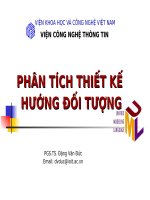Lập trình thiết kế hướng ₫ối tượng bai06
Bạn đang xem bản rút gọn của tài liệu. Xem và tải ngay bản đầy đủ của tài liệu tại đây (307.18 KB, 6 trang )
8/24/2011
Mục tiêu của bài học
Bộ môn Công nghệ Phần mềm
Viện CNTT & TT
Trường Đại học Bách Khoa Hà Nội
LẬP TRÌNH HƯỚNG ĐỐI TƯỢNG
Bài 06. Một số kỹ thuật trong kế thừa
Trình bày nguyên lý định nghĩa lại trong kế
thừa
Đơn kế thừa và đa kế thừa
Giao diện và lớp trừu tượng
Sử dụng các vấn đề trên với ngơn ngữ lập
trình Java.
2
Nội dung
1.
2.
3.
4.
Nội dung
Định nghĩa lại (Redefine/Overiding)
Lớp trừu tượng (Abstract class)
Đơn kế thừa và đa kế thừa
Giao diện (Interface)
1.
2.
3.
4.
Định nghĩa lại
(Redefine/Overriding)
Lớp trừu tượng (Abstract class)
Đơn kế thừa và đa kế thừa
Giao diện (Interface)
3
1. Định nghĩa lại hay ghi đè
Lớp con có thể định nghĩa phương thức trùng
tên với phương thức trong lớp cha:
4
class Shape {
protected String name;
Shape(String n) { name = n; }
public String getName() { return name; }
public float calculateArea() { return 0.0f; }
}
class Circle extends Shape {
private int radius;
Circle(String n, int r){
super(n);
radius = r;
}
public float calculateArea() {
float area = (float) (3.14 * radius *
radius);
return area;
}
5
}
6
1
8/24/2011
Thêm lớp Triangle
class Square extends Shape {
private int side;
Square(String n, int s) {
super(n);
side = s;
}
public float calculateArea() {
float area = (float) side * side;
return area;
}
}
class Triangle extends Shape {
private int base, height;
Triangle(String n, int b, int h) {
super(n);
base = b; height = h;
}
public float calculateArea() {
float area = 0.5f * base * height;
return area;
}
}
7
this và super
package abc;
public class Person {
protected String name;
protected int age;
public String getDetail() {
String s = name + "," + age;
return s;
}
}
this:
super:
9
import abc.Person;
public class Employee extends Person {
double salary;
public String getDetail() {
String s = super.getDetail() + "," + salary;
return s;
}
}
10
Ví dụ
1. Định nghĩa lại hay ghi đè (3)
8
Một số quy định
class Parent {
public void doSomething() {}
protected int doSomething2() {
return 0;
}
}
class Child extends Parent {
protected void doSomething() {}
protected void doSomething2() {}
}
11
12
2
8/24/2011
Ví dụ
Nội dung
class Parent {
public void doSomething() {}
private int doSomething2() {
return 0;
}
}
class Child extends Parent {
public void doSomething() {}
private void doSomething2() {}
}
1.
2.
3.
4.
Định nghĩa lại (Redefine/Overiding)
Lớp trừu tượng (Abstract class)
Đơn kế thừa và đa kế thừa
Giao diện (Interface)
13
14
2. Lớp trừu tượng (2)
2. Lớp trừu tượng (Abstract Class)
Khơng thể thể hiện hóa (instantiate – tạo đối
tượng của lớp) trực tiếp
Cú pháp?
16
15
abstract class Shape {
protected String name;
Shape(String n) { name = n; }
public String getName() { return name; }
public abstract float calculateArea();
}
class Circle extends Shape {
private int radius;
Circle(String n, int r){
super(n);
radius = r;
}
Ví dụ lớp trừu tượng
import java.awt.Graphics;
abstract class Action {
protected int x, y;
public void moveTo(Graphics g,
int x1, int y1) {
erase(g);
x = x1; y = y1;
draw(g);
}
public float calculateArea() {
float area = (float) (3.14 * radius * radius);
return area;
}
abstract public void erase(Graphics g);
abstract public void draw(Graphics g);
}
}
17
18
3
8/24/2011
Ví dụ lớp trừu tượng (2)
Nội dung
class Circle extends Action {
int radius;
public Circle(int x, int y, int r) {
super(x, y); radius = r;
}
public void draw(Graphics g) {
System out println("Draw circle at ("
+ x + "," + y + ")");
g.drawOval(x-radius, y-radius,
2*radius, 2*radius);
}
public void erase(Graphics g) {
System.out.println("Erase circle at ("
+ x + "," + y + ")");
}
}
1.
2.
3.
4.
Định nghĩa lại (Redefine/Overiding)
Lớp trừu tượng (Abstract class)
Đơn kế thừa và đa kế thừa
Giao diện (Interface)
19
Đa kế thừa và đơn kế thừa
Vấn đề gặp phải trong Đa kế thừa
Đa kế thừa (Multiple Inheritance)
khác
A
20
B
Đơn kế thừa (Single Inheritance)
C
D
SomeClass
Animal
FlyingThing
+ color
+ getColor ()
+ color
+ getColor ()
Bird
A
E
D
Animal
FlyingThing
+ color
+ getColor ()
+ color
+ getColor ()
Bird
F
21
Action
Shape
Nội dung
#x: int
#y: int
+draw(Graphics)
#name: String
+getName():String
+calculateArea():float
+moveTo(Graphics,int, int)
+erase(Graphics)
1.
2.
3.
4.
Định nghĩa lại (Redefine/Overiding)
Lớp trừu tượng (Abstract class)
Đơn kế thừa và đa kế thừa
Giao diện (Interface)
Circle
-radius: float
+calculateArea():float
+draw(Graphics)
+erase(Graphics)
<<interface>>
Shape
Actable
#name: String #x:int #y:int
+draw(Graphics)
+getName():String
+calculateArea():float
+moveTo(Graphics,int, int)
+erase(Graphics)
Circle
-radius:float
+calculateArea():float
+draw(Graphics)
23
+moveTo(Graphics,int,int)
+erase(Graphics)
24
4
8/24/2011
4. Giao diện
•
4. Giao diện (2)
Khơng thể thể hiện hóa (instantiate) trực tiếp
Cú pháp?
26
25
Ví dụ
import java.awt.Graphics;
abstract class Shape {
protected String name;
protected int x, y;
Shape(String n, int x, int y) {
name = n; this.x = x; this.y = y;
}
public String getName() {
return name;
}
public abstract float calculateArea();
}
interface Actable {
public void draw(Graphics g);
public void moveTo(Graphics g, int x1, int y1);
public void erase(Graphics g);
}
<<interface>>
Shape
Actable
#name: String #x:int #y:int
+draw(Graphics)
+getName():String
+calculateArea():float
+moveTo(Graphics,int, int)
+erase(Graphics)
Circle
-radius:float
+calculateArea():float
+draw(Graphics)
+moveTo(Graphics,int,int)
+erase(Graphics)
27
class Circle extends Shape implements Actable {
private int radius;
public Circle(String n, int x, int y, int r){
super(n, x, y); radius = r;
}
public float calculateArea() {
float area = (float) (3.14 * radius * radius);
return area;
}
public void draw(Graphics g) {
System out println("Draw circle at ("
+ x + “," + y + ")");
g.drawOval(x-radius,y-radius,2*radius,2*radius);
}
public void moveTo(Graphics g, int x1, int y1){
erase(g); x = x1; y = y1; draw(g);
}
public void erase(Graphics g) {
System out println(“Erase circle at ("
+ x + “," + y + ")");
// paint the region with background color...
}
}
28
Lớp trừu trượng vs. Giao diện
Lớp trừu trượng
29
Giao diện
30
5
8/24/2011
Nhược điểm của Giao diện để giải quyết
vấn đề Đa kế thừa
31
6