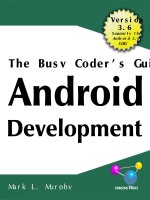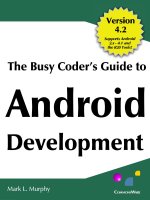Sams microsoft sharepoint 2007 development unleashed may 2007
Bạn đang xem bản rút gọn của tài liệu. Xem và tải ngay bản đầy đủ của tài liệu tại đây (8.42 MB, 431 trang )
UNLEASHED
800 East 96th Street, Indianapolis, Indiana 46240 USA
Kevin Hoffman
Robert Foster
Microsoft
®
SharePoint
®
2007
Development
Microsoft® SharePoint® 2007 Development Unleashed
Copyright © 2007 by Sams Publishing
All rights reserved. No part of this book shall be reproduced, stored in a retrieval
system, or transmitted by any means, electronic, mechanical, photocopying, recording, or
otherwise, without written permission from the publisher. No patent liability is assumed
with respect to the use of the information contained herein. Although every precaution
has been taken in the preparation of this book, the publisher and author assume no
responsibility for errors or omissions. Nor is any liability assumed for damages resulting
from the use of the information contained herein.
ISBN-13: 978-0-672-32903-6
ISBN-10: 0-672-32903-4
Library of Congress Cataloging-in-Publication Data
Hoffman, Kevin.
Microsoft SharePoint 2007 development unleashed / Kevin Hoffman, Robert Foster.
p. cm.
ISBN 0-672-32903-4
1. Intranets (Computer networks) 2. Web servers. I. Foster, Robert Hill. II. Title.
TK5105.875.I6H63 2007
004.6’8—dc22
2007012474
Printed in the United States of America
First Printing: May 2007
Trademarks
All terms mentioned in this book that are known to be trademarks or service marks
have been appropriately capitalized. Sams Publishing cannot attest to the accuracy of
this information. Use of a term in this book should not be regarded as affecting the
validity of any trademark or service mark.
Warning and Disclaimer
Every effort has been made to make this book as complete and as accurate as possible,
but no warranty or fitness is implied. The information provided is on an “as is” basis. The
authors and the publisher shall have neither liability nor responsibility to any person or entity
with respect to any loss or damages arising from the information contained in this book.
Bulk Sales
Sams Publishing offers excellent discounts on this book when ordered in quantity for
bulk purchases or special sales. For more information, please contact
U.S. Corporate and Government Sales
1-800-382-3419
For sales outside of the U.S., please contact
International Sales
Editor-in-Chief
Karen Gettman
Acquisitions Editor
Neil Rowe
Development Editor
Mark Renfrow
Managing Editor
Gina Kanouse
Project Editor
Betsy Harris
Copy Editor
Karen Annett
Proofreader
Kathy Bidwell
Technical Editor
Kenneth Cox
Publishing
Coordinator
Cindy Teeters
Interior Designer
Gary Adair
Cover Designer
Gary Adair
Compositor
Bronkella Publishing
Contents at a Glance
Introduction 1
1 Collaborative Application Markup Language (CAML) Primer
5
Part I Programming with the SharePoint Object Model
2 Introduction to the SharePoint Object Model
15
3 Programming with Features and Solutions
25
4 Working with Sites and Webs
35
5 Managing SharePoint Lists
47
6 Advanced List Management
59
7 Handling List Events
69
8 Working with Document Libraries and Files
83
9 Working with Meetings
97
Part II Enterprise Content Management
10 Integrating Business Data
109
11 Creating Business Data Applications
121
12 Working with User Profiles
135
13 Building Workflows
147
Part III Programming SharePoint Web Parts
14 ASP.NET Server Control Primer
163
15 Introduction to Web Parts
173
16 Developing Full-Featured Web Parts
191
17 Building Web Parts for Maintaining SharePoint 2007 Lists
205
18 Building Connected Web Parts
217
19 Debugging and Deploying Web Parts
229
Part IV Programming the SharePoint 2007 Web Services
20 Using the Document Workspace Web Service
241
21 Using the Imaging Web Service
255
22 Using the Lists Web Service
273
23 Using the Meeting Workspace Web Service
291
24 Working with User Profiles and Security
307
25 Using Excel Services
321
26 Working with the Web Part Pages Web Service
337
27 Using the Business Data Catalog Web Services
347
28 Using the Workflow Web Service
359
29 Working with Records Repositories
369
30 Additional Web Services
377
Index
387
Table of Contents
Introduction 1
1 Collaborative Application Markup Language (CAML) Primer 5
The CAML Language
5
Querying a List
8
Using the U2U CAML Query Builder
11
Summary
12
Part I Programming with the SharePoint Object Model
2 Introduction to the SharePoint Object Model 15
First Look at the Object Model
15
Development Scenarios and Sample Applications
17
Developing Applications on the Server
17
Developing Web Parts
18
Developing Remote Applications
18
Setting Up Your Development Environment
18
Setting Up a Local Development Environment
19
Setting Up a Remote Development Environment
20
Creating Your First Object Model Application
21
Deploying Your Application
22
Summary
23
3 Programming with Features and Solutions 25
Overview of Features and Solutions
25
Programming with Features
26
Enumerating Features and Feature Definitions
27
Activating and Deactivating Features
29
Using Feature Properties
30
Installing and Removing Feature Definitions
31
Programming with Solutions
31
Installing and Removing Solutions
32
Enumerating Solutions
32
Controlling Solution Deployment
34
Summary
34
4 Working with Sites and Webs 35
Understanding Webs and Sites
35
Using the SPSite Class
36
Creating Sites
39
Accessing Site Information
41
Updating Sites
42
Using the SPWeb Class
42
Creating Webs
44
Accessing Web Information
45
Updating Webs
46
Summary
46
5 Managing SharePoint Lists 47
List Management Basics
47
Enumerating Lists
48
Enumerating List Contents
51
Adding, Removing, and Updating Lists
53
Manipulating List Items
56
Using Lookup Types in Lists
58
Summary
58
6 Advanced List Management 59
Accessing BDC Data in Lists
59
Querying List Items with CAML
62
Creating Parent/Child Relationships in a Single List
64
Summary
68
7 Handling List Events 69
Introduction to List Event Handlers
69
Creating Event Receivers
70
Creating List Event Receivers
70
Creating List Item Event Receivers
73
Deploying Event Receivers
77
Deploying Event Receivers Programmatically
77
Deploying Event Receivers with Features
77
Deploying Event Receivers with Content Types
81
Summary
81
Microsoft SharePoint 2007 Development Unleashed
vi
8 Working with Document Libraries and Files 83
Document Library Basics
83
Working with the Document Library Object Model
84
Building a Document Library Explorer Sample
86
Working with Versioning
91
Checking Files Out
91
Checking Files In
91
Manipulating Folders and Files
94
Summary
95
9 Working with Meetings 97
Managing Meeting Workspace Sites
97
Creating a Meeting Workspace
97
Deleting a Meeting Workspace
99
Accessing Existing Meetings
99
Managing Meetings
102
Creating Meetings
102
Modifying Meetings
104
Deleting Meetings
104
Handling Attendee Responses
105
Working with Events
105
Summary
106
Part II Enterprise Content Management
10 Integrating Business Data 109
Introduction to the Business Data Catalog
109
Authentication
110
BDC Pros and Cons
111
Configuring a New Business Data Application
111
Using the Business Data Web Parts
114
Searching for Business Data Entities
117
Using Entity Actions
117
Using Business Data Columns in Custom Lists
118
Summary
119
11 Creating Business Data Applications 121
Using the Business Data Catalog Administration API
121
Using the Business Data Catalog Runtime API
124
Querying Metadata
124
Using a Specific Finder
126
Contents
vii
Using a Filter Finder 128
Using a Wildcard Finder
130
Executing Methods Directly
131
Creating BDC-friendly Applications
132
Building BDC-compatible Web Services
132
Exposing Relational Data to SharePoint
133
Summary
133
12 Working with User Profiles 135
Accessing User Profiles with the Object Model
135
Retrieving User Profiles
135
Retrieving Profile Properties
137
Modifying a User Profile
140
Retrieving Recent Changes
140
Configuring the User Profile Store with the Object Model
142
Creating a User Profile
143
Creating a User Profile Property
143
Creating Advanced User Profile Properties
144
Changing the Separator Value for Multi-valued Properties
144
Manipulating Memberships
145
Viewing Commonalities Among Profiles
145
Summary
146
13 Building Workflows 147
Workflow as a Solution
147
SharePoint Workflows
148
Workflow Objects
149
Building the Workflow
150
Designing the Forms
151
Modeling the Workflow in Visual Studio 2005
153
Coding the Workflow
155
Deploying the Workflow
156
Summary
159
Part III Programming SharePoint Web Parts
14 ASP.NET Server Control Primer 163
Contrasting Server Controls and User Controls
163
Building Your First Server Control
166
Extending Server Controls
168
Summary
172
Microsoft SharePoint 2007 Development Unleashed
viii
15 Introduction to Web Parts 173
Introduction to the ASP.NET 2.0 Web Part Infrastructure
173
Primer on Creating ASP.NET 2.0 Web Parts
178
Creating an ASP.NET 2.0 Web Part
178
Testing the Web Part
181
Integrating Server Controls and Web User Controls
183
Using the HelloWorld WebPart Control with SharePoint
185
ASP.NET Web Parts Versus SharePoint Web Parts
185
SharePoint Integration
185
Summary
189
16 Developing Full-Featured Web Parts 191
Web Part Properties
191
Customizing Web Parts with Properties
191
Picking Property Values from a List
195
Interactive Web Parts
196
Handling Postback
203
Including JavaScript
204
Summary
204
17 Building Web Parts for Maintaining SharePoint 2007 Lists 205
Web Parts and SharePoint Lists
205
The SharePoint List Example
205
Accessing a List
206
Updating List Data
209
Summary
215
18 Building Connected Web Parts 217
Building the Provider
217
Creating the Data Interface
218
Creating the Provider Web Part
218
Building the Consumer
221
Connecting Web Parts
223
Summary
227
19 Debugging and Deploying Web Parts 229
Debugging Web Parts
229
The Developer’s Machine Configuration
229
Debugging
230
Contents
ix
Deploying Web Parts 235
Adding a Setup Project to Your Solution
235
Configuring Setup Application
236
Compile Setup Application (Creates an .msi File) and
Deploy the Components
237
Summary
238
Part IV Programming the SharePoint 2007 Web Services
20 Using the Document Workspace Web Service 241
Overview of Document Workspaces
241
Managing Document Workspace Sites
242
Validating Document Workspace Site URLs
242
Creating and Deleting Document Workspace Sites
242
Managing Document Workspace Data
244
Getting DWS Data
244
Getting DWS MetaData
246
Working with Folders
248
Locating Documents in a Workspace
251
Managing Workspace Users
253
Summary
253
21 Using the Imaging Web Service 255
Overview of Picture Libraries
255
Introducing the Imaging Web Service
256
Locating Picture Libraries and Images
257
Enumerating Picture Libraries
258
Obtaining Picture Library List Items
258
Getting Items by ID
260
Obtaining Item XML Data
260
Managing Photos
261
Uploading Photos
261
Downloading Photos
262
Renaming Photos
263
Deleting Photos
263
Creating Folders
263
Building a Practical Sample: Photo Browser
264
Summary
272
Microsoft SharePoint 2007 Development Unleashed
x
22 Using the Lists Web Service 273
Overview of the SharePoint Lists Web Services
273
Performing Common List Actions
274
Retrieving Lists and List Items
274
Updating Lists
278
Updating, Deleting, and Creating List Items
281
Retrieving Parent/Child List Data
283
Working with Revision Control
286
Querying List Data
286
Working with Views
288
Creating a View
288
Deleting a View
289
Getting View Collections and Details
289
Summary
289
23 Using the Meeting Workspace Web Service 291
Overview of Meeting Workspaces
291
Creating a Meeting Workspace Site
292
Managing Meeting Workspaces
293
Listing Available Meeting Workspaces
293
Creating a Workspace
295
Deleting a Workspace
296
Changing Workspace Details
297
Managing Meetings
298
Creating Meetings
298
Removing Meetings
300
Updating Meetings
301
Restoring Meetings
302
Managing Meeting Attendance
302
Accessing Meeting Workspace Lists
304
Summary
305
24 Working with User Profiles and Security 307
What’s New with User Profiles in MOSS 2007
307
Working with User Profiles
308
Working with the User Group Service
314
Summary
319
Contents
xi
25 Using Excel Services 321
Introduction to Excel Services
321
Workbook Management
322
Centralized Application Logic
322
Business Intelligence
322
Excel Services Architecture
323
Excel Web Access
324
Excel Calculation Services
324
Excel Web Services
325
Using the Excel Services Web Service
325
Setting Excel Services Trusted Locations
326
Canonical “Hello World” Sample, Excel Services Style
326
Developing a Real-World Excel Services Client Application
328
Creating a Managed Excel Services User-Defined Function
332
Summary
336
26 Working with the Web Part Pages Web Service 337
Overview of the Web Part Pages Web Service
337
Adding and Updating Web Parts
339
Querying Web Part Pages
344
Using the GetWebPart Method
344
Getting Safe Assembly Details
345
Summary
346
27 Using the Business Data Catalog Web Services 347
Overview of the Business Data Catalog
347
Using the Business Data Catalog Web Service
348
Using the BDC Field Resolver Web Service
355
Summary
357
28 Using the Workflow Web Service 359
Overview of Workflows in SharePoint 2007
359
Introduction to the Workflow Web Service
360
Performing Workflow Tasks with the Web Service
360
Getting Workflow Data for an Item
361
Getting To-Dos for an Item
362
Modifying To-Do Items
365
Claiming or Releasing Tasks
366
Getting Templates for an Item
366
Getting Workflow Task Data
367
Starting a Workflow
367
Summary
368
Microsoft SharePoint 2007 Development Unleashed
xii
29 Working with Records Repositories 369
Overview of Records Repositories
369
Using Records Repositories
370
Using the Records Center Site Definition
370
Using a Custom Records Center
372
Submitting Files via Workflows
373
Programmatically Submitting Files Using the SPFile Class
373
Querying an Official File Web Service
374
Creating Your Own Records Repository
375
SubmitFile
375
GetServerInfo
376
Summary
376
30 Additional Web Services 377
Using the Spell Checker Web Service
377
Using the Alerts Web Service
379
Using the Versions Web Service
383
Summary
385
Index 387
Contents
xiii
About the Authors
Kevin Hoffman wrote his first line of code more than 21 years ago. When he received his
first computer, a Commodore VIC-20, he became addicted immediately and has been
writing code and learning as much about programming and the art of software develop-
ment ever since. He has worked in many industries writing applications for the .NET
Framework since the original 1.0 release, and, more recently, has been involved in devel-
opment for the .NET Framework 3.0 and SharePoint 2007. He is currently a Research
Developer for Liquidnet Holdings, one of the largest global institutional equities brokers,
working on many varied technologies, including the .NET Framework and SharePoint
2007.
Rob Foster is an enterprise architect in Nashville, Tennessee. He began writing code at the
age of 10 when he purchased his first computer, a Tandy TRS-80 Color Computer 2, with
money that he received for his birthday. He graduated from Middle Tennessee State
University with a BBA in Computer Information Systems and holds several certifications,
including MCSD, MCSE, MCDBA, and MCT. In 2000 with the PDC bits in hand, Rob
founded the Nashville .NET Users Group (), which is a charter
member of INETA. He has been writing and designing .NET applications since version 1.0,
as well as has been implementing SharePoint solutions since SharePoint 2001. In his spare
time, Rob enjoys writing books and articles relating to SharePoint and .NET. Rob lives in
Murfreesboro, Tennessee, with his wife, Leigh, and two sons, Andrew and Will.
Dedication
I would like to dedicate this book to my wife and daughter. The
sacrifices that my family has made while I have been writing books
have been immense. Without their support, I never would have been
able to finish the first book, let alone the last. They have been more
than patient with my late-night coding sessions, frustrated all-day
chapter binges, and all-around writer’s block crankiness. They
helped me through it all, and this book is as much a work of their
patience and support as it is of my hands.
—Kevin Hoffman
I would like to dedicate this book to my wife, Leigh, and my boys,
Andrew and Will. Leigh, words can’t express how grateful I am to
have had so much support and positive reinforcement from you
through this whole process—all while being pregnant for most of the
duration of the writing phase. You do it all and never complain
when I have to buckle down and write yet another chapter. Thank
you so much for everything that you do—you are the greatest!
—Rob Foster
Acknowledgments
I would like to acknowledge my coauthor, Rob Foster. People like him have made coding
fun again when the looming shadow of burnout has been hovering near. I’ve worked with
a lot of coauthors and worked with even more developers in my career, and it’s been an
absolute joy working with Rob on this book.
—Kevin Hoffman
I would like to acknowledge my coauthor, Kevin Hoffman. After meeting Kevin for the
first time, we became instant friends. His wit and sense of humor got me through a lot of
late nights coding and cranking out chapters when I was having writer’s block or just
simply didn’t feel like writing. I know that if I have a question about technology (and
often times questions about life), he will always have an inspirational and thoughtful
answer for me. Kevin, I have been a long-time fan of your work and have thoroughly
enjoyed working with you on this book.
—Rob Foster
We Want to Hear from You!
As the reader of this book, you are our most important critic and commentator. We value
your opinion and want to know what we’re doing right, what we could do better, what
areas you’d like to see us publish in, and any other words of wisdom you’re willing to
pass our way.
As a senior acquisitions editor for Sams Publishing, I welcome your comments. You can
email or write me directly to let me know what you did or didn’t like about this book—as
well as what we can do to make our books better.
Please note that I cannot help you with technical problems related to the topic of this book. We
do have a User Services group, however, where I will forward specific technical questions related to
the book.
When you write, please be sure to include this book’s title and author as well as your
name, email address, and phone number. I will carefully review your comments and share
them with the author and editors who worked on the book.
Email:
Mail: Neil Rowe
Senior Acquisitions Editor
Sams Publishing
800 East 96th Street
Indianapolis, IN 46240 USA
For more information about this book or another Sams Publishing title, visit our website
at www.samspublishing.com. Type the ISBN (excluding hyphens) or the title of a book in
the Search field to find the page you’re looking for.
This page intentionally left blank
Introduction
When many people first encounter Microsoft Office SharePoint Server (MOSS), they are
often confused. Out of the box, a lot of people have trouble figuring out what it does and
what it’s for. The most important thing to realize about SharePoint is that it isn’t intended
to be a complete, off-the-shelf, shrink-wrapped product. Rather, MOSS is a development
platform, upon which powerful and compelling portal applications can be built.
This book provides developers with a thorough, in-depth guide to the internals of writing
code for the SharePoint platform. SharePoint programming can be divided into four main
categories: programming the object model, programming the web services, programming
the Web Parts, and programming the enterprise content.
Programming the SharePoint object model involves writing code that physically resides
on one of the front-end servers in a SharePoint web farm. Web services expose powerful
SharePoint functionality to applications that do not reside on the same server as
SharePoint, such as smart clients and other remote servers. Web Parts are components
that can be dropped onto Web Part pages within a SharePoint site, which provide valu-
able displays for various types of data and functionality. Finally, enterprise content
programming involves working with the Business Data Catalog.
The following is a description of the chapters included in this book:
. Chapter 1: Collaborative Application Markup Language (CAML) Primer—This
chapter provides an introduction to the Collaborative Application Markup Language
(CAML), an Extensible Markup Language (XML) dialect used throughout SharePoint
for defining content, manipulating searches and search results, and much more.
. Part I: Programming with the SharePoint Object Model
. Chapter 2: Introduction to the SharePoint Object Model—This chapter
provides an introduction to writing server-side code that interfaces directly
with the SharePoint application programming interface (API).
. Chapter 3: Programming with Features and Solutions—Features and
Solutions are powerful new concepts in this version of SharePoint that allow
developers to create reusable packages that can be easily installed and
deployed throughout a farm. This chapter shows you how to write code to
manipulate and query Features and Solutions.
. Chapter 4: Working with Sites and Webs—This chapter provides an intro-
duction to programming with the main units of hierarchy within SharePoint—
webs and sites.
. Chapter 5: Managing SharePoint Lists—Virtually every piece of data
contained within SharePoint is contained as a list item in a list. As a result,
knowing how to program against lists is a vital developer skill and this chapter
provides a thorough introduction to managing lists and list items.
. Chapter 6: Advanced List Management—This chapter builds on the previous
chapter and provides additional information and samples on working with
lists and list items.
. Chapter 7: Handling List Events—This chapter illustrates how to write code
that will respond to events that take place on lists and list items. Previous
versions of SharePoint limited this functionality to only document libraries,
and this chapter shows you how to harness the new power of list events.
. Chapter 8: Working with Document Libraries and Files—Document
libraries provide a powerful way to store documents, photos, slide shows, and
any other type of file. This chapter shows you how to write code to query and
manipulate document libraries, folders, and the files contained within them.
. Chapter 9: Working with Meetings—Meetings are a powerful aspect of the
collaboration functionality provided by SharePoint. This chapter gives you
thorough coverage of how to work with the object model to manipulate and
query meetings and meeting workspaces.
. Part II: Enterprise Content Management
. Chapter 10: Integrating Business Data—This chapter provides an overview of
how to integrate external business data into your SharePoint application.
. Chapter 11: Creating Business Data Applications—This chapter details how
to create an application that can expose its data to a SharePoint application
via the Business Data Catalog.
. Chapter 12: Working with User Profiles—User profiles are an important
concept in the enterprise deployment and configuration of SharePoint, and
have seen much improvement in this new release. This chapter provides
details on how to work with user profiles as a developer.
. Chapter 13: Building Workflows—Integration with the Windows Workflow
Foundation is a critical piece of new functionality in MOSS 2007, and this
chapter details how to create workflows that can be used for enterprise
content management either through Visual Studio or through the SharePoint
Designer.
. Part III: Programming SharePoint Web Parts
. Chapter 14: ASP.NET Server Control Primer—Before you can grasp the intri-
cacies of building SharePoint Web Parts, you need to know how they work and
what makes them possible. SharePoint Web Parts are specialized versions of
ASP.NET Web Parts, which are ASP.NET server controls. This chapter provides
an overview of the ASP.NET web controls that make Web Parts possible.
. Chapter 15: Introduction to Web Parts—This chapter provides an overview
of building SharePoint Web Parts.
Microsoft SharePoint 2007 Development Unleashed
2
. Chapter 16: Developing Full-Featured Web Parts—This chapter expands on
the foundation provided by the previous chapter and gets into more detail on
how to create truly powerful and compelling Web Parts.
. Chapter 17: Building Web Parts for Maintaining SharePoint 2007 Lists—
Lists are a key part of the data storage facility provided by SharePoint and one
of the most common tasks of SharePoint Web Parts is interacting with
SharePoint lists—the subject of this chapter.
. Chapter 18: Building Connected Web Parts—One of the most powerful
features of Web Parts is their ability to provide and consume data through
connections. This chapter shows you how to build connected Web Parts.
. Chapter 19: Debugging and Deploying Web Parts—After you know how to
build Web Parts and how to write the code, you need to debug and deploy
those Web Parts and harden them for a production environment. This chapter
provides you with the information you need to debug and deploy your Web
Parts.
. Part IV: Programming the SharePoint 2007 Web Services
. Chapter 20: Using the Document Workspace Web Service—This chapter
illustrates how to use web services to interact with document workspaces and
related data.
. Chapter 21: Using the Imaging Web Service—This chapter illustrates how to
use the Imaging Web Service provided by SharePoint, including creating a
sample photo browser client application.
. Chapter 22: Using the Lists Web Service—This chapter details how to interact
with lists and list items remotely using the Lists Web Service.
. Chapter 23: Using the Meeting Workspace Web Service—This chapter
provides an overview of interacting with meeting workspaces using the
Meeting Workspaces Web Service.
. Chapter 24: Working with User Profiles and Security—User profiles and
security are an important aspect of SharePoint development, and this chapter
illustrates how to work with user profiles, security groups, and permissions
using web services.
. Chapter 25: Using Excel Services—This chapter covers the use of Excel
Services in SharePoint 2007. Excel Services is a powerful new feature of
SharePoint 2007 that allows for centralized storage and management of spread-
sheets. This web service allows for session-based query and manipulation of
server-side spreadsheets.
. Chapter 26: Working with the Web Part Pages Web Service—This chapter
covers manipulating Web Part Pages via web services. This web service exposes
functionality that lets applications remotely manipulate Web Parts and Web Part
pages, such as installing, hiding, removing, and changing properties for Web
Parts.
Introduction
3
. Chapter 27: Using the Business Data Catalog Web Services—This chapter
covers utilizing some of the functionality of the Business Data Catalog from
remote client applications via Web Services.
. Chapter 28: Using the Workflow Web Service—This chapter discusses the
Workflow Web Service, which exposes functionality for initiating workflows,
changing workflow properties, and manipulating workflow tasks.
. Chapter 29: Working with Records Repositories—This chapter deals with the
Official File Web Service. Records repositories allow for the storage of files and
their associated metadata in a read-only location that can satisfy compliance
regulations and audit rules.
. Chapter 30: Additional Web Services—This chapter provides details on
several other web services that might be handy for developers.
In addition, you can download example code for this book from www.samspublishing.com.
Microsoft SharePoint 2007 Development Unleashed
4
IN THIS CHAPTER
. The CAML Language
. Querying a List
. Using the U2U CAML Query
Builder
CHAPTER 1
Collaborative
Application Markup
Language (CAML)
Primer
The Collaborative Application Markup Language (CAML)
is used in SharePoint to query lists and help with the
creation and customization of sites. After you start digging
deeper, programming is almost a required skill set that can
help you easily get data from SharePoint. This chapter
shows you how to create CAML queries to extract data
from lists.
The CAML Language
The CAML language has been associated with SharePoint
since the first version, SharePoint 2001, and SharePoint
Team Services. It is based on a defined Extensible Markup
Language (XML) document that will help you perform a
data manipulation task in SharePoint. It is easy to relate a
list to CAML if you compare it to a database table and
query. When querying a database, you could get all of the
records back from the table and then find the one that you
want, or you can use a Structured Query Language (SQL)
query to narrow the results to just the records in which you
are interested. CAML helps you to do just this.
A CAML query must be a well-formed XML document that is composed of the following
elements:
<Query>
<Where>
<! Comparison Operators here >
<Eq>
<FieldRef Name=”insertFieldNameHere” />
<Value Type=”insertDataTypeHere”>insertValueHere</Value>
</Eq>
</Where>
<OrderBy>
<FieldRef Name=”insertFieldNameHere” />
<FieldRef Name=”insertFieldNameHere” />
</OrderBy>
</Query>
This simple CAML query definition defines a filter where a field equals a specified value
using the
Eq element. In addition, one or many FieldRef elements can be specified inside
the
OrderBy element to sort by one or many columns.
In the preceding example, a CAML query can define one or many of the comparison
operators listed in Table 1.1 that will be used to further filter the data that the query
returns.
TABLE 1.1 CAML Comparison Operators
Begins With Begins with a Given Text Value
Contains Contains a given text value
Eq Equal to
Geq Greater than or equal to
Gt Greater than
Leq Less than or equal to
Lt Less than
Neq Not equal to
DateRangesOverlap Compares dates in recurring events to determine if they overlap
IsNotNull Is not null
IsNull Is null
You must supply all of these elements with a
FieldRef child element. The FieldRef
element specifies the SharePoint-specific name of the column that is being evaluated. In
addition, almost all of the query elements (with the exception of
IsNotNull and IsNull)
require that you also specify a
Value child element. This is where you will specify what
value to evaluate the specified
FieldRef element against.
CHAPTER 1 Collaborative Application Markup Language (CAML) Primer
6